The language barrier will no longer hamper international teams that work remotely, as Microsoft Teams is officially rolling out live translated captions to its popular platform.
Since the start of the pandemic, business resources like Microsoft Teams have been updated and improved at break-neck speeds in service of making life easier for all the newly remote employees around the world. Microsoft Teams is arguably the most update out there, adding a wide range of new features on a regular basis.
Now, you can add another extremely helpful feature to the pile, with live translated captions arriving to Microsoft Teams to facilitate more communication across teams.
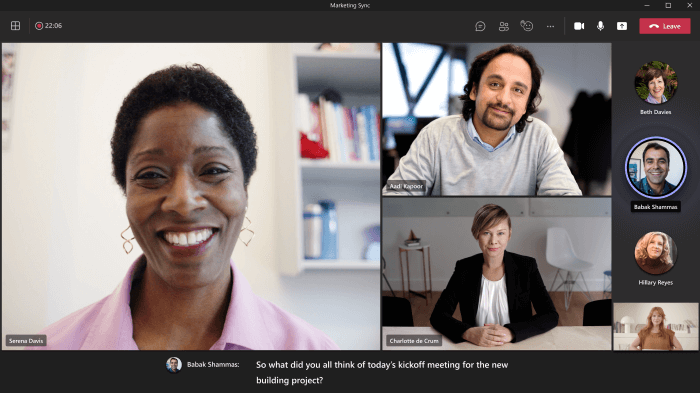
Microsoft Teams Confirms: Live Translated Captions Are Here
After announcing the feature in August 2022, it’s official: Microsoft Teams users can now utilize live translated captions to communicate with team members that don’t speak their native tongue.
“This will help users fully participate in meetings where the spoken language may not be their most comfortable language to use.” – Microsoft spokesperson.
The feature is a big upgrade from Microsoft Teams’ previous method for staying in touch with foreign language coworkers. In March, the collaboration platform rolled out an integration with Interprify that connected users to professionally vetted translators to translate messages in real time.
However, this new feature is completely software based, so while you may get a few more errors, the process will be decidedly faster thanks to the Microsoft Cognitive Service Speech Translation Capabilities, which the feature is built on. This makes Microsoft Teams an even more attractive option for businesses looking to navigate the waters of their new remote workforce.
How to Turn on Live Translated Captions on Microsoft Teams
As Microsoft stated, the feature has officially rolled out to the majority of users in a wide range of languages, so you should be able to take advantage of the feature right now. As for how to actually get started, here are the steps you can follow to get live translated captions on Microsoft Teams today:
- Go to Meeting Controls in the platform
- Click More Options from the menu
- Select Turn on Live Captions
- Click on the three-dot menu to the right of the captions
- Select Change spoken language from the menu
- Pick the language you want to use
- Click Confirm
Microsoft Teams offers 34 different language translations for Microsoft Teams. Here is a list of all the languages that can be translated in the platform:
English (US), English (Canada), English (India), English (UK), English (Australia), English (New Zealand), Arabic (Arab Emirates), Arabic (Saudi Arabia), Chinese (Simplified China), Chinese (Traditional, Hong Kong SAR), Chinese (Traditional, Taiwan), Czech (Czechia), Danish (Denmark), Dutch (Belgium), Dutch (Netherlands), French (Canada), French (France), Finnish (Finland), German (Germany), Greek (Greece), Hebrew (Israel), Hindi (India), Hungarian (Hungary), Italian (Italy), Japanese (Japan), Korean (Korea), Norwegian (Norway), Polish (Poland), Portuguese (Brazil), Portuguese (Portugal), Romanian (Romania), Russian (Russia), Slovak (Slovakia), Spanish (Mexico), Spanish (Spain), Swedish (Sweden), Thai (Thailand), Turkish (Turkey), Ukrainian (Ukraine), Vietnamese (Vietnam).
Interested in Microsoft Teams? Find out how it compared when we put it head to head with Zoom.




