I’ve been using Apple’s line of AirPort networking products since 2008 and have purchased and installed more than 20 AirPort devices in that time. While Apple doesn’t have a reputation for being a leader in networking devices, most likely because they’re busy leading in 3-4 other product categories, but I’m a strong supporter of these products, and in the often unreliable world of networking, finding stuff that doesn’t suck is worth writing about.
AirPort Time Capsule, 5th Generation
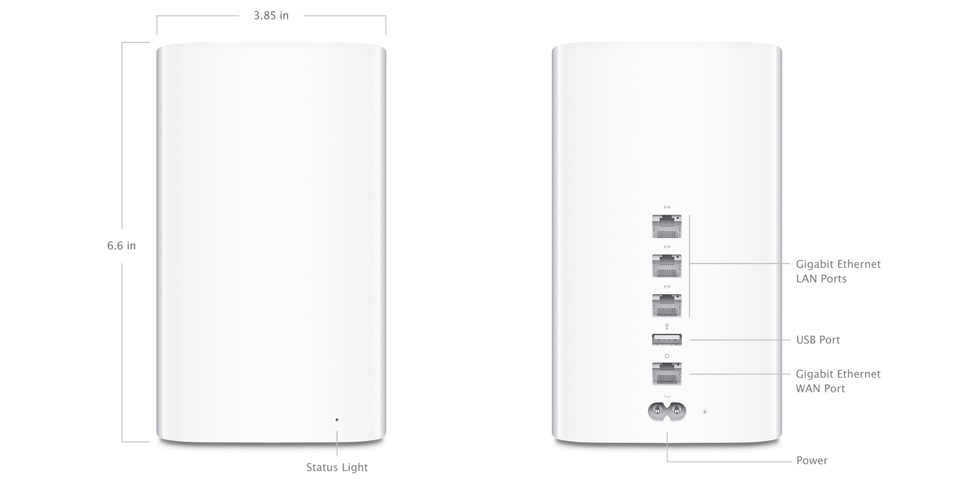
The AirPort Time Capsule is Apple’s flagship wireless router, complete with built-in hard disk drives, enabling Time Machine support right out of the box. (It’s twin brother, the AirPort Extreme, is identical in every way, but it lacks internal hard disk drives, so if you want to use Time Machine over your local network, you’ll have to hook up an external hard disk drive to it’s USB2.0 port).
The AirPort Time Capsule is wicked fast and makes the most out of my Fios connection, while its six-element beamforming antenna array blows through multiple walls to ensure my devices have a stable connection. If you want an easy-to-setup, high-performance wireless router with built in backup capabilities, you can’t go wrong with the AirPort Time Capsule.
Pros:
- It supports 802.11 b/g/a/n/ac and uses the 2.4GHz and 5GHz spectrum with a six-element beamforming antenna array, letting you create two separate wireless networks to isolate slower legacy devices from high performance devices (which means all devices can achieve their top speeds).
- It has excellent reliability, as I’ve only experienced 1 failure in 10 years across 20+ devices
- Built-in Time Machine back ups take place wirelessly, so no matter what, your precious data is covered
Cons:
- Apple has a history of removing features, which gives me concern about the future viability of the AirPort Extreme in an enterprise environment; they should only ever be adding functionality, not taking it away.
- Its one USB 2.0 connection is painfully slow, so you’re better off hooking up a gigabit NAS device to a free LAN port if you need storage that can achieve higher transfer speeds
Specs:
- IEEE 802.11a/b/g/n/ac
- Six-element beamforming antenna array
- Simultaneous dual-band 2.4GHz and 5GHz
- Radio output power: 32.5 dBm maximum (varies by country)
- Channels 1-11, 36-116, 132-140, and 149-165 approved for use in the United States and Canada
- Channels 1-13, 36-64, and 100-140 approved for use in Europe and Japan
- Channels 1-13, 36-64, and 149-165 approved for use in Australia, Hong Kong, and New Zealand
- Dimensions: 3.85 inches (98 mm) by 3.85 inches (98 mm) by 6.6 inches (168 mm)
- Weight: 3.26 pounds (1.48 kg)
AirPort Time Capsule Price:
- 2 Terabytes $299.00 – Apple.com
- 2 Terabytes $199.00 – Apple.com (Refurbished)
- 2 Terabytes $277.99 – Amazon.com
- 3 Terabytes $399.00 – Apple.com
- 3 Terabytes $299.00 – Apple.com (Refurbished)
- 3 Terabytes $399.00 – Amazon.com
AirPort Extreme Price:
AirPort Express 2nd Generation

If you’re not addicted to all-out performance and just need an efficient solution to setting up a wireless network at your home, the AirPort Express is probably a better fit for you.
While it’s technically the “watered down” version of its bigger brother, the AirPort Express has the exclusive functionality in the AirPort family of products that allows a set of speakers or an audio receiver to plug into it so music can be AirPlayed at the touch of a button. It has great wireless performance in terms of speed, but its coverage area is significantly reduced, so if you have a lot of square-footage you might want to stick with AirPort Time Capsule or Airport Extreme.
Pros:
- It supports 802.11 a/b/g/n and uses the 2.4GHz and 5GHz spectrum simultaneously, which enables the separation of slower legacy devices from high performance devices.
- The added audio jack means any AirPort Express added to any set of speakers combines to become an ultra reliable Airplay device.
- A slick design, employing typical Apple build standards, makes for a well-built device; I expect this to live a long time.
- At just $99, the price is right and won’t hurt your wallet.
Cons:
- It doesn’t have the same snappy throughput as the AirPort Time Capsule, but for the price this shouldn’t bother you.
- The WAN/LAN ports are only 10/100 capable; there’s no reason why these couldn’t be gigabit ports.
- It’s USB port can only be used to connect a printer to your network
Specs:
- IEEE 802.11a/b/g/n
- Simultaneous dual-band 2.4GHz and 5GHz
- Radio output power: 20.5 dBm maximum (varies by country)
- Channels 1-11, 36-116, and 132-165 approved for use in the United States and Canada
- Channels 1-13, 36-64, and 100-140 approved for use in Europe and Japan
- Channels 1-13, 36-64, and 149-165 approved for use in Australia, Hong Kong, and New Zealand
- Dimensions: 3.85 inches (98 mm) by 3.85 inches (98 mm) by 0.9 inch (23 mm)
- Weight: 8.5 ounces (240 grams)
AirPort Express Price:
***
AirPort Utility Version 6.3.5
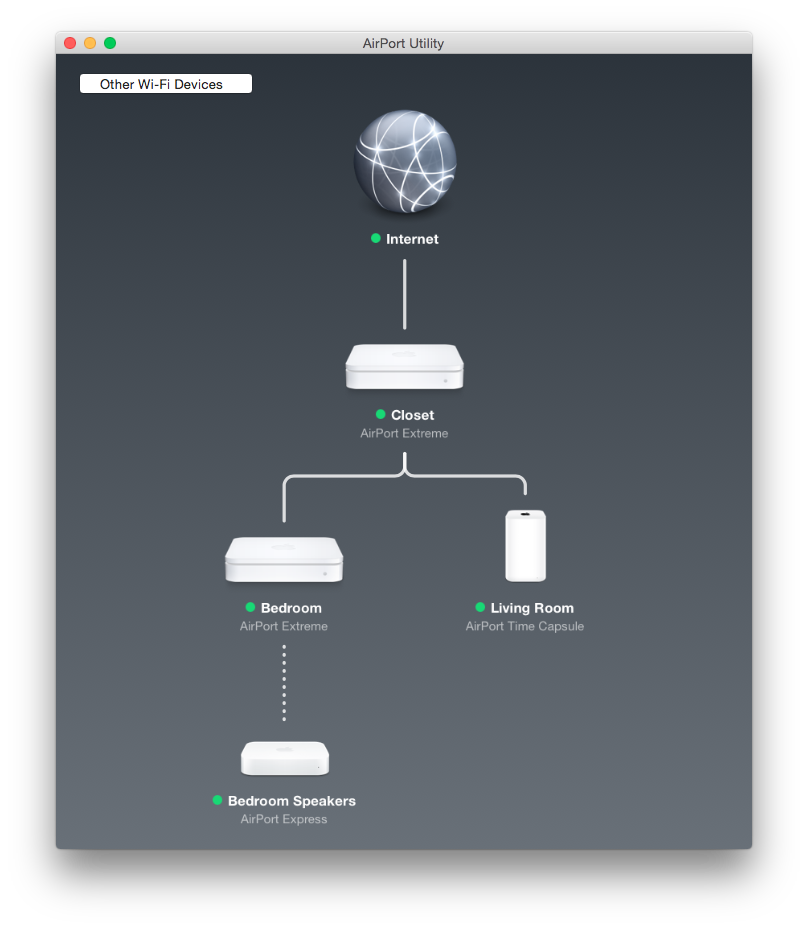
To manage these devices, Apple forgoes the typical web interface and instead developed native OS X and iOS apps. These Apps provide you with a detailed map that actually shows you how your devices connect with one another to form your network, something you don’t usually get from consumer level networking products.
My only real complaint about the AirPort Utility, other than Apple randomly removing features version to version, is that some menus require you to hold the option key to see all the available configurations. It’s not such a big deal, but hiding configuration options keeps people from exploring the possibilities and teaching themselves a bit more about these devices.
Read more about Apple on TechCo.
This article was originally published on Random Nerds and authored by Joe Corbett if you have any questions, leave a comment here or holler at me via Twitter @joecorbett. If you enjoyed it, visit Random Nerds for more great pieces.




