Gmail officially added the ability to ‘un-send’ an email for a short time after it is sent, promoting an experimental feature long popular with power users. I use it daily to correct emails riddled with grammar errors or (worse) messages that I should never have sent at all. The ‘undo’ feature pairs delightfully well with the favorite email strategy of Google Executive Eric Schmidt: replying to important messages immediately and constantly throughout the day.
Schmidt’s advice was once hard to follow, since replying quickly to every email both increases the likelihood of thoughtlessly sending a stupid message and wastes a lot time weeding through spam. Fortunately, Google’s recently released mobile app, Inbox, makes it easier to follow Schmidt’s strategy, as the app can both algorithmically sort important messages and (now) includes the unsend feature.
Together with the mobile app, the undo feature, and Schmidt’s strategy, the company has set up a deliciously effective email trifecta for managing a swelling inbox.
Here’s how to do it:
1. Gmail’s undo feature grants users an opportunistic window of 5–30 seconds to “unsend” a message. On desktop, Gmail displays a bold “undo” button at the top of the browser, waiting for the user to do nothing before it automatically shoots off the message. I’ve been using this life-saving feature daily since the compay began offering it as an experimental feature years ago.
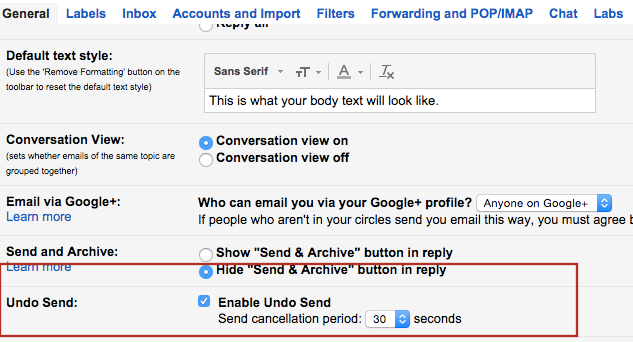
Happy Gmail users can now enable this in Gmail settlings
2. In Schmidt’s new book, How Google Works, he outlined 9 tips that he uses to manage a multi-billion dollar company. His first tip was respond right away. Quoting Schmidt:
Respond quickly: There are people who can be relied upon to respond promptly to emails, and those who can’t. Strive to be one of the former. Most of the best — and busiest — people we know act quickly on their emails, not just to us or to a select few senders, but to everyone.
Schmidt contends that it’s better to be ‘always on’ with email, regularly sending pithy replies, rather than wait until the end of the day to compose eloquent messages.
In addition to being very efficient, UC Irvine Professor Judy Olson finds that quick responses are essential to building trust between teams. Because digital messaging lacks the immediate feedback of body language in a face-to-face conversation, people tend to psychologically substitute speed of response as a proxy of trust. Wait too long to respond and the recipient will begin to imagine why the sender is secretly angry or disinterested.
3. Install Google’s new mobile app, Inbox, which has one very helpful feature: Priority Inbox. Gmail’s Priority Inbox algorithmically shorts messages by whether Google thinks a message is important. It’s takes while to train, but, for me, Priority Inbox does a superb job of filtering out spammy emails and mass messages.
After Priority Inbox is set up and getting acquainted with scheduling, I enable push notifications in the settings menu. This ensures my phone buzzes me immediately for only important messages, so I can respond right away.
Together with Gmail’s mobile Inbox, a rapid messaging strategy and the safety net of “undo”, the chore of email has become much less painful. Happy emailing.
*For more stories, subscribe to the Ferenstein Wire newsletter here.





