Our content is funded in part by commercial partnerships, at no extra cost to you and without impact to our editorial impartiality. Click to Learn More
NordLayer is the best VPN solution for businesses we’ve found – principally because it offers more than just a VPN. In short, it offers an exceptional complete network security system. If you have employees working remotely – which, since the pandemic, the vast majority of businesses do – NordLayer will keep your company’s information secure, wherever they are in the world.
What’s more, A NordLayer account will cost small businesses as little as $8 per user, per month. When you consider the potential cost of a data breach, it’s an extremely small price to pay to avoid what could be a financially fatal attack on your business.
There are companies that will offer cheaper VPNs for businesses than NordLayer – and they might even be a better fit for your business’s needs. But few can match up to NordLayer’s superior feature offering. Read on to learn our pick of the best business VPNs, plus which features to focus on when choosing one for your business
| Price From Lowest price for single month subscription to cheapest paid tier. Other plans are available. | Users | Zero Data Logging | Free Trial | Try Click to find the latest offers, deals and discounts from the VPN provider | ||
|---|---|---|---|---|---|---|
| Best Business VPN | ||||||
| $8 user/month | $8.45 user/month | $32 /month | $4.99/month (with two-year commitment) | $2.99/month | ||
| Unlimited | Min. 5 | Min. 5 | 5 devices per subscription | Unlimited devices per subscription | ||
| | | | | | ||
| | 7 days | | 30-day money-back guarantee | Yes (iOS and Android) | ||
| See Deals | See Deals | See Deals | See Deals | See Deals |
Best Business VPN Providers
Here are three of the best, classic business VPN providers and two additional, consumer-facing VPNs that are so good at what they do that they can be used for business applications – although, it must be said, there are cheaper VPNs out there than ExpressVPN.
Each of these providers offers cloud-based VPN solutions which are easy to implement for small businesses, even if you currently have remote workers.
NordLayer
NordLayer prides itself on being a super easy-to-use business VPN solution. Its central control panel makes managing user accounts and controlling permissions a breeze. Plus, you can use it to create gateways and manage where your dedicated servers are in the world (servers in more than 30 countries are currently available).
What’s more, NordLayer will give you a dedicated account manager to help make your experience as painless as possible. It also offers 24/7 support by phone, email, or live chat. There’s a kill switch, multi-factor authentication, and single sign-on too.
NordLayer offers 256-bit encryption and works with loads of device operating systems, including Windows PCs, Macs, iOS, and Android. NordLayer is a future-proof investment because the provider is always adding new features, such as “device security posture monitoring” – effectively a jailbroken device detector to ensure endpoints aren’t weak. It’s features like this that make Nordlayer the best way to secure your network.

NordLayer Plans and Pricing
There are four NordLayer pricing plans: Lite, Core, Premium and Custom.
On The Lite plan ($8 per user per month) you’ll get all the basic tools (obviously) you need to run a business VPN, with unlimited data usage, activity reports, an intuitive control panel, Threatblock, the NordLynx VPN protocol and more.
The Core plan ($11 per user per month) offers a fixed IP with a dedicated server and virtual private gateway locations in more than 30 countries for extra speed and security. These gateways will allow different parts of your business to connect to different servers around the world. There’s also DNS filtering and a custom DNS.
The Premium plan ($14 per user per month) offers 24/7 tech-minded priority support and a dedicated account manager, access to a browser extension, improved server performance (1Gbs), and a cloud-based firewall with 1o rules.
The Enterprise plan ($7 per user per month) varies depending on your exact package, but may include private gateway locations in 60+ countries instead of 30, on-hand support from a technical solution architect, a custom cloud firewall, and up to six devices per account, two more than on the Premium plan.

Pros:
- Very fast and easy to set up for businesses
- Dedicated account manager makes resolving problems quick and straightforward
- Cheap compared to competitors
Cons:
- Doesn't currently offer two-factor authentication or a kill switch
Puredome (PureVPN)
PureVPN isn’t just a fantastic VPN for individual consumers – it offers a brilliant business service as well. PureVPN has a strict no-logging policy on both its consumer and business offerings and offers 256-bit encryption on both too. It’s not quite as impressive as NordLayer and doesn’t have quite as many features, but represents a solid option nonetheless.
PureVPN’s business VPN solution is called Puredome. Puredome will help you access resources remotely with a dedicated server and a single team IP, which will help you control access. If you get stuck or run into an issue, take advantage of the provider’s 24/7 priority live support team.
The Puredome dashboard can be used to effectively manage all the users operating on your network, create groups and manage all permissions. it’s actually one of the less intimidating dashboards out there and doesn’t feel at all overwhelming.

Puredome pricing
PureVPN offers three pricing plans for Puredome, each offering more features than the next: Basic, Professional, and Enterprise. They all start with a minimum of 5 users. and charge an additional $50 per gateway per month in addition to the per-user charge.
Basic will likely work for many companies. For $8.45 per user per month, it delivers a cloud VPN network, shared access across 70 server locations, a kill switch, admin control, a smart connect option, split tunneling, and support during office hours.
Professional costs $10 per user per month, and adds IdP Integrations, Device Posture Check for up to six profiles, site-to-site connectivity, and advanced reporting.
Finally, Enterprise costs $14.95 per user per month, and adds unlimited Device Posture Check, a dedicated account manager, technical implementation support, and the priority support that was mentioned earlier.

Pros:
- Easy-to-use admin control panel
- Proactive intrusion protection system
- 24/7 priority support
Cons
- Isn't the fastest VPN on the market
- NordLayer is cheaper
TorGuard Business VPN
TorGuard Business VPN prides itself on its range of dedicated IP addresses and the number of servers it can offer. With any of the provider’s plans, you’ll have access to 3,000+ servers in more than 50 countries around the world. This means that you should have no problem being able to access websites or connect to colleagues in different countries.
On TorGuard’s cheapest plan, the Start plan you’ll have access to a dedicated IP address as part of a 5-user package – but the “Small” package will grant you access to three, plus 10 users and 10 email accounts. All TorGuard’s plans are HIPAA compliant.
TorGuard will also give you a 24/7 dedicated account manager and offers either 128-bit or 256-bit encryption. It works on Mac, Windows, Linux, Android, and iOS. It also offers extensions for Safari and Firefox.

TorGuard VPN Pricing
TorGuard has a Starter plan available for just $32 per month for five users, which works out at just over $6 per user per month, and you’ll get a single dedicated IP plus 5 email accounts. The second plan is the $69 per month “Small” plan which, as mentioned above, gives you 10 user accounts, 10 email accounts, and three dedicated IPs.
The Medium plan ($110 per month) has room for 15 users, 15 email accounts, and five dedicated IPs. The final plan, the Large plan ($169 per month) gives you 20 email and user accounts, plus 10 dedicated IP addresses.

Pros:
- Has loads of servers and IP addresses available to use
- 24/7 dedicated advice manager means quick and effortless support
- Relatively inexpensive
Cons:
- Can seem complex to less techy users
ExpressVPN
ExpressVPN is a direct competitor to NordVPN, the company which produces NordLayer. ExpressVPN doesn’t technically have a business-facing plan for its VPN. However, if you’re operating a small team that you’re confident can be in charge of its own security, ExpressVPN is actually a truly impressive option that could be a better fit for you.
For one, it can be used on a staggering number of devices and operating systems. In addition to the standard (Windows, Android, iOS, macOS, etc), ExpressVPN works with Linux, Kindle Fire, Chromebook, and Nook, just to name a few. ExpressVPN also has servers in 94 countries which is significantly more than most competitors.
On top of that, ExpressVPN offers some robust security. You’ll get advanced features like split-tunneling and kill switches, as well as the peace of mind of knowing that ExpressVPN uses its own DNS servers, and deploys RAM-only servers, which reboot every time they’re powered down.
The provider now has a Threat Manager too, which will stop your device from communicating with malicious trackers and websites that ExpressVPN has on its blocklist, as well as an app for routers (the interface of which is shown in picture below). Again, it’s one downfall is that it doesn’t offer any business features, but a small, nimble team could be better fitted to a flexible option like ExpressVPN, so it’s worth considering.

ExpressVPN Pricing
Because ExpressVPN doesn’t have a business-facing plan, it offers the standard pricing for its VPN. It offers a one-month plan at $12.95 per month, as well as a one-year plan for $6.67 per month (a total bill of $80.04), and a two-year plan for $4.99 per month (total bill: $119.76). It’s a solid value that has actually dropped in price as of our latest 2025 update.

Pros:
- Easy to use iOS and Android apps
- Excellent customer support and live chat
- Servers in 94 countries
- Often leads the way with security upgrades
Cons:
- Pricey on per-month plan
- No port-forwarding
- $4.99/month on 24-month plan

- $12.95 single-month subscription

- Headquarters in British Virgin Islands

IPVanish
IPVanish is another VPN that is geared toward individuals that still works pretty well for businesses. It’s fast and affordable, making it ideal for self-employed people who travel abroad for work, as well as freelancers working solo.
The main benefit of IPVanish for businesses is that it allows for unlimited devices to be secured simultaneously – so, in theory, you could connect 9 or 10 devices through a single account. Still, the provider does put vague limits on it, saying the accounts are only for households, so you probably want to stick to using in small businesses only.
IPVanish is decidedly easy to set up and even easier to use, providing 24/7 customer support to all users. Plus, the mobile apps are also very intuitive and high quality, so your business’s security can be used on the go as well as in the office.
Again, the lack of a business plan is a bit of a dealbreaker, particularly because you miss out on features like an admin control panel. However, the unlimited devices allow you to manage everyone from a single account, so at least it’s a consolidated option for your security needs – and the fact the provider will let you access more than 2,000 servers in over 75 locations makes it a good investment.
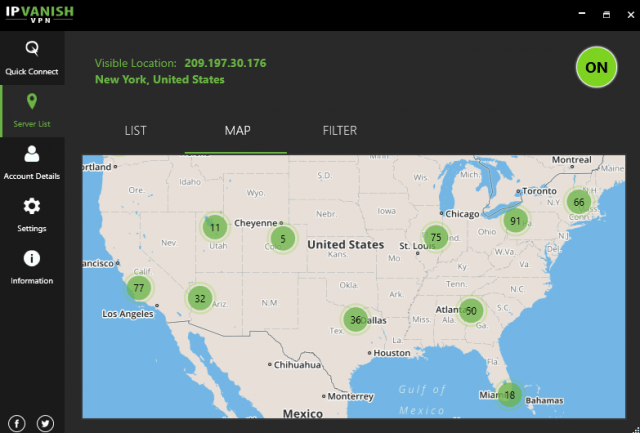
IPVanish Pricing
IPVanish offers two different pricing plans, and no specific business-facing plan. The first plan is the VPN plan, which comes in at $2.19 per month if buying two years at a time, $3.33 per month if you’re buying annually, or $12.99 per month if you’re buying monthly.

Pros:
- Controls a proportion of its server network
- Solid privacy and security features
- Decent speeds
Cons
- Slightly intimidating user interface
- Hasn't made the switch to RAM servers
- Priced above some rivals
- $2.19 per month (with 2 year commitment)

Perhaps the most important factors to consider when choosing a VPN for your business are the level of encryption your data will receive, and whether the provider will log your data or not.
“If it’s not encrypted, your company data can be exposed to anyone, and leaves your business open to unauthorized third parties,” says Cian McKenna-Charley, chief marketing officer at RingVPN. “AES-256 bit encryption is suitable for most business needs, and will ensure your data never circulates unencrypted on the network.”
However, when it comes to data-logging, the devil is in the detail. According to McKenna-Charley:
“Whilst a ‘no-log’ policy is almost standard for most consumer VPNs, the interpretation of what this actually means can vary greatly between providers. For example, some no-log VPN providers maintain activity logs for 30 days or more before they are erased.”
Naturally, all of the providers we recommend here use 256-bit encryption. None of them log your data, either.
The next consideration should really be ease of use. Companies shouldn’t be providing their employees with unfathomable tools – if it’s too hard to use, they might not use it at all. In fact, you really want to make sure that connecting to the VPN takes no more than a few clicks. Cloud-based business VPNs, which are fast becoming the norm as workforces become more flexible, are typically easier to use than traditional server-based solutions.
Of course, a network is only as secure as its weakest point, and simply deploying a VPN won’t make your business secure at a stroke.
“Setting up a business VPN is easy,” says McKenna-Charley, “but the biggest challenge is employees changing their behavior from working in an office environment to working from home.”
In fact, the big shift during the pandemic to remote and hybrid work models has made the need for a VPN that much more pressing.
“In an office environment,” McKenna-Charley explains, “networks are far more closely monitored for security by IT staff than they are when employees are working remotely. The first step in changing behavior should be to ensure that all remote workers remember to connect to the internet using a VPN before they begin work. It may be a very simple thing, but this small change in routine will ensure that your data is protected.”
Of course, the next most important factor is cost. As we mentioned above, Perimeter 81’s network security solution is extremely affordable for small businesses, and its $80 per month price is a drop in the ocean compared to the potential losses from a security breach.
“For small businesses, cloud VPNs for businesses are available, which cost less and have shorter setup times compared to traditional business VPNs,” explains Leigh Johnson, head of technology at A&O IT Group. “Traditional VPNs necessitate ample time, effort, and budget to set up, which heavily depends on the size of the organization and the number of servers.”
If you’re a small business looking to get started, we would strongly recommend opting for a cloud-based VPN solution. All of the providers we recommend here, from Perimeter 81 to PureVPN, offer cloud-based products. What’s more, as employees are (generally) working remotely due to COVID-19 at the moment, setting up a cloud-based VPN won’t bring anyone into direct contact with each other.
Business VPN vs Consumer VPN: the main differences
“Business VPNs are typically used to create a secure tunnel for communication between an exterior employee (or an entire remote office) and an interior set of systems,” explains Chris Hykin, technical services director at Stone Group. “This tunnel is then used to transfer data, access secure systems, and provide remote workers with the secure services they require to do their job. This all happens over an encrypted connection.
“Consumer VPNs are quite different from this traditional option,” continues Hykin. “They provide an encrypted route to the internet, either for your own personal privacy, or to bypass any content restrictions there might be. Business VPNs get you into a secure system, while consumer VPNs give you a secure route out – the technology utilized is similar for both.”
Find out more – Best VPNs for Consumers
This secure route into a server gives business VPNs the ability to keep multiple users secure. “While the remote workers who are using local ISP often find network issues, less efficient connectivity and security issues, VPN creates a highly secure network for efficient work and better productivity,” says Johnson.
Of course, simply employing a VPN won’t grant your business’ network complete security – particularly if you have remote workers. “Strong passwords, or some form of multi-factor authentication, are an absolute requirement when extending remote desktop access to home workers,” says Pascal Geenens, security evangelist at Radware. The Google Authenticator app, or a physical key such as Yubikey or Google Titan key, are ideal.
Is a Free VPN a Good Option for Protecting My Business?
To put it simply, no. We wouldn’t even recommend free options to regular consumers, let alone businesses.
Free VPNs often sell your bandwidth to paying customers – giving them extra speed at your expense. Plus, free VPNs track your data usage, which can often be sold to third parties.
Both of these should be reason enough for you to avoid free services. However, some might also issue data caps, which could be irritating to say the least if you’re working on an important project.
Fortunately, the services we’ve recommended above all offer free trials, so you can at least test out these services.
Best VPN for Business: NordLayer
NordLayer offers a suite of useful features and, if you’re looking for a business VPN, is a worthy choice for your business. NordLayer offers subscribers shared gateway locations in over 30 countries, activity reports, unlimited users, and an easy-to-use admin control panel to give you full visibility over who’s connecting to your network. It really is a business VPN all-rounder, which is why so many companies use it.
All in all, it’s a surefire way to ensure your employees can work from wherever they like without putting your company’s sensitive and confidential files, documents, and information at risk. And to top it all off, NordLayer won’t even set you back that much, with its initial plan costing just $8 per user, per month.
Masking employees’ identities when online makes them much less susceptible to malicious attacks, therefore reducing the risk to company data and systems.
While their previous reputation may have been less than positive, today VPNs have gained legitimacy, and are seen as many to be an essential tool when operating online. Nowadays, most businesses use VPNs to facilitate secure, remote access to company networks, while millions of internet users use them to unblock geo-restricted content and generally enhance their online privacy.
Pricing varies depending on the provider and the tier of the package, but most start at around $7 – $8 per user per month.
Firstly, security. Anonymous internet access means that employees are more protected, as well as company systems and data.
It also means that employees can operate from anywhere in the world, and retain the same levels of access they need without the fear of being blocked due to their geographical location.
It also makes remote access a breeze, dispelling concerns about potential security issues. Employees can even confidently use a public VPN network without worry.
If you click on, sign up to a service through, or make a purchase through the links on our site, or use our quotes tool to receive custom pricing for your business needs, we may earn a referral fee from the supplier(s) of the technology you’re interested in. This helps Tech.co to provide free information and reviews, and carries no additional cost to you. Most importantly, it doesn’t affect our editorial impartiality. Ratings and rankings on Tech.co cannot be bought. Our reviews are based on objective research analysis. Rare exceptions to this will be marked clearly as a ‘sponsored’ table column, or explained by a full advertising disclosure on the page, in place of this one. Click to return to top of page





