Zoho Books is better than QuickBooks by a hair, offering more features for accounting and financial planning, as well as more tools to improve operational efficiency. On top of that, we found Zoho Books was noticeably easier to use than QuickBooks in our research, thanks to the intuitive interface and clearly labeled icons that make it simple to navigate the platform.
QuickBooks is certainly not without its merits, though. We found it to be competitively priced, with a low starting price of only $10 per month (for the first three months) and a range of plans that are accessible to businesses of all sizes. Plus, it offered some of the best customer support in our research, with regularly available representatives — even on the weekends — and a 24/7 chatbot to help with issues.
In this comparison guide, we’ll match up QuickBooks and Zoho Books on everything from features and pricing to customer support and usability, so you can find the best accounting software that fits your particular business needs.
| Starting price | Free plan | Free trial | Max users | Best for | Pros | Cons | Score | ||
|---|---|---|---|---|---|---|---|---|---|
|
| |||||||||
| | | ||||||||
| 14 days | 30 days | ||||||||
| 1 | 25 | ||||||||
| Managing sales and inventory | Businesses needing advanced financial insights and customization | ||||||||
|
| ||||||||
|
| ||||||||
| 4.8 | 4.6 |
Zoho Books vs QuickBooks Comparison
Before we get into the specific differences between Zoho Books and QuickBooks, it’s important to zoom out a bit and take a look at the big picture on how they compare. Below, we’ve included some quick comparisons that will help you understand how these two accounting platforms differ on a foundational level.
- Features: Zoho Books provides more features than QuickBooks, including time tracking, system alerts, and client portals.
- Pricing: QuickBooks is an overall more affordable solution than Zoho Books, with a special deal to start out at only $10 per month.
- Free plan: Zoho Books offers a free forever plan, while QuickBooks only has a 30-day free trial.
- Customer support: QuickBooks offers better, more available customer support options than Zoho Books, with weekend service hours and a 24/7 chatbot.
- Ease of use: Zoho Books is easier to use than QuickBooks, thanks to an intuitive interface with clearly labeled icons.
Check out our Zoho Books and QuickBooks guides to learn more about these two accounting platforms.
Zoho Books vs QuickBooks Features Compared
In our research, we focused on three different categories of features to decide which was better, Zoho Books or QuickBooks, including core accounting tools, financial planning, and operational efficiency.
Our research found that Zoho Books offers more functionality than QuickBooks across all three categories, providing an obvious choice for businesses that need to manage sales and inventory business with real-time financial management tools.
QuickBooks, on the other hand, is geared towards advanced customization and robust analytics, allowing users to analyze trends and fine-tune their strategy. Still, the lack of time tracking features, for example, is notable for businesses that need a way to manage billable hours with their accounting software.
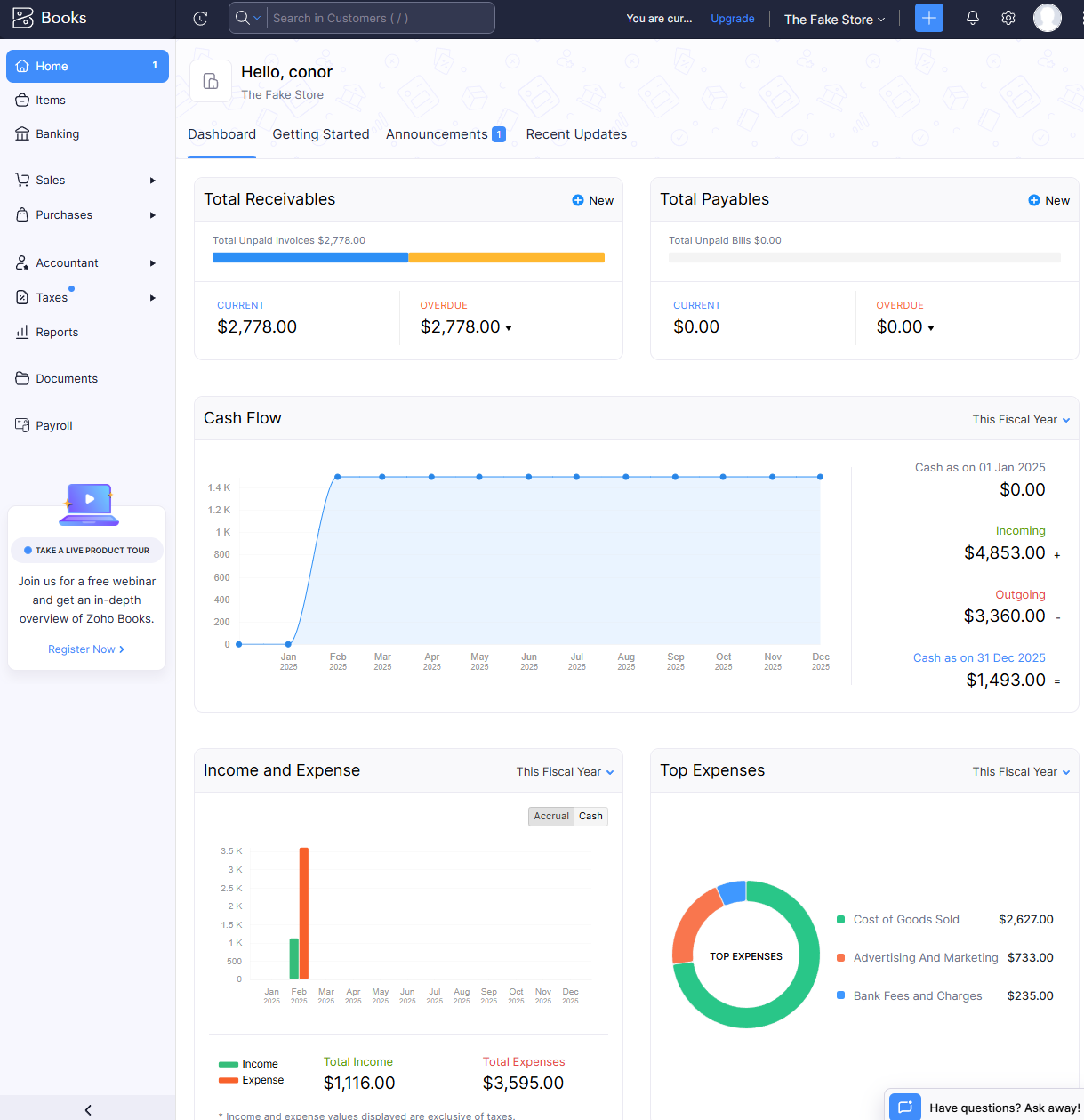
The home dashboard from Zoho Books provided us with lots of valuable data to keep us informed. Source: Tech.co testing
Core accounting features
While we did give Zoho Books the edge, it’s worth noting that it’s very close. When it comes to core accounting features functionality, the two platforms are nearly neck and neck, offering all the basics like invoicing, quoting, tax preparation and journal entry at essentially the same level.
There are some notable differences, though. For starters, Zoho Books provides slightly better financial transaction and reconciliation tools, including no limit on sync-able bank accounts for the platform, where QuickBooks limits the amount depending on your plan. Conversely, QuickBooks offers more affordable transaction fees, which helped us to keep costs lower in the long run.
Where Zoho Books really pulls ahead is its time tracking features, which allowed employees to track time, manage billable hours, and invoice conversion. This makes Zoho Books a clear choice for businesses that deal in hourly rates, either for employees or clients, as QuickBooks doesn’t have any of these time tracking features in any of its plans. Time tracking features are reserved for the Professional plan from Zoho Books, so you’ll have to pay at least $40 per month.

QuickBooks provides a clear interface for editing an invoice. Source: Tech.co testing
Financial planning & visibility
As we mentioned, Zoho Books is better than QuickBooks for financial planning and visibility as well. The platform allows you to set budgets for specific departments and can provide you with system alerts when there are potential cash shortfalls or surpluses, a functionality available on QuickBooks only with a paid add-on.
Zoho Books really pulls ahead with more robust inventory management features, like automatic asset value calculations that account for depreciation and the track of fixed assets in the system. QuickBooks really shines when it comes to reporting, though, offering the ability to create your own analytics templates from scratch, which is not available on Zoho Books.
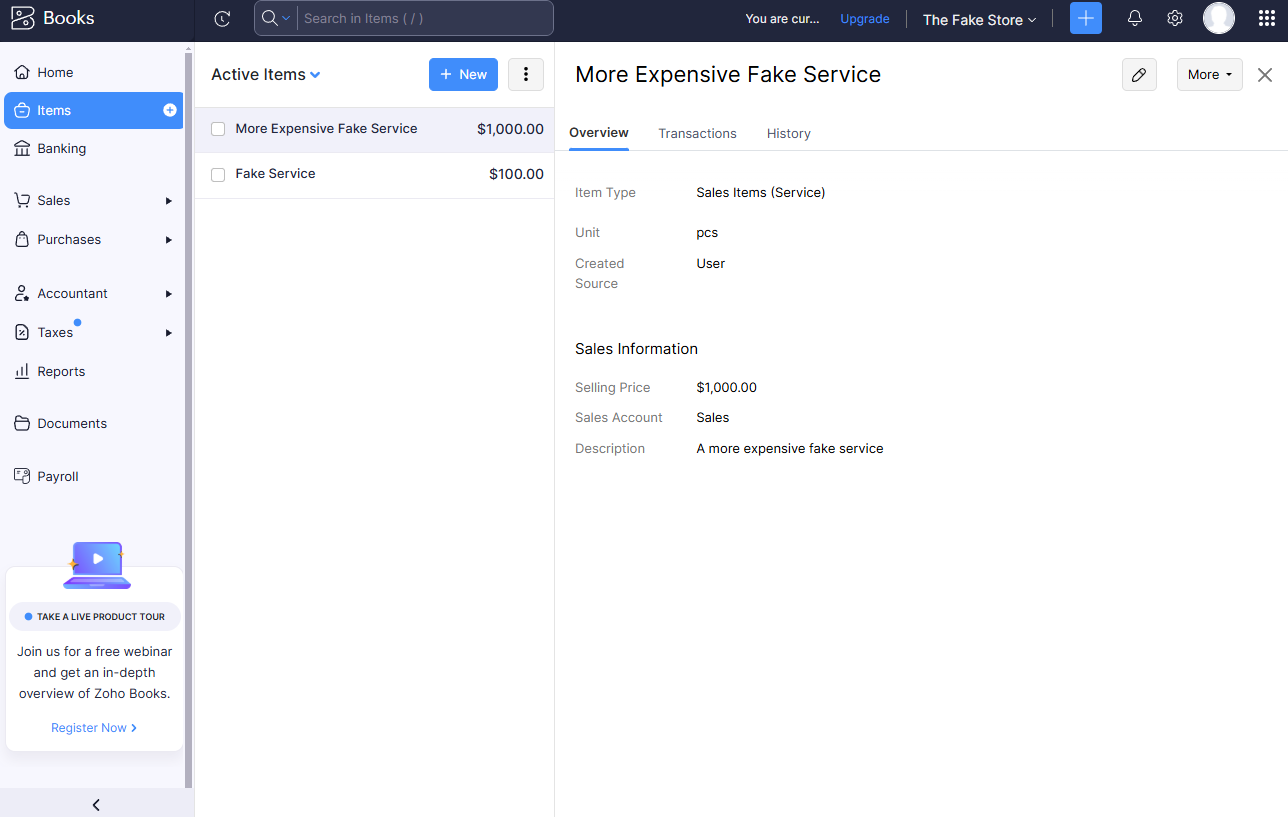
Zoho Books allowed us to track inventory directly in the platform, which QuickBooks also allows. Source: Tech.co testing
Operational efficiency
QuickBooks and Zoho Books are close when it comes to feature overall, but they’re even closer in our operational efficiency category. The two platforms were nearly identical, with both offering features like open API access, customizable invoice templates, real-time document collaboration, and automatic notifications when balances are mismatched.
Zoho Books pulls narrowly ahead, though, thanks to its client portal, which allows clients to self-service and access financial data within the platform. QuickBooks keeps it close with its library of integrations, providing compatibility with 750 third-party apps, which makes it easy to connect other systems like CRM to the platform, eliminating tedious double data entry or costly errors. Alternatively, Zoho Books integrates mostly with other Zoho services, so we didn’t have as much flexibility there.

The QuickBooks app library provide us with access to more than 750 third-party integrations. Source: Tech.co testing
Zoho Books Pricing vs QuickBooks Pricing
Zoho Books and QuickBooks have similar pricing models, but there are some notable differences between the two that could make a big difference for your business. In terms of value, we found that Zoho Books is the better option, given that it’s competitively priced and offers more features across the board than QuickBooks.
Learn more about how these two accounting software platforms compare on pricing below.
Zoho Books pricing
Zoho Books offers five different pricing plans that vary dramatically in price. Check out the options below and keep scrolling to see how they compare on specific features.
- Standard (1 user) – $15 per month
- Professional (3 users) – $40 per month
- Premium (5 users) – $60 per month
- Elite (10 users) – $120 per month
- Ultimate (15 users) – $240 per month
Zoho Books also offers a free forever plan that allows for one user and up to $1,000 invoices per year, a great way to get acclimated with the platform before you make a financial commitment.
| Price | Users | Create and send invoices | Track expenses | Track bills | Record fixed assets | Multi-currency transactions | Advanced analytics | Budget management | Custom reports | ||
|---|---|---|---|---|---|---|---|---|---|---|---|
| 1 | 3 | 5 | 10 | 10 | 15 | ||||||
| 1,000/year | 5,000/year | 10,000/year | 25,000/year | 100,000/year | 100,000/year | ||||||
| 1,000 expenses | 5,000 expenses | 10,000 expenses | 25,000 expenses | 100,000 expenses | 100,000 expenses | ||||||
| | | | | | | ||||||
| | | | | | | ||||||
| | | | | | | ||||||
| | | | | | | ||||||
| | | | | | | ||||||
| | 10 reports | 25 reports | 50 reports | Unlimited | Unlimited |
QuickBooks pricing
QuickBooks offers five different pricing plans as well, and the pricing is a bit more accessible for small businesses, with the lower starting price and shorter ceiling for cost. Check out how they compare in the table below.
- Solopreneur (1 user) – $20 per month
- Simple Start (1 user) – $35 per month
- Essentials (3 users) – $65 per month
- Plus (5 users) – $99 per month
- Advanced (25 users) – $235 per month
It’s worth noting that QuickBooks is currently offering a special deal that allows for 50% off for the first three months of service. For example, the Simple Start plan is only $17.50 per user, per month for 90 days. After that, though, the prices go back to normal.
| Price | Users | Bookkeeping Does it include bookkeeping functions? | Accounts payable Does it include a range of accounts payable functions? | Accounts receivable Does it include a range of accounts receivable functions? | Project accounting Does it offer tools to track different projects? | Financial reporting Does it offer financial reporting tools? | Budget and forecasting Does it offer budgeting and forecasting tools? | ||
|---|---|---|---|---|---|---|---|---|---|
| $20/month | $38/month | $65/month | $99/month | $235/month | |||||
| 1 | 1 | 3 | 5 | 25 | |||||
| | | | | | |||||
| | | | | | |||||
| | | | | | |||||
| | | | | | |||||
| | | | | | |||||
| | | | | |
Zoho Books vs QuickBooks: Which has the best free plan?
Zoho Books has a permanent free plan, but QuickBooks only offers a 30-day free trial. Zoho’s free plan is impressive, too: It handles most bookkeeping and financial reporting needs, as well as unlimited clients and estimates. But it caps invoices at 1,000 per year, which will be a problem for some businesses, and will likely lead to an upgrade to a paid plan.
We’ve rounded up the best free accounting software, although they all come with a drawback or three.
Best for Help & Support: QuickBooks
If this is your first time using accounting software, or if you’re just expecting to need a bit of extra guidance when navigating the system, you’ll want to be sure that whichever platform you choose is equipped with good help and support options. In our research, we found that QuickBooks is better for help and support than Zoho Books for one primary reason: availability.
The QuickBooks support hours are more much generous than Zoho Books, with former available via live chat from 8am to 10pm during the week and from 8am to 6pm during the weekend. Zoho Books support via phone and live chat is only available from 9am to 6pm from Monday to Friday, so you better not run into any issues on the weekend.
Beyond that, though, the two accounting platforms offer similar help and support options, including moderately helpful knowledge centers, broad compliance with data and payment standards, and varied support types like phone, user forums, and chatbots.

We were able to get help with tasks like creating invoices thanks to the built-in AI chatbot on Zoho Books. Source: Tech.co testing
Best for Usability: Zoho Books
We’ll just come right out and say it: Zoho Books is the easiest to use accounting software across all of our research. The intuitive interface and modern design created an easy-to-navigate experience for us, largely thanks to the well-signposted sidebar and drop-down menus. On top of that, it provided system alerts when some data doesn’t line up, so we were able to avoid costly errors while using a new system.
With ease of use comes a less enterprise-friendly solution, though. We noted that the home dashboard, for example, is clearly geared towards small businesses with cash flow and payments information at the forefront.
In that vein, QuickBooks is also better suited for larger businesses thanks to its advanced customization and analytics, allowing for custom, from-scratch reporting templates for in-depth data analysis. QuickBooks does clearly have a steeper learning curve because of all this advanced functionality, though, so be sure to take advantage of the better help and support options if you run into any problems.
QuickBooks also seems more suited for professionals working specifically in accountancy rather than small business owners, as it requires significant time and understanding to navigate effectively. The workflows alone require some serious know-how to take advantage of, and those familiar with accounting will likely have an easier time thank beginners.
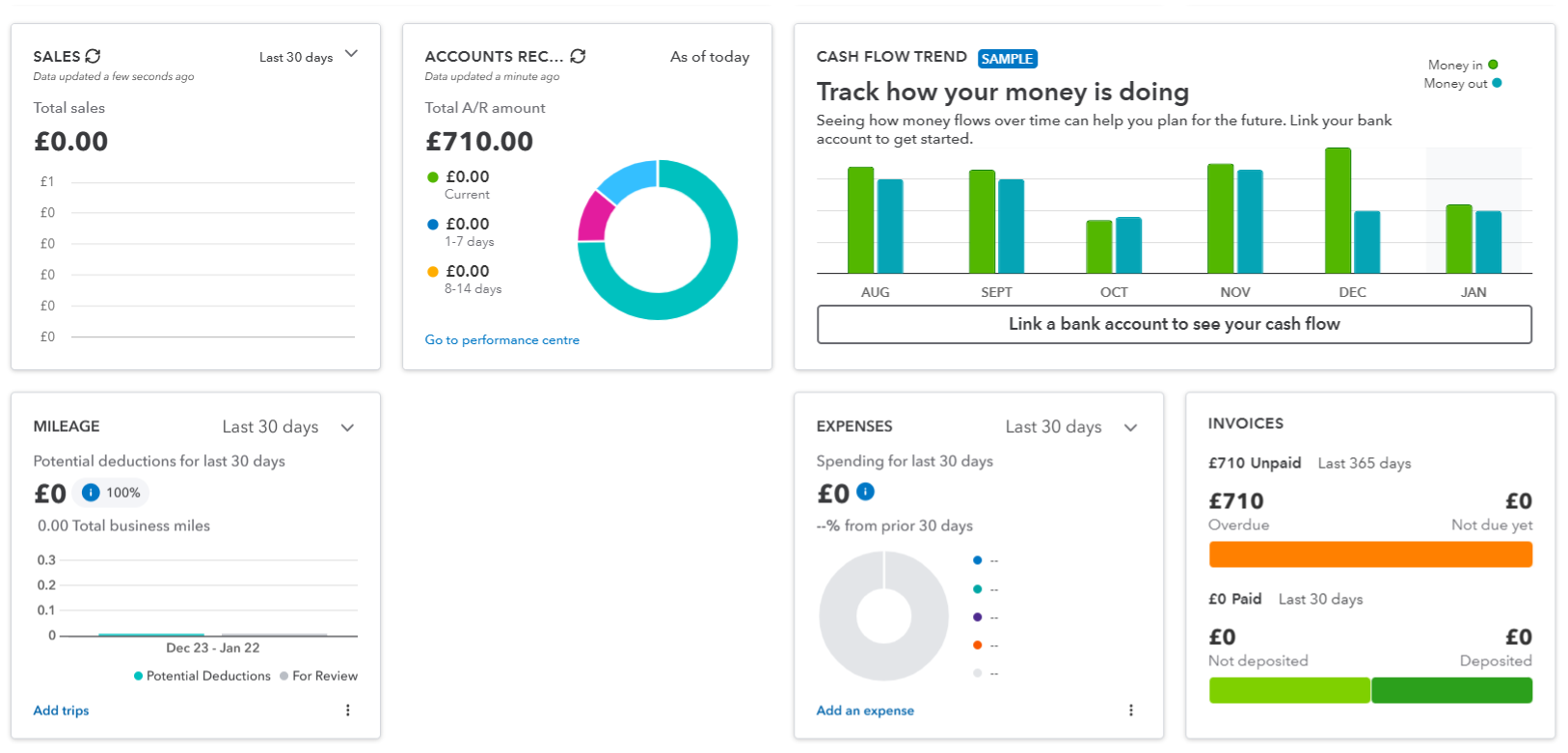
We were able to create in-depth reporting dashboards with QuickBooks, but the learning curve was a bit steep. Source: Tech.co testing
At Tech.co, we take our impartial research and analysis seriously, so you can have complete confidence that we're giving you the clearest, most useful recommendations.
After conducting an initial investigation to identify the most relevant, popular, and established accounting tools in the market, we conducted further research, including testing six major accounting software platforms.
Based on years of market and user needs research, we've established an accounting software testing methodology that scores these platforms against six main categories, and 25 subcategories – with a total of 1,512 areas of investigation being considered overall.
We also put the platforms through their paces with hands-on testing to gain a deeper grasp of their average user experience. We dedicated 57 hours to carrying out 37 user tests, with a total of 555 tasks being completed in total.
Our main testing categories for accounting software are:
- Core accounting features: We check how adept a platform will be at managing accounting tasks, focusing on key bookkeeping features like invoicing, tax preparation, journal entry, time tracking, financial transactions, and payment support.
- Operational efficiency: We determine how capable a system is at ensuring day-to-day processes run seamlessly, paying close attention to third-party integrations, collaboration tools, AI automation, and customization options.
- Financial planning: We assess how capable a system will be at measuring income, profits, and losses. Specifically, we check for the presence and quality of forecasting and budgeting, inventory management, reporting, and compliance tools.
- Help and support: We assess how useful and reliable a platform's support system is, focusing on support options, whether it's 24/7 support or knowledge center accuracy, as well as cloud backup, and security safeguards.
- Pricing: We compare the overall cost of each platform, taking factors like monthly costs, set-up fees, hidden fees, and free plans into account. We also measure how strict contracts are, and how much it would cost for a business to terminate them early.
- User experience: An overall judgment of how easily users can interact with the platform. We tested each accounting platform and got our team to report how easy they were to use, how they felt when they were using them, and how likely they were to recommend the platform to another business.
When it comes to calculating a product's final score, not all testing areas are weighted evenly, with factors like “core accounting features” and “operational efficiency” being prioritized for small businesses, while sector-specific features are valued more highly for businesses across different industries.
We understand that accounting software is always evolving. That’s why at Tech.co, we have full-time product researchers to re-run this testing process regularly. It’s the only way to ensure our results remain reflective of the present day.
Learn more about our research.
Verdict: Which Is Better, Zoho Books or QuickBooks?
While it is certainly close, Zoho Books is a better accounting software than QuickBooks, thanks to its larger feature catalog and notable ease of use across our in-depth research. From time tracking features to system alerts, Zoho Books was simply the more functional accounting system, especially for beginners that need an easy to use platform.
Still, with the advanced customization and robust reporting tools, QuickBooks is a clear choice for larger businesses that need a bit more insight into their data. Plus, it has better support options, so if you run into any issues with all that customization, you’ll have a better team to help you out.
If you click on, sign up to a service through, or make a purchase through the links on our site, or use our quotes tool to receive custom pricing for your business needs, we may earn a referral fee from the supplier(s) of the technology you’re interested in. This helps Tech.co to provide free information and reviews, and carries no additional cost to you. Most importantly, it doesn’t affect our editorial impartiality. Ratings and rankings on Tech.co cannot be bought. Our reviews are based on objective research analysis. Rare exceptions to this will be marked clearly as a ‘sponsored’ table column, or explained by a full advertising disclosure on the page, in place of this one. Click to return to top of page



