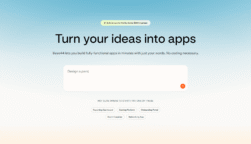Key Takeaways
- You can use ChatGPT for idea generation, content creation, and problem-solving across various fields, with the perfect prompt.
- Being specific about exactly what you’re asking will lead to better results.
- Use role-playing and expert personas to tailor the AI’s perspective to your needs.
- Iterative prompting can be used to refine and expand on initial answers.
Prompting—giving precise instructions to a generative AI tool—is already a must-have skill for professionals across many industries. If you’ve spent any time trying to get ChatGPT to output content the way you see it, though, you may have found yourself frustrated when the AI tool doesn’t quite hit the mark.
Often, this comes down to poor prompting. With the right techniques, you can transform ChatGPT into your most prized productivity and creativity tool.
In this guide, we look at the art of perfecting ChatGPT prompts—whether you’re a programmer looking to streamline your workflow, a content creator battling writer’s block, or anyone else.
ChatGPT Cheat Sheet: 9 Tips To Supercharge Your Prompting
With ChatGPT, the results you get are only as good as your prompt. Here are nine ways to improve the instructions you give the AI:
- Get specific and set the scene
- Use role playing prompts
- Show and tell with few-shot prompting
- Go step by step
- Use chain of thought prompting
- Compare and contrast for deeper insights
- Use hypothetical scenarios
- Flip the script with reverse prompting
- Set boundaries with constraint prompts
1. Get specific and set the scene
The more specific your prompts, the better ChatGPT can respond to your needs.
 This just in! View
This just in! View
the top business tech deals for 2026 👨💻
Here’s a bad prompt: “Write blog posts about marketing.” If someone gave you this instruction, would you know what they wanted and be able to deliver it the first time? No.
A better version would be “Create a three-point outline for a blog post on influencer marketing strategies for small e-commerce businesses in the Gen-Z fashion industry, focusing on Instagram and TikTok.”
This prompt gives ChatGPT a clear roadmap, resulting in more focused and valuable output.
So, when crafting your prompt, include:
- Your target audience, such as local restaurants, tech industry professionals, etc.
- Specific goals—e.g., to increase brand awareness, to generate B2B leads, and so on.
- Any requirements, like “include real-life success stories” or “emphasize content marketing.”
- Preferred format—e.g., a 500-word article or a five-step guide.
- Relevant background information—such as “the brand focuses on sustainability,” “the guide should cater to tech industry practices,” etc.
Essentially, you’re giving ChatGPT a mini-brief, much like you would to a human colleague.
2. Use role-playing prompts
One of the best ChatGPT prompting tricks is assigning it a specific role or expertise. For example: “You’re an experienced data scientist. Explain neural networks to a marketing team planning to use AI in their marketing campaigns. Use analogies they’ll understand.”
You’re more likely to get an explanation tailored to your audience’s background when you frame your prompts this way.
You can ask ChatGPT to take on roles like an industry expert, a historical figure, or even a fictional character. Choose a role that aligns with the type of information or perspective you’re seeking, and the results can be excellent.
It’s a great way to get fresh ideas, too. For instance, you might ask ChatGPT to pretend it’s Don Draper, the fictional advertising executive from Mad Men. Ask it, “As Don Draper, provide three out-of-the-box content ideas for promoting a new electric bicycle.” You might be surprised by the creative angles this approach can generate.
3. Show and tell with few-shot prompting
Sometimes, the best way to get what you want is to show ChatGPT an example. This technique, called few-shot prompting, is great for generating consistent outputs.
Here’s an example prompt: “Generate 100 email addresses for fictional marketing professionals. Follow this format:
- john.smith@brandboost.com
- …”
This technique works well for generating formatted content, creating content with a consistent style, or teaching ChatGPT to follow specific patterns or rules.
For more complex tasks, provide multiple examples. This effectively “trains” ChatGPT on the spot to produce the kind of output you need in this instance.
4. Go step by step
Got a big, complicated request? Break it into bite-sized pieces. This approach gives you more control and often leads to better results.
For example, you could start with, “Let’s create a digital marketing plan for a new fitness app. First, outline five key components of a digital marketing strategy for mobile apps.”
After you get that response, follow up with, “Great. Now, for each component, suggest two specific tactics tailored for a fitness app launch.”
This method prevents ChatGPT from getting overwhelmed or off-track, allows you to review and refine each step, and helps you identify areas that need improvement or expansion.
5. Use chain-of-thought prompting
Sometimes, it’s good to understand how ChatGPT arrives at its answers, especially if it seems to be going off-track or if you’re unsure about the subject matter. In these instances, ask it to show its work!
Try something like: “You’re a financial advisor creating a retirement savings plan for a 35-year-old earning $80,000 annually. Walk me through your thought process step-by-step.”
This technique gives you the answer while offering insights into the reasoning behind it.
You can enhance this by asking follow-up questions at each step, such as “Why did you consider that factor?” or “What alternatives did you consider here?” This creates a more interactive and educational experience and is excellent when using ChatGPT to learn about a new topic.
6. Compare and contrast for deeper insights
Asking ChatGPT to weigh options can result in nuanced, helpful responses. It’s perfect for decision-making scenarios.
To get even more out of this technique, specify criteria for comparison, ask for a recommendation based on the comparison, or request a hybrid approach that combines the best elements of each option.
For example, you might use a prompt like, “Compare the pros and cons of using influencer marketing versus paid social ads for launching a new skincare line. Consider factors like cost, reach, and credibility.”
7. Use hypothetical scenarios
Presenting ChatGPT with imaginary situations can spark your creativity, help you explore potential outcomes, and yield interesting insights.
To create effective hypothetical prompts:
- Start with a clear, imaginative premise.
- Specify areas of impact you want to explore.
- Encourage detailed, logical explanations.
For example: “Imagine a world where all marketing campaigns must be created using AI. Describe how this would change the advertising industry and consumer behavior, and explain why.”
8. Flip the script with reverse prompting
Sometimes, starting with an answer and working backward can unlock new ideas or deepen your understanding of a topic. ChatGPT can help with this if you use reverse prompting.
Here’s an example: “The answer is ‘Our email sequence open rates increased by 50%.’ What helpful prompts or questions might a marketing manager have asked ChatGPT to get advice leading to this result?”
This technique is fantastic for brainstorming and idea generation. Start with a clear, specific outcome, ask for multiple paths that could lead to that outcome, and use follow-up questions to dig deeper into the most promising ideas.
9. Set boundaries with constraint prompts
Adding specific limitations to your prompts can lead to more focused, creative responses.
Try a prompt like this: “Generate five effective prompts for LinkedIn posts about personal branding. Each prompt should be under 200 characters and include a thought-provoking question.”
Be clear and specific about the limitations, combine constraints for more targeted outputs, and experiment with different constraints to see how they affect the outputs.
Conclusion
With the right prompting techniques, you can turn ChatGPT into one of the most powerful tools in your professional toolkit. The key lies in providing context, guiding the AI toward your specific needs, and getting creative.
As you experiment with these methods, you’ll discover new ways to use ChatGPT across a wide range of applications—from brainstorming content ideas to tackling complex problem-solving and more.
Check out our guide to the best ChatGPT prompts for writing to learn more