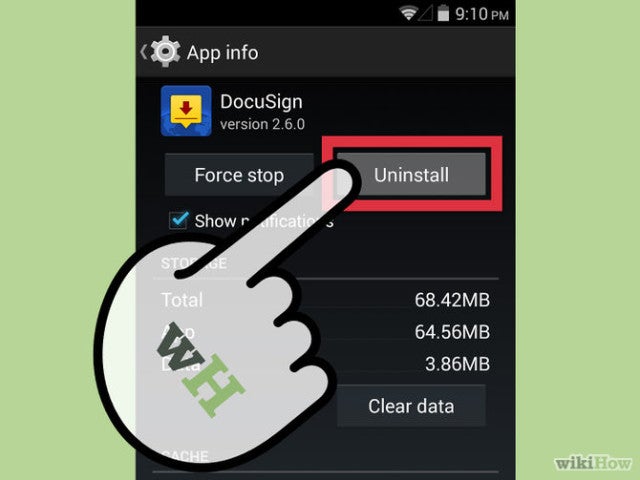In the past few years, smartphones have been flooding our world, and many of us have become used to depending on certain apps to get through our day-to-day lives. However, along with an abundance of these mobile apps comes the issue of reliability, and it is not uncommon to experience app crashes.
Android, the most extensively used mobile operating system (OS) in the world provides great stability, reliability and protection from malware, but you’re going to face app crashing issues from time to time. Some of the key reasons behind apps crashing constantly are:
Bandwidth constraints & network changes
Fatal bugs in production & demand exceeding supply
Incorrect memory & CPU usage
Poor front-end optimization & integration dependencies
Device incompatibility & database contention
Browser incompatibility
Every mobile user knows that it is extremely frustrating when apps don’t work. Even when an app has plenty of 3 star, 4 star or 5 star reviews, there are always a small number of people that just cannot get the app working the right way. There are a number of reasons for this. One of them is that is there are various Android devices in use: Huawei Mate S, Nexus 5X, Nexus 6P, LG V10, and many others. Android app developers cannot test their app with every product that is available. Not to mention, there are multiple versions of Android as well and many people run older versions. Additionally, there may be a lot of other apps on your phone which may also cause conflicts with the app that will not work. In addition, apps are updated regularly and occasionally an app will be slow down or stop working altogether. Here are other tips to prevent your android app from constantly crashing.
Finding this article helpful? Click here to sign up for TechCo’s newsletter to receive more solid articles like this one right in your inbox.
1. Make Space on Your Device
Mobile devices have limited storage, which can be reached at some point, but apps still have a tendency to crash if the situation is not handled. Therefore, you might run into this error although your device points a great deal of remaining storage capacity. Newer low end devices such as Moto E have 8GB of built-in storage and a big part is covered by the system. One of the best and simplest ways to free up space is to start uninstalling apps, but if you use music apps, then you might not be able to find where the files are being stored. In this case use an app such as CCleaner. Also, you can try using DiskUsage, particularly if you want to get a visual display of where all your memory is going, and it will visually display your files size and locations.
2. Clear Your App Data From Time to Time
There is a button called “Clear Data” within the app’s listing in the App Manager. This button will remove user-configuration as well as the app if it were installed for the first time. A combination of “Clear Data” and “Clear Cache” is a one-two punch that never fails, but the only issue with the “Clear Data” button is that you’ll have to reconfigure the app. Besides, your particular app needs server settings or passwords, you’ll need that information in hand before you tap the “Clear Data” button, and once you tap that button, then it’s back to square one.
3. Don’t Use Different Network Types
Many android apps users have experienced an app crashing after changing their network connection to either Wi-Fi or mobile data. In fact, on networks change Apps won’t crash unless they are poorly coded. Most flagship phones such as Samsung’s Galaxy series have a built-in auto network switch feature to transition the connection switch seamlessly and minimize data loss, but some apps still suffer stability issues most of the time and people facing this problem for some years now and the solution to it is rested on the shoulders of developers and of course Google, the maker of Android. But, no one seems to have found an effective solution. However, you can prevent an app from crashing simply by making sure to turn it off first before switching to another network.
4. Uninstall Apps
Uninstall those apps you don’t use or need; check your app drawer to find such apps. Keep in mind that improperly written apps can cause all kinds of problems for your Android device, and built-in troubles can range from storing important data like a plain-text file in your memory card to sullying your notification bar with regular updates that can’t be disabled.
Like what you’re reading? Click here to sign up for TechCo’s newsletter to receive more helpful articles like this one.
How Android Developers Can Helps
Memory Management
Android App developers have to ensure that their app runs well on a wide range of mobile phones. Some apps run well in Samsung Galaxy S2, but not in an HTC One M9. because both devices have a huge gap in terms of processing power and CPU speed. Also, the 5 second threshhold is for giving user an option about closing the app, instead of directly closing it, which is also called ANR (App Not Responding).
No Incompatibility Issues
It is not possible in Android to test an app on all running devices because of fragmentation, which means the storage space on a device is used inefficiently, reducing performance and capacity. This is why some apps perform well in other devices while performing badly on other devices. So, if possible, test on as many physical devices as possible. Testing is not only time-consuming but it is not very cost-effective too, particularly for struggling app developers. Also, developers can test their applications on a real device by using the Remote Test Lab service like Samsung and Sony Remote Test Lab Services. The Remote Test Lab enables developers to control devices remotely.
Apart from this, effective client optimization is also important. If an app developer is not keen on the capabilities of a phone the app is intended to run on, then that app may end up being a constant source of disappointment for users.
Read more about Android and Mobile on Tech.Co.