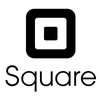According to our latest round of POS testing, Square is the best free POS for small businesses, because of a strong free option that allows businesses to scale and grow in the long-term. Square, a hugely popular POS solution, offers advanced capability even on its free tier, including strong reporting tools and fraud protection.
For restaurants and hospitality businesses, we would also recommend checking out Toast. With Toast’s free Starter Kits, you’ll be able to make the most of impressive hardware options and a great software offering by only paying transaction fees. Though these are on the steeper end, Toast is a solid option for businesses managing complex operations.
In this article, we’ll run through the best free POS software options for small businesses. We’ll even offer guidance on whether free POS software is worth it, and how you can go about choosing one for your business. If by the end of you’re still on the fence about which system you should invest in, you can head to our handy, free comparison tool in order to get tailor-made quotes from the industry’s leading providers.
Key Takeaways
- Square is the best free POS option for small businesses today, thanks to a generous feature offering, hardware options, and scalability opportunities for businesses looking to grow.
- Toast is the best option for hospitality businesses. Its Starter Kits offer hardware and software that businesses can pay to use through transaction fees, and its advanced hospitality features make it perfect for large-scale restaurants or fast-food chains.
- SumUp is another strong option, with a simplistic and clean design that even the most new POS user can master quickly. However, businesses will have to pay an upfront cost of $499.
- POS software is never completely free, as most businesses will have to pay for additional hardware, and providers do charge transaction fees per sale. When operating with a free plan, transaction fees can also be higher overall.
- When choosing the right free POS software for your business, you’ll want to consider the kind of business you’re running, if you want hardware on top of software, and how long you expect to be using the system for.
- We’ve been testing POS system for years, and all of our recommendations are based on a rigorous user testing process that allows our team to get hands-on with each provider.
What’s the Best Free POS System in 2026?
We’ve rounded up the best free POS systems, complete with lists of the main pros and cons that can help guide your decision. Here are our top picks:
- Square – Best free POS for scaling and growing
- Toast – Best free POS for managing complex operations
- SpotOn – Best free POS for staff scheduling and communication
- SumUp – Best free POS for speed and efficiency
- PayPal POS – Best free POS for on-the-go businesses
| Free plan | Free trial | Paid version | Additional costs Any additional costs you'll need to pay to get started | Transaction fee range The range of fees that will be incurred with each transaction. | |||
|---|---|---|---|---|---|---|---|
| Best Free POS | |||||||
| | | | | | |||
| 30 days | 14 days | 30 days | Demo only | | |||
| $49/month | $69/month | $99/month | $99/month | None | |||
| Marketing, customer loyalty, and employee management features cost extra | Digital ordering, third party delivery, email marketing, and catering/events cost extra | Loyalty programs cost extra | Customer loyalty programs cost extra | $29 for first card reader | |||
| 2.4% + 15¢ to 3.5% + 15¢ | 1.75% + 20¢ to 3.5% + 15¢ | 1.99% + 25¢ to 2.89% + 25¢ | 2.6% + 10¢ – 3.5% + 15¢ | 1.75% to 3.49% + 49¢ | |||
| Try Square | Visit Toast | Compare Quotes | Try SumUp | Compare Quotes |
1. Square POS
- Best free POS overall
- Transaction fees: 2.6% + 10¢ to 3.5% + 15¢
Square is a huge name in POS that offers a generous free version currently being used by 4 million merchants worldwide. It’s our best-rated POS for small businesses because of its all-round excellent POS functionality. This includes an intutive, stripped-back interface, advanced features, sleek hardware options, and affordable pricing plans.
For smaller sellers, loads of advanced capabilities are available in its free forever plan Square Free, including advanced reporting and fraud protection. Square is a testament to the fact that businesses don’t need to spend a lot in order to access high-quality POS tools.

Pros
- Free to get started
- Slick and stylish hardware that impresses customers
- Serves businesses of all sizes and in all sectors
- Strong analytics, inventory, and third-party integrations
Cons
- Some necessary features for mid-sized businesses cost more
- 3.5% + 15¢ charge for keyed-in transactions
- Support options vary by plan
- No monthly fees. Charges transaction fees instead

- 2.6% + 15¢ fees for card transactions

- 3.3% + 30¢ fees for online transactions


Square gives you a clear overview of your stock catalog, stock counts, and purchase orders from its user-friendly dashboard. Source: Tech.co testing
With 53% of organizations falling victim to payment fraud in 2023, Square also offers free fraud protection tools to protect businesses against fraudulent buyers. Square Risk Manager uses machine learning to automatically identify and block unusual payment patterns. The tool is customizable too, and we were able to view fraud activity through our analytics dashboard and set rules that automatically control when they accept payments.

The Square POS includes reports like this sales summary. Source: Tech.co testing
However, while Square’s modern software and fuss-free offering will lend itself well to smaller businesses, we did find the system to be slightly more clunky than alternatives like Toast and Clover. For this reason, we wouldn’t recommend the system for established businesses that need to serve high-volumes of customers quickly, such as busy fast-food restaurants.
“I did find it a bit like clunky. You had to manually add everything one at a time.” – Tech.co POS User Experience Tester
Square’s free POS hardware options
In terms of hardware, users are entitled to a free Square card reader for Magstripe – a magnetic stripe reader for swiping credit cards. The card reader, which connects seamlessly with Square’s POS app, accepts swipe payments and is compatible with iOS and Android devices.

Square’s POS Terminal lets you take payments and print receipts on the go. Source: Tech.co testing
Square’s free Magstripe reader provides smaller vendors with a great opportunity to get selling for free. But if you’re looking to unlock extra streams of revenue with contactless and chip-and-pin payments, you’ll need to upgrade to the Square Reader ($59) or the touch screen Square Terminal ($299), both of which you’ll have to buy separately and don’t come included with the free plan.
Our users were greatly impressed with the hardware offering from Square. Its iPad offering was described as both “intuitive” and “friendly”, and especially simple to navigate. If you are looking to invest in solid hardware alongside your free plan, Square is a great option to do so.
Square’s additional fees
Square’s free plan does charge processing fees. Here are what you can expect on the free plan, based on the kind of transaction:
- Card-based sales: 2.6% + 15¢
- Manually keyed-in sales: 3.5% + 15¢
- Online sales: 3.3% + 30¢
- Cash and check transactions: Free
While Square’s card-based sale fee is along the average of a POS system, the fee for manually keyed-in and online sales is on the steeper end. If you’re a business that takes a lot of online payments, it may be worth opting for one of Square’s paid plans, where the transaction fee can go as low as $2.9% + 30¢.
Additionally, if you’re looking to add additional features to your system, certain integrations do cost. For instance, businesses looking to easily run payroll and pay taxes could opt for Square Payroll, which costs $35/month + $6 per person paid.
If basic features won’t cut it for you, you can always trial out Square’s paid plans for free for the first 30-days.
Learn more about Square POS pricing.
Who should use Square?
- Small pop-up vendors
- Vendors who want to integrate their online store
- First-time POS users
Who shouldn’t use Square?
- Food businesses after a seamless user experience
- Vendors after a free contactless payment option
- Sellers that want a free terminal
If you like Square, you might also like…
- Clover, if you’re willing to pay monthly fees for stronger POS features and slightly more competitive transaction rates
2. Toast
- Best free POS for hospitality businesses managing complex operations
- Transaction fees: From 2.49% + 15¢
Toast is an industry-leading POS system designed specifically for food and beverage businesses. With Toast’s various Starter Kits, businesses can get started completely for free with software and hardware, and each kit is suitable for a wide range of business types.
In particular, it’s Toast extensive and advanced set of software features that made it stand out to us during our POS testing. Users have access to advanced reporting, SMS and email marketing tools, and order management features. This robust offering, all for free, makes Toast the perfect option for businesses managing complex operations.
It’s worth noting, however, that Toast isn’t currently compatible with iOS hardware, as they instead offer their own restaurant-proof devices. So, if you’re after a setup compatible with existing iPads you own, or want a retail-focused option, we’d recommend using Square instead.

Pros
- Built-in customer engagement and loyalty program features
- Excellent inventory management tools, like stock alerts
- Support for tableside ordering and payment
Cons
- No iOS compatibility
- No social media or email support
- No ecommerce app market integration
- Free pay-as-you-go plan available

- POS pricing starts at $69/month

- Transaction fee: 2.49% + 15¢

- Customizable starter kits available

What makes Toast a great free POS option?
For Android users, Toast’s Starter Kit gives food businesses access to a slew of ordering and payment-focused features, including tableside ordering, integrated menu management, and real-time sales analytics. Like Square, Toast also has a real-time fraud monitoring feature that helps analyze, detect, and block suspicious transactions in real time.

We were impressed by the sleek and professional nature of Toast’s hardware, but you’ll have to pay extra for a Guest-Facing Display on your terminal. Source: Tech.co testing

The engagement features suggested campaigns to help us attract more customers. Source: Tech.co testing
When we tested out Toast, we appreciated its clean, modern design, and the fact that its software led us on a smooth and straightforward user journey. Specifically, one user tester mentioned that it offered “everything that they needed” without the software feeling cluttered with unnecessary features. This gives Toast a leg up over systems like Square, as it took users a bit longer to search for key features with the alternative.
Likewise, we found Toast to be extremely intuitive, reducing the amount of time it took us to identify features, and on the rare occasion where we couldn’t locate a capability, its handy search tool helped us along our way.
“The search tool in terms of where to find functionality was phenomenal. It really was so intuitive, it really picked up things.” – A member of Tech.co’s user testing team

Toast gave me real-time table management updates straight from the POS. Source: Tech.co testing

Who should use Toast?
- Small full-service restaurants
- Businesses that would benefit from digital menus
- Businesses that want to grow their base
Who shouldn’t use Toast?
- Counter-service businesses like cafes and fast casual vendors
- Businesses that rely heavily on help and support
- Businesses that are deterred by high transaction fees
If you like Toast, you might also like…
- Square, if you run a smaller cafe or food business and don’t require tons of advanced features
3. SpotOn
- Best free POS for staff scheduling and communication
- Transaction fees: 1.99% + 25¢
SpotOn offers standout staffing management tools, making it an attractive choice for businesses that prioritize internal communication. These tools include alerts, staff scheduling, and great integrations to ensure it can all be tracked from a central location.
SpotOn’s free plan is hospitality-focused, and even includes free hardware.

Pros:
- Top tier free plan for small businesses
- Affordable hardware add-ons for in-person selling
- Automatic offline functionality without internet connection
Cons
- Few hardware options
- Expensive paid plans for restaurants
- Limited retail functionality only suited for small shops
- Free plan includes hardware

- Small Business plan: From $25/month

- Restaurant plan: From $50/month

- Transaction fees from: 1.99% + 25¢


SpotOn’s interface tracks plenty of information with each staff profile. Source: Tech.co testing
The platform’s integrations are another big reason it’s so useful: Businesses can benefit from integrating the POS with other common software solutions, such as payroll software, which is a must for any operation with employees. SpotOn has integrations for many popular brands in areas including accounting, reporting, ordering, and delivery, in addition to payroll.
Spoton’s offline functionality means it can keep processing orders even during internet outages, so your operation will be able to maintain great customer service.
It includes cost vs profit analysis among its data crunching capabilities, giving business owners an easy way to map out which products are selling the best. Owners and managers can also benefit from labor vs revenue analysis, which helps guide staffing management decisions.

SpotOn accepts payment in the form of cash, cards, gift cards, and even a house account. Source: Tech.co testing
SpotOn’s free POS hardware options
The standout feature for SpotOn’s hardware is the impressive selection of high-quality customer display screens. These give users plenty of space and clarity when placing orders through the touchscreen itself. As a result, SpotOn’s terminals can help make the checkout process fast and simple, ultimately boosting customer satisfaction.

Who should use SpotOn?
- Businesses that need seamless staff management
- Small to mid-sized restaurants with 1-3 locations
- Businesses that need automatic offline functionality
Who shouldn’t use SpotOn?
- Those who want to purchase additional accessories
- Owners who want a tablet based system
- Users who update their floor plan frequently
If you like SpotOn, you might also like…
- Square, if you want to purchase additional accessories or hardware for your POS.
4. SumUp
- Best free POS for speed and efficiency
- Transaction fees: 2.6% + 10¢
SumUp is a simple and easy to use POS platform, and users can enjoy no monthly costs on its Point of Sale Lite plan, provided they have their own hardware to begin with. In these cases, SumUp’s app is free to use – however, if you don’t have your own hardware, you’ll have to pay an upfront cost of $499 for SumUp’s hardware.
After testing, many of our users recommended SumUp for smaller businesses just starting out. Its minimalist design allows it to provide speed for businesses looking to keep operations smooth and efficient. Tasks such as managing tables and cancelling payments were completed easily by our users, and we appreciated how the system only asked for necessary information when carrying out tasks, meaning they could be done much faster.

Pros
- Great range of hardware accessories for in-person selling
- Low monthly costs for small businesses on a budget
- Excellent stock management to track your inventory
Cons
- No customer display option
- No restaurant reservation system
- No handheld POS option
- Free to install

- Hardware and software packages from $99/month

- 2.6% + 10¢ for transaction fees


We found we could add plenty of variants to our products using SumUp’s back-end. Source: Tech.co testing
During testing, our users called SumUp a “safe pair of hands,” referring to a minimalist design that even the newest of POS users could get the hang of. It’s easy to get set up – when your hardware arrives, your software will be pre-installed, so all you’ll have to do to start accepting payments is update your settings online, on the SumUp app or via your register, and you can get going.
Compared to Square, SumUp is lacking some key customer support options. Our users were disappointed to find the knowledge base was inaccessible, which meant that they were often Googling queries they had. If you are looking to take advantage of support, we would recommend Toast, which scored high in this category for its variety of options.

We found SumUp’s clear and simple interface great for accepting payments of different types. Source: Tech.co testing
SumUp’s free POS hardware options
SumUp doesn’t offer any entirely free hardware options. In order to get set up with Connect Lite, you will have to pay a single, upfront cost of $499, which includes a POS Lite Register and Solo Card Reader. POS software is installed for free on your devices, though.
Considering you get free hardware with both Square and Toast, SumUp’s offering may pale in comparison. Although, SumUp’s transaction fees are a lot lower than even Toast’s most basic software and hardware package, so all in all, the $499 upfront could be a good money-saver in the long run.

Who should use SumUp?
- Owners who want to pay one cost up front and no monthly costs
- Users who want a simple, fuss-free option
- Small to medium size stores
Who shouldn’t use SumUp?
- Users who need reliable offline functionality
- Businesses who don’t want to pay upfront costs
- Businesses who want a handheld POS option
If you like SumUp, you might also like…
- Shopify, if you need a handheld POS system
5. PayPal Point of Sale
- Best free POS for mobile sellers
- Transaction fees: Starting from 2.29% + 9¢
PayPal POS, previously Zettle, is a user-friendly POS app that runs on smartphones and tablets. It may not be the most feature-rich POS we’ve researched, but we found the software has more than enough capabilities for single-store retailers, pop-ups, and mobile sellers, including impressive stock controls and customer loyalty features.
PayPal doesn’t offer any free hardware like Square or Toast, but affordable transaction rates help vendors keep costs low over time. Likewise, it’s simplistic design makes it ideal for small setups like pop-ups or food trucks.

Pros
- No monthly fees to really keep costs low for small businesses
- Reasonable transaction fees that won't take too much
- Unlimited users across your entire team
Cons
- No add-on features are available
- No CRM or offline mode
- Limited amount of integrations
- Free software

- 2.29% + 9¢ fee for card transactions

- 3.49% + 9¢ fee for manual transactions

- 3.49% + 9¢ fee for invoicing

- Card readers from $29

- Terminals from $199

What makes PayPal POS a great free POS option?
Despite PayPal POS’s micro-price tab, we were impressed by its stock management tools. Sellers can use it to track inventory, sift through products, and even set low-stock alerts to get notified before they run out of units. The low-stock alerts and customizable too, allowing sellers to set specific limits for whichever products they choose.


PayPal POS accepts lets vendors accept payments via card, cash, links, and gift cards. Source: Tech.co testing
Compared to top providers like Square, a lot is missing features-wise from PayPal’s Point of Sale solution. For instance, the system offers no option for mobile/QR ordering, neither does it have an option for offline functionality. Therefore, if you’re running an outdoor business in an area that tends to lose signal, PayPal POS may not be the best option.
Overall, PayPal POS’s system is simplistic but easy to use. Our users consistently praised the system for being “extremely simple” and “intuitive to use”, with many describing both the front and back-end as clear and minimal even without having prior training. In particular, tasks like splitting bills and editing orders were noted as being smoother than in other systems.

Who should use PayPal Point of Sale?
- Pop-up sellers like food trucks or market stalls
- Small retail stores
- First-time POS owners
Who shouldn’t use PayPal Point of Sale?
- Multi-branch retail stores with complex operations
- Full-service restaurants
- Sellers after free hardware
If you like PayPal POS, you might also like…
- Square, as the alternative offers a great smartphone or iPad setup, but has a wider variation of hardware options, in case your businesses’ needs evolve over time
Why Should You Trust Us?
The Tech.co team pours hundreds of hours into researching the best POS systems because it’s the only way to ensure we’re providing our readers with the most accurate, up-to-date information possible.
We’ve spoken to daily POS users working in restaurants, retail and more, and have tested out more than 20 point-of-sale platforms ourselves, paying close attention to everything from the quality and feel of the hardware to how easy the software is to use, to help you make a clear decision for your business needs.
Head over to our methodology section to learn more about our product review process, which is one of the reasons more than one million users consult our articles every month.
Is Free POS Software Completely Free?
In short, not really. Most businesses will have to invest in extra hardware devices, which can bump up the price of the system overall. For example, businesses will need a pre-existing tablet or smartphone to download the app, which can cost anywhere from $99 to $799 new.
Then you have to factor in the cost of additional hardware like touch-screen card readers ($30-299), cash drawers ($50-200), or barcode scanners ($30-70).
To give you an idea of how much a POS hardware set-up could cost you, we’ve outlined the price of Square’s hardware devices below:
| Price The typical lowest starting price. The lowest price available for your business will depend on your needs | Good to know | |||||
|---|---|---|---|---|---|---|
 |  |  |  |  |  | |
| Square Stand 2nd Generation (for iPads) | Card Reader | Contactless Card Reader | Square POS terminal | Square Stand Kit | Square Register Kit | |
| $149/unit | $799 | $10/unit (first unit free) | $59/unit | $299/unit | $539 | $1,189 |
|
|
|
|
|
|
|
Businesses will also have to pay transaction fees. However, these might be more acceptable for a small business that can’t depend on consistently meeting a budget, or an individual vendor that doesn’t sell year round. Square POS operates using this model and provides significantly better features for it.
Learn more about how much card processing fees cost in 2026
Other free POS systems include those offered by companies as a no-strings-attached loss leader to boost their brand name and encourage sales of POS hardware or add-ons, as well as open-source POS software, which is created and maintained by online volunteers but is often clunkier and may be outdated.
Find out more about how much a POS system costs
Are Free POS Systems Worth It?
Free POS software might seem like an easy way to reduce your overhead. But be warned, not all of them are as “free” as they claim to be, and others simply don’t have the features you’ll need to run your business.
If you’re still on the fence about using a free POS system take a look at the benefits and drawbacks associated with the option below:
Free POS Systems: The Pros
- By letting businesses get started without fronting monthly fees, free POS systems are a tried-and-tested way to lower overhead costs.
- Free POS systems don’t require businesses to pay for packages up front, providing a lifeline to sellers who don’t have lots of start-up capital.
- Many platforms even offer free hardware to get you started with in-store selling at no cost.
- You can, a lot of the time, get started straightaway with selling if your solution is app-based, without the need to set up hardware.
Cons of Free POS Systems
- Free POS systems charge much steeper transaction fees than paid versions, making costs add up fast for businesses with high turnovers.
- Most free POS systems lack advanced features like custom reports and online ordering, forcing businesses to rely on paid add-ons to access these services.
- Free POS systems tend to offer fairly basic hardware options, making them unsuitable for businesses that require expansive or specific hardware setups.
What it eventually comes down to is the POS system you choose has to be the right POS for your needs. You can use our free POS comparison tool to find the best value POS system for your business. It’s simple, quick, and easy to use, and you’ll get a free, no-obligation quote to help you assess your business’ needs.
Buying Guide: How to Choose a Free POS
While this guide rounds up the best four free POS systems, we also recommend you do your own research to make sure your chosen solution will be able to fulfill your needs. Just like with paid versions, there’s a wide range of factors to consider to ensure your system will provide you with great returns over time.
Here are a few questions you should ask when searching for a free POS solution specifically:
- What kind of business do I run? Retail businesses will have completely different needs to hospitality businesses, for example. You’ll have to make sure the POS you choose has the features you need to successfully run your business, as this will prevent you from spending more on add-ons later down the line.
- Do I need hardware included? Some providers will charge more to include hardware in your free plan, and for businesses that want to take advantage of high-quality hardware by, for example, paying through transaction fees, this could be a good investment. However, if you already have an iPad and don’t need any additional hardware, then going for a cheaper plan without hardware may be a better move.
- Do I need a temporary or long-term free POS? If your business is seasonal, such as running a food truck, you may only need a POS solution for the summer months. Therefore, you may not need to go for a POS option that can eventually turn into a paid plan, such as Square or Toast.
- How much experience do I have using a POS? Some systems are easier to use than others, and you may not have all the time in the world to get to grips with complicated systems if you want to get started selling as soon as possible. In cases like this, it’s best to go for a simple and straightforward system.
How Did We Research The Best Free POS Systems?
We take our impartial research and analysis seriously, so you can have complete confidence that we’re giving you the clearest, most useful recommendations. After identifying the most relevant, popular POS platforms on the market, we put them through their paces with hands-on testing to better understand their strengths and weaknesses.
In total, we put 16 POS systems to the test, with a vigorous research and testing methodology. In our testing sessions, participants were asked to carry out tasks on POS software and describe their user journey, to help us understand what it’s like to use the systems first-hand. In addition to first-hand testing, we developed a detailed methodology that focuses on six categories of investigation, including criteria like software features and help and support centers.
These categories were broken down into further subcategories, so we were able to drill down further into certain topics, to make our insights as granular and useful as possible. Here’s an overview of our main testing categories for POS systems:
- Software: The capabilities provided by the POS product. Includes general features like ordering and payment functionality, as well as industry-specific tools like KSU uploads, and inventory-level stock tracking KDS software.
- Hardware: The quality of a POS’s hardware selection. The presence of an own-brand terminal, as well as hardware accessories like kitchen display systems, receipt printers, and barcode scanners.
- Pricing: The cost associated with acquiring and using the POS system, such as the initial purchase cost, transaction fees, licensing fees, subscription plans, and any additional charges or ongoing costs.
- Usability: We test out the software to gauge how intuitive and easy to navigate it is. We also consider how easy the software is to navigate, and whether any errors took place during testing.
- Help & Support: The assistance and resources available to users when they encounter issues or need guidance while using the POS system, including documentation, tutorials, or knowledge bases.
- Reputation: The aggregate score from customer review sites like Trustpilot and TrustRadius, to understand how POS providers are viewed by their own customer bases.
When it comes to calculating a product’s final score, not all testing areas are weighted evenly, as we know some aspects matter more to our readers than others, For example, we’ll prioritize certain industry-specific features for specific reviews, like an offline mode when reviewing POS systems for food trucks, or kitchen display systems (KDS) when reviewing restaurant POS systems.
At Tech.co, we have a number of full-time in-house researchers who re-run this testing process regularly to ensure our results remain reflective of the present day.
Verdict: What Is the Best Free POS Software in 2026?
The best free POS system for small businesses is Square. Square is the perfect all-round POS system, and has impressed massively in our POS tests over the years. With its free forever plan, businesses can get started selling with its modern, iPad-based software and enjoy features such as advanced reporting options.
For hospitality businesses, we recommend Toast instead. With its range of starter kits, businesses can get started with both hardware and software, paying only through transaction fees. Toast has a comprehensive set of advanced features, such as inventory management, that will help complex businesses stay on top of their operations.
While paid POS systems offer more advanced business features and generous user limits, you don’t have to pay monthly fees to get your business off the ground. If you’re unsure of the best choice for your needs, use our free POS comparison tool to help you find the most affordable POS system for your business needs.
If you click on, sign up to a service through, or make a purchase through the links on our site, or use our quotes tool to receive custom pricing for your business needs, we may earn a referral fee from the supplier(s) of the technology you’re interested in. This helps Tech.co to provide free information and reviews, and carries no additional cost to you. Most importantly, it doesn’t affect our editorial impartiality. Ratings and rankings on Tech.co cannot be bought. Our reviews are based on objective research analysis. Rare exceptions to this will be marked clearly as a ‘sponsored’ table column, or explained by a full advertising disclosure on the page, in place of this one. Click to return to top of page