Square is the best POS for small businesses, according to our latest testing figures. Crucially, it offers a free plan with a complimentary card reader, which means you can get started with minimal overheads. This low barrier to entry also makes it a particularly good choice for on-the-go sellers like food trucks and market stalls.
What’s more, Square’s flexible hardware options and impressive feature catalog make it an asset to established brick-and-mortar locations, too — especially if they manage multiple venues.
However, it won’t be a natural fit for everyone. Its transaction fees are higher than alternatives like Clover, and its lack of a training mode may be off-putting to businesses that regularly bring on new staff.
There’s so much to discuss when it comes to Square, including its shallow learning curve, retail and restaurant-focused features, and pricing plans. We’ve rounded up everything you need to know about the popular POS, so read on to see if it’s a good choice for you.

Pros
- Free to get started
- Slick and stylish hardware that impresses customers
- Serves businesses of all sizes and in all sectors
- Strong analytics, inventory, and third-party integrations
Cons
- Some necessary features for mid-sized businesses cost more
- 3.5% + 15¢ charge for keyed-in transactions
- Support options vary by plan
- No monthly fees. Charges transaction fees instead

- 2.6% + 15¢ fees for card transactions

- 3.3% + 30¢ fees for online transactions

Square may have performed the best in our research and testing, but it’s far from the only POS out there. If you’re open to exploring different options, take our tailored questionnaire to get matched to a leading POS system, based on your specific needs.
Test Summary
While Square offers lots of POS features, its interface didn’t seem too bogged down with capabilities. I also found it straightforward to carry out basic tasks, like adding items to the system, logging orders, and managing the table plan.
The stripped-back nature of the POS will make it well-suited to smaller businesses, like market stalls and food trucks. However, larger businesses with advanced needs may find Square’s no-frills software a bit too simplistic.
Some processes were slightly time-consuming too. For example, when I tried to add items to the system I had to do it one at a time, and it took me quite a long time to search for specific features. I can imagine this would be annoying for busy businesses that don’t have tons of spare time to get to grips with the software.

What Is Square POS Like At a Glance?
We’ve rounded up the key facts about Square POS so you can see if it is right for you straight away:
- Free plan: Square’s free plan comes with a free magstripe card reader, so businesses can get started with no upfront cost — only charging 2.6% +15¢ per sale. (You’ll need to buy the hardware if you want to accept payments from chip cards without a magnetic stripe.)
- Great hardware options: Square offers the best hardware options we researched, making it a reliable choice for iPad sellers and established brick-and-mortar locations alike.
- POS app: Square’s iOS app and iPad POS Stand make it an especially strong option for portable vendors like pop-up sellers and food trucks.
- Customer support: Square offers 24/7 support via live chat, and its chatbot has the best response times out of any other provider we researched.
- No training mode: While Square is simple to use, it lacks a dedicated training mode, unlike alternatives like Lightspeed and Toast. This makes it slightly harder for new employees to get acquainted with the software.
- Great user experience: We awarded Square the best usability score during our latest round of research. It has an intuitive, easy-to-use interface, although setting up the frontend is slightly trickier than the backend.
- POS features: Square offers an impressive array of retail and restaurant-focused features, but if you’re in need of more specific tools, like cost management or ingredient tracking, we’d advise using alternatives like Shopify or Clover instead.
Who is Square suitable for?
- Establishments with one-to-three locations
- Businesses that want to start selling for free
- Mobile sellers like pop-up shops and food trucks
- Users who want to integrate their POS with an online store
Who is Square unsuitable for?
- Large restaurants in need of ingredient tracking features
- Businesses that want a training mode for new employees
- Businesses looking for ultra-low card processing fees
What Are Square’s Core Features?
There’s no denying it, Square offers an impressive raft of features. From flexible payment to retail and restaurant-focused capabilities, the POS is stacked with useful tools, especially in comparison with other free systems like PayPal POS and SumUp. Read on to learn more about Square’s key features in 2026.
Square’s payment options
Square POS has excellent payment options. The platform lets businesses accept payments by all major credit cards like Visa, Mastercard, Discover, and American Express, as well as mobile wallets like Apple Pay, Google Pay, and Cash App Pay.
In addition to standard payment options, Square lets customers pay via QR codes — and integrates seamlessly with “buy, now, pay later” (BNPL) services like Clearpay.
Its digital gift card system, meanwhile, lets businesses sell, track, and redeem payments easily with digital gift cards for free — while physical gift cards are available at an additional cost. These gift cards are fully customizable and able to be fitted with your business’s unique branding.
When we tested Square out for ourselves, we were impressed with how easy it was to create custom gift cards from scratch.

Square made it easy for me to set up and customize gift cards for my business. Source: Tech.co testing
Square’s features for restaurants
Square offers a solid range of tools that restaurants and other hospitality businesses will love. For instance, users can manage their stock, update inventory quantities in bulk, and receive low-stock alerts. The POS system also makes it easy to edit inventory items and add modifiers to help servers log orders faster.
Square also offers a number of specialized stock management features for retailers with large or complex inventories. The system lets you create and print barcode labels, and auto-generate unique SKUs.
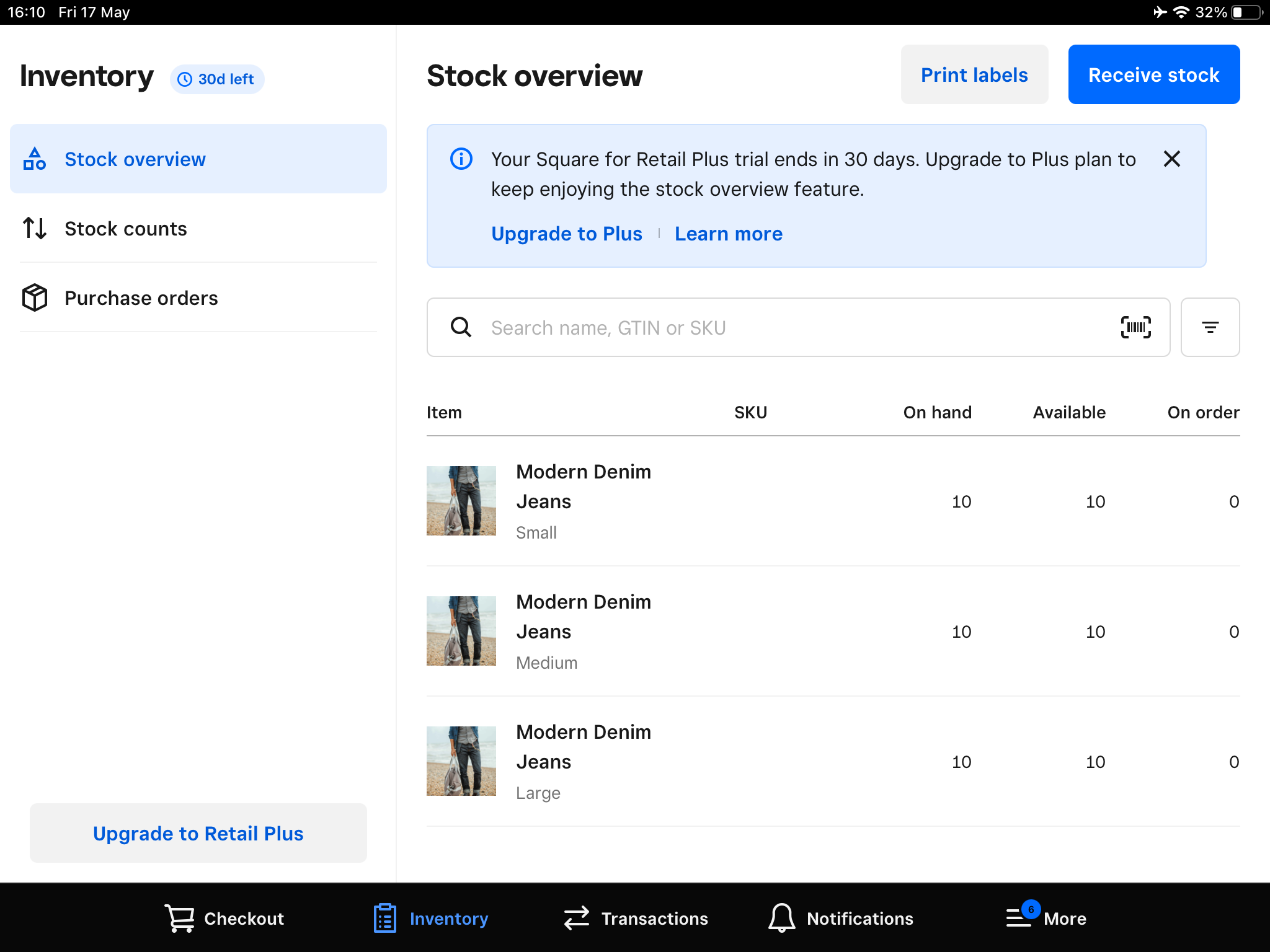
I found Square’s inventory management system comprehensive, even for beginners. Source: Tech.co testing
Square Plus and Premium users can also create purchase orders to stock up on products and track vendors seamlessly.
Square’s drag-and-drop table management system makes it easy for businesses to create and customize floor plans. Users are able to update the layout of their floor plan in a matter of clicks too, which can be a huge time-saver for busy restaurants.

Square’s table management system let me create a replica of my restaurant’s layout with an intuitive drag-and-drop builder. Source: Tech.co testing
During service, Square lets you color-code the status of your tables to monitor customer activity in real-time. This handy capability helps servers turn around tables as soon as they’re free, resulting in higher turnover rates and profits for restaurants.
However, it doesn’t let you customize the color or add custom labels to your tables, making it a bit more challenging for managers to create tailored, interactive layouts.
You can also create mobile-ready ordering pages in minutes, that are customized to suit their unique brand. For example, after you import your menu, you can edit the colors, fonts, and image shapes on the ordering page to suit your liking, and even edit your photos in Square’s Photo Studio App.

Square lets you create a professional online ordering page in a matter of minutes. Source: Square
These features make Square a solid choice for food businesses that want to maximize their revenue by branching out into delivery.
Selling online with Square
Square’s seamless integration with its ecommerce platform, Square Online, makes it a competitive choice for those selling across channels, whether you’re a retailer or a take-out and delivery food business.
Businesses with a Square website are able to sync their online store with Square POS and manage sales data from one centralized dashboard. Not only does this reduce the hassle associated with switching between platforms, but it also unlocks valuable customer insights from online sales and makes it easier for vendors to stay on top of stock counts.
Managing multiple venues with Square
While Square’s free packages and hardware options lend themselves well to small and new businesses, the POS system helps chain restaurants and retail stores streamline their processes too.
Square lets you link locations, manage transfers, set up location libraries, and access multi-location reports for free. The POS system also makes it easy to create new locations, edit location information, and add transfer tags to switch between locations.
Square can even tackle payroll challenges by letting users switch between bank accounts when sending transfers across business locations.
Square’s integration options
If you find Square lacks a feature you need, chances are you’ll be able to fill in the gaps with its expansive third-party app store. Square has one of the best app stores we’ve researched, with the platform boasting over 300 software integrations in customer loyalty, stock management, and more.
While there are a number of free apps on the Square App Marketplace, including the QR ordering system Mr Yum, and the online appointment system Appointy, most integrations come at a premium, so relying on multiple add-ons will bump up the price of your monthly package.
What is Square’s hardware like?
Square scores very highly for hardware, coming in joint-second place with Toast (4.7/5) but narrowly losing out to Clover (4.9/5).
Square POS offers a wide selection of custom hardware for businesses to choose from. From its iPad stand, Square Stand, and its integrated Square Register, to a broad range of POS accessories, businesses are able to choose hardware packages or cherry-pick devices based on their unique needs.
The first thing to say about Square’s hardware is that it looks great. Everything, from its terminals, readers, registers, and stands, looks modern and sleek, so no complaints from an aesthetic point of view.
The recently launched Square Stand 2nd Generation makes it easier than ever for businesses to turn an iPad into a fully-fledged POS system too. The iPad Stand operates offline and is able to function during power disruptions by using the iPad’s battery.
These enhanced capabilities give the Square Stand 2nd Generation the edge over other iPad systems by competitors like TouchBistro and SpotOn.
We’ve rounded up some of Square’s main hardware options, and their price points, in the table below:
| Price The typical lowest starting price. The lowest price available for your business will depend on your needs | Good to know | |||||
|---|---|---|---|---|---|---|
 |  |  |  |  |  | |
| Square Stand 2nd Generation (for iPads) | Card Reader | Contactless Card Reader | Square POS terminal | Square Stand Kit | Square Register Kit | |
| $149/unit | $799 | $10/unit (first unit free) | $59/unit | $299/unit | $539 | $1,189 |
|
|
|
|
|
|
|
Square’s help and support options
Square’s help and support center is among the best in the industry. Even if you’re using its free plan, you’ll be able to access 24/7 support through its AI chatbot. Square also has an expansive knowledge center and offers support via email, social media, and phone channels, giving businesses the choice to reach out in a way that suits them best.
When we tested out its chatbot feature, we were really impressed with its fast response times. The AI chatbot helped us to resolve queries in under 10 seconds. In comparison, it took over 30 seconds to get a response with Clover’s live chat service.
Square’s fast response times, combined with its wealth of other support tools, make the POS an especially strong option for busy businesses that need queries to be resolved in a hurry.
You’ll also get some access to standard email support and live messaging on every plan, but phone support is limited to between the hours of 6am to 6pm, Monday to Friday for Plus — and the free plan only offers this for the first 90 days before ending phone support entirely. If you require out-of-hours phone support, you’ll have to opt for the Square Premium plan, which offers 24/7 phone assistence.
Still, it’s a pretty decent level of service, and it puts Square in second place in terms of help and support. If you’re likely to require a greater level of hands-on support, you’re better off opting for Lightspeed.
How easy is it to use Square?
Usability is where Square POS really excels. In our most recent round of testing, the provider received a 4.8/5 — with the next closest competitors (Toast and SpotOn) managing 4.4/5.
Our team of researchers found the interface to be user-friendly and intuitive, making both the frontend and backend easy to navigate. The search functionality was particularly highly praised for efficiently routing users to their desired tools.
The provider performed really well on hospitality-related tasks. For instance, seating guests and sending orders to the kitchen were effortless, singling Square out as a top solution for smaller restaurants or cafes.
One of our testers remarked:
“[I wouldn’t recommend it for] waiting staff because I wouldn’t recommend them carrying it around. It’s not particularly comfortable to hold… but it would work in cafes and shops.”
Our team did note a few performance-related issues. Some workflows are pretty complex, like splitting bills or canceling items, which can add unnecessary friction and contribute towards an occasionally frustrating checkout process.
Moreover, the platform sometimes glitches, which is possibly a bit of a hangover from 2024, when Square had a reputation for inconsistent performance.
By and large, though, the provider has come on leaps and bounds — as is evident from its excellent score for ease of use.
Is Square a good value for money?
Square POS offers a great value for businesses keen on keeping costs low. In fact, Square’s powerful free plan and affordable hardware options make it one of the best-value POS systems on the market, especially for new and small businesses that don’t sell high volumes of goods.
This being said, larger, established businesses that prioritize low transaction fees might find POS providers like Clover offer a better value in the long run, as the POS takes a slightly smaller percentage of each sale compared with Square.
All in all, Square came joint-third with Toast and SumUp in terms of value. SpotOn came in second place, with PayPal POS taking the crown by some distance.
Square Plans for Restaurants and Retail Businesses
Square offers the same free plan, Plus plan, and Premium plan for all retail and restaurant needs. Below, we’ve broken down Square’s costs and outlined the features you’ll get with each plan.
How much does Square POS cost?
Square lets you get started for free, just charging you a fraction of each sale. However, if you want to unlock advanced features, you’ll have to reach into your pocket.
Square Plus costs $49 per month, per location, while Square Premium costs $149 per month, per location.
Read on to learn about these plans, or refer to our Square POS pricing page for a full overview of the provider’s costs.
Square Free
Square lets businesses get started completely free. Its free plan doesn’t have set-up or monthly fees, and it even throws in a complimentary Square Reader for magstripe, which plugs directly into your mobile device, allowing you to accept swipe payments on compatible devices. (You’ll need to pay for any of its other readers.)
While Square’s free plan lacks certain advanced capabilities, it offers every POS feature a business would need to get started including flexible payment options, inventory management, and sales analytics.
Square does charge businesses for a percentage of each sale, however. We outline how the platform’s card processing fees compare below:
- Card present payments cost 2.6% + 15¢ per transaction
- Online payments cost 3.3% + 30¢ per transaction
- Online payments with Square API cost 2.9% + 30¢ per transaction
- Manually keyed-in payments cost 3.5% + 15¢ per transaction
Square Plus
If Square’s free plan is too basic for your store, the provider’s Plus package costs $49 per month, per location.
This plan unlocks far more useful retail capabilities including advanced stock controls, automatic purchase orders, barcode label printing, and unlimited employee time tracking.
Restaurant features are also amped up, with the addition of order-ready text, floor plan customization, and course management features.
Due to Square Plus’s enhanced stock management features, the package will be much better suited to stores with large or complex inventories. Its price point is slightly higher than similar plans, with alternatives like Clover offering a hardware and software retail package for $16 per month for 36 months. Here’s how transaction costs change:
- Card present payments cost 2.5% + 15¢ per transaction
- Online payments cost 2.9% + 30¢ per transaction
- Manually keyed-in payments cost 3.5% + 15¢ per transaction
What’s more, while the plan is stacked with useful features, if you want to access profit management features to identify potential profits and price products effectively, we’d recommend investing slightly more in alternatives like Epos Now or Shopify.
Square Premium
Square also offers an even more expansive plan aimed at multi-location franchises: Square Premium costs $149 per month, per location.
It doesn’t add as many features, but functions include everything in Plus as well as cross-location returns and fulfilment, order transfering, seat management, reservation management, and vendor sales reporting.
Premium’s transaction fees:
- Card present payments cost 2.4% + 15¢ per transaction
- Online payments cost 2.9% + 30¢ per transaction
- Manually keyed-in payments cost 3.5% + 15¢ per transaction
| Plan | Price Monthly cost of the software. | Best for | Transaction fees | |
|---|---|---|---|---|
| Businesses getting started | Growing retail businesses | Well-established businesses with complex operations | ||
| Card: 2.6% + 15¢ | Card: 2.5% + 15¢ | Card: 2.4% + 15¢ |
While our research found that Square is the best choice for small businesses overall, it won’t be the best fit for everyone. A couple of years ago, Clover overtook Square to become our best retail POS system due to its smoother user experience and impressive in-house customer loyalty features.
What’s more, while Clover lacks a free version, and charges slightly more for its paid packages than Square, its transaction fees are lower. This will make Clover better value in the long run for established retail businesses selling large volumes of goods.
Learn more about how the POS systems compare in our Square vs Clover guide.
Alternatively, established full-service restaurants or POS beginners may be better off going for Toast. The Android-based POS system narrowly misses out to Square in the best overall POS and best restaurant POS stakes.
Not only does it have an ultra-low learning curve and feature advanced functions, like automated tip sharing and community building, but it also offers a free plan, which makes it a great alternative for smaller, budget-conscious food vendors.
See how Square compares to other quality POS providers below:
| Price The typical lowest starting price. The lowest price available for your business will depend on your needs | Best for Tech.co's verdict to help you identify the most suitable choice for your small business | Additional costs Any additional costs you'll need to pay to get started | Lowest transaction fee The lowest possible fee that will be incurred with each transaction | User limit | Get started | ||
|---|---|---|---|---|---|---|---|
| BEST OVERALL | |||||||
| Free (but transaction fees apply) | Free (with transaction fees) | Free (but transaction fees apply) | |||||
| Scaling and growing your business | Restaurants with complex operations | Professional hardware | Speed, efficiency and data-driven sales insights | Simplifying staff scheduling and communication | Managing in-store and online sales | ||
| Marketing, customer loyalty, and employee management features cost extra | Digital ordering, third party delivery, email marketing, and catering/events cost extra | Accounting integrations cost extra | Customer loyalty programs cost extra | Loyalty programs cost extra | Shopify POS Pro is available for $89/location/month | ||
| 2.4% + 15¢ | 2.49% + 15¢ | 2.3% +10¢ | 2.6% + 10¢ | 1.99% + 25¢ | 2.6% + 10¢ | ||
| Unlimited — but each till requires a new license | Unlimited user limit | Unlimited — but each till requires a new license | Unlimited user limit | Unlimited user limit | Single user/license across all plans | ||
| Visit Square | Visit Toast | Compare Prices | Try SumUp | Compare Quotes | Try Shopify |
We take our impartial research and analysis seriously, so you can have complete confidence that we're giving you the clearest, most useful recommendations. After identifying the most relevant, popular POS platforms on the market, we put them through their paces with hands-on testing to better understand their strengths and weaknesses.
In total, we put 16 POS systems to the test, with a vigorous research and testing methodology. We carried out 40 user testing sessions, which amounted to 720 hours of testing in total.
In these sessions, participants were asked to carry out tasks on POS software and describe their user journey, to help us understand what it's like to use the systems first-hand. In addition to first-hand testing, we developed a detailed methodology that focuses on six categories of investigation, including criteria like software features and help and support centers.
These categories were broken down into a further 41 subcategories, so we were able to drill down further into certain topics, to make our insights as granular and useful as possible. Here’s an overview of our main testing categories for POS systems:
- Software features: The capabilities provided by the POS product. Includes general features like ordering and payment functionality, as well as industry-specific tools like KSU uploads, inventory-level stock tracking, and kitchen display system (KDS) software.
- Hardware: The quality of a POS system's hardware selection. The presence of an own-brand terminal, as well as hardware accessories like KDS, receipt printers, and barcode scanners.
- Pricing: The cost associated with acquiring and using the POS system, such as the initial purchase cost, transaction fees, licensing fees, subscription plans, and any additional charges or ongoing costs.
- Ease of use: We test out the software to gauge how intuitive and easy to use it is. We also consider how easy the software is to navigate, and whether any errors took place during testing.
- Help and support: The assistance and resources available to users when they encounter issues or need guidance while using the POS system, including documentation, tutorials, or knowledge bases.
- Customer satisfaction: The aggregate score from customer review sites like Trustpilot and TrustRadius, to understand how POS providers are viewed by their own customer bases.
When it comes to calculating a product's final score, not all testing areas are weighted evenly, as we know some aspects matter more to our readers than others.
For example, we’ll prioritize certain industry-specific features for specific reviews, like an offline mode when reviewing POS systems for food trucks, or KDS when reviewing restaurant POS systems.
At Tech.co, we have a number of full-time in-house researchers who re-run this testing process regularly to ensure our results remain reflective of the present day.
Verdict: Is Square POS Worth It?
If you’re in the market for a new POS system, you can’t go wrong with Square. It’s our best-rated POS system for good reason. Not only does Square let users get started with a generous free plan, its retail and hospitality packages are feature-rich enough to meet the needs of established stores and full-service restaurants.
Even if Square does lack a feature your business needs, you’ll probably be able to access the tool externally through the provider’s expansive Square App Marketplace — as long as you’re willing to pay a slight premium.
However, despite Square’s many accolades, it wasn’t able to outperform its competitors in every category. For instance, Clover offers lower transaction fees than Square and its retail features are slightly more impressive, while Toast’s user-friendly software makes it easier for food businesses to get started on.
Still undecided? You can take our quick and easy quiz to get matched to a POS provider based on your unique needs. It only takes a minute!
If you click on, sign up to a service through, or make a purchase through the links on our site, or use our quotes tool to receive custom pricing for your business needs, we may earn a referral fee from the supplier(s) of the technology you’re interested in. This helps Tech.co to provide free information and reviews, and carries no additional cost to you. Most importantly, it doesn’t affect our editorial impartiality. Ratings and rankings on Tech.co cannot be bought. Our reviews are based on objective research analysis. Rare exceptions to this will be marked clearly as a ‘sponsored’ table column, or explained by a full advertising disclosure on the page, in place of this one. Click to return to top of page








