Write it, test it, report it and repeat it for the next regression cycle. That’s the ideal process every tester performs to test the functions of their software.
When it comes to testing, however, bugs somehow always manage pop-up at a later stage of software development. In spite of these issues, testing is essential and testers have to spend long hours of efforts in finding and reporting bugs. But there are certainly some tools out there that simplifies their tasks and ease their testing process.
Jira

Jira is a popular issue- and project-tracking tool that comes with a bunch of exciting features like recording, reporting, third-party tool integrations. Jira simplifies the process of tracking and managing bugs. It integrates directly with the code development environments and supports agile project cycles.
Key Features
- Comes with a clean and fast UI
- Includes advanced search feature
- Provides a customizable dashboard for reporting and bug tracking process with ease
- Supports both small & large projects
TestLink

TestLink is a web-based test management tool that lets you create, manage, report and track test cases. It can be hosted on server and integrated with bug tracking tools to ease your test execution process. TestLink can be used for both automated and manual testing and can help create both test projects and document test cases with ease.
Key Features
- Includes integration with Jira, Mantis, Bugzilla and many more
- Provides test reports in various formats like Excel, MS Word, and HTML formats
- Comes with a user-friendly UI
- Allows users to perform Defect Recording
TestingWhiz

TestingWhiz is a codeless test automation tool for automating testing of web, mobile and cloud apps. It can automate functional, database, web services as well as API testing. Due to its codeless architecture and 290+ readily available test commands, it eliminates long hours of scripting, enabling teams to get started with test automation in less than a week’s time.
Key Features
- Record & playback testing
- Comes with an inbuilt Job Scheduler to schedule and run test cases at a predefined time
- Allows performing cross-browser testing across different browsers include – BrowserStack and Saucelabs
- Provides support for multiple languages
- Supports keyword-driven and data-driven testing
- Integrates bug tracking & test Management tools to report bugs and track test cases with ease
- Features a robust data cleansing & comparison facility
Download Free TestingWhiz community version from here: http://www.testing-whiz.com/download-community
BrowserStack
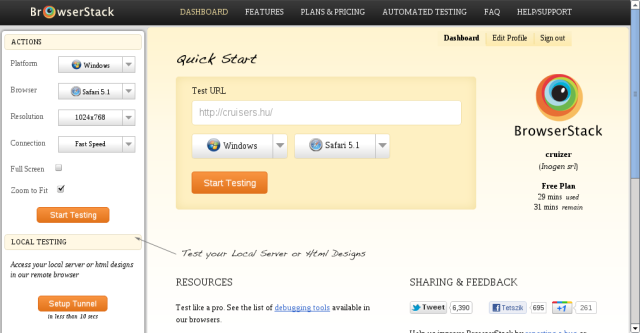
BrowserStack is a web-based cross-browser testing solution that helps you test website for cross-browser compatibility with desktop and mobile. With more than 700+ real browsers, BrowserStack provides a quick and comprehensive test environment. It supports firewalls, proxies and Active Directory and can be accessed via cloud without no installation requirement.
Key Features
- Supports local testing environment
- Includes multiple operating systems and mobile emulators to enable a wide combination of testing
- Provides a different range of display resolutions
- Comes with pre-installed developer tools such as Firebug Lite, Microsoft Script Debugger and more
Teamwork

Teamwork is a collaboration and project management tool that helps in managing large and complex test projects involving a huge team of test engineers. With Teamwork, you can easily collaborate with team members for the progress of the tests, organize test runs and share reports with stakeholders with few clicks. It also lets you keep a track of test projects and update team tasks on the go with support for iOS and Android devices.
Key Features
- Provides integration with with Dropbox, Zendesk, Box, Quickbooks and many more to kick-off project management
- Integrates Zapier to automate and enhance tasks and team management process
- Features solutions for customer support desk & chat support
- Allows controlling projects from anywhere, anytime with mobile support
