After understanding the key scheduling tips for managers, we’re ready to dive into the tools. When choosing the right tool, remember to watch out for things like:
- Scheduling features and capabilities that make schedules accessible to both staff and managers.
- Reporting and analytics to help spot weaknesses in staffing and scheduling.
- Learning curve and ease of use so you won’t need to spend an awful lot of time figuring things out.
- Help and support via a technical team, online FAQs, or user forums so you can easily receive guidance and assistance should you need any.
1. ScheduleOnce
ScheduleOnce is user-friendly meeting and appointment scheduling software that works just as beautifully in a large enterprise as it does in a small startup. One thing I love about ScheduleOnce is that it can be fully integrated with the Google Calendar app as well as Outlook, iCal, and other personal calendars. Download the Google App here.

2. ShiftPlanning
ShiftPlanning offers a pretty impressive all-in-one solution to your employee scheduling needs. You can easily avoid scheduling conflicts while reducing unnecessary overtime that will cost your company extra money. The collaborative approach to scheduling allows employees to participate efficiently as they identify their availability and share scheduling responsibilities. Download the iOS app or Android app.

3. When I Work
Touted as “perfect for managers, easy for employees,” When I Work makes employee scheduling a breeze. Its web app, mobile apps, text messaging, social media, and email features come together in a pleasant-to-use collaborative communication solution. Download the mobile apps for your chosen platform here.

4. Resource Guru App
If you’re looking for an intuitive scheduling tool, the Resource Guru App is your answer. Managers and staff alike can easily collaborate by adding, editing, moving, and deleting items in their shared schedule in no time. Plus, you can see what everyone’s working on so there’s no confusion as to who’s available. More details about this great scheduling tool here.
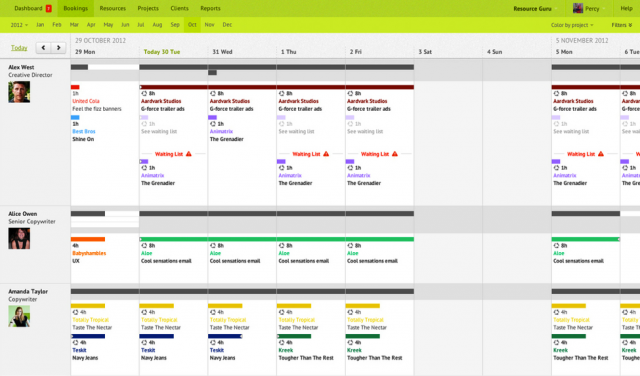
5. Hello Scheduling
The autoscheduler feature from Hello Scheduling shaves off half the time needed to create the perfect schedule while the automatic notification feature helps keep everyone in the loop. The handy thing about Hello Scheduling’s mobile integration is that you and your staff can easily email, call, or text each other from your phones. You can download the iOS app here, or the Android app here.
