Building a new app used to be a labor-intensive process. You’d need to set out your aims, think about your complementary functions, define your end user, and collect your data. But now, that’s no longer the case.
In fact, in 2026, pretty much anyone can build an app by harnessing the power of AI. But the question still remains: How do you actually go about it?
In this guide, I’ll tell you everything you need to know about how to build an app with AI, including the steps involved, the benefits, possible alternatives, and the best AI app builders on the market. Let’s dive in.

How To Build an App With AI in 5 Steps
In this section, I’ll take you through the steps involved in building an app with AI. As a part of this, I conducted a bit of hands-on testing with Base44, one of the biggest no-code AI app developers in the game.
The beauty of so-called “vibe coding” — in which users input their intentions using plain speech, which is then transformed by AI into code — is that it allows you to operate a “build first, refine later” mindset. This is integral to the agile way of working, where software development teams work iteratively, shipping products quickly and optimizing them later.
With that in mind, here’s a step-by-step guide to building an app using AI.
1. Define your aims
To begin with, it’s essential that you set out what you’re trying to achieve. What problem are you trying to solve? Who is your target market? What technical specifications do you require to realize your vision? Once you’ve defined your aims, it’s time to get practical.
2. Pick your vibe coding platform
Your chosen vendor will depend on a few factors, such as price, use case, or technical requirements. Depending on what you’re looking for, there are several great options on the market. Replit, for instance, is great for building full-stack apps, such as an instant messaging platform. For this article, I took Base44 for a spin.
3. Input your prompt
Now that you’re ready to go, it’s time to tell the AI platform exactly what it is you want. Remember to be clear and detailed — the best prompts will lead to the best results. For example, I started with quite a simple one: “create a flashlight app.” You’ll find Base44’s initial creation below.
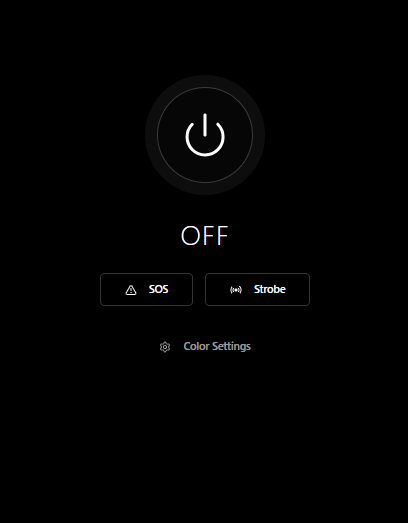
The interface for my flashlight app after one prompt. Source: Tech.co testing
Not bad for a first pass! The app fulfils its basic objective — it functions as a rudimentary flashlight. What’s more, it offers two supplementary modes — “SOS” and “Strobe” — as well as the ability to adjust color. You’ll find the Base44 rationale below.
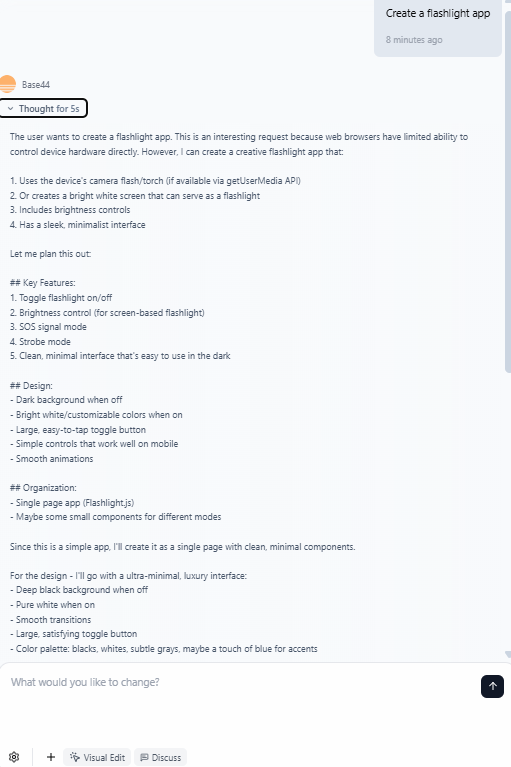
Base44 showing its “thinking” was a neat touch, providing me with a clear explanation as to how my prompt was interpreted. Source: Tech.co testing
4. Iterate to get closer to your ideal product
Now that you’ve got your basic app, it’s time to start iterating to get closer to realizing your vision. Using a no-code platform such as Base44, this is simply a matter of prompt engineering. In other words, carefully refining your written or spoken instructions to get exactly what it is that you’re looking for.
To get closer to the finished product, revisit your original intentions. Personally, I wanted a flashlight app that was able to create bespoke light shows on command. So, I inputted: “I want my flashlight to create bespoke light shows on command.” After a few false starts, you’ll find the fruits of its labor below, complete with rationale.
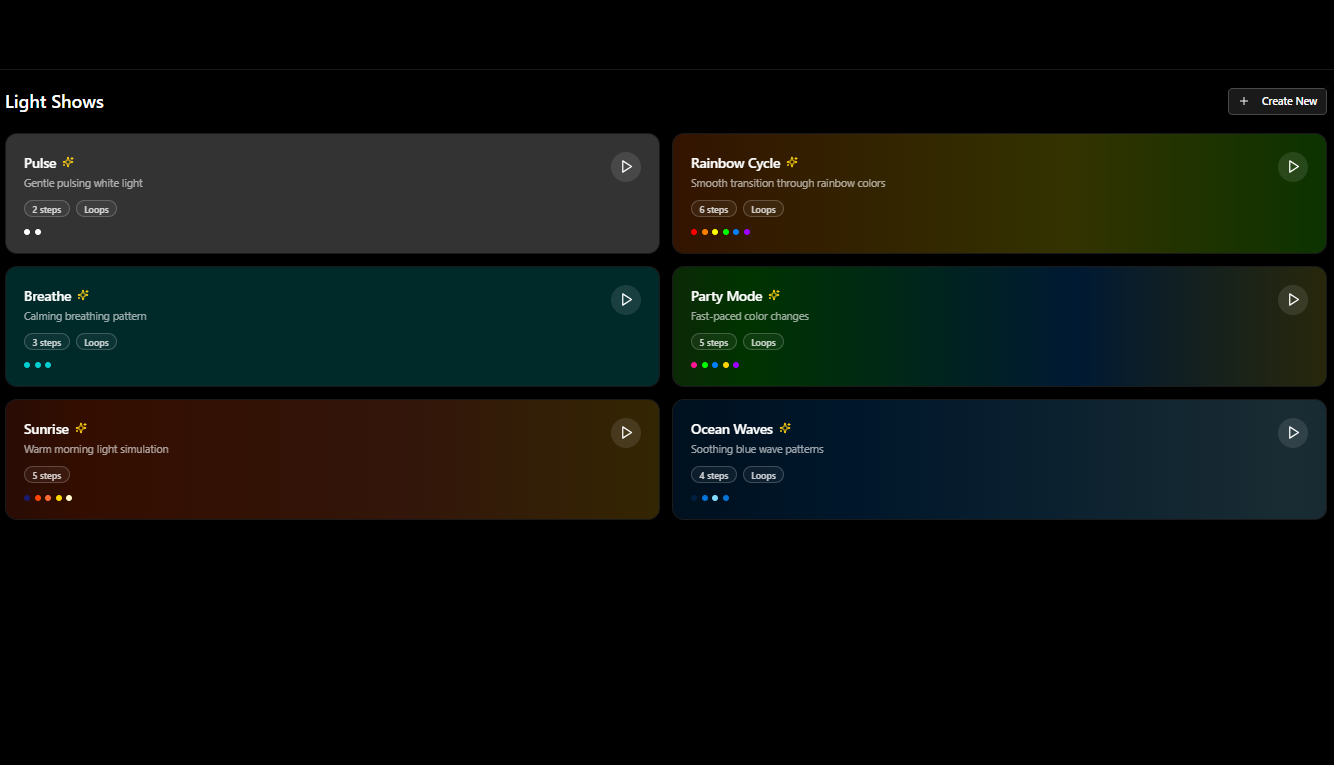
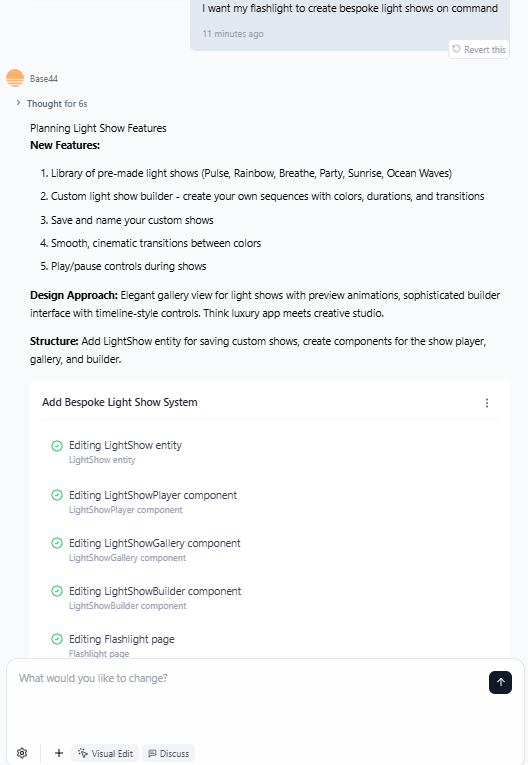
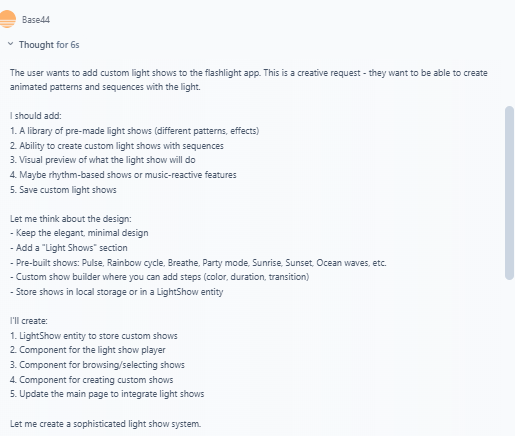
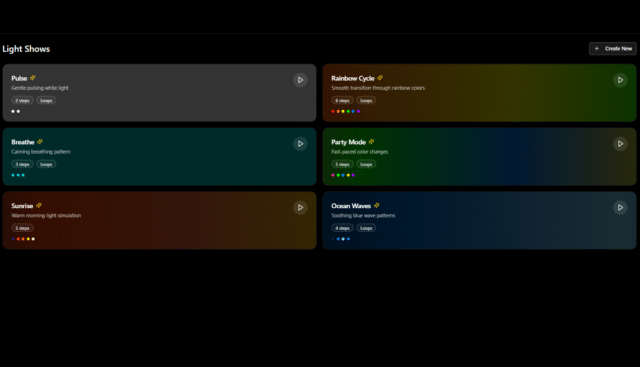
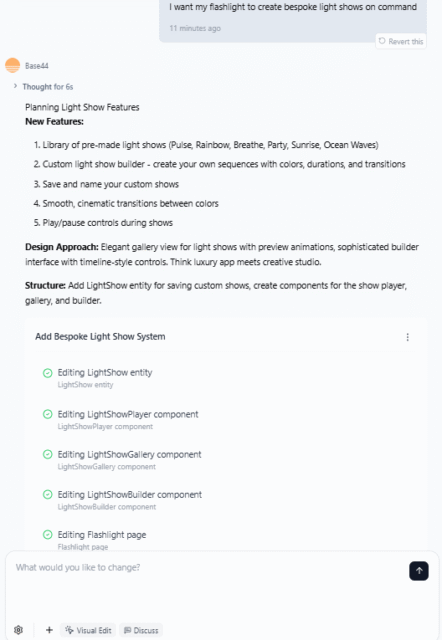
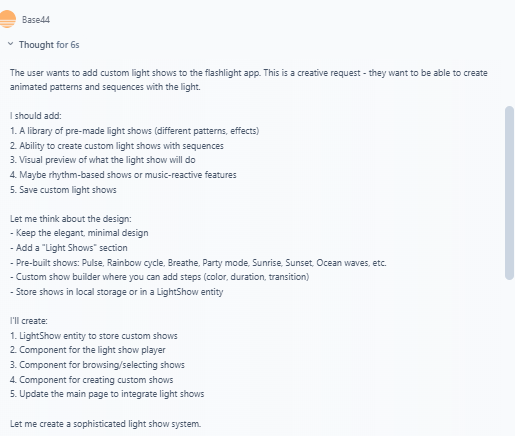
Base44 made an error during the generation process, before quickly correcting itself. Source: Tech.co testing
However, I was quite disappointed with the finished result. Most of the available light show modes didn’t work, and there was no clear back navigation option. After inputting, “I want to be able to return to my previous screen,” this issue was resolved (pictured below).
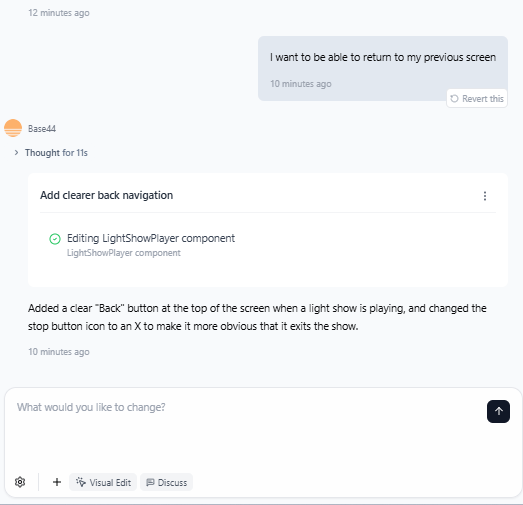
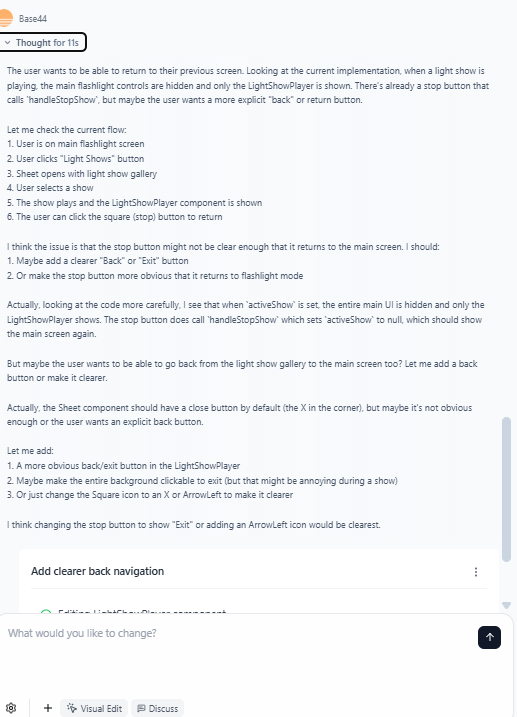
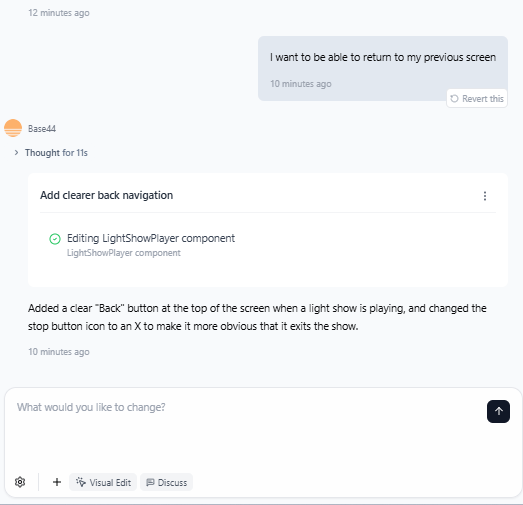
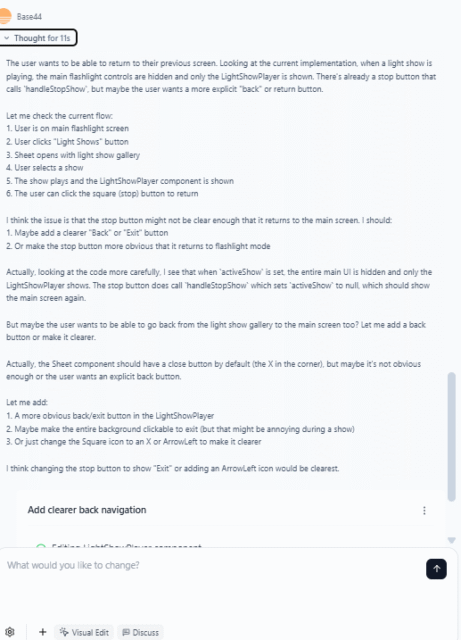
Base44 makes initial hypotheses before investigating them further, much in the same way that human intelligence operates. Source: Tech.co testing
As for the non-functional light modes, I asked Base44 to resolve them. It fixed some of the light show modes, but not all of them. And unfortunately, I was out of free credits for the day, so couldn’t iterate any further.
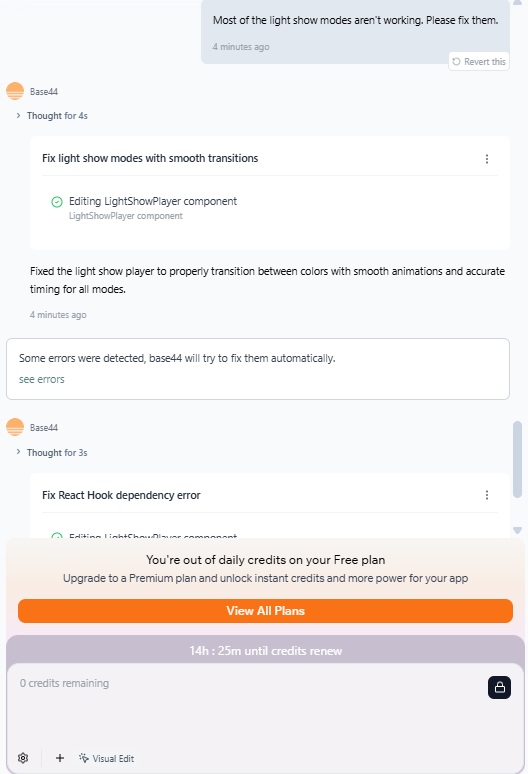
That was as far as I got with Base44 and my flashlight app. Source: Tech.co testing
5. Time to ship your product
Now that you’ve got your functioning app, it’s time to ship it to market. With Base44, you can publish your app, which will make it accessible to the public via a URL.
You can find my flashlight app, known as Lumen, via the following link. There are some navigational and technical issues, but it’s pretty impressive for a free subscription.
What Are The Benefits of Building An App With AI?
Building an app with AI offers a raft of great benefits. In this section, I’ll take you through some of the biggest.
Building an app with AI is easy
First and foremost, building an app with AI — especially by using a no-code platform — is pretty simple. With Base44, I was able to generate a semi-functioning flashlight app from just a handful of prompts. This ease of use should appeal to users who want to build an app but have no technical expertise (such as myself!).
AI can improve the experience for the end user
One of the great things about using an AI platform to build your app is that it can deliver highly personalized experiences for the end user. This is because AI analyzes user behavior, preferences, and interactions to suggest content and improvements. In turn, this allows the user to optimize their app for the customer.
AI reduces the margin for human error
By automating repetitive tasks, AI can remove human error from the equation. This will certainly appeal to developers, 90% of whom now use AI at work, according to recent research. As any software developer worth their salt will know, one mistyped line of code can bring an app crashing down.
Can You Build an App Without Using AI?
The short answer is yes, you can. However, for the majority of people, doing so will be incredibly difficult. This is because building an app typically requires proficiency in different programming languages, such as Kotlin or Java.
Combined with this, you need experience with development tools, UX design skills, and an understanding of databases and APIs. All of this adds up to make building an app virtually impossible for the average person.
Can you build an app without coding?
Yes, you can build an app without coding by using a low or no-code builder. These platforms often feature simple drag-and-drop interfaces that allow users to assemble their app the way that they want it.
One example is Appy Pie, which features a new AI builder to help you generate an app in the same way that Base44 operates. Users can also post an existing website URL into Appy Pie and it will create an app version for them.

What Are the Best AI App Builders?
In 2026, there are several different AI app builders to choose from. For this article, I spent some time playing around with Base44, and I was highly impressed with its free plan.
I was able to spin up a basic flashlight app in just a few prompts. The platform struggled a little when it came to bolstering the app with additional features, and there were some technical hiccups, but all in all, it was a good outcome.
Alternatives include Replit, which started life as a cloud-based code editor. When people began to use large language models (LLMs) to spin up code, it quickly built its own AI agent to tap into that growing market. In September 2025, it actually closed $250 million in funding, which suggests platform development will continue at a healthy pace for the foreseeable future.
Replit is less user-friendly than Base44, but, with some careful prompting, it can generate advanced apps with comprehensive features. With its background in traditional programming, Replit is a better option for users with some aptitude in coding.
Another option is Create. Create is a renowned AI builder that is great for getting your app off the ground with a single prompt. Users can start with a written prompt or a screenshot, and the final product will be rendered in a matter of seconds. It’s quite a basic platform, so users looking for a bit more heft might want to consider Replit.
For more options, take a look at the table below.
| Brand | Price | Free plan | Full-stack app generation Does the platform build both the frontend and backend of the app for you? | Browser-based platform Can you access the platform on a browser without downloading an app? | Real-time collaboration Can multiple users collaborate in real-time on the platform? | |
|---|---|---|---|---|---|---|
 |  | 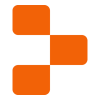 |  |  | ||
| Lovable | Cursor | Replit | Bolt.new | Anything | ||
| $21/month | $16/month | $20/month | $18/month | $19/month | ||
| | | | | | | |
| | | | | | | |
| | | | | | | |
| | | | | | |
Verdict: Building an App With AI Has Never Been Easier
With programs like Base44 and Replit available in 2026, even a total coding novice can generate a basic app from a few simple written prompts.
But in order to produce the app that you’ve envisioned, it’s important to pick a platform that suits your purposes. For example, Base44 has a great free plan which will let users generate a decent app in next to no time. Replit, meanwhile, will reward code-literate users with advanced functionality.
Once you’ve picked your platform, it’s all about practicing good prompt engineering. Prompt engineering involves carefully refining your initial prompt to get closer to your objective. There are several different methods you can use to engineer effective prompts, including “prompt chaining,” “chain-of-thought prompting,” and “zero-shot prompting.”
If you click on, sign up to a service through, or make a purchase through the links on our site, or use our quotes tool to receive custom pricing for your business needs, we may earn a referral fee from the supplier(s) of the technology you’re interested in. This helps Tech.co to provide free information and reviews, and carries no additional cost to you. Most importantly, it doesn’t affect our editorial impartiality. Ratings and rankings on Tech.co cannot be bought. Our reviews are based on objective research analysis. Rare exceptions to this will be marked clearly as a ‘sponsored’ table column, or explained by a full advertising disclosure on the page, in place of this one. Click to return to top of page