More than 1 in 7 Americans live with some degree of hearing loss or impairment. While the issue may affect more people than you’d think, fortunately, technology has been able to keep up.
Every year, developers generate new ways to help those hard of hearing, and keep them immersed in everyday sounds. Mobile phones have always been a great way of delivering technology, and with iPhones capturing 26% of the market, it’s no surprise that Apple’s App Store is home to a number of apps which complement selected hearing aids. Some of these iPhone hearing aid apps even promise to assist your hearing capabilities without the need for a hearing aid at all.
Best iPhone Hearing Aid Apps
In today’s market, all major hearing aid manufacturers will offer an iPhone hearing aid app to accompany their physical product. Some apps, such as TruLink Hearing Control, can function with multiple hearing aid brands; in other cases, a manufacturer may have multiple apps designed for different models and types of hearing aids.
In an ideal world, the hearing aid you end up purchasing will be the one which best meets your needs. The perfect hearing aid for you will depend primarily on factors such as the listening environments you regularly find yourself in, and the advice you receive from a professional. However, the additional features an iPhone hearing aid app can offer you may also be a deciding factor. Below, we’ve brought together six of the most popular apps available for you to consider.
Here are the nine best hearing aid apps for iPhone:
In This Guide:

Get a free hearing consultation courtesy of Tech.co today.
TruLink Hearing Control
Average Rating: 2/5 (502 ratings)
Built by Starkey, the TruLink app is compatible with Made For iPhone hearing aids from manufacturers including Starkey, Audible and NuEar. As well as Volume and Treble/Bass adjustment, TruLink also lets users:
- Find a lost hearing aid
- Stream calls and music direct from an iPhone to the hearing aid
- Have Siri read emails and messages direct to the hearing aid
- Save multiple program settings as ‘memories’
- Use geotagging
One of the best features of TruLink Hearing Control is that it automatically switches between stored settings based on your location, so you won’t have to manually change your settings when you leave home and head to a busy café (or vice versa).
However, this feature can be a drain on the battery. There have also been a few complaints about one or both of the hearing aids losing connection with the app, although this seems to have been resolved following iOS updates.

Built by Starkey, the TruLink app is compatible with Made For iPhone hearing aids from manufacturers including Starkey, Audible and NuEar. As well as Volume and Treble/Bass adjustment, TruLink also lets users:
- Find a lost hearing aid
- Stream calls and music direct from an iPhone to the hearing aid
- Have Siri read emails and messages direct to the hearing aid
- Save multiple program settings as ‘memories’
- Use geotagging
Eargo
Average Rating: 3.5/5 (60 ratings)
Eargo hearing aids are one of the most exciting new hearing devices on the market, so much so that Time Magazine named them one of their Best Inventions of 2018. These modern hearing aids naturally come with a self-named mobile app for Apple devices, that can help you take control of your hearing management.
- Personalized menu options
- Easy to use battery status checking
- Simple access to FAQs and Guides
- Live chat with Eargo professionals
Because most of its functionality relies on the device being attached to the portable charger, some reviewers have complained about the inability to discreetly adjust volume in the app, as well as some other limited functionality. However, with the revolutionary completely-in-ear tech, it’s worth giving this technology a try.

Eargo hearing aids are one of the most exciting new hearing devices on the market, so much so that Time Magazine named them one of their Best Inventions of 2018. These modern hearing aids naturally come with a self-named mobile app for Apple devices, that can help you take control of your hearing management.
- Personalized menu options
- Easy to use battery status checking
- Simple access to FAQs and Guides
- Live chat with Eargo professionals
My Lively
Average Rating: 3.9/5 (36 ratings)
Much like Eargo, Lively represents a newer addition to the hearing aid industry, which explains the fewer number of reviews in the App Store for its iOS hearing aids app, My Lively. Rest assured though, these devices and the accompanying iPhone app are comprehensive and easy to use. One standout feature is that the app can connect you with licensed audiologists when you need to fix any problems that might arise. Other features include:
- Simple muting and volume control for hearing aids
- Customizable program settings
- Adjustable treble, middle and bass
- “Find my hearing aid” feature for lost devices
Some reviewers have pointed out that the My Lively app can be a bit of a battery drain on your smartphone, but other than that expected result, it runs smoothly, works well and the ease of use makes it likely to be a success for any user, familiar with hearing aid apps or not.
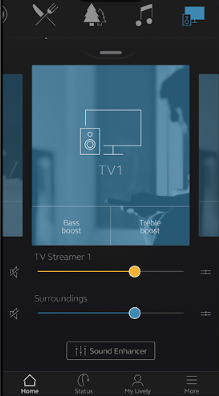
Much like Eargo, Lively represents a newer addition to the hearing aid industry, which explains the fewer number of reviews in the App Store for its iOS hearing aids app, My Lively. Rest assured though, these devices and the accompanying iPhone app are comprehensive and easy to use. One standout feature is that the app can connect you with licensed audiologists when you need to fix any problems that might arise. Other features include:
- Simple muting and volume control for hearing aids
- Customizable program settings
- Adjustable treble, middle and bass
- “Find my hearing aid” feature for lost devices
Resound Smart 3D
Average Rating: 2.4/5 (1,742 ratings)
ReSound Smart 3D™ is compatible with ReSound LiNX Quattro, LiNX 3D, and ENZO 3D hearing aids. ReSound also offers a number of other apps, such as the Smart app – which is compatible with older models of ReSound LiNX – and a ReSound Tinnitus Relief app.
The Smart 3D has a user-friendly interface supported by an excellent tutorial, and allows users to adjust the volume in their ears via the app. Key features include:
- Adjustable speech focus and wind-noise levels with Sound Enhancer
- Find a lost hearing aid
- Save multiple program settings as ‘favorites’
- Geotagging
- Tinnitus manager
- Remote assistance from hearing professional
Another great feature permits your hearing care professional to remotely adjust your hearing aid’s settings, or even update the software when required.

ReSound Smart 3D™ is compatible with ReSound LiNX Quattro, LiNX 3D, and ENZO 3D hearing aids. ReSound also offers a number of other apps, such as the Smart app – which is compatible with older models of ReSound LiNX – and a ReSound Tinnitus Relief app. The Smart 3D has a user-friendly interface supported by an excellent tutorial, and allows users to adjust the volume in their ears via the app. Key features include:
- Adjustable speech focus and wind-noise levels with Sound Enhancer
- Find a lost hearing aid
- Save multiple program settings as ‘favorites’
- Geotagging
- Tinnitus manager
- Remote assistance from hearing professional
Oticon ON
Average Rating: 2.5/5 (500 ratings)
Alongside the basic features it shares with other iPhone hearing aid apps, Oticon ON boasts its own unique selling point: it can connect to the ‘Internet of Things’ using the IFTTT web service. This opens up a world of possibilities when considering the number of household items that could potentially be connected to the hearing aid. Its other features include:
- Hearing Fitness tracker for monitoring hearing over time
- Find a lost hearing aid
- IFTTT channel
- Geotagging
- Tinnitus manager
- Streaming music and calls from the iPhone
Despite the company’s forward thinking nature, Oticon ON’s customization settings are limited, leaving many users wanting more freedom. Make sure you enjoy the fundamental functionality of Oticon ON before making it your go-to hearing aid app.
Alongside the basic features it shares with other iPhone hearing aid apps, Oticon ON boasts its own unique selling point: it can connect to the ‘Internet of Things’ using the IFTTT web service. This opens up a world of possibilities when considering the number of household items that could potentially be connected to the hearing aid. Its other features include:
- Hearing Fitness tracker for monitoring hearing over time
- Find a lost hearing aid
- IFTTT channel
- Geotagging
- Tinnitus manager
- Streaming music and calls from the iPhone
myPhonak
Average Rating: 2.3/5 (629 ratings)
For a leading hearing aids provider, Phonak was slow to introduce features which allowed direct connectivity to iPhones. But now, with improvements to its myPhonak app, you get access to a wide range of great features for your hearing, including:
- Enhanced Speech Focus to customize noise-cancelling
- Customizable program settings
- Send feedback to hearing care professional during remote sessions
- Adjust left and right volumes independently
While the app was once a bit basic in its features, the updates to the app have made it a real competitor in the space, particularly with the variety of tailor-made features. This kind of customizability is helpful if you’re trying to get the hang of your hearing aids on a daily basis.

For a leading hearing aids provider, Phonak was slow to introduce features which allowed direct connectivity to iPhones. But its latest hearing aid models (and associated hearing aid app) are now up to speed. Key features include:
- Streaming music and calls from the iPhone
- TV Streamer allows streaming audio from TV
- Customizable program settings
- Adjust left and right volumes independently
Widex Beyond
Average Rating: 2.5/5 (176 ratings)
The Widex Beyond iPhone hearing aid app promises to keep hearing aid wearers seamlessly connected, streaming high quality sound whenever possible. There are also a number of helpful video tutorials provided by Widex that will make using the app a lot easier with your health tech device. Some of its key features include:
- Microphone directionality control
- Automatic program selection based on geotagged locations
- Fully customizable interface
- Find a lost hearing aid
Additionally, Widex provides another app that can help with tinnitus management. Dubbed the Widex Zen app, you’ll be able to listen to calming sounds that will help drown out the excessive noise. Plus, with a few educational tools, you’ll be on your way to managing tinnitus in a snap.

The Widex Beyond iPhone hearing aid app promises to keep hearing aid wearers seamlessly connected, streaming high quality sound whenever possible. There are also a number of helpful video tutorials provided by Widex that will make using the app a lot easier with your health tech device. Some of its key features include:
- Microphone directionality control
- Automatic program selection based on geotagged locations
- Fully customizable interface
- Find a lost hearing aid
Miracle-Ear
Average Rating: 4.5 /5 (1,100 ratings)
Compatible with the Genius 3.0 range of hearing aids (both RIC and BTE), Miracle-Ear is capable of collecting data on your sound exposure levels throughout the day. Your hearing care professional can then use this detailed information to fine tune the settings on your hearing aid. Additional features include:
- Customizable programs
- Sound exposure monitor
- Remote microphone
- Switch between multiple audio devices with GENIUSLink audio streamer

Compatible with the Genius 3.0 range of hearing aids (both RIC and BTE), MEControl is capable of collecting data on your sound exposure levels throughout the day. Your hearing care professional can then use this detailed information to fine tune the settings on your hearing aid. Additional features include:
- Customizable programs
- Sound exposure monitor
- Remote microphone
- Switch between multiple audio devices with GENIUSLink audio streamer
MDHearing
Average Rating: 4.3/5 (751 ratings)
Medical and health devices are rarely easy on your wallet, but MDHearing is hoping they can make a difference when it comes to hearing aids. The company offers a decidedly affordable and customizable option, providing convenient remote fitting options to all users. The simple app offers a personalized hearing assessment, programming the hearing aids to the user’s specific hearing loss profile. Other features include:
- Four audio settings that enhance sounds
- Feedback cancellation, which means no whistle near other hearing aids
- Highly-responsive audiologist-trained user support
- 100% money-back guarantee within the first 45 days
MDHearing makes hearing aids easy, as many of its devices are built for the majority of users, making them ready right out of the box. Furthermore, the company offers consultations before you buy so you can get the right product on the first try.

Affordability is hard to come by when you're talking about hearing aids, but MDHearingAid wants to change that. Not only are its devices some of the most affordable on the market, but they're also easily customizable, with personal and remote fitting options for your convenience. The app offers simple, easy-to-use interface combined with audiologist-powered assessment features to make sure you're hearing right. Other features include:
- Four audio settings that enhance sounds
- Feedback cancellation, which means no whistle near other hearing aids
- Highly-responsive audiologist-trained user support
- 100% money-back guarantee within the first 45 days
Using an iPhone Hearing Aid App
An iPhone hearing aid app works by connecting with your Bluetooth enabled hearing aid. It’s now standard practice for manufacturers to produce hearing aids which come with an associated iPhone hearing aid app. Some of these will require an intermediary device, known as a streamer, to realize the full benefits of connecting the app to the hearing aid.
However, since 2014, we have seen a whole new breed of hearing aids that are tagged as “Made For iPhone.” These Made For iPhone hearing aids can connect directly to iPhone hearing aid apps without a streamer, integrating smoothly with the iOS software.
Whether made for iPhone or not, hearing aid apps will share some common features, such as the ability to control volume settings, customize hearing aid programs, and use the hearing aid as an earphone for making and receiving calls. Meanwhile, other features – such as geotagging, hearing trackers, and remote assistance from hearing specialists – are limited to specific devices.
Alternative iPhone Apps to Aid Hearing
Together, a hearing aid and an iPhone hearing aid app provide the best solution to varying degrees of hearing loss. However, there are some apps out there which attempt to do the same thing without the need of a hearing aid. These apps use features of the iPhone to detect and amplify sound, effectively turning your iPhone into a personal sound boosting device. Examples of such apps include:
 Petralex: Once installed and following a quick hearing test, the app is able to adapt to the personal hearing characteristics of each individual, amplifying sound in all the right places to compensate for any hearing loss. However, it markets itself as first aid for hearing loss, and should be used as such; as a first aid and not a substitute for the complete therapy.
Petralex: Once installed and following a quick hearing test, the app is able to adapt to the personal hearing characteristics of each individual, amplifying sound in all the right places to compensate for any hearing loss. However, it markets itself as first aid for hearing loss, and should be used as such; as a first aid and not a substitute for the complete therapy.
 AUD-1: By processing sound picked up by the iPhone microphone in real time, the AUD-1 app is able to enhance specific features and deliver them to you via your earphones. However, unlike Petralex, AUD-1 does not perform a hearing test: instead, it offers a dynamic range of settings that can be finely tuned and saved as programs for future use.
AUD-1: By processing sound picked up by the iPhone microphone in real time, the AUD-1 app is able to enhance specific features and deliver them to you via your earphones. However, unlike Petralex, AUD-1 does not perform a hearing test: instead, it offers a dynamic range of settings that can be finely tuned and saved as programs for future use.
 Mobile Ears: This app functions as a sound amplifier, promising to enhance the volume of environmental sound and improve speech clarity. Like Petralex and AUD-1, the app needs to have earphones plugged in, and positions itself as a hearing assistant only. It’s unable to perform any of the sophisticated sound processing that hearing aids can, with or without an iPhone hearing aid app.
Mobile Ears: This app functions as a sound amplifier, promising to enhance the volume of environmental sound and improve speech clarity. Like Petralex and AUD-1, the app needs to have earphones plugged in, and positions itself as a hearing assistant only. It’s unable to perform any of the sophisticated sound processing that hearing aids can, with or without an iPhone hearing aid app.
iPhone Hearing Aid Apps vs iPhone Apps to Amplify Sound
The way hearing aids work means that they have to be customized by a hearing care professional in a manner which meets the unique challenges of each person with hearing loss. Independent apps that work without a hearing aid cannot serve as a replacement, since there is much more to restoring hearing than just amplifying sound.
Independent apps are not managed by a specialist who can see to your needs. They are not adjusted as your hearing changes over time, and neither do they come with dedicated software which can filter and amplify sound in all the right places to provide optimum hearing in different environments. From directional microphones to noise cancellation features, tinnitus maskers and environment specific programs, hearing aids are capable of so much more. Connect a hearing aid to an associated iPhone hearing aid app and its features become supercharged, offering additional value without raising the cost of the hearing aid.
Do you or a loved one find yourself struggling to keep up with conversations in a noisy background? Do you strain to hear the TV at the same volume as everyone else in the room? Or do you already have a hearing aid but would like to explore your options for a more advanced device that connects to your phone? Get started with a free consultation from Tech.co and explore your options with a specialist today.
Tech.co is reader-supported. By getting in touch with Tech.co you can be matched with a hearing specialist local to you, and arrange a free consultation. We may receive a payment for the introduction. This is to help Tech.co remain free to provide advice and reviews, carries no additional cost to you, and doesn’t affect our editorial impartiality.