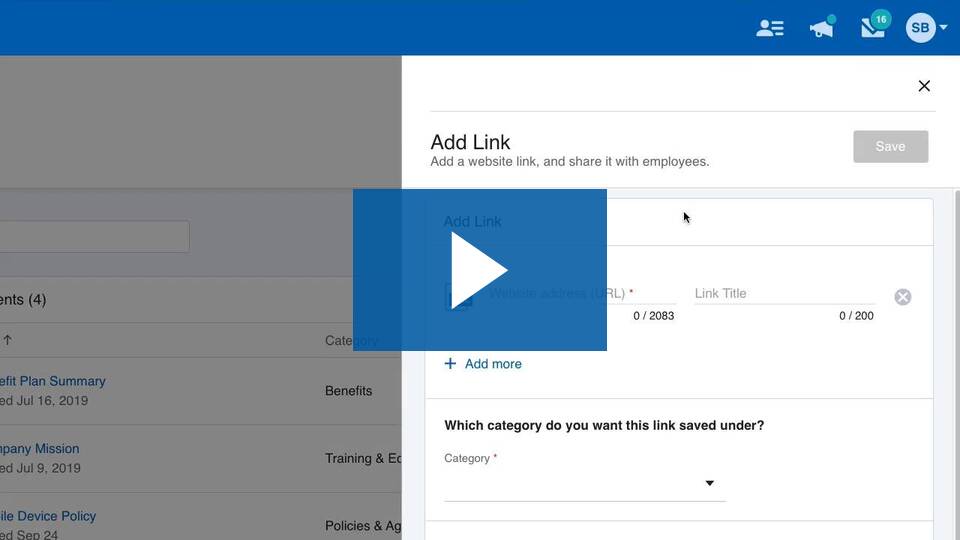Paychex pricing starts at $39/month (plus $5 per employee) for the Essentials plan, while Paychex Flex’s Select and Pro packages are priced on a case-by-case basis. Paychex’s monthly base rate is fairly typical for a payroll service, but its rock-bottom cost per user makes it more affordable for larger teams than providers like Rippling and Gusto.
Paychex’s Essentials plan is pretty generous, but you’ll have to opt for a pricier custom plan to unlock the provider’s learning management system and full HR capabilities. Securing a great deal for payroll software is more important than ever these days. To save you from spending more than you should, our team of payroll experts has analyzed the value offering of each Paychex plan.
Read on to learn more about how Paychex’s plans weigh up, whether they’re right for your business, and how they compare against their market rivals. Or, if you’re looking to cut through the noise, take our free and fast payroll quiz for custom recommendations and quotes from the leading payroll services.
How Much Does Paychex Cost?
Paychex’s cheapest plan, Paychex Flex Essentials costs $39 per month, plus $5 per employee. For businesses with more advanced payroll needs, Paychex also offers two plans with custom pricing: Paychex Flex Select and Paychex Flex Pro. Scroll down to see how they compare.
| Price | Highlights | Support | Time tracking | Dedicated HR advisor | ||
|---|---|---|---|---|---|---|
| Essentials | ||||||
| $39/month + $5 per employee | ||||||
|
|
| ||||
| 24/7 | 24/7 | 24/7 | ||||
| | Available as add-on | Available as add-on | ||||
| | | |
Essentials Plan
Paychex Flex Essentials is the payroll provider’s entry-level plan designed for businesses with around 1-19 employees. It costs $39 per month, plus an extra $5 per employee. For reference, this would cost $64 per month for a team of 5, and $114 per month for a team of 15.
Paychex Flex Essential offers every feature a small business would need to handle their payroll processes – including mobile and desktop payroll features, tax administration, flexible payment options, and even HR and onboarding capabilities.
Paychex is the only major payroll provider to offer real-time payments, a convenient payroll feature that allows employers to send electronic payments to their employees’ accounts in real-time, stamping out payment delays altogether.
If you’re new to payroll software, Paychex’s support center is available 24/7, 365 days a year. No other payroll software we reviewed provides such comprehensive support, which is why our researchers gave Paychex a perfect 5/5 score for its customer support options.
Businesses can also use Paychex Flex Essentials to create over 160 reports on a range of HR and payroll metrics. The tier even offers new hire reporting – a unique analytic capability that makes it easier to meet state reporting requirements for new and rehired employees. The plan offers change reports too, a feature that even leading solutions like ADP and Gusto lack.

This plan’s wage garnishment service automatically deducts and remits garnished wages to the appropriate agency, making it easier to clear employee debts. However, this feature bumps up the price of the package, so shouldn’t be added unless it’s required.
Is Paychex Flex Essentials good value? Compared to similar entry-level plans like ADP Run Essentials and Gusto Simple, this plan’s feature offering is extremely rich. So yes, Paychex Flex is great value for smaller teams.
Select Plan
Paychex Flex Select is the provider’s mid-level tier. It runs on a custom pricing model, which means its price depends on the individual needs of businesses.
This plan contains everything included in Paychex’s Essential plan – including a powerful payroll toolkit, flexible payment options, HR resources, and analytics. However, the biggest distinction is that it also contains a learning management system that offers a wide variety of online courses and learning journeys to educate and engage your workforce.
The e-learning application can be used to train new hires and develop the skills of existing staffers, as well as gather employee feedback. This makes the Select plan a great fit for growing businesses with strong growth opportunities.
Unlike Paychex Flex Essentials, however, the Garnishment payment service is only available as an add-on. This makes the plan less suited for businesses that regularly need to manage garnished payments.
Is Paychex Flex Select a good value? Since Paychex Flex relies on custom pricing, it’s hard to measure the value of the plan accurately.
To receive a bespoke pricing quote, and to receive six months off your payroll services, get started with Paychex today.
Pro Plan
Like Select, Paychex Flex Pro is priced on a case-by-case basis. It’s the provider’s most comprehensive package, containing everything in Essentials and Select alongside a number of extra payroll and HR capabilities.
For instance, Paychex Flex Pro’s general ledger service lets businesses transfer payroll data to accounting software for easy access and efficiency. The plan also offers HR additional features like an employee handbook builder, which outlines important federal and state policies, and a pre-employment screening feature that includes post-offer, pre-hire, and post-hire background checks.
This tier also offers extra workplace management features including state unemployment insurance which helps you stay on top of your unemployment claims and a worker’s compensation payment service that make it easier to evade policy audit payments.
Paychex’s HR features in action. Source: paychex.com
Because of Paychex Flex Pro’s high-quality HR features and expansive software integrations, the plan would be best suited to slightly larger businesses whose needs aren’t limited to payroll.
Is Paychex Flex Pro a good idea? Paychex Flex Pro’s custom pricing structure makes it hard to decipher its value. But if you’re looking for a payroll and HR combined package, chances are the tier will be more affordable than similar plans on the market.
Read our payroll pricing guide to learn more about Paychex’s pricing compares to its rivals.
Paychex’s instant payment features and HR toolkit make it a compelling payroll software option. However, this isn’t to say it’s the best fit for every business. After researching and testing leading payroll providers, we found Rippling, RUN Powered by ADP, and Gusto to be solid alternatives. Read on to learn how their value compares to Paychex.
| Starting price | Rating | Key features | |||
|---|---|---|---|---|---|
| SPONSORED | BEST OVERALL | ||||
| Not yet rated | 4.6 | 4.5 | 4.3 | 4.3 | 3.8 |
|
|
|
|
|
|
| Compare Quotes | Try Rippling | Compare Quotes | Try Paychex | Compare Quotes | Compare Quotes |
Rippling – From $35/month + $8/employee

According to our research and testing, Rippling is currently the best payroll software for small businesses because of its excellent payroll resources and software integrations.
Rippling’s entry-level Unity plan costs $35 per month plus $8 per user, but extra modules can be bought at a premium, including global payroll features for $20 per user, per month and app support for $8 per user, per month. Rippling’s price per user does exceed Paychex’s by $3, but the provider’s customizable packages save businesses from paying for features they don’t need, making their value offering pretty comparable.
However, since Paychex doesn’t offer compliance alerts, Rippling will be a better deal for businesses that are serious about complying with legal regulatory requirements.
RUN Powered by ADP – From $79/month + $4/employee

RUN Powered by ADP is our top-rated payroll provider behind Rippling, but its opaque pricing structure makes comparing its value offering to Paychex tricky.
ADP’s RUN service offers four pricing packages, all priced on a case-by-case basis. However, according to businesses using RUN Powered by ADP’s entry-level Essentials plan, prices start at $79 per month plus $4 per employee. While its base monthly rate towers over Paychex’s $39 per month, the cheaper user price somewhat evens out the playing field.
Since RUN Powered by ADP and Paychex both offer bespoke pricing, choosing between the two will ultimately depend on your business needs. If you’re looking for scalable payroll software with advanced features, ADP is your top choice. But if it’s dedicated tax guidance and training resources you’re after, you’d be better off with Paychex.
Learn more about the provider in our RUN Powered by ADP Pricing review or read our full ADP vs Paychex comparison.
Gusto – From $40/month +$5/employee

Gusto offers three pricing plans: Gusto Simple ($40 per month, plus $6 per user), Gusto Plus ($60 per month, plus $6 per user), and Gusto Premium, which offers bespoke pricing.
Both services are pretty evenly matched when it comes to value. Gusto’s entry price is very similar to Paychex, and neither providers have a free plan or offers a money-back guarantee. However, with Gusto charging $6 per user compared to Paychex’s $5, the service will cost slightly more for businesses with large teams. And since Gusto has no minimum contract length, it’s less of a commitment to get started with than Paychex.
Unfortunately, both providers lack global payroll options, so if you hire workers globally you’d be better off with our frontrunner Rippling, instead.
Learn how Gusto and ADP compare here.
How Did We Research and Review Paychex Software?
We take our impartial research and analysis seriously, so you can have complete confidence that we're giving you the clearest, most useful product recommendations.
After conducting an initial exploration to identify the most relevant, popular and established tools in the market, we put them through their paces to see their real strengths and weaknesses. In this case, we put eight payroll software platforms to the test across 56 areas of investigation.
Based on years of market and user needs research, we've established a payroll software research methodology that scores each product in five main categories of investigation and 10 subcategories; this covers everything from levels of data security and user control, to the customer support each provider offers, and much more.
Our main research categories for payroll software are:
- Control: The level of customization and flexibility provided by the payroll software in managing and processing payroll. It includes features such as the ability to define pay periods, customize earnings and deductions, set up tax withholding rules, and manage employee data.
- Data security: The measures and protocols implemented by the payroll software to ensure the confidentiality, integrity, and availability of sensitive payroll information. This includes encryption of data, secure data storage, access controls, backup and disaster recovery procedures, and compliance with data protection regulations.
- Expertise: The level of knowledge and guidance provided by the payroll software vendor or support team. This can include resources such as documentation, tutorials, training materials and access to payroll experts who can assist users with payroll-related questions.
- Scalability: The ability of the payroll software to accommodate the growth and changing needs of a business. It includes factors such as the capacity to handle an increasing number of employees, support multiple locations or entities, and adapt to evolving payroll requirements, including HR-related functionality and employee benefits.
- Customer support: The various channels and methods available for users to seek assistance and support from the payroll software vendor. This can include email or ticket-based support, phone support, live chat, community forums and self-help resources
When it comes to calculating a provider's final score, not all research areas are weighted evenly, as we know some aspects matter more to our readers than others. After hundreds of hours, our process is complete and the results should ensure you can find the best solution for your needs.
At Tech.co, we have a number of full-time in-house researchers, who re-run this research process regularly, to ensure our results remain reflective of the present day.