Rippling is the best payroll software for small businesses because of its customizable HR packages, standout payment and reporting features, and impressive payroll expertise.
ADP Run is a better option for growing businesses, because it offers a wide variety of HR integrations and an open API, while Paychex is built for businesses that want to pay their employees in real-time.
The perfect payroll solution for you depends on a few factors. To help connect you with the right solution, we’ve independently tested, evaluated, and narrowed down the five best payroll software systems for small businesses.
In the table below, you’ll find an overview of the five best payroll platforms for small businesses. Scroll down for a full breakdown of each provider, including pricing, features, pros, cons, and more.
| Starting price | Rating | Key features | |||
|---|---|---|---|---|---|
| SPONSORED | BEST OVERALL | ||||
| Not yet rated | 4.6 | 4.5 | 4.3 | 4.3 | 3.8 |
|
|
|
|
|
|
| Compare Quotes | Try Rippling | Compare Quotes | Try Paychex | Compare Quotes | Compare Quotes |
Why Should You Trust Us? Our Research Approach
Honed over years of market and user research, our research methodology scores each product (eight in total) across five main areas of investigation and 10 subcategories.
Once the research team has gathered all of this information, it is handed over to our talented team of (human) writers, who turn it into the reviews and guides that you’ll find across our site. This is one of them.
For a full breakdown of how we research the best payroll products on the market, head to our methodology section.
What Are the Best Payroll Software Providers for Small Businesses?
The top providers of payroll software for small businesses are:
- Rippling — Best Overall Payroll System
- ADP — Best for Growing Businesses
- Paychex — Most Flexible Payment Options
- Gusto — Best for Benefits Management
- Trinet — Excellent Data Security
You can use the above links to navigate to your desired section, if you like.
1. Rippling — Best Overall Payroll Platform for Small Businesses
Price from: Custom pricing
Rippling is the best small business payroll platform on the market, due to its robust set of core features — including automatic alerts for when your business breaches federal or state laws — generous help and support options, and granular payments tools, including precise tracking and billing.
Check out our full Rippling review to learn even more.

Pros:
- Will automatically alert users if the company is breaching compliance laws
- In-depth training material for staff members provided
- Employees can easily clock-in for work using the vendor's app
Cons:
- No native integrations with HCM platforms like SAP and Oracle
- No public pricing
- Custom pricing

- 2-week free trial of Rippling IT

What do we like about Rippling?
Rippling has a versatile set of tools that will help you to handle both complicated and straightforward payroll processes. In this section, you’ll find a breakdown of some standout examples:
- Automatic payroll runs
- Advanced reporting options
- Change reports
- Automatically calculate sick pay
- Track precise hours worked
- Pay non-employees
- Strong data security protocols, e.g. role-based user accounts
With these intelligent, granular payments features, Rippling is a great option for users who want to customize their payroll platform to meet their needs.
Other features include automatic alerts when you breach US federal and state labor laws, helping business owners to stay compliant — and which our runner-up, Paychex, doesn’t offer.
The platform also has excellent help and support options. Dedicated “Implementation Managers” will help you get up and running on the platform, or if you prefer, you can access written instructions and recorded training videos.
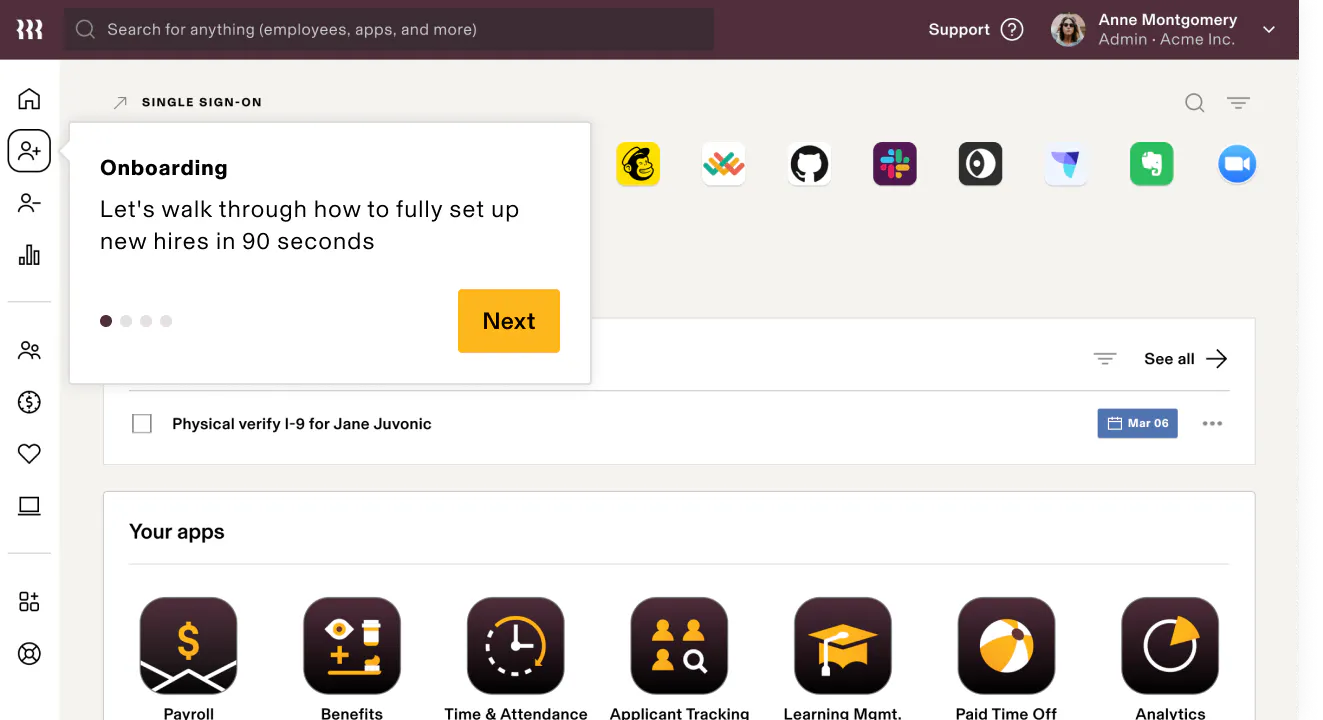
Rippling will walk you through new processes, such as setting up new hires. Source: Rippling
Live support includes email, phone, and live chat, although users will need to seek support during business hours, since Rippling doesn’t offer 24/7 live support.
What limitations does Rippling have?
For all its merits, Rippling lacks integrations with large-scale HCM platforms, such as Oracle or SAP. This might lead to a clunky, less-streamlined tech stack for businesses that grow large enough to require a major all-in-one employee management system.
Plus, Rippling takes either two or four days to deliver payments to your staff. Therefore, if you want to pay your staff in less time, we’d recommend opting for ADP or Paychex instead.
How much does Rippling cost?
Rippling offers two plans, Core and Pro, but neither of them have public pricing.
Alongside this, users can also opt for a few paid add-ons — unlimited workflows, custom apps, and Rippling API platform. Again, there is no public pricing.
2. ADP — Best Payroll Platform for Growing Businesses
ADP is the best payroll platform for growing businesses. Because of its variety of HR integrations and open API, it is the most scalable piece of software we’ve reviewed, singling it out as especially useful for small businesses set on future expansion.

Pros
- Integrations with HCM platforms like SAP and Oracle
- Live training sessions
- Employee-focused app
Cons:
- Lacks advanced reporting tools like change reports
- No email support options
- Custom pricing plans

- Free 3-month free trial

- No money back guarantee

What do we like about ADP?
ADP is an extremely capable payroll solution with excellent data security and one of the best knowledge centers we’ve reviewed. Other standout features include:
- Live training sessions
- Strong data security protocols, e.g. TLC encryption, ISO 27001 certification
- Time-tracking
- 24-hour payments
- PTO calculations
- Automatic salary deductions
- Multiple pay rates
Alongside this, ADP makes it easy for businesses to keep tabs on their financial status, with reporting features that cover taxes, payroll registers, individual employee reports, and custom report builders.
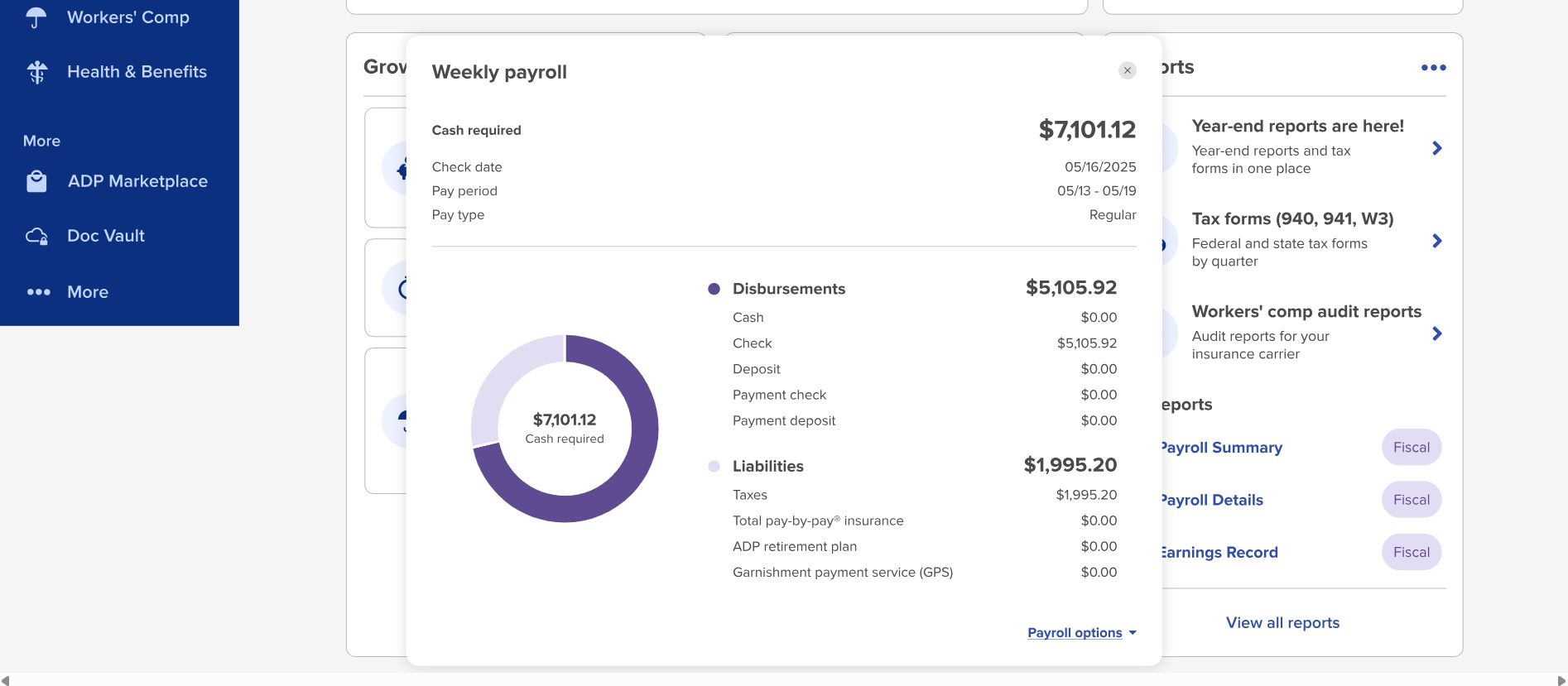
ADP Run offers graphs to help visualize chores like the weekly payroll. Source: Tech.co testing
Applied correctly, this wealth of data offers small businesses paths towards the best cost-saving measures — which can help them to scale into larger businesses over time.
Check out our full guide to the top ADP Payroll competitors to learn more about how it compares to other software.
What limitations does ADP have?
Unlike Rippling and Paychex, ADP lacks change reports, making it impossible for you to track differences between current and previous payroll runs.
The platform also lacks email support, making it less suitable for businesses that prefer to resolve their queries via email.
How much does ADP cost?
ADP offers four packages for smaller businesses: Essential, Enhanced, Complete, and HR Pro.
Pricing works on a custom basis, so you’ll need to contact the company directly for a quote.
Check out our guide to ADP’s pricing for even more details.
3. Paychex — Most Flexible Payment Options
Paychex has the most flexible payment options out of all the providers on this list. The platform will let you manage your payroll processes with a granular level of detail, with payment controls such as automatic salary deductions, off-cycle payments, and time tracking.
A particular highlight is Paychex Real-Time Payments, which lets employers pay their staff instantly – a feat that no other provider on this list is able to achieve.

Pros:
- Great payroll control
- Live chat options
- Transparent payment information
- In-depth training material
Cons:
- No free trial or money-back guarantee
- Lacks global payment features
- No labor law compliance alerts
- All plans are custom-priced

- Plans: Select, Pro, Enterprise, HR PRO, HR PEO

- Current deal: First six months are free

What do we like about Paychex?
Paychex is a user-friendly tool that gives you a granular level of control over your payment processes. Standout features include:
- Real-time payments
- Live training sessions
- Self-service employee app
- Automated payroll processing
- Automated tax filing
- Advanced reporting
Our research team also found that Paychex has the best help and support options out of all providers on this page. The Paychex support center is extremely versatile, letting small businesses resolve queries over the phone, by email, and via live chat.
The service’s in-depth training materials and live training sessions also offer hands-on help that can reduce the learning curve as your team gets used to the payroll software.
What limitations does Paychex have?
Paychex doesn’t support international payment features, making it a poor choice for small businesses with global ambitions.
It also lacks labor law compliance alerts to notify businesses of labor law violations, unlike Rippling.
How much does Paychex cost?
Paychex has three plans — Paychex Flex Select, Paychex Flex Pro, and Paychex Flex Enterprise. Again, it has no public pricing.
Learn more about the provider’s different plans in our Paychex pricing guide.
4. Gusto — Best Payroll Software for Benefits Management
Gusto is the best payroll platform for benefits management. The platform offers attachments that help with many types of benefit systems: 401(k)s, commuter aid, health insurance help via partnerships with BlueCross, UnitedHealthcare, and more.
This will particularly suit startups and tech businesses, which tend to favor generous benefits packages in an effort to attract and retain staff.

Pros:
- No minimum contract length
- Live training sessions
- Employee app for clocking-in
- Integration with accounting tools like FreshBooks and QuickBooks
- Labor law compliance alerts
Cons:
- No global payroll options
- Lacks integrations with HCM platforms like SAP and Oracle
- No mobile app
- Starts at $49/month + $6/employee/month

- 30-day free trial

What do we like about Gusto?
Gusto is an excellent payroll solution for businesses who place a lot of emphasis on their employee benefits. Other notable features include:
- Two-factor authentication (2FA) for end users
- Self-serve employee app
- Open API
- Automated payroll and tax filing
- Training resources available
Notably, Gusto does offer next-day deposits, but only on its Plus plan ($80 per month, plus $12 per month, per person) and above. Paychex and ADP both offer this as well, albeit with no public pricing, so it is not clear how much you’ll pay for the privilege.
What limitations does Gusto have?
Gusto lacks some advanced functions, including change reports and international payments, that other providers on this list, such as Rippling, do offer.
Plus, Gusto doesn’t offer the 24/7 support that you’ll find with Paychex. There’s also no mobile app, so you’ll only be able to operate it from a computer.
Because of these omissions, Gusto is not the best option for users who want a comprehensive, full-service payroll platform. If you fall into this bracket, we recommend ADP.
How much does Gusto cost?
Gusto has three plans available. Unlike the other providers on this list, it does list its prices publicly. You can find out more below.
- Simple — $49 per month, plus $6 per month, per person
- Plus — $80 per month, plus $12 per month, per person
- Premium — $180 per month, plus $22 per month, per person
Check out our guide to Gusto’s payroll pricing for additional information.

Pros:
- Employee shift management app
- Advanced data compliance
- Helpful tax payroll resources
Cons:
- No compliance breach alerts
- No live training courses
- Lacks 24/7 support through phone or chatbox
- Custom pricing

What do we like about TriNet HR Plus?
TriNet HR Plus makes it quick and easy for small businesses to automate their payroll processes, with some particularly impressive data security credentials. Other features include:
- Time tracking
- Automated benefits deductions
- Self-serve employee app
- Benefits management
- Learning management
Impressively, TriNet Plus HR has built-in tools for tracking applicants, which is not universal across the payroll software landscape. For instance, this is only available via paid add-on for Paychex.
What limitations does TriNet HR Plus have?
Support is limited to a chatbot on the TriNet HR Plus plan, which may deter users who are new to payroll software.
Additionally, a lot of functionality is only available as a paid add-on (again, with no public pricing), which will increase your monthly costs.
How much does TriNet HR Plus cost?
TriNet HR Plus doesn’t list its prices publicly.
Buying Guide: How to Choose the Best Payroll Software for Your Small Business
A small business faces certain constraints that a large business or a franchise doesn’t need to deal with. If your small business has just a dozen or fewer employees, you’ll need a cheap solution that’s easy to understand and handles all your payroll needs.
Here’s our checklist of what to look for in a small business payroll solution:
- Cost – Typical price ranges for payroll software include a base monthly cost of between $35 and $50, along with a per-employee cost that might be between $4 and $10 per month, per employee. Some providers may offer bundles or custom deals that can lower this cost, as well.
- Support – Small businesses may not have as much institutional knowledge about the ins and outs of payroll, compared to a large operation with a dedicated payroll team. As a result, good customer support options are key. The best payroll software offers 24/7 email, phone, and live chat support to its customers. For your own business, however, you simply need a provider with a support team that can share practical payroll advice during your operating hours.
- Ease of use – Just as small businesses may be more likely to need support, they’re more likely to benefit from an intuitive interface with a short learning curve.
- Customizability and flexibility – Different businesses need different tools. For example, time tracking is one of the features that some payroll services don’t support, but many businesses care about. Other tools include automatic sick day and vacation calculations, off-cycle payments, and non-employee payments. If these tools are important to you, be sure to check that your payroll software supports them.
- Tax calculations – Tax season can be a nightmare for small businesses, but the right tax preparation can make a world of difference. Your payroll software should be able to calculate and withhold all the needed taxes and generate a tax report when needed. This might be an extra cost, depending on the provider.
- Data security – Your business’s payroll process makes use of incredibly sensitive employee data, so you’ll need a service that offers security measures such as role-based accounts, encryption, and certifications. Looking for a software provider with a track record of very few data breaches is a good place to start.
- Scalability – Your business will grow over time, so you should opt for software that can scale up as needed, offering the comprehensive functions you’ll need at a price that remains fair.
Finally, different industries require different features, so your business might require a little extra legwork to ensure the payroll software has what you need.
Methodology: How We Test Payroll Software
We take our impartial research and analysis seriously, so you can have complete confidence that we're giving you the clearest, most useful product recommendations.
After conducting an initial exploration to identify the most relevant, popular and established tools in the market, we put them through their paces to see their real strengths and weaknesses. In this case, we put eight payroll software platforms to the test across 56 areas of investigation.
Based on years of market and user needs research, we've established a payroll software research methodology that scores each product in five main categories of investigation and 10 subcategories; this covers everything from levels of data security and user control, to the customer support each provider offers, and much more.
Our main research categories for payroll software are:
- Control: The level of customization and flexibility provided by the payroll software in managing and processing payroll. It includes features such as the ability to define pay periods, customize earnings and deductions, set up tax withholding rules, and manage employee data.
- Data security: The measures and protocols implemented by the payroll software to ensure the confidentiality, integrity, and availability of sensitive payroll information. This includes encryption of data, secure data storage, access controls, backup and disaster recovery procedures, and compliance with data protection regulations.
- Expertise: The level of knowledge and guidance provided by the payroll software vendor or support team. This can include resources such as documentation, tutorials, training materials and access to payroll experts who can assist users with payroll-related questions.
- Scalability: The ability of the payroll software to accommodate the growth and changing needs of a business. It includes factors such as the capacity to handle an increasing number of employees, support multiple locations or entities, and adapt to evolving payroll requirements, including HR-related functionality and employee benefits.
- Customer support: The various channels and methods available for users to seek assistance and support from the payroll software vendor. This can include email or ticket-based support, phone support, live chat, community forums and self-help resources
When it comes to calculating a provider's final score, not all research areas are weighted evenly, as we know some aspects matter more to our readers than others. After hundreds of hours, our process is complete and the results should ensure you can find the best solution for your needs.
At Tech.co, we have a number of full-time in-house researchers, who re-run this research process regularly, to ensure our results remain reflective of the present day.
Verdict – What Is the Best Payroll for Small Businesses?
Our research found that Rippling is the best payroll software for small businesses. It offers all the payroll and HR features your business would ever need, but and its packages can be customized to suit your specific business need.
If your business is growing and will soon require a full-service HR platform, ADP Run is a better option, as it integrates with leading HMC services, and an open API that extends its use even further.
If you’re able to do without an expansive knowledge center, Paychex is another reliable provider, with the best payment features we’ve reviewed.
Every business has slightly different payroll requirements, so if you’re still unsure about your next steps, you can take our free payroll quiz to get matched with a solution in minutes.
If you click on, sign up to a service through, or make a purchase through the links on our site, or use our quotes tool to receive custom pricing for your business needs, we may earn a referral fee from the supplier(s) of the technology you’re interested in. This helps Tech.co to provide free information and reviews, and carries no additional cost to you. Most importantly, it doesn’t affect our editorial impartiality. Ratings and rankings on Tech.co cannot be bought. Our reviews are based on objective research analysis. Rare exceptions to this will be marked clearly as a ‘sponsored’ table column, or explained by a full advertising disclosure on the page, in place of this one. Click to return to top of page










