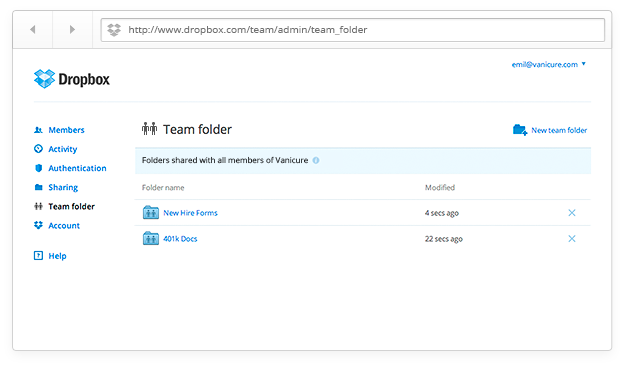Working with a remote team, or collaborating digitally with colleagues and clients, is stressful. Being limited to digital interactions introduces a number of problems you don’t typically experience when working face-to-face.
Simple tasks – like scheduling meetings — can be overwhelming and time-consuming because finding a time that works for everyone based on availability and time zones. Unfortunately, you can’t just stop by a co-workers desk to ask them a quick question. On top of that, with everyone working on different tasks, a project can go haywire without continuous communication between meetings.
Thankfully, today meetings and project management can be accomplished through streamed video, audio or even text messages. More and more tools are available to help businesses with remote employees and partners meet and collaborate more effectively.
But which should you choose?
Here are the seven tools you’ll need to have the most productive online meetings possible.
1. Scheduling – Doodle
Perhaps one of the biggest challenges in arranging meetings is setting a time everyone can agree on. The brutal process of back-and-forth emailing among all your potential attendees results in frustration and loss of productivity … before the meeting even begins.
Identifying multiple available times, sending these to your attendees, having them pick all possible times, then checking with them all to see what really words is a major headache.
Not prepared to give up half your day to these scheduling nightmares?
Well, it’s a great thing Doodle is around.
Once you plug in the meeting details and times, choosing specific settings — like whether responses are private or if participants can choose one or more time option — Doodle does all the heavy lifting for you. By polling participants and returning to you the most suitable options based on popularity, connecting with your team is simpler than the lengthy email chains of yesteryear.
Entering possible meeting times into Doodle (Screenshot)
2. Time Tracking – Due
Time is gold, especially if you are billing for work done by the hour. Tracking your time is not always that easy, however, especially if you are working on different projects for different clients and even with different teams.
Time tracking and invoicing apps are therefore an essential part of a freelancer or remote team’s toolkit. Platforms like Due enable easy time tracking through a straightforward and intuitive interface.
Due has time-tracking, analysis and performance functionalities (Screenshot)
The platform also has a powerful reporting feature, which gives updates and analyses of your latest projects, unpaid invoices and overdue tasks. You even get an overview of your projected income, and even tax requirements.
Due does not only track time, but it also keeps track of your and your team’s performance, ensuring that goals are met, in terms of tasks, accomplishments and income. And once milestones are met, you can already use the tool to send invoices to clients. Keeping these functions within easy reach lets you focus more on doing actual work, and worrying less about the administrative aspects of running your freelance practice or remote team.
3. Video Conferencing – ClickMeeting
Video chat in the workplace has become standard, with 76% of respondents in a recent Polycom and Redshift Research survey saying they currently use video solutions at work.
But not all video conferencing tools are created equal. In fact, the tool you use for the meeting actually has a bigger impact than you realize.
While several commonplace tools like Skype and Google Hangouts are great for chatting with friends and family, they aren’t optimized for business communication.
The unique built-in features of ClickMeeting — like meeting room branding, screen annotations, simultaneous chat translations, and the ability to record meetings with just a click of a button — make it much more suitable for businesses communicating across the world.
4. Instant Messaging
Instant messaging isn’t just for friends anymore.
Today, IMs are a great way to have professional discussions and share files quickly without lumbering “reply all” email chains.
There are quite a few tools popping up that cater to instant messaging for businesses, but HipChat rises above the rest because of its extensive features and pricing. Hint: its free!
You get unlimited chat rooms, the ability to add third parties to specific rooms (like making a room for each client or vendor), apps for almost any device you can think of, and a fully searchable archive. No more digging up for hours to find that three-year-old email!
Discussion in HipChat, with image sharing and emoticons (Source: HipChat)
5. Document Collaboration
Beyond simple sharing, remote teams live and die by streamlined collaboration.
Rather than passing a document back-and-forth for editing, with one person painstakingly making all the changes to the final document, you can now together on the same document, even if you’re in different locations.
One of the most trusted tools for collaboration is Google Docs. With Google Docs, multiple people can work on the same document at once, while seeing what the others are doing. In the screenshot below, you can clearly see the cursor of each collaborator in a different color. Changes are updated in real time, with a chat window and the ability to track changes so everyone is on the same page – literally.
This tool is packed with many other functions that are great for collaborating too. Persons with access to the document can add comments and tag specific people, as well as track the changes and comments made previously. And if the changes are not suitable, you can even restore an earlier version of the document.
Google Docs collaboration (Source: The Entourage)
6. Project Management – Trello
A huge part of having productive, effective meetings with remote teams is ensuring each team member is aware of their duties, as well as how they fit into the overall picture.
Gone are the days when meetings need to be spent updating team members on progress and sharing reports.
This can all be done beforehand, so people can review their own assignments … on their own time. Then, when your team actually meets, you can spend your time together brainstorming, strategizing, and planning ahead.
To manage these aspects of a project effectively, you need a good project management tool. There are many comprehensive tools available that offer a myriad of features for businesses.
Unfortunately, these don’t always have a positive effect on teams. The time spent learning how to use the tool, navigating on a daily basis, and trying to figure out where things are, can actually contribute to a loss of productivity.
Enter Trello, the “free, flexible and visual way to organize anything with anyone.”
The best thing about Trello is that it’s a complex tool with a simple, minimal interface, which allows it to be used for almost any type of business, industry, or team. Your “boards” can be as simple or as complex as you need them to be, and can be used for ongoing work or time-based projects.
Plus, you can assign or tag individual or multiple team members to specific “cards,” as well as communicate directly through their online interface, mobile notifications, or even email.
7. Cloud Storage
When the need arises to share files amongst team members, sometimes sending an email simply isn’t enough. Moreover, while collaboration is great for working documents, often you need a place to store existing collateral, like images, reports, and PDFs.
A cloud storage facility allows you to share folders to keep all your documents in one place, accessible by all relevant persons when required.
Other benefits, of course, are the ability to access these files anywhere, and feeling secure knowing that even if you lose the local copy of your files because of a computer crash or theft, you always have a digital backup that you can access in a flash.
Dropbox is one of the most trusted names in cloud storage for both personal and business use. In fact, it offers a package just for businesses, with a few extra features for managing teams.
Overall, you’ll be happy to have a singular place that team members can go to access relevant documents and files for meetings, when they need it, rather than having it float to the bottom of their inbox or lost in the pile on their desk.
Dropbox (Source: TheNextWeb)
Avoiding the “time suck” …
Online meetings are almost impossible to avoid for the average office worker nowadays, so we had better get used to them.
However, they don’t have to be the huge time-suck or productivity killer they tend to be.
With these seven tools, arranging a meeting accurately, using your meeting time wisely, and allowing for different types of meetings such as instant messaging and collaborating on documents, results in smoother workflow and the most productive meetings possible.
What are your favourite tools? Let me know in the comments.
Image Credit: Flickr/Betta Living