FreeAgent is one of the more affordable accounting software options on the market. While it might not be free, as the name would suggest, the singular pricing plan costs $27 per month, which is very competitive, particularly considering that you get all the functionality of a premium option, including tax forecasting and planning at no additional cost. Even better, the platform is currently offering a special deal for 50% off for the first six months.
Our in-depth research also found that FreeAgent was quite easy to use, particularly for beginners, with its intuitive interface providing simple navigation throughout the platform and its templates making recurring actions that much easier. This is good, because the help and support options were definitely lacking, with limited hours and no 24/7 options.
In this review, you’ll learn about whether or not FreeAgent is a good fit for your business, delving deep into the features, pricing, usability, and help and support options. You can also check out our best accounting software for small business guide to see what other providers are out there.

Pros
- Simple, low cost pricing options for businesses
- Built-in tax forecasting tools for future financial planning
- Helpful cash flow alerts for surpluses and shortfalls
Cons
- Overly complex and unhelpful support options
- Difficult to navigate for basic feature usage
- Distracting call-to-action buttons everywhere
- Billed monthly: $27/month

- Billed annually: $270/year

- 30-day free trial

FreeAgent Pricing
FreeAgent’s pricing is pretty simple compared to the rest of the accounting software industry, with the provider offering only a single plan to choose from. The plan starts at $22.50 per month when billed annually, and $27 per month when billed monthly.
If that’s a bit too expensive for your small business, you’re in luck. Currently, FreeAgent is running a special deal that will get you 50% off for the first six months of use. That means that you’ll only pay $11.25 per month when billed annually and $13.50 per month when billed monthly. After that six months, though, you’ll go back to the standard pricing.
Does FreeAgent have a free plan?
Despite the name, FreeAgent does not offer a free accounting software plan. Instead, the platform provides users with a 30-day free trial that allows them to test the platform before making a financial commitment. Even better, you won’t have to input a credit card, you can just get started right away.
There is an exception. If you have a current business account with Natwest, Royal Bank of Scotland, or Ulster Bank, you can get access to FreeAgent at no cost. On top of that, if you have a Mettle bank account and make at least one transaction per month, the accounting software is free to use.
Check out our guide to the best free accounting software to learn more
FreeAgent Features
When it comes to features, FreeAgent was pretty middle-of-the-road compared to other solutions in our research. It didn’t perform too admirably or too poorly in any particular area, covering most of the functionalities you would need for accounting software. Here are some of the features available with FreeAgent:
- Recurring and automated invoices
- Sales tax reporting
- Payment reminders
- Multi-currency invoicing
- Automatic tax updates
- Time tracking
- Expense claims
- Cash flow projection
- Document collaboration
In our research, we evaluate accounting software providers based on three different categories of features: core accounting, financial planning and visibility, and operational efficiency. Below, we’ll outline exactly how FreeAgent performs when it comes to these three categories, so you can evaluate how the accounting software could help your business succeed.
Core accounting
FreeAgent checks a lot of boxes when it comes to core accounting features, including basics like recurring invoices, multi-currency functionality, automatic tax updates, and the ability to sync with multiple bank accounts. FreeAgent was also the only accounting software that includes tax forecasting and planning tools free of charge, while other providers require a paid add-on.
There are a few shortfalls, though, which hurt FreeAgent in our overall ratings. For one, there’s no way to see if clients have viewed an invoice, and the software won’t remember frequently used accounts or categories, which can slow down the process for businesses.
One of the standout core accounting features from FreeAgent is the inclusion of time tracking features, something that is not available with providers like QuickBooks. The FreeAgent time tracking is quite helpful, allowing users to convert the data instantly into client invoices, with breakdowns for hours worked by task or project. The time tracking tool can’t be paused and resumed, though, so you’ll have to be sure you’re ready before you get started.
Check out our guide to the top accounting trends to learn more
FreeAgent offers time tracking features that we found easy to use directly in the platform. Source: Tech.co testing
Financial planning & visibility
FreeAgent provides a lot of tools when it comes to financial planning and visibility. Its forecasting features are some of the best in our research, offering functionality like bill and expense tracking, cash flow projection, alerts for shortfalls and surpluses, and the ability to set budgets for specific projects.
We also found that FreeAgent offers top-tier inventory management features, allowing us to track real-time quantity updates, including fixed assets for our business. The platform also automatically calculates depreciation, so you can stay fully abreast of the value of your assets.
There were a few downsides with FreeAgent, though. For one, the reporting tools were lacking compared to competitors, with no custom reports or custom templates available across the platform. On top of that, FreeAgent doesn’t appear to be GAAP (Generally Accepted Accounting Principles) or IFRS (International Financial Reporting Standards) compliant, as far as we were able to surmise, which could be an issue for larger businesses that want to ensure accuracy and transparency.

The FreeAgent dashboard provided us with a snapshot of your business’ financial situation. Source: Tech.co testing
Operational efficiency
FreeAgent hangs with the best accounting software for operational efficiency, offering as many as 65 third-party integrations and open API access for custom integrations. There’s no limit on users, team members can collaborate on documents in real-time, and there are user permissions and roles built in. On top of that, FreeAgent provides a client portal for self-service, which allows them to upload documents, make payments, and approve transactions.
The big hit against FreeAgent when it comes to operational efficiency, however, is that it’s not very customizable. The inability to create custom reports and custom templates is one thing, but the platform also doesn’t allow for users to create clients with multiple delivery addresses, which prevented us from adding different options to invoices and shipping documents.

FreeAgent offers fewer integrations than some popular accounting software, but the major players are there. Source: Tech.co testing
FreeAgent Usability
From a usability standpoint, FreeAgent was definitely adequate, particularly for small businesses. The simplicity of the interface made for an intuitive interface, with clear labels for basics like contacts, expenses, billing, and other core tools for accounting software.
FreeAgent was particularly useful for small businesses thanks to its wealth of templates, which made it easy to set up invoices and estimates that can be reused, saving our team a lot of time when it came to recurring operations. The timeline features were also quite useful, making invoicing especially intuitive in seeing exactly when actions take place and how often.
For more complex functionality, though, FreeAgent definitely had some issues. Finding options like currency settings and overdue reminders was not easy, which means that large businesses with more advanced needs could have some difficulty getting used to the system. Overall, though, FreeAgent was quite suitable when it came to usability, particularly for smaller businesses that don’t require a lot of in-depth functionality.

The contacts page in FreeAgent made it easy for us to keep track of clients’ info. Source: Tech.co testing
FreeAgent Help & Support
We won’t mince words; help and support was one of the worst categories for FreeAgent in our research, largely because of the availability of its representatives. While some other accounting software options offer support outside of business hours, FreeAgent is only available for help from 9am-5pm from Monday to Thursday and only 9am-4pm on Fridays.
Additionally, while many providers offer some level of 24/7 support, like FreshBooks and Zoho Books, FreeAgent has no 24/7 support at all, so you’ll have to wait for an actual person to help you solve your problem.
Beyond that, though, FreeAgent isn’t too bad, offering phone, email, and live chat functionality to solve problems. The platform also offers a helpful knowledge center to self-service your concerns, and it proved to offer correct and relevant answers on topics like tax returns and payment links. It is missing a user forum for further self-service, but we found the knowledge center so vast that we were able to handle everything we needed.
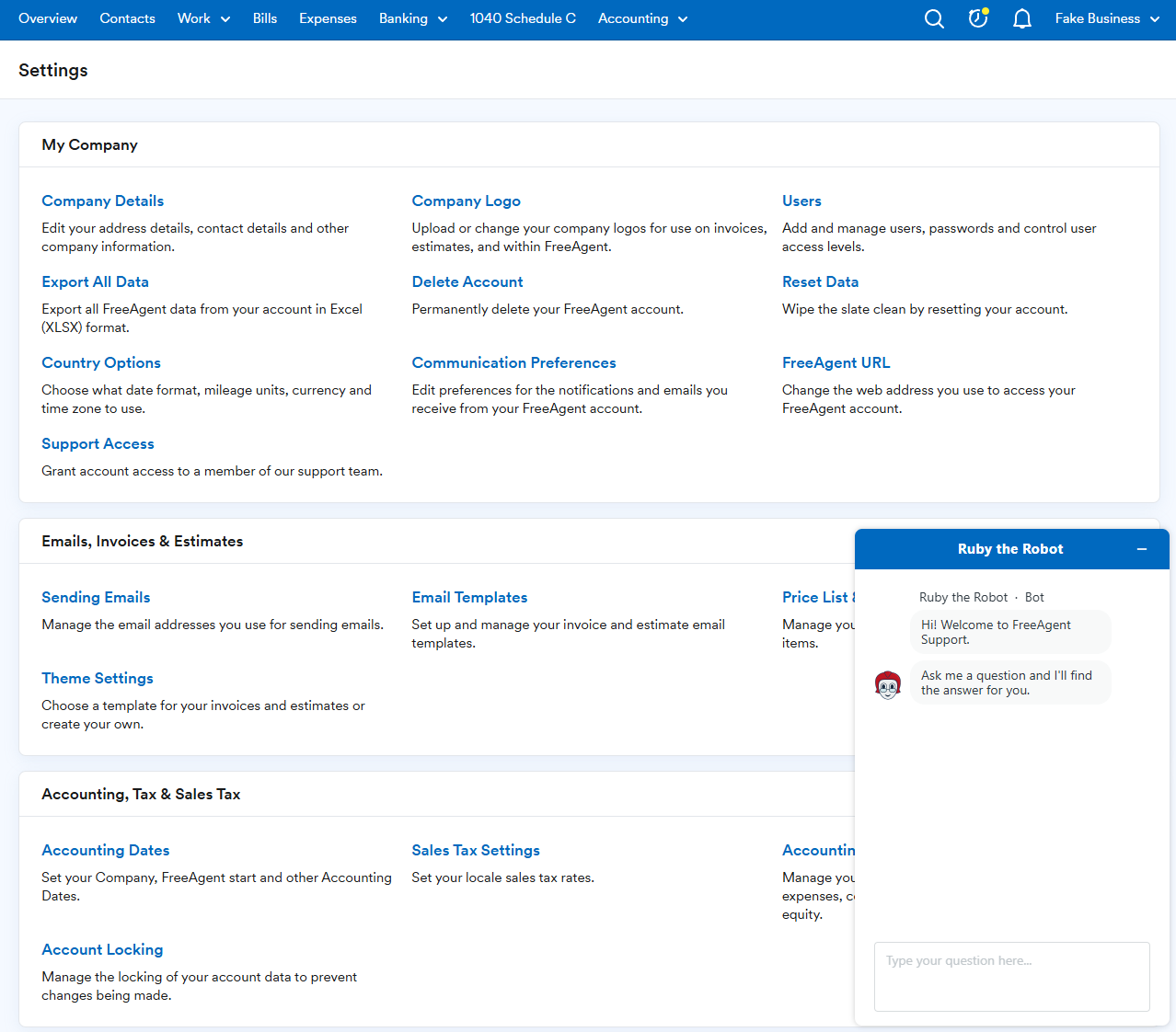
We were able to resolve our queries with FreeAgent’s AI chatbot. Source: Tech.co testing
How Does FreeAgent Compare with Other Providers?
FreeAgent wasn’t the worst accounting software in our research, but it also wasn’t the best. The platform offers below-average forecasting features and third-party integrations, and its help and support options definitely leave a bit to be desired. If that’s a dealbreaker for you, there are plenty of other options out there that might be a better fit.
Zoho Books was the top choice in our in-depth research, providing an intuitive and easy-to-use interface, paired with the most core accounting features of any other platform. QuickBooks is another popular solution, and for good reason, as it offers robust help and support tools and seriously competitive pricing with scalable pricing for small and large businesses.
You can also check out our best accounting software guide to learn more about these platforms, or you can just check out the table below to see how these platforms match up against each other on everything from features to pricing.
| Starting price | Free trial | Best for | Pros | Cons | Try now | ||
|---|---|---|---|---|---|---|---|
|
|
|
|
| ||||
| 30 days | 14 days | 30 days | 30 days | 30 days | 30 days | ||
| Budget-conscious businesses | Managing sales and inventory | Experienced accountants and established businesses with complex financial needs | Businesses needing advanced financial insights and customization | New businesses | Professionals requiring comprehensive tax preparation tools | ||
|
|
|
|
|
| ||
|
|
|
|
|
| ||
| Get Quotes | Try Zoho Books | Try Xero now | Try QuickBooks | Try FreshBooks | Get Quotes |
At Tech.co, we take our impartial research and analysis seriously, so you can have complete confidence that we're giving you the clearest, most useful recommendations.
After conducting an initial investigation to identify the most relevant, popular, and established accounting tools in the market, we conducted further research, including testing six major accounting software platforms.
Based on years of market and user needs research, we've established an accounting software testing methodology that scores these platforms against six main categories, and 25 subcategories – with a total of 1,512 areas of investigation being considered overall.
We also put the platforms through their paces with hands-on testing to gain a deeper grasp of their average user experience. We dedicated 57 hours to carrying out 37 user tests, with a total of 555 tasks being completed in total.
Our main testing categories for accounting software are:
- Core accounting features: We check how adept a platform will be at managing accounting tasks, focusing on key bookkeeping features like invoicing, tax preparation, journal entry, time tracking, financial transactions, and payment support.
- Operational efficiency: We determine how capable a system is at ensuring day-to-day processes run seamlessly, paying close attention to third-party integrations, collaboration tools, AI automation, and customization options.
- Financial planning: We assess how capable a system will be at measuring income, profits, and losses. Specifically, we check for the presence and quality of forecasting and budgeting, inventory management, reporting, and compliance tools.
- Help and support: We assess how useful and reliable a platform's support system is, focusing on support options, whether it's 24/7 support or knowledge center accuracy, as well as cloud backup, and security safeguards.
- Pricing: We compare the overall cost of each platform, taking factors like monthly costs, set-up fees, hidden fees, and free plans into account. We also measure how strict contracts are, and how much it would cost for a business to terminate them early.
- User experience: An overall judgment of how easily users can interact with the platform. We tested each accounting platform and got our team to report how easy they were to use, how they felt when they were using them, and how likely they were to recommend the platform to another business.
When it comes to calculating a product's final score, not all testing areas are weighted evenly, with factors like “core accounting features” and “operational efficiency” being prioritized for small businesses, while sector-specific features are valued more highly for businesses across different industries.
We understand that accounting software is always evolving. That’s why at Tech.co, we have full-time product researchers to re-run this testing process regularly. It’s the only way to ensure our results remain reflective of the present day.
Learn more about our research.
Verdict: Is FreeAgent Right for You?
FreeAgent is an affordable, functional accounting software that is best for small businesses on a budget and those that are in need of tax forecasting tools without too much investment. The planning and forecasting tools are the bright spot for FreeAgent, with automatic tax updates for changing regulations built directly into the platform.
The easy-to-use platform also makes it easy for beginners to get started, although the customer support is below average, which means you might want to look elsewhere if you expect to need a lot of help in the long run.
To learn more about FreeAgent and other accounting software options, be sure to check out our in-depth comparison guide to find out which of these platforms is the best fit for your business.
If you click on, sign up to a service through, or make a purchase through the links on our site, or use our quotes tool to receive custom pricing for your business needs, we may earn a referral fee from the supplier(s) of the technology you’re interested in. This helps Tech.co to provide free information and reviews, and carries no additional cost to you. Most importantly, it doesn’t affect our editorial impartiality. Ratings and rankings on Tech.co cannot be bought. Our reviews are based on objective research analysis. Rare exceptions to this will be marked clearly as a ‘sponsored’ table column, or explained by a full advertising disclosure on the page, in place of this one. Click to return to top of page






