The best Replit alternatives are Base44 and Lovable. Loveable supports full-stack vibe coding, has a low barrier to entry, and has a starting cost of just $21 per month. Base44 is even cheaper at $20 per month, and is stunningly simple to use. You can create an app in seconds with no prior experience.
In 2026, AI-powered coding platforms are incredibly powerful resources, allowing developers to deploy new software solutions for a fraction of the price it would have cost just five years earlier. However, it’s also easier than ever to create a buggy solution that hackers can infiltrate and exploit – if you even get it working in the first place.
Here’s what makes Replit stand out, why Base44 and Lovable are top alternatives, as well as which additional platforms like Cursor, v0 and Windsurf just might be your golden ticket to a functioning codebase.

Key Takeaways
- Base44 is a top alternative, offering frontend and backend code generation, which makes it a great option for beginners, as well as a competitive price point.
- Lovable is also a great alternative to Replit, since it offers full-stack support for vibe coders who may find Replit’s slightly more hands-off approach to be a letdown.
- Cursor, v0, and Windsurf are great agentic platforms, and are best for those who know how to code but want to speed up certain processes, such as UI element creation.
- Whether you decide to use Replit or one of the other platforms on offer should depend on how well suited they are to the type of project you’re trying to code, while remaining within your price range.
Best Replit Alternatives
These coding platforms are among the best on the market today, and each one has its own specialty area in which it’s better than Replit. We’ve listed those benefits here, with larger reviews of each brand a little farther down in this guide.
| Brand | Price | Free plan | Free trial | Full-stack app generation Does the platform build both the frontend and backend of the app for you? | Browser-based platform Can you access the platform on a browser without downloading an app? | GitHub integration Does the platform integrate with GitHub? | Real-time collaboration Can multiple users collaborate in real-time on the platform? | Edit code Does the platform generate editable code? | |
|---|---|---|---|---|---|---|---|---|---|
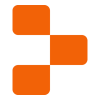 |  |  |  |  |  | ||||
| Replit | Lovable | Bolt.new | Cursor | v0 | Windsurf | ||||
| $20/month | $21/month | $18/month | $16/month | $20/month | $15/month | ||||
| | | | | | | | |||
| | | | | 14 days | | | |||
| | | | | | | | |||
| | | | | | | | |||
| | | | | | | | |||
| | | | | | | | |||
| Paid plans only | | | | | | |
Base44 – Best Alternative for Complete Beginners
- Price: $20 per month
- Free plan: Yes
Base44 is a smart pick for beginners, because it’s just as easy to use as simple options like Lovable. In our hands-on testing, we found it remarkably easy to get the hang of, with clearly prompting, helpful and responsive app previews, and helpful suggestions for improving your app.
Even better, Base44 is available at a lower starting cost. At $20 per month for the Starter plan, Base44 is squarely among the average for AI coding platform starting costs.

Pros
- Very easy to use, even for beginners
- Affordable starting price
- Integrations with HubSpot, Slack, X, and more
Cons
- Very limited customization options
- No plug-ins or add-ons available
- Free plan available

- Starter: $20/month

- Builder: $40/month

- Pro: $80/month

- Elite: $160/month

Why is Base44 a good Replit alternative?
Base44 offers integrations with other platforms, including HubSpot, Slack, and X. Other integrations can add extra functionality to your projects, from OpenAI’s text-to-speech tools to Giphy’s extensive database of GIFs. None of the plans support real-time collaboration, so it’s best for individuals rather than teams.
Once again, though, these restrictions are unlikely to be a problem for beginners. Base44 delivers plenty of value already, since it can generate an application (including UI, backend, database, authentication, and logic) with just a few prompts.
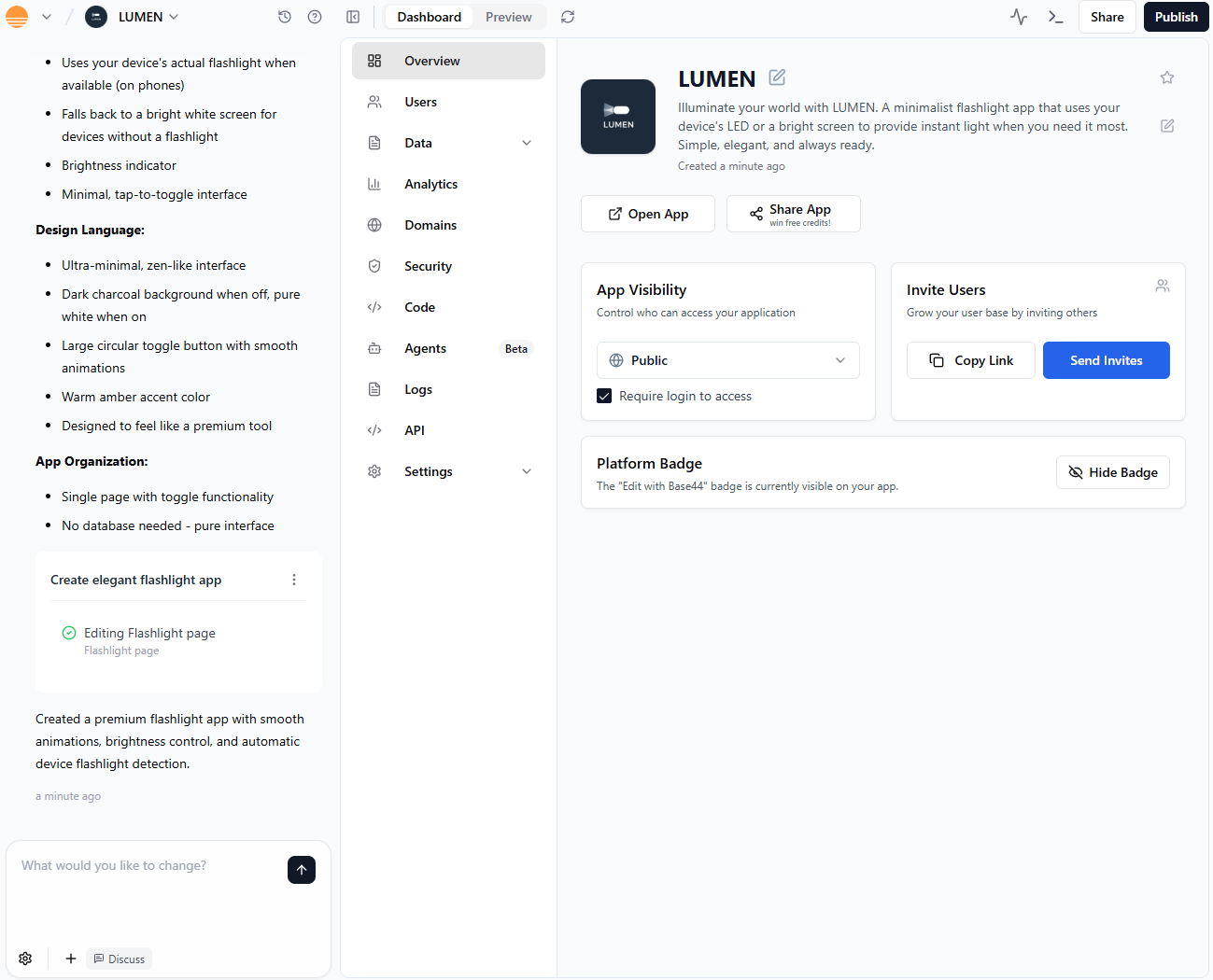
Base44 gives users an app overview depicting their project. Source: Tech.co testing
The biggest advantage that Base44 has over Replit is that it’s easy to use. You’ll be able to create full stack apps from nothing more than natural language prompts with Base44, while Replit is more of an AI toolbox to help you with your coding.
This means that those without any coding knowledge at all can use Base44, whereas Replit is designed to help you improve your existing coding knowledge.
What's new with Base44?
At the end of 2025, Base44 announced a massive infrastructure upgrade that gives users access to a wide range of new features, like the ability to add NPM packages to your app.
Base44 pricing
Base44 plan pricing ranges widely, starting at $20 per month for Starter and going as high as $160 per month for Elite. It’s an inexpensive starting price, although those prices are when you pay an annual bill: if you want to just try a single month, Starter will cost $20.
As plan costs increase, users will gain more message and integration credits, which they can use to craft app-building or external-connection prompts. Base44’s free plan comes with 25 messages per month, which increases to 100 per month with Starter.
- Starter: $20 per month
- Builder: $40 per month
- Pro: $80 per month
- Elite: $160 per month
The prices listed above apply if you purchase a 12-month subscription to Base44. Doing this will allow you to make significant savings; the Starter plan, for instance, is $25 per month if you pay monthly, while the Pro plan is $100 per month.
Base44 pricing is a bit more flexible than Replit, offering four different pricing plans. Replit, on the other hand, only offers two pricing plans. Both start at $20 per month and offer a free plan, though, so if you’re just starting out, they’re quite comparable on cost.

Lovable – Best Alternative for Full-Stack Vibe Coding
- Price: $21 per month
- Free plan: Yes
Lovable is a dependable general-purpose option for vibe coders. Users can easily edit the code that Lovable generates, allowing them to adjust functions and aesthetics without burning through more tokens than needed.
In our testing, we found Lovable to be a bit more basic than other options, which contributed to its ease of use. There weren’t a lot of options and toggles, just a helpful sidebar for tracking your changes and a simple app preview section so you know what you’re getting.

Pros
- All-in-one, full-stack app generation
- Customizable with editable code
- Large community for support and inspiration
Cons
- No AI assistant to help with coding
- No drag-and-drop functionality
- Free plan available

- Pro: $21/month

- Business: $42/month

- Enterprise: Custom pricing

Why is Lovable a good Replit alternative?
Lovable offers browser functionality, GitHub integration, and full-stack access, it easy for users with a wide range of experience or hardware.
Like Replit, Lovable requires some coding knowledge to get the most out of. However, you’ll benefit from one unique perk that the Lovable platform offers. The brand has a dedicated Discord server with over 100,000 users that functions as a community forum for troubleshooting.
There’s an old saying that 90% of coding is just Google searching: a dedicated Discord server can deliver similarly helpful answers to your problems.
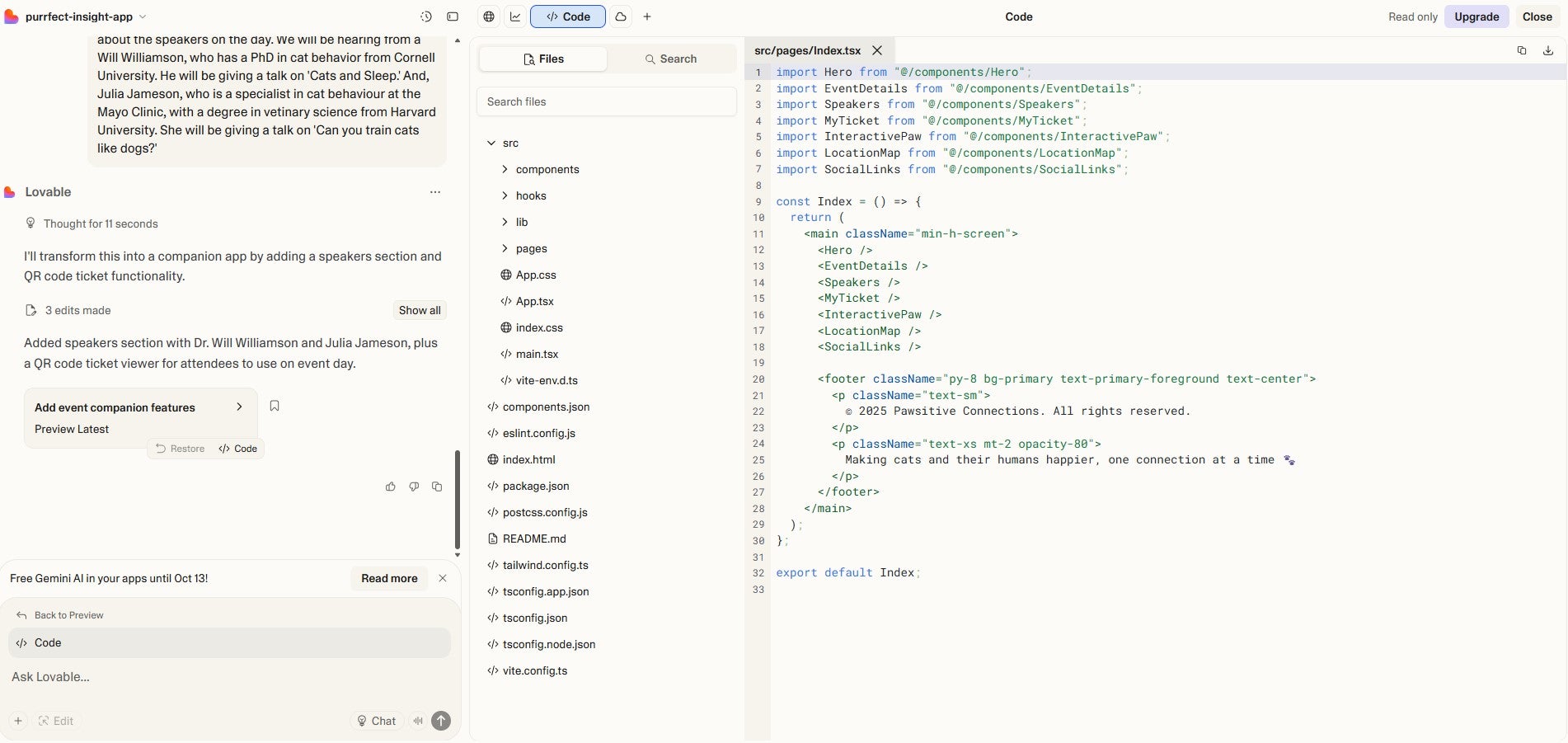
You can make the most of any coding knowledge you have with Lovable. Source: Tech.co testing
Lovable pricing
Most coding platforms include a free plan to give you a taste of their value, and Lovable is no different, offering a free plan with a cap of 30 credits per month with a further limit of five credits per day.
The Pro plan starts at $21 for 100 credits a month (billed annually), with options to buy more. The $42 per month Business plan also offers the same credits, but adds more perks: single sign-on, personal projects, design templates, and the ability to opt out of data training.
- Pro: $21 per month
- Business: $42 per month
- Enterprise: Custom
Above, we’ve listed the prices if you pay annually, as this is the cheapest method available. If you just want to buy a month outright, then Lovable’s Pro plan is $25 per month, and the Business plan is $50 per month.
Lovable has very similar pricing to Replit, offering two pricing plans aimed at individuals and businesses, as well as a custom enterprise level plan and a free plan. Lovable is a tad more expensive than Replit, but the difference isn’t big enough to factor in if you think it’s a better fit for your particular needs.
What's new with Lovable?
In a January 2026 update, Lovable announced that the platform would now offer GPT-5.2 and Gemini 3 Flash support, so you can be sure you’ll have access to the latest models now and in the future.
Bolt.new – Best Alternative for Low Coders
- Price: $18 per month
- Free plan: Yes
Bolt.new is a great pick for inexperienced coders who find Replit (or Cursor) too technical or demanding. The platform can convert simple text prompts to generate an entire codebase, complete with files, directories, and the ability to install further backends and light code editing.
Granted, it’s not entirely good news. As with many generative AI coding platforms, we found ourselves quickly burning through tokens, particularly on complex projects that require fine-tuned prompting.
Even though Bolt.new is friendly to new coders, any coding knowledge that you can pick up will definitely help you out and could save you from shelling out for extra tokens.

Pros
- Browser functionality; no download required
- Can generate both web and mobile apps
- Integrates with GitHub, Stripe, Figma, and more
Cons
- Not as customizable as other options
- Requires clear and specific instruction
- Performance limitations on browser
- Free plan available

- Pro: $18/month

- Teams: $27/month

Why is Bolt.new a good Replit alternative?
The cloud-based Bolt.new can be accessed anywhere with an internet connection, supporting mobile and web app editing directly in a browser, whereas Replit requires you to download an app.
The platform also lets users import code from Figma or GitHub, further solidifying it as a great pick for low-code users with their eye on a specific open-source codebase to use as a jumping-off point for a new app.
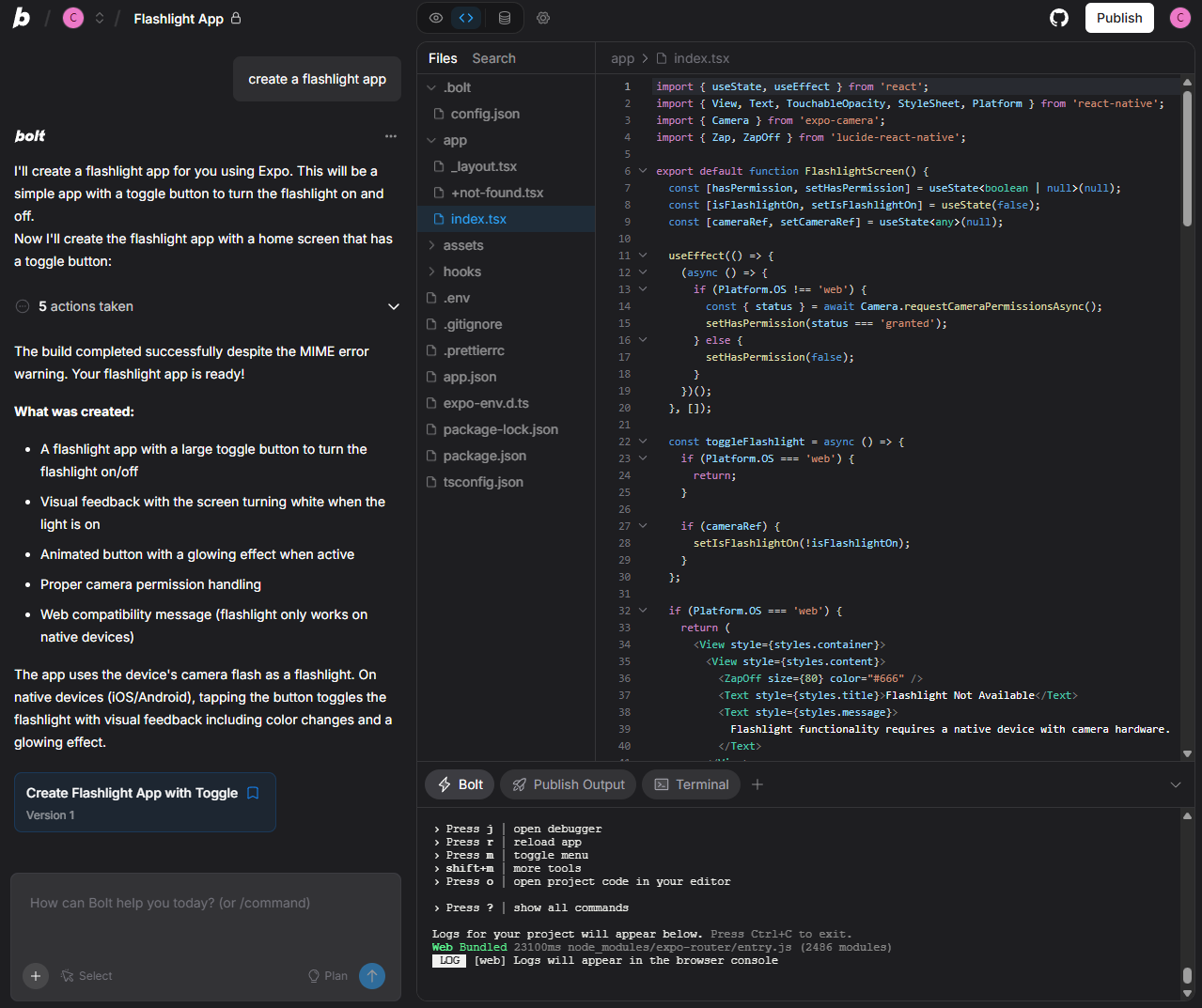
Bolt.new allows users to customize apps more granularly because you can edit the code it generates. Source: Tech.co testing
Bolt.new pricing
Plans start at a reasonable $18 per month for Pro, although the Teams plan costs $27 per month for each user you want to add, which can add up.
There’s also a free plan, capped at a 400,000 token daily limit and 2.5 million token monthly limit. In comparison, the Pro plan and Teams plans both offer 10 million tokens monthly, with no daily limit.
More complex projects will use more tokens, and you’ll hit your limit pretty quickly: a particularly complex prompt can be worth a million tokens just by itself.
- Pro: $18 per month
- Teams: $27 per user, per month
- Enterprise: Custom
The prices listed above are from Bolt.new’s annual payment plan. If you want to pay monthly, the Pro plan costs $25 per month, and the Teams plan costs $30 per month, so you’ll be making a significant saving you make by committing to 12 months.
Bolt.new is more affordable than a lot of vibe coding platforms, including Replit, which is quite impressive considering its robust feature set and browser-based functionality. You don’t get the pricing plan flexibility of options like Base44, with only two total pricing plans to choose from.
What's new with Bolt.new?
In a September 2025 announcement, Bolt.new introduced users to Bolt v2, a serious improvement to the platform that gives users access to the latest models, like Claude Code, Codex, and provides better backend functionality built in, like hosting and storage.
Cursor – Best Alternative for Users Who Can Code
- Price: $16 per month
- Free plan: Yes
The platform stands out because it doesn’t code the app for its users. Instead, it functions as a smart coding companion, addressing fixes and completing smaller coding tasks to help users build complex applications faster.
Thanks to its codebase embedding model, the platform’s input will be informed by the full context of your project.
We found Cursor to be one of the more similar options to Replit, because it doesn’t actually code the app for you and both require you to download an app to get started. Likewise, we aren’t very knowledge when it comes to coding, which meant we didn’t get too far in testing Cursor.

Pros
- Affordable starting price
- Powerful AI coding tools for experts
- Free trial available for paid plan
Cons
- No browser functionality; download required
- Coding knowledge required
- No full-stack app generations
- Free plan available

- Pro: $16/month

- Teams: $32/user/month

- Pro+: $48/month

- Ultra: $160/month

- Enterprise: Custom pricing

Why is Cursor a good Replit alternative?
In other words, Cursor requires a little more coding knowledge than most AI-powered platforms in this guide. This makes it more like Replit, which has its own agentic AI solution, so users looking for a Replit alternative that gives them plenty of control over their coding output are likely to love Cursor.
Also like Replit, Cursor isn’t cloud-based, so you’ll need to download the plan that you purchase.
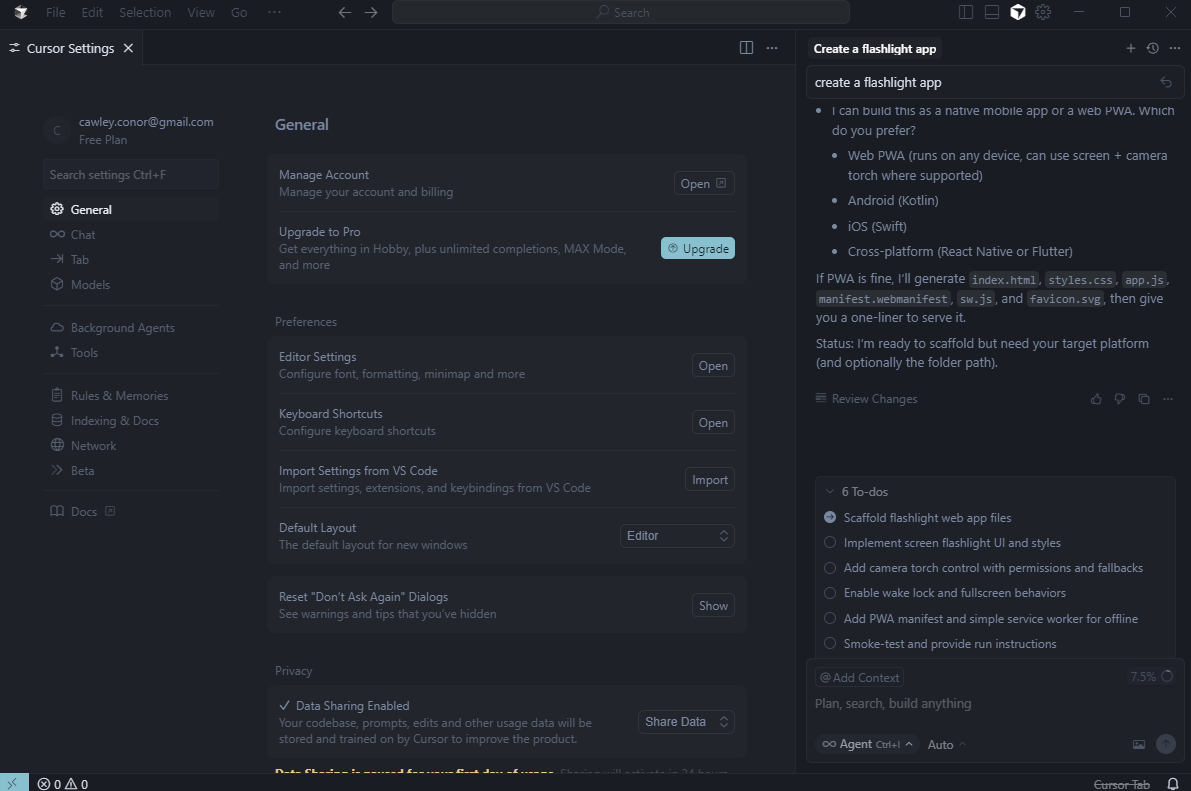
Cursor’s free plan include many of the same complex settings available with the paid options. Source: Tech.co testing.
Cursor pricing
Cursor starts at just $16 per month, with a wide range of additional plans available. One nice perk to Cursor is that the platform’s free plan includes a two-week free trial to the Pro paid plan, so you can test it out without paying a cent.
- Pro: $16 per month
- Teams: $32 per user, per month
- Pro+: $60 per month
- Ultra: $200 per month
- Enterprise: Custom
The pricing for Cursor’s Pro and Teams plans is slightly higher if you want to pay month-to-month rather than annually ($20 and $40 per month, respectively).
What's new with Cursor?
In a January 2026 update, Cursor added some features aimed at improving agent functionality, including subagents, skills, and image generation to make building an app even easier.
v0 – Best Alternative for User Interface Design
- Price: $20 per month
- Free plan: Yes
The v0 platform is great for creating discrete user interface elements that can be dropped into a larger project. As with Replit, users will need a little coding knowledge to get by with this platform.
The platform’s limitations kicked in once we stopped trying to create user interface components, though. We tried to create features like user account profiles or databases, and v0 stops you in your tracks.
Simply put, you may not want to turn to v0 for full-stack app creation with these kind of elements, especially because Replit is great for.

Pros
- Pre-set template database
- Recreates website elements from image uploads
- Integrates with Stripe, Grok, Upstash
Cons
- Not great for coding backend elements
- Credits can get expensive quickly
- Requires coding knowledge
- Free plan available

- Premium: $20/month

- Team: $30/month

Why is v0 a good Replit alternative?
v0 is a great way to easily craft new additions to an existing project, such as adding a new login form to your website, whereas Replit is better for creating apps from scratch.
v0 allows users to upload attachments for visual inspiration and even includes an online database of pre-existing templates. Users can pick out dashboards, landing pages, forms, or other components to use as the foundation for their own personalized versions.
Replit does offer some frameworks to get you started, but the custom themes functionality was discontinued to focus on better functionality.
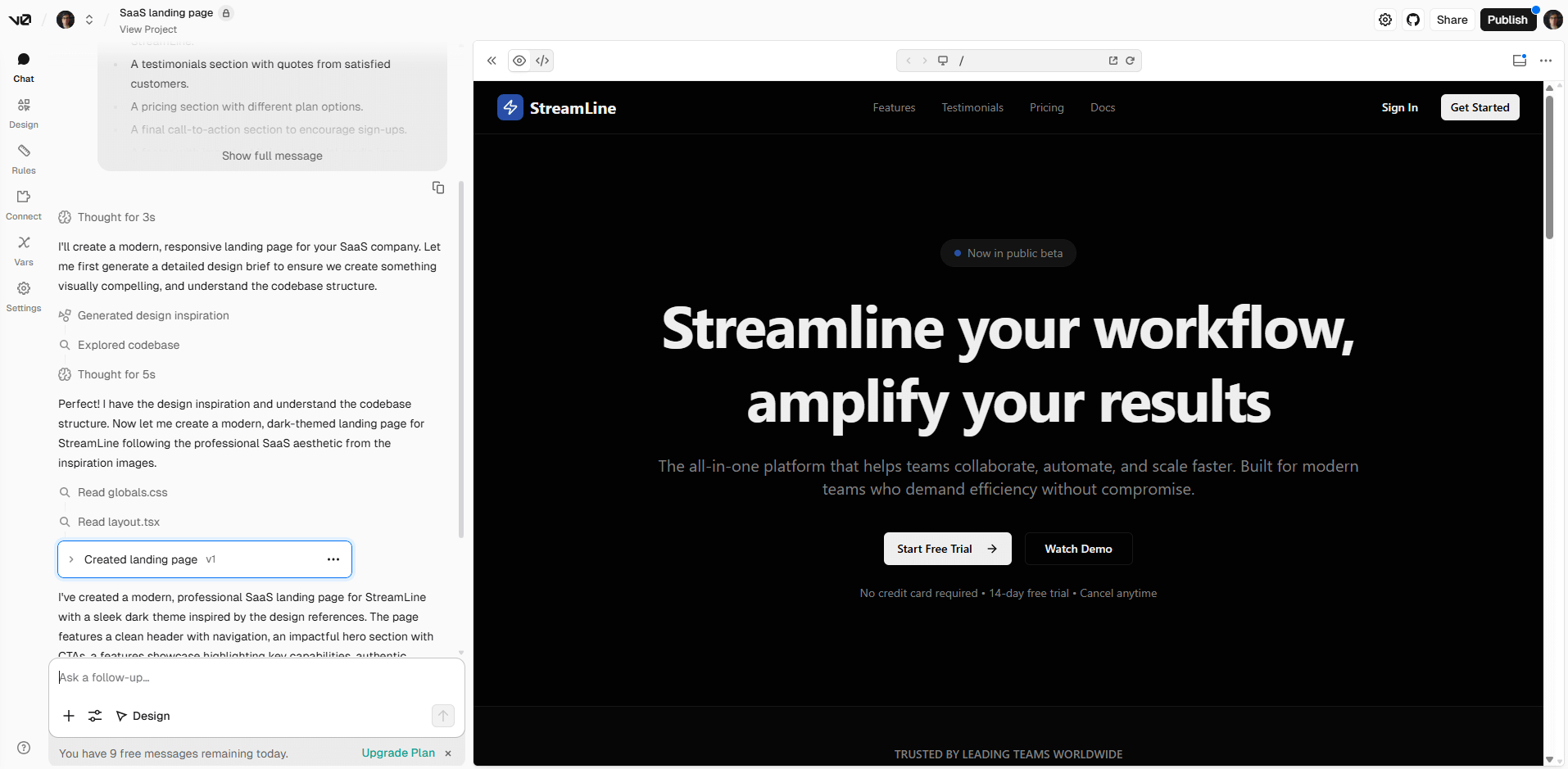
v0 allowed me to create an entire new website landing page on its free plan. Source: Tech.co testing
v0 pricing
v0’s free plan comes with $5 of credits, which will go fast. The paid plans start at Premium, for $20 per month, followed by Teams, for $30 per month. The paid plans will support a 5x higher attachment size limit, Figma importing, and access to the platform’s API.
One downside? Some users have complained about the credit limits on paid plans. Premium only comes with $20 of included monthly credits, and you’ll need to pay for more once you run out, which only takes some power users a single day.
- Premium: $20 per month
- Team: $30 per month
- Enterprise: Custom
Compared to Replit, v0 pricing is nearly identical, with the same starting price, the same free plan, and the same custom enterprise-level plan. The only difference is that the Teams plan for both (yes, they have the same name) is only $30 per month with v0 and it’s $35 per month with Replit.
What's new with v0?
In a January 2026 update, v0 made it possible for AI credits to rollover month to month, so if you have a slow month, you’ll be able to make up for it the following month without incurring an additional costs.
Windsurf – Best Agentic AI Coding Platform
- Price: $15 per month
- Free plan: Yes
Like Replit, Windsurf offers an agentic AI, which functions as an assistant, generating specific elements when prompted. The Windsurf chatbot comes with an option that lets users toggle between “write” and “chat,” allowing them to decide when they want a back-and-forth chat with the bot rather than to have it write code.
In our testing, we did find that the platform can be a little slow, particularly when working with larger or more complex files, but it’s worth it for this kind of understanding of the vibe coding system.

Pros
- Automatic codebase analysis
- Image uploads
- Multiple language support
Cons
- Limited free plan
- Slow when working with large files
- Sometimes has server errors
- Free plan available

- Pro: $15/month

- Teams: $30/month

Why is Windsurf a good Replit alternative?
Windsurf is a particularly good Replit alternative because it has a deep understanding of what it’s doing and it can guide you very effectively when building your app.
Windsurf will automatically analyze your codebase unlike Replit, which requires the user to manually request this. As a result, it maintains a continuous understanding of past prompts, giving it context to understand your next prompt.
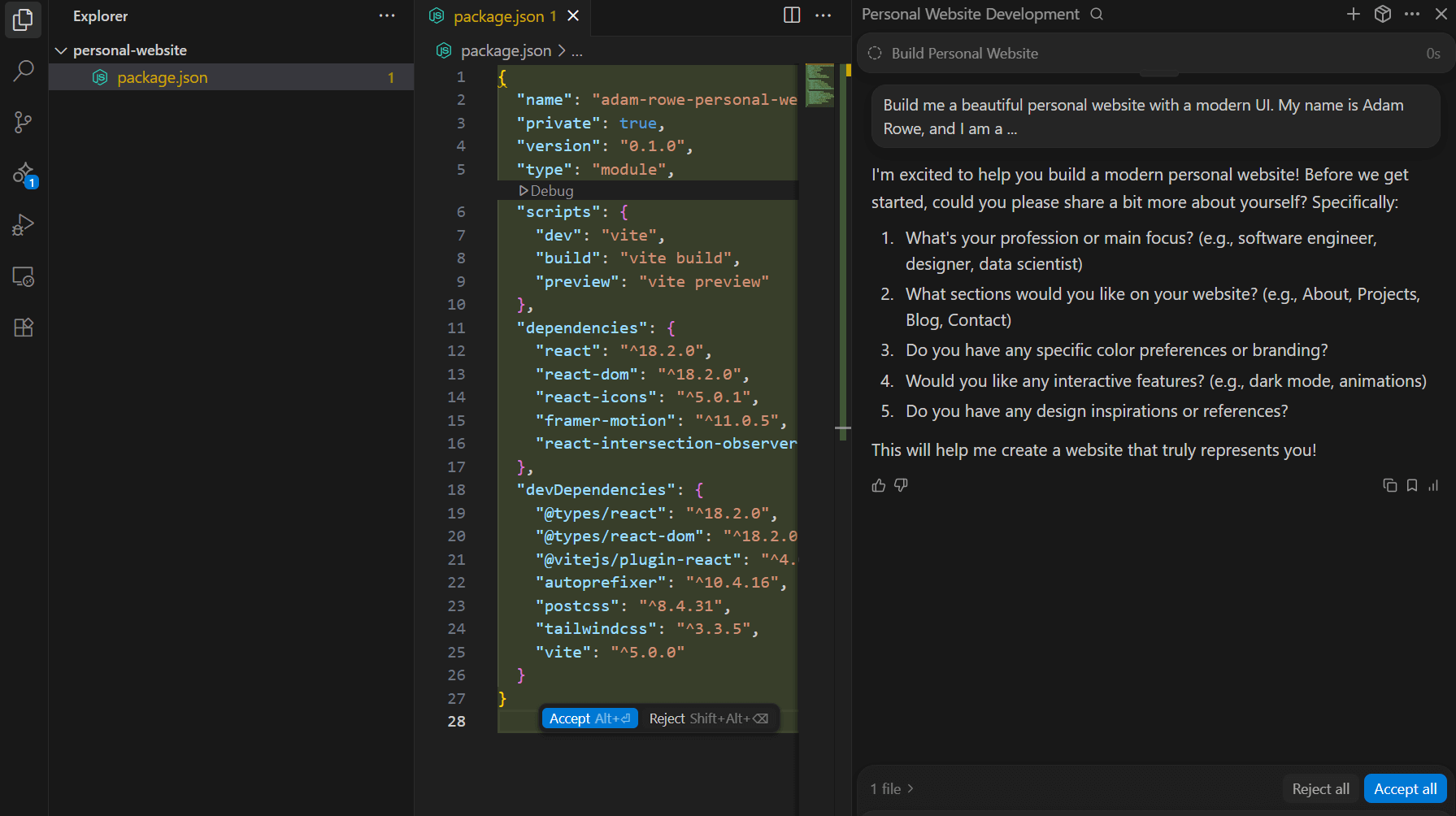
We were able to create a personal website with Windsurf after a few simple prompts. Source: Tech.co testing
Windsurf pricing
At just $15 per month for Pro, Windsurf offers the cheapest starting price in this guide. The Pro and Teams plans both come with 500 prompt credits per month, with additional credits available for $10 per 250.
Like most AI coding platforms, Windsurf also offers a free plan with a limited number of credits (just 25 credits, in this case). Like Cursor, Windsurf’s free plan includes a two-week free trial of Pro.
- Pro: $15 per month
- Teams: $30 per month
- Enterprise: Custom
Windsurf is the most affordable Replit alternative on this list, with a free plan, a lower starting price, and a competitive Teams plan. Paired with Windsurf’s ease of use, these low costs make the platform a great pick for cost-conscious vibe coding newbies.
What's new with Windsurf?
In a January 2026 update, Windsurf added support for GPT-5.2-Codex to its platform, allowing users to more efficiently build out agentic AI apps.
Is Replit Worth Using Anyway?
Replit began life as a cloud-based code editor, designed to make software creation easy and accessible. When LLMs started to take off as the next big buzzy tech product a few years ago, the growth of AI-powered “vibe coding” led Replit to release an AI agent, Replit Agent, to guide new users through quick prompt-based code creation.
Users can check out a trial version of Replit Agent for free, but they’ll need a paid plan (starting at $20 per month) for the actual vibe coding platform. The $20 per month Replit Core nabs you public and private apps, autonomous long builds, and the latest models, so it’s likely all an individual needs.
The $35 per month Replit Teams adds group-focused perks, like role-based access and extra usage credits.

Pros
- Real-time collaboration available
- Supports over 50 languages
- Very customizable with AI code editor
Cons
- 10-app limit on free plan
- No full stack app generation
- Coding knowledge required
- Free plan available

- Core: $20/month

- Teams: $35/month

What to Look For in a Replit Alternative
As always, you’ll want to check your specific needs against the strengths and weaknesses that Replit has to offer.
The Replit platform is great for a quick turnaround on small deployments, but may not be the best pick for a larger project. As you add additional features to an existing project, you might find previous additions stop working, forcing you to waste time and money going in circles.
The right solution for you should be one that’s effective for the type of project you’re trying to code while remaining in your price range. The v0 platform is great for static projects like a landing page, while Lovable offers full-stack support but without an AI assistant. Ask yourself these questions:
- Do I need an application with complex or simple functionality?
- Do I need an AI agent to talk to?
- What’s my price range?
- What integrations will I need to incorporate?
One final big benefit to Replit worth mentioning is its integration with Microsoft enterprise business tools, which allows companies that already rely heavily on Microsoft to quickly integrate it. It’s not covered in this guide, but GitHub Copilot is similarly integrated with Microsoft’s systems if you’re looking for an alternative that delivers the same value in that area.
Can You Use ChatGPT to Vibe Code Like Replit?
Yes, it is possible to vibe code with ChatGPT. The popular AI model will provide users with everything you need to build an app from scratch, including the coding and instructions necessary to get the job done.
However, ChatGPT does not provide the full vibe coding experience. You won’t get any app previews and you’ll have to use other services like GitHub to actually turn your app into a functioning platform.
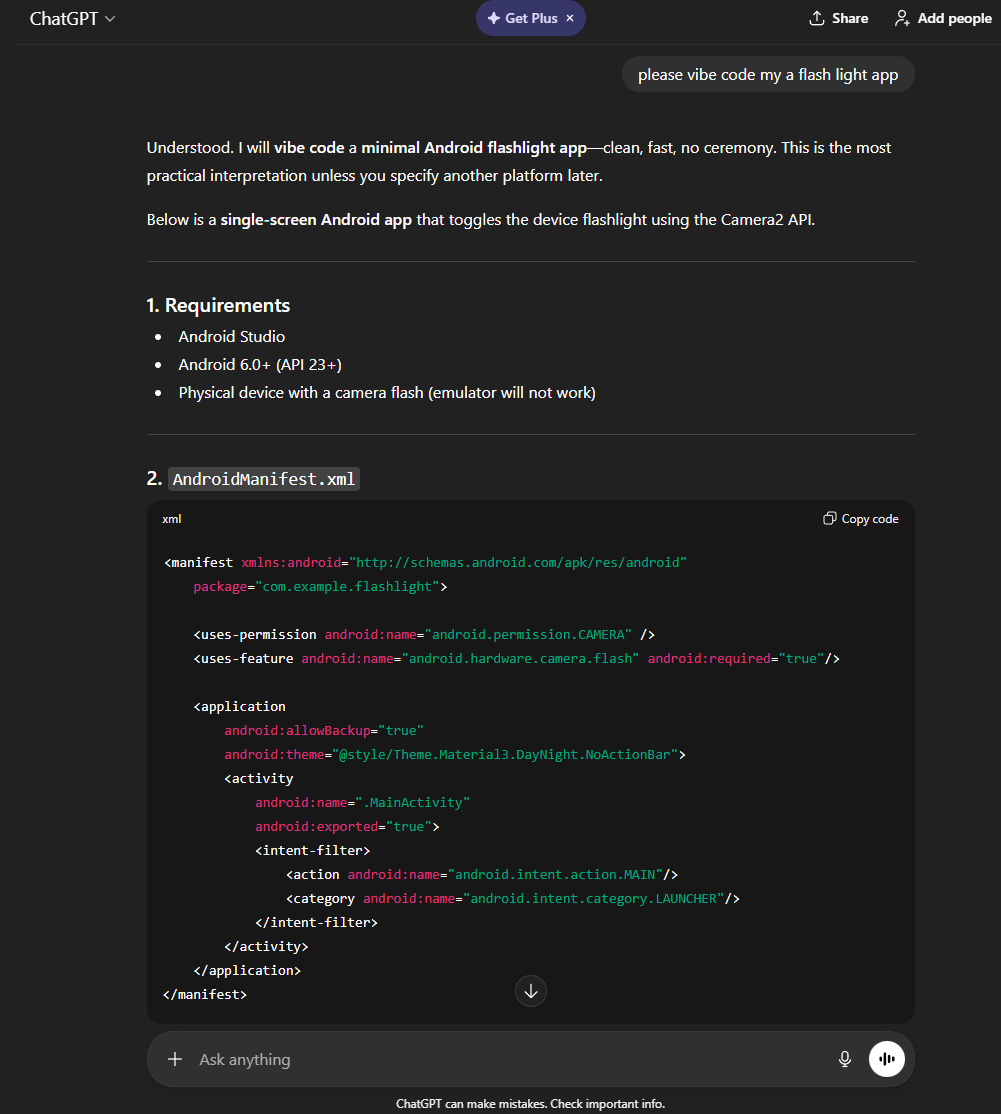
ChatGPT can vibe code a flashlight app too, but you won’t have all the features necessary to bring it to live on the platform. Source: Tech.co testing
Granted, there are some slight benefits. ChatGPT does provide users with tips on how to improve apps, like adding specific features or tweak design interfaces. Still, if you want the full experience with lots of customizability, you’re better off with an actual vibe coding platform.
If you’re looking for an all-in-one solution that can take your app from concept to creation, though, ChatGPT isn’t going to cut it.
Verdict: Which Coding Platform Is Best for You?
Base44 is one of our top picks for a top Replit alternative, because it offers a cost-effective platform that is ideal for beginners.
It’s not your only alternative, however: Lovable is a well-rounded coding platform that does the work for its users. It’s cloud-based, has full-stack access, and integrates with GitHub, while Cursor is a great agentic solution that can help coders speed up their process.
Still not sure which is for you? You’re in luck – each one of these AI coding platforms offer a free plan, so you can sample them all today.
If you click on, sign up to a service through, or make a purchase through the links on our site, or use our quotes tool to receive custom pricing for your business needs, we may earn a referral fee from the supplier(s) of the technology you’re interested in. This helps Tech.co to provide free information and reviews, and carries no additional cost to you. Most importantly, it doesn’t affect our editorial impartiality. Ratings and rankings on Tech.co cannot be bought. Our reviews are based on objective research analysis. Rare exceptions to this will be marked clearly as a ‘sponsored’ table column, or explained by a full advertising disclosure on the page, in place of this one. Click to return to top of page