Google Meet is making its mobile apps better with support for more users and the ’tile’ view to see everyone at once.
The new features might seem small but they’re likely to have a big impact on the way people use Meet in the real world. For example, the Meet iOS and Android apps are now far more viable to use in online work meetings or school classes. This could also free up a user’s laptop for, y’know, work.
Let’s take a look at the new features and how Google Meet stacks up against other web conferencing tools.
Google Meet’s Extra Users
Google has stated that by the end of March, Meet users on iPhone and Android devices will begin to see the new tile view rolling out.
This new view will be able to show up to eight users at the same time. Plus, there will be a bubble in the bottom right corner of the display to remind you that there are other users on the call — not just the ones that you can see.
On iPads, however, the situation is quite different.
Instead of a measly eight users, the largest 12.9-inch iPad Pro models will be able to display up to 48 different video feeds at once. Your colleagues, classmates, and (hopefully) friends will be displayed in a 8×6 layout.
Have a bigger impact on a smaller screen with #GoogleMeet tile view on your mobile device, rolling out now on iOS and coming soon to Android! 🙌 → https://t.co/OLAvcuDmYy pic.twitter.com/ZHjzQ8tedH
— Google Workspace (@GoogleWorkspace) March 10, 2021
How does Google Meet Compare?
Google Meet’s mobile app isn’t the best on the market but, thanks to these new features, it might start to catch up the competition.
Zoom’s app, on the other hand, packs in more features. You can view up to four participants at once plus it has a “Safe Driving” mode which turns off your video but still allows you to speak and hear audio from the meeting.

Meet and Zoom both offer free plans but we think the Google service’s free version is better. Zoom can give you meetings with up to 100 people for 40 minutes for free. However, Meet will let you have 100 person meetings for up to an hour.
What’s more, you can still screen share and live chat with Meet. Zoom, on the other hand, lets you stream the meeting on social platforms and access virtual backgrounds.
However, if you need meetings longer than an hour, the Zoom starts to catch up. Google’s Workplace Essentials plan costs $8 per user, per month. This plan lets you host 300 hour long meetings with up to 150 participants. Plus, you’ll be able to record meetings and save them on Google Drive.
Zoom’s Pro plan costs $14.99 per month, per license. It offers up to nine licenses and lets you host 30 hour long meetings for up to 100 participants. You get 1GB of cloud storage for meeting recordings and reporting tools so you can see which of your attendees were snoozing while you were speaking.
Similarly, Microsoft Teams allows you to see up to four participants at once in the mobile app. But, unlike the other two services, you’ll also be able to use Teams for communication with colleagues when you’re not in meetings.
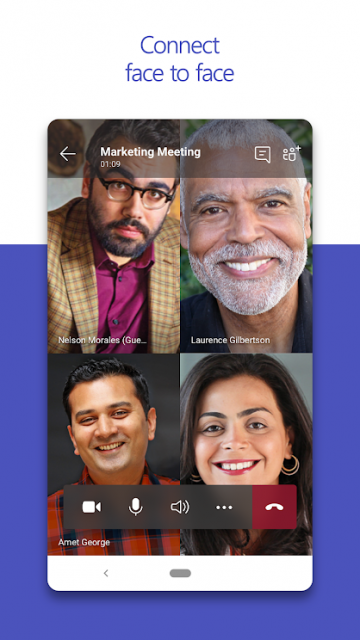
Microsoft Teams’ free plan is even better. It lets you host hour-long meetings with up to 300 participants. However, if you’re looking for more features, you’ll need to sign up to a Microsoft 365 business plan which start from $5 per user, per month.
Here’s a quick look at how the big web conferencing platforms stack up.
| Starting price The lowest starting price for a paid plan. The lowest price available for your business will depend on your needs. | User rating Average rating given by iOS and Android users in App Store and Google Play Store reviews | User Limit | Pros | Cons | ||
|---|---|---|---|---|---|---|
| 4.4 | 4.7 | |||||
| 500 (Enterprise Plan) | Unlimited | |||||
|
| |||||
|
|
Of course, it’s important to remember when comparing web conferencing platforms that each service has its own benefits and drawbacks.
Google Meet works brilliantly within an organization that uses Google Workspace. The integration is seamless and setups are super straightforward.
Similarly, Microsoft Teams brings your business communication needs into one handy app. There’s no need to start using other services such as Slack, which might complicate proceedings.
Zoom, on the other hand, is fantastic for bringing together different people from different organizations. It’s easy to join and Zoom meeting regardless of where you are or your relationship to the host.
If you want to find out more about web conferencing and whether Google Meet is right for you, take a look at our Google Meet Pricing guide or Google Meet vs Zoom.
All told, we think that Google Meet might be the best option for most people when it comes to hosting one-off meetings with friends and family. However, when it comes to business operations, it really depends on whether you’re already using Google Workspace, Microsoft 365, or nothing at all.






