Phishing scams are going to be a lot harder to pull off in Google’s family of apps now, as the tech giant will now show a warning banner in Google Docs, Sheets, and Slides moving forward.
In an ever-evolving online landscape, phishing scams have become an all-too-common occurrence for everyday users. In fact, phishing attacks have risen substantially in the last year, and show no sign of subsiding given their effectiveness at infiltrating secure networks and systems.
Fortunately, Google is trying to do something about it by expanding its warning system to its family of apps to guarantee no one falls for one of these far-from-harmless scams.
Warning Banner on Google Docs, Sheets, and Slides
In a company blog post this week, Google announced that it would be launching a new feature that would show warning banners on Google Docs, Google Sheets, and Google Slides pages that are suspected to be malicious or dangerous to the user. The feature used to only appear in Google Drive, but the company is now expanding it to actual files for added security.
“Previously, we announced warning banners for potentially malicious or dangerous files in Google Drive. We’re extending these warnings at the file-level — going forward, if you open a Google Docs, Sheets, or Slides file on the web, you’ll see these warnings.”
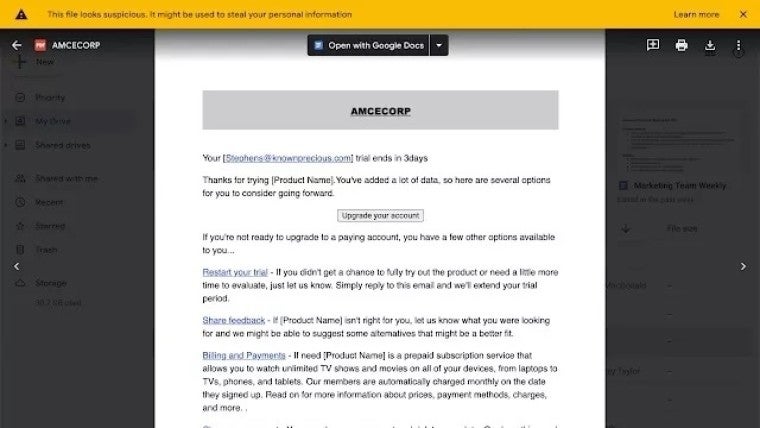
As you can see, the warning banner isn’t incredibly intrusive, but the yellow does certainly draw attention to a problem. The feature is not optional, and it shouldn’t be, as it will greatly improve your system security. It should rollout within the next two weeks for all Google Workspace users.
How to Protect Your Business Online
Phishing scams are no joke. They can seriously impede your business from getting work done and could compromise your business data, finances, and other important aspects of your business. So how do you protect yourself from these nefarious actors?
The first and most obvious way to protect yourself online is to be vigilant. Phishing scams, while prevalent, are usually pretty easy to spot if you know what you’re looking for. Spelling errors, inconsistent fonts, and asymmetrical web design should be a clear indicator that you’re not actually dealing with the company in question.
Additionally, there are plenty of resources out there that can help you keep your business safe. Antivirus software is a no-brainer, providing you with a clear picture of your business’ cybersecurity health. VPNs are an important tool for those with remote work policies, as it will allow your employees access to your network without risking a breach. Finally, passwords are the first line of defense for cybersecurity, and a good password manager can keep the hackers at bay.




