Toast is a user-friendly, intuitive POS system, specifically designed for restaurants. Features such as cost management software and advanced stock controls make it a perfect option for established eateries with lots of footfall seeking a POS system that can keep up with their complex operations.
While medium-to-large hospitality businesses will appreciate the vast array of tools Toast offers, for smaller restaurants, Toast’s software (and the costs involved) might be a little overkill. Also, for those looking for an iOS solution, it’s important to note that Toast is only compatible with Android devices.
Below, we outline our verdict on Toast based on the hands-on tests we carried out on the platform. We’ll also run through Toast’s plans, features, and hardware packages to ensure you are well-equipped to assess whether Toast is a good fit for your business.
Alternatively, if you’d like to receive personalized quotes from leading POS providers, fill out our 60-second survey for the most accurate pricing based on your business’s needs.
Key Takeaways
- Toast is a leading Android POS provider for restaurants, and we would recommend it to businesses with multiple locations or complex operations
- Toast offers advanced inventory management features, including cost management and stock alerts, and excellent customer engagement tools
- You can get started with Toast for free, with a quality free plan. But should you want a paid option, rest assured, Toast’s plans are good value for money, based on its robust feature set
- When choosing Toast, you’ll have access to a strong app market – although, crucially, there are no options for ecommerce integrations
- Unlike competitor Square, Toast offers a dedicated training mode. However, it doesn’t offer live chat or email support for customers

Pros
- Built-in customer engagement and loyalty program features
- Excellent inventory management tools, like stock alerts
- Support for tableside ordering and payment
Cons
- No iOS compatibility
- No social media or email support
- No ecommerce app market integration
- Free pay-as-you-go plan available

- POS pricing starts at $69/month

- Transaction fee: 2.49% + 15¢

- Customizable starter kits available

Who should be using Toast?
- Food businesses that want to get started for free
- Businesses looking for an Android-based system
- Businesses using a POS system for the first time
- Owners who want to build a community of customers
Who shouldn’t be using Toast?
- Businesses that want an iPad-based setup
- Small cafes and restaurants with simple inventories
- Users who rely on a live chatbot for support
Notes from Testing
Toast was popular among our testing participants, with one even saying it was their top platform overall.
Using the back-end, we appreciated the clean design and intuitive search tool, which allowed us to get to grips with the more complicated elements of the platform. However, we do think the back-end is more suitable for larger restaurants, because the vast array of advanced tools available could become overwhelming (and won’t necessarily be that useful) for smaller establishments, such as food trucks or small bars.
Although feedback was mostly positive, our testers did think the back-end was easier to use than the front-end. One of our users also suggested that visually signposting the help section would make it easier to navigate, for instance.

Core Features
Toast offers some of the best restaurant features in the industry. Here’s a breakdown of the POS’s major capabilities.
Order management
With Toast, you’ll be able to accept orders from customers and relay them to the kitchen workers while still serving a table, allowing seamless order management and efficiency for busy hospitality businesses.
Similarly, our users appreciated the fact that adding the same item twice didn’t cause them to be grouped on the user interface. Instead, both items appeared separately, so we could easily make amends to one item without it automatically affecting the other.
Servers can also take tableside mobile payments, with EMV card processing supported, as well as Samsung Pay. Unlike Square and PayPal POS, customers can fill out “Guest Feedback,” which will give your business insight into customer opinions and expectations.
Cost management
Toast makes monitoring your bottom line straightforward by letting managers keep an eye on their overheads, calculate expenses associated with labor and product costs, and factor in fixed overhead costs, as well giving a unified view of total revenue.
Furthermore, in comparison with other top hospitality POS systems we’ve tested, like Square, Toast offers the option to assign ingredients to menu items in order to track ingredient stock. Square is also missing a cost/profit management tool, which Toast includes; perfect for businesses who’d like to manage this through their POS and not a separate program or system.
Reporting and analytics
Toast POS offers a location overview with a bird’s-eye view of net sales or total employee costs, and can be viewed across all locations or broken down individually. Sales summaries can be produced across any time period, too, giving business owners a quick snapshot of their earnings.
Overall, Toast offers some of the best reporting tools on the market, with the POS system letting managers filter performance by a ton of metrics, including location, service type, and dining options.
However, if you’re after capabilities like sales and payment trends reports, you’d be better off opting for Square.

You can use Toast POS’s reporting features to view your top items, top modifiers, top sales categories, and more. Source: Tech.co user testing
Online ordering
Toast’s takeout and delivery app, Toast Takeout, lets businesses manage online orders and increase takeout and delivery sales. You can use the platform to create a public-facing website, facilitate online orders, display your menu, and make updates to it in real time.
Users can save their profiles and credit card information, while the interface connects to Toast’s delivery dispatch feature, letting your employees deliver the order if needed.
The online site can be tailored to your restaurant’s branding, too. This is a feature that is missing from another top hospitality POS system, SumUp.
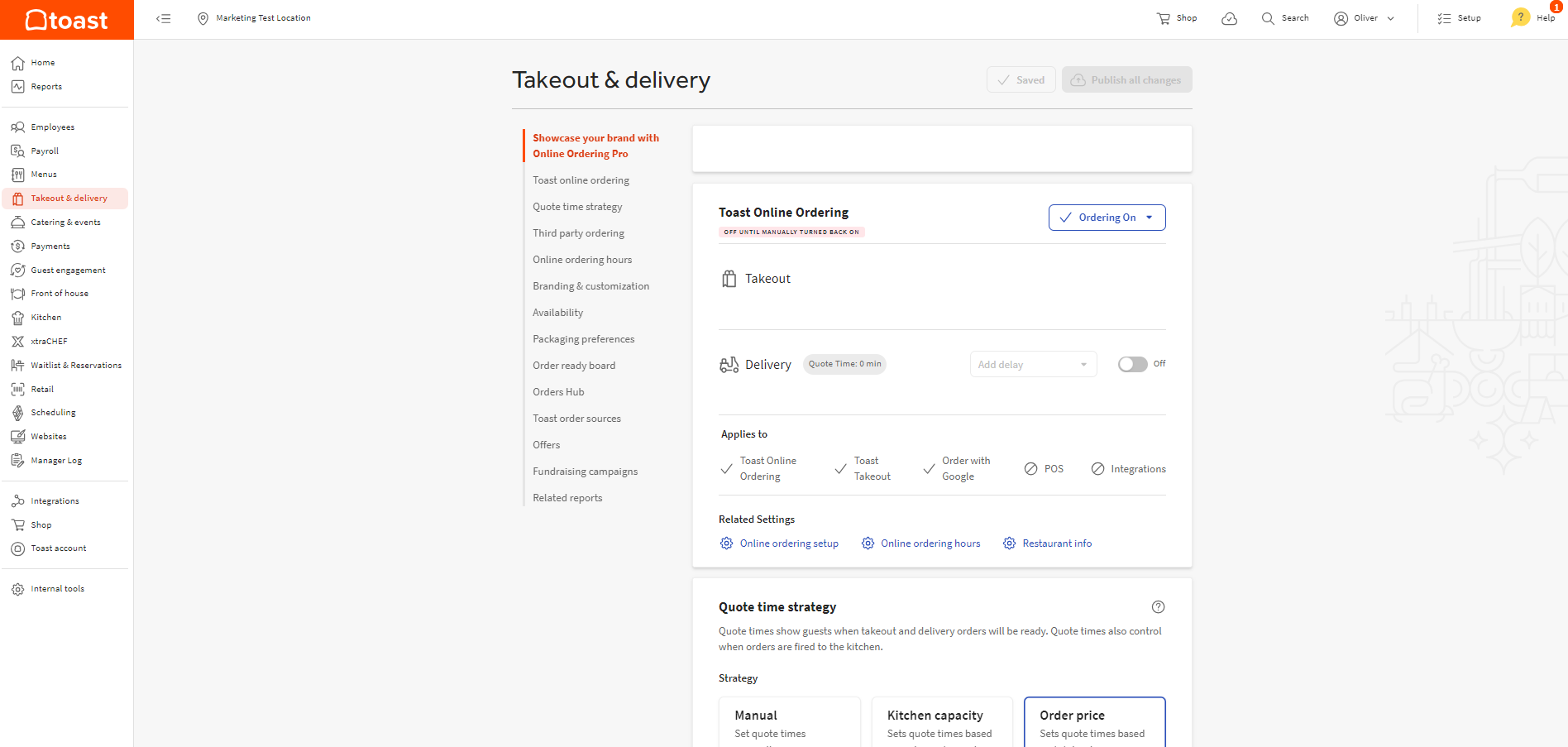
Toast Takeout & Delivery features let me manage online orders and edit my menu in real-time. Source: Tech.co user testing
Menu management
You can create menus through Toast and they can be updated from any device logged into the POS software, including terminals and smartphones. Menus are constantly updated in real-time, so no need to worry whether servers or kitchen workers will be out of sync.
Similarly, during testing, our users liked how simple it was to create a menu, and found it useful that pressing the ‘enter’ button naturally saved their progress as they were entering lots of information at once.
There was also the option to assign ingredients to menu items, in order to track ingredient stock specifically. We found this option wasn’t available with solutions such as Clover, but could overall be beneficial for businesses looking to invest in granular-level inventory tracking.
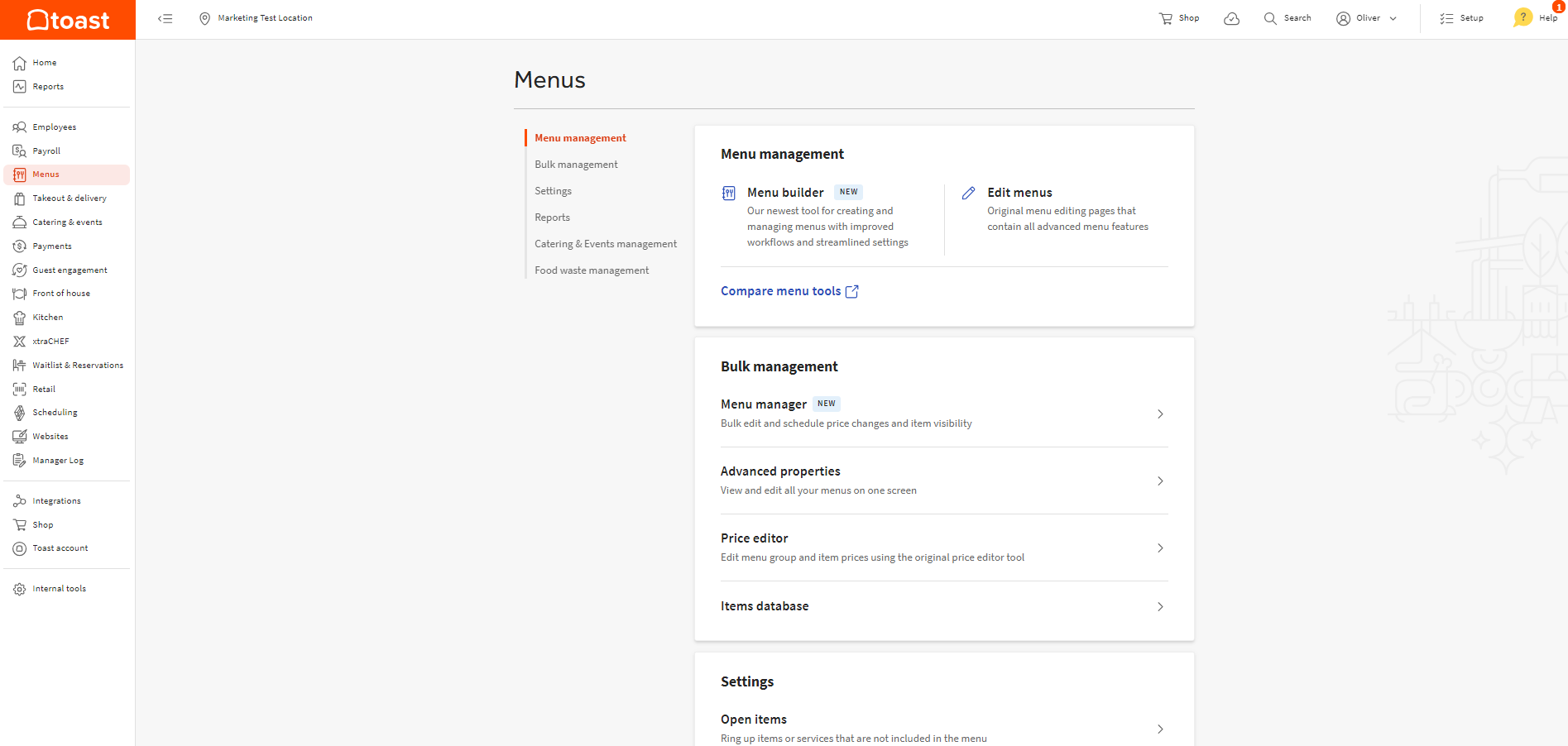
Our users tested Toast’s menu management features to edit items, prices, modifiers, and more. Source: Tech.co testing
Inventory management
Toast offers advanced inventory management capabilities that would suit businesses wanting to keep track of a large amount of stock. Stock levels can be manually updated and users are notified when there are low levels or no stock, a key benefit for any POS.
You’ll also be able to track the cost of each ingredient in your inventory, allowing you to see exactly where your money is going. For established restaurants with multiple stores, this will help with gathering a big picture on how your business is doing.
Plus, Toast offers a tool that even our best restaurant POS – Square – is missing, which is a cost-profit management tool, allowing users to analyze their costs and revenues.
Customer management
Toast offers email marketing features integrated directly into its POS systems. Customers can enter their email for a virtual receipt when checking out, building an email list that can be used for automated campaigns centered on guests’ histories.
Loyalty programs can also be created through Toast as a free add-on, with customizable rewards offered using a points-based system. To bolster its customer engagement ranks even further, Toast offers built-in email/SMS marketing, a feature that is lacking in other providers such as Epos Now.

Fast-paced businesses would appreciate Toast’s real-time table management updates. Image: Tech.co testing
Employee management
Toast offers plenty of team management features, allowing businesses to create one profile for each employee. Employees can clock in and clock out through the POS software, and the system will automatically log their hours worked, saving managers manual labor. Cash and credit card tips earnings are factored in as well.
Toast’s onboarding features also help alleviate the burden of recruiting and training new staff. Likewise, adding new employees was easy and enjoyable, with one of our users loving how “under jobs they were all laid out and clear and aligned to the industry”.
The system lets you digitize the process from start to finish, and Toast also lets new members set up a new profile, fill out I-9 and W-2 forms, and choose how they’d like to get paid via a smartphone app.
Payroll
Toast’s in-house payroll service streamlines the payment process for you, leaving you with more time to manage your team. The software lets you post payroll in three easy steps, reducing the need to skip manual upload.
You also have full agency over how you pay your team, and you can take advantage of free features like Toast Pay Cards and the platform’s new self-serve check printing feature.
You won’t have to worry about tax assessments either. Toast payroll takes care of compliance issues by automatically remitting and filing your federal, state, and local payroll taxes for you.
Third-party integrations
While Toast’s feature set is already pretty expansive, the POS also offers a variety of add-ons beyond its basic POS software. You can find the full list of integrations online, but some popular options include the business insights tool Compeat, the ordering app Paytronix, and the delivery tool Grubhub.
However, you’ll need to consider which POS integrations are essential for your business, as each add-on represents an additional monthly charge.
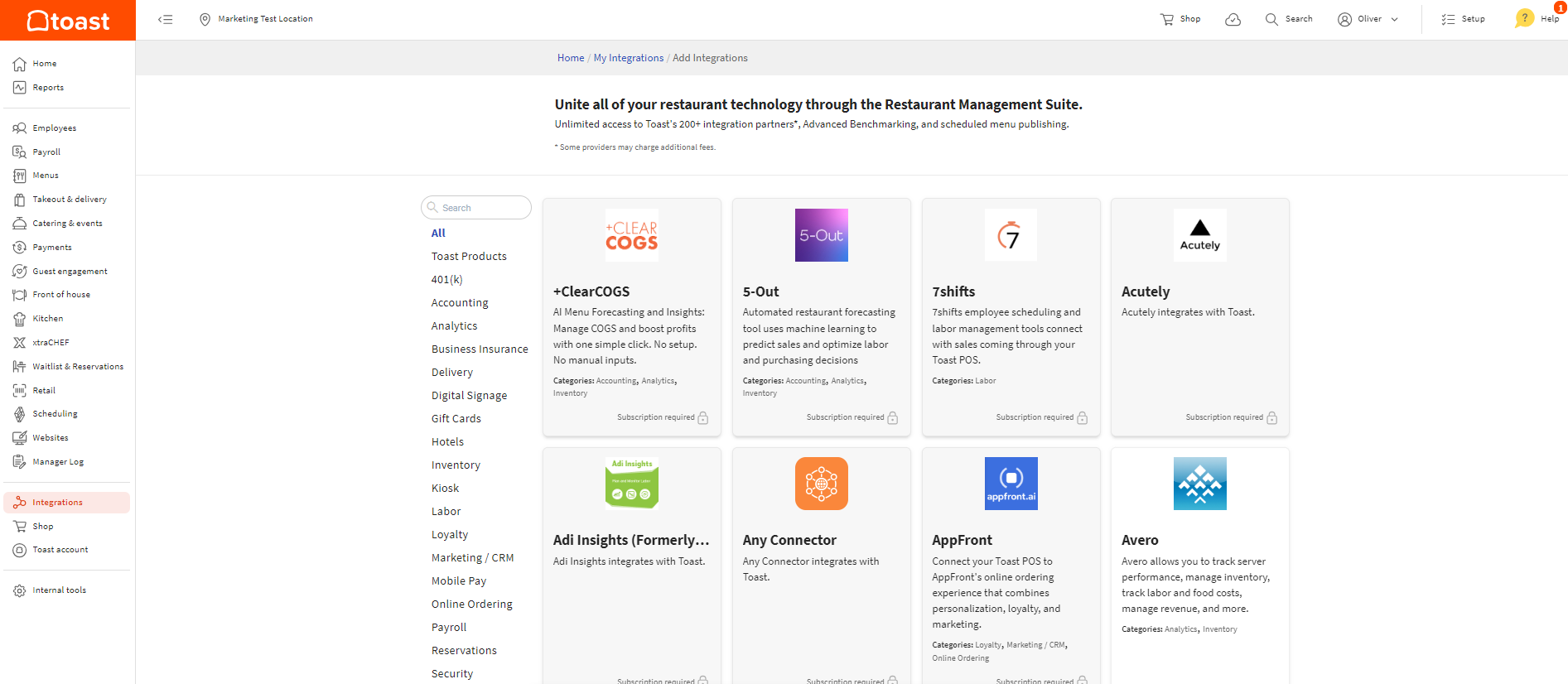
As well as an in-house payroll offering, Toast has many integrations available so your business can easily streamline its operations. Image: Tech.co testing
How Much Does Toast POS Cost?
Toast offers three main pricing plans and a separate software package for delivery businesses. There’s a Toast tier for every type of business, whether they’re just getting started or managing multiple locations.
Compared with the other POS systems we tested, Toast is on the more expensive side. Particularly if you factor in hardware costs (which Toast will only reveal upon request), transaction fees, and potentially add-ons.
While you do get what you pay for – a much more advanced feature set than competitors like SpotOn and SumUp offer – there are cheaper systems out there.
Likewise, at 2.49% + 15¢, its lowest transaction fee is higher than that of both Clover and PayPal POS. In fact, PayPal POS scored the highest for pricing in our tests, and is a solid option for a cost-conscious business.
Check out the table below to see how Toast’s pricing options compare side by side, and scroll down to learn more about each tier.
| Plan | Price Monthly cost of the software. | Best for | Transaction fees | Benefits | |
|---|---|---|---|---|---|
| Small, single location food vendors and mobile sellers | Established food and beverage businesses | Large or complex food and beverage establishments | |||
| 3.09% | 2.49% + 15¢ for in-person transactions | 2.49% + 15¢ for in-person transactions | |||
|
|
|
| Price The typical lowest starting price. The lowest price available for your business will depend on your needs | Good to know | ||||
|---|---|---|---|---|---|
 |  |  |  |  | |
| Toast Handheld Starter Kit | Toast Guest Self-Service Starter Kit | Toast POS Go 2 | Toast Restaurant Self-Ordering Kiosk | Toast Flex | |
| Free | Free | Free | Prices on request | Prices on request | Prices on request |
| Toast’s standard POS terminal and payment device is ideal for taking orders from behind a counter. | The handheld POS helps you fulfill orders and take payments on the move. | This hardware kit is ideal for counter service businesses, and links up seamlessly with payment devices. | The customer-facing display sends orders directly to the KDS to streamline the ordering process. | The customer-facing display sends orders directly to the KDS to streamline the ordering process. | Toast Flex has a 14″ screen and can be used to make orders and take payments. |
Toast retails a wide range of own-brand hardware, from countertop and handheld POS systems to accessories like receipt printers and customer-facing displays. The fact that Toast offers physical POS terminals automatically gives it an advantage over systems that are 100% tablet-based, like TouchBistro and PayPal POS, and makes it a more favorable choice for larger, established hospitality venues.

Our users enjoyed using Toast’s sleek and modern hardware option. Image: Tech.co testing
However, it is important to point out that, unlike most of its competition, Toast only sells Android hardware, and its software isn’t available through an iOS app. While this won’t be a dealbreaker for businesses building a hardware setup from scratch, it rules the POS out from being used by venues wanting to build a system around existing iPads.
Check out our guide to the best POS iPad apps for our list of the best tablet-based systems.

The Toast Flex is easy to use thanks to its flexible setup. Image: Tech.co testing
Setup and Customer Support
Toast POS support is available 24/7 in the US, both over the phone and through an online portal that can connect users with live representatives. The POS system provider’s knowledge center, Toast Classroom, also provides useful resources like live training and on-demand sessions on a range of topics.
However, unlike POS system providers like Square and TouchBistro, Toast doesn’t offer email or social media support. This makes Toast’s customer support center a lot more limited than other leading systems and makes Toast less favorable for businesses that prefer to reach out for help via these channels.

Toast’s resource center has a wide range of help articles to help you resolve queries. Image: Tech.co testing
Alternatives to Toast POS
Toast is a solid option for food businesses with advanced POS needs. However, if you’re looking for a versatile system with an even smaller price tag, our POS frontrunner Square might fit your needs better.
Square is our best-rated POS system for restaurants and our best POS system for small businesses. What’s more, with no up-front costs and an excellent customer support center, Square is even better than Toast for smaller vendors like market stalls or food trucks.

Square is another great option if you want solid and high-quality hardware, without the price tag that some of Toast’s kit comes with. Image: Tech.co testing
Clover is another all-around solid restaurant POS system with strong support tools and customer loyalty schemes, making it great for hotel POS functions.
It’s also our top pick for the best retail POS, making it a versatile option. Read our Toast vs Square vs Clover guide to learn more about how all these providers compare.
Alternatively, restaurants with advanced needs that use iOS devices would be better off opting for TouchBistro. Unlike Toast, which exclusively runs on Android hardware, TouchBistro is compatible with all major devices and matches Toast’s impressive feature offering due to its unique hospitality tools like waste management and advanced menu customization.

TouchBistro offers a strong set of menu management features. Source: TouchBistro
There are loads of top-notch options out there. Take a look at our table below to see how they compare side-by-side.
| Price The typical lowest starting price. The lowest price available for your business will depend on your needs | Free plan | Tech.co hospitality rating Score out of 5 for general restaurant suitability, based on Tech.co's independent market research. | Best restaurant POS for Tech.co's verdict to help you identify the most suitable choice for your restaurant | Lowest transaction fee The lowest possible fee that will be incurred with each transaction. | Hardware packages | |||
|---|---|---|---|---|---|---|---|---|
| BEST OVERALL | FREE PLAN | |||||||
| Free (but transaction fees apply) | Free (but transaction fees apply) | |||||||
| | | | | | | |||
| 4.8 | 4.7 | 4.5 | 4.3 | 4.2 | 3.9 | |||
| Scaling and growing your business | Complex restaurant operations | Professional restaurant hardware | Simplifying staff communications | Small counter-service vendors like cafes | Complex inventories | |||
| 2.4% + 15¢ | 2.49% + 15¢ | 2.3% + 10 cents | 1.99% + 25¢ | 2.6% + 10¢ | 1.4% + 5¢ | |||
| Options include: Square stand kit for $579 and Square stand kit for restaurants at $1,089 | Offers a full hardware suite for $1,024 but custom pricing is available on more expensive software tiers | Sells a range of proprietary hardware devices from handheld tableside tablets to full POS terminals. | Offers several hardware options for businesses, including touchscreen monitors and payment terminals | Sells a range of in-house hardware, including iPad stands, card readers and kitchen display systems | Restaurant POS package costs $1099. Also works with a variety of third-party peripherals. | |||
| Visit Square | Visit Toast | Compare Quotes | Compare Quotes | Try SumUp | Compare Quotes |
Toast POS: Is The System Right For You?
Toast emerged out of our research as one of the top hospitality POS providers, because of its restaurant features, strong customer engagement tools, and straightforward pricing.
In particular, we found that Toast will be an especially good fit for large, full-service restaurants as its industry-specific capabilities are more sophisticated than alternatives like Square and TouchBistro.
Yet, for all of Toast’s perks, its knowledge center isn’t as reliable as Square and Lightspeed, and it doesn’t currently offer an iOS app or compatible hardware, ruling it out from being used by a large chunk of businesses.
If you’ve come this far, we know you’re serious about finding the right POS. If you’d like help to pin down an ideal solution, we’d recommend using our quick and easy comparison tool. Fill in the quick form to receive obligation-free quotes from leading POS suppliers, tailored specifically to your needs.
Toast typically creates a local LAN network for each client. Once set up, devices – including terminals, printers, and card readers – can all connect to this network, limiting the likelihood of a dropped internet connection.
However, just because your company uses Toast POS does not automatically make the entire company PCI compliant – it just ensures that the payments processed through the Toast software are.
If you click on, sign up to a service through, or make a purchase through the links on our site, or use our quotes tool to receive custom pricing for your business needs, we may earn a referral fee from the supplier(s) of the technology you’re interested in. This helps Tech.co to provide free information and reviews, and carries no additional cost to you. Most importantly, it doesn’t affect our editorial impartiality. Ratings and rankings on Tech.co cannot be bought. Our reviews are based on objective research analysis. Rare exceptions to this will be marked clearly as a ‘sponsored’ table column, or explained by a full advertising disclosure on the page, in place of this one. Click to return to top of page







