Our content is funded in part by commercial partnerships, at no extra cost to you and without impact to our editorial impartiality. Click to Learn More
TeamViewer pricing ranges from $24.90 per month for the cheapest plan, to $229.90 per month for the most expensive plan with public pricing. Overall, there are two single license plans, two plans for teams, and one plan for enterprises, plus a free plan for personal use.
TeamViewer offers regular deals and discounts, and if you’d like to know more about TeamViewer pricing, features, and how it compares to competitors, then read on for a full review of all the provider’s plans. If you’re pressed for time, check out the TeamViewer pricing table below:
| Plan | Price | Users | Accessible devices | |
|---|---|---|---|---|
| Remote Access | Business | Premium | Corporate | Enterprise |
| $229.90 per month | Contact sales | |||
| 1 | 1 | 15 | 30 | Customizable |
| 3 | 200 | 300 | 500 | Customizable |
As you can see from the table, the TeamViewer Remote Access plan costs $24.90 per month for a single license. The next plan, TeamViewer Business, costs $50.90 per month and includes only one license too, but you’ll be able to manage up to 200 devices with it.
For teams, there’s the TeamViewer Premium plan priced at $112.90 per month and a TeamViewer Corporate plan that costs $229.90 per month. TeamViewer Sensor is available for Enterprises, but you’ll have to contact sales for a custom quote. Along with TeamViewer pricing info, this page will also cover:
TeamViewer Pricing vs Competitors
TeamViewer isn’t the only remote access software in the game; there are plenty of robust options that could be a better fit for your business. Take a look at the table below to see how alternative remote access software providers matchup against TeamViewer on everything from price to features.
For more information, check out our full guide to the best remote access software.
| Starting price | Licensed users | Maximum accessible devices | Pros | Cons | |||||
|---|---|---|---|---|---|---|---|---|---|
| BEST REMOTE DESKTOP SOFTWARE | FEATURED PROVIDER | ||||||||
| Pro by GoTo | Anydesk | GoToMyPC | RemotePC | ConnectWise | SplashTop | Iperius Remote | Parallels | ||
| $30/month | $14.90/month | $28.90/month | $1.53/month | $27/month | $5/month | $9.15/month | $1.67 per month | ||
| 1-30+ | Unlimited | 1 | 1-unlimited | 1-50 | 1-unlimited | 1 | 2-10 | Unlimited | 1-unlimited |
| 200-500 | 2-10 | 25 | 1-unlimited | Unlimited | 2-100 | 10-unlimited | 2-10 per user | Unlimited, but 2-100 concurrent connections | 5 computers, unlimited mobile devices |
|
|
|
|
|
|
|
|
|
|
|
|
|
|
|
|
|
|
|
|
TeamViewer Pricing Plans
TeamViewer has five pricing plans, as well as a free plan for personal use. There are two for single users, two for teams, and an Enterprise plan. Here’s how much they cost:
- Teamviewer Remote Access: $24.90 per month (1 license)
- TeamViewer Business: $50.90 per month (1 license)
- TeamViewer Premium: $112.90 per month (15 licenses)
- TeamViewer Corporate: $229.90 per month (30 licenses)
As we covered in the introduction to this article, TeamViewer Sensor is geared toward enterprises, but you’ll have to get a quote tailored to your specific business.
TeamViewer also offers add-ons and third-party integrations, as well as a 14-day free trial. Here’s a breakdown of each of the five plans, and what you get in each one:
TeamViewer pricing: plans for single users
Teamviewer has two single-license plans. Teamviewer Remote Access costs $24.90 per month. For this price, you’ll get one license, 1 concurrent connection/channel, 3 managed devices, and you’ll be able to connect from an unlimited number of devices.
TeamViewer Business costs $50.90 per month. This is also a single-license plan, but you’ll be able to use up to 200 managed devices rather than the 3 on the previous plan. You’ll also get access to tech support via the phone, and you’ll be able to add up to 10 people to meetings.
TeamViewer pricing: plans for teams
TeamViewer Premium costs $112.90 per month. For that, you’ll get 15 licenses, 1 concurrent connection, 300 managed devices, no limit on how many devices you can connect from and to, and outgoing connection reporting.
TeamViewer Corporate costs $229.90 per month. This plan offers 30 licenses, 500 managed devices, unlimited connections both from and to devices, as well as outgoing and ongoing connection reporting.
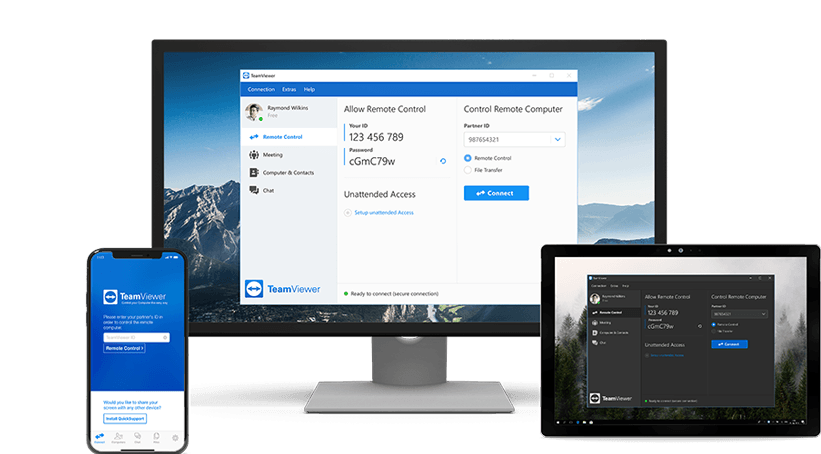
TeamViewer pricing: plans for enterprises
TeamViewer’s Enterprise plan has no public pricing and you’ll have to contact sales if you want a quote. However, the license is fully customizable and includes enterprise-grade features such as:
- Conditional Access Router
- Single Sign-On (SSO)
- Mobile SDK (as an add-on)
- Enterprise Integration AddOn
- Enhanced Mass Deployment
- Audit log
- API
TeamViewer pricing: plans for customer engagement
TeamViewer Engage is TeamViewer’s customer engagement platform. In a nutshell, it helps businesses with online sales, digital customer service, and video consultations. The Lite plan is available for $29.90 per month while the Pro plan is priced at $59.90 per month.
TeamViewer offers two versions of these plans geared toward businesses with different needs. The first set of plans is centered around businesses that want to hold more online consultations, whereas the second set of plans is for companies that want to engage with their customers online.
Is TeamViewer Free?
Yes! TeamViewer has a free plan called “TeamViewer for Personal Use”.
Students can download a free copy for their own use, and so can anyone who needs to offer the occasional IT support to friends and family who need help with tech issues. The software will work forever, at no charge.
Anyone who wants to use it for commercial purposes, however, will be limited to the 14-day free trial, which offers full functionality and should be enough to let users know if they’ll benefit from the paid service.
TeamViewer Add-Ons and Integrations
Add-ons
TeamViewer offers five add-ons.
The TeamViewer Remote Access add-on will allow you to add an additional 3 devices to your TeamViewer Remote Access package. However, it’ll bump the price of the first plan up to $49.80 per month (from $24.90 per month).
The TeamViewer Business add-on will give you support for mobile devices, but it’ll raise the price from $50.90 per month to $63.85 per month. This add-on is also available for TeamViewer Premium, which becomes $125.85 per month with it included (up from $112.90 without it).
TeamViewer Corporate costs $229.90 per month as a standard package, but with the “Support for Mobile Devices” add-on, it becomes $268.75 per month, or $252.89 per month with the “TeamViewer Integrations Addon Standard” included.
TeamViewer’s Servicecamp service desk lets users offer simple ticket management to their customers, costing $9.90 per month per agent, billed annually at $118.80 per agent. The TeamViewer Pilot add-on takes the remote service desk even further, empowering technicians to guide customers through complex processes with an augmented reality tool, for $39.00 per month per technician, billed annually at $468.00 per technician.
Integrations
The third-party integrations available for TeamViewer users come in six main categories: CRM, Internet of Things, IT Service Management, Remote Monitoring and Management, Unified Endpoint Management, and User Account Creation.
The CRM category includes Helpdesk tools as well, with four integrations: Zendesk, Salesforce, Zoho, and Microsoft Dynamics 365. The Internet of Things includes IBM Maximo and Synology; IT Service Management includes Freshworks, JIRA, Cherwell, and ServiceNow; while Remote Monitoring and Management includes SysAid and Ninja RMM.
Unified Endpoint Management has the most integrations: Microsoft Intune, IBM MaaS360, EloView, Sophos, AppTec360, and MobileIron. Finally, there’s User Account Creation/Deactivation, which includes Active Directory and Okta.

TeamViewer Pros and Cons
TeamViewer is a great application for a specific challenge that many modern companies face: How to quickly and easily address all their workers’ IT needs.
The software offers an IT team remote control of all employees’ devices. This can be used for desktop sharing to install new services or troubleshoot problems, and it can also support online meetings and conferences as well as remote file transfers.
TeamViewer is now a key part of how tens of thousands of businesses troubleshoot technical issues, and if you’re not using remote access software, it’s definitely among the simplest and easiest to get to grips with.
On the “cons” side, first and foremost there’s the price, which many users find a little too high, particularly once the add-ons are factored in. In addition, there’s a lag problem that is unavoidable if the destination device’s software is too old, though it’s not a concern as long as the client computers or mobile devices are kept up to date.
Finally, some features offered by competitor services are missing from TeamViewer. There’s no ability with the basic plans to freeze screens remotely or to see through a client device’s camera, which many teams would find useful.
TeamViewer Features
Ultimately, TeamViewer offers all the essential abilities and tools a remote access software should, even if some of them are only available through additional paid add-ons.
TeamViewer packs plenty of general features, even beyond the ones that this article highlighted earlier. Here are the noteworthy examples:
- Remote Access
- Remote Support
- File Sharing
- Real-time Chat
- Screen Sharing
- Session Recording
- Session Transfer
- Access Control
- Collaboration
- File Transfer
- Mobile Access
- Remote Printing
- Reporting and Analytics
- Customizable customer modules
- Meetings and Presentations
- Wake-on-LAN
- Diagnostics Tools
TeamViewer Benefits
Due to its feature-rich approach to remote device access, TeamViewer offers a range of benefits that can all add up to a lot of money saved at the end of the year.
First, TeamViewer makes it simple to transfer or pass control from one party to another, speeding up the workflow and boosting productivity as a result. How often does your business need to pass control of a device to someone else? The more you do, the greater the benefit of using TeamViewer.
Another big TeamViewer benefit is support for team sessions, which let administrators manage multiple parties at the same time. If you have tight-knit teams that may need upgrades or new software as a group, TeamViewer is an easy way to bring them on board.
And if any of your employees need to share files with any other teammates on a regular basis, TeamViewer’s quick and easy file-sharing ability uses a drag-and-drop interface to help employees collaborate.
So, is TeamViewer worth shelling out for? It depends on your business’s needs: If you frequently find yourself facing technical challenges due to the wide range of platforms and devices used by your employees, adapting TeamViewer might ultimately save you money in the long run. But if you don’t, it may not justify the price tag.
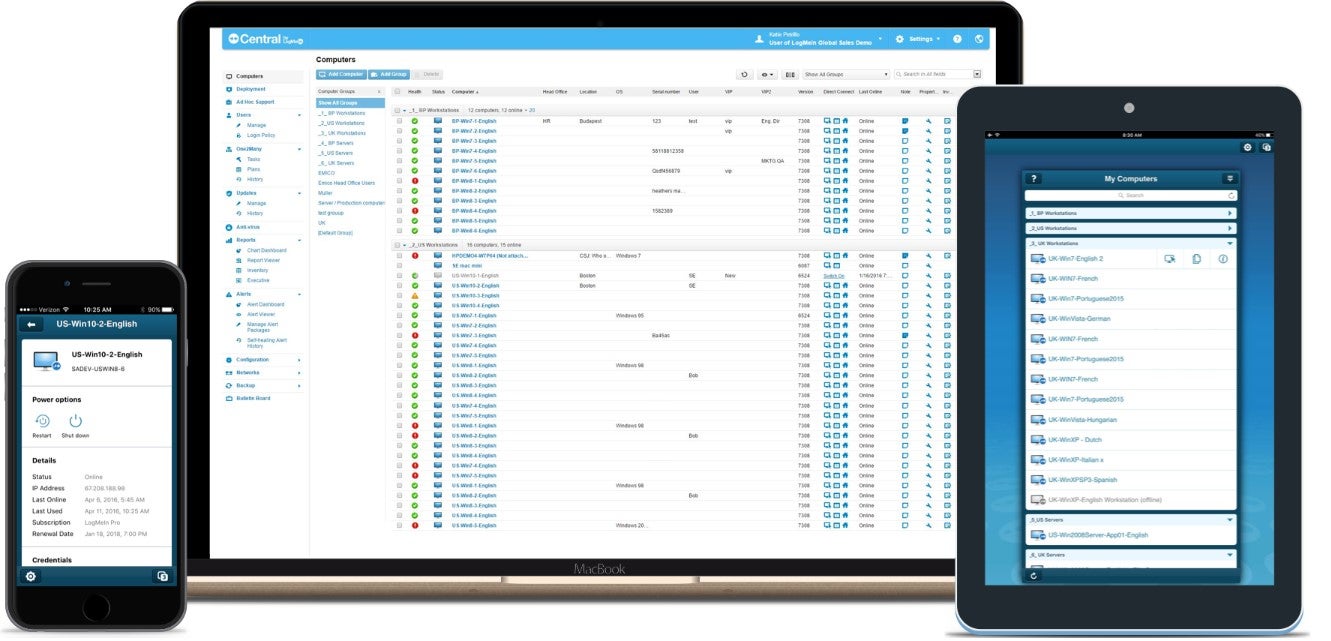
Customer Ratings: What Is TeamViewer like to Use?
Now that we’ve gone through all the TeamViewer pricing plans available, as well as some of the benefits of using the software, let’s see what businesses that use TeamViewer have to say about the product.
“One of my favorite things about TeamViewer is its user-friendly interface,” Shahnawaz Sadique, founder of technology and gaming website CommonStupidMan.com, told Tech.co. “Even if you’re not tech-savvy, you can quickly and easily connect to another computer and start controlling it from your own device.”
Continuing, Sadique praised “the excellent customer support provided by TeamViewer”, and reported that when he has had “a question or encountered an issue”, the “support team has been quick to respond and helpful in resolving [his] problem”.
“Team viewer is extremely easy and simple to use for me personally,” agrees Tim Connon, Founder of ParamountQuote Insurance Advisors. “My favorite features are remote access where I can assist my client by taking over their computer as well as the screen sharing features it has.”
However, Connon also reported finding TeamViewer “slow and laggy at times when remote accessing.”
Other businesses that spoke to Tech.co about their experience with TeamViewer, such as Ataur Rahman, CEO of Get Genie AI, also found it pretty simple to get going with. “All you have to do is enter the remote PC’s username and password, and you are good to go,” he explains.
Rahman also highlighted TreamViewer’s cross-platform compatibility as a big bonus. “You can connect all sorts of app-supported devices,” he said. “For instance, with a Windows computer, you can connect to Android, iOS, and Mac devices and vice versa.”
However, he did note that the time limitations enforced on the free version of TeamViewer “can be problematic at times”, and that sometimes it’s “a bit slow in responding, particularly when trying to access a remote computer with many programs running.”
James Nathan, founder and CEO of digital marketing agency Market Jar, has had a similar experience using TeamViewer. “One thing I dislike about TeamViewer is that it can sometimes experience slow connections and lag, particularly when used on lower-end devices,” he reports.
So, on the whole, businesses seem to report positive experiences with TeamViewer, especially regarding how easy it is to use – even if there is a little lag here and there on older devices or computers with lots of programs running.
Technical Details
The TeamViewer remote access software works across all the main devices and platforms, including Windows, Mac, Linux, Android, iOS, iPhone/iPad, Windows Mobile, and web-based services.
Deployment can be web-based, cloud-based, or via SaaS.
Training options include an online knowledge base and community forum, an academy, and customized packages that include in-person training. Have any questions or concerns? Support is available during business hours via email, phone, or live chat.
If you click on, sign up to a service through, or make a purchase through the links on our site, or use our quotes tool to receive custom pricing for your business needs, we may earn a referral fee from the supplier(s) of the technology you’re interested in. This helps Tech.co to provide free information and reviews, and carries no additional cost to you. Most importantly, it doesn’t affect our editorial impartiality. Ratings and rankings on Tech.co cannot be bought. Our reviews are based on objective research analysis. Rare exceptions to this will be marked clearly as a ‘sponsored’ table column, or explained by a full advertising disclosure on the page, in place of this one. Click to return to top of page










