Video meetings are now part of everyday life in the office. With an increasing number of employees working from home, web conferencing tools have become as essential to your workforce as any business software in your arsenal.
Subsequently, the ability to host a productive virtual meeting has never been more valuable, as keeping employees on task while posted up in their pajamas is no easy task. Luckily, there are some tips and tricks you can take advantage of to make sure your team is fully on task, even in the comfort of their own home.
In this guide, we’ll give you a step-by-step guide for hosting a productive video meeting, while also providing you a few video conferencing tools that can help you get the most out of your team. Additionally, if you need a web conferencing software right now, check out our comparison tool for more information.
Set objectives
As is the case with both video and in-person meetings, aimlessness is the enemy of productivity. If you don’t know exactly what the meeting is designed to accomplish, consider if you need to have the meeting at all. Studies show that 72% of attendees believe setting clear objectives is the best way to have a successful meeting.
If you want to ensure that your team is on the same page as you at the start of the meeting, we’d even recommend sending out your set objectives beforehand. This will allow your team to do any prep work for the meeting, or at the very least, give them a heads up about what’s coming.
Prepare an agenda
Everyone loves a little small talk to start out a meeting. After all, culture doesn’t just come from emojis and work socials; these meetings can sometimes be the only chance for at-home workers to engage and socialize with their coworkers.
Still, if you want to have any chance of accomplishing the objectives you set before the meeting, you’re going to need to prepare an agenda ahead of time. Without one, there’s a very good chance that small talk and other less productive avenues of discussion will dominate the meeting. And considering 51% of attendees consider discussions without direction to be the biggest drain on meeting productivity, you’ll want to try to keep everyone on track.
Test technology
Arguably one of the biggest time wasters in video meetings is malfunctioning technology. Whether the audio doesn’t work, or your video feed is stuck on a potato filter, it can be hard to have a productive meeting when the technology isn’t working. Fortunately, jumping on the meeting even just five minutes before it starts can allow you to test the technology before everyone arrives for the meeting.
As for what kind of problems you can expect to face, studies have shown that attendees are primarily concerned with inconsistent experience across devices (49%), poor audio quality (45%), and difficult joining the meeting (42%).
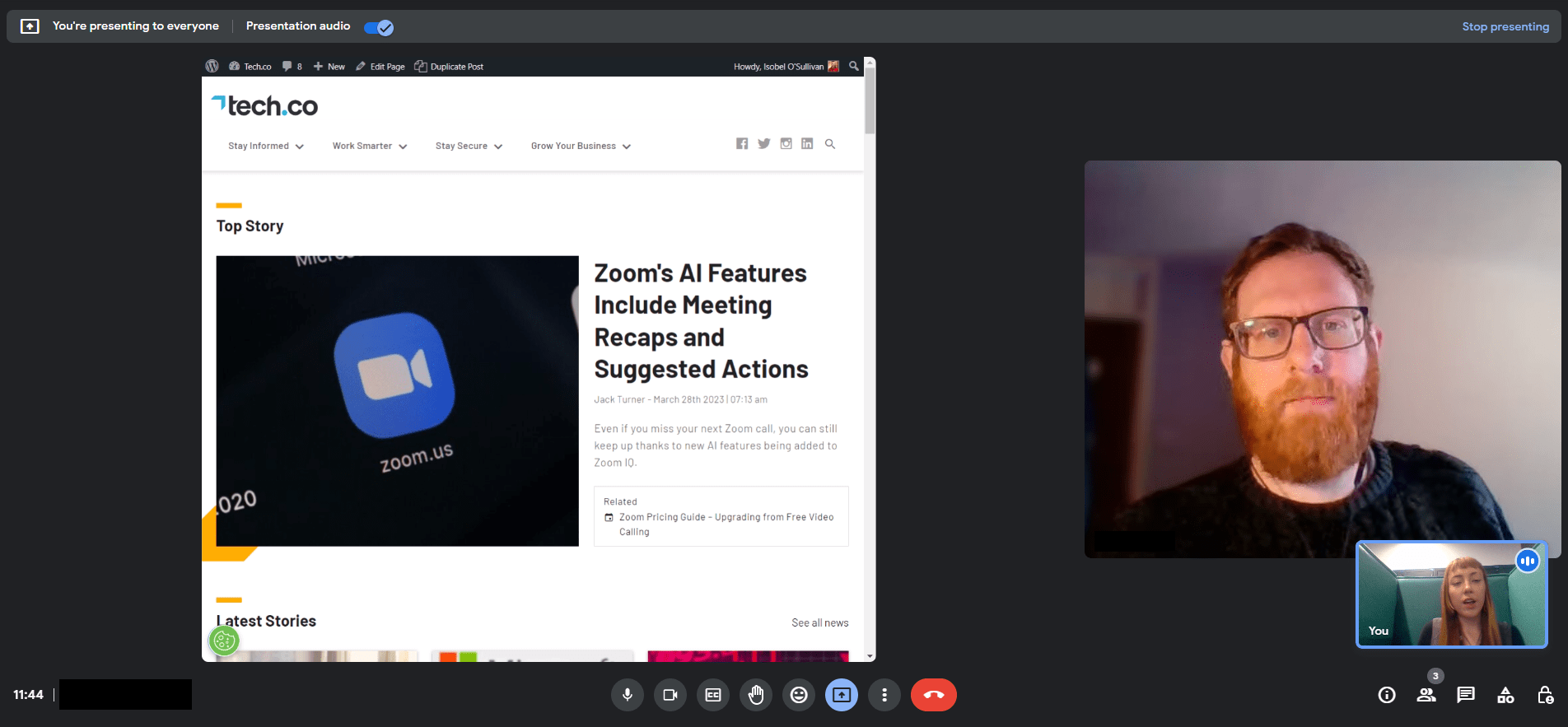
Engage attendees
Once the meeting has started and you’re in the thick of it, don’t view it as simple a presentation. If you’re simply displaying information to your meeting attendees, it’s going to be a little too easy to disengage and start scrolling through Twitter.
If you really want to get the most productivity out of a meeting as possible, you need to actually keep your team involved. Ask questions, start conversations, and do your best to keep your team as engaged as possible. Heck, at Tech.co, we play a round of Scattergories to kick off our weekly meeting, which starts everyone off on an engaged foot.
Choose the right tool
As your team likely learned during the pandemic, there are a lot of video meeting options out there. Some are easy to use with intuitive interfaces, while others offer a lot of advanced features to engage your team. There are certainly some web conferencing providers that are better than others, but the key will be finding the right one for your particular business needs.
Some things to consider when choosing a video conferencing tool for your business include price, features, ease of use, customizability, security, and help and support options. Keep scrolling to learn more about some web conferencing software options for your business.
Why Virtual Meetings Are Important
Statistics show that 12% of US employees work exclusively from home and another 28% work on some kind of hybrid schedule, so it’s safe to say that video meetings are going to be a big part of company culture for the foreseeable future. After all, remote and hybrid work remains a primary attractor for top talent, which means you’re going to want to offer work from home positions if you want to compete.
Subsequently, if you want to keep your company culture alive and well, while still promoting collaboration in a remote work environment, a good video conferencing platform is going to be key. Plus, with 79% of employees considering video conferencing equal to physical meetings, it’s kind of a no-brainer to get set up with this kind of tech at your business.
Simply put, video meetings are important because they keep your team communicating and collaborating while allowing you to provide a valuable benefit to your employees.
Web Conferencing Platforms Compared
Now that you know how to conduct a productive video meeting and why it’s important, it’s time to pick the right tool for your business. Below, we’ve outlined a few of our top picks, as well as given a bit more information about how they can help you stay in touch with your team.
Here are some of the top web conferencing platforms for business:
- Zoom – Best for ease of use
- Google Meet – Best for Google Workspace users
- RingCentral – Best for longer meetings
| Starting price The lowest starting price for a paid plan. The lowest price available for your business will depend on your needs. | User rating Average rating given by iOS and Android users in App Store and Google Play Store reviews | Free plan | Best for | Pros | Cons | Meeting Length | ||
|---|---|---|---|---|---|---|---|---|
| Webex | ||||||||
| 4.7 | 4.4 | 4.4 | 4.4 | 4.0 | ||||
| | | | | | ||||
| Security | Sound and video quality | Beginners | Larger businesses | Value | ||||
|
|
|
|
| ||||
|
|
|
|
| ||||
|
|
|
|
|
Zoom – Best for beginners
Zoom experienced a meteoric rise in popularity during the pandemic for everyday users trying to stay in touch with family and friends while in lockdown. However, Zoom has since positioned itself as an excellent choice for businesses that value ease of use when it comes to video meetings.
From the simple interface that won’t intimidate users to the basic host functionality that will make it easy to start a meeting, Zoom prioritizes ease of use across its platform. Plus, the paid plans come with whiteboard functionality, team chat tools, and mail and calendar services to really bolster your team’s communication.
Check out our Zoom pricing guide for more information

Pros:
- Easy to use interface for beginners
- Clipping functionality available with free plan
- Paid version includes VoIP functionality
Cons:
- Poor audio quality compared to competitors
- Lots of features are only available as add-ons
- 40-minute meeting limit on free plan
- Free plan available

- Pro: $13.33/user/month

- Business: $18.33/user/month

Google Meet – Best for Google Workspace users
Google Meet has been a tried-and-true web conferencing platform for years. As the built-in video conferencing tool for Google users, it integrates seamlessly with other popular services, like Gmail, Google Calendar, and Google Drive, so you can really enjoy effective communication bundled into a single platform.
If you work at more of an Outlook and Teams company, Google Meet is not going to be for you. While integrations exist to utilize the two in tandem, it’ll be much easier to stick to a Microsoft-powered solution like Microsoft Teams than trying to get Google Meet in the mix.
Check out our Google Meet review for more information.

Pros:
- Very easy to use
- Gmail and Google Calendar compatibility
- Additional services included in paid plan
Cons:
- Spotty connectivity
- Poor audio quality
- Starter: $7/user/month

- Standard: $14/user/month

- Plus: $22/user/month

- Free plan available

- 50% off free first 3 months

- Custom pricing for enterprise plans

RingCentral – Best for longer meetings
While Zoom and Google Meet are two of the more well-known video meeting tools, our research found that RingCentral is actually the best available for small businesses. It offers long meeting lengths and plenty of customizability, so you can utilize the platform in the exact way you want.
On top of that, RingCentral offers robust integrations with both Microsoft 365 and Google Workspace, so you can still utilize those team organization features while enjoying a top-tier video meeting experience for attendees and hosts alike.
Check out our roundup of the best video conferencing tools for more information

Pros
- Lots of features, including annotating and whiteboarding
- Conferencing recording available
- Integrates with Microsoft Outlook
Cons
- 40 minute limit for group meetings
- Limited phone support
If you click on, sign up to a service through, or make a purchase through the links on our site, or use our quotes tool to receive custom pricing for your business needs, we may earn a referral fee from the supplier(s) of the technology you’re interested in. This helps Tech.co to provide free information and reviews, and carries no additional cost to you. Most importantly, it doesn’t affect our editorial impartiality. Ratings and rankings on Tech.co cannot be bought. Our reviews are based on objective research analysis. Rare exceptions to this will be marked clearly as a ‘sponsored’ table column, or explained by a full advertising disclosure on the page, in place of this one. Click to return to top of page




