There are plenty of places to look in the world of AI app builders and vibe coding. For beginners with little coding experience, I’d recommend Base44, which starts at a reasonable price and allows users to edit their app directly with a simple drag-and-drop editor. To get started quickly with an app, I’d recommend Lovable. Its simple approach to full-stack app development means users can have an app going in under five minutes.
If you’re already a confident coder, Cursor is a good bet, as it provides advanced features like inline code suggestions.
In this article, I’ll break down the best AI app builders on the market right now, using my own experience testing each platform. I’ll also run through what exactly you’ll need to look for when choosing one of these platforms for yourself, and whether you even need AI to build an app at all.
Key Takeaways
- For beginners, I would go for Base44. Not only will you need no coding experience to use the platform, but it also offers options to edit the app directly and brainstorm your ideas without making changes. It is also the most affordable option on my list.
- If you’re looking to get started with an app quickly, I’d recommend Lovable because of its easy setup process and simple interface, which allows users to easily interact with its AI chatbot and make changes.
- If you are an experienced developer looking for help with a more advanced project, Cursor is a great fit, offering inline coding suggestions and allowing you to prompt the AI directly from your code.
- When choosing the right AI app builder for you, it’s important to consider your budget, your experience of creating apps, and how advanced you’d like your app to be.
- While you definitely don’t need AI to build an app, it’s great for users who want a head start and to generate something quickly.
- My findings are based on testing each AI platform individually, including assessing their full-stack capabilities, customization tools, integrations, ease of use, and how much coding knowledge you need to use them properly.
| Brand | Price | Free plan | Full-stack app generation Does the platform build both the frontend and backend of the app for you? | Browser-based platform Can you access the platform on a browser without downloading an app? | GitHub integration Does the platform integrate with GitHub? | Real-time collaboration Can multiple users collaborate in real-time on the platform? | Edit code Does the platform generate editable code? | |
|---|---|---|---|---|---|---|---|---|
 |  |  |  | |||||
| Base44 | Lovable | Bolt.new | Cursor | FlutterFlow | ||||
| $21/month | $18/month | $16/month | $29.25/month | |||||
| | | | | | ||||
| | | | | | ||||
| | | | | | ||||
| | | | | | ||||
| | | | | Only on higher tiers | ||||
| Paid plans only | | | | |
Best AI App Builders in 2026
- Base44 – Best for ease of use
- Lovable – Best for a quick setup
- Bolt.new – Best for full stack development
- Cursor – Best for coders
- FlutterFlow – Best for customization options
Base44 – Best AI App Builder for Ease of Use
- Price: Free to start (first paid plan: $20 per month)
Base44 is a great choice for complete beginners. It’s a browser-based platform that gets you an app in under five minutes, easily setting you up with UI, backend, database, authentication, and logic. In other words, it has everything that a fully-fledged software developer needs to test and iterate a new product.
Likewise, the app prioritizes versatility and simple-to-use functions specifically for non-technical users, with automations, dashboards, and a visual interface that allows users to interact directly with their app. If you’re not happy with your finished product, you can simply utilize the drag-and-drop editor to finesse the look and feel, which sets it apart from Lovable.

Pros
- Very easy to use, even for beginners
- Affordable starting price
- Integrations with HubSpot, Slack, X, and more
Cons
- Very limited customization options
- No plug-ins or add-ons available
- Free plan available

- Starter: $20/month

- Builder: $40/month

- Pro: $80/month

- Elite: $160/month

What do we like about Base44?
I liked the initial design Base44 came up with after I’d submitted by original prompt and, like Bolt.new, I enjoyed the Discuss Mode available to brainstorm and work through my ideas, without actually making any concrete changes. Some people find that creative inspiration doesn’t arrive fully formed, but rather is the product of discussion. Those people will find much to enjoy with Base44.
I also found it highly beneficial to be able to edit my app directly and intuitively, with the platform emulating the building functionalities of some website builders. For example, when I wasn’t happy with the font style the AI had come up with, I just had to hover over it, and I was given the option to select a new one. I did this by toggling Visual edit mode at the bottom of the chat. This highly familiar editing style contributes to Base44’s shallow learning curve.
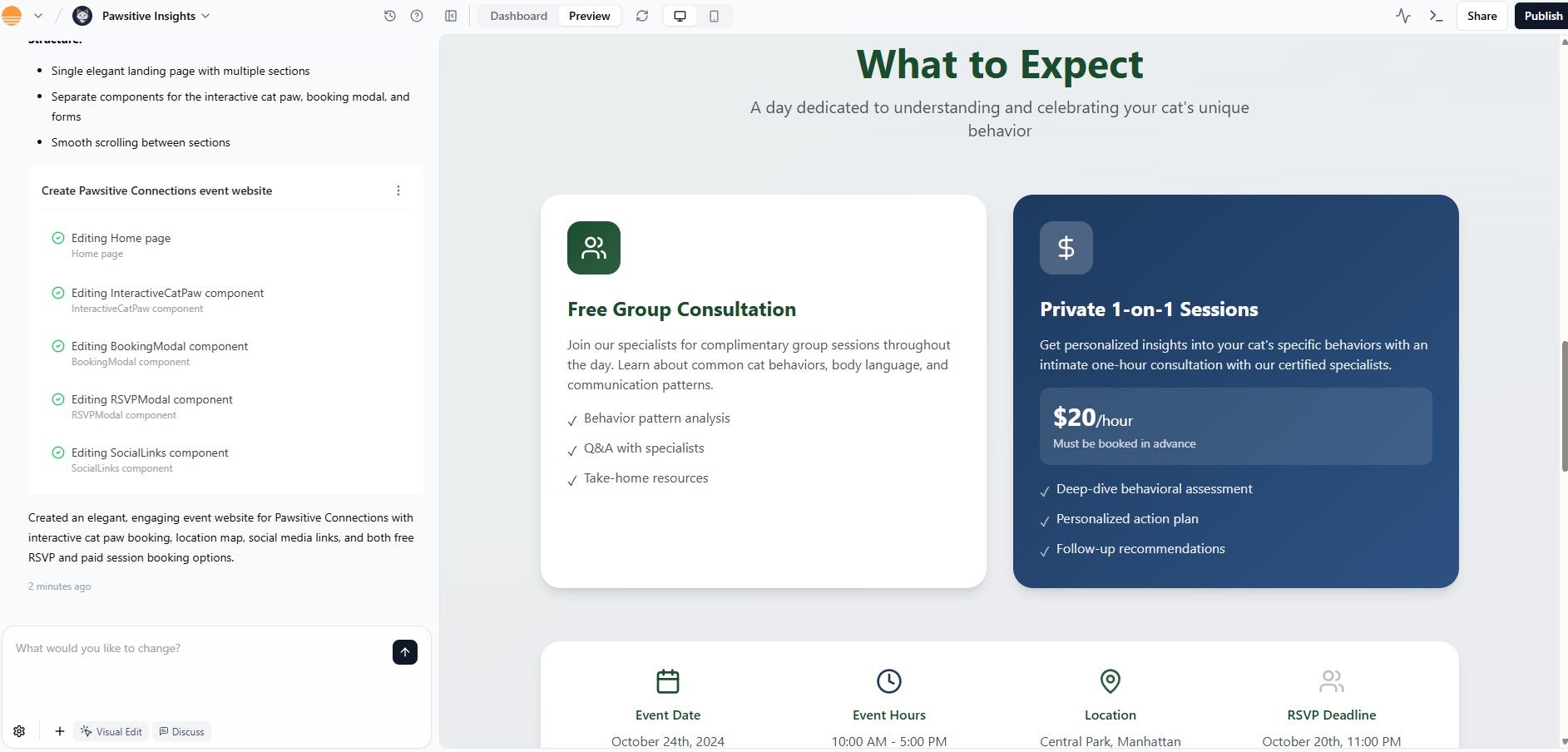
Base44 took some of the design information I’d given it in order to come up with this professional and modern-looking events information dashboard. Source: Tech.co testing
Inevitably, there were some things I missed out with my prompt – but Base44 was there to pick up the slack. It took the information I had given it and expanded, for example, with the events information tool above. Although the AI did make a few mistakes along the way, it was able to correct itself after some more prompting.
Similarly, if security is a concern, Base44 covers plenty of bases. Users have full ownership and accessibility of all the apps you create and the data stored within them. Built-in security also includes encryption and role-based permissions.
Ultimately, Base44 was the easiest AI app builder to use, and it feels very intuitive when understanding the needs of the user.
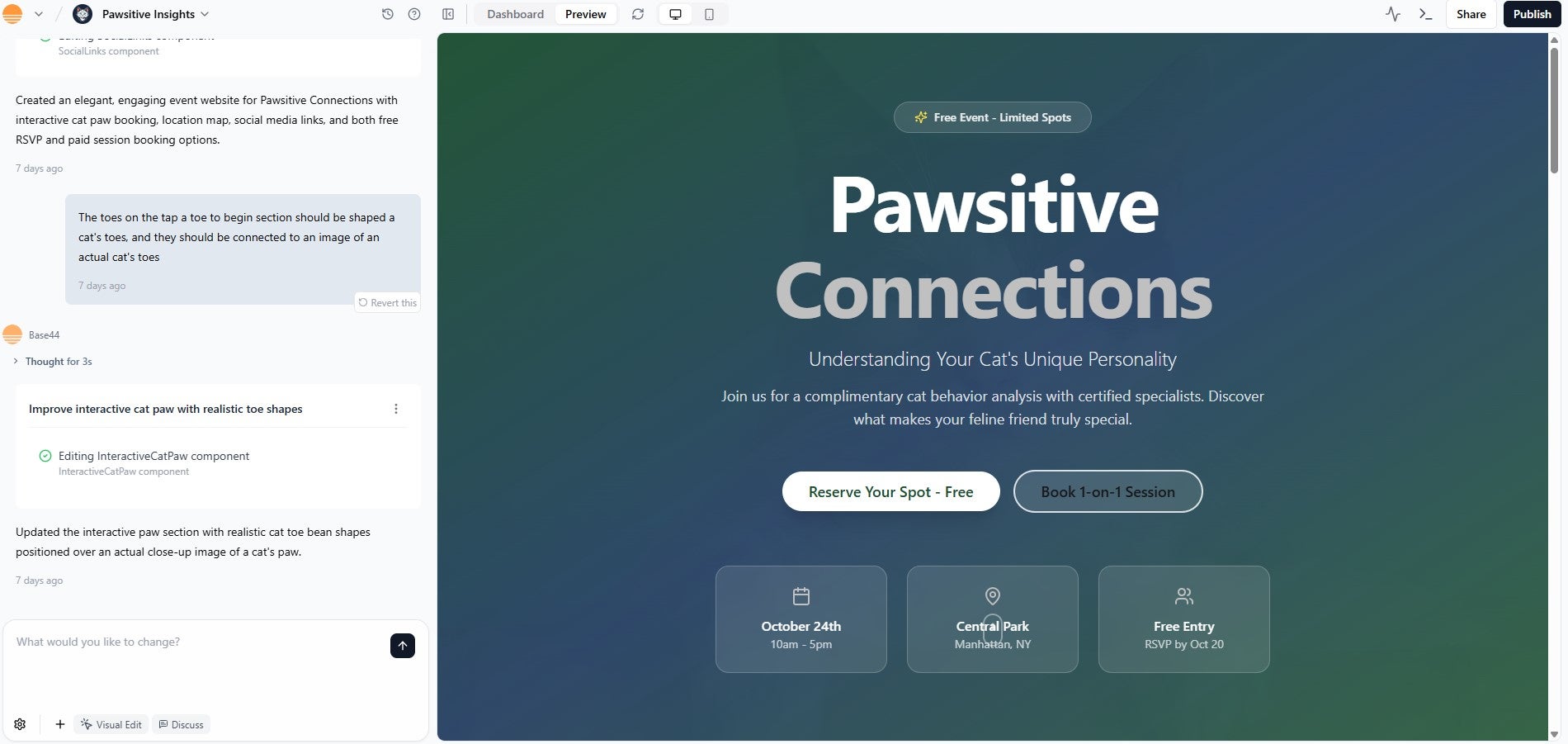
While Base44 did make more minor mistakes compared with Bolt.new and FlutterFlow, it was able to correct itself with some prompting. Source: Tech.co testing
How much does Base44 cost?
Base44 is available with an entirely free plan, giving you access to the platform’s core features. Like other AI platforms, Base44 allocates credits depending on the paid plan you go for, and these credits can be used for AI integrations and messages during the creation process. During testing, I found that these free credits were much scarcer than the likes of Lovable and Bolt.new.
Here is a breakdown of its paid plans:
- Starter: $20 per month – all core Base44 features, including authentication, database functionality, and analytics
- Builder: $40 per month – unlimited number of apps and in-app code credits
- Pro: $80 per month – backend functions, connect a domain, GitHub integration
- Elite: $160 per month – premium support, 1,200 message credits and 50,000 integration credits
Base44’s entry-level paid plan tier isn’t quite as cheap as Lovable or Cursor, but it’s still pretty good bang for your buck. Things do get a bit more expensive in the higher tiers, particularly when compared with those other two providers.
Users will also have to pay $80 per month before they can integrate GitHub, so this could be something to consider if that is an app you’d need, especially since other providers, such as Bolt.new, offer this on free plans.

Lovable – Best AI App Builder for a Quick Setup
- Price: Free to start (first paid plan: $21 per month across unlimited users)
Lovable is an all-round AI app builder aimed at non-technical users. When it comes to quickly building an app with minimal fuss, there aren’t many better options than Lovable. When I tested it out myself, it had my app ready to go in less than five minutes once I’d submitted my initial prompt.
Lovable can generate editable source code from your natural-language prompts, which can be both written and spoken aloud. Unlike some of its contemporaries, the platform deals in fully-formed codebases, not visual blocks, which require you to arrange interlocking code “blocks.” Lovable’s approach makes it difficult to edit your finished product, but it’s the perfect starting place if you need to ship a product quickly.
It’s one of the better-known app builders out there, given its straightforward approach to the process, and it’s a perfect option for businesses looking to get up and running quickly, as well as for casual users with zero coding knowledge. And with the company raising $330 million in fundraising in December 2025, expect its popularity to only go up.

Pros
- All-in-one, full-stack app generation
- Customizable with editable code
- Large community for support and inspiration
Cons
- No AI assistant to help with coding
- No drag-and-drop functionality
- Free plan available

- Pro: $21/month

- Business: $42/month

- Enterprise: Custom pricing

What do we like about Lovable?
Lovable offers full-stack app generation with plenty of control over the backend and frontend, all from your browser. Once I’d submitted my initial prompt, I was taken to the platform’s design hub, where I was able to interact further with its AI assistant to continue to build my app. I wanted to create an app to accompany a fictional cat event I was running.
You can speak directly and in plain English to the AI, and you can even speak your thoughts aloud if you’d prefer. This kind of flexibility will suit users who don’t have a polished vision of what they want their final app to look like.
I was also able to easily toggle between the AI design screen and the app’s code, giving experienced coders the option of getting more hands-on with what they are designing.
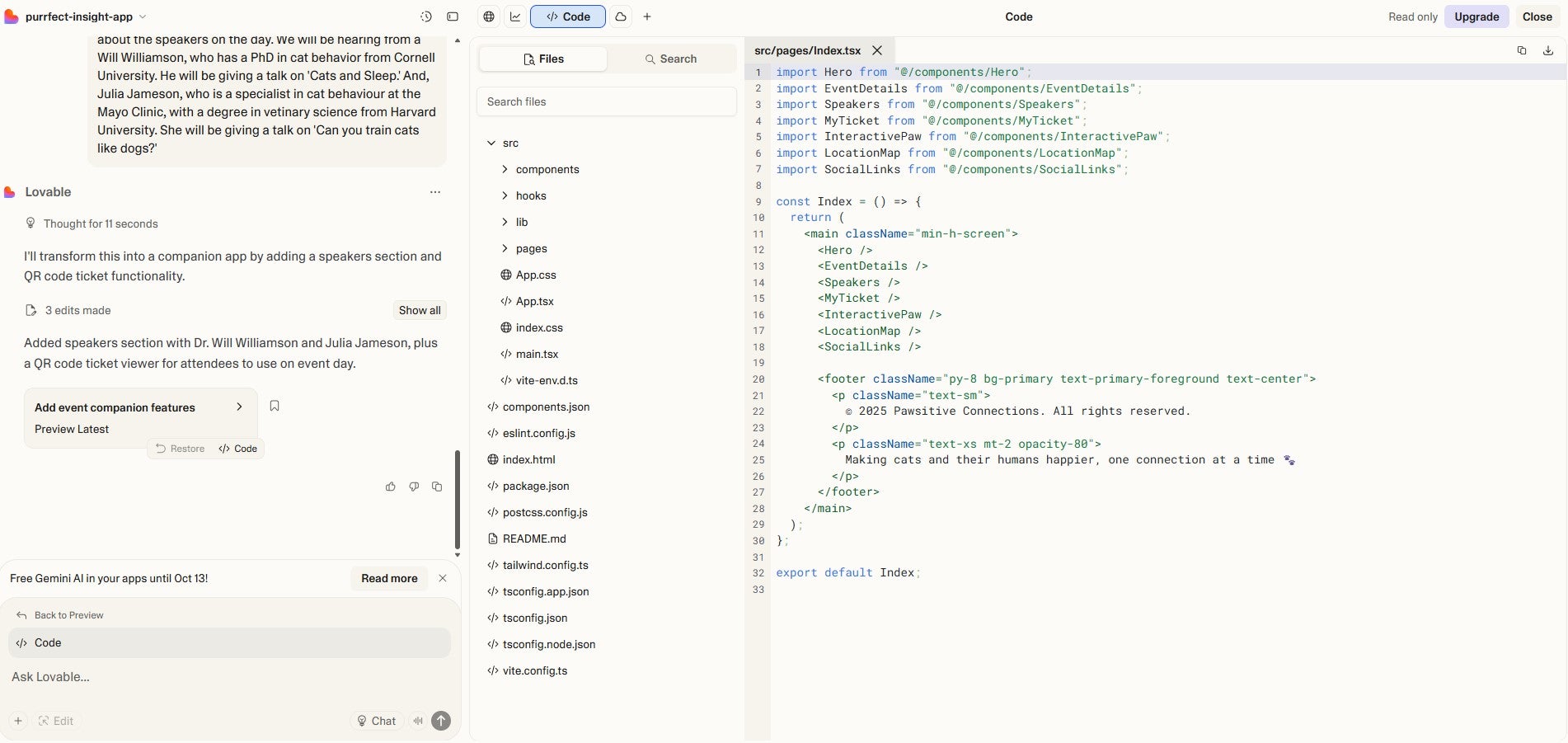
I found it simple to toggle between views of the AI generator and of my app’s code – perfect if you’re a coder who wants to get more hands-on. Source: Tech.co testing
While you don’t need to be an experienced developer in order to make an app using Lovable, you may need some knowledge of code in order to create more complex functions. For example, Lovable struggled when I asked it to overlay a booking tool on a pair of cat toes, instead placing it above a generic picture of a cat’s paw.
Of course, as these tools are still developing, avoiding difficult prompts is probably best. However, more robust tools, such as Cursor or FlutterFlow, may be better suited if you want to create an app with more complex functionalities.
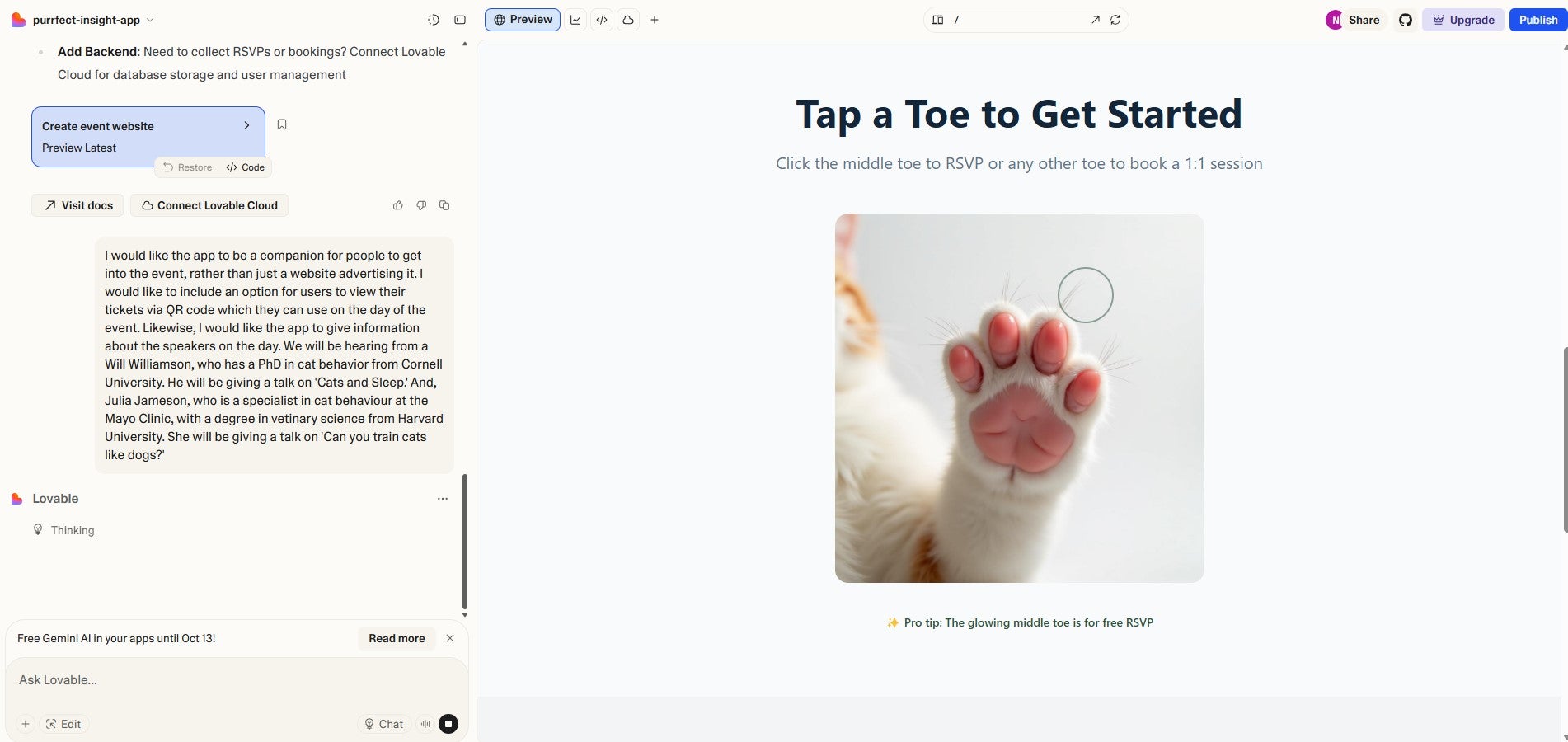
Lovable struggled with my request to overlay a booking tool on an image of a cat’s toes, suggesting it may be more suited to simpler requests. Source: Tech.co testing
Overall, Lovable’s main strength is in its sense of community. The platform encourages you to look at and take inspiration from designs made by other users. As you are writing your initial prompt, you can scroll down to look at the other apps and websites that have been made. This speaks to one of Lovable’s ultimate aims – to empower casual users to start building their own apps.
To top this off, Lovable offers real-time collaboration, so you can work on projects alongside colleagues and view changes as they happen. For teams of developers looking to validate a minimum viable product (MVP), this will come in handily.
How much does Lovable cost?
Lovable is free to get started with, and anyone can make an account today. As with most free AI app builder platforms, you’ll have a set amount of credits that you can use with the platform. Although, with Lovable, I ran out pretty quickly, so you might want to consider a paid plan if you want to use the platform’s AI tools regularly.
Here are the plans on offer, with a short preview of what you can expect:
- Pro: $21 per month – usage-based cloud and AI, custom domains
- Business: $42 per month – design templates, single sign-on (SSO)
- Enterprise: Custom – dedicated support, custom design systems
Lovable’s first paid tier is slightly more expensive than the cheapest options on this list, Base44 and Cursor, which both start at $20 per month. However, the jump between plans for Cursor is much more expensive. Altogether, Lovable sits around the average.
Bolt.new – Best AI App Builder for Full-Stack Development
- Price: Free to start (first paid plan: $18 per month)
Compared with the other providers on this list, I’d call Bolt.new a mix between Lovable, which can be used without coding, and Cursor, which requires a degree of coding knowledge.
Like other platforms on this list, users input their prompt to get started. In this respect, it’s a good solution for coding novices who want to play around with app building. At the same time, experienced developers will relish the choice of programming languages, frameworks, and ability to edit code directly.
In this sense, Bolt.new is the best option for full-stack development, in that it gives users freedom with a high-quality AI generator, as well as a solid coding option. Experienced developers can also make use of the GitHub integration, which enables you to seamlessly sync both platforms.

Pros
- Browser functionality; no download required
- Can generate both web and mobile apps
- Integrates with GitHub, Stripe, Figma, and more
Cons
- Not as customizable as other options
- Requires clear and specific instruction
- Performance limitations on browser
- Free plan available

- Pro: $18/month

- Teams: $27/month

What do we like about Bolt.new?
Bolt.new is a browser-based platform that starts a lot like Lovable and Base44. Users are invited to prompt the generator in plain English or to import their projects from Figma or GitHub. There is also the option to enable other AI agents, such as Claude AI and V1 Agent, another full-stack coding application, in order to to prompt the chatbot further.
What stood out to me straight away was the “Plan” option in the prompt bar. As you’re working on your app, you can brainstorm with the AI without making any solid changes to your project. Once you’ve submitted your plan, the AI will break down in bullet points what elements should be included, along with a helpful summary at the end that justifies its decisions.
If you like the plan, you are then invited to implement it, a great option for businesses that want to see how their input will be interpreted by the AI. This will also help you to identify whether you need to reiterate any element of your prompt that could be misinterpreted.
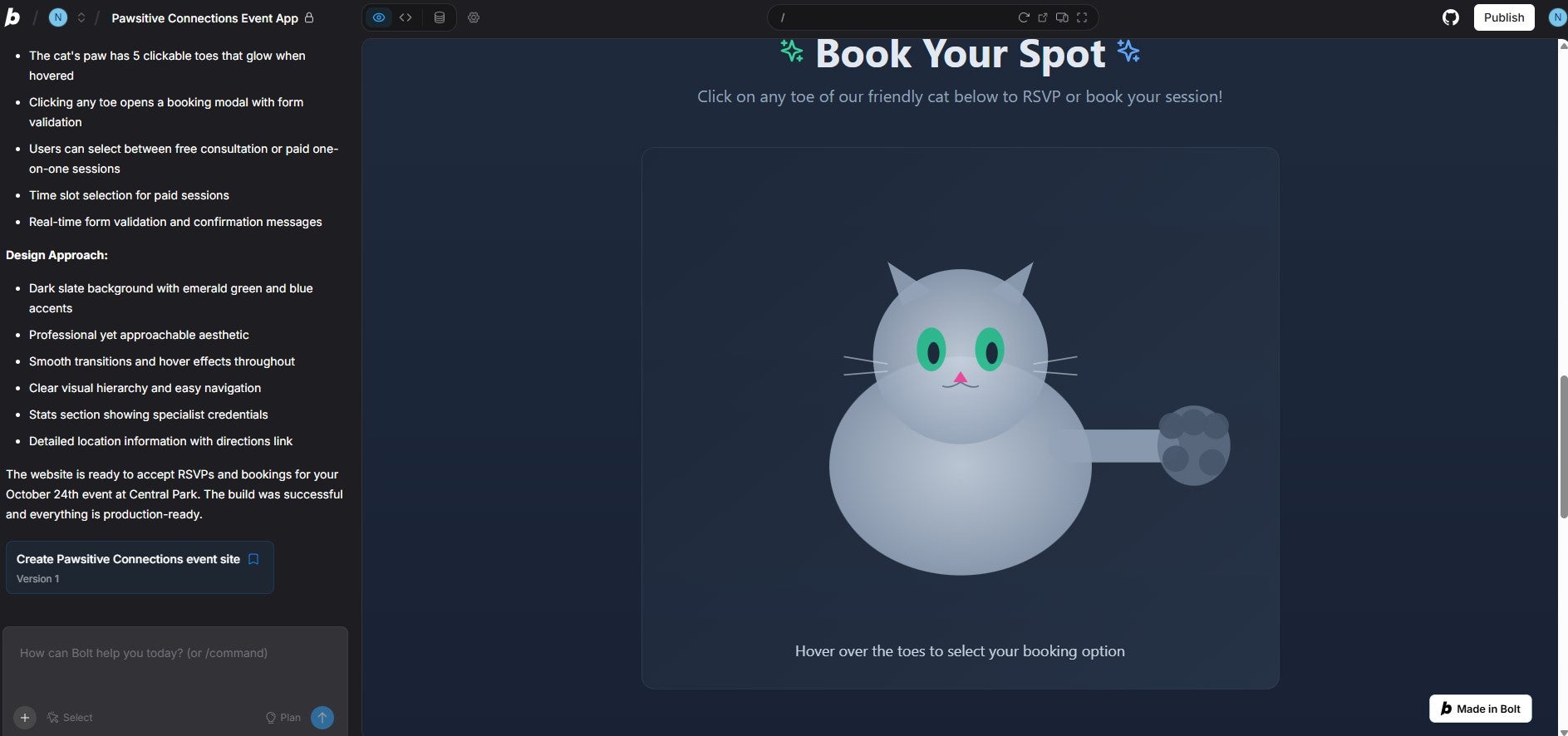
Bolt.new’s design options felt unique and inventive compared with options such as Lovable and Base44. Source: Tech.co testing
Likewise, I was happy with the design Bolt.new came up with. It looked professional and clear, and I appreciated the unique take on the cat booking tool that hadn’t been so successful with Lovable.
Better yet, if you do have some coding experience, you can easily switch screens and take over the design options for yourself, which is great for users who want a bit more originality.
However, compared with alternatives such as Base44 and Lovable, I did feel that my app took a lot longer to load, and the lag made using the platform slightly frustrating at times. That being said, I still feel the platform is a solid option for those wanting to both utilize AI generation tools and to probe deeper, using code.
I also appreciated the option to view what your app would look like on both phone and desktop. FlutterFlow takes this option one step further than some rivals, however, by allowing you to view your app through specific phone models.
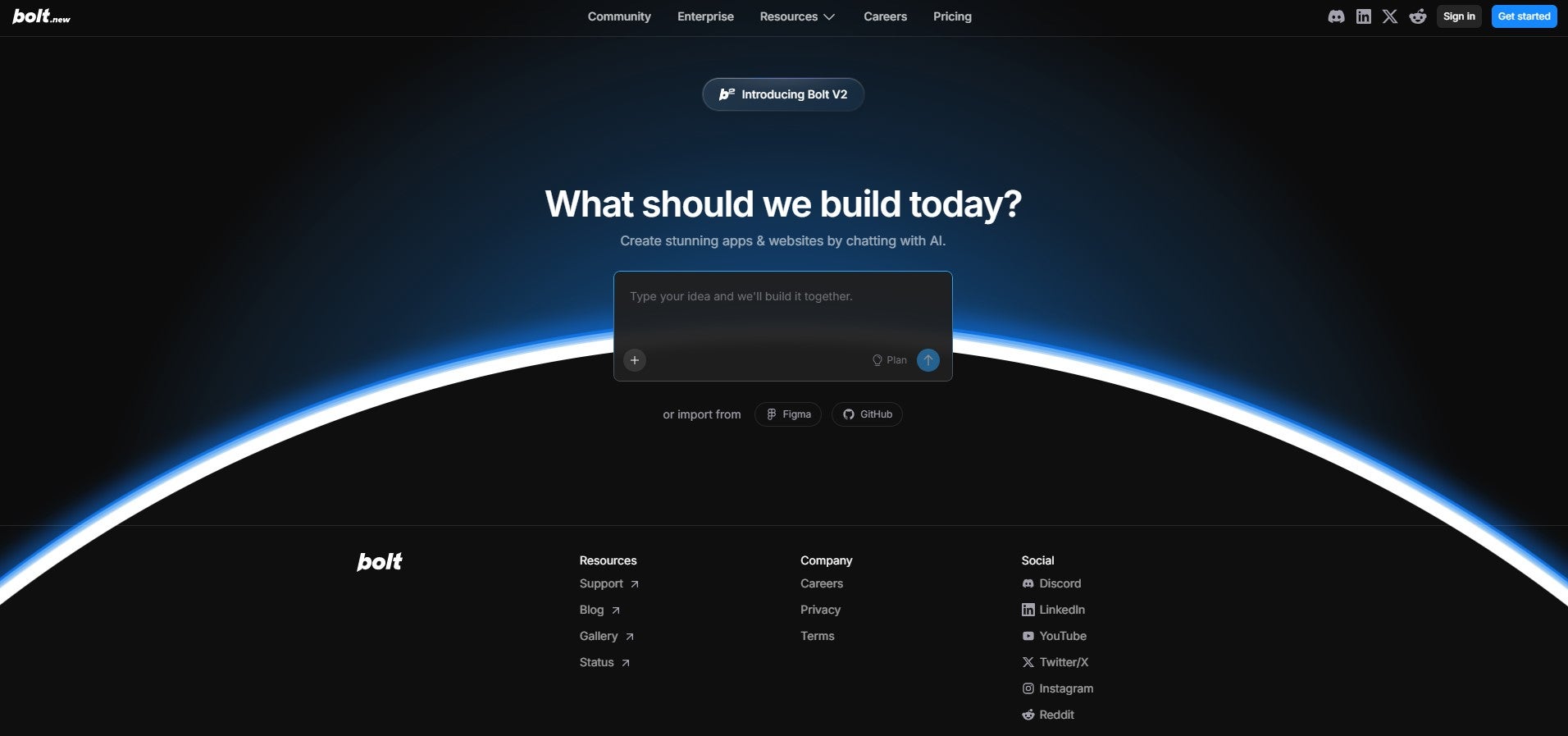
Import options from Bolt.new included GitHub and Figma. Source: Tech.co testing
How much does Bolt.new cost?
Anyone can start with a free account on Bolt.new. The platform works on the basis of tokens, which you can exchange for using the AI generator. The free plan comes with 300,000 tokens per day, and I still had some spare when I was finished creating the first draft of my app.
If you opt for a paid plan, your price will change depending on the number of tokens you would like per month. You can get between 10 million and 1,200 million per month. Below, I’ve listed the prices of plans if you choose 10 million tokens:
- Pro: $18 per month – custom domain support, SEO boosting, unused tokens roll over to next month
- Teams: $27 per month – team-level access management, granular admin controls and user provisioning
- Enterprise: Custom pricing – advanced security (SSO, audit logs, compliance support), dedicated account manager & 24/7 priority support
Bolt.new’s entry-level pricing plan is cheaper than Lovable’s, and has more features for what you pay for. And while Lovable’s second lowest plan starts at $42 per month, Bolt.new’s is just $27 per month, only a $9 difference from its lowest-priced plan.
Barring only Base44 and Cursor, Bolt.new is one of the more affordable options on my list, and you certainly wouldn’t be sacrificing much in terms of features if you pay less.
Cursor – Best AI App Builder for Coders
- Price: Free to download (first paid plan: $16 per month)
Cursor is our pick of platforms for seasoned coders. Unlike the previous options on our list, it is an app-based platform that sits alongside your project as a coding assistant, providing help for existing developers.
Where the likes of Base44 and Lovable spin up an app from a written prompt, Cursor streamlines the coding process by autocompleting your next action, automating rudimentary tasks, and enabling you to make targeted edits or run terminal commands with natural language. Therefore, while Cursor may not be the best option for beginners, its advanced tools and intuitive features make it perfect for app builders that want to take it to the next level.

Pros
- Affordable starting price
- Powerful AI coding tools for experts
- Free trial available for paid plan
Cons
- No browser functionality; download required
- Coding knowledge required
- No full-stack app generations
- Free plan available

- Pro: $16/month

- Teams: $32/user/month

- Pro+: $60/month

- Ultra: $200/month

- Enterprise: Custom pricing

What do we like about Cursor?
Cursor is one of the most notable AI coding tools operating today. It’s recognized by developers as an outstanding tool, due to its great set of features and affordable price point. It gives experienced developers all the tools they need to write code and ship products at speed.
As soon as you download Cursor, you’re able to immediately import all of your existing code settings into the platform, allowing you to pick up exactly where you left off. From there, you can build your code with the help of Cursor’s AI assistant on the right-hand side or edit your code as you would with any other coding platform.
Likewise, you can also prompt the AI directly from your code, highlighting features and adding comments where you would like it to make changes. This involved approach allows you to pursue more complex projects that would be far more difficult with tools such as Lovable or Base44.
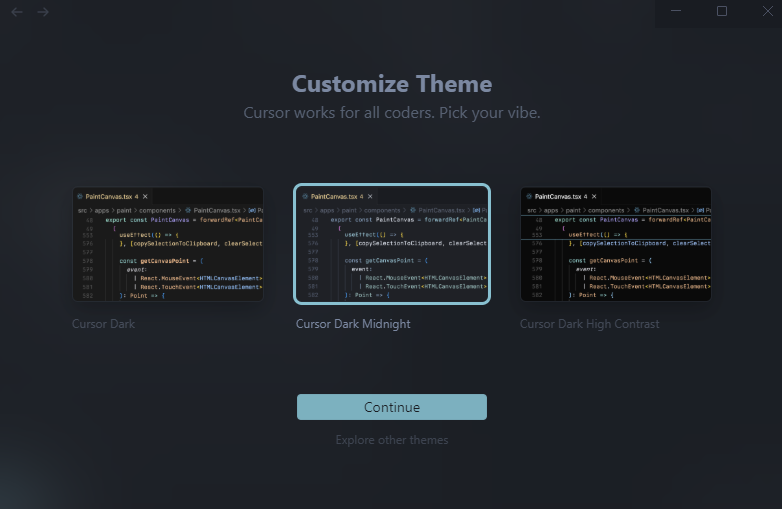
You can customize your view with Cursor, based on your preferred color scheme. Source: Tech.co testing
Another great function is the option to select certain files or elements as you are prompting, which compels the AI to use the information you’ve selected when writing a piece of code. This is a great tool for businesses working with specific documentation or APIs. Cursor will also offer inline code suggestions to make your code stronger in the long run.
That doesn’t mean it’s entirely exempt from mistakes, however. The good thing is that if you are using Cursor as a developer, you will be able to spot these mistakes as they happen and correct them.
How much does Cursor cost?
Cursor is free to download on its site, and anyone can get started today. If you’re thinking about a paid plan but aren’t entirely sure, you can also get access to a one-week free trial of the platform’s lowest paid plan, Pro, as part of the free Hobby plan.
Here are the plans on offer:
- Hobby: Free – one-week trial of Pro, limited Agent requests, limited Tab completions
- Pro: $16 per month – unlimited Tab completions, Background Agents
- Teams: $32 per month – centralized team billing, usage analytics and reporting, role-based access control
- Pro+: $60 per month – 3x usage on all OpenAI, Claude, and Gemini models
- Ultra: $200 per month – 20x usage on all OpenAI, Claude, and Gemini models, priority access to new features
- Enterprise: Custom pricing – pooled usage, invoice/PO billing, AI code tracking API, priority support and account management
You can also pay extra for a Bugbot add-on, which catches real bugs and security issues within your coding projects. This varies by plan.
Ultimately, for what it is, Cursor comes in at an affordable price, particularly for small businesses. Its starter paid plan is cheaper than every option on this list, with even more advanced functionality. Although, you should remember that Cursor is an AI tool that can help with building apps, not generate one for you.
FlutterFlow – Best AI App Builder for Customization Options
- Price: Free to start (first paid plan: $29.25 per month)
FlutterFlow has been praised by users for its highly customizable interface, particularly when it comes to designing an app that is unique and original. While it doesn’t have an AI app generator per se, like Base44 or Bolt.new, it does have a host of advanced AI tools that will help you to develop your app.
FlutterFlow is a great solution for technically skilled developers, designers, and product directors looking to build complex, scalable Flutter applications. By leveraging Google’s Flutter framework, the platform generates production-ready code that can be exported with ease, so you won’t suffer vendor lock-in.
Pros
- Advanced customization options
- Wide range of user tutorials
- Ability to create AI agents
Cons
- Only 5 AI gen requests on the free plan
- Complicated for new users
- Some functions were slow to load
- Free plan available

- Basic plan: $29.25/month

- Growth plan: 1st seat $60/month, 2nd seat $41.25/month

- Business plan: 1st seat $112.50/month, seats 2-5 $63.75 each/month

What do we like about Flutterflow?
Unlike the other options on this list (with the exception of Cursor), FlutterFlow isn’t strictly an AI app generator. It’s a low-code builder that utilizes visual drag-and-drop functionality to allow users to build Flutter apps. Because of this, it provides deep customizability – but a steep learning curve that will likely deter first-time builders.
Unlike Base44 or Lovable, I’m not invited to immediately share my idea with the AI when I log into FlutterFlow. Instead, I’m given an option of many different tutorials to take me around the platform, including a guide on building a new app in 10 minutes, completely from scratch.
As the platform has so many tools to choose from, the tutorial certainly helped me to find my way around. In terms of these tools, FlutterFlow offers everything from adding widgets to customizing the font style, all from its left-hand tool bar. On the left-hand side, users can also alter page parameters, page imports, and route settings.
I liked the fact that, on the top navigation bar, the platform consistently checked for any errors in my app as I designed and looked for opportunities to optimize its performance. This was a feature I couldn’t see in any of the other platforms I tested.
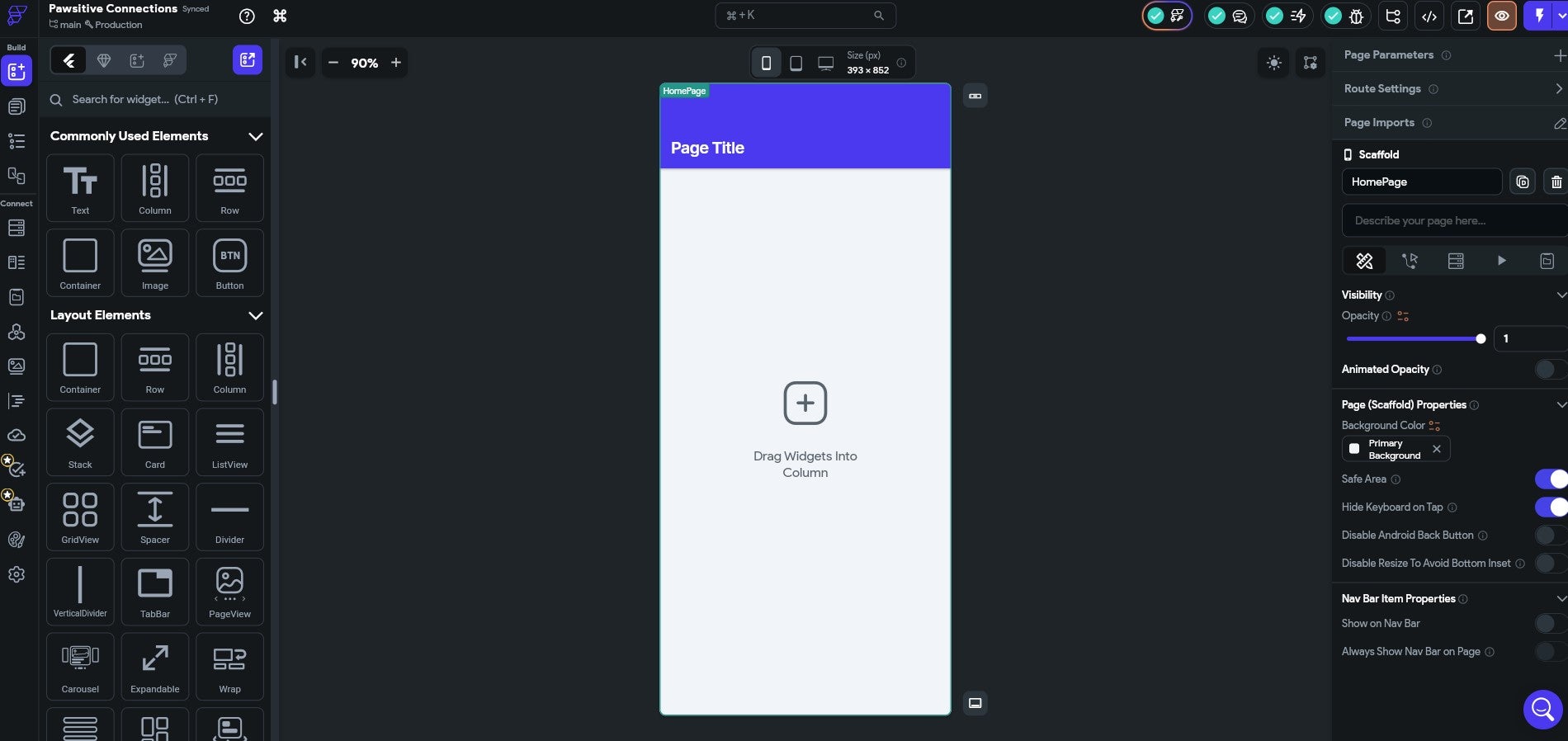
While the number of customization options on FlutterFlow was great to see, I can see them becoming overwhelming for new users. Source: Tech.co testing
FlutterFlow has a range of AI tools that users can use to enhance the content on their app. For example, the Image to Component tool allows users to add an image of their UI component directly into FlutterFlow, and the tool will analyze the visual structure of this image to generate a matching component for them to use.
There is also the Prompt to Component tool, which is used to generate a UI component almost immediately with the help of the platform’s visual editor and additional prompting.
However, unlike any of the other platforms I tested, I wasn’t able to directly find these AI tools. While I knew they existed, they weren’t as easily accessible and so, if you are looking to use AI extensively, Lovable or Base44 may be a better choice.
Similarly, the complicated setup of the platform meant I did have to Google certain queries, particularly when trying to find certain functions.
While I wouldn’t recommend FlutterFlow to beginners, there is still something to be said for its superior customization tools and advanced functionality, especially for businesses looking to create complex apps.
How much does FlutterFlow cost?
FlutterFlow is free to get started, and you’ll get 1,000+ prebuilt templates, API and data integration, among other features. Alternatively, here is a breakdown of the paid plans available:
- Basic: $29.25 per month – unlimited projects, code download, custom domain web publishing
- Growth: First seat, $60 per month, second seat, $41.25 per month – source repository/GitHub integration, real-time collaboration with up to two users
- Business: First seat, $112.50 per month, seats two to five, $63.75 per month – real-time collaboration with up to five users, up to three automated tests per project
FlutterFlow has one of the highest starter plans on my list but, considering its advanced functionalities for those that need it, it could be well worth the price for some businesses.
What is an AI App Builder?
An AI app builder is a platform that uses AI to enable users to build their own apps in a matter of seconds. Generally speaking, these programs can be divided into three different subcategories – AI app builders, AI-assisted low-code builders, and AI code assistants. In this section, I’ll provide a brief explanation of each to give you a better understanding of which type of program might be best for you.
AI app builders
The majority of vendors on this list fall into this subcategory, including Lovable, Base44, and Bolt.new. In essence, these platforms are built with non-technical users in mind. Simply input a natural language prompt into the chatbot-style interface, and the platform will do the rest, generating a full-stack, exportable program.
AI-assisted low-code builders
These platforms, which count Softr, Glide and Bubble among them, combine both drag-and-drop visual elements with AI-assisted coding. This allows non-technical users to build complex applications, with AI taking care of the backend elements, including coding.
AI code assistants
With examples including Cursor, AI code assistants are a skilled developer’s best friend. The platforms sit alongside your existing projects, streamlining repetitive or mundane parts of the coding process, suggesting improvements, and expediting the overall process.
What To Look For in an AI App Builder
Here are some of the questions you can ask yourself before settling on an AI app builder:
- What is your budget? Always a smart question to ask before a business investment. All of the apps on my list have free plans, but you may need to opt for a paid plan for more advanced features.
- How much experience do you have with building apps? Most apps will accommodate beginners, particularly in the AI sector. However, be aware that some apps, like Cursor, require the user to understand and write code. Others, such as FlutterFlow, may not require it but may be easier to use if the user does have some coding experience.
- Do you need an app ready as soon as possible? In this case, you’ll want to go for a platform with a designated AI app generator, such as Lovable or Base44. Options such as Cursor, where you’ll have to build it yourself, are not ideal.
- Would you like your app builder to be app or browser-based? Options like Lovable, Base44, and Bolt.new can be used directly from a browser, whereas you’ll have to download the app to use Cursor.
- What security features will you need? Fully understand the data you will be using to build your app and the security features you will need to keep its operations safe.
Can You Build an App Without AI?
Yes, you can build an app without AI. Popular platforms to do this on include Microsoft Power Apps and Adalo, neither of which require any level of coding experience. That being said, if you are building a particularly complex app, you may need to go beyond and approach a developer to do this for you.
Those with coding experience can build an app without AI from scratch, but it will ultimately be a lot more time consuming. In fact, many experienced developers today are using both AI and their own coding knowledge in order to develop projects.
All in all, whether you need AI specifically depends on your skill level and timeframe. If you need an app running as soon as possible, and don’t have the coding knowledge to start from scratch, AI is a great way to get started.
At Tech.co, research is an integral part of the reviewing and ranking process for business software. After all, how you can trust our judgement when it comes to platform recommendations if we aren't making a comprehensive effort to evaluate them in a real way?
For vibe coding platforms, our expert team of writers and editors took time with a variety of resources, including online guides, documentation, and pricing pages, to see what was on offer.
On top of that we also made sure to get hands-on experience, in order to get a feel for how the platforms actually operate.
More specifically, we focused on the features and functionalities that are available with particular vibe coding platforms, so we can more effectively compare and contrast what is available. Here are some of the criteria with which we review vibe coding platforms.
- Full-stack capabilities: Full-stack describes a platform's ability to generate and customize apps on the frontend and backend. Not all platforms can do both, which is why we took this into consideration when evaluating vibe coding options.
- Customization: Platforms have varying levels of customizability, allowing you to change how apps look with specific tools, like drag-and-drop editors, so you can understand what kind of control you have over your generated apps.
- Integrations: Vibe coding platforms, like most business software, can integrate with other services, like GitHub, Stripe, and Slack, so we make sure to evaluate how extensive these kinds of integrations are for each platform.
- Ease of use: Vibe coding platforms can get confusing fast, which is why we analyzed how easy it is to actually use the platform and navigate its features.
- Coding importance: Some of the options reviewed are true no-code platforms, while others are very code-heavy, which is why we look at this metric to understand exactly how technical you need to be to use it.
To learn more about how Tech.co investigates business software like vibe coding platforms, make sure to check out our research and analysis guide to get a peek at our process.
Get Started With an AI App Builder
Luckily, there are plenty of AI app builders on the market that users can choose from. For an easy-to-use platform that’ll get you up and running easily, I’d recommend Lovable, as it provides full-stack app development from the moment you send through your prompt.
Likewise, if you’re a complete beginner, Base44 is the way to go. You’ll be able to talk to the platform in plain English and use a planning tool in order to trial elements on your app without making permanent changes.
It also happens to be the cheapest option on my list. On the other end of the spectrum, Cursor is great for advanced users with coding knowledge looking to challenge themselves.
All in all, the best AI app builder depends on what your business is looking for and the level of experience you have.
If you click on, sign up to a service through, or make a purchase through the links on our site, or use our quotes tool to receive custom pricing for your business needs, we may earn a referral fee from the supplier(s) of the technology you’re interested in. This helps Tech.co to provide free information and reviews, and carries no additional cost to you. Most importantly, it doesn’t affect our editorial impartiality. Ratings and rankings on Tech.co cannot be bought. Our reviews are based on objective research analysis. Rare exceptions to this will be marked clearly as a ‘sponsored’ table column, or explained by a full advertising disclosure on the page, in place of this one. Click to return to top of page
