We’ve done a lot of research on the topic of the best social media management tools, which means we can comfortably say that Hootsuite is better than Buffer for a wide range of reasons.
Hootsuite, for one, is our top-rated social media management, thanks to its robust feature catalogue, extensive platform functionality, and in-depth help and support options. Buffer, on the other hand, is a bit more limited, although it does offer flexible pricing and an intuitive interface.
In their own right, these two social media management tools are great options for any business, depending on what you need them for. To get a better idea of how they compare on features, pricing, reporting, and user experience, check out our reviews below before you make a decision.
For more options, check out our best social media management tools guide
| Core Benefit | Pros | Cons | Starting Price | Free Plan Does this platform offer a free plan? | Unlimited Posting Does this platform allow you to post as much as you like without imposing monthly limits? | Browser Extension Is there an extension that allows you to use the software through a browser? | Try Now | ||
|---|---|---|---|---|---|---|---|---|---|
| Buffer | |||||||||
| Best for publishing social media posts | Best for flexible pricing | ||||||||
| – Extensive publishing, engagement, analytical and listening features | – Good range of publishing and analytical features | ||||||||
| – Listening features are an add-on | – Lacks advanced Publishing features | ||||||||
| $5/month | |||||||||
| | | ||||||||
| | | ||||||||
| | | ||||||||
| Try Hootsuite | Try Buffer |
Hootsuite vs Buffer: what do these tools do?
In so many words, Buffer and Hootsuite are social media management tools that allow users to streamline their online presence across a wide range of platforms. As for how they differ, each offers a number of different features, user experiences, and pricing options.
Want to go back to basics? see our full guide What is Social Media Management?
Hootsuite Overview
Hootsuite is a social media tool aimed at larger businesses, offering unlimited posting across all its pricing plans. It allows you to post on Facebook, Twitter, Instagram, Pinterest, LinkedIn, and YouTube, which gives it a slight edge on Buffer. The design is a bit less intuitive compared to Buffer, but offers a wider range of features, if you need them.
As far as prices are concerned, Hootsuite is more expensive than Buffer, starting at $49 per month and going as high as $599 per month. However, the features you get with Hootsuite are substantially more thorough than Buffer, making it notably worth the higher price tag.
Hootsuite also offers a free plan, but it’s not nearly as feature-heavy as Buffer’s free plan, although it does allow for more scheduled posts, which can be helpful for larger businesses.

Pros
- Extensive publishing, engagement, analytical and listening features
- Great free plan
- Unlimited scheduling across all plans
Cons
- Listening features are an add-on
- No phone or email for customer service
- Listening and analytic features cost more
Buffer Overview
Buffer is an easy to use platform with flexible pricing, offering scheduling tools for Facebook, Twitter, Instagram, Pinterest, and LinkedIn. It comes with a handy browser extension for seamless sharing, as well as calendar and list view option to see your campaign in real time.
Buffer is cheaper than Hootsuite, and it even offers a pretty robust free plan
With prices starting at $15 per month and going up to $99 per month, Buffer is cheaper than Hootsuite. As well as its very affordable paid plans, it even offers a free plan with a wide range of surprisingly advanced features that can get you started right now. This makes it perfect for smaller businesses and individuals looking to improve their next campaign.

Pros
- Good range of publishing and analytical features
- Offer a Free plan
- Pay-for-what-you-use pricing model
Cons
- Lacks advanced publishing features
- No engagement or listening features
- Limited organizational/team features
- Impose scheduling limits
Which Social Media Networks do Hootsuite and Buffer Support?
Social media management tools are great for scheduling posts, engaging with users, and generally improving your marketing efforts across multiple channels. However, it’s worth noting that not every tool can access every social media platform, and Hootsuite and Buffer are no different.
The two platforms overlap considerably when it comes to which platforms they can post on, allowing you to post on Facebook, Twitter, Instagram, Pinterest, and LinkedIn. However, Hootsuite has a slight edge over Buffer, as it allows you to schedule posts on YouTube.
Unlike Buffer, Hootsuite allows you to schedule posts on YouTube and Tumblr.
Check out the table below to get a clearer picture of how these two stack up against each other as far as supported social media networks are concerned, and stop by our best social media management tools article to see how other services compare.
| Facebook | Twitter | Instagram | LinkedIn | Pinterest | TikTok | Tumblr | Reddit | YouTube | Try Now | ||
|---|---|---|---|---|---|---|---|---|---|---|---|
| Buffer | |||||||||||
| | | ||||||||||
| | | ||||||||||
| | | ||||||||||
| | | ||||||||||
| | | ||||||||||
| | | ||||||||||
| | | ||||||||||
| | | ||||||||||
| | | ||||||||||
| Try Hootsuite | Try Buffer |
Hootsuite vs Buffer: Content Management Features
Again, depending on what you’re looking for, either one of these platforms could improve your social media strategy, but Hootsuite blows Buffer out of the water when it comes to features. From listening to engagement, you can simply do more with Hootsuite than you can with Buffer.
Still, Buffer’s flexible pricing makes it easy to pick and choose exactly what you want the platform for, giving you a little more control over what how your budget will be affected.
For a more specific look at how these two match up as far as these features are concerned, take a look at what they offer below.
Hootsuite Features
- Create and schedule posts
- Manage multiple accounts
- Plan entire campaigns
- Respond to incoming messages
- Create and manage ads
- Content curation
Buffer Features
- Create and schedule posts
- Manage multiple accounts
- Calendar view
- Instagram first comment
- Tailored posts for each platform
- Browser extension
One of the main difference between Hootsuite and Buffer is how they approach conversation management, namely how you can respond to users on your accounts.
Hootsuite, for instance, gives you access to the social inbox in all its plans. You’ll be able to easily view and respond to all messages across all platforms in a single, all-in-one view for the most comprehensive experience.
You can reply to messages via Hootsuite’s social inbox, but Buffer did away with its own Reply service in June 2020
Buffer, on the other, used to offer a service called Reply, which allowed you to do the same for an extra cost. Unfortunately, the company did away with the service in June 2020, and hasn’t offered a newer option. However, you can integrate with other similar services, but again, that will cost extra.
Reporting & Analytics
While scheduling posts and engaging with customers is obviously important when it comes to improving your social media presence, the value of robust reporting and analytical tools cannot be overstated. After all, what’s the point of all these posts and all that engagement if you’re not benefiting from the insights?
As far as these two platforms are concerned, both Hootsuite and Buffer offer impressive analytics in their respective paid plans, but they do differ in some pretty meaningful ways.
Both Hootsuite and Buffer offer impressive analytics in their respective paid plans, but they do differ in some pretty meaningful ways
Hootsuite, as is consistent with the rest of the platform, is more robust than Buffer, offering insights on demographics like gender, age, and region in a comprehensive dashboard across all of your platforms. It’s also included with the plans, rather than costing extra.
Buffer also has a great analytics platform, and it offers insights on Instagram stories, a truly invaluable tool at this stage in the marketing world. However, the Analytics platform will cost you an extra $35 to $50 per month, which makes it a decidedly more expensive option in the admittedly inexpensive Buffer catalog.


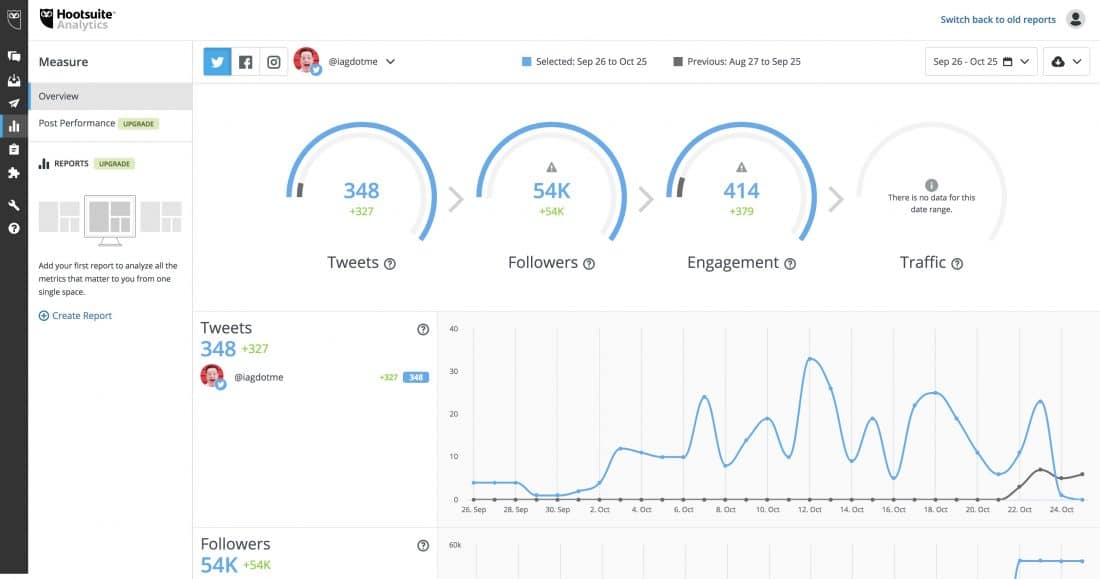





Team Features
Unless you’re looking for a social media management tool simply for your own personal accounts, there is a good chance you’re looking into Hootsuite and Buffer for the sake of making your team collaboration efforts more comprehensive. It does take a village to create an impactful social media presence, and these platforms offer some great features to facilitate that teamwork.
It does take a village to create an impactful social media presence, and these platforms offer some great features to facilitate that teamwork
Hootsuite definitely offers more robust team features than Buffer, although most of these features are found in the more expensive plans. From an image library and content approval to productivity metrics and team assignments, team members can collaborate in a wide range of ways, while being effectively tracked to ensure future success.
Buffer’s team features are bit less impressive than Hootsuite’s, although they do come at a more affordable price point and offer some core coverage that should help improve teamwork. The ability to create drafts, review approval, and designate team members makes it easy to collaborate, although limited team-related analytics are available.

Hootsuite vs Buffer: Pricing
All these features and analytics are great, but the reality is that understanding the price of a new software is more important when it comes to your decision. Fortunately, Buffer and Hootsuite offer comprehensive pricing plans that can help you make the right decision. Take a look at how they compare below.
Hootsuite Pricing
Hootsuite offers three different pricing plans: Professional, Team, and Business.
At $49 per month, the Professional plan allows for one user to access 10 accounts and schedule unlimited posts. This is a pretty basic plan, offering standard social media management features like calendar views, report templates, and social inbox monitoring.
At $129 per month, the Team plan allows for three users to access 20 accounts and schedule unlimited posts. You get a bit more with this higher-tier plan, namely customizable reports, team permissions, and Hootsuite platform certification for training purposes.
At $599 per month, the Business plan allows for five to ten users to access 35 accounts and schedule unlimited posts. This enterprise-level plan is great for larger businesses with features like custom branded URLs, campaign tagging and reporting, security reporting, and 24/7 customer support.
Hootsuite does offer a free plan for one user to access three social profiles and schedule 30 posts in advance.
Buffer Pricing
Buffer offers three different pricing plans: Pro, Premium, and Business.
At $15 per month, the Pro plan allows for one user to access eight accounts and schedule up to 100 posts at a time. This simple starter plan allows you to access features like calendar view, custom video thumbnails, and the Tailored Posts composer, which customizes specific content for each of the compatible platforms.
At $65 per month, the Premium plan allows for two users to access eight accounts and schedule up to 2,000 posts. Perfect for growing businesses that may need to scale in the future, this plan comes with team management features, like permissions and workflow approval. This plan is also great for Instagram influencers, as it provides features like shop grid and hashtag manager.
At $99 per month, the Business plan allows for six users to access 25 accounts and schedule up to 2,000 posts. This plan is essentially the enterprise version of the Premium plan, offering a significant bump in the amount of accounts you can manage, but it doesn’t add much as far as features are concerned.
Buffer does offers a free plan, allowing for users to connect three social channels and schedule up to 10 posts.
Hootsuite vs Buffer: User Experience
Usability is pretty important when it comes to deciding on a social media management tool – after all, you need something which is going to be as simple as (or even easier than) setting up posts on social platforms directly. Buffer and Hootsuite offer a user experience that should make your efforts that much easier.
Buffer has arguably the easiest to use interface available
Buffer is arguably easier to use than Hootsuite, and indeed it takes the cake on ease of use across any social media management tool we’ve looked into, with arguably the easiest to use interface available. The simple, intuitive design is easy to learn, even for beginners, and you can get your next campaign scheduled mere seconds after logging on. This is largely due to the fact that Buffer doesn’t offer a wide range of features. Simply put, it’s easy to use because there’s not much to do.
Hoostuite, on the other hand, is a bit more complex, which is to be expected from a feature-rich platform. There are a lot of bells and whistles, which can be great for larger companies familiar with this kind of software, but beginners can get hung up on some of the more elaborate tools.




Verdict: Hootsuite vs Buffer
According to our research, Hootsuite is the best social media management tool available, making it notably better than Buffer, one of our lower rated options. Buffer’s intuitive interface, low prices, and helpful features are simply no match for Hootsuite’s extensive features, unlimited posting, and functionality across multiple platforms.
If you want to get started with Hootsuite or Buffer today, be sure to grab a quick quote for social media management tool. You’ll be able to get the important information you need to make the right decision the first time.
Other Social Media Management Tools
If neither Hootsuite nor Buffer pique your interest, you’re in luck. The social media management tool industry is a crowded one, so you’ve got plenty of options to choose from. Take a look at this in-depth table of social media management alternatives so you can find the right one for you.
| Core Benefit | Starting Price | Free Plan Does this platform offer a free plan? | Unlimited Posting Does this platform allow you to post as much as you like without imposing monthly limits? | Browser Extension Is there an extension that allows you to use the software through a browser? | Facebook, Twitter, Instagram, LinkedIn Does this platform support management on all four social media networks? | Other Platforms What other platforms are supported by this platform? | ||
|---|---|---|---|---|---|---|---|---|
| SPONSORED | BEST OVERALL | |||||||
| Sprout Social | Sendible | Loomly | CoSchedule | Constant Contact | Buffer | |||
| Best for publishing social media posts | Best value for money | Best for large businesses | Best for providing customer service | Best for affordable listening tools | Best for managing multiple social profiles | Best for collaboration | Best for small business marketing | Best for flexible pricing |
| $249/user/month | $29/month | $26/month | $19/user/month | $9.99/month | $5/month | |||
| | | | | | | | | |
| | | | | | | | | |
| | | | | | | | | |
| | | | | | | | | |
| Pinterest, Tumblr, YouTube, TikTok | Pinterest, TikTok, YouTube | YouTube | Pinterest, Reddit, YouTube, TikTok | Pinterest, Tumblr, YouTube | Pinterest, TikTok, YouTube | Pinterest, Tumblr | None | |
If you click on, sign up to a service through, or make a purchase through the links on our site, or use our quotes tool to receive custom pricing for your business needs, we may earn a referral fee from the supplier(s) of the technology you’re interested in. This helps Tech.co to provide free information and reviews, and carries no additional cost to you. Most importantly, it doesn’t affect our editorial impartiality. Ratings and rankings on Tech.co cannot be bought. Our reviews are based on objective research analysis. Rare exceptions to this will be marked clearly as a ‘sponsored’ table column, or explained by a full advertising disclosure on the page, in place of this one. Click to return to top of page








