While both services are top-of-the-line, Hootsuite is a better social media management tool than Sprout Social due to its extensive features, range of integrations, and better overall value.
Sprout Social has a lot to offer, though, particularly if great customer service is essential to you and you need a platform to help you manage it.
Our research team compared the two services across five different categories of features — publishing, engagement, organization, listening, and analytics — as well as value for money and the help and support tools available from each provider. Here are all the benefits, disadvantages, and pricing plans to know for the two best social media management services on the market today.
| Core Benefit | Pros | Cons | Starting Price | Free Plan Does this platform offer a free plan? | Try Now | ||
|---|---|---|---|---|---|---|---|
| Sprout Social | |||||||
| Best for publishing social media posts | Best for providing customer service | ||||||
| – Extensive publishing, engagement, analytical and listening features | – Extensive publishing, engagement, analytical, and listening features | ||||||
| – Listening features are an add-on | – Capped profiles on most expensive plans | ||||||
| $249/user/month | |||||||
| | | ||||||
| Try Hootsuite | Try Sprout |
Sprout Social vs Hootsuite – Which is Best for You?
Social media management tools allow a business to stay on top of its brand’s online footprint, and keep tabs on its social media audience in the modern world. However, Sprout Social and Hootsuite take slightly different approaches to achieve these goals.
Both Sprout Social and Hootsuite offer unlimited posting, a browser extension, and functionality on Facebook, Twitter, Instagram, LinkedIn, Pinterest, YouTube, and TikTok, but they vary in ways that make them suitable for different businesses.
We’ll go into exactly what sets the two platforms apart in more detail.
But first, take a look below at how Sprout Social and Hootsuite compare to some of the other top social media management tools out there, and how they square up in terms of pricing. You can discover what these platforms can offer by selecting the ‘Click to Try’ buttons.
Sprout Social – Best Suited for Customer Service
The Sprout Social platform offers a deep bench of features across the core categories of social media management. It’s easy to have your needs met when it comes to publishing, engagement, analysis, and social listening. It’s also the only platform in this space that provides automated responses to incoming communications – giving users a tool to streamline their process further – while it also bundles in a “brand mention alerts” feature that Hootsuite only makes available for an extra cost.
Depending on which Sprout pricing plan you opt for, the service comes with user limits and social profile restrictions that could pose a problem for businesses with a broad range of social platforms to keep up with. Plus, some advanced features will cost extra. But the service stands out for one particular perk: It offers great customer service, scoring higher in our tests than almost every other social management platform. If your business needs strong support and complex features, Sprout Social is for you.

Pros
– Extensive publishing, engagement, analytical, and listening features
– Only platform to provide automated responses to incoming communications
Cons
– Capped profiles on most expensive plans
– Extra users cost more
– Advanced listening and analytics features cost more
Hootsuite – Best Suited for Teams
Like Sprout Social, Hootsuite is also impressively strong across all feature categories. It’s easily a top service for publishing, listening, and analytics, as well as for the depth of software integrations available. Its publishing features in particular are unmatched, making Hootsuite a great option for businesses that need the easiest platform for creating and managing content across all their social media accounts. Those publishing features also make it a helpful service for teams of social media managers, as it enables them to work together without stepping on each other’s virtual toes.
While the customer support and engagement features leave a little to be desired, Hootsuite is easily a top platform overall, even when pitted against any of the top ten social media managers. It’s also a good pick for businesses small to large, thanks to tailored pricing plans that won’t make businesses pay for features they won’t use.

Pros
- Extensive publishing, engagement, analytical and listening features
- Great free plan
- Unlimited scheduling across all plans
Cons
- Listening features are an add-on
- No phone or email for customer service
- Listening and analytic features cost more




Best Dashboards
Both Hootsuite and Sprout Social’s home pages feature a vertical menu of the various dashboards each platform offers, from Publisher to Inbox to Analytics. Each button opens an additional menu of more granular features to choose from, with both services’ stellar social publishing features front and center. Ultimately, both services offer an easy path towards all their features with just a few clicks, and it’s tough to improve on any dashboard that can say that much. Hootsuite and Sprout are tied for their intuitive and easy to use dashboards.
Best Scheduling
Across all plans, Hootsuite supports unlimited scheduling and an unlimited number of posts per month, giving it a perfect 10 out of 10 in our research. Sprout Social also has an unlimited number of posts across all plans, but it limits the amount scheduled per day to ten posts, securing it a 9 out of 10 in our research. If a Sprout user stocks up posts at the rate of ten per day, they’ll quickly build up a large queue, so this won’t be an issue – but it adds a constraint that Hootsuite doesn’t have.
The number of social platforms supported also varies depending on the plan. Sprout supports five social profiles with its Standard plan and ten with its Professional and Advanced plans, while Hootsuite supports three profiles with its Free plan, ten with its Professional plan, 20 with Team, 35 with Business, and 50 or more with Enterprise. Hootsuite’s wider range, in addition to its unlimited scheduling policy, makes Hootsuite the best option for social scheduling.
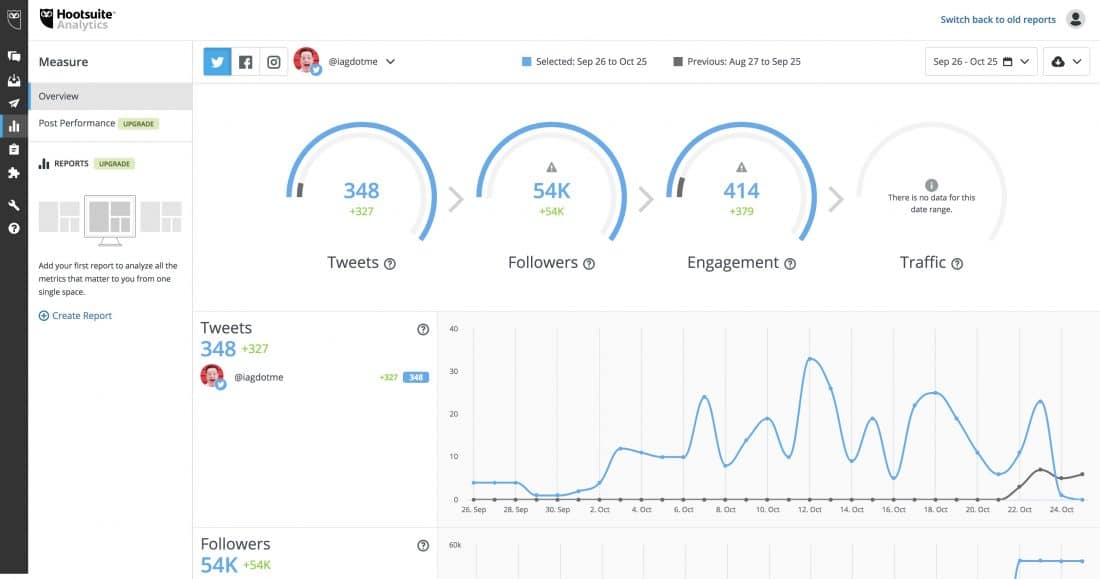



Best Reporting
Hootsuite offers advanced reporting abilities, but what you get depends on your plan. The lowest plan, Free, doesn’t including any reporting. The Professional plan covers audience demographics extensively and supports easy pre-made reports. Business and Enterprise both support customizable reports, and, through an add-on, offer ad analytics and audience demographics – features that large businesses can use to hone their social media presence. Competitor analysis features are an Enterprise-only add-on, too.
Sprout Social includes audience demographics, ad analytics, and pre-made reports across all plans. Granted, ad analytics is only available for Facebook, but few would contest that Facebook is the biggest social ad platform out there. Both the Professional and Advanced plans offer competitor analysis, with custom reports available as an add-on for both plans.
Hootsuite and Sprout Social actually tied in reporting, based on our research, with both providers scoring a perfect 10 out of 10 in the important category. Still, we’d consider given Hootsuite the narrow win for best reporting, as it offers customizable reports without any additional cost.
Best Analysis
Both systems offer a strong suite of analytics features, allowing users to easily track and view impressions, engagements, engagements per post, and engagements by type (likes, comments etc.) across all supported social platforms. Additional analytics, including reach numbers and further breakdowns of engagement, are also available for the biggest platforms.
Some of the specifics for what’s easily trackable differ between Hootsuite and Sprout Social. For example, Hootsuite lets users categorize inbound messages from Facebook and Instagram by sentiment, while Sprout Social lets users rank types of interactions per YouTube video. On the whole, datahounds will be equally happy with the depth of analytics offered by either service, but Hootsuite supports slightly more analysis features across more platforms than Sprout Social – making Hootsuite just a little better than Sprout at analysis.
Best Listening
The two services also offer great social listening features. These are the tools that help businesses track mentions of their brand across the internet, even if they’re not specifically tagged in any given post. Both services let users flag specific keyword searches (though thanks to API constraints, Sprout makes this available only on Twitter), as well as track social feeds in general.
For both services, some listening abilities are held back for add-ons or more advanced plans. Hootsuite makes brand mention alerts, custom reports, and sentiment analysis available only as add-ons for those using the Business or Enterprise plans. Meanwhile, Sprout Social has Instagram and Twitter brand mention alerts available across all plans, though it restricts custom reports and sentiment analysis to its Listening add-on for Professional and Advanced Plans. It’s another tie for best listening features, with both Sprout Social and Hootsuite scoring a perfect 10 out of 10 in the category.




Most social platforms supported
As our table below shows, the two social media management services support the same total number of social platforms. However, the lists aren’t exactly the same. They both cover all the major platforms, but Hootsuite supports Reddit while Sprout Social does not, and Sprout Social supports Tumblr while Hootsuite does not.
In addition, both support TikTok, so if Gen Z is a big chunk of your audience, you should be all set.
| Facebook | Twitter | Instagram | LinkedIn | Pinterest | TikTok | Tumblr | Reddit | YouTube | Try Now | ||
|---|---|---|---|---|---|---|---|---|---|---|---|
| Sprout Social | |||||||||||
| | | ||||||||||
| | | ||||||||||
| | | ||||||||||
| | | ||||||||||
| | | ||||||||||
| | | ||||||||||
| | | ||||||||||
| | | ||||||||||
| | | ||||||||||
| Try Hootsuite | Try Sprout |
Which platform offers the best value for money?
Despite both offering a host of great features, the real value offered by both Hootsuite and Sprout Social comes down to which of those features they deliver – and at what cost. Our research found that Hootsuite scored 5.7 out of 10 for value, as its plans are quite expensive, but they offer a lot to go along with them. Sprout Social is in the same boat, with high prices and bountiful features, but it offers a tad less, which is why it got a 4.4 out of 10 in our research of value for the money.
Hootsuite offers a very limited free plan, followed by three paid plans: Professional, Team, and Business. Here’s a table charting Hootsuite’s plan costs, and the main limitations each one brings with it.
Hootsuite Pricing
Hootsuite has a broader range, with its paid plans starting at $49 per month, compared to Sprout’s $89 per month. Granted, Hootsuite’s highest plan soars to $739 per month — far higher than Sprout’s $249 per month cost — but Sprout does come with a big user restriction: Each new Sprout user costs a full license fee. Hootsuite, by contrast, is a team player, supporting three users with the Team plan and between five and ten with the Business plan. If you have more than one user, Hootsuite offers better value for money.
Sprout Social Pricing
Sprout has three pricing plans, with no free option. These are Standard, Professional, and Advanced, and all billed annually. Here are Sprout’s plan costs and restrictions.
| Price | Users How many individuals can access your account | Accounts | Posts How many emails can be sent within a month | ||
|---|---|---|---|---|---|
| Standard | Professional | Advanced | Enterprise | ||
| $199/month | $299/month | $399/month | Custom | ||
| 1 (additional user +$199/month) | 1 (additional user +$299/month) | 1 (additional user +$349/month) | Custom | ||
| 5 | Unlimited | Unlimited | Unlimited | ||
| Unlimited | Unlimited | Unlimited | Unlimited |
Which platform has the best Help & Support?
Both platforms offer a variety of customer support options, including an online knowledge center and educational content such as e-learning courses and webinars.
However, live customer support is more limited. Hootsuite offers live chat support, but does not offer either phone or email support, landing it a score of 5.5 out of 10 for customer support. Sprout is the reverse: It offers both phone and email support, but not live chat, securing a score of 7.8 out of 10 in our research. Of those three forms of live support, phone and email are more robust, so Sprout takes the crown for best customer support.
Which platform has the most integrations?
This one was pretty close. Hootsuite’s range of integrations is impressive, with over 150 apps available in its online App Directory The most useful business software integrations it offers for businesses include a Shopify integration for ecommerce, Mailchimp for email marketing, and both Zendesk and ClickDesk for help desks. Subsequently, these integrations earned Hootsuite a perfect 10 out of 10 in our research.
Sprout offers some valuable core integrations as well, though most — including its Zendesk and Hubspot integrations for help desk support — are available only through Professional and Advanced, not the Standard plan. Sprout has more than twenty integrations, landing it a very respectable 9.6 out of 10 in our research. Still, that’s not enough to match Hootsuite, which is why we give the edge to Hootsuite when it comes to integrations.
Other Social Media Management Tool Alternatives
Sprout Social and Hootsuite may be at the top of our list for social media managing services, but they’re far from the only options. If you’re about to commit your business to a specific service, you should know about the choices available to you before you do so. This table breaks down some of the best social media management services out there, and you can keep scrolling for an in-depth look at some of our other top choices.
Check out our social media management guide to learn more about your options
| Core Benefit | Starting Price | Free Plan Does this platform offer a free plan? | Unlimited Posting Does this platform allow you to post as much as you like without imposing monthly limits? | Browser Extension Is there an extension that allows you to use the software through a browser? | Facebook, Twitter, Instagram, LinkedIn Does this platform support management on all four social media networks? | Other Platforms What other platforms are supported by this platform? | ||
|---|---|---|---|---|---|---|---|---|
| SPONSORED | BEST OVERALL | |||||||
| Sprout Social | Sendible | Loomly | CoSchedule | Constant Contact | Buffer | |||
| Best for publishing social media posts | Best value for money | Best for large businesses | Best for providing customer service | Best for affordable listening tools | Best for managing multiple social profiles | Best for collaboration | Best for small business marketing | Best for flexible pricing |
| $249/user/month | $29/month | $26/month | $19/user/month | $9.99/month | $5/month | |||
| | | | | | | | | |
| | | | | | | | | |
| | | | | | | | | |
| | | | | | | | | |
| Pinterest, Tumblr, YouTube, TikTok | Pinterest, TikTok, YouTube | YouTube | Pinterest, Reddit, YouTube, TikTok | Pinterest, Tumblr, YouTube | Pinterest, TikTok, YouTube | Pinterest, Tumblr | None | |
Sendible – starts at $29 per month
Sendible comes with great features overall and starts at a tidy $29 per month. While it has a posting limit, as well as user role restrictions, it does offer one standout benefit that’s not available with either Sprout Social or Hootsuite: It provides advanced social listening features at a much lower price point.
Hubspot – starts at $800 per month
HubSpot is great at everything, offering a huge number of features and integrations that address business needs beyond just social media – and with great customer support as well. The catch? It’s expensive, starting at $800 per month – a price which makes it a great option for large businesses, but not a great pick for medium or small operations.
Loomly – starts at $25 per month
Loomly offers extensive organizational and team features, making it an attractive choice for businesses after a $25 per month Hootsuite alternative that also comes with great team tools and can handle a larger number of social profiles. No phone support or listening features are offered, however.
Verdict - Sprout Social Or Hootsuite?
Hootsuite is slightly better than Sprout Social overall, due to its better value per user, greater number of integrations, and stellar set of features. Notably, its higher plans support between three and ten users, while Sprout Social’s plans all support just one.
That said, Sprout Social remains a great choice. It not only offers an equally easy to use interface and comparable features, but it even beats Hootsuite in the key area of customer service due to its phone and email support options. Whichever you pick, your business will be fully equipped to plan, schedule, and execute social media campaigns to boost your revenue by growing online engagement.
If you don’t know which is for you, check out each of the best management services in more depth for a better look at the pricing and free trials available.
If you click on, sign up to a service through, or make a purchase through the links on our site, or use our quotes tool to receive custom pricing for your business needs, we may earn a referral fee from the supplier(s) of the technology you’re interested in. This helps Tech.co to provide free information and reviews, and carries no additional cost to you. Most importantly, it doesn’t affect our editorial impartiality. Ratings and rankings on Tech.co cannot be bought. Our reviews are based on objective research analysis. Rare exceptions to this will be marked clearly as a ‘sponsored’ table column, or explained by a full advertising disclosure on the page, in place of this one. Click to return to top of page








