Zoho Social pricing starts at $10 per month for their Standard plan, or $30 per month for their Professional plan. They’ve also recently released a new Premium plan, which costs $40 per month. Then, as you get to Zoho’s upper levels, the Agency plan costs $230 per month, while the Agency Plus plan costs $330 per month. These plans are all billed annually, but can be billed monthly if you’re willing to pay a higher price point.
If you’re exploring social media tools, it’s a good idea to check out a guide to social media management costs to understand the pricing landscape across the industry.
You wouldn’t want to pay for the more expensive agency tiers unless you were an agency yourself, being paid to manage multiple brands. For small businesses, however, Zoho is a very solid investment. Even the lowest plan, the Standard plan, offers a lot of functionality, and if you opt for the Professional or Premium plans, you’ll stand to benefit from more comprehensive analytics and flexible posting options.
Zoho Social Pricing Plans and Features
Including its free plan, Zoho Social has six plans on offer, which is more than most of its competitors. Let’s take a look at these plans’ prices and features.
Zoho Social Free
Zoho Social’s free plan is quite bare bones, as one might expect. You’ll be given access to the platform for a single team member, who’ll be able to schedule posts for one brand across seven different channels. These channels consist of:
- Facebook pages
- Facebook groups
- Twitter profiles
- Instagram Business profiles
- LinkedIn profiles
- LinkedIn company pages
- Pinterest Boards
- Google My Business listings
You’ll also get the zShare extension, which lets you share things on your social media account via a browser extension, but you won’t get else much beyond that. This is understandable, though, considering the product won’t cost you anything.
If you’re trying to save money, signing up for a free trial is a first step, however if you have a bit more money to splurge on your social media presence, a paid plan can do a lot more for you.
Features:
- Single team member
- Single brand
- Seven channels
- zShare extension

Zoho Social Standard: from $10 per month
Zoho Social’s first paid tier is the Standard tier. It costs $10 per month if you pay yearly, or $15 per month if you opt to pay each month. Just like the free tier, a single team member will be given control over a single brand across the same seven integrated channels.
However, as one might expect from a paid tier, the features are significantly more advanced. You’ll be able to access a home dashboard, schedule posts, and view a calendar that encompasses all your upcoming posts and campaigns.
You’ll also be able to shorten your URLs, manage your Twitter location, and draft posts before they go live, making sure you maintain an air of control and professionalism. You’ll also be able to tag users and view an activity log, which can help you keep track of your campaign’s inner workings.
All of Zoho’s paid plans offer 24-hour email support during the working week, so if you find yourself lost or something goes wrong, you’ll be in good hands.
Features
- Single team member
- Single brand
- Seven channels
- Home dashboard
- Post scheduling
- Calendar view
- URL shortener
- Twitter location manager
- Draft posts
- 24-hour email support

Zoho Social Professional: from $30 per month
Zoho Social Professional is the platform’s second paid tier, costing $30 per month if paid annually, or $40 per month if paid monthly. Just like previous tiers, the Professional plan offers one user control of one brand over seven channels. However, this tier also introduces a wealth of new features.
For example, this tier lets you live stream on supported channels, schedule retweets, schedule posts in bulk, answer messages through the Zoho platform, and pause and resume your campaigns.
You’ll also be able to mute or block accounts, create custom video thumbnails, get the first comment on your Instagram posts (which can help establish hashtags), and access a content library, which can contain things like your logo or branding material.
Compared to the Standard tier, the Professional plan is much more generous, and at only $15 more per month, it may very well be worth it for a business trying to grab social media by the horns. In fact, our in-house team of researchers have awarded the plan an overall score of 4.6/5, thanks largely to its solid usability, excellent customization options, and functional features. This makes Zoho Social’s Professional plan the best CRM package we’ve researched.
If you need to, you can also add additional brands and team members to your Zoho Social account. Brands can be added at $14.5 per month (or $17 if you pay monthly), while team members can each be added at $10 per month (or $12 if you pay monthly). So, for example, an annually paying business on the Professional plan with an extra brand and two extra users would be paying a monthly total of $64.50.
Features
- Single team member
- Single brand
- Seven channels
- Everything in Standard tier
- Streaming capabilities
- Bulk scheduling
- Answer messages
- Pause and resume campaigns
- First comment on Instagram
- Block and mute users
- Content library
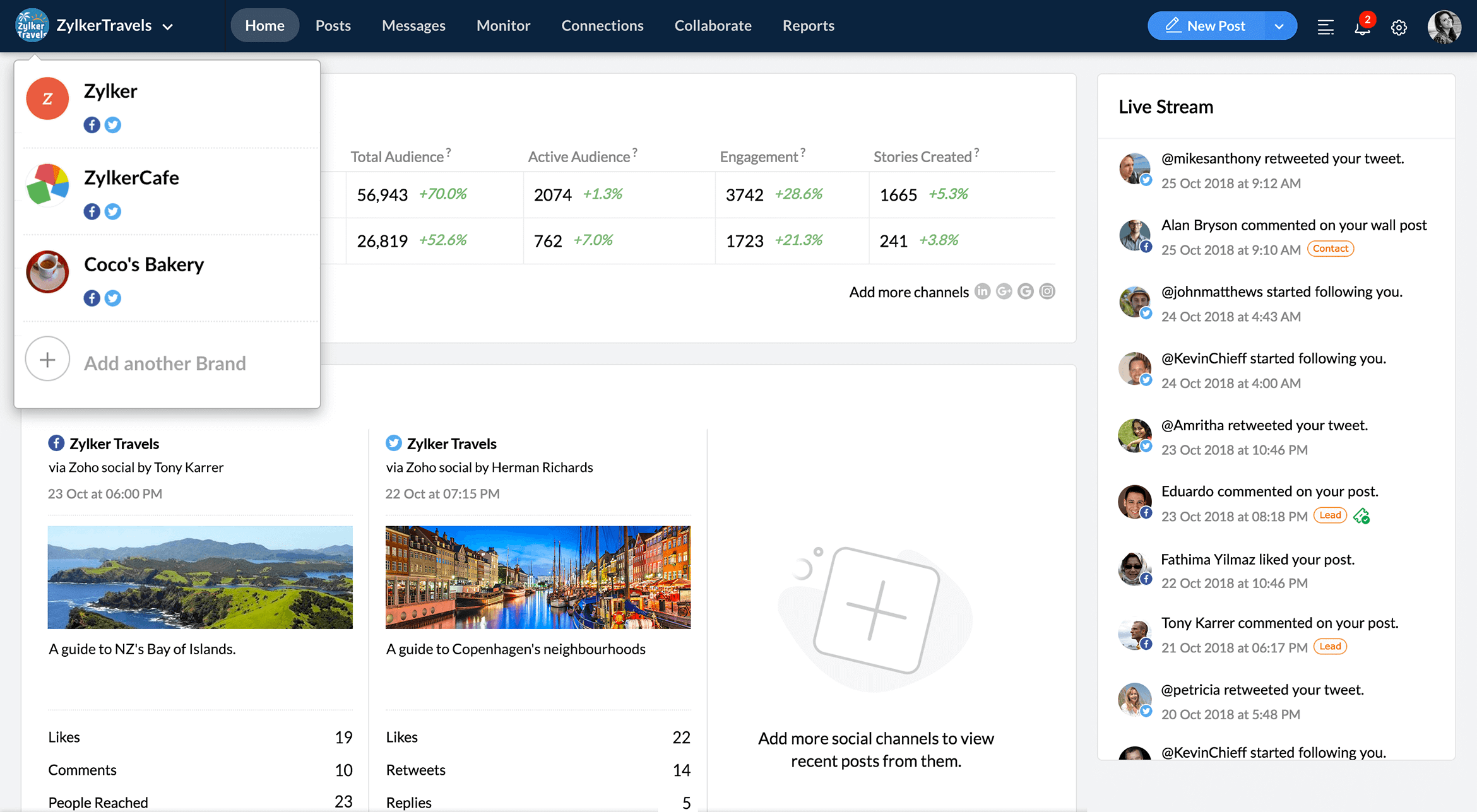
Zoho Social Premium: from $40 per month
Zoho Social Premium is Zoho’s newest product, having only come out in early 2021. If you pay annually, this tier costs $40 per month, though paying monthly will cost $65 per month. Since this is a decent step up in price, you’re given a lot more on this plan, including two additional team members and the ability to post on a YouTube channel.
You’ll gain all the features of the Professional plan, as well as many new features that allow for a smoother workflow and easier data analysis. For example, Premium comes with a workflow feature that allows you to visualize how far along campaigns are, as well as the ability to export and discuss posts, which gives you more eyes on a campaign before it launches.
Premium also comes with a reports dashboard, which allows you to get an easily digestible bird’s eye view of your campaigns’ performance. You’re also given custom reports, which let you export your social media data into a comprehensive, visual report that you can use to give presentations.
Zoho Social’s analytics allow you to gauge the sources of your traffic, letting you know where most of your audience is coming from. You can also access a click map, which lets you see precisely where your users are engaging on your page.
Finally, and possibly the biggest selling point of the Premium tier, is the ability to integrate with other Zoho products, such as Zoho CRM and Zoho Desk. These Zoho products similarly enable you to grow and maintain good relationships with your customers, so integrating them into your Zoho Social account can be a massive benefit.
This is Zoho Social’s highest tier outside of its agency options. If you want to get more from this tier without moving onto the Agency plan, you can add more brands for $19.50 per month each ($23 if billed monthly), or more team members for $10 per month each ($12 if billed monthly). To give an example, an annually paying business on the Premium plan with one extra brand and two extra users would be paying a monthly total of $79.50.
Features
- Three team members
- Single brand
- Eight channels (YouTube added)
- Everything in Professional tier
- Workflow features
- Export and discuss post drafts
- Reports and report dashboard
- Analytics
- Zoho CRM and Zoho Desk integration

Zoho is one of the most reasonably priced social media management platforms
Zoho Social Agency: from $230 per month
As the name might suggest, the Zoho Social Agency plan is intended for agencies who are employed by other businesses to manage their social media presence. This tier costs $230 per month when paid annually, or $320 a month if you pay monthly.
In a massive leap from the previous tier’s base offering of one brand, Zoho Social Agency comes with a standard ten brands, allowing you to cover a total of 70 channels. You’ll also be given a minimum of five team members, as well as 25 different custom reports. Despite the increase in price, you don’t get any additional channels, so those looking for TikTok or Snapchat might want to look for another social media management tool, like Loomly.
As far as features go, you’ll have all of the features from the previous tiers, as well as some additional features that make your business all the more professional. These include logos, favicons, and custom domains, as well as branding on your reports. You’ll also get personalized functions for your clients, like their own login or custom views.
You’d really only opt for this tier if you were a much larger business, or an agency managing multiple campaigns for multiple brands at a time. This is because the only things you gain from this upgrade are the largely increased limits on brands and users, as well as the professional flourishes you’d need to show off to clients or investors.
Even though there are generous limits on this tier, you can always opt to pay for more brands and team members. Five brands can be added at $76 per month (when paid annually), while additional users can be purchased for $10 per month each.
Features
- Five team members
- Ten brands
- Seven channels
- 25 custom reports
- Custom logos, URLs, and favicons
- Personalized functions for clients
Zoho Social Agency Plus: from $330 per month
Finally, Zoho Social’s most expensive tier is the Agency Plus tier. Despite costing $330 per month (paid annually) or as much as $460 per month (paid monthly), the Agency Plus tier doesn’t actually have much to put it above the Agency tier.
In fact, there is only a single reason that a business should opt for the Agency Plus tier over the standard Agency tier: Agency Plus allows you to register 20 brands and 140 channels, which is double the amount of the previous tier.
However, that really is it. Still only five team members, still only 25 custom reports, and no additional features to play around with. To opt for this plan, you’d need to be absolutely sure that you could benefit from the additional room for brands – otherwise, there’d be no reason to do it.
Like the Agency tier, you can add on additional brands and users for smaller fees. Five additional brands may be added at $76 a month (when payed annually), while users can be added at $10 each.
About our Research
At Tech.co we’re fortunate to have our own in-house research team dedicated to analyzing the best solutions on the market. Working collaboratively with our team of writers, they put the top digital marketing software through the wringer so we understand exactly what they could bring to your business. Here are the top metrics they consider when comparing the top customer relationship management (CRM) software.
- Features – How many CRM features does the tool offer? Are they high quality?
- Help & support – What customer support options are available? Are they offered around the clock?
- Customization – How well is the software able to adapt to the unique needs of your business?
- Team infrastructure – Does the software make it easier to manage larger sales teams?
- Pricing – What are the short and long term costs of the software?
- Scalability – Is the software able to scale well if your business’s needs change over time?
While this is how we research CRM products, we measure every product, server, or provider against a different set of criteria. To understand how we rank and review other types of technology, you can learn more about our research process here.
| Core Benefit | Starting Price | Free Plan Does this platform offer a free plan? | Unlimited Posting Does this platform allow you to post as much as you like without imposing monthly limits? | Browser Extension Is there an extension that allows you to use the software through a browser? | Facebook, Twitter, Instagram, LinkedIn Does this platform support management on all four social media networks? | Other Platforms What other platforms are supported by this platform? | ||
|---|---|---|---|---|---|---|---|---|
| SPONSORED | BEST OVERALL | |||||||
| Sprout Social | Sendible | Loomly | CoSchedule | Constant Contact | Buffer | |||
| Best for publishing social media posts | Best value for money | Best for large businesses | Best for providing customer service | Best for affordable listening tools | Best for managing multiple social profiles | Best for collaboration | Best for small business marketing | Best for flexible pricing |
| $249/user/month | $29/month | $26/month | $19/user/month | $9.99/month | $5/month | |||
| | | | | | | | | |
| | | | | | | | | |
| | | | | | | | | |
| | | | | | | | | |
| Pinterest, Tumblr, YouTube, TikTok | Pinterest, TikTok, YouTube | YouTube | Pinterest, Reddit, YouTube, TikTok | Pinterest, Tumblr, YouTube | Pinterest, TikTok, YouTube | Pinterest, Tumblr | None | |
Verdict: Is Zoho Social worth the price?
Zoho Social is a very solid investment for a small business. Putting their agency tiers aside for a moment, the tiers intended for small businesses are very reasonably priced, and each come with a generous amount of features.
In fact, Zoho is the cheapest social media management platform out there – if you’re looking for a good deal, you won’t find a better one than Zoho. The only place it might fall short is its somewhat restrictive free plan, as Hootsuite’s free plan is a bit more generous.
After creating these posts, you can also analyze engagement figures in order to see who’s viewed or clicked on your posts. Over time, these figures can help you figure out your company’s key demographics, or the best approach to take in order to maximize your customers’ interest.
If you click on, sign up to a service through, or make a purchase through the links on our site, or use our quotes tool to receive custom pricing for your business needs, we may earn a referral fee from the supplier(s) of the technology you’re interested in. This helps Tech.co to provide free information and reviews, and carries no additional cost to you. Most importantly, it doesn’t affect our editorial impartiality. Ratings and rankings on Tech.co cannot be bought. Our reviews are based on objective research analysis. Rare exceptions to this will be marked clearly as a ‘sponsored’ table column, or explained by a full advertising disclosure on the page, in place of this one. Click to return to top of page









