The remote work trend has increased work-life balance, cut overhead costs, and generally made employees around the world a whole lot happier. However, it has created some unforeseen problems, particularly when it comes to conducting productive online meetings.
Just a few years ago, the business world was filled with in-house employees working together from 9am to 5pm. However, in the increasingly mobile world of today, remote teams have gone from a sparse rarity to a significantly growing trend, and this has made it more challenging to keep everyone on the same page.
Managers have been trying to keep up with a range of new tools which aim to make online meetings just as productive as in-house sit-downs. But from video conferencing apps to project management platforms, the number of online meeting tools you can use is virtually limitless. It can be hard to decipher which ones are best for your growing business.
Lucky for you, we’ve collected some of the best options for a wide range of uses on this page.
Take a look at the best online tools for productive meetings below:
Scheduling – Calendly

When you’re working in an office with all your coworkers, scheduling a meeting that coordinates with everyone’s schedule is still pretty hard. Now, factor in a remote team, and you could be in some serious trouble. Fortunately, there are online scheduling tools that make it easy, and Calendly is the best of the best.
It’s simple: just set the parameters for your potential meeting, send the link out to the expected participants, and wait for the responses to come in. Once a meeting day and time have been established, the meeting will be set. Seriously, that’s it.
Granted, there are a lot of tools out there that do exactly what we just described, but Calendly comes with it a wide range of features that put it notably above the rest. For one, the tool integrates with Google, Outlook, Office 365 or iCloud calendar, so your meetings will always be on your calendar. Additionally, Calendly integrates with softwares like Salesforce, GoToMeeting, and Zapier, so double booking will be a thing of the past.
Calendly also gives you ultimate control over how your meeting gets set up. You can set buffer times in between scheduled meetings, block last minute meetings, and even send out day-of reminders. Plus, with customization options, you can even remove Calendly branding and add your own, so you’ll look even more professional.
Time Tracking – Toggl
![]()
Timesheets can be an absolute nightmare to manage, particularly without a good platform to keep track of everyone’s hours. It’s worth getting it right though, as there’s nothing more important than making sure people get paid properly. Luckily, the right tool can make all the difference, and Toggl is here to get the job done.
This handy Google Chome plug-in makes time tracking as easy as it needs to be: a single-click. Just push the button and your timer starts, effectively making the chore of timesheets much easier. Plus, with automation features like auto-stop, schedules will be easy to manage and won’t waste time on a day-to-day basis.
Toggl also provides users with thorough reporting and data analytics, giving you actionable data to improve productivity. You can even have reports emailed directly to your inbox for speedy implementation. Additionally, the tool comes with idle detection, tracking reminders, and a Pomodoro timer for interval work.
Video Conferencing – Lifesize

Whether you’re in the office or on social media, one fact remains true: video is king. And if you haven’t set up your team up with a solid video conferencing software, rest assured, they aren’t happy about it, especially when it comes to online meetings. Fortunately, you can change all that with Lifesize.
This intuitive video conferencing tool supports mobile, desktop, and browser-based communication between team members with 1080p video and HD audio. Lifesize integrates with Skype for Business, Avaya, Cisco, Polycom, Radvision, and Microsoft Lync, so communicating with customers, clients, and other teams won’t be difficult at all.
Lifesize also comes with some convenient and unique features to connect your team even more. You can record and share video calls, display slideshow presentations, and easily poll other team members, all within the simple platform.
When it comes to price, Lifesize plans are designed for your particular team. Grab a quick quote from our price comparison form to get started today.
Instant Messaging – Slack

Email is all well and good, but communicating with team members quickly is a lot more important when they aren’t in the office with you. Instant messaging provides an easy means of doing so, but you need a well-organized, comprehensive platform to do it. That’s where Slack comes in.
Slack has quickly and rightfully ascended to the top of the business communication mountain top, and for good reason. This simple platform not only allows for seamless one-to-one communication through direct messages, but also organizes teams and topics into convenient subgroups to easily prioritize and compartmentalize the different kinds of messages being sent.
With 1000+ Saas partners, a library of integrated apps ranging from Adobe Creative Cloud to Stripe, and a wide range of additional features aimed at improving productivity and growing team culture, such as simple tagging, easy-to-follow threads, and integrated GIF usage, Slack has become a staple of remote teams.
Document Collaboration – Google Docs
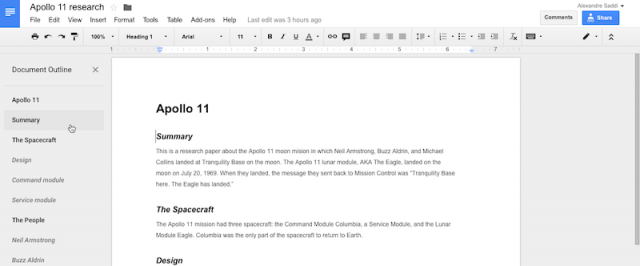
The days of faxing documents between team members is well and truly over, and the internet has made this outdated practice seem ridiculous- given how easy it is now to share documents in the cloud.
If you haven’t heard of Google Drive yet, you must be brand new to the workforce. This standard means of sharing word documents, spreadsheets, PDFs, and pretty much anything else you might need in a business context has been making the life of everyday employees easier every minute.
Google Docs comes with a number of helpful features allowing users to share documents with an unlimited number of team members via link or email, set specific roles to those viewing the document, and even make documents available when you’re offline.
Project Management – JIRA
 If you can’t find a way to efficiently assign projects to your team, you’re never going to get anything done. Assigning them in online meetings is hardly professional and instant messages with project requests are hard to keep track of. But with a good project management software will keep everything in order. JIRA is the answer to your problems.
If you can’t find a way to efficiently assign projects to your team, you’re never going to get anything done. Assigning them in online meetings is hardly professional and instant messages with project requests are hard to keep track of. But with a good project management software will keep everything in order. JIRA is the answer to your problems.
This project management software is designed to organize projects into easily managed sections like “to-do,” “in progress,” and “done.” Your whole team will be able to see how far along projects are and what their role in each of them is. It also comes with deep reporting, so you can fully understand how your team gets stuff done.
As far as advanced features are concerned, JIRA provides custom filters to specifically hone how the platform looks to each team member, automation possibilities with helpful APIs, and 3,000 additional apps to make JIRA work for you.
Cloud Storage – Dropbox

File cabinets are no longer the last line of defense for important business-related information. Storing documents, images, contracts, and pretty much anything else in the cloud is not just easy, it’s also a great way to keep them safe. And Dropbox is the perfect place to store them.
This file hosting solution is built to make cloud storage as easy as it is convenient. Once you’ve created a profile, you’ll be able to simply drag and drop anything into the cloud-accessible platform. Then you’ll have access to it on any device at any time. Plus, with added encryption security, you won’t have to worry about hackers or phishers getting a hold of company information.
Dropbox also comes with added features that make it even more necessary for growing businesses. You can comment and share feedback on documents, use the scanner to turn receipts and contracts into PDFs, and integrate with Microsoft Office programs like Word, Excel, and PowerPoint.
Focus Up
Working from home is great, but don’t be fooled; it comes with its own set of challenges. Online meetings are one thing, but if you really want to make productivity a priority as a member of a remote team, here’s a tip: focus up!
No matter how many online tools you take advantage of, no matter how many Chrome plug-ins you install, no matter how automated your day is, you’ll have to use these tools correctly and focus on the goal at hand to make working from home work for you. Otherwise, you’re just adding tools to a defunct toolbox.
Read More…
