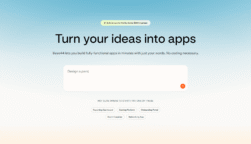We’ve all been there. Sitting in front of an intimidatingly huge PDF document – faced with an impenetrable-seeming wall of text that no amount of CTRL + F’ing will navigate you to the pertinent section or passage.
Thankfully, alongside the OpenAI chatbot’s other handy functionality and best ChatGPT plugins, there’s now a free way to speedily analyze PDF documents and more easily pull out the information that matters to you.
It comes as a result of the upgrades made to the latest version of ChatGPT in May – known as ChatGPT Model GPT-4o – which permitted free users to upload documents, screenshots and photos to read. That means you can give the chatbot access to PDF documents, which it will then digest and summarize in line with your commands – and, like most ChatGPT tools, it’s really easy to do…
How To Upload PDF Documents to ChatGPT
Although ChatGPT has a free-to-use tier, you’ll still need to have an account to use the chatbot tool. Logging in also has the benefit of adjusting the settings and accessing past queries.
- Sign up or log in – all that OpenAI asks for is an email, date of birth and a password with minimum of 12 characters
- *Click the paperclip icon in the ‘Message ChatGPT’ query box
- Click “Upload from computer”
- Locate and select the PDF you want to analyze
 This just in! View
This just in! View
the top business tech deals for 2026 👨💻
At this point, ChatGPT will confirm the document that you have uploaded and will ask: “Are you looking for specific information or a summary of certain sections?”
*Note that you can alternatively drag the PDF document into the ChatGPT interface to begin the upload.
Use ChatGPT to Analyze Your PDF Document
Once uploaded, you can then use the chatbot to summarize the PDF. How overarching or specific you make your questions is up to you.
- Type your query into the ‘Message ChatGPT’ query box
- Use the query box to sharpen or expand your query
In addition to summaries of the whole or parts of the document, you can also ask the chatbot questions and instruct it to use the PDF as a source for its answers. Plus, you can specify how you’d like the information to be presented; be that in running paragraphs, bullet points, as an email, or anything else.
You should note, however, that free users are currently limited by the amount of GPT-4o queries they can make. After you have exhausted your daily GPT-4o access, you’ll be downgraded to GPT-3.5, which doesn’t include the ability to upload documents, screenshots or images.
That means you’ll either need to wait until your count is reset the next day, or upgrade to a ChatGPT Plus subscription for $20 per month.
What Else Is New From GPT-4o?
As the models for the best AI chatbots like ChatGPT, Gemini, Claude and others become more populated and accurate, the application possibilities of OpenAI’s ChatGPT continue to broaden out from basic functions like writing refund requests to a retailer or creating a killer resume.
One of the most noteworthy new features introduced by GPT-4o is a new and improved Voice Mode, which enhances the chatbot’s ability to recognize speech commands and respond by audio in a more ‘human’ and perceptive way.
Say hello to GPT-4o, our new flagship model which can reason across audio, vision, and text in real time: https://t.co/MYHZB79UqN
Text and image input rolling out today in API and ChatGPT with voice and video in the coming weeks. pic.twitter.com/uuthKZyzYx
— OpenAI (@OpenAI) May 13, 2024
The update also tweaked the main ChatGPT interface to make it a little more user friendly, and increased the amount of languages ChatGPT supports to more than 50 – from Albanian to Vietnamese.