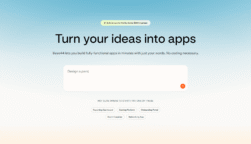ChatGPT is the most popular AI chatbot in the world, but despite what many believe, it isn’t the only option out there.
In fact, in 2026, the online world is lousy with AI chatbots to choose from, and each one has its own, unique selling point. Some excel at finding accurate, factual information, coding, and planning, while others are simply built for entertainment purposes.
That’s why we spent some time with a bunch of them, so that you can understand the differences between the best AI chatbots available in 2026. Then, you’ll be well-informed about the best ChatGPT alternatives to use when that service periodically goes down.
Key Takeaways
- Best: The best AI chatbot remains ChatGPT for now, but there are quite a few other options that might be a better fit depending on your needs.
- Pricing: All chatbots offer a free plan, but some offer paid plans with this strict limits and additional functionality.
- AI tools: Beyond chatbots, there are other tools powered by AI that can help streamline your productivity in a lot of different ways.
- Responsible use: If you’re going to use an AI chatbot, be sure to follow best practices so you don’t get in trouble at work.
What Is an AI Chatbot?
“AI chatbots” are a class of software applications or web interfaces that produce human-like conversations, respond to queries, and are capable of assisting with a wide range of tasks (depending on how intelligent they are).
Some AI chatbots are simple, like the helpbots you find on many websites. Conversational AI chatbots like ChatGPT, on the other hand, can help with an eclectic range of complex tasks that would take the average human hours to complete. AI chatbots have already been called upon for legal advice, financial planning, recipe suggestions, website design, and content creation.

ChatGPT can get pretty creative when it wants to, but we still recommend giving it your own spin. Source: Tech.co testing
This has led to their rapid and widespread usage in workplaces, but their application is much broader than that. Both consumer and business-facing versions are now offered by a range of different companies.
AI chatbots are powered by large language models (LLMs) – algorithms that use machine/deep learning techniques and huge sets of data to get a general grasp on language, so can be considered a form of artificial intelligence.
Prominent examples currently powering chatbots include Google’s Gemini and OpenAI’s GPT-4 (and the even newer GPT-4 Turbo).
| Chatbot | Company | Starting price | Free plan | Best | Language model | Sign in | Languages | |||||
|---|---|---|---|---|---|---|---|---|---|---|---|---|
 | 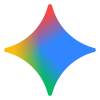 | 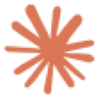 |  |  |  |  |  |  |  |  |  |  |
| ChatGPT | Gemini | Claude | Grok | Chatsonic | Meta AI | Copilot | Perplexity | Personal AI | Pi | Poe | You.com | Character AI |
| OpenAI | | Anthropic | xAI | Writesonic | Meta | Microsoft | Perplexity.ai | Human Labs Inc. | Inflection | Quora | You.com | Character AI |
| $20/month | $19.99/month | $17/month | $30/month | $39/month | $10/month (coming soon) | $30/month | $40/month | Custom | N/A | $4.99/month | $15/month | $9.99/month |
| | | | | | | | | | | | | |
| Overall | ChatGPT alternative | For large inputs/document review | For entertaining conversations | For content creation | For social media | For Microsoft users | For informational research | Personal assistant | Friendly conversation companion | Chatbot aggregator | Copilot alternative | For fun/recreation |
| GPT-5 (all plans) | Free: Gemini 2.5 Flash | Free: Sonnet 4 | Free: Grok 3 | Free: GPT-4o mini, Claude Haiku | Llama 4 and Llama 3.1 | GPT-5 and GPT-4o | Free: Auto-Assigned | PLM (20 million parameters) | Inflection-1 | Various models | GPT-4.1, plus access to Anthropic and Google LLMs | C1.2 |
| Requires any email address. No waitlist at present. | Requires a Google account (work or personal). | Requires an email address to create an Anthropic account. | No sign-up details required. Email address required for premium features, X account needed for integration. | Requires an email address to create a Writesonic account. | Meta account | No sign-in information required. | No sign-in information required. | Email address and password required. | Sign-in information is only needed for chat history, and can be used without. | Email address or Google account required. | No sign-in required (but it does unlock more features). | Email address required. |
| 95+ languages | 40+ languages | English, Japanese, Spanish and French | 200+ languages | 30+ languages | English | 8+ languages | 28+ languages | English | English (fluent) | 9+ languages | Supports “all the world’s languages”. | 30+ languages |
The Best AI Chatbots in 2026 by Use Case
Here are the best AI chatbots available in 2026. Although there are a few more AI tools out there worth keeping an eye on (and for that, head on to the next section of this article), these stand out as the most important ones to know about as 2026 gets underway, a year during which significant strides are likely to be made in this area.
- ChatGPT: Best Overall AI Chatbot
- Google Gemini: Best For Creative Tasks
- Claude: Best for Large Inputs/Document Review
- Grok: Best for Entertaining Conversations
- Writesonic/Chatsonic: Best for Content Creation
- Meta AI: Best for Social Media
- Copilot: Best for Microsoft Users
- Perplexity AI: Best for Research
- Pi: Best Personal AI
- Personal AI: Best Personal Assistant
- Poe: Best Chabot Aggregator
- You.com: Best Copilot Alternative
- Character AI: Great Fun & Generates Images
1. ChatGPT – Best Overall AI Chatbot
- Starting price: $20 per month
- Free plan: Yes
The chatbot that needs no introduction, ChatGPT is by far the most widely-used chatbot on this list and its breakthrough LLM helped pave the way for similar models to be made after its release.

Pros:
- Powerful LLM
- Regular updates
- Create your own GPTs
- Very scalable
- Large context window
Cons:
- Sometimes servers crash
- Phone number required
- No real-time internet access on the free plan
- Free plan available

- Plus: $20/month

- Pro: $200/month

Created by OpenAI, ChatGPT has been powered by the GPT family of large language models throughout its public existence. Currently, the free version of the chatbot is powered by GPT-5 mini, with paid versions using the full-on GPT-5.
ChatGPT is most people’s go-to conversational chatbot for a good reason — but that’s also its biggest downside — the site sometimes goes down due to the immense amount of traffic it’s having to deal with, which leads users to be presented with immovable error codes.

ChatGPT is considered the go-to solution for many because of its clear, comprehensive responses to queries. Source: Tech.co testing
While ChatGPT previously required integrations with DALL-E to generate images, the platform now offers the functionality built in, so you can just ask for an image of pretty much anything and you’ll have it ready to go in seconds (maybe minutes).
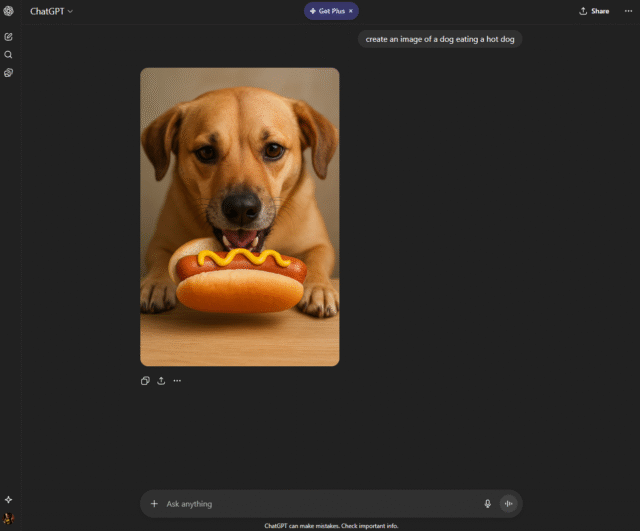
ChatGPT no longer requires an integration to generate images on the platform. Source: Tech.co testing
Companies can also use ChatGPT to build their own chatbot, helping them streamline a range of processes from customer service to lead generation. Find out how to create your own AI chatbot in seven simple steps.
2. Gemini – Best for Creative Tasks
- Starting price: $19.99 per month
- Free plan: Yes
After ChatGPT was launched by a Microsoft-backed company, it was only a matter of time before Google got in on the action. Google launched Bard in February 2023, changing the name in February 2025 to Gemini. And despite some early hiccups, it has proven to be the best ChatGPT alternative.

Pros:
- Great at coding
- Very quick and creative
- Excellent image generation
- Free to use
Cons:
- Hallucinations common
- No build-your-own chatbot tool (yet)
- No customer support
- Free plan available

- Google AI Pro: $19.99/month

- Google AI Ultra: $249.99/month

Like ChatGPT, Gemini has been powered by several different LLMs since its release in February 2023. First, it ran on LaMDA – which one former Google employee once said was sentient – before a switch to PaLM 2, which had better coding and mathematical capabilities.
Now, Gemini runs on a variety of language models, including Gemini 1.0, Gemini 1.5, Gemini 2.0, and Gemini 2.5, which have made it even more capable of engaging in complex topics in a natural way. Basically, it sounds a lot more human.

Gemini is built into platforms like Gmail and Docs, which makes its ability to summarize text very valuable. Source: Tech.co testing
Users are able to get started with Gemini for free, or you can pay $20 per month for the Google AI Pro plan, which includes more generous limits and up to 2 TB of storage.
3. Claude – Best for Large Inputs
- Starting price: $17 per month
- Free plan: Yes
After Gemini and ChatGPT, Claude is the most capable chatbot on this list, all things considered. It was created by Anthropic, an AI research and development startup bankrolled by Google and Amazon since it was founded in 2021.

Pros:
- Industry-leading context window perfect for enterprise application
- Claude Instant (lightweight)
- Constitutional AI
- Pay-per-token pricing for businesses
- Welcoming interface
Cons:
- Not as powerful as ChatGPT
- No way to make custom bots
- No internet access in real-time
- Free plan available

- Pro: $17/month

- Max: $100/month

The company’s first skin in the chatbot game was Claude 1.3, but Claude 2 was rolled out shortly after in July 2023. Now, Claude Sonnet 4.5, Anthropic’s most advanced chatbot yet, is available for users to try out.
Anthropic is pioneering a concept called “constitutional AI” – which is effectively a way to make an LLM safer by ensuring it “gains” values via a constitution provided.
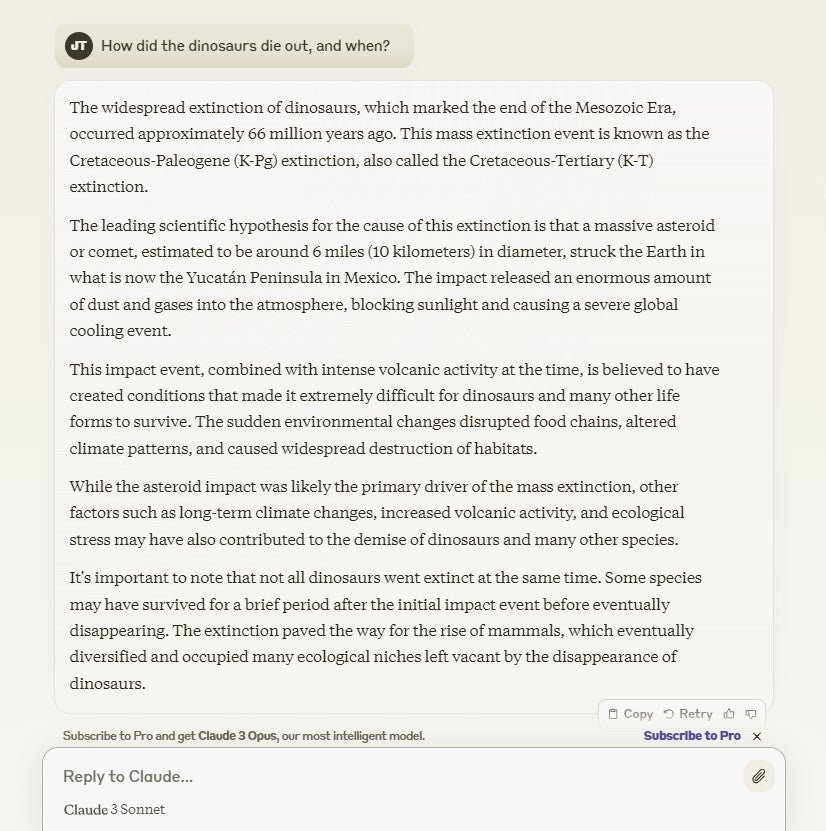
Claude’s responses are generally very educational, providing in-depth information about the topic you request. Source: Tech.co testing
“Anthropic’s language model Claude currently relies on a constitution curated by Anthropic employees,” Anthropic explains. “This constitution takes inspiration from outside sources like the United Nations Universal Declaration of Human Rights, as well as our own firsthand experience interacting with language models to make them more helpful and harmless”.
You can use Claude for free, but there’s also a paid version called Claude Pro for $17 per month. Find out more in our guide to Claude and Anthropic.
4. Grok – Best for Entertaining Conversations
- Starting price: $30 per month
- Free plan: Yes
Grok is Elon Musk’s biggest play in the AI space since he took over X/Twitter back in November 2022. The multi-billionaire actually co-founded OpenAI back in 2015, and more recently, launched xAI.
Grok’s name comes from the world of 1960s sci-fi and is now used as a term to mean intuitively or empathetically understanding something, or establishing a rapport.

Pros:
- Outperforms ChatGPT on some tests
- Designed to be "humorous"
- Has real-time access to X network
Cons:
- Only supports text inputs
- Already being politicized
- Free plan available

- SuperGrok: $30/month

- SuperGrok Heavy: $300/month

The latest Grok language mode, Grok-4, is highly capable if a bit sarcastic. Compared to previous models, it offers enhanced reasoning and real-time search integration, a valuable perk for AI chatbots in 2026.
While it’s certainly not the most popular AI chatbot, largely reserved for settling debates on social media threads about whether the Earth is flat, X stills aims to make use of the AI tool more widespread, with a free plan available for all users now and a paid version for businesses that costs $30 per user, per month.
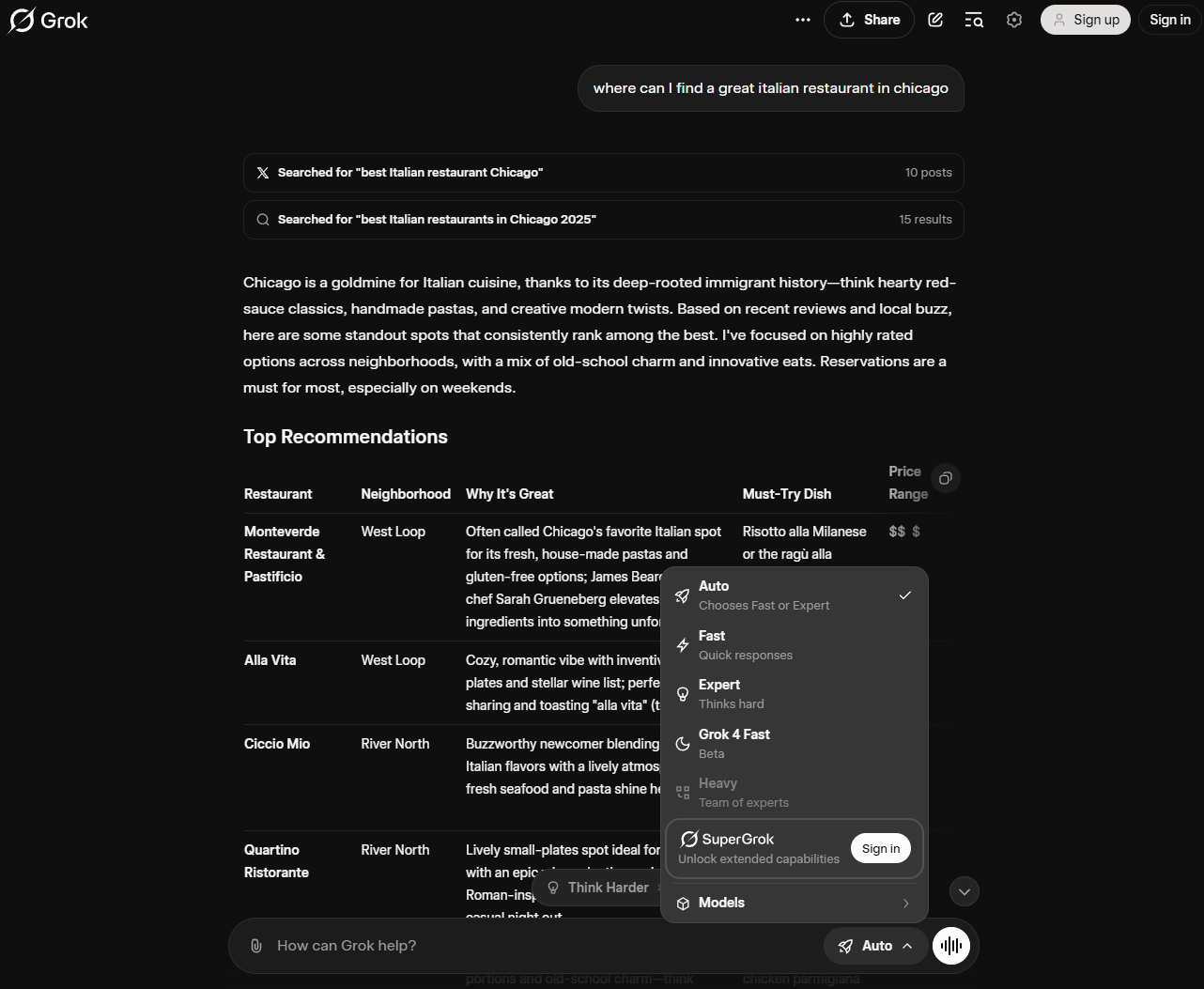
Grok offers a variety of models to choose from, and you get even more access if you’re willing to pay for it. Source: Tech.co testing
Grok is available for free for all users, but there are some paid plans to increase your limits. Check out our Grok pricing guide to learn more.

Pros:
- Huge range of additional tools
- Great for businesses creating content
- Build-your-own chatbot tool
- Connected to the internet
- Image generator
Cons:
- Pricey if you don't need content creation features
- Lack of customization options
- High costs for generating lots of words
- Free plan available

- Lite: $39/month

- Standard: $79/month

There’s a ChatGPT-stye chatbot called Chatsonic included in all Writesonic plans (including the free plan) and it can help with a variety of tasks, including generating articles and blog posts, improving grammar, and bulk content generation. It also has tools that can be used to improve SEO and social media performance.
Now, Writesonic has caught up with OpenAI and offers users the ability to create custom chatbots with a tool called “Botsonic”. With Botsonic, you can edit the knowledge base of any bot you’re building by uploading documents, and you even import a bot you’ve made using a GPT language model into Writesonic.

Writesonic provided us with a lot of information about our requested topic, although we didn’t get those pictures of parrots we asked for. Source: Tech.co testing
Writesonic also includes Photosonic, its own AI image generator – but you can also generate images directly in Chatsonic. One of the big upsides to Writesonic’s chatbot feature is that it can access the internet in real time, so it won’t ever refuse to answer a question because of a knowledge cut-off point.
6. Meta AI – Best Chatbot for Social Media
- Starting price: $10/month (coming soon)
- Free plan: Yes
If you want your AI chatbot to be integrated into your social media experience, specifically on Facebook, Messenger, WhatsApp, or Instagram, you’ve found the best chatbot for that. Appropriately named Meta AI, this tool is Meta’s entry in the AI chatbot discussion, providing users with all the basics when it comes to responding to natural language prompts.

Pros:
- Built in to Meta platforms like Facebook and Instagram
- Also offers Vibes service for lots of scrolling
- Image generation and editing built in
Cons:
- Meta's history of data mining
- Limited integration with non-Meta services
- Lots of errors and hallucinations
- Free plan available

- Meta AI+: $10 per month (coming soon)

Currently powered by Llama 4 and Llama 3.1, Meta AI is available within the various social media channels from Meta, so you can easily craft messages to friends and get helpful summaries of your interactions.
Beyond that, though, you can access Meta AI on its own by heading over to the Meta AI website or downloading the Meta AI app. On the standalone platform, you’ll still have to log in to one of your Meta accounts, and Meta AI makes it very easy to share your generations on the various sites with a simple share button in the upper right corner.
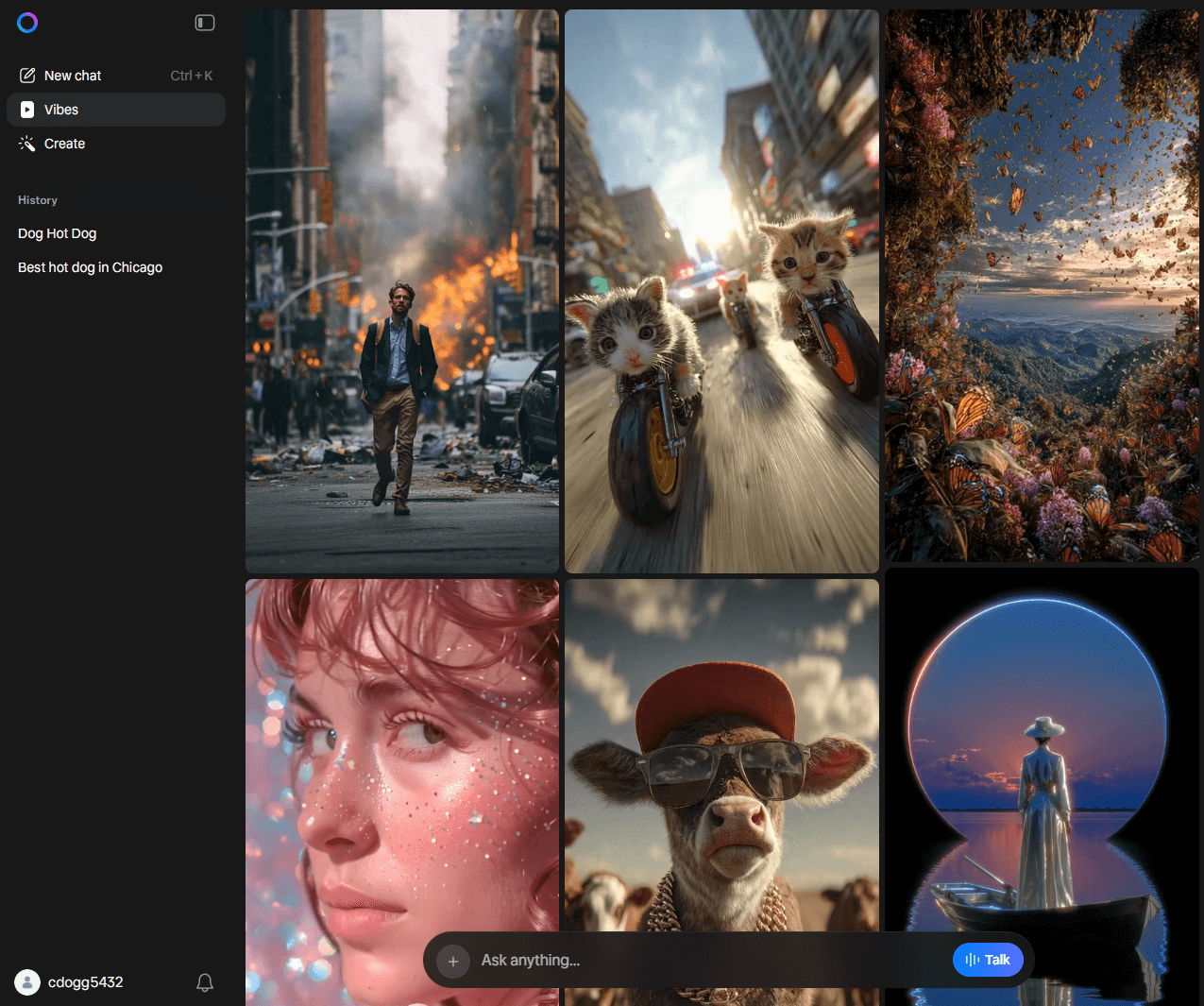
The Vibes platform within Meta AI is a unique attempt to get users more interested in AI content. Source: Tech.co testing
In addition to the text generation functionality, Meta has some other tools that can help you out. For one, there’s the Create service, which allows you to generate images and videos that are quite realistic, even by today’s standards.
On top of that, there’s the newly released Vibes platform, which is effectively a TikTok feed of AI-generated videos and images.
7. Copilot – Best for Microsoft Users
- Starting price: $30 per month
- Free plan: Yes
If you’re entrenched in the Microsoft ecosystem of services, there’s only one chatbot that makes sense for you: Copilot. This AI model is Microsoft’s entry into the fray, with vast and comprehensive integration with a wide range of Microsoft services, including Windows, Office, Outlook, Teams, and more.

Pros:
- Cites website sources it's using
- Adjustable conversation style
- Image and audio inputs are available
- GPT-4 access
Cons:
- 2,000-word cap on queries
- Sign-in required for "longer conversations"
- Free plan available

- First plan: $30/month

- Second plan: $36/month

Copilot uses the same large language systems that have powered ChatGPT since its launch — currently GPT-5 and GPT-4o — but it is integrate with Microsoft’s technology, so you can get the full experience.
Just ensure you don’t bombard it with tons of questions at once, as it does deal well with this kind of informational overload and sometimes crashes -=— at least in our limited experience.

Copilot is integrated with Bing, so you can easily provide prompts on the search engine. Source: Tech.co testing
The best thing about Copilot is that it’s completely free to use, and you don’t need to make an account to use it. It might verify that you’re human, but that just takes a single click and you’re ready to go.
Remember, though, signing in with your Microsoft account will give you the best experience and allow Copilot to provide you with longer answers.
8. Perplexity AI – Best for Research
- Starting price: $40 per month
- Free plan: Yes
Perplexity AI is an AI startup founded by Andy Konwinski, Aravind Srinivas, Denis Yarats, and Johnny Ho, who are all former Google AI researchers. There’s a free version available, while Perplexity Enterprise Pro costs $40 per month.

Pros:
- Provides pre-set prompts
- Great at source citing
- Clean & simple interface
- Interesting 'Discover' tab
- Playground tool included
Cons:
- Can be slow to answer
- Not suitable for coding
- Pricey paid plan
- No custom model selection on free plan
- Free plan available

- Pro: $40/month

- Max: $325/month

Perplexity AI is powered by large language models from OpenAI (GPT-5) and Anthropic (Claude 4.5 Sonnet, Gemini 2.5), as well as its own technology.
More importantly, Perplexity AI’s language models are grounded in web search data and therefore have no knowledge cut-off. You can, for example, search “What happened on January 1, 2026?” and get a coherent answer from Perplexity AI.

Perplexity AI provides a robust set of information, including images and text, so you can fully research a topic with ease. Source: Tech.co testing
This key difference between Perplexity AI and many other widely-used chatbots like Gemini is that it always cites all of its sources used in any answer it gives, so users can make a judgment for themselves on whether the information is accurate, taking into account the source that it’s from. Images are also provided, sourced from the web.
As you can see, the interface is pretty plain and uncluttered, and there’s also a “Discovery” tab, which will let you browse some trending stories and topics if you’re looking to explore the chatbot’s full potential. There’s also a Playground if you’d like a closer look at how the LLM functions.

Pros:
- Friendly & safe
- Straightforward interface
- Very quick responses
Cons:
- Not as powerful as ChatGPT
- No real business application
- Free plan available

- No paid option

Pi – which is completely free to use – has a welcoming interface, and like Perplexity AI, there’s a “Discovery” tab.
However, instead of being a direct route to trending topics, it’s a list of “conversation starters” you can use to prompt your conversations with Pi.

The Pi interface is a bit more relaxed and well-designed, giving you a comfortable feeling while conversing with the AI chatbot. Source: Tech.co testing
Pi is a good Personal AI or Character AI alternative. It’s a little more general use than the build-it-yourself business/brand-focused chatbot offered by Personal AI, however, so don’t expect the same capabilities.
What Pi is really great for is pleasant conversations and talking through your problems. It’s never going to replace the likes of ChatGPT in work settings, but it looks well on its way to carving out its own, distinct niche.

Pros:
- Highly customizable
- Easy to train/edit
- Lots of instructions
Cons:
- Long set-up time
- Language model is small
- Expensive plans
- Free plan available

- Custom pricing for businesses

When you log in to Personal AI for the first time, it’ll ask you if you want to create a person for your professional life, personal life, or an “author.” You’ll need to upgrade to a different plan to create a personal AI for work, but the personal option is free.
You’ll then be able to choose if the AI should mirror you or someone else, and also edit its designated traits and communication styles.
You can then add information about your past work history, your interests, and various other aspects of your life – quite a bit like a social media profile. When we started to use it, it remembered things I’d put into my prompts regarding wanting to open a Bee sanctuary:

As the name suggests, Personal AI provides more personal insights into your questions for life planning. Source: Tech.co testing
As we’ve covered, Personal AI is free to use. However, there’s also a paid version of the service, but you’ll have to reach out to them for an exact price, because they don’t list pricing publicly anymore.
Personal AI is quite easy to use, but if you want it to be truly effective, you’ll have to upload a lot of information about yourself during setup. If you’re happy to spend some time doing that, though, it’ll be much more helpful for personal development than a more general-use tool like ChatGPT or Claude.
11. Poe – Best Chatbot Aggregator
- Starting price: $4.99 per month
- Free plan: Yes
Poe isn’t actually a chatbot itself – it’s an AI platform that will allow you to access lots of other chatbots within a single, digital hub. If you’re someone who likes to have lots of choices – and you’re interested in using lots of different chatbots – then this might just be the platform for you.

Pros:
- Access to all major chatbots
- Android and iOS apps
- Assistant chatbot included
- You can make your own AI bot
Cons:
- Assistant isn't very advanced
- Pricey paid plans needed to access the best language models and features
- Free plan available

- Starting price: $4.99/month

Despite its unique position in the market, Poe still provides its own chatbot, called Assistant, which you can use alongside all of the other apps and tools included within its platform.

Poe aggregates other AI chatbots into a single platform for easy comparison between models. Source: Tech.co testing
There’s a free version of Poe that’s available on the web, as well as iOS and Android devices via their respective app stores. However, the free plan won’t let you access every chatbot on the market – bots running advanced LLMs like GPT-5 are hidden behind a paywall.
12. You.com – Best Microsoft Copilot Alternative
- Starting price: $15 per month
- Free plan: Yes
You.com works similarly to Perplexity AI, combining the functions of a traditional search engine and an AI chatbot. When you start typing into the chat bar, for example, you’ll get auto-fill suggestions like you do when you’re using Google.

Pros:
- Chatbot answer + web search
- "Research" mode available
- Access to multiple LLMs (GPT-4.1, Claude, Gemini)
- Clear interface
- Cites sources (usually)
Cons:
- Not as useful for coding/paraphrasing etc.
- Free plan has severe limitations
- Free plan available

- Pro: $15/month

- Max: $175/month

However, you’ll still be provided with a ChatGPT-style answer, and it’ll be sourced so you can click through to the websites it drew the information from. This makes it a good alternative for people who aren’t quite sold on Perplexity AI and Copilot.

You.com provides users with in-depth answers and cited links, so you can follow up with the conversation. Source: Tech.co testing
You can use You.com powered by GPT-3.5 without making an account, but if you sign up for a paid plan, you’ll be able to use the latest models from OpenAI, Google, and Anthropic as well as other premium “modes”. There’s now a “research” mode available, which You.com says “provides analysis and topic explorations, with extensive citations and the ability to display information in an organized table.
13. Character AI – Best for Fun, Generated Images
- Starting price: $9.99 per month
- Free plan: Yes
Character AI is a chatbot platform that lets users chat with different characters/personas, rather than just a plain old chatbot. In October 2025, the company had around 20 million active users spending an average of two hours a day on the platform.

Pros:
- Some characters generate images
- highly customizable
- Users can make their own characters
- You can use chatbots made by other people
Cons:
- Some data privacy concerns
- Chatbots aren't very advanced
- Not suitable for work tasks
- Free plan available

- c.ai+: $9.99/month

- 20% for yearly contract

If you want to use Character AI, you’ll have to make an account. And, while it’s fun, we wouldn’t trust the information coming out of it as much as we would with Gemini or ChatGPT (although that’s not saying much).

Character AI allows users to ask specific characters, like Napoleon Bonaparte, questions as if they were AI chatbots. Source: Tech.co testing
There have been questions raised previously about whether Character AI is safe, and what the company does with the data created by conversations with users.
Honorable Mentions & Other AI Tools
Of course, the chatbots that we’ve featured in this article aren’t the only chatbots out there. There’s a whole ecosystem of tools available, many of which offer unique functionalities that may be a better fit for your particular needs.
Here are some other AI chatbots and models that you can choose from.
- My AI – The AI chatbot that is built directly into the Snapchat interface for simple tasks like trivia and planning events.
- Jasper AI – This is a very powerful tool, used by a significant number of businesses, and is just as useful as Writesonic (Chatsonic) for content creation.
- OpenAI Platform Playground – This is an experimental tool made available by ChatGPT creators OpenAI. You can switch between different language models easily, and adjust other settings that you can’t normally change while using ChatGPT. Unfortunately, as of early 2026, this feature is no longer provided for free by OpenAI.
- Replika AI – This is a “companion” chatbot — rather than assisting with day-to-day tasks, it allows users to interact with human-generated AI personas.
- Quillbot – An AI companion for your written work that can paraphrase sentences, generate citations, and check your grammar.
- MidJourney – This is the best AI image generator currently available. You don’t need any graphic design software to use Midjourney, but you will have to sign up to Discord to use the service.
- Originality.ai – An AI detection tool that, while not 100% reliable (because none of them are), shows promising results that could help you spot AI slop.
On top of these AI platforms, vibe coding tools have become increasingly popular for businesses in 2026, allowing users to generate complete and functionality apps with natural language prompts.
Suffice to say, there are dozens of not hundreds of AI tools out there that perform a myriad of different functions, so if you haven’t found the right option for your business, just keep looking!

The OpenAI Playground allows developers to get the most out of the OpenAI experience. Source: Tech.co testing
Is It Worth Upgrading to a Paid Plan?
Fortunately, most chatbots offer free plans that let you fire off prompts without paying a premium.
Free packages, like those offered by ChatGPT, Gemini, and Claude, offer surprisingly impressive capabilities, letting users write, plan, resolve queries using up-to-date data, and even create basic AI-generated images. For the casual AI user, these features will probably be enough to get by.
However, most free AI chatbots have pretty strict usage limits. For example, ChatGPT only lets free users send off 10 prompts every five hours, while Gemini Free limits requests to two per minute.
If you’re relying on the chatbot heavily to streamline work or personal processes, we’d recommend increasing access through a paid plan. Paid plans offer much more advanced features too, like file uploads, advanced image creation, and enhanced audio recognition.
Stick with a free plan if:
- You only use chatbots sporadically
- You aren’t interested in creating AI-generated images
- You don’t want to commit to one chatbot
- You use chatbots to assist with simple tasks like writing and problem-solving
You should upgrade to a paid plan if:
- You use chatbots regularly for work or personal purposes
- You want to generate high volumes of images
- You want to create your own GPT
- You want to use AI to assist with complex tasks like coding or data analysis
Tips on How to Use AI Responsibly
AI chatbots have a near-endless list of use cases and are undoubtedly very useful. But as is the case with any powerful yet freely available technology, it’s important to be aware of the risks and ethical considerations, and use it responsibly. Here are some tips on how to use AI responsibly.
- Understand regulations – Right now, Chatbots aren’t governed by any specific regulation, with governments only just getting around to exploring ways to manage AI development more broadly. But that’s changing, so be sure to stay aware of regulations in the space.
- Curb data mining – Most chatbots have different policies that govern how they can use your data, as a user. Some allow you to turn off tracking, while others don’t, so if you don’t want your data used to train AI, make sure you find a model that allows that.
- Ask permission – Some businesses have banned employees from using ChatGPT over privacy fears, and if you’re dealing with sensitive information, from customer data to source codes, then you don’t want to breach your own company’s rules and regulations.
- Be honest – Of course, it’s also good to be upfront about whether you’re using AI for your own sake, with many bosses concerned that employees are using AI without permission.
All in all, AI usage is growing at a substantial rate and these tips will continue to evolve as time goes on, so make sure to check for more advice on how to use AI in the workplace.