Google Drive is adding an extra resource key to keep its publicly accessible files more secure.
The downside? The move creates broken links for a number of older resources that have been hosted online for years.
Here’s why link rot is something to worry about — and what you can do to prevent any of your own links from being broken by the new update.
Google Drive Security Changes
Google Drive is getting a big update next month and it has to do with link security. Before, users could share documents, sheets, and other files by making them accessible to everyone who the link was given to. But that left a small security hole: The link could potentially be guessed with a brute-force attack.
To address this, Google’s team found a solution — A resource key is added to the file link when it’s converted to a shared-for-all link, adding extra complexity that even further reduces the possibility that the link can be cracked. In fact, Google created this resource key back in 2017. But on September 13th, they’ll be retrofitting all pre-2017 shared links to also use these keys.
You can check out how all of your own files are affected by this change with a few steps Google has outlined in an online FAQ:
- On your computer, go to drive.google.com/drive/my-drive.
- At the top, find the security update banner and click See files.
- If you have multiple Drives with affected files, click on one of your Drives, such as My Drive, to see all affected files in that Drive.
Sounds good, right? But not everyone’s happy about this update.
More Link Rot?
This change can potentially keep people from seeing an old Google Drive link. Many publicly accessible resources or crowdfunded forms are hosted for free online through a Google doc or sheet, and have been for many years before 2017.
Suddenly, that valuable public information might be slipping into the internet’s biggest hidden downside: Link rot, the term for the growing number of webpages that are no longer accessible.
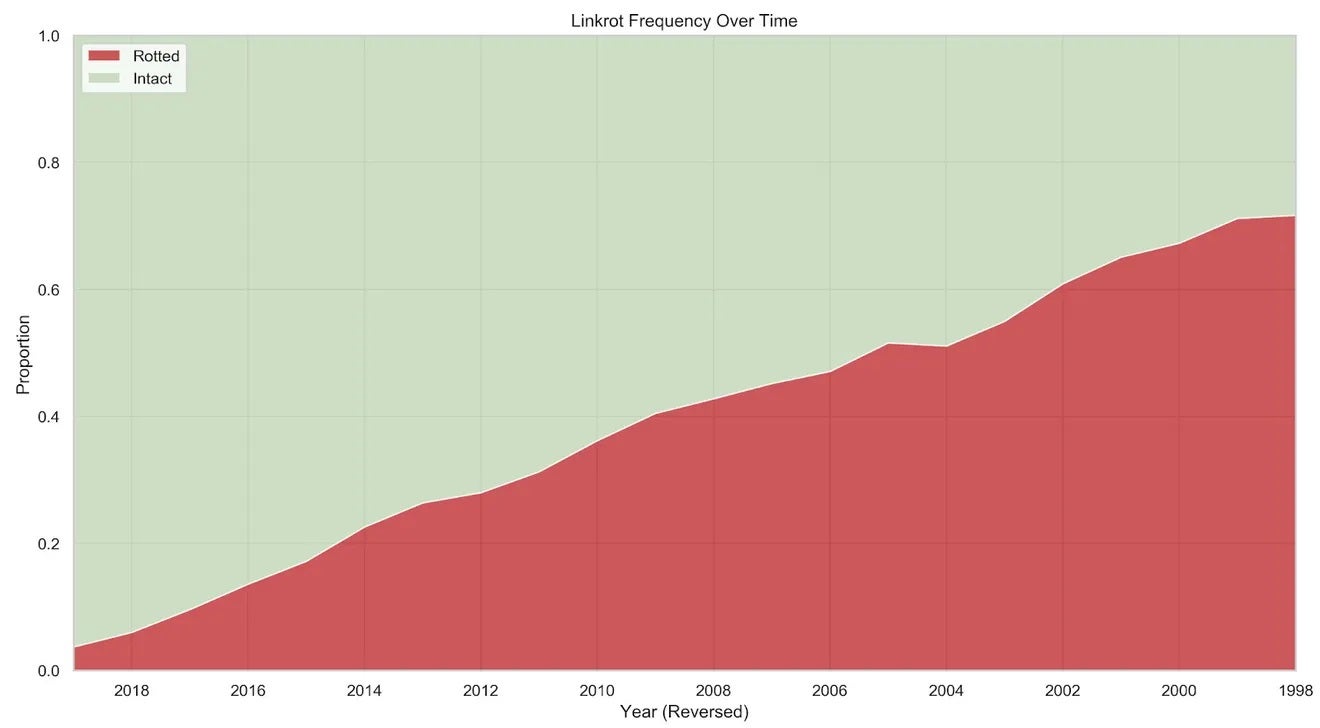
According to one new study from Columbia Journalism Review, 6% of the links embedded in New York Time articles from 2018 are broken, as were 43% of links from 2008 and 72% of links from 1998. That might not sound like a disaster, but imagine if 72% of the facts from all books written in 1998 suddenly disappeared.
Now, with Google’s latest update, the link rot for public files hosted on Google from earlier than 2017 is taking another jump upwards.
How to Keep Your Public Files Accessible
Google is taking a few big steps to mitigate this — most notably, they’re not applying the update to the four major biggest files that it would be a problem for: Google Docs, Sheets, Slides, and Forms. PDFs and other file formats will still be affected.
Also, Google won’t roll out any new resource keys for users whose accounts have already accessed one of the pre-2017 links in the past. Any newcomers will still find they can’t access the file.
Finally, the file owner has an easy fix that will keep their files accessible to all — they can opt out of the new security precaution entirely by visiting this link, hitting the “remove security precaution,” and continuing ahead even after Google’s ominous pop-up warning them that it’s not recommended to opt out. You’ll likely be fine without the added security, although nabbing a great VPN can never hurt your data security, either.




