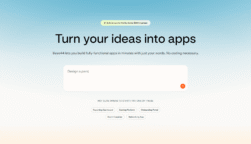Looking for a new search engine?
Google has admittedly been the go-to option for decades, and with good reason. The results have been helpful, and the interface has been easy to navigate, so why would anyone stray for the status quo?
However, the substantial AI injection over the last few years has made the average user less than satisfied with the results, encouraging a competitor to make a splash. With online users searching for an alternative, OpenAI has happily obliged with a new search engine — ChatGPT Search — that is powered by the world’s most popular AI system.
What Is ChatGPT Search?
ChatGPT Search is the freshly launched search engine from OpenAI that is powered by the AI system of the same name. It takes a slightly different approach to search than Google and other traditional search engines, allowing users to have a more conversational experience when searching online.
On top of that, ChatGPT Search is more in-depth that other options, providing thorough answers to queries based on other third-party web sources. And to keep everything above board, ChatGPT provides links to sources, so you can still click on actual websites to find where this information is coming from.
 This just in! View
This just in! View
the top business tech deals for 2026 👨💻
ChatGPT Search was announced in May by OpenAI, and now it is live for ChatGPT users to take advantage. But who exactly can use the new search engine?
Who Can Use ChatGPT Search Right Now?
If you’re a casual ChatGPT user and you were hoping to get your hands on ChatGPT Search immediately, we have some bad news for you.
ChatGPT Search is currently only available for its Pro and Team plan users, which means you will have to be a paying member of ChatGPT to get access to the AI-powered search engine.
However, if you signed up for the waitlist, you’ll also have access to ChatGPT Search as well, but you had to sign up for that in May.
ChatGPT Search is available on the website, as well as the ChatGPT mobile and desktop apps.
Check out our ChatGPT pricing guide to learn more
How to Use ChatGPT Search
If you are a Team or Pro users, utilizing ChatGPT Search is quite easy, but we’ll help you navigate the process with a few simple steps.
First, you’ll naturally need to open ChatGPT. Then, once you’re there, all you have to do is click on the web search icon in the text box and you’ll have activated the ChatGPT Search functionality. Then just input your query, and you’ll get in-depth answers based on data from around the web. You can always follow-up with questions or refine your search, too, in hopes of getting the best response to your query.

The ChatGPT Search interface. Source: OpenAI
As we mentioned, ChatGPT will also provide you with clear citations, noting exactly where the information it is providing you with came from. You can then click Sources tab to see what sources are available, and click on them yourself to get it right from the source.
Is ChatGPT Better than Google?
Well, considering ChatGPT Search has only just launched this week and Google has been around for a quarter century, it’s fair to say that the jury is still out on whether or not ChatGPT is actually better than Google, especially considering the latter is free and the former isn’t.
Beyond that, though, ChatGPT is likely one of the first search engines with the potential to give Google a run for its money. Given the increasingly advertisement-focused nature of Google and the problems with its AI Overview system, there’s more room than ever for someone to unseat the king.
Even more notable, ChatGPT offers a clear and concise search experience that is unique and yet still intuitive, positioning itself to become a clear choice for many users in the long run. Will it be able to surpass the platform whose name has become synonymous with searching for information online? We’ll have to wait and see.