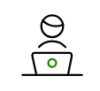Clover is a powerful point-of-sale (POS) system with impressive retail and hospitality features and a wide range of sleek hardware options robust enough to meet the needs of large retailers and full-service restaurants. As a cloud-based solution, business data is kept securely in the cloud, allowing you to monitor your sales from anywhere with a stable internet connection.
Despite Clover’s feature-rich software, it’s surprisingly easy to use too. In fact, Clover’s straightforward interface and ultra-low learning curve impressed us so much in our last round of research and testing that the POS is now our best-rated POS for retailers, overtaking our previous frontrunner Square.
However, the system software and hardware packages start at $105 per month for 36 months for quick-service restaurants, making it less suitable for businesses with smaller budgets. There’s a lot to discuss when it comes to this POS, so to learn more about Clover’s capabilities, pricing plans, and usability, scroll down or jump to specific sections using the links on the right.
Alternatively, if you want to get matched to a leading provider that’s been cherry-picked based on your needs, take our free quiz today. It only takes a minute!

Pros
- Great for companies that started online but need a physical presence
- Good range of hardware options
- 90-day free trial when applying for Clover Account experience without hardware
Cons
- Need pre-existing website unlike Shopify, for example
- Additional features cost extra and can become expensive
- Pricier than similar POS systems
- Cheapest plan is $14.95 per month (Professional services)

- Retail packages start at $13 per month for 36 months

- Offers six restaurant plans from $105 per month for 36 months

We don’t pull verdicts out of a hat at Tech.co. Working alongside our in-house insights team, we create a unique research process for every type of product we review. Interested in learning more about how we assess Clover and similar point-of-sale solutions? Skip down to our research section below.
Clover POS: Quick Fact-File
Want to check out Clover’s potential at a glance? We list some major deciding factors below:
- Ultra-responsive front end: Clover’s easy-to-navigate interface makes the POS a great option for fast-paced businesses looking to serve customers quickly.
- Standout features: As part of its service, Clover offers a product profit-cost calculator and fingerprint scanning device for staff.
- Software and hardware packages: Clover’s exclusive offering makes the system ideal for businesses without a preexisting hardware setup. Clover sells three different retail-focused packages (starting at $13 per month for 36 months), three Quick Service plans (starting at $105 per month for 36 months), and three Full Service plans (starting at $165 per month for 36 months).
- Reasonable card processing fees: Clover card processing fees range from 2.3% + $0.10 per sale to 3.5% + $0.10 per sale.
- Helpdesk and helpline availability: Customer service is available from a helpdesk and helpline, but they’re not 24/7, and the POS doesn’t offer live chat options, unlike alternatives such as Square.
Clover Review: Key Features
Clover’s POS is packed with a variety of high-quality hospitality and retail features, making it an asset to businesses in multiple industries. From front-of-house functions to business growth tools, we break down its main features below, to give you an insight into its potential.
Sales
Just like other leading POS systems like Square and Toast, Clover accepts all major payment types, including credit cards, debit cards, cash, and checks. It also accepts contactless payments through mobile wallets like Apple Pay, Google Pay, and Samsung Pay. Clover also has its own Cash Log and Cash Track apps which let businesses record cash flows to employees and registers, ensuring that every dollar is accounted for.
QR code payment options are available for dine-in and pick-up orders too, allowing customers to cover the bill from their mobile devices.
Check out our Toast vs Clover review to see learn more about how the systems stack up.
Online ordering
Clover’s online ordering system ‘Clover Online Ordering’ is great because it lets businesses receive and process orders from anywhere they choose, making it easier to tap into a wider pool of customers.
The system processes online orders and payments on your behalf too, operating just like an in-person POS. Clover does charge more for online transactions, however, with a fee of 3.5% +10¢ compared to 2.3%+10¢ for in-store sales, and its overall ecommerce capabilities are much more limited than solutions like Shopify.
Staff management
From creating rotas and managing payroll to rolling out training and incentive programs, Clover’s employee management features are very extensive. Its team management systems can all be accessed through its central app Dashboard too, letting businesses streamline the process even further. User permissions can be created and allocated per role easily too on the systems ‘Permissions’ tab.
While Clover’s training features are solid, they fall slightly short of Vend, with the system offering a greater selection of tools to onboard, train and track employees.

I could use Clover to create employee profiles. I could also filter members of staff via their roles. Source: Tech.co user testing
Inventory
Clover’s inventory features are second to none. Its own inventory app, Shopventory, lets businesses automate their inventory, bulk edit items, spot sales trends, and even track expiration dates for perishable items – making the system especially useful for food businesses.
Clover even offers a cost management feature that lets you calculate the profit of products that you sell. This is a great asset for business owners who need a helping hand with pricing products, and who are looking to maximize their profit margins.
Customer loyalty
Clover really shines when it comes to customer relationship management (CRM). Its customer engagement tools let businesses customize offers, sign up customers, and communicate with buyers directly, to reward customers and encourage repeat buying.
Unlike systems like Square and Lightspeed, Clover builds customer profiles automatically too, helping you to gain valuable insights from consumer data. And the best part? Businesses don’t need to pay extra for these services, they’re included in each paid plan.

Setting up customer profiles was straightforward with Clover. I could even include payment information that was associated with the customer. Source: Tech.co user testing
Table management
Restauranteurs using Clover can create custom floor plans that reflect the unique layout of their venue, including covers for single diners. Managers can even customize the shape and sizes of the tables to make them as accurate as possible.
Clover also lets you seat guests, take tableside orders, and move guests and their orders from different areas of the venue if they change where they’re sitting. A lot of these processes can be handled with Clover’s portable POS, Mini, too, as long as the restaurant services a limited number of tables.
On the whole, we were impressed with the strength of Clover’s table management tools. They will make Clover a great fit for many full-service restaurants, especially compared to free systems like PayPal POS that don’t offer the capabilities at all.

I could edit the shape and size of tables using Clover’s table floor plan features. I was impressed with how easy it was to customize the floor plan. Source: Tech.co user testing
How Much Does Clover POS Cost?
Clover has five different pricing structures: one for full-service restaurants, one for quick-service restaurants, one for retail stores, one for professional service businesses, and one for personal service businesses.
Each version includes a Starter, Standard, and Advanced package, with the price of each plan depending on your type of business. For example, prices for Clover Retail start at $13 per month for 36 months, while the Full-Service Restaurant option costs anywhere from $165 per month for 36 months.
If you don’t need hardware, you can get started for just $14.95 per month with Clover’s Professional Service Starter plan. Thanks to Clover’s generous 90-day free trial, you can test out its virtual terminal software for three months without having to pay a cent.
Check out how Clover’s retail and food business pricing plans compare side-by-side in our comparison below or scroll down to learn about its hardware costs and value offering.
| Plan | Price Monthly cost of the software. | Best for | Transaction fees | Hardware | |||||||||||||
|---|---|---|---|---|---|---|---|---|---|---|---|---|---|---|---|---|---|
| Kiosks and market stalls | Small stores | Mid-side to large stores | Food trucks and pop-ups | Small counter service food businesses | Counter service restaurants | Small full-service restaurants | Tableside service restaurants | Mid-size to large full service restaurants | Sole traders and mobile personal service businesses | Small personal services businesses | Mid-side to large service businesses | Gardeners, plumbers, etc. | Contractors that need to accept payments on the go | Businesses that operate remotely, e.g. a team of builders | Selling services online | Small B2B services businesses, e.g. an IT consultant | Medium-to-large medical clinics |
|
|
|
|
|
|
|
|
|
|
|
|
|
|
|
|
|
|
| Compact terminal system with 3.6″ screen and built-in receipt printer |
|
|
|
|
|
|
|
| Compact terminal system with 3.6″ screen and built-in receipt printer |
|
| N/A |
|
|
|
|
|
How much does Clover’s hardware cost?
If vendors want to buy hardware separately, they’re able to do so as well, with the provider’s card reader Clover Go costing $199, its tablet-style POS system Clover Mini costing $45 per month for 36 months for retail stores, and $105 per month for 36 months for restaurants, and it’s all-in-one POS system Clover Duo costing $170 per month for 36 months for retail growth, and $145 per month for 36 months for counter service.

A selection of Clover POS hardware. Image: Tech.co
Is Clover good value for money?
Put simply, Clover’s average price is fairly steep. According to our research, its value offering is slightly poorer than similar POS alternatives, especially in relation to Square and PayPal POS, which both offer free options.
While Clover does offer affordable options, such as its professional Starter plan and home & field Starter plan, which both cost $14.95 per month, retail stores will need to fork out at least $13 per month for 36 months to use the point-of-service, while restaurants can expect to pay at least $105 per month for 36 months. For comparisons, food businesses and stores can get started with Square for free, or for $49 per month if they opt for its cheapest paid package.
While Clover’s monthly costs are slightly above the industry standard, its transaction fees, which range between 2.3% to 3.5% + 10 cents, are slightly more affordable than those offered by similar providers. In contrast, businesses’ Shopify’s transaction fees start from 2.4% while Square’s start from 2.6% + 15¢ for the free plan. This makes it a better value overall for businesses managing high volumes of sales.
What’s more, while the provider’s prices are much higher than lots of other POS options, all of Clover’s plans include hardware options as well, saving businesses from having to invest in devices separately. Clover’s software and hardware options are fairly advanced as well, making the packages ideal for businesses that are able to invest in slightly pricier systems.
For a more detailed breakdown of how much this POS costs, read our Clover pricing guide here.
Does Clover Have a Free Plan?
Unfortunately, Clover doesn’t currently offer a free plan. However, businesses keen on testing out Clover’s software can sign up for the provider’s 90-day free trial when they apply for a Clover Account experience without hardware. This free trial includes 24/7 support, basic POS features like inventory and order management, and more advanced marketing tools like email lists.
Instead of incurring monthly rates, the trial charges users a flat rate of 2.9%+30¢ per transaction, or 2.7% + 10¢ for those using a Clover device to take payments. While this isn’t a bad deal for a free trial you won’t be using forever, these fees are still steeper than those offered on quality free plans from Square and PayPal POS.
Committed to finding a free plan? Check out our guide to the best free POS software.
Whichever industry you operate in Clover will be a reliable option, as long as you’re willing to invest in its software and hardware packages. However, it won’t be the best fit for every business.
If you’re on a tighter budget POS, Square should be your top choice. The POS offers affordably priced packages, as well as a completely free version, which only charges businesses a fraction of their sales. Square boasts impressive tools too, including flexible payment options like Buy Now Pay Later (BNPL) features and ecommerce integrations.
SpotOn is another quality POS solution that doesn’t charge upfront fees. The POS is kitted out with strong retail and hospitality features, and even offers useful employee management features in-house with its Teamwork app.
However, SpotOn only works with its own hardware, so it won’t be suitable for businesses that want to use a POS app on devices they already own.
| Price The typical lowest starting price. The lowest price available for your business will depend on your needs | Free trial | Additional costs Any additional costs you'll need to pay to get started | Lowest transaction fee The lowest possible fee that will be incurred with each transaction | User limit | 24/7 support | |||
|---|---|---|---|---|---|---|---|---|
| SPONSORED | BEST ON TEST | |||||||
| $9.99/month (as per most recently available figures) | Free (but transaction fees apply) | Free (but transaction fees apply) | Free (but transaction fees apply) | |||||
| 90 days | | 30 days | | 30 days | | 3 days | 30 days | 14 days |
| Accounting integrations cost extra | Unable to verify online | Marketing, customer loyalty, and employee management features cost extra | $29 for first card reader | Single training costs $175 or $35 per month for unlimited sessions (as per most recently available figures) | Reservations cost $229 per month, online ordering costs $50 per month | Shopify POS Pro is available for $89/location/month | Loyalty programs cost extra | $40 per additional register per month |
| 2.3% +10¢ | 2.6% + 10¢ for each card-based sale (as per most recently available figures) | 2.4% + 15¢ | 2.29% + 9¢ | 1.4% + 5¢ | N/A | 2.6% + 10¢ | 1.99% + 25¢ | 2.6% + 10¢ |
| Unlimited — but each till requires a new license | Unlimited user limit | Unlimited — but each till requires a new license | Unlimited user limit | Single user per license across all plans | 1 (Solo), 2 (Dual), 5 (Team) | Single user/license across all plans | Unlimited user limit | User limit depends on plan |
| | | | | | | | | |
Clover retail alternatives
While our research found that Clover is the top option for retail stores, Square is a great alternative for smaller vendors and pop-ups.
Not only does it let businesses get started at no cost with its generous free software plan and free card reader, but its tablet stand The Square Stand also lends itself perfectly to businesses after a stripped-back iPad setup.

The Square POS includes reports like this sales summary. Source: Tech.co testing
There are, of course, more factors to consider when choosing between these two providers. So, if you’d like to learn more about how the two POS systems compare, head on over to our Square vs Clover guide.
Alternatively, If you’re also interested in selling online, we’d recommend using Shopify instead. Shopify POS offers unbeatable ecommerce features, including in-house delivery and fulfillment options, and it also lets you sell through social media if you don’t already have an online store, unlike Clover.
Clover restaurant alternatives
Toast is the most capable restaurant POS we’ve researched. The Android system offers a number of stand-out capabilities Clover lacks including automatic tip sharing and cost-profit calculator. Toast lets users get started for free too, making it more accessible to businesses just starting out.

Toast POS Customer Facing Display. Source: Tech.co
Square is another affordable alternative for food businesses that doesn’t skimp on hospitality features. Square has a competitive array of hospitality-focused tools, including menu-management features and automatic discounts. Its low price point and flexible hardware make the POS our top choice for food trucks, and other pop-up or portable vendors.
How We Tested and Rated Clover
Before writing up any product, we do our homework first. In fact, we’ve created a unique research framework for each type of technology we assess to ensure our verdicts are as accurate as possible. When reviewing POS systems, we consider the following metrics:
- Software – We consider what features are offered by the POS providers, including general tools like offline mode and employee management, and industry-specific features like tip management tableside ordering, and KPU inventory controls.
- Hardware – We evaluate the range of hardware that’s on offer, including the presence of industry-specific options like kitchen display systems and weighing scales, and assess how user-friendly and capable this hardware is.
- Price – We calculate the average price of the system, and check if any free or demo versions are available.
- Customer satisfaction – We consider competitor reviews, the brand recognition of providers, and take an aggregate score from customer review sites like Trustpilot and TrustRadius to see how popular the POS actually is among its user base.
- Usability – We test out the front-end and back-end of each POS to see how responsive and user-friendly is, and how compatible it will be to users using the system for the first time.
- Help and support – We assess the utility of a system’s support tools for businesses that are in a pinch. For instance, we check for the presence of knowledge centers. 24/7 support, and a training mode. If they offer a live chatbot service, we also test the response times.
After our research is complete, we award each point-of-sale a score out of 5 for each of these categories, as well as an overall star rating. These scores are used to help us rank products, and determine their core strengths and weaknesses.
| Price The typical lowest starting price. The lowest price available for your business will depend on your needs | Overall rating | Till | Business Management | Stock Management | Business Development | Help and support | Customer Score | |
|---|---|---|---|---|---|---|---|---|
| 4.5 | ||||||||
| 4.0 | ||||||||
| 5.0 | ||||||||
| 5.0 | ||||||||
| 4.2 | ||||||||
| 2.8 | ||||||||
| 2.8 |
Final Thoughts – Is Clover POS Right for You?
Clover’s feature-rich industry-specific software packages make the POS a natural fit for established retail stores and full-service restaurants, especially if they would benefit from enterprise hardware like customer-facing displays and employee fingerprint scanners. Clover’s combined hardware and software plan will also be ideal for businesses without any preexisting hardware.
However, Clover’s relatively steep prices will be hard to justify for many businesses. If you’re a smaller venue or pop-up seller looking to save money with a simple iPad setup, we’d recommend Square instead as the POS is free to use and even throws in a complimentary card reader. Toast, on the other hand, is a top alternative for large restaurants after advanced hospitality features like automated tip sharing and profit-cost management capabilities, as long as their setup is compatible with Android hardware.
There are loads of quality POS systems to choose from though, so if Clover’s not right for your business, use our free comparison tool to receive custom quotes from leading providers. It only takes a few minutes!
If you click on, sign up to a service through, or make a purchase through the links on our site, or use our quotes tool to receive custom pricing for your business needs, we may earn a referral fee from the supplier(s) of the technology you’re interested in. This helps Tech.co to provide free information and reviews, and carries no additional cost to you. Most importantly, it doesn’t affect our editorial impartiality. Ratings and rankings on Tech.co cannot be bought. Our reviews are based on objective research analysis. Rare exceptions to this will be marked clearly as a ‘sponsored’ table column, or explained by a full advertising disclosure on the page, in place of this one. Click to return to top of page