Our research shows that Asana is the better project management software when compared with Basecamp. Asana has more task management features, like Gantt charts and a spreadsheet-style view, so you’ll be able to manage large projects full of multi-stage tasks more easily than you would with Basecamp.
Asana has a vast range of project templates that saved us time during setup, while the provider’s automation builder will ensure you don’t get bogged down completing repetitive admin such as notifying people when tasks have been completed. Basecamp, on the other hand, is a much more limited software tool. You’ll find it quite restrictive if you want to do anything beyond managing a basic list of tasks – it won’t have the transformative impact on your team’s organization that Asana or competitors like monday work management typically provide.
As well as better features, Asana also has a free plan and a cheaper initial paid plan ($10.99 per user, per month) than Basecamp ($15 per user, per month). However, Basecamp doesn’t charge per user on its $299 per month Pro Unlimited plan, potentially making it better value for larger businesses on a budget. Our research concluded:
- Basecamp is best for large teams on a budget, thanks to its flat-fee plan
- Asana is best for personal projects since it supports a free tier
- Basecamp is best for collaboration and team communication
- Asana is best for enterprises looking for more customizations and standard features
- Asana is better for managing complex projects and tasks
You can use our project management software deals comparison chart to see how these two providers stack up against the competition or read on for a more detailed breakdown.
In this review:
- Asana vs Basecamp – Which Is Best?
- Basecamp Review Summary
- Asana Review Summary
- Best for Small Teams – Asana
- Best for Individual Projects – Asana
- Best for Large Teams on a Budget – Basecamp
- Best for Enterprises – Asana
- Asana Pricing
- Basecamp Pricing
- Asana and Basecamp Alternatives
- Asana vs Basecamp: The Verdict
- Frequently Asked Questions
| Price All prices listed are per user, per month (billed annually) | Pros | Cons | Support | ||
|---|---|---|---|---|---|
|
| ||||
|
| ||||
|
| ||||
|
|
Asana vs Basecamp – Which Is Best?
In a time when many teams are working remotely, businesses have a lot to gain by investing in project management software. Even though employees are scattered around the country, or even the globe, these software platforms will allow you to get a detailed representation of your business’s project progression.
Asana would be our pick vs Basecamp, with better task management features such as Gantt charts and a spreadsheet-style view, lots of data tools for displaying project data, and customizable project templates. Asana’s 4.5/5 overall score, complemented by 5/5 for data visualization and 4.4/5 for task management, is far better than Basecamp, which scores just 3.5/5 overall.
However, there are circumstances where Basecamp may be a better fit. If you have a large team but aren’t a fan of per-seat pricing, then Basecamp is a great choice. Also, if you need a built-in chat feature inside your project management service, then Basecamp has just what you’re looking for.
Asana offers timeline features, portfolios, tasks, milestones, and a wide range of third-party integrations wrapped up in a web-friendly interface. There’s also an easy-to-use, rule-based automation builder, which Basecamp doesn’t provide. Instead of all these features, Basecamp offers a visual, at-a-glance overview of a project’s progress that divides work into two general phases, represented by going up and down a hill.
Basecamp also gives your work in tiles rather than lists, left-hand navigation, or a spreadsheet-like interface. This tiled interface is simple to use and makes it easy to get an overview of your project responsibilities – although it does take some getting used to. Asana was a bit easier to get to grips with, and the interface is remarkably uncluttered considering the number of features on offer.
Overall, Asana allowed our researchers to achieve more when we ran a test project on both software programs, earning it a usability score of 3.9/5 compared to Basecamp’s 3.1/5.
You can use our filterable comparison chart to compare Asana and Basecamp alongside other top options and deals, such as monday work management and ClickUp.
Basecamp Review Summary
- No free version, and a Pro plan with a flat fee
- Check-ins make for an interesting way to keep the team focused
- In-app chat, and good collaboration tools overall
Basecamp boils down to six basic sections for each project: Campfire, Messages, To-dos, Schedules, Automatic Check-ins, and Docs & Files. Basecamp charges a flat $299 per month for access to the Pro Unlimited plan, or $15 per user, per month for a standard plan. Unlike providers with 3, 4, or 5 plans, fewer key features aren’t hidden behind upper tiers, although the downside is there isn’t much flexibility around pricing.
Campfire is the real-time chat area, which Basecamp envisions as a place for your team to talk casually and brainstorm ideas. When it’s time to talk about issues within the project, that’s when Basecamp suggests you turn to the message board. This is a team forum where you can have discussions pertinent to the project, with each discussion title indicating the issue followed by standard forum replies. Since it’s forum style, subjects are easier to parse, and finding key information is much easier than parsing old chat logs.
The To-dos section is where you put tasks and checklists, although Basecamp does not support sub-tasks or dependencies.

Tasks in the To-do section can be checked off as they are completed. Source: Tech.co testing
The Schedules section is basically an agenda view with due dates coming up, while Docs & Files is pretty self-explanatory. Lastly, Check-Ins allows you to poll the team with questions about their project progress, or any other issues you like.
Overall, Basecamp is a good product, but its pricing may not sit well with some. Its interface and approach to project management are also very different from others, which may cause issues. Apart from its respectable 3.3/5 score for collaboration thanks to features like Campfire, Basecamp scores poorly across the board against our assessment criteria.
For instance, it scores 1.3/5 for customer support and 0/5 for data visualization because there are so few tools for displaying data, so in an Asana vs Basecamp head-to-head, Basecamp doesn’t really stand a chance.

Pros
- Great flat rate price for larger teams
- Simple interface that's easy to understand
- Communication and collaboration-driven platform
Cons
- Limited customizability
- Key project management features (Gantt charts, automation) are missing
- Poor customer support options
- No tools for displaying project data
- Standard plan: $15 per user, per month

- Pro Unlimited plan: $299 per month

What's New with Basecamp in December 2024?
Basecamp’s relaunched software comes with a revamped homepage, a Timesheet add-on for in-house time tracking, and the addition of cloud file support for tools including Figma, Airtable, Zoho, Adobe, and others. Plus, the ability to turn on “public links” makes it easier to share task lists with those outside your organization — like contractors or volunteers — which boosts the flexibility of the platform.
Not added? Any AI tools. The term isn’t even mentioned on the Basecamp website. But if you’re against AI slop, this could be considered a perk.
Asana Review Summary
- Sleek, modern interface design
- Offers a free tier for those with simpler needs
- A good number of third-party integrations
- Portfolios (available for higher priced tiers) give a good overview of each project
Asana is very easy on the eye and can adapt to suit your style of working. By default, it uses a straight list for your tasks, but it also has a board view if that’s what you’d prefer.

Asana’s board view offers columns that might help some users better visualize their project, in comparison to a list view. Source: Tech.co testing
Tasks can support attachments, sub-tasks, and dependencies, as well as tags for organization. You can also mark some tasks as milestones. There is a timeline view that shows the workflow for a project, complete with tasks, dependencies, responsible team members, and deadlines.
All these features helped Asana score 4.4/5 for task management, while the charts and widgets you can use to display project data helped Asana to a score of 5/5 for data visualization.
Asana really did a great job of making its timeline easy to read, despite being packed with a wealth of information. Overall, the interface is very clean compared to competitors, and this can really help during the adjustment phase.
The issue with Asana, as we’ve noted before, is that key features are kept behind certain pricing tiers. You can access many of them with the Starter tier, which is $10.99 per user, per month (and cheaper than Basecamp’s first plan). This gets you the Timeline, task dependencies, and milestones, as well as tools that can be used to display data that aren’t available on the free plan. If you want Portfolios, however, that requires a higher investment of $24.99 per user, per month, but also adds proofing, forms, and the ability to lock custom fields.
See our full guide to Asana Pricing.

Pros
- Unlimited storage
- Plenty of third-party integrations
- Incredibly clean and intuitive interface
- Easy-to-use dashboards and chart builder
Cons
- Most key features require an Advanced plan
- Very high prices for larger teams
- No phone-based support
- Free plan available

- Starter: $10.99/user/month

- Advanced: $24.99/user/month

- Enterprise: Custom pricing

What's New with Asana in December 2024?
Asana constantly rolls out new features. As of our December 2024 update, it has rolled out a suite of “smart” chats, charts, fields, rule creators, and more: these tools are all AI-powered, and automate core functions of the Asana software, from custom reports to Slack bots. They’re available on all paid plans.
The other big functionality update this month is the ability to update access levels on portfolios, offering granular control over user permissions – a helpful feature for remote and hybrid teams that constantly need to keep all coworkers on the same page.
Best for Small Teams – Asana
Let’s keep it short and sweet – Asana’s Starter $10.99 per user, per month plan is a more powerful project management tool than Basecamp’s $15 per user, per month plan – and it’s $4.01 per user, per month cheaper!
Asana’s Starter plan has exactly the sort of powerful task management and workflow creation tools that will genuinely help a small team get organized, monitor project progress closely, and ultimately save time. In fact, Asana’s 4.4/5 task management score is in part down to the various ways you can view your project (Gantt charts, a spreadsheet view, etc.), and 4.3/5 for workflow creation, a score bolstered by the provider’s extremely intuitive automation builder.
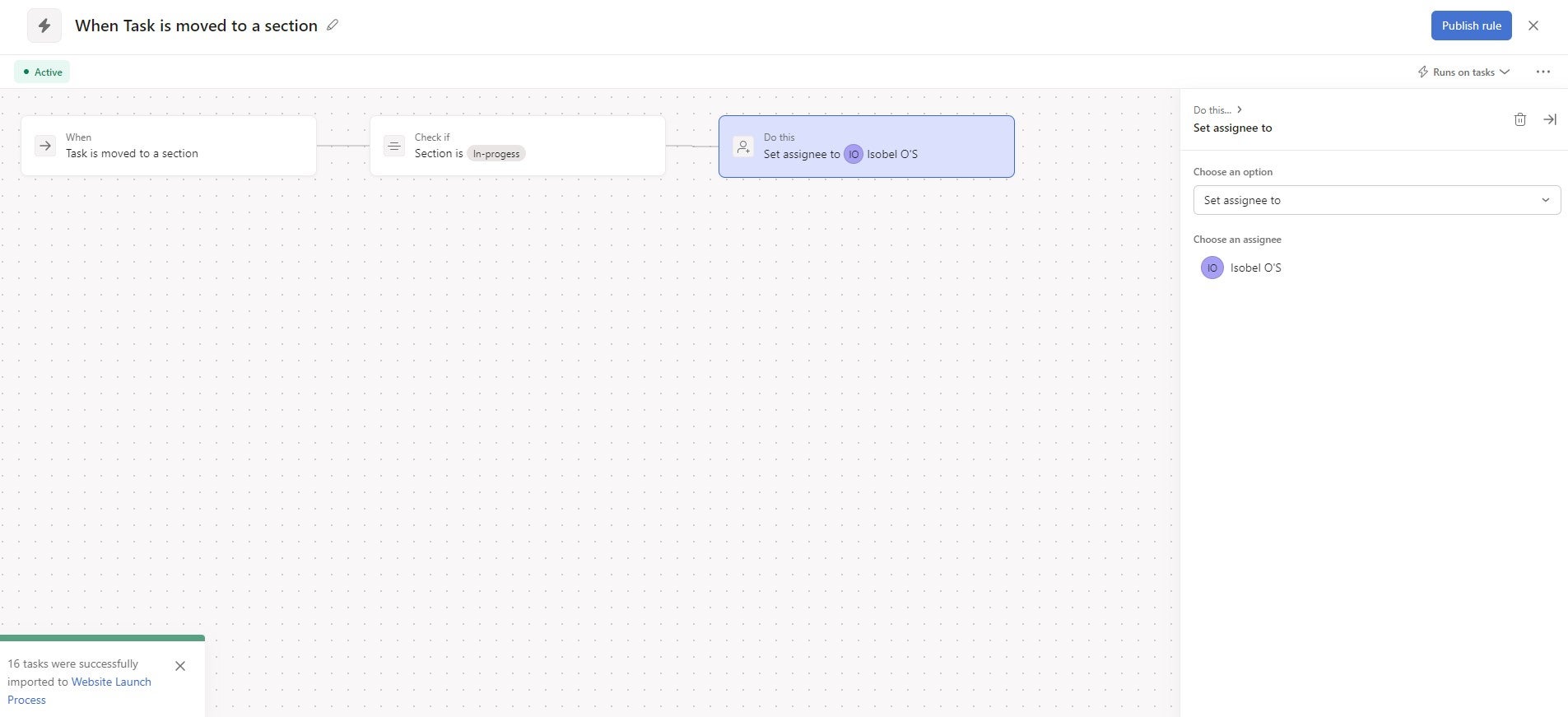
Asana’s workflow menu helps users track their custom automations. Source: Tech.co testing
By contrast, Basecamp scores poorly in both these areas. In fact, it got our lowest scores for both the above categories, achieving only a 0.5/5 for workflow creation – it doesn’t have an automation builder and no custom project templates. All in all, it’s an incredibly basic program compared to the likes of Asana, and small teams who want a software solution that genuinely makes a difference will find Asana is the better option.
Basecamp’s Check-ins are a great tool to keep the team focused, granted, especially if everyone is working remotely, and we have to highlight that the provider has a pretty good suite of collaboration tools, including a message board, calendar, instant messenger, and task comments. However, this is pretty much the only area Basecamp excels in, and you’re less likely to need powerful collaboration tools that facilitate multiple channels of communication if you’re a small team.


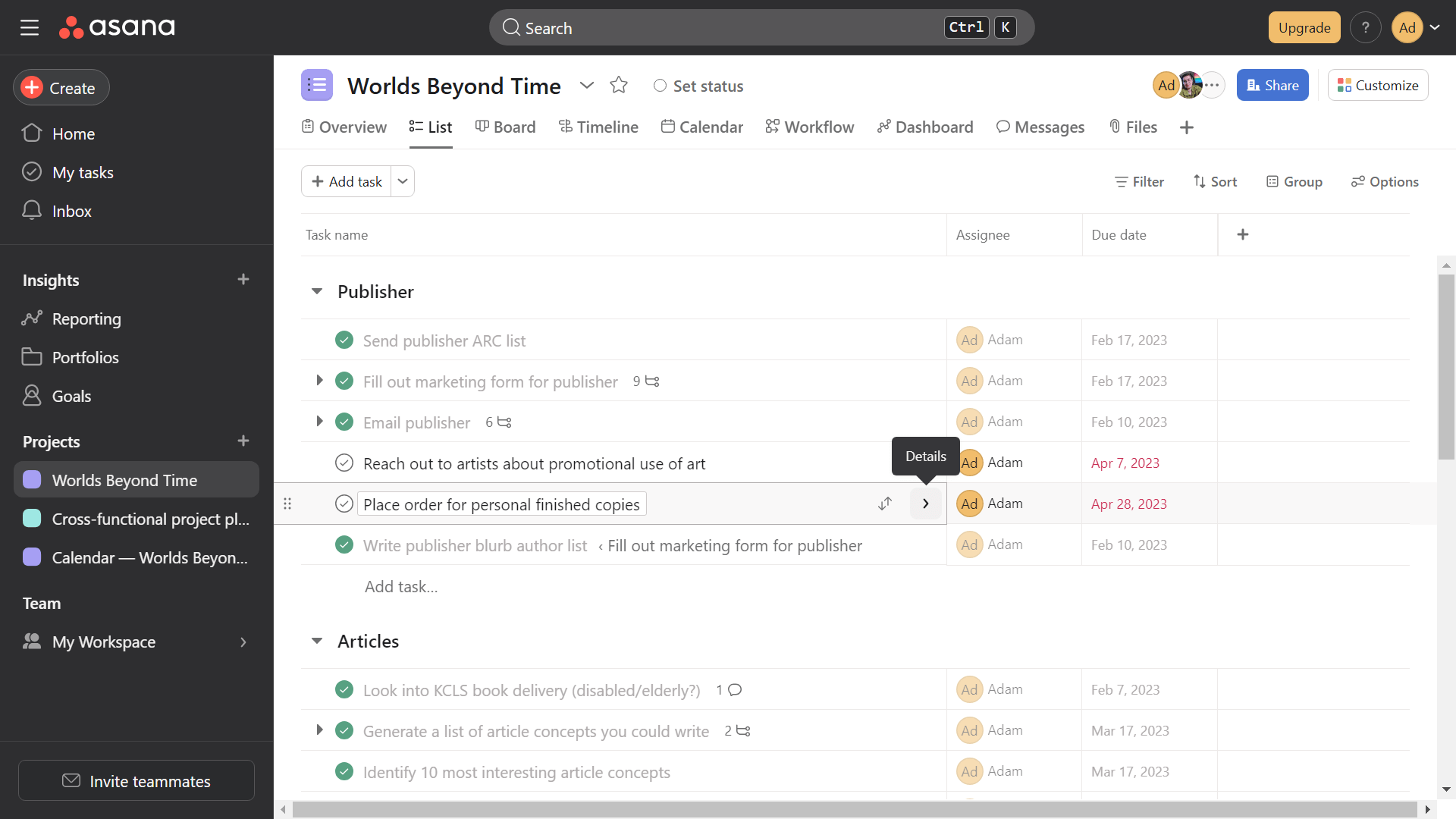







Best for Individual Projects – Asana
Asana has a free tier, making it the ideal choice for managing individual projects or a side hustle. Basecamp, meanwhile, does not offer a free plan, and its cheapest plan is $15 per user, per month – which is even more expensive than Asana’s Starter plan. That’s a lot of money for freelancers, which would be better spent elsewhere in most cases.
Asana’s free tier is very simple, with tasks, list and board views, a calendar view, due dates, and the ability to collaborate with up to 10 teammates. You won’t find task dependencies, sub-tasks, or milestones at this tier with Asana, nor any data visualization tools, but then again, you won’t find dependencies or sub-tasks at all on Basecamp (or much else, if we’re honest).
The ability to collaborate with others even at the free tier is a nice feature for those times you need to be part of a team. Basecamp has this feature as well, with links you can share with others, but again there’s that pesky cost of $15 per user, per month just to have a space to organize yourself. When you have not just Asana, but ClickUp (which has a much better free plan than both of these providers) available for free, there’s little reason to go with Basecamp.
Asana vs Basecamp: Integrations
Asana integrates directly with Slack, Google Workspace, and HubSpot, while Basecamp’s integrations require some workarounds. For example, Google Hangout chats are only available with Basecamp through the third-party Field Trip integration, with no further Workspace connections available.
In terms of quantity, Asana offers over 200 integrations, compared to the 80 integrations that Basecamp lists on its website.
Best for Large Teams on a Budget – Basecamp
Overall, we like Asana for larger teams in terms of features – but if you can’t spend a lot on project management, then Basecamp is a good choice. Asana costs $24.99 per user, per month for the Advanced plan, which is what large teams will want to go for – meaning that if your team has more than 12 people, Asana will be more expensive each month than Basecamp.
Basecamp doesn’t have some of the customization, support, and other enterprise features that larger teams might enjoy, but when money is tight, it’s a solid choice. Some features (such as SAML) can be made up with third-party integrations, but don’t come as a native part of Basecamp. If you’ve got a team of 50 people, for example, then you’ll be paying just under $6 per user, per month for Basecamp Pro Unlimited, which would put it among the cheapest project management solutions.
Larger teams can benefit from Hill charts, which give you a sense of how the project is developing and where it needs to go – although these charts aren’t as exact as Asana’s Timeline. There’s also an email forwarding feature to add important emails to your project. If you need to share a project with people outside of your team, Basecamp also allows you to create public links that non-team members can use to see project materials.
Overall, Asana is the better program, but if you simply cannot afford the $24.99 per user, per month Advanced plan price (which is pretty darn understandable) and you have a lot of staff, then Basecamp is definitely the way to go.










Best for Enterprises – Asana
While Basecamp can be made to work for large teams, Asana can be tailored to the needs of larger organizations. It supports SAML, user provisioning, data export and deletion, the ability to block native integrations, custom branding, and priority support.
These are all key features that would require third-party integrations or workarounds to achieve on Basecamp. Others, such as priority support, aren’t possible since Basecamp only provides email support. This is intentional – Basecamp doesn’t want to be beholden to larger customers, which is why there’s no per-seat pricing on the Pro Unlimited plan.
Asana’s Tasks feature supports milestones, sub-tasks, and dependencies. The Portfolios feature (available with the Advanced tier and higher) will help larger teams get an overview of all ongoing projects, while there are other helpful features, such as forms and proofing.
Asana is a great choice for larger teams and enterprises that can afford to spend the money on the service, and want some degree of control and customization.
Asana Pricing
Asana offers a free tier, two paid tiers, and a custom-priced tier. The free tier offers unlimited storage for up to 10 users (as of our December 2024 update, this cap has been reduced – the free plan previously supported up to 15 users). Users can make tasks and view them in a list, board, or calendar view. Users can also set assignees and due dates.
The first paid tier, the Starter plan, costs $10.99 per user, per month. This tier adds a timeline, task dependencies, and milestones, all of which help teams go more granular into their processes. This tier is great value for money, and even includes an Advanced Search function, and will let you create private teams and projects.
The second paid tier, the Advanced plan, costs $24.99 per user, per month. Users will gain access to “Portfolios,” which displays all team projects and their current states of progress, and “Workload,” which shows the responsibilities of each team member.
There’s also a custom tier, which has no strict pricing structure or feature list, as it’s up to the user to customize their own plan. Overall, Asana scores a commendable 3.9/5 for pricing – which means that, although you’ll be paying more than some other providers, you’ll be getting pretty good bang for your buck. If you like the sound of that, but want to make sure you’re getting the best deal, see how Asana pricing compares to other top providers.
| Price (annually) The amount you'll pay per month, when billed annually | Users | Projects/boards | Automations | Gantt chart | Resource management | Time tracking | ||
|---|---|---|---|---|---|---|---|---|
| TRY IT FOR FREE | ||||||||
| 2 | Unlimited | Unlimited | Unlimited | Unlimited | ||||
| Unlimited | Unlimited | Unlimited | Unlimited | Unlimited | ||||
| N/A | Unlimited | Unlimited | Unlimited | Unlimited | ||||
| | | | | | ||||
| | | | | | ||||
| | | | | |
Basecamp Pricing
Basecamp used to have just one pricing model, at a flat rate of $99 per month, as well as a free version.
However, the provider now offers one $15 per user, per month plan and a $299 per month Pro Unlimited plan, which has no user limit, bringing it more in line with the rest of the industry.
The $15 per user, per month standard Basecamp plan has 500GB of storage, unlimited projects, free guest access, and 24/7 live support available every single day of the year.
Basecamp’s Pro Unlimited plan offers 5TB of storage space, priority 24/7 support, and 1:1 onboarding with Basecamp’s team.
For more information, check out our Basecamp pricing page.
| Price (annually) The amount you'll pay per month, when billed annually | Users | Projects/boards | Automations | Gantt chart | Resource management | Time tracking | ||
|---|---|---|---|---|---|---|---|---|
| One | Unlimited | Unlimited | ||||||
| One | Unlimited | Unlimited | ||||||
| N/A | N/A | N/A | ||||||
| | | | ||||||
| | | | ||||||
| | | |
Asana vs Basecamp isn’t the only matchup worth considering. In fact, there are several project management software platforms that can improve a business’s workflow.
Our personal favorite is ClickUp. With a very low entry price of $5 per user, per month (or a free plan if you don’t want to spend a cent), outstanding customization options, great customer support, and a generous free trial period, you’d need some very specific requirements not to find ClickUp one of the best options on the market.
If you’re really trying to save money, and you’re only really looking at free plans, then Wrike is another great bet. It includes loads of features, and is very easy to learn, meaning you can use the free tier to get to grips with the software, then level up to a higher tier.
| Price from All prices listed as per user, per month (billed annually) | Score The overall score obtained from our most recent round of project management software user testing | Verdict | |||||||
|---|---|---|---|---|---|---|---|---|---|
| Best All Round | Great Value and Excellent Automation Builder | Best For Task Management & Collaborating | |||||||
| 4.7 | 4.6 | 4.5 | 4.5 | 4.4 | 4.3 | 4.2 | 4.1 | 4.0 | 2.9 |
| A great task management system due to strong customizability and support team, with a generous free trial | A great user experience all round, with an easy-to-use automation builder and great budget tracking capabilities | Slick software with a highly powerful core and an AI assistant, plus a genuinely usable free tier for individuals | A simple task-list-based project management platform with an acceptable free tier | A feature-rich service with two plans for enterprises, and a free tier for new users to try | A fairly-priced, stripped-down option, best for small teams who need a central location for basic task management | A great tool for spreadsheet-natives, which can take your Excel-based task planning to the next level | A great value piece of software that’s ideal for tech, software development, and engineering teams | A solid project management solution with an attractive free tier for small teams and a very affordable premium plan | A very basic, relatively limited software that’s a lot simpler than its competitors |
About Our Research
Here at Tech.co, we’re lucky enough to have a research team conducting data-driven research into all of the services and software that we write about – including those featured in this Basecamp vs Asana head-to-head. They work out exactly who the main players in the market are, and then create research frameworks that we can use to test those providers.
We do have commercial partnerships with some of the providers we work with, but importantly, it’s our research that allows us to remain editorially independent. If we don’t have the data, we just don’t write about it! It’s as simple as that.
Project Management software testing criteria
Before testing project management software like Asana and Basecamp our research team created a set of criteria to score all project management providers. For project management software, the broad areas upon which each provider was assessed were:
- Price – is the product good value for money, considering the price point against the features on offer?
- Usability – how easy is the product to use? Is it difficult or easy to set up, and how much assistance is given to the user in the process?
- Features – what features are included in the software, how useful are they, and how do they hold up during a usability test? Task management, workflow creation, data visualization, and collaboration features were assessed separately.
- Customer support – what customer support options are on offer, and do they function well?
Asana vs Basecamp Verdict: Asana is much, much better
To us, it’s pretty clear – Asana is a fully-fledged, genuinely useful project management software program, whereas Basecamp’s approach to basic task tracking is limiting and not suitable for large, complex projects. In almost all cases, Asana will be the best choice for your team and is certainly the better fit for small teams, individuals (thanks to a free plan), and any business that wants to streamline its workflows using automation.
Asana has data visualization tools, task management features like sub-tasks, milestones, and Gantt charts, as well as an excellent automation builder. Overall, Asana scores 4.3/5 for features. Basecamp, on the other hand, has very few tools that allow you to do anything beyond track tasks in a simple manner, achieving just a 1.2/5 for overall features.
All in all, we believe Asana is the best choice for most companies. Considering the gap between Asana and Basecamp in terms of features, you’d expect Basecamp to have a cheaper initial plan – but at $15 per user, per month, it’s significantly more expensive than Asana’s $10.99 per user, per month Starter plan.
If you like simplicity – or you’re a big team with next to no budget – Basecamp is a great choice. However, the vast majority of teams and businesses will feel much more satisfied with Asana.
If you click on, sign up to a service through, or make a purchase through the links on our site, or use our quotes tool to receive custom pricing for your business needs, we may earn a referral fee from the supplier(s) of the technology you’re interested in. This helps Tech.co to provide free information and reviews, and carries no additional cost to you. Most importantly, it doesn’t affect our editorial impartiality. Ratings and rankings on Tech.co cannot be bought. Our reviews are based on objective research analysis. Rare exceptions to this will be marked clearly as a ‘sponsored’ table column, or explained by a full advertising disclosure on the page, in place of this one. Click to return to top of page










