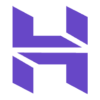Our research shows that Wix is a better website builder than Hostinger, because it offers more overall functionality, including 2,000+ template options, a massive app market, and an AI website builder that had a site ready for us in less than a minute.
Businesses looking for a website on a budget, however, shouldn’t dismiss Hostinger. With a starting price of only $12.99/month, and constant deals on the go taking the price as low as $1.99/month, Hostinger offers strong features like an AI heatmap at an affordable price.
In this guide, we pit these two website builders against one another, based on the results of our firsthand user testing and in-depth research. I’ll also offer up some expert advice on switching website builders, as well as any alternative providers I think are worth a look at.
Key Takeaways
- Wix offers more site functionality than Hostinger, with an advanced set of features that includes built-in email marketing, over 2,000 templates, and AI tools like an AI website builder.
- Hostinger is more affordable than Wix, starting at $1.99/month if you take advantage of current deals, compared to Wix’s starting price of $17/month.
- Wix has more design options and features than Hostinger, offering over 2,000 templates and a comprehensive image editor.
- Wix is better for ecommerce businesses than Hostinger, giving users the option to sell up to 50,000 products compared to Hostinger’s 1,000 product limit, and omnichannel sales options.
- Wix offers better help and support than Hostinger, with support available across phone, live chat, and knowledge center. Wix also has interactive courses and a community forum, which Hostinger is lacking.
- Both Wix and Hostinger offer AI features that build a website for you. With both providers, you just have to answer a few questions from the AI in order to get started with a functioning website.
| Overall score All Tech.co research categories, condensed into one score | Paid plan Monthly | Free plan | Best for | Portfolio sites | Business sites | Ecommerce sites | Pros | Cons | Try it today | ||
|---|---|---|---|---|---|---|---|---|---|---|---|
| 4.1 | 4.8 | ||||||||||
|
|
| ||||||||||
| | | ||||||||||
| Affordable AI features | All-round website management | ||||||||||
| | | ||||||||||
| | | ||||||||||
| | | ||||||||||
|
| ||||||||||
|
| ||||||||||
| Try Hostinger | Try Wix |
Hostinger
Hostinger’s biggest strength is its affordable pricing. Its starting price is $12.99/month; however, more often than not, you’ll catch the provider during one of its sales, where the price can drop to as low as $1.99/month with three months free.
While it may not have as much functionality as Wix, Hostinger offers the basics all within a simple, intuitive interface that allowed our testers to get up and running with a site in less than thirty seconds during our tests.
For this reason, it’s one of our favorite website builders for beginners, because new users won’t have to take up time understanding a vast range of features, as Hostinger keeps its focus mostly on the basics.
What’s New in Hostinger? (2026)
- Hostinger Horizons: Hostinger has released its vibe coding platform, Hostinger Horizon’s that makes it easy for businesses without coding experience to build a professional site using AI. For those who don’t have the time to manually create and edit a website, vibe coding tools are an excellent alternative.
- Shippo integration: Hostinger will now integrate with Shippo, a shipping platform that allows users to buy and print labels directly from their dashboard. For ecommerce businesses wanting to manage orders all in one place, this is a solid feature.

Pros
- AI generated site in three steps (60 seconds)
- Built-in heatmap for advanced site analytics
- Language translations capabilities
Cons
- No app market for third-party integrations
- No email marketing in any paid plans
- No free trial or free plan for users
- 30-day money back guarantee

- Plans from: $1.79/month (with code 'TECH')

- Free domain included (first year)

Who do I recommend Hostinger for?
Hostinger’s emphasis on simplicity, in that it offers the basics well without overwhelming users, makes it a great choice for individuals new to using website builders. Plus, its affordable entry-level pricing tier should make it attractive to businesses on a budget.
Hostinger further serves the need of new users with its AI tools. Its AI website builder had a site ready for us in under thirty seconds, and Hostinger also has an AI content writing tool and an AI SEO assistant, which is ideal for businesses that might be new to these kinds of website builder concepts and need additional help in navigating them.

Wix
Wix offers just about everything a website builder could have, including 2,000+ template options, live chat and expert support options, a massive app market, and an AI website builder that had our site ready to go in under a minute. No wonder it’s topped our list of the best website builders for small businesses.
All of these features are contained within an intuitive platform that can be easily customized based on your needs – when I tried the platform, I was provided with a personalized checklist from Wix after I’d set up my website, containing all of the features I would need for its specific use. For example, I’d told the platform I wanted to sell products, and it created a to-do list involving uploading products and writing product descriptions.
What’s New in Wix? (2026)
- Wix Harmony: Wix has released its AI website builder platform, which combines traditional vibe coding with Wix’s own design capabilities. For businesses that want a website up and running quickly, with the option to customize with powerful design tools, this is a great new platform.
- Stripe partnership: Wix has partnered with payments provider Stripe, which is particularly valuable to ecommerce businesses that want to give their customers a range of different ways to pay for products and services.

Pros
- Unrivaled selection of website features across design, sales, and support
- AI features can create a site in 60 seconds
- Quality free forever plan available
Cons
- No template switching once published
- Number of features can be overwhelming for some beginners
- Steep price increase for scaling businesses
- Light: $17/month

- Core: $29/month

- Business: $39/month

- Business Elite: $159/month

- 10% off any plan with code TAKE10

- 14-day free trial available

Who do I recommend Wix for?
Wix is a great option for businesses that want to get up and running with a website as quickly as possible, thanks to its impressive AI website builder, which can build you a fully functioning site in less than sixty seconds.
Like Hostinger, Wix also has plenty of AI tools available for users. There is an AI image generator and text generator, which in particular, I found really beneficial in that I was able to interact directly with the AI as it created my idea. These tools are great again for businesses wanting to speed up the website building process as much as possible.

Wix
- Light: $17/month
- Core: $29/month
- Business: $39/month
- Business Elite: $159/month
Hostinger
- Premium Website Builder: $12.99/month
- Business Website Builder: $18.99/month
Current Deals (2026): Hostinger and Wix
Currently, you can start with Hostinger’s Premium Website Builder plan for only $1.99/month, and the Business Website Builder plan for only $2.99/month. Both offers also come with three months free, and are dependent on users signing a 48 month contract.
Wix also has a 50% off offer on at the moment. The Core, Business, and Business Elite plans are on offer for $14.50/month, $19.50/month, and $79.50/month respectively. These prices apply to yearly subscriptions only.
Does Hostinger or Wix have the better free plan?
Of the two, Wix is the only website builder that offers a free plan. With features such as 500MB of storage, basic SEO support, and email marketing, we found Wix’s free plan to be a solid starting point for businesses.
However, we wouldn’t recommend a free plan for the long-term, particularly when it comes to Wix. With a free site, there’ll be no custom URLs, limited functionality, and Wix ads all over your site.
Plus, a small business looking to grow should take advantage of tools such as ecommerce functionality, which are only available on paid plans.
Hostinger does not offer a free trial, but there is a 30-day money-back guarantee, so if you don’t like the platform after a month, you can still get your money back if you reach out.
If you’re looking for another platform with a free plan, I’d also recommend checking out GoDaddy for its rapid AI website builder.
Is Hostinger or Wix better value for money?
Based on our research, Wix is better value for money than Hostinger, due to the affordable entry price of $17/month users have to pay to access a wealth of advanced features and customer support options, including AI functionality and on-site editor support.
When compared to competition like Squarespace ($16/month) and GoDaddy ($9.99/month), Wix sits slightly above the industry average, but comes in at a lower price than more robust solutions like Shopify ($29/month).
Hostinger ultimately comes in at a cheaper price, with prices as low as $1.99/month, but it lacks advanced functionality when compared to Wix. It doesn’t, for example, have an app market, making it difficult for businesses to advance their website with third-party providers.
That being said, it’s still a great option for businesses considering building a simple website for a specific function, such as advertising events.
Do Hostinger or Wix have any hidden fees?
Wix charges processing fees for those using ecommerce functionality through its payment provider, Wix Payments. When your customers make a purchase on your site, a small amount will go to Wix per sale. The default fee for US purchases is 2.9% + 30¢.
Hostinger doesn’t charge any processing fees, but it does charge a one-off payment for a custom domain name (after one year of free use), which will cost between $13.99 and $25.99. Likewise, if you need to set up a business email with Hostinger, this starts at a rate of $2.95 per month.
Hostinger vs Wix: Research Results
Overall, Wix bested Hostinger in our latest round of website builder testing, because of its more advanced set of website builder features, including design and template options, superior customer support options, and SEO tools.
Below, you can view the categories we used to pit Hostinger against Wix, and see how each provider stacked up:
Best for Features: Wix
- Wix has an unrivaled set of website builder features compared to Hostinger, due to its extensive app library, advanced AI tools, ad integration, and email and social marketing options.
- Wix’s AI builder is stronger than Hostinger’s, because our researchers struggled with the accuracy of some of Hostinger’s AI-generated images, and found the AI text capabilities were lacking, giving us large amounts of text when we asked for shorter ones.
- Wix has a stronger set of ecommerce features compared to Hostinger, giving users the option to sell unlimited products and integrate CRM functionality into their workflows.
A massive feature list is what sets Wix apart from the competition, and this has allowed it to score the highest of all the website builders we tested when it comes to features and overall functionality.
Wix offers advanced options like SEO support, ad integration, and advanced AI tools. Plus, where Wix has a large app market for users to branch out their features if they need to, Hostinger doesn’t offer this.

Wix lets me edit the colors of my site easily, and when I chose my colors, they were consistent across all elements of the site to stay true to branding. Source: Tech.co testing
Does Hostinger or Wix have better AI features?
Wix has better AI features than Hostinger, both because it offers more than Hostinger in this department, like a personalized AI SEO plan for your site, and because we found the overall accuracy of Wix’s AI tools was stronger than Hostinger’s.
Both providers offer an AI website builder that can build a website for you in about a minute. In our tests, Hostinger only asked us three questions before it started creating, making it great for businesses that want a quick start to creating a website.
With Hostinger’s other AI tools, however, our researchers did experience some issues with the AI images. We found that they weren’t effective as actual stock photos, and one user noted that the image they got was “quite obviously AI”.
However, Hostinger does have some standout tools. In particular, we enjoyed using the built-in AI heatmap feature, which shows the areas on your site your users are interacting with the most. These valuable insights into engagement are highly beneficial for those looking to improve their site’s performance.
In general, though, we found Wix’s AI tools more effective. For example, when using Wix’s text generator, we enjoyed that we could shorten/lengthen text once it had been produced. This is a valuable option for businesses that want to tweak copy as needed.
Does Hostinger or Wix have better ecommerce features?
Wix has more powerful ecommerce functionality compared to Hostinger, because it offers the ability to sell unlimited products and advanced features like CRM functionality, whereas Hostinger doesn’t offer as many tools in this area.
However, I would recommend Hostinger to ecommerce businesses selling a smaller suite of products, because the platform does allow you to sell up to 500 products, accept 20 different forms of payment, and access inventory management.
If you’re considering investing in an ecommerce website builder, I’d also consider Shopify for its powerful inventory management and shipping features.

Wix gave us plenty of options when it came to displaying products on our site, and we were easily able to move products around on the page. Source: Tech.co testing
Best for User Experience: Hostinger
Hostinger offers a better user experience than Wix, because Hostinger’s focus on the basics means the platform is not overwhelmed with features like Wix, and our testers struggled with finding certain functions on Wix.
For example, when setting up blog posts on Wix, our testers described the process as “messy” and “overwhelming”, and others were unable to find the option at all.
Both platforms offer a simple, drag-and-drop functionality for web design, so you won’t be bogged down by advanced features, no matter how inexperienced you area. For businesses that want to make intuitive and direct changes to their site and maximize the control they have over the design process, this kind of tool is highly desirable.
How Easy is it To Switch Between Hostinger and Wix?
It’s definitely possible to switch website builders if you’ve changed your mind about a provider. You might start with a provider like Hostinger, for example, and then want to develop your website with more advanced features, so you turn to Wix.
Unfortunately, however, most platforms don’t support direct migration from one platform to another. The best way to make sure you get all elements of your site the same when switching is by manually inputting each section one by one.
During this time, I’d recommend keeping your old site active and using a temporary domain name. You should also back up any website content in a separate folder before you begin.
Once your new site is ready to go, you can transfer your domain name from your current website builder’s settings. This usually involves requesting a code and entering it when prompted by the new builder.

Best for Design Functionalities: Wix
Wix has stronger design functionality than Hostinger, thanks to its suite of 2,000+ templates compared to Hostinger’s 150+ and AI website builder that can automatically style your site’s pages to match a consistent theme, color, and font.
Wix’s template options are equally stylish and modern, with a lot of variation for businesses to choose from. This makes it a great option for businesses that want to stand apart from the crowd with a high-quality and good-looking site.
However, with Wix, you can’t switch templates once you’ve chosen one, which puts a lot of initial pressure on businesses to choose their forever template early on.
Wix’s AI tools are also able to assist with the design of your website. During our tests, we found that Wix’s AI website builder was able to automatically style our site’s design, creating a consistent theme, color, and font. For businesses that want a cohesive design without having to manually change all of its elements, this is a great tool.

Wix has many templates options specialized for different kinds of businesses. These are some of the options available for restaurants, which were sleek and modern-looking. Source: Tech.co testing
Best for Help and Support: Wix
Wix bested Hostinger in terms of help and support options in our latest round of testing, because it provides a more robust 24/7 support option by offering a phone option, and has more expert-led resources in its knowledge center, where Hostinger doesn’t offer expert support.
While Hostinger does provide 24/7 support, it doesn’t offer this via phone, only email and live chat. For businesses that want immediate support, these methods aren’t as effective.
The quality of the support provided by Wix, too, allowed the provider to get ahead in this category. In particular, we found Wix’s knowledge center to be expansive, helping to provide specific, expert-level support.
Even though Hostinger’s knowledge center wasn’t as impressive, our researchers found that virtually any problem could be posed to the provider’s AI chatbot.

The AI chatbot from Hostinger gave us helpful insights on how to build our site better. Source: Tech.co testing
Best for SEO: Wix
Wix boasts more SEO features than Hostinger and better functionality, because of a powerful integration with Semrush and the option for businesses to control their SEO data from a single dashboard.
Wix’s large catalog of features also includes extensive SEO tools, including keyword support, SEO best practice prompts, and sitemap management.
And if all of that isn’t enough, Wix offers an integration with SEO app Semrush, where businesses can gain insight into their site’s analytics, including visibility and keyword research.
As competition for websites soar, these visibility tools are vital for businesses that want to ensure their brand is seen and recognized online.
Hostinger doesn’t have canonical tags, schema markup, or an SEO-specific app. It might have AI SEO guided support, but so does Wix, and so it has just fallen short in this round.
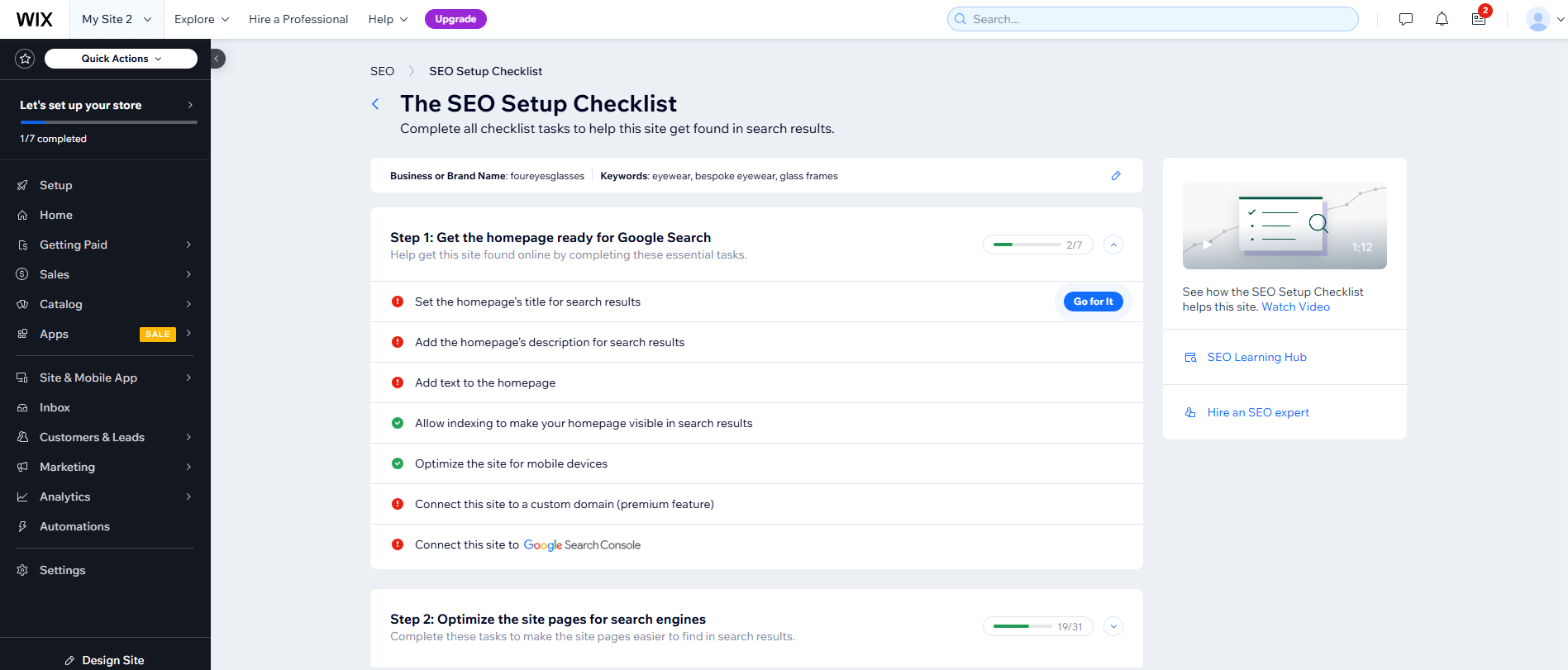
Wix’s handy SEO checklist made sure I’d covered all bases in making my site as visible to my audience as possible. Source: Tech.co testing
Best for Performance and Speed: Hostinger
Hostinger is a faster website builder compared to Wix, as its AI website builder was able to generate us a fully functioning site in less than thirty seconds and it recorded better times in our site speed tests than Wix across both desktop and mobile.
Better yet, when we used Hostinger’s AI website builder, we had a site ready to go in less than thirty seconds. Whereas with Wix, the AI website builder took closer to a minute to get us to a first draft. For businesses that want to get up and running quickly, Hostinger is a solid choice.
On the other hand, our testers were frustrated with Wix’s site speed. While desktop site speed was on a par with Hostinger, performance across mobile was slightly worse.
As customers increasingly stick to browsing on their mobiles, businesses should be wary of how slow load times will impact visitors and leads.
Best for Blogging: Tie
Wix and Hostinger are the two best platforms we tested for blogging, because both providers offer blog functionality like writer profiles, display categories, and the option for monetization.
Not only do they offer extensive blogging tools, they also have analytics and blog-specific SEO, so you can actively improve engagement and visibility on posts to develop your audience.
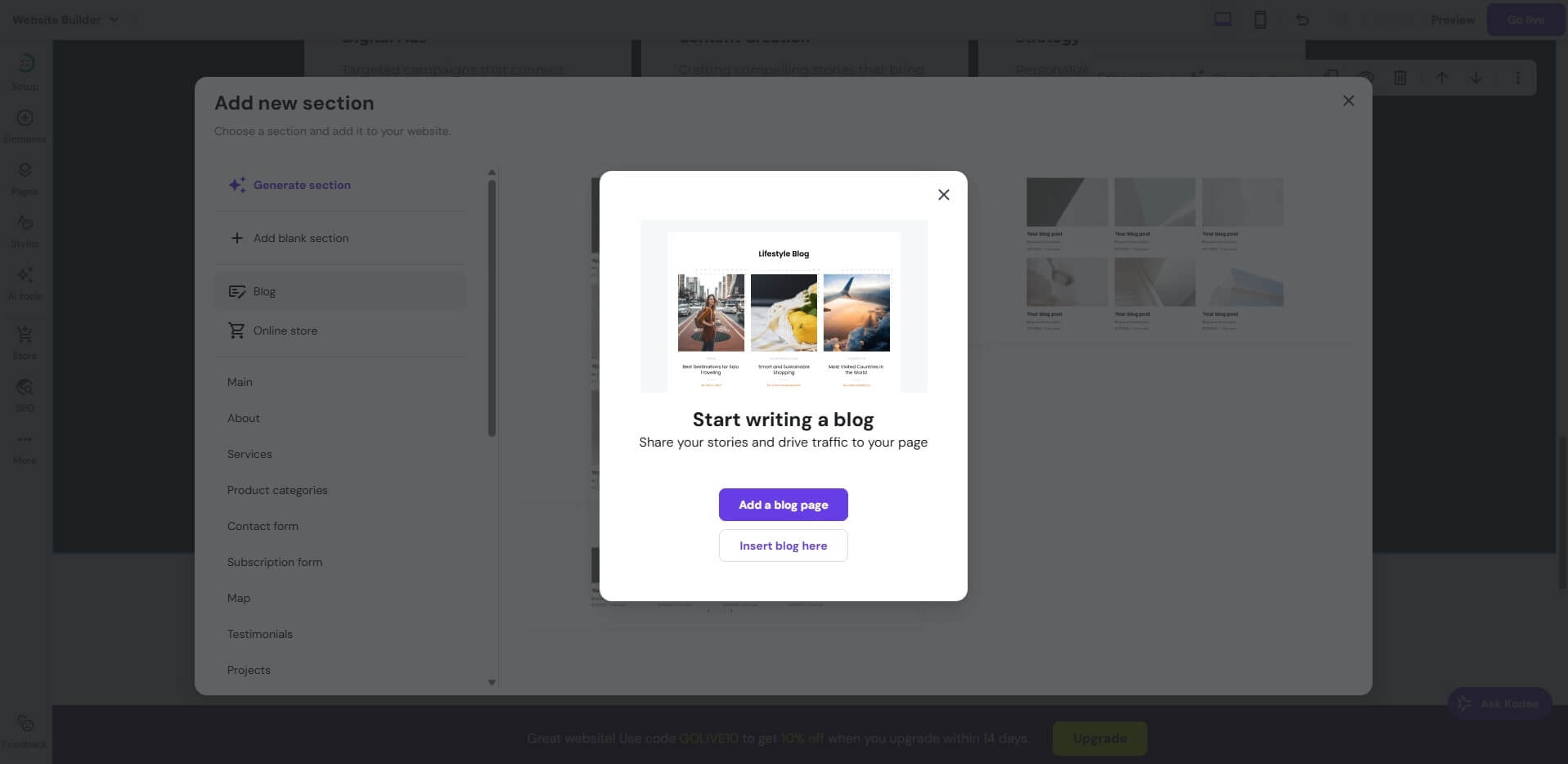
I found it easy to start a blog through Hostinger’s ‘add blog’ widget, which felt simple and straightforward. Source: Tech.co testing
How Do Hostinger and Wix Compare to Other Website Builders?
Here are some other providers we’ve tested that may be better for your needs than Hostinger or Wix:
- Squarespace: Squarespace might not match Wix’s 2,000+ template options, but it does offer the most good-looking templates in the market right now. For creative businesses like bespoke retailers, this makes Squarespace a valuable choice. Plus, unlike Hostinger, Squarespace has an extensive app library, which allows businesses to boost their platform with additional tools.
- Shopify: Shopify is ideal for ecommerce businesses because of sits trong delivery options and social media selling integrations. However, it does have an online transaction fee of 2.9% + 30¢ per transaction that looks less appealing than Hostinger’s lack of transaction fees, particularly if your business has a high turnover rate.
- GoDaddy: GoDaddy is another great option with excellent AI tools, particularly if your business is looking to set up a website quickly. GoDaddy’s AI website builder created a website for us in under thirty seconds during our tests, while Wix’s took longer. The designs were a little outdated compared to Wix, however.
Check out our guide to the best AI website builders.
| Paid plan Monthly | Templates How many templates are available? | Pros | Cons | Try now | ||
|---|---|---|---|---|---|---|
| BEST OVERALL | ||||||
|
|
|
|
| |||
| 2,000+ | 180+ | 800+ | 20 | 150+ | ||
|
|
|
|
| ||
|
|
|
|
| ||
| See Pricing | See Pricing | See Pricing | See Pricing | See Pricing |
We take our impartial research and analysis seriously, so you can have complete confidence that we're giving you the clearest, most useful product recommendations.
After conducting an initial exploration to identify the most relevant, popular, and established tools in the market, we put them through their paces with hands-on testing to see their real strengths and weaknesses. In this case, we put 16 website builder products to the test across 398 areas of investigation.
Based on years of market and user needs research, we've established a website builder testing methodology that scores each product in six core categories of investigation and 33 subcategories. This covers everything from customer feedback to design, ease of use, and more.
Our main testing categories for website builders are:
- Website features: The capabilities and functionalities offered by a website builder, e.g. blog functionality, SEO capability, and marketing capacity.
- Design functionality: The aesthetic appeal and visual layout of a website created using a website builder. It encompasses aspects such as page templates and customizable themes.
- Customer satisfaction: External customer opinion. This is the feedback and ratings given by customers who have used a particular website builder — the market position and reputation a website builder holds.
- User experience: How user-friendly and intuitive a website builder is for people with varying levels of technical expertise.
- Value for money: The balance between the cost of a website builder and the benefits it provides. It considers factors such as pricing plans, subscription models, and available features.
- Help and support: The assistance and resources available to users when they encounter issues or need guidance while using a website builder.
When it comes to calculating a product's final score, not all testing areas are weighted evenly, as we know some aspects matter more to our readers than others, which are simply “nice to have”. After hundreds of hours, our process is complete, and the results should ensure you can find the best solution for your needs.
At Tech.co, we have a number of full-time in-house researchers, who re-run this testing process regularly, to ensure our results remain reflective of the present day.
Verdict: Why is Wix Better Than Hostinger?
Overall, Wix is a better website builder than Hostinger because it provides an extensive set of AI features, expert-powered help and support options, and a massive app library where users can expand and grow their website with additional tools.
Hostinger is still a great option for beginners and budget-conscious businesses, however. With prices going as low as $1.99/month and three months for free, and a stock of AI tools and ecommerce features on offer, Hostinger shouldn’t be overlooked.
If you’re not convinced by either Hostinger or Wix and want to review more of our options, you can visit our deals page to get more in-depth information about each website builder provider.
While Wix does offer a solid free option with an AI website builder, in my opinion, users only building a simple site may find the sheer number of tools available on Wix a tad overwhelming, particularly if you’re not going to use them all.
Plus, paying $17/month for Wix might not be worth it if you’re only planning on using basic tools you can get cheaper with Hostinger.
Therefore, I’d recommend Hostinger for more simple sites, compared to Wix.
However, the learning curve between the two isn’t that major. While we did find Hostinger easier to use in our tests, Wix wasn’t too far behind, thanks to a clean, simple interface where our users could easily find what they were looking for thanks to clear labels and preview pictures.
Likewise, both platforms offer an intuitive drag-and-drop editor that naturally mimics the way we make changes on designs, for example, using Wix, users can simply move elements on the page by clicking on them and moving the mouse around.
Overall, Hostinger is the better option, but there isn’t much separating it from Wix for absolute beginners looking to get started with a website.
If you click on, sign up to a service through, or make a purchase through the links on our site, or use our quotes tool to receive custom pricing for your business needs, we may earn a referral fee from the supplier(s) of the technology you’re interested in. This helps Tech.co to provide free information and reviews, and carries no additional cost to you. Most importantly, it doesn’t affect our editorial impartiality. Ratings and rankings on Tech.co cannot be bought. Our reviews are based on objective research analysis. Rare exceptions to this will be marked clearly as a ‘sponsored’ table column, or explained by a full advertising disclosure on the page, in place of this one. Click to return to top of page