Surfshark is the best VPN for iPhones, due to its unbeatable speeds, wide range of features, and fair prices – all key elements that make for a great VPN. The VPN will also let you protect as many devices as you like via one account, and has the highest customer review rating on the App Store out of all the top VPN options we tested for this article.
Surfshark starts at just $2.19 per month, making it one of the cheapest options around, although we also recommend PureVPN, which is nearly as fast and a few cents cheaper when you pay for a long-term subscription.
Here, we’ve gathered up the key features, prices, and reviews for the five top iPhone VPNs on the market today, along with a quick guide to the pros, cons, and pitfalls of using VPNs on iOS. If you don’t have time to read our in-depth reviews, check out the table below for a whistlestop tour of the top options.

In This Guide:
| Price From Lowest price for single month subscription to cheapest paid tier. Other plans are available. | No. of Devices | No. of Servers | Zero Data Logging | Kill Switch | Stealth Servers | RAM-only servers | Email Support | Try Click to find the latest offers, deals and discounts from the VPN provider | ||
|---|---|---|---|---|---|---|---|---|---|---|
| BEST ON TEST | ||||||||||
| $8.32/month |
| $2.03/month | ||||||||
| Unlimited | 10 | 5 | 6 | Unlimited | ||||||
| 3,200+ (65+ countries) | 6000+ (65+ countries) | 3,000+ (94+ countries) | 5,000+ (60+ countries) | 30,000+ (84+ countries) | ||||||
| | | | | | ||||||
| | | | | | ||||||
| | | | | | ||||||
| | | | | | ||||||
| | | | | | ||||||
| See Deals | See Deals | See Deals | See Deals | See Deals |
Best VPNs for iPhone: Speed Tests
Tech.co has tested a whole range of VPNs to find out which ones are the speediest. Before we get into the results, remember that whatever VPN you choose, it’s going to have some impact on your internet speeds. You’re always going to be sending your data on a longer journey when using a VPN than you are when you’re not.
The VPN that least impacted our speeds during testing was Surfshark, with a barely noticeable 7.5% drop off. In second place was NordVPN, which only made us 17.4% slower while we used it, and PureVPN came third with a drop-off of 23.9%. Here are the full results:
| Provider | Upload Speed (No VPN) | Download Speed (No VPN) | Upload Speed (London) | Download Speed (London) | Upload Speed (New York) | Download Speed (New York) |
|---|---|---|---|---|---|---|
| Surfshark | 34.3 | 374.4 | 32.2 | 357.4 | 27.8 | 335 |
| PureVPN | 31.9 | 377.2 | 31.8 | 360 | 11.6 | 214.2 |
| ExpressVPN | 33.8 | 381.1 | 32.5 | 228.3 | 25.5 | 127.5 |
| NordVPN | 32.1 | 376.6 | 29.4 | 309.4 | 27.7 | 312.7 |
| PIA | 32.1 | 381.1 | 33.2 | 119 | 15.9 | 121.4 |
ExpressVPN (53%) and PIA (68.45%) were markedly slower than Surfshark and NordVPN – although these scores are still a lot better than some of the other VPNs we tried.
Expert's View
If you’re about to choose a VPN for your iPhone, make sure you’re picking a provider like Surfshark or PureVPN, which will have a negligible impact on your speeds. This is essential, considering you won’t always have a good, in-range wifi connection when you’re out and about. Some free VPNs don’t have the resources to maintain a top-class server network and can only offer poor speeds as a result, rendering them almost unusable on iPhones.

Best VPNs for iPhone: Analysis
Here are the the core features, customer reviews, and pricing to know for the top five iPhone VPNs available today, starting with the best. Based on our rigorous testing performed by VPN experts, we’ve ranked them based on a number of different factors:
- Surfshark– the sleekest mobile app & highest app store rating
- PureVPN – great for streaming and cheaper than most
- ExpressVPN – Highly reliable but pricey VPN
- NordVPN – Super fast with unique security features
- Private Internet Access – great privacy track record, but less impressive speeds
With the highest app store rating and speeds above average, Surfshark delivers a stylish mobile app and a service with all the VPN features you’re likely to need.

Pros:
- Unlimited simultaneous connections
- Excellent range of security features, including CleanWeb tool
- Surfshark One (VPN + antivirus, safe search & data breach alerts) for just $3.19 per month
- Squeaky clean security and privacy record
Cons:
- No split tunneling feature available on iOS
- Router configuration can be tricky at times
- Pricing from $2.19/month for VPN

- $3.19/month with added antivirus and search security

Surfshark key features
The VPN’s standout features include:
- 3,200+ servers in 100 countries
- Unlimited simultaneous connections
- Auto-connect
- Kill switch
- CleanWeb: Blocks ads, trackers and malware when VPN is turned on
- Dynamic MultiHop: Directs traffic through two servers simultaneously
- Rotating IP: Changes IP address periodically within a selected region
- Protocols: OpenVPN, IKEv2, UDP, and WireGuard
- Support: Email, live chat
Surfshark’s additional CleanWeb malware prevention feature helps it stand out as a great pick for the security-conscious user: A VPN is just one layer of security, and malware detection adds another one.
The provider’s No Borders Mode is another feature unique to iOS-capable VPNs: It lets users bypass internet restrictions enforced in places like China and Russia. Surfshark maintains optimized servers designed specifically to get around these types of firewalls.

The Surfshark iOS app includes a security connection panel. Image: Surfshark
Surfshark App Store ratings and reviews
The iOS Surfshark app has an impressive amalgamated 4.8 rating in the App Store from a collective 63,100 customer ratings. Satisfied users have highlighted the consistency of the service and the fact that disconnections or having to wait for things to load is a serious rarity. Another thing that seems to have impressed customers is the speeds, echoing our own experience and that of our research.
Surfshark pricing
Surfshark offers iOS users a 7-day trial that’s totally free. The main VPN-only plan starts as low as $2.19 per month when billed annually, although for those paying on a month-to-month basis, costs soar up to $15.45 per month.
Users can also opt for Surfshark One, which also offers a VPN, but combines it with the antivirus feature and safe search, along with data breach alerts, starting at $3.19 per month. It’s an inexpensive but effective solution for businesses looking for maximum protection online.
| 1 Month | 12 Months | 2 Years | ||
|---|---|---|---|---|
 |  | |||
| Surfshark | Total one-time bill | |||

Pros:
- Effective privacy and security features
- A clear, tidy interface makes it great for newbies
- Plus and Max bundles include a password manager
- Excellent value - cheaper and just as good as ExpressVPN and NordVPN
- Large, well-maintained server network for quick connections
Cons
- Not always as fast as it says it is
- No diskless, RAM-powered servers
- PureVPN Max is more expensive than Surfshark One
- Will push you to upgrade
- PureVPN: $2.11/month

- PureVPN Plus: $3.21/month

- PureVPN Max: $3.85/month

PureVPN key features
PureVPN’s key features to know include:
- 6,075 servers in 66 countries
- Up to 10 simultaneous connections
- Kill switch
- Zero logging promise
- 6,000+ servers in more than 65+ countries
- Quantum-resistant servers
- Low $2.11/month starting costs
- Can be bundled with a password manager
- Protocols: OpenVPN, IKEv2, UDP, WireGuard, and L2TP/IPSec
- Support: Email, live chat
We found that PureVPN can help users unlock all the best streaming services. We tested six top streaming platforms including Netflix, Amazon, and Hulu, and PureVPN can handle them all, even beating another solid option, NordVPN. If you’re after a VPN in order to open up your video-watching horizons, PureVPN is the one for you.
The provider’s wealth of 6,000 servers – well above the industry average – is another big reason it stands out, along with its admirably low starting costs. With more than 65 countries to chose from, you’ll have a lot of variation, and since it was the second-fastest in our speed tests, you’ll barely notice it’s working.
PureVPN’s combination of fast speeds, low cost, easy-to-use interface, and great streaming service unblocking functions all add up to make it one of the best VPNs available.

The PureVPN service includes these connection details. Image: PureVPN
PureVPN App Store ratings and reviews
The service currently holds an aggregated 4.3 rating on the App Store, from a total of 6,200 ratings. That’s definitely a solid score, if a little below the numbers you’ll see from Surfshark and ExpressVPN.
Customer reviews are mixed, with plenty of glowing five-star reviews calling the VPN terms like “great, cheap, and effective,” with a chunk of one-star reviewers, often calling the app slow to download. Our tests found it second only to Surfshark for download speeds, but it seems other customers have had a different experience. Still, the positive reviews outweigh the negative, particularly those from the past year.
PureVPN pricing
As with Surfshark, PureVPN offers bundles that includes extra functionality on top of a VPN. It offers a total of three plans: Standard, Plus, and Max, all of which have a 7-day free trial.
Standard is the lowest cost, at $2.11 per month if you commit to two years. Plus costs $3.21 per month if you pay for two years, and it bundles in a password manager and end-to-end file encryption. Max offers all that and also has the Pureprivacy privacy manager, which reaches out to data brokers on your behalf to scrub your data from their systems. It costs $3.85 per month if you pay for two years.
| 1 Month | 12 Months | 2 Years | ||
|---|---|---|---|---|
| PureVPN Standard | Total one time bill | |||
| $11.95 | ||||
| $34.80 | ||||
| $50.64 |

Pros:
- Easy to use iOS and Android apps
- Excellent customer support and live chat
- Servers in 94 countries
- Often leads the way with security upgrades
Cons:
- Pricey on per-month plan
- No port-forwarding
- $8.32/month on 12-month plan

- $12.95 single-month subscription

- Headquarters in British Virgin Islands

ExpressVPN key features
ExpressVPN offers an option that lets its users manually pick out which server to join, a pretty easy process on the app for iOS. The basic security features available in the app mirror the provider’s desktop clients, and include:
- 3,000+ servers in 94 countries
- Up to 5 simultaneous connections
- Bare-metal, RAM-only servers
- AES-256 bit encryption
- Zero logging promise
- Private DNS service
- Obfuscated servers
- Auto-Reconnect
- Threat Manager: Blocks malicious sites and trackers
- Protocols: OpenVPN, IKEv2, UDP, WireGuard, L2TP/IPSec, and Lightway
- Support: Live chat, email
The only key feature thing ExpressVPN’s iOS app is missing is a kill switch, but this is common among iOS clients produced by the top providers – if you’re not NordVPN or Surfshark.
Not all of ExpressVPN’s servers are obfuscated servers, but it does automatically connect you to one when you need to, such as if you’re connecting through China. To keep you safe, ExpressVPN uses AES-256 bit encryption and TrustedServer technology, which is ExpressVPN’s own iteration of RAM-only servers that don’t store any information on hard disks and are wiped every time they’re powered down.
A Private DNS is provided, as is a strong commitment to keeping zero logs, which has been enforced by comprehensive audits performed by consultancy companies like PwC.

ExpressVPN’s interface makes it easy to switch to the right server. Image: Tech.co
ExpressVPN App Store ratings and reviews
The ExpressVPN iPhone app has a lot of cheerleaders, with an overall rating of 4.7, from 326,500 ratings in total.
Users on the App Store are very complimentary about the speed and features of the ExpressVPN app, with many praising the flexibility and number of locations that it offers. We did spot a few comments from residents in China stating that the app isn’t as effective there as it used to be, but this conflicts with other reports and testing processes that claim the opposite.
ExpressVPN’s user interface is one of the sleekest around, with plenty of useful guides included for troubleshooting issues without even leaving the app. The vibrant colors and easy-to-navigate menus do put it among the best-designed VPN apps for not just iOS devices, but Android ones too.
ExpressVPN pricing
All that great design and functionality isn’t cheap: ExpressVPN is on the pricer side, costing $8.32 per month when billed annually. Still, that’s unlikely to break the bank, and you can’t put a price on the peace of mind that a private, secured internet connection can offer.
Check out our guide to ExpressVPN Pricing.

Pros:
- Risk-free money-back guarantee
- Excellent mobile app for iOS
- Fast connection speeds
- Packed with useful security features
- Excellent value for its cost
Cons:
- Couldn't unblock some streaming services
- Roughly half of the server network is located in US
- From $3.09/month

- VPN + Password Manager + Cloud Storage $5.99/month

- 30-day money-back guarantee

NordVPN key features
Here are the most important tools and functions NordVPN offers:
- 5,800+ servers in 60 countries
- Up to 6 simultaneous connections
- Kill switch
- Split tunneling
- AES-256 bit encryption
- Zero logging promise
- Private DNS service
- Obfuscated servers
- Protocols: OpenVPN, IKEv2, and NordLynx
- Support: Live chat, email
Since VPNs work by funneling your internet traffic through an extra server, they will all slow your internet at least a little bit, but NordVPN is one of the speediest options. It earned a 4/5 score in our speed tests, putting it right on par with Surfshark as one of the fastest paid VPNs available for iOS.
You’ll also get all the trappings of a rock-solid VPN, from a kill switch and split tunneling to the standard zero data logging policy and AES-256 bit encryption. AES-256 is a cipher, which just means it sets out the rules (or ‘standard’ – which is what the ‘S’ in AES stands for) on how data should be encrypted. It is considered an incredibly secure encryption standard and will ensure any confidential company files remain confidential.
These tools and reliable speed makes NordVPN a great pick for individuals or businesses who need top-tier security but refuse to compromise on their internet speeds to get it.
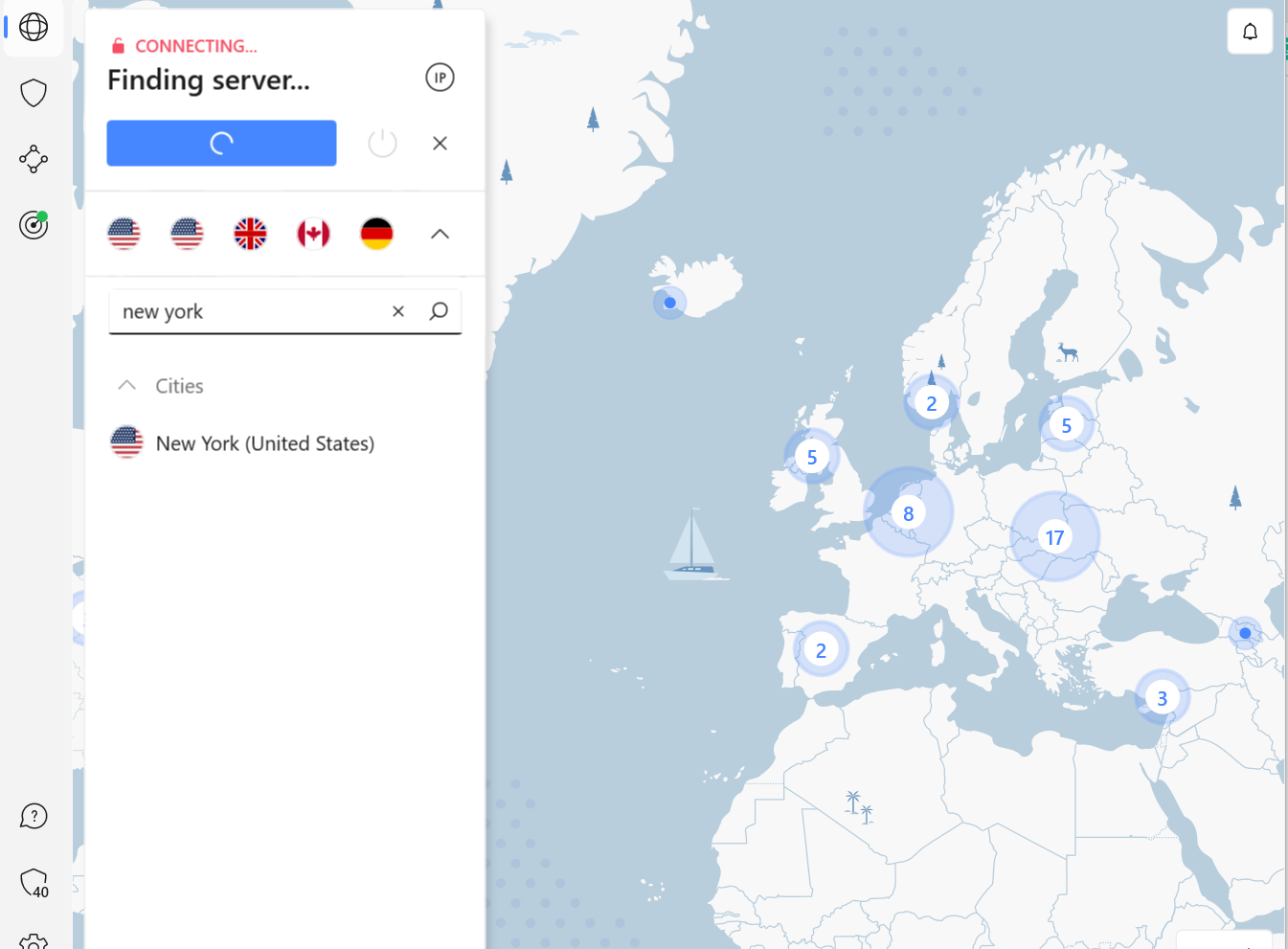
The NordVPN homescreen offers a map for its server selection. Image: Tech.co
NordVPN App Store ratings and reviews
The iOS app holds an overall 4.7 rating from a total of 7,200 ratings in the App Store, which indicates that the app is well-loved, though not as popular as ExpressVPN or Surfshark. The app is updated regularly, works in 12 languages, and supports up to ten simultaneous connections.
NordVPN pricing
NordVPN costs $3.09 per month when billed for two years at once.
On top of its consumer offering, NordVPN has a cloud backup service called NordLocker, which is just $2.99 per month for the premium service. NordLocker is an ultra-secure cloud storage platform that encrypts data at rest, in transit, and in use – something not all cloud storage platforms do.
Two additional bundles are also available. NordVPN Plus is $3.99 per month and includes the VPN plus malware protection, a tracker and ad blocker, a cross-platform password manager, and a data breach scanner. The other bundle is NordVPN Ultimate, which is $5.99 per month and includes everything in Plus as well as NordLocker, identity theft recovery, and cyber extortion protection.
| 1 Month | 12 Months | 2 Years | ||
|---|---|---|---|---|
 |  | |||
| NordVPN | Total one time bill | |||
| $12.99/month | $12.99 | |||
| $4.59/month | $55.08 | |||
| $3.09/month | $74.16 |

Pros:
- Fully-featured Linux Client
- Twice court-proven no logs claim (rare)
- Huge network of 12,000+ servers
- Reliable malware and ad blocker (MACE)
Cons:
- PC app isn't very user friendly
- Most of server network is in the USA
- Better-suited to tech-savvy users
- Long-distance speeds suffer
- $2.03 per month

Private Internet Access key features
Here are the protections and core functions afforded by PIA’s iOS client:
- 12,000+ servers in 84 countries
- Unlimited simultaneous connections
- Kill switch
- Zero logging promise
- Split-tunneling
- Multi-hop
- Bare-metal, RAM-only servers
- AES-256 bit encryption
- Private DNS service
- Protocols: OpenVPN, Wireguard
- Support: Live chat, email
How can we be sure that a VPN like Private Internet Access is really doing what they say they do and not keeping any logs? Well, PIA can point to at least two court cases that have taken place over the last few years, in which the US government demanding they hand over certain data. In both instances, Private Internet Access couldn’t help – because they didn’t have any logs stored. This is good news if you’re worried about staying private while viewing confidential files and documents about your business.
AES-128-bit encryption is set as the default, but PIA also offers AES-256 encryption, which is the strongest, and a widely-used standard. The provider also recently rolled out its NextGen Network with RAM servers, just like NordVPN and ExpressVPN. Also like ExpressVPN, all of PIA’s servers are also bare-metal, which is another plus in terms of security.

The Private Internet Access iOS app features images of each server country’s flag, for a simple and effective user experience. Image: PIA
PIA doesn’t offer obfuscation/stealth technology on iOS, which is one reason why it isn’t as high up the list as the likes of ExpressVPN, a VPN with obfuscation technology that has the capacity to mask not only your IP address but the very fact you’re using a VPN. It is possible to implement a basic form of ‘obfuscation’ (although it’s a stretch to even call it that) by using the multi-hop function, which reroutes your connection and encrypts it twice over.
Private Internet Access offers split-tunneling capabilities on iOS, which means you can decide exactly which apps and programs you want to use a VPN with, and only send data from those applications through PIA’s tunnels.
Private Internet Access App Store ratings and reviews
Private Internet Access certainly has its iPhone fans, with a rating of 4.7, based on 107,900 ratings. The service’s star is on the rise, too: The total aggregated rating is up 0.1 from our past round of VPN testing results.
Read the reviews and it’s clear to see that many users truly value the strong security features of Private Internet Access. Some users claim they have the odd issue with connectivity, although we have to stress that this isn’t an issue we came across in our testing.
Private Internet Access pricing
Like most VPNs, PIA’s pricing plans decrease in per-month cost when you commit to longer periods: If you’re willing to pay for three years at once, you’ll get PIA for a song: Just $2.03 per month, less than even PureVPN (although PIA isn’t as fast).
| 1 Month | 12 Months | 3 Years | ||
|---|---|---|---|---|
 |  | |||
| Private Internet Access | Total one time bill | |||
| $11.95/month | $11.95 | |||
| $3.33/month | $39.96 | |||
| $2.03/month | $73.08 |
How to Choose the Best iPhone VPN for You
As you can see from our reviews, there are plenty of iPhone VPN apps out there, and there are smaller names that we haven’t covered as well. What should be your top consideration when looking for a new iPhone VPN?
Speed
This one is likely to be key for you if you’re looking to stream movies or make conference calls to colleagues. Speed is a key selling feature for most VPN providers, and some, such as NordVPN and Surfshark, have cracked the ability to route your data through servers without having too much of an impact on your internet speeds.
Security
This is one of the main reasons that many of us choose a VPN in the first place – they are an essential tool for protecting our online activities and shielding them from private eyes, which is especially crucial if you’re dealing with sensitive business data or working abroad in places like China or the UAE. Always check the security features offered by an app before using it – the best will be falling over themselves to show you just how secure they are, and make sure they house at least a basic set of security features (a kill switch, AES-256 bit encryption, etc.).
Security is a major priority for both businesses and consumers right now, which is why staying away from free VPN apps is usually advised, however tempting it may be.
One fly in the ointment here is ‘free’ VPN apps. These usually make their many by selling your data to third parties (scroll down for more on this). It’s why we always recommend paying a few bucks a month for your peace of mind. Other “free VPN” apps have turned out to be malware in the past.
Subscriptions
VPN apps will often let you pay on a monthly or annual basis. Take a look at the pricing structure and make sure you know what you’ll be paying for the foreseeable future, especially once any special offers you might have taken have expired. Most providers nowadays offer 30-day money-back guarantees, so you can usually make this decision once you’ve road-tested the software. There’s also a whole world of discounts and reduced offers out there.
Customer Support
The level of support you get with a VPN depends on whether you’ve paid for it or not. Free apps are a dead loss here, and you can expect little to no support – another reason why we suggest paying. Even then, the quality of support from paid apps varies. Some offer the bare minimum, such as online forums, while others (including all five on this page) offer email support and live chat.
How to Use a VPN on an iPhone
VPNs have long since shed their image of being solely used by hackers in dingy basements, and are fully-fledged, easy-to-use consumer products these days. Almost one-third of the world’s population has now used one. However, we don’t recommend relying on a VPN in isolation.
Generally, VPNs won’t protect you from viruses (Unless they’re Private Internet Access or Surfshark, which include extra malware protection features). They won’t make your passwords any stronger (unless they’re NordVPN, which has developed a password manager called NordPass on top of its other products). Your security infrastructure should ideally include a password manager and antivirus software.
A good iPhone VPN should include a kill switch. If you’re familiar with the world of VPNs, you’ll know that kill switches haven’t always been available for even the most well-known providers’ iOS clients, and some providers still don’t offer them. On other operating systems, however, this is a staple feature.
Ultimately, there’s just one big downside to iPhone VPN apps: They might leak your data.
How to stop iPhone VPNs from leaking your data
Back in 2022, security researchers drew attention to how iPhone VPNs have leaked data for years. It seems likely that Apple isn’t actually granting full, system-wide network control to VPN clients, which makes it difficult for them to interfere with apples infrastructure in a way that would block things like DNS queries from Apple services.
According to IPVanish and ProtonVPN, you can minimize your chances of leaking traffic with a few temporary fixes. First, you can try toggling Airplane Mode on and then back off after you have turned on your VPN app. This prevents any previously established connections from evading the VPN. Second, you can always use a WiFi router rather than your mobile network, in order to stop third-party applications from sharing your data. The third and final way your data might leak is unavoidable, though: Some Apple services can simply bypass a VPN client.
Some VPNs like NordVPN, will use protocols that re-establish connections or provide alternatives to minimize the time you spend disconnected (IKeV2, in NordVPN’s iPhone client’s case). NordVPN now states on its website that its VPN software’s kill switch “prompts a system-wide network lock in case a VPN connection drop.” This is a default setting, so you won’t find a kill switch in your settings.
You should definitely still use a VPN on an iPhone despite the chance of data leaks, as the VPN’s core functions are still more than worth the money, especially considering how cheap VPN providers can be.
Does Apple Have a Built-in VPN?
Apple does not have a VPN client built into its iOS. If you want to set one up, you’ll instead need to locate and download a trusted third-party VPN app within the App Store.
Android phones do generally come with a built-in VPN, which you should be able to find in your settings under “VPN settings.” You’ll have to set it up before it’ll protect your phone, a process that involves picking out which protocol to use: PPTP, L2TP/IPSec, or IPSec.
You can also skip the process and install a VPN app instead, as long as your device isn’t running an OS older than Android 4.0.
Best Free VPN Apps for iPhone
Hop onto the App Store, and you’ll see plenty of free VPNs for your iPhone that promise to connect you online and hide your identity. It’s a tempting proposition – but should you be using one and saving your cash?
There’s an old adage that if a product is free, then you’re the product. That’s no truer than with VPNs.
Paid-for packages make a big deal about the fact that your data is secure and private, and won’t be shared. Free VPNs aren’t as choosy: Customer data is highly valuable to third parties and can be anonymized and sold to help fund a free app and its costly VPN servers.
Some apps are worse. They might hijack bandwidth and use it for peer-to-peer connections. One free option, Hola, states on its privacy policy page that it logs IP addresses. There are also ‘providers’ like OperaVPN that aren’t really VPN services at all.
Documented offenses by popular free VPNs include:
- Stealing and redistributing customer bandwidth (HolaVPN)
- Loading malware onto devices (ArchieVPN)
- Harvesting customer data for advertising companies (Psiphon)
- Keeping logs of user data (SuperVPN)
- Housing multiple tracking libraries (Betternet)
Sadly, the above misconduct is all too common in the free VPN marketplace. Remember, always check a VPN provider’s privacy policy before you pay for a subscription – a good provider like ExpressVPN will tell you all about their transparency reports, independent audits and promise to keep no logs, while a shady free provider will use this opportunity to subtly say what you’re really signing up for, so they’re covered legally.
Not all free VPNs are sketchy. Some solutions like Opera offer 256-bit AES encryption, which even gives the top dogs a run for their money. The most important thing is to pick the one you can trust – see our guide to the Best Free VPNs to choose for more.
Methodology: How We Test VPNs
At Tech.co, you don’t need to take our word for it. All of our reviews are based on extensive tests and comparative research. We regularly update our research results to keep them fresh and deliver the most reliable information about upload and download speeds, key features and protocols, and what prices it will all cost you per month.
In our last research round, we tested more than 20 top VPNs across multiple categories. They include:
- Infrastructure – This basic information can include VPN headquarter location, number of servers and countries, and the amount of simultaneous connections.
- Features – Common features include a kill switch, double VPN, auto-activate, split tunneling, and more.
- Protocol – Which encryption protocols are available from a given service, from OpenVPN and IKEv2 to Wireguide, among others.
- Speed – How fast a VPN service is, including how fast it boots up and connects to servers.
- Service – Whether or not a VPN works with certain streaming services, from Netflix to Hulu and Disney+.
- Price – Plans, upgrades, free trials, and multi-year discounts.
Read more about our research and testing process here.
Verdict: Surfshark is the best iPhone VPN
Surfshark has developed the best VPN app for iPhones, pairing all-time great speeds with top features to create a service you can trust to preserve your privacy while online. You’ll get unlimited simultaneous connections, with no logs of your activity kept after the fact, for ensured privacy – and with prices starting from $2.19 per month, it’s hardly going to break the bank.
Our second-place pick is PureVPN, which has more servers than Surfshark and is nearly as speedy. Plus, it’s among the most budget-friendly options, undercutting Surfshark by a few cents with its $2.11 per month starting cost. Plus, the interface is refreshingly uncluttered and easy to get to grips with, so it’s one of the better options for newbies who haven’t used a VPN before.
There are many other top-notch VPNs out there. You can check out our list of vetted providers here:
If you click on, sign up to a service through, or make a purchase through the links on our site, or use our quotes tool to receive custom pricing for your business needs, we may earn a referral fee from the supplier(s) of the technology you’re interested in. This helps Tech.co to provide free information and reviews, and carries no additional cost to you. Most importantly, it doesn’t affect our editorial impartiality. Ratings and rankings on Tech.co cannot be bought. Our reviews are based on objective research analysis. Rare exceptions to this will be marked clearly as a ‘sponsored’ table column, or explained by a full advertising disclosure on the page, in place of this one. Click to return to top of page
-

The Best Cheap VPNs Worth Considering in 2024
You don't need to spend much to keep your data secure and your internet use private. We find the best value VPNs for you.
-

Are VPNs Legal in 2024? Your Rights to Using VPNs Across the World Explained
Are VPNs legal in your country? We explain your rights when using a VPN, and what you can or can't do.
-

Top 3 Best VPNs for Netflix
Want to unlock the full Netflix library? You'll need a VPN. We show you the ones that work with Netflix.







