Our content is funded in part by commercial partnerships, at no extra cost to you and without impact to our editorial impartiality. Click to Learn More
While TeamViewer is one of the best remote access software options for mid-size or larger, more established business, Pro by GoTo (formerly LogMeIn Pro) is a better choice than TeamViewer for small businesses thanks to its cheaper plans for a lower number of users.
Both Pro and TeamViewer offer top-class features and reassuring security protocols. Neither would be a bad choice, and now that the pandemic has ushered in what may be a permanent shift towards working from home, remote access software is a booming market.
So which is best? We’ve dug in, and found that TeamViewer and Pro are neck and neck on the feature front. It really does come down to value and the size of your business – and TeamViewer makes sense if you have more users to budget for. Either one might be right for you, depending on your needs. Here, we’ll explain why.
TeamViewer vs. Pro by GoTo: Detailed Comparison
TeamViewer and Pro by GoTo, both offer good features, pricing, and support. However, TeamViewer offers far more remotely-managed devices — between 200 and 500, depending on the plan — compared to Pro, which offers between one and 10. Then again, the Pro includes unlimited users, unlike TeamViewer.
So, do you want more users, or more devices to remotely manage? While you’re chewing on that question, check out our comparison table.
| Starting price | Tier 2 pricing (per month) | Tier 3 pricing (per month) | Licensed users | Maximum accessible devices | ||
|---|---|---|---|---|---|---|
| Pro by GoTo | ||||||
| $30/month | ||||||
| $70 per month | ||||||
| $129 per month | $206.90 per month | |||||
| Unlimited | 1-30+ | |||||
| 2-10 | 200-500 |
TeamViewer vs. Pro by GoTo: Pros and Cons
Pro by GoTo
The Pro’s features all add up to a remote access solution for individuals or small groups that stands out as particularly flexible. A small distributed startup can rely on it – the native support for mobile devices makes it easy to use anywhere, letting users access private files and data or proprietary software on their work computer while on the go.
The major downside is also clear, and lies in the small amount of managed devices. This refers to the number of work computers that can be accessed through a single account. The Individuals plan starts at two devices, while the Small Businesses offers the maximum amount, which is just ten devices. Another GoTo service, Central, offers a similar service designed for larger companies, with a minimum of 25 computers for its starter plan, priced at $80 per month.
TeamViewer
TeamViewer’s biggest benefits lie in its range of features. All of these features are aimed at helping a company meet its employees’ IT needs, even when they’re travelling, working from home, or living anywhere around the globe. Desktop sharing, online conferencing, and remote file transfers are all core features, which add up to an impressively comprehensive remote access solution for businesses.
The downsides to TeamViewer? The price is a little high for some, partially due to the many add-ons that the service will try to upsell its customers. Some users have also noted a lag when any employee’s software is too old, though this latter issue shouldn’t be a problem if everything’s kept up-to-date.
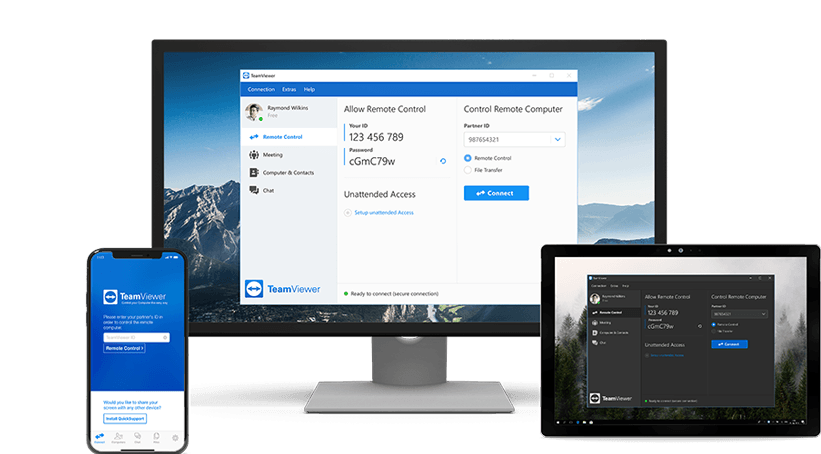
Features
Remote Access
Both platforms offer remote control, screen sharing, remote printing, and session recording, all useful core abilities for a remote access solution.
TeamViewer also includes access controls and customizable customer modules, which are more valuable tools for a TeamViewer user due to the higher number of devices to manage.
Compatibility
Both remote access applications support the major platforms most businesses and users will require: macOS, Windows, iOS/iPadOS, and Android are supported. Both TeamViewer and Pro by GoTo also offer their own web apps, for online access.
TeamViewer also tosses in support for Linux, which GoTo’s Pro does not offer.
Collaboration
TeamViewer offers far more features designed to help team members work alongside each other when remote: This includes online meetings, online presentations, scheduling, shared calendars, and screen-sharing for up to 15 concurrent users.
Pro doesn’t offer these features, and doesn’t appear to consider group collaboration anywhere near a core function of its software. However, it does offer one useful perk that TeamViewer doesn’t: No limit on users. This means that one license can be used to allow an endless stream of additional people to remotely access a computer’s information — even if they can’t set up an online meeting through Pro to talk about it.
Deployment and Integrations
TeamViewer offers mass remote deployment, but Pro requires users to physically install the software on each device they’ll need to access.
Both services offer software integrations, though TeamViewer again has more functionality, including a hardware integration option to better fit an operation’s current IT solutions.
Password Management
In a dash of corporate synergy, all Pro plans offer one or more free licenses to LastPass Premium, a password management service owned by the same company.
TeamViewer doesn’t support password management at all.
Mobile Apps
Pro has mobile apps for iOS and Android.
TeamViewer also offers apps for those two major app platforms, as well as two others: Windows 8, and Blackberry.
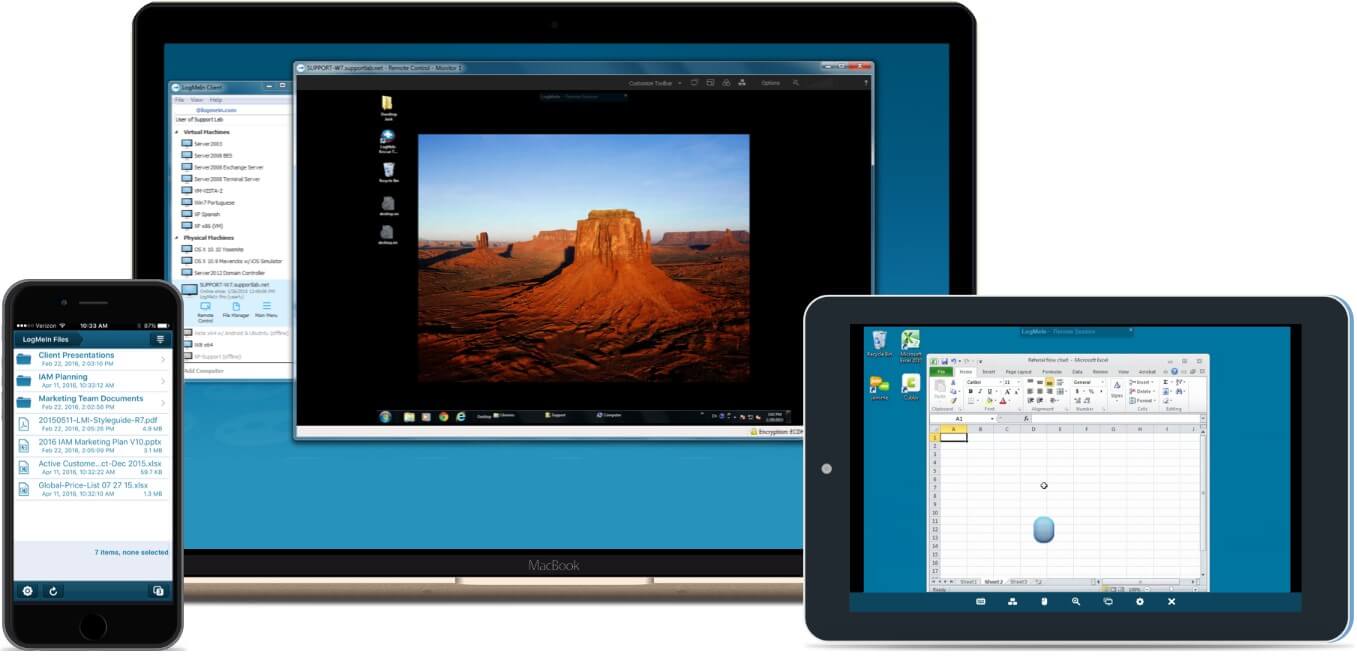
Pricing and Plans
TeamViewer starts at $50.90 per month for one user and up to 200 managed devices, while Pro by GoTo starts at $30 per month for unlimited users and two managed devices.
Both services offer three main price plans, although TeamViewer has a free option available for those who will only use it for friends and family rather than for business. Here’s how they stack up.
TeamViewer
TeamViewer is free for all noncommercial users, but each of the three paid plan tiers opens up additional devices, users, and controls.
- Business License — $50.90 per month, for one user, five meeting participants, and up to 200 managed devices
- Premium License — $102.90 per month, for 50 users, 15 meeting participants, and up to 300 managed devices
- Corporate License — $206.90 per month, for 200 users, 25 meeting participants, and up to 500 managed devices
TeamViewer offers a free 14-day trial of its business plans in addition to its permanently free non-commercial software. To learn more about the plans and add-ons, check out our dedicated TeamViewer pricing page.
| Plan | Price | Users | Accessible devices | |
|---|---|---|---|---|
| Remote Access | Business | Premium | Corporate | Enterprise |
| $229.90 per month | Contact sales | |||
| 1 | 1 | 15 | 30 | Customizable |
| 3 | 200 | 300 | 500 | Customizable |
Pro by GoTo
Unlike TeamViewer, Pro by GoTo keeps all the features exactly the same across all three of its plans. These features are remote access, remote printing, multi-monitor display ability, and 1TB of file storage. Pro includes unlimited users across all plans, which also include the same phone-based tech support.
So what differentiates the plans? The number of devices that are allowed to be managed under each plan, and how many free password manager licenses are bundled in.
- Individuals — $30 per month, for two computers and one LastPass license
- Power Users — $70 per month, for five computers and three LastPass licenses
- Small Businesses — $129 per month, for ten computers and five LastPass licenses
Like TeamViewer, Pro offers a free 14-day trial. You can learn more about the plans, technical details, and any FAQs by combing through our dedicated Pro pricing page.
If price is your main priority – and you’re one of those people who’s always on the lookout for the best discounts available – then check out the remote access software deals just below:
Security
Like any remote access software worth its salt, both services offer the online security protocols needed to ensure your data stays safe across all computers and mobile devices. And, as more and more operations adapt a fully or partially remote workforce, the security issue becomes even more important to keep at the top of the conversation.
Pro by GoTo uses 256-bit SSL end-to-end encryption for all connections, while TeamViewer secures connections using 2048-bit RSA key exchange and 256-bit AES session encoding. Both these services meet the standard for modern online security.
Ease Of Use
Both services are intuitive and streamlined once set up. The problem is setting them up.
Like any remote access software, the software must be installed or deployed across a range of different devices before it can be effective, meaning that the setup process can drag on.
GoTo’s Pro may take a little longer, as it lacks the mass remote deployment feature that allows TeamViewer to be deployed across hundreds of devices within minutes. Still, GoTo provides a step-by-step online guide to help new users figure it out, from installing the initial download to manually adding the host software to beginning the remote access process once everything is in place.
TeamViewer also makes its support documents available to all online. In both cases, the initial setup is the tough part, while the daily usability is simple and straightforward.
Help & Support
The GoTo Pro’s support team is available across four platforms: Email, phone, support ticket, and live chat. Before reaching a live support agent, users can search through online resources including a Knowledge Base, a community forum, and a blog.
TeamViewer also offers plenty of support channels, including email, phone, and live chat during business hours. Users can also check out a suite of training and support resources that’s pretty similar to GoTo’s, including another Knowledge Base, another community forum, and an online academy that collects documents, videos, and FAQs.
Final Verdict
TeamViewer and Pro by GoTo both offer the core remote access that users need – even if TeamViewer has more features overall. They also come with dependable support teams, though you may not need them given how easy both services are to use. Pro is a little less expensive, but neither are outrageously priced.
So which is worth getting? It depends on what you need, because they differ hugely in two key ways: TeamViewer limits the number of users, starting with just one, compared to the unlimited users available under any GoTo plan (although TeamViewer goes as high as a healthy 200 users, so this may not be a big limitation).
On the other hand, Pro by GoTo limits the number of devices, maxing out at just ten, compared to TeamViewer’s range of between 200 and 500 devices.
These differences determine how each service is best used: Pro by GoTo is best for individuals or small startups that need to remotely access their work computer regularly, while TeamViewer is best for larger businesses who need to offer remote IT support to all their employees… or up to 500 of them, at least.
If you click on, sign up to a service through, or make a purchase through the links on our site, or use our quotes tool to receive custom pricing for your business needs, we may earn a referral fee from the supplier(s) of the technology you’re interested in. This helps Tech.co to provide free information and reviews, and carries no additional cost to you. Most importantly, it doesn’t affect our editorial impartiality. Ratings and rankings on Tech.co cannot be bought. Our reviews are based on objective research analysis. Rare exceptions to this will be marked clearly as a ‘sponsored’ table column, or explained by a full advertising disclosure on the page, in place of this one. Click to return to top of page


