Salesforce is the world’s most popular CRM with good reason. Our testing found it to be one of the best CRMs on the market, with robust analytics, helpful customer support tools, and a bevy of third-party integrations to increase functionality across the platform.
We got our hands on the newest interface from Salesforce while testing out the Starter Suite plan. This all-in-one solution offered sales, marketing, and customer support functionality in one platform, allowing us to communicate with leads, close deals, and service cases, all from a single interface.
This plan starts at just $25 per user, per month and beyond that, Salesforce offers a variety of industry-specific “clouds,” like the Sales Cloud and the Marketing Cloud, which offer more advanced features for a higher price. On top of that, Salesforce now offers a free forever plan with sales and service functionality for small businesses.
In this review, you’ll learn about the features available in Salesforce, how much it will cost your business, and whether or not a competitor CRM is a better fit for your business.
Key Takeaways
- Features: Salesforce offers a lot of functionality for lead conversion, including tools for lead communication require paid add-ons.
- Pricing: Salesforce is more expensive than most other CRM solutions, with a high starting price of $25 per user, per month, and expensive plans reaching as high as $550 per user, per month.
- Free plan: Salesforce now offers a free forever plan, which offers sales and customer service functionality, as well as access to the home dashboard and reporting tools.
- Analytics: Salesforce provides substantial customizability when it comes to reporting tools, including custom reports and sales forecasts for all paid plans.
- Security: Salesforce is a top choice for security, with tools like SSO, multi-factor authentication, and IP restriction included with all plans.
- Scalability: Salesforce provides excellent team infrastructure features like KPIs, user hierarchy, and task management, so you can grow with the platform.

Pros
- Free forever plan now available
- Vast data collection combined with customizable reporting tools
- Helpful customer support pop-ups throughout the platform with 24/7 live support
- Varied pricing plans and industry-specific "Clouds" make it very scalable
Cons
- More expensive than industry average of $15 per user, per month
- 24/7 support will cost extra, adding to price
- Robust analytics probably aren't necessary for smaller businesses
- Starter Suite: $25/user/month

- Pro Suite: $100/user/month

- Enterprise: $165/user/month

- Unlimited: $330/user/month

- Einstein 1 Sales: $500/user/month

- 30-day free trial

Test Summary
We were lucky enough to get a hands-on look at the Salesforce Starter Suite to get a better understanding of how the platform works. It’s also worth noting that we tested the platform quite recently, so we did have access to the newest interface that was released in July 2024.
In our testing, we found that Salesforce was quite intuitive when it came to navigating the platform, offering excellent guidance tips built in to find exactly what we needed. Here are some of the features we found particularly useful:
- Analytics – The platform offers customizable dashboards with a wide range of data points that helped us understand our business better, but it was a bit intimidating.
- Integrations – Salesforce offers dozens of third-party integrations that made set up very easy for our team. Even the most basic ones like Gmail and Outlook saved us a lot of time.
- Customer support – Salesforce also has a very available customer support team, allowing users to reach them via email, phone, and live chat. On top of that, the Guidance Center made solving issues easy, providing how-to guides and tips for navigating the system.
All in all, our test found Salesforce to be a more than suitable CRM for most businesses, particularly those in need of regular customer support, in-depth analytics, and a vast selection of third-party integrations, but it can be a bit complicated for beginners, particularly with all that data.
Salesforce Review: Key Features
Salesforce didn’t score particularly high in our features research, largely due to the fact that it’s missing many of the lead capture and communication tools found in other platforms. These are key CRM software benefits for a lot of organizations, but Salesforce still has plenty of satisfied customers without them.
Salesforce is quite robust when it comes to certain functionalities, allowing you to thoroughly track the progress of your sales team. There are some standout features that we found in our research to be particularly helpful when it comes to running a business.
Here are some of the key features available with Salesforce:
Custom dashboards
It’s hard to deny that this is one of the most valuable features from Salesforce. The CRM is largely known for its robust analytics tools, and the custom dashboards functionality is clearly the reason why. It’s easy to use, while providing a wealth of reporting options for your business.
You start with an empty page, and then you can add widgets that will create your custom dashboard. You have complete control of each widget, which allows you to choose the type of visualization you want, the metrics tracked in that visualization, and even the theme of the visualization. You can also easily add text or images to the dashboard by simply uploading them to the platform.

We were able to create and thoroughly customize sales dashboards in the analytics tab of Salesforce. Source: Tech.co testing
When you’re finished, you’re left with a pristine, professional-looking dashboard that looks so good your design team will assume you’re getting outside help from a third party.
Even better, you can make unlimited dashboards with as many components as you can imagine and then organize them into folders and filters to make them easier to find.
All that to say, Salesforce should be your top choice when it comes to analytic tools, because the custom dashboard experience is as simple as it is expansive.
What's new with Salesforce?
For one recent update, Salesforce improved the dashboard experience of users. You can now create personalized list views of your custom report types and find your report types more easily, allowing for more overall flexibility when managing your custom dashboard. Even more interesting, this improvement was a suggestion from users that was instituted via the IdeaExchange platform, so you know that Salesforce takes its users seriously.
Guidance Center
Yes, our tests found Salesforce easier to use than expected, but that doesn’t mean you won’t need a little help getting your bearings. In fact, with a whole team using the platform, it’s safe to assume that people will require assistance when it comes to figuring out how to use it.
Fortunately, the Guidance Center on Salesforce makes it pretty easy. All you have to do is click the Guidance Center logo in the upper right-hand corner, and you’ll open a sidebar. This sidebar will be filled with helpful guides and articles that can help you use Salesforce more effectively, like “Define Your Pipeline” or “Set Up Accounts.” You’ll also find page-specific guidance depending on which part of Salesforce you’re in, so you can get more granular with your support.
Additionally, for managers, Salesforce allows you to assign learning to other team members. Just scroll to the bottom of the Guidance Center sidebar, and you’ll be able to access the Learning view, which allows you to create full-on learning paths for your employees to brush up on sales techniques and Salesforce functionality.

The Salesforce Guidance Center was available at a single click, providing us with helpful tips and full-on guides directly in the platform. Source: Tech.co testing
Lead management
Any good sales CRM should be able to effectively manage your leads. After all, it’s one of the essential duties of a sales team, so a platform that can’t handle that wouldn’t be very helpful to your team.
Luckily, Salesforce has a very comprehensive lead management system. You can create leads with just a few simple steps, manually adding information like contact details, lead status, and campaign history. Even better, when you complete the lead, it automatically adds relevant information into other categories, like Opportunities, Accounts, and Contacts.
Salesforce does lack in some areas compared to its competitors, though. It lacks meaningful lead capture features, like social listening and a website chatbot available on HubSpot. You won’t get many lead communication features either, missing the website live chat and instant messaging apps, both provided by Freshsales.
You can, however, email leads in the platform, thanks to integrations with Gmail and Outlook. Just navigate to the customer page and find the email tab, and you’ll be able to draft, edit, and send emails directly from Salesforce.

We were able to email leads directly from Salesforce, but we did have to connect our Gmail or Outlook account beforehand. Source: Tech.co testing
Vast customizability
We’ve already talked about custom dashboards, but Salesforce is very customizable beyond just the analytic tools offered in the platform.
The clearest example of this is the home dashboard, which lets you fully customize what information is available when you enter the system. From sales closed to cases opened, we were able to get a clear picture of our business every time we opened the platform.

The home dashboard is very customizable, allowing us to add different parts of the platform to the primary display. Source: Tech.co testing
Is Salesforce Good Value for Money?
Price is arguably one of the most important factors when considering a CRM platform for your business. All the features in the world won’t matter if you’re losing money on your investment, and that starts with the monthly cost per user that Salesforce charges for its service.
Below, we’ve included a pricing table for the Salesforce Sales Cloud, the platform we reviewed with the 30-day free trial, and the most popular version of Salesforce for everyday users. For more information, check out our Salesforce pricing guide to learn about all the other services provided by the platform.
| Plan | Price Billed annually | Users | Lead scoring | API | Custom reports | Advanced forecasting | Agentforce AI | Try it | |
|---|---|---|---|---|---|---|---|---|---|
| Free | Starter Suite | Pro Suite | Enterprise | Unlimited | Agentforce 1 Sales | ||||
| 1 | 325 maximum | Unlimited | Unlimited | Unlimited | Unlimited | ||||
| | | | | | | ||||
| | | $15/user/month | | | | ||||
| | | | | | | ||||
| | | | | | | ||||
| | | | Paid add-on | Paid add-on | | ||||
| Try Free | Try Starter | Try Pro | Try Enterprise | Try Unlimited | Try Einstein 1 |
We won’t mince words; Salesforce is kind of expensive, particularly when compared to competitors. The starting price of $25 per user, per month is well ahead of the industry average of around $15 per user, per month, and the subsequent plans don’t do much to assuage that concern. Heck, the most expensive plan is $500 per user, per month, so your sales team better be closing deals left and right before you commit to the expense. Here’s a quick breakdown of the other plans:
- Starter Suite: $25 per user, per month
- Pro Suite: $100 per user, per month
- Enterprise: $165 per user, per month
- Unlimited: $330 per user, per month
- Unlimited+: $500 per user, per month
You do get a lot for the cost, though. For customizability and help, and support, few CRMs are better than Salesforce, and the analytics tools are unmatched in the industry. It is a bit weak on features for the price, according to our research, but if you need a customizable tool that can tackle a whole lot of reporting, Salesforce is still a solid deal.
Most notably, though, the generative AI features that have become so popular in recent years are only available within the Unlimited plan and beyond, so if you want to take advantage, you’ll really have to pay a bit extra.
Check out our guide to the best AI CRM software for more information.
Does Salesforce have a free plan?
It’s also worth noting that Salesforce does now offer a free plan, which provides users with access to basic sales and customer service features, like pipeline tools and case resolution functionality. You’ll also get access to the platform’s customizable home dashboard and its analytic reporting tools, so you can monitor exactly how well your business is doing.
On top of that, there is a 30-day free trial, which allows you to test out the more advanced features, like marketing automation, before you make a financial commitment. Salesforce does require you to sign a minimum one-year contract, though, so you’d better be sure before you input your payment information.
Check out our Salesforce free plan review to learn more
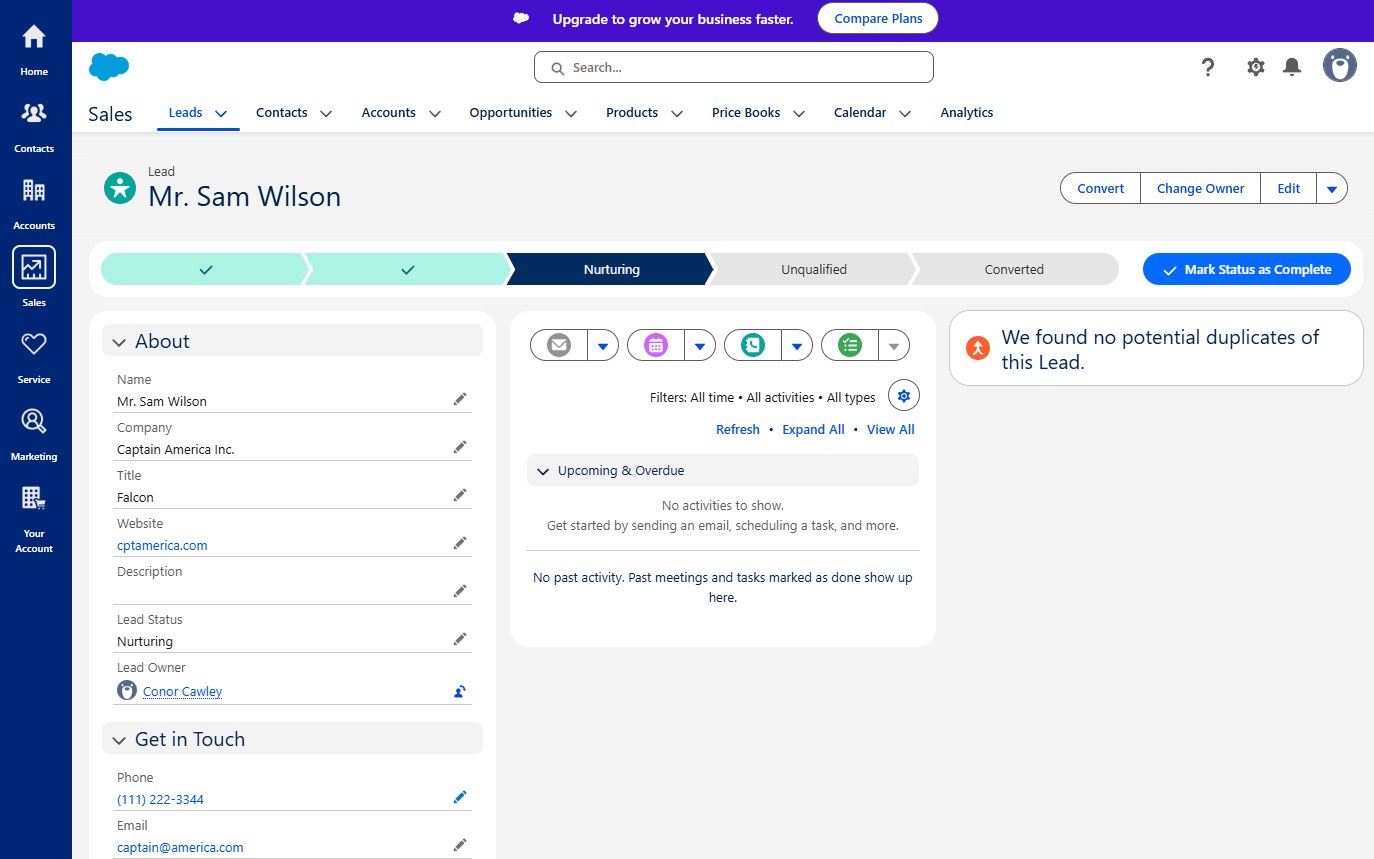
The Salesforce sales pipeline allowed us to track a contact from lead to conversion, and it’s available with the free plan. Source: Tech.co testing
Who Is Salesforce Best For?
Salesforce is best for financial services businesses that may require a lot of reporting, and other large organizations that require scalability and customizability to manage their enterprise-level workflows.
Based on our testing, Salesforce is also one of the best CRMs for sales teams. This is largely down to its analytics capabilities. If your sales team is in need of a robust reporting tool that enables you to develop custom reports and an in-depth dashboard, Salesforce is your best bet. As we mentioned above, the custom dashboards feature is a comprehensive system that provides users with all the analytics they could possibly need and then some.
That’s not the only reason you might want to use Salesforce, though. Our research found that Salesforce is also one of the top CRMs when it comes to providing users with customer support. The availability of representatives is substantial, allowing users to contact them via phone, email, and live chat, and the Guidance Center provides a vast selection of self-service support options. As a result, Salesforce is also best for beginners who might need guidance with a new CRM.
Finally, if your business is looking to scale in the future, Salesforce is a no-brainer. While the more advanced pricing plans are expensive, they are also expansive, offering plenty of team infrastructure features like calendars, unified inboxes, and team communication tools. Its complexity means it’s not the best CRM for small businesses, but larger businesses should feel confident of being able to grow with Salesforce.

We were able to access both sales and customer service functionality seamlessly, with each case providing plenty of information to help a customer. Source: Tech.co testing
How Does Salesforce Compare to Other CRMs?
Salesforce is one of the most popular CRM solutions on the market, but that doesn’t mean it’s the right option for every business. Below, we’ve included some of the best Salesforce alternatives to help you find the CRM that fits your particular needs.
| Starting price | Most expensive plan | Free plan | Free trial | Verdict | ||
|---|---|---|---|---|---|---|
| SPONSORED PROVIDER | ||||||
| | | | | | | |
| | 30 days | Unlimited | 21 days | 30 days | 7 days | 30 days |
| Stands out for offering a comprehensive no-code CRM platform with built-in AI, empowering teams to automate intelligently and innovate faster | An incredibly popular and customizable CRM for all businesses, with excellent communication tools | An easy-to-use and highly scalable platform ideal for growing businesses, with an excellent free plan | A highly intuitive CRM that is packed with plenty of features and even has a free plan option | A robust CRM platform that embeds brilliantly with Microsoft products | A great all-round CRM with a great, easy to understand dashboard | An attractive option, with lots of features for a low price |
HubSpot vs Salesforce
If the robust analytics and scalability of Salesforce attracted you, but the entry price was too high, HubSpot might be a better fit for you. The CRM offers a similarly enterprise-level solution that can handle larger businesses and small operations alike. It also offers excellent, 24/7 customer support, and it doesn’t come at an extra cost like with Salesforce.
Perhaps most importantly, however, is that HubSpot pricing starts at only $15 per user, per month. Compared to the $25 per user, per month starting option for Salesforce, HubSpot is all about accessibility at any price option.

HubSpot made managing tickets easy, allowing us to keep track of all service issues in one place. Source: Tech.co testing
monday CRM vs Salesforce
If the price of Salesforce intimidated you from the get-go and you’re looking for a reasonably priced alternative that still prioritizes customizability, you’ve found it in monday CRM. This solution is all about providing a wide range of customizable dashboards of your data, so you can get clear and efficient insights into how your business operates.
Even better, monday CRM starting price is only $12 per user, per month, and the most expensive plan is only $28 per user, per month. Granted, monday CRM is exclusively a sales CRM, so you won’t be able to access any customer service or sales functionality. If that’s all you need, though, monday CRM is a great way to keep costs low without sacrificing customizability.

monday CRM lets you view your sales data through a wide variety of interactive, customizable charts. Source: Tech.co
We take our impartial research and analysis seriously, so you can have complete confidence that we're giving you the clearest, most useful recommendations.
After conducting an initial exploration to identify the most relevant, popular, and established CRM tools in the market, we put them through their paces to find out more about their strengths and weaknesses. In total, we analyzed 13 CRM systems, grading them across 84 areas of investigation.
Based on years of market research and CRM product testing, we've established a CRM research methodology to score products, which consists of six main assessment categories and 13 subcategories. This covers everything, from the available features and scalability capacity to the product's value for money, and much more.
Our main testing categories for CRM systems are:
- Features: The functionalities and capabilities provided by the CRM software, such as contact management, lead and opportunity tracking, and task and activity management.
- Help and support: The resources and assistance available to users when they encounter issues or require guidance while using the CRM software.
- Customization: The ability to tailor the CRM software to suit the specific needs and processes of the organization, e.g. customizing fields, layouts, and workflows.
- Scalability: The ability of the CRM software to accommodate the growth and changing needs of the organization, such as the capacity to handle a growing customer database.
- Price: The cost associated with using the CRM software. It includes factors such as licensing fees, subscription plans, and additional charges for add-on modules or features.
- Team structure – sales CRM: Determining if a platform makes it easier to manage large sales teams, including team dashboards, team hierarchies, and team inboxes.
- Usability – small business CRM: Assessing the simplicity of the interface, the ease of navigating through menus and options, and the overall user experience.
When it comes to calculating a product's final score, not all testing areas are weighted evenly, as we know some aspects matter more to our readers than others, which are merely “nice to have.” After hundreds of hours, our process is complete, and the results should ensure you can find the best solution for your needs.
At Tech.co, we have a number of full-time in-house researchers, who re-run this testing process regularly, to ensure our results remain reflective of the present day.
Verdict: Is Salesforce a Good Choice?
If you’re looking for a CRM that offers a robust set of analytical tools, a top-tier customer service experience, or a scalable platform to grow with your business, Salesforce might be the perfect fit for your business. The vast customizability throughout allows for in-depth insights for your sales team, and its expert team of readily available support reps means you can solve problems quickly and efficiently.
Salesforce isn’t perfect, though. It notably lacks lead communication and lead capture features, and the high price of all its plans makes it less accessible to small businesses. Still, if analytics and customizability are important to you, it’s hard not to recommend Salesforce for your business.
To get started with the popular CRM, you can get a customized Salesforce quote or head on over to our CRM comparison page to see how the platform compares to other options in the industry.
If you click on, sign up to a service through, or make a purchase through the links on our site, or use our quotes tool to receive custom pricing for your business needs, we may earn a referral fee from the supplier(s) of the technology you’re interested in. This helps Tech.co to provide free information and reviews, and carries no additional cost to you. Most importantly, it doesn’t affect our editorial impartiality. Ratings and rankings on Tech.co cannot be bought. Our reviews are based on objective research analysis. Rare exceptions to this will be marked clearly as a ‘sponsored’ table column, or explained by a full advertising disclosure on the page, in place of this one. Click to return to top of page










