Salesforce pricing starts at $25 per user, per month, for its Starter Suite, a CRM bundle featuring sales, marketing, customer service, and commerce features for small businesses.
Beyond that, Salesforce offers a variety of industry-specific “clouds,” like the Sales Cloud and the Marketing Cloud, which offer more advanced features for a higher price.
Based on our in-depth research of 13 CRM providers, Salesforce’s $25 per user, per month, starting price is higher than the industry average, which we found to be around $15 per user, per month. However, Salesforce does now offer a free forever plan, which offers basic sales and service functionality for small businesses.
In This Guide:
- Salesforce CRM Pricing Plans: At a Glance
- Salesforce CRM Pricing Plans: In-Depth
- Does Salesforce Have a Free Plan?
- What Add-Ons Are Available for Salesforce?
- How Does Salesforce’s Per-User Cost Work?
- What Are the Best Alternatives to Salesforce CRM?
- How We Test CRM Software
- Verdict: Is Salesforce Worth the Cost?
Key Takeaways
- Salesforce pricing starts at $25 per user, per month, for its Starter Suite, which provides sales, marketing, customer service, and commerce features for small businesses.
- Salesforce offers a free forever plan for sales and service functionality, as well as a 30-day free trial for testing advanced features on its paid plans.
- Salesforce offers industry-specific platforms, or “clouds,” for sales, marketing, and customer service, with prices ranging from $175 per user, per month to $3,250 per month.
- Salesforce is definitely more expensive than competitors, as the average CRM starting price is around $15 per user, per month, and enterprise-level plans cost much more than competitors.
- Salesforce has a massive library of potential add-ons, many of which will cost extra, like Salesforce Contracts for $70 per user, per month.
Salesforce CRM Pricing: At a Glance
Salesforce pricing can get a bit confusing but, once we break it down a bit, you should have a clear picture of your options when it comes to the popular CRM.
First off, we’ll highlight some of the business size and industry-specific options you’ll have to choose from, then we’ll go into depth on what kind of pricing plans are available in each one.
- Salesforce Suite: An all-in-one suite of CRM features that includes sales, service, marketing, and commerce functionality, aimed at small businesses.
- Salesforce Sales Cloud: The company’s sales CRM system, which includes all the basics you need for client management, including client records, lead tracking, deals, notes, and more.
- Salesforce Service Cloud: A customer service CRM that allows for online support on any device, and the ability to integrate customer service data with client records in other Salesforce clouds.
- Salesforce Marketing Cloud: The marketing CRM from Salesforce that can help you reach customers. Comes with a lot of different versions and editions, so be clear what you want before you buy.
To help you fully understand all this pricing, we tested out the Starter Suite, which includes core tools included in all of the Salesforce plans.
Here’s an example table, listing all the plans available from one suite, Sales – prices will vary with other clouds or suites offered by Salesforce.
| Plan | Price Billed annually | Users | Lead scoring | API | Custom reports | Advanced forecasting | Agentforce AI | Try it | |
|---|---|---|---|---|---|---|---|---|---|
| Free | Starter Suite | Pro Suite | Enterprise | Unlimited | Agentforce 1 Sales | ||||
| 1 | 325 maximum | Unlimited | Unlimited | Unlimited | Unlimited | ||||
| | | | | | | ||||
| | | Paid add on ($15/user/month) | | | | ||||
| | | | | | | ||||
| | | | | | | ||||
| | | | Paid add-on | Paid add-on | | ||||
| Try Free | Try Starter | Try Pro | Try Enterprise | Try Unlimited | Try Einstein 1 |
Which Salesforce plan is right for me?
For those just starting out, the Salesforce Starter Suite package is the place to start. At just $25 per user, per month, its pricing will fall in the remit of most small businesses, and it offers functionality for sales, service, marketing, and commerce industries.
If you want to keep costs below $25 per user, per month, we’d recommend considering other providers like Pipedrive or HubSpot. Learn about how they compare with Salesforce in-depth in our alternatives section.
Salesforce Pricing Plans: In Depth
Salesforce divides its various services into what it calls “clouds.” Unsure about what service your business might need? Tired of the ambiguous pricing models of business software? We get it — comparing the different pricing plans is confusing and getting it wrong can be costly.
To learn the ins and outs of Salesforce pricing plans — and their respective features — read on, or jump to different plans using the links below:
If you want to save time, you can join the dozens of other businesses that have used our quote-finding form and get matched to a pricing plan much quicker this way.
How Much Does Salesforce Suite Cost?
Salesforce Suite is the CRM’s small business offering, which provides access to an all-in-one hub for sales, service, marketing, and commerce functionality. There are two Suite plans to choose from, here’s how much they cost.
- Starter Suite: $25 per user, per month
- Pro Suite: $100 per user, per month
Simply put, if you aren’t a large corporation with advanced sales, marketing, and customer service needs, the Suite plans will be your best bet. They provide a lot of broad functionality across a range of industries, so you don’t have to pick and choose what you’ll need it for.
Check out our Salesforce review for more information.

We were able to create and thoroughly customize sales dashboards in the analytics tab of Salesforce. Source: Tech.co testing
What features are included in Salesforce Suite plans?
As we mentioned, Salesforce Suite plans offers features across many areas of business, including sales, marketing, customer service, and commerce. The Starter Suite plan, which costs $25 per user, per month, allows a lot of functionality for all four, including customizable sales dashboards, integrated email support, marketing campaign analytics, and order summaries.
The Pro Suite plan from Salesforce, which costs $100 per user, per month, adds some extra features for the price, including custom objects, custom apps, omnichannel routing for service, and sales forecast management.
Both plans offer a greater variety of features than rivals like monday CRM, which focuses on sales tools, or Freshsales, which has fewer custom fields.
| Plan | Price Billed annually | Best for | Live chat support | Custom automation builder | Advanced forecasting | |
|---|---|---|---|---|---|---|
| Small businesses | Customization | |||||
| | | |||||
| | | |||||
| | |
How Much Does Salesforce Sales Cloud Cost?
Salesforce Sales Cloud is the most popular option from the CRM, which is obvious given the name. Beyond the two Suite plans, which are recommended for businesses looking for a sales CRM that aren’t at the enterprise level, Salesforce offers three dedicated Sales Cloud plans to choose from.
- Enterprise: $175 per user, per month
- Unlimited: $350 per user, per month
- Agentforce 1 Sales: $550 per user, per month
Compared to other top CRM for sales, Salesforce is on the more expensive side, with its dedicated sales plans starting at $175 per user, per month. That’s because these features offer access to the Agentforce platform, which is the generative AI functionality from Salesforce that allows you to build and customize AI models that work for your business.
In addition to the Suite plans ($25 per user, per month) being a tad more expensive that other small business options, the dedicated Sales Cloud plans (starting at $175 per user, per month) are enterprise-facing solutions. For more affordable option, Zoho CRM was our top pick for CRM for sales.
Check out our Zoho CRM versus Salesforce guide to learn more.

The Agentforce AI chatbot from Salesforce can help you use the platform more effectively. Source: Salesforce
What features are included in the Sales Cloud?
The Enterprise plan unlocks automated workflows and processes. You also get advanced pipeline management, allowing you to track more key metrics, recognize changes, and de-risk deals for your sales business. Agentforce AI features are also available with this plan, but only as add-ons, so you’ll have to pay a bit extra.
The Unlimited plan has built-in sales engagement and conversation intelligence, which provides tools to drive action and scale coaching with actionable insights.
Finally, the Agentforce 1 Sales plan is really only designed for larger businesses that want to take full advantage of the Agentforce system, the service from Salesforce that allows businesses to employ AI agents at every stage of the sales funnel.
| Plan | Price Billed annually | Users | Lead scoring | API | Custom reports | Advanced forecasting | Agentforce AI | Try it | |
|---|---|---|---|---|---|---|---|---|---|
| Free | Starter Suite | Pro Suite | Enterprise | Unlimited | Agentforce 1 Sales | ||||
| 1 | 325 maximum | Unlimited | Unlimited | Unlimited | Unlimited | ||||
| | | | | | | ||||
| | | Paid add on ($15/user/month) | | | | ||||
| | | | | | | ||||
| | | | | | | ||||
| | | | Paid add-on | Paid add-on | | ||||
| Try Free | Try Starter | Try Pro | Try Enterprise | Try Unlimited | Try Einstein 1 |
How Much Does Salesforce Service Cloud Cost?
Salesforce Service Cloud is quite similar to the Sales Cloud, although it offers tools for managing your businesses customer service needs rather than sales efforts. The pricing is quite similar as well, with the company advising small operations to go with either of the Suite plans to get started.
After that, Salesforce offers three different dedicated Service Cloud plans, which have the identical costs and names as the Sales Cloud, albeit with a different feature set.
- Enterprise: $175 per user, per month
- Unlimited: $350 per user, per month
- Agentforce 1 Service: $550 per user, per month
Like the Sales Cloud, the Service Cloud’s dedicated plans (starting at $175 per user, per month) are more expensive than many competitors because they are aimed at larger businesses.
Check out our Zendesk vs Salesforce guide to learn more.

Salesforce offers great service functionality too, with each case providing us with plenty of information to help a customer. Source: Tech.co testing
What features are included in Service Cloud?
The Enterprise plan unlocks features including workflow automation, self-service help centers, and work order management.
Enterprise also allows you access to the Agentforce for Service platform for an additional fee, which provides users with a conversational, predictive chatbot that can help accomplish tasks on the system.
The Unlimited plan’s big addition is the service catalog feature, which automates and manages common service requests with a catalog builder that can be sent to end-users across multiple channels. You’ll also get some features built-in that would cost extra on Enterprise, including Einstein bots and Premier Success Plan.
Finally, the Agentforce 1 Service plan, as you can guess from the name, offers the Agentforce Campaigns platform completely built in at no additional cost. You’ll also be able to connect to Slack at no additional cost, and it provides users with feedback management tools for business.
| Plan | Price Billed annually | Omnichannel features | Customer feedback | API | Agentforce AI | |
|---|---|---|---|---|---|---|
| Starter Suite | Pro Suite | Enterprise | Unlimited | Agentforce 1 Service | ||
| | | | | | ||
| | | Paid add-on | Paid-add on | | ||
| | Paid add on ($25/user/month) | | | | ||
| | | Paid add-on | Paid add-on | |
How Much Does Salesforce Marketing Cloud Cost?
The Salesforce Marketing Cloud is unique. First, it doesn’t adhere to the standard per user model, instead opting for a simple per month cost. Because of that, the initial cost is a lot higher but, when you account for the number of users, may be comparable in price to the other clouds.
We still recommend the Starter Suite and Pro Suite plans for marketing if you’re a smaller business, since they have the email marketing, campaign builder, and reporting features you’ll need to get the job done. If you need advanced marketing functionality, you can choose from two Marketing Cloud editions.
- Growth: $1,500 per month
- Advanced: $3,250 per month
With plans starting at $1,500 per month, the Salesforce Marketing Cloud cost is significantly higher than its per-user plans, making it more suitable for larger businesses.
If it’s too expensive, there are other options out there. HubSpot was our top choice for marketing CRMs, largely due to the fact that it has a free plan that can get you started at no cost for small businesses.
Check out our guide to the top CRM for marketing for more options, or just see how Salesforce and HubSpot compare.

Salesforce allowed us to customize the platform with custom fields to add to each category. Source: Tech.co testing
What features are included in Salesforce Marketing Cloud?
The Growth Edition of Marketing Cloud unlocks a lot of AI functionality, including Agentforce Campaigns, which can build a campaign, draft a brief, and generate an email for you from a single prompt. You’ll also get opportunity influence and reporting, which can help you understand how your campaigns are impacting other parts of your business, like sales.
The Advanced Edition adds predictive features that can give you a better understanding of where your business is going. This edition has predictive scoring and predictive engagement frequency, so you can get a clear picture of which leads are the best to follow and engage with.
| Plan | Type | Price Billed annually | Email marketing | Campaign analytics | Custom automation builder | Predictive scoring | Agentforce AI | |
|---|---|---|---|---|---|---|---|---|
| Starter Suite | Pro Suite | Growth Edition | Advanced Edition | |||||
| All-in-one | All-in-one | Marketing | Marketing | |||||
| | | | | |||||
| | | | | |||||
| | | | | |||||
| | | | | |||||
| | | | |
Salesforce Marketing Cloud add-ons
Marketing is a complicated industry, and Salesforce understands that, which is why it offers a whole bevy of alternative Marketing Cloud solutions that you can use to more granularly improve your campaigns.
Here’s a list of some of the other marketing platforms you can use from Salesforce and how much they cost:
- Salesforce Personalization: Starts at $8,000 per month
- Marketing Intelligence: Starts at $10,000 per month
- Loyalty Management: Starts at $20,000 per month
- Account Engagement+: Starts at $1,250 per month
- Engagement+: Starts at $2,000 per month
- Intelligence+: Starts at $11,000 per month
- Personalization+: Starts at $15,000 per month
Suffice to say, there are a lot of options when it comes to marketing with Salesforce, and we’ll be the first to admit that they are all quite expensive.
How Does Agentforce Factor In?
Salesforce has embraced AI tools. As a result, the platform now offers even more plans and add-ons. We’ve already discussed some Agentforce plans in the above sections, but here’s a quick breakdown of all the additional AI-related costs to know.
First, users across a wide range of plans can buy and use Flex Credits at a rate of $500 per 100,000 credits. These power all actions from AI agents.
Agentforce 1 plans cost $550 per user per month, and come in four editions: Sales, Service, Field Service, and Industries. Each of these plans lets businesses deploy internal AI agents through the Agentforce Campaigns platform and comes bundled with one million Flex Credits per organization, per year.
The same plans might also include all-inclusive Agentforce Add-Ons, which offers unmetered Agentforce use, AI analytics, and a Prompt Builder. The Add-Ons for Sales, Service, and Field Service are all $125 per user per month, although the Industries Add-On, which also offers industry-customized AI tools, is $150 per user per month.
There’s also an alternative to using credits, if you just want a customer-facing AI agent: for this, Salesforce charges $2 per conversation.
What's New For Salesforce?
As one of the more robust CRM options on the market, Salesforce is well known for always keeping its platform up to date with the latest improvements.
In January 2026, the company released many beta features for its new Agentforce platform, including the ability to connect agents to enhanced chat v2, Canvas view for faster agent-building, and validation enhancements within its builder.
Experts predict another 5%–7% average hike in prices across 2026. Perhaps not coincidentally, this is the typical cap on annual increases that most corporate legal teams will include in their master service agreement (MSA) with Salesforce, according to reports. Companies without this MSA clause might find their prices increase by 30% or higher.
Does Salesforce Have a Free Plan?
Salesforce offers a free forever plan that supports the platform’s basic sales pipeline functionality, customer service case resolution tools, and the reporting and analytics tools that have made Salesforce such a popular CRM over the years.
However, this plan only allows access for one user, while competitors like Zoho CRM and Pipedrive offer the free version for up to three users. Still, given the overall functionality of the Salesforce free plan, with tools for both sales and customer service, it represents an excellent choice for small businesses.
Additionally, you can try a 30-day free trial of any of the platform’s paid plans.
Check out our Salesforce free plan review to learn more.
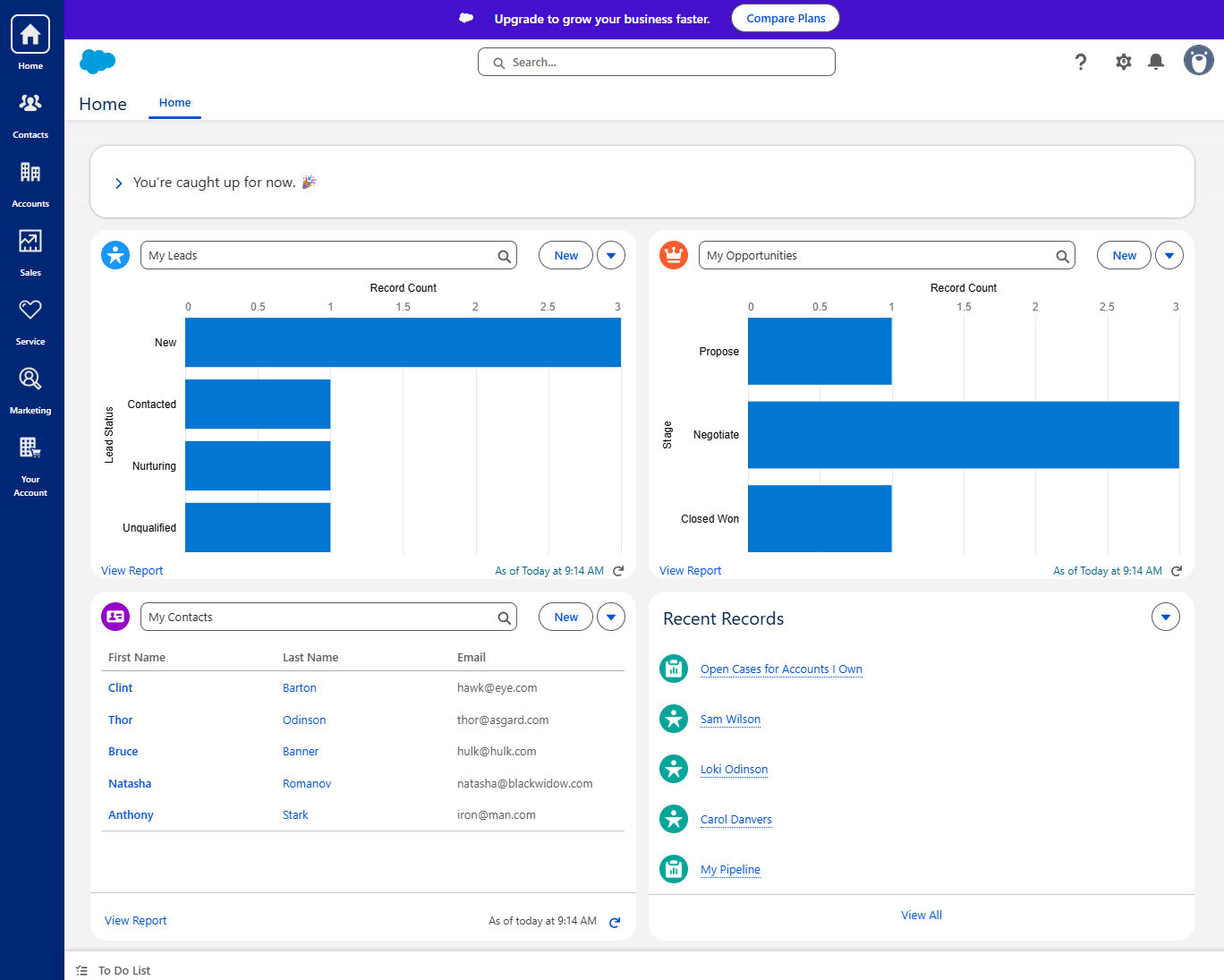
The Salesforce free plan does include the home dashboard, featuring customizable metrics that gave us a clear picture of how we’re doing. Source: Tech.co testing
What Add-Ons Are Available for Salesforce?
The Salesforce CRM is equipped with a massive library of add-ons that can customize business functionality. They’re not free. In addition to paying the Salesforce pricing per user model, you’ll also have to pay a monthly fee per user to include these add-ons.
- Agentforce AI ($125 per user, per month): Agentforce is the autonomous platform that allows users to build AI agents that can streamline operations for your business. The Industries add-on is $150 per user, per month.
- Sales Planning ($70 per use, per month): This feature enables you to segment your customers, allocate your quote, carve your sales territories, and more.
- CPQ ($105 per user, per month): This cloud-based tool helps you optimize sales processes by providing accurate pricing for product configurations. You can also upgrade to CPQ+ for $210 per user, per month.
- Salesforce Contracts ($70 per user, per month): This add-on enables you to manage the entire lifecycle of customer contracts within the Salesforce interface.
- Revenue intelligence ($308 per user, per month): This advanced integration offers AI-driven insights to help businesses identify risks and revenue gaps.
- Journey Builder ($1,750 per month): This advanced marketing tool can be used to deliver cross-channel personalized experiences at every step of the customer lifestyle.
- Developer API Access ($1,400 per user, per month): If you want to make custom changes to your intelligence platform, you’re able to unlock developer-friendly APIs for greater innovation.
We only listed a limited selection of add-ons here, but you can refer to Salesforce’s full list of add-ons here. The list is extensive, ranging from sales planning for the Sales Cloud to feedback management for the Service Cloud. What’s more, with the price of add-ons reaching $46,000 per month, make sure your budget can handle all these apps before committing.
Salesforce — like pretty much all CRM platforms — charges on a per user, per month basis. Salesforce Starter Suite, for example, charges $25 per user, per month. There’s a set minimum of five users, but no maximum. Sales Cloud and Service Cloud both charge on this per user basis for its more advanced plans.
For marketing, however, the available plans from Marketing Cloud Engagement and Marketing Cloud Account Engagement both offer standard monthly rates for a set number of marketing contacts. You won’t be charged by the user, but the prices are substantially more expensive than the Sales Cloud and Service Cloud options for that reason.

We were able to email leads directly from Salesforce, but we did have to connect our Gmail or Outlook account beforehand. Source: Tech.co testing
Per-user pricing schemes are typical for business software. It ensures the pricing structure is scalable, so it won’t break the bank for the smallest companies that only need Sales Cloud for a few users, while still charging a fair price for larger companies.
If you need a CRM system for a full five users, you’ll be paying around $1,500 per year for Salesforce. If you’re a small company of 10 users moving up to the Lightning Professional tier, then you’ll be paying about $9,000 per year.
Does Salesforce offer monthly or annual billing?
Salesforce is a bit unique in the CRM space when it comes to annual or monthly billing. With most platforms, they offer both annual and monthly billing options, with the annual option being a bit more affordable.
Salesforce does not do that. Instead, Salesforce makes its Starter Suite plan available for either monthly or annual billing, and the price is the same either way.
With other plan, though, like the Sales Cloud or Service Cloud plans, there is no monthly option and you have to sign up for at least a year.
Annoyed by complicated pricing models? Compare the cost of Salesforce plans in a minute with our free quotes tool.
What Are the Best Alternatives to Salesforce CRM?
While Salesforce is an undeniably popular choice when it comes to CRM, it’s not ideal for everyone. In fact, given the higher price and the robust nature of the platform, Salesforce can be a bit intimidating for certain businesses. Fortunately, the CRM market is packed with amazing platforms that can get the job done.
Here are some of our top picks for CRM alternatives to Salesforce that can handle marketing, sales, customer service, and small businesses:
| Starting price | Most expensive plan | Free plan | Free trial | Verdict | ||
|---|---|---|---|---|---|---|
| SPONSORED PROVIDER | ||||||
| | | | | | | |
| | 30 days | Unlimited | 21 days | 30 days | 7 days | 30 days |
| Stands out for offering a comprehensive no-code CRM platform with built-in AI, empowering teams to automate intelligently and innovate faster | An incredibly popular and customizable CRM for all businesses, with excellent communication tools | An easy-to-use and highly scalable platform ideal for growing businesses, with an excellent free plan | A highly intuitive CRM that is packed with plenty of features and even has a free plan option | A robust CRM platform that embeds brilliantly with Microsoft products | A great all-round CRM with a great, easy to understand dashboard | An attractive option, with lots of features for a low price |
We take our impartial research and analysis seriously, so you can have complete confidence that we're giving you the clearest, most useful recommendations.
After conducting an initial exploration to identify the most relevant, popular, and established CRM tools in the market, we put them through their paces to find out more about their strengths and weaknesses. In total, we analyzed 13 CRM systems, grading them across 84 areas of investigation.
Based on years of market research and CRM product testing, we've established a CRM research methodology to score products, which consists of six main assessment categories and 13 subcategories. This covers everything, from the available features and scalability capacity to the product's value for money, and much more.
Our main testing categories for CRM systems are:
- Features: The functionalities and capabilities provided by the CRM software, such as contact management, lead and opportunity tracking, and task and activity management.
- Help and support: The resources and assistance available to users when they encounter issues or require guidance while using the CRM software.
- Customization: The ability to tailor the CRM software to suit the specific needs and processes of the organization, e.g. customizing fields, layouts, and workflows.
- Scalability: The ability of the CRM software to accommodate the growth and changing needs of the organization, such as the capacity to handle a growing customer database.
- Price: The cost associated with using the CRM software. It includes factors such as licensing fees, subscription plans, and additional charges for add-on modules or features.
- Team structure – sales CRM: Determining if a platform makes it easier to manage large sales teams, including team dashboards, team hierarchies, and team inboxes.
- Usability – small business CRM: Assessing the simplicity of the interface, the ease of navigating through menus and options, and the overall user experience.
When it comes to calculating a product's final score, not all testing areas are weighted evenly, as we know some aspects matter more to our readers than others, which are merely “nice to have.” After hundreds of hours, our process is complete, and the results should ensure you can find the best solution for your needs.
At Tech.co, we have a number of full-time in-house researchers, who re-run this testing process regularly, to ensure our results remain reflective of the present day.
Verdict: Is Salesforce Worth the Cost?
Salesforce pricing varies dramatically from plan to plan, with options starting at $25 per user, per month for basic sales and service software, and increasing all the way to tens of thousands per month for more robust marketing add-ons.
Small businesses should stick to the lower priced Sales Cloud and Service Cloud options, as costs are competitive with other platforms. For marketing, Salesforce gets pretty complicated and expensive, and there are better options out there, like HubSpot.
For a quick price comparison, use our free CRM price comparison tool and receive exact prices matched to your business requirements. It only takes a minute, but can save you a lot!
FAQs
If you click on, sign up to a service through, or make a purchase through the links on our site, or use our quotes tool to receive custom pricing for your business needs, we may earn a referral fee from the supplier(s) of the technology you’re interested in. This helps Tech.co to provide free information and reviews, and carries no additional cost to you. Most importantly, it doesn’t affect our editorial impartiality. Ratings and rankings on Tech.co cannot be bought. Our reviews are based on objective research analysis. Rare exceptions to this will be marked clearly as a ‘sponsored’ table column, or explained by a full advertising disclosure on the page, in place of this one. Click to return to top of page








