The best Salesforce alternative is HubSpot, because it offers a similarly scalable platform with plenty of enterprise-level plans to go along with its small business offerings, like the robust free plan that’s available.
If Salesforce — the most popular CRM in the world — isn’t for you, though, there are plenty of alternatives out there that might be a better fit, depending on the size of your business, your budget, and your industry.
In this guide, we’ve collected some of the best Salesforce alternatives and matched the CRMs up on everything from features and pricing to support and ease of use, so you can make the right decision for your business.
Key Takeaways
- Best: The best Salesforce alternative is HubSpot because it’s the most similar, offering robust small business offerings and enterprise solutions, all while providing slightly more affordable plans.
- Small business: If you’re a small business looking to move on from Salesforce because it’s too intimidating, Freshsales and Zoho CRM are more affordable with easier to use platforms.
- Enterprise alternatives: For larger businesses that don’t like Salesforce, Microsoft Dynamics and SugarCRM are equipped with advanced, enterprise-level features, but they can get a bit expensive.
- Pricing: Salesforce is a bit more expensive than the CRM industry average for starting price, with every alternative listed offering a more affordable plan except for Microsoft Dynamics.
- Free plan: Salesforce does offer a free plan, but so do Zoho CRM, HubSpot, and Freshsales.
Top Alternatives to Salesforce
Choosing a CRM platform is all about finding the right fit – something that offers the features you need, and the customizability every business requires. Salesforce won’t be right for every team, so take a look at its top competitors below.
- HubSpot – Best Salesforce alternative overall
- Freshsales – Best value alternative
- Microsoft Dynamics – Best alternative for Microsoft users
- SugarCRM – Best alternative for beginners
- Zoho CRM – Best alternative for smaller businesses
If you’d prefer quick pricing estimates, you can use our simple, free CRM quote finding tool. That way, you can make sure you’re investing in a CRM solution that’s fit for your purposes and budget.
| Starting price | Most expensive plan | Free plan | Free trial | Verdict | ||
|---|---|---|---|---|---|---|
| SPONSORED PROVIDER | ||||||
| | | | | | | |
| | 30 days | Unlimited | 21 days | 30 days | 7 days | 30 days |
| Stands out for offering a comprehensive no-code CRM platform with built-in AI, empowering teams to automate intelligently and innovate faster | An incredibly popular and customizable CRM for all businesses, with excellent communication tools | An easy-to-use and highly scalable platform ideal for growing businesses, with an excellent free plan | A highly intuitive CRM that is packed with plenty of features and even has a free plan option | A robust CRM platform that embeds brilliantly with Microsoft products | A great all-round CRM with a great, easy to understand dashboard | An attractive option, with lots of features for a low price |
1. HubSpot CRM – Best Salesforce Alternative Overall
- Starting price: $9/user/month
- Free plan: Yes
HubSpot offers much of the same CRM, sales, and marketing tools as Salesforce, making it our number one alternative overall. Our team also found that HubSpot’s interface is decidedly easier to use than Salesforce’s, while still offering robust functionality, including a dashboard with an at-a-glance view for all ongoing deals.
However, the key appeal of HubSpot is also its biggest differentiation from Salesforce: it starts by offering the basic HubSpot CRM for free, with virtually no limits on users or features for the basic CRM for following up on leads, opportunities, and tracking your customer database.

Pros
- Sales and marketing features for growing businesses on all plans
- Tidy, easy-to-navigate interface
- Shared team inbox makes chasing leads and support tickets way less complex
- Feature-rich free plan
- Easy-to-use AI and automation tools
Cons
- Scarce customer support on the free plan
- 5 document storage limit on free plan
- Mandatory, one-time onboarding fees on premium plans
- Free plan available

- Starter: $9/user/month

- Professional: $1,300/month/includes 6 seats

- Enterprise: $4,700/month/includes 8 seats

Why HubSpot is a good Salesforce alternative
Similarly to Salesforce, HubSpot offers additional CRM-related platforms called “hubs” for one-to-one marketing, sales, and customer service. All of these hubs have free tiers too; but if you aren’t just starting out, or want to remove HubSpot’s branding from your customer outreach channels, you’ll want to opt for a monthly subscription.
After putting the providers head-to-head, we concluded that HubSpot is a better alternative to Salesforce due to its superior marketing and collaboration features. In fact, our research found HubSpot is the best CRM for marketing features, due to its useful ad management and retargeting, conversational chatbots, and landing page features – all found in its Starter plan. Simply put, if you’re looking for a CRM with marketing capabilities, HubSpot is your absolute best bet.

HubSpot made managing tickets easy, allowing us to keep track of all service issues in one place. Source: Tech.co testing
Additionally, we’ve found HubSpot’s intro walkthrough to be super intuitive and helpful, making it a better choice than Salesforce for anyone who has no experience with CRM software. The only drawback is that, during our testing, the software lagged, and we lost the intro walkthrough, which made the experience much more difficult.
Still, the biggest improvement is that HubSpot offers a free plan, which Salesforce doesn’t. Even better, due to its impressive selection of contact management, email marketing, and pipeline tracking features, HubSpot offers a better free plan than other free plans on this list, including Zoho CRM. This makes it the number one choice for small businesses and solo entrepreneurs on a budget, looking to manage simple customer relationship processes.
See our full HubSpot vs Salesforce guide here.

The HubSpot sales pipeline made it easy to see how our team was progressing. Source: Tech.co testing
HubSpot pricing
HubSpot pricing varies pretty dramatically based on which hubs you’re interested in taking advantage of. However, the most common options are the Sales Hub and Service Hub, which follow the pricing structure listed below:
- Starter ($9/user/month)
- Professional ($90/user/month)
- Enterprise ($150/user/month)
In contrast, Salesforce plans cost anywhere from $25 to $330/month/user, making its average price much higher than HubSpot’s.
As we’ve mentioned, HubSpot’s free plans are a great option for small basic needs too. But truth be told, if you’re interested in marketing, sales, and service hubs, the price is still going to be pretty hefty, particularly for the enterprise-level plans. That’s the benefit of HubSpot, though: you can mix and match depending on your needs to save a bit of money.
Check out our guide HubSpot pricing for more information.
2. Freshsales – Best Value Salesforce Alternative
- Starting price: $9/user/month
- Free plan: Yes
Freshsales is the sales-focused CRM from Freshworks. With its pricing starting from as little as $9/user/month and a free tier available for up to three users, it’s a lot more affordable than alternatives like Salesforce, while still offering a broad array of sales, customer relationship, and marketing features.
In fact, our researchers found that Freshsales offers better tools than Salesforce for engaging potential customers online. Its interface is highly intuitive too, solidifying its position as a great CRM software for beginners. However, despite Freshsales’ perks, the platform lacks some basic team organization features, business intelligence, and data capture features, making Salesforce a better choice for businesses managing complex sales pipelines.

Pros
- Free plan available for up to three users
- More digital selling options than most
- Phone, email, and live chat support with 24/5 coverage
Cons
- Lacks some team organization capabilities found in competitors
- Doesn’t provide an IP restriction security feature
- No integrations available on free plan
- Growth: $9/user/month

- Pro: $39/user/month

- Enterprise: $59/user/month

Why Freshsales CRM is a good Salesforce alternative
While Salesforce’s specialty lies in data gathering and processing, Freshsales is more focused on helping businesses attract and manage leads. Ultimately, this makes Freshsales a great alternative for businesses managing top-of-the-funnel processes like social media marketing, email marketing, and SEO.
Our researchers found that Freshsales was particularly good for email marketing, offering a quick and easy setup process that makes scheduling campaigns easy. You do have to make your own templates, but once they’re created, you can send out emails in a flash.

The Freshsales automation builder in action. Source: Tech.co user testing
Despite its modest price, Freshsales doesn’t skimp on features. However, it doesn’t offer all the capabilities you’d find with Salesforce or HubSpot, particularly when it comes to data visualization and analytics. This being said, if you’re trying to save a bit of money without sacrificing a lot, Freshsales is a great place to start.
Freshsales pricing
Freshsales CRM offers three different pricing plans across its many offerings:
- Growth ($9/user/month)
- Pro ($39/user/month)
- Enterprise ($59/user/month)
You’ll also get access to a free plan across the board, allowing you unlimited users with obviously stripped-down functionality compared to the paid plans. Still, it’s a great way to test out the software before making a financial commitment.
Freshsales is much less expensive than Salesforce, as well as other options on this list like HubSpot, even when it comes to infamously expensive marketing plans. In fact, on average Freshsales plans are nearly ten times less expensive than their Salesforce counterparts, making it a good go-to budget option that doesn’t sacrifice too much.
Check out our Freshsales review for more information.
3. Microsoft Dynamics – Best For Microsoft Workspace Users
- Starting price: $65/user/month
- Free plan: No
Microsoft Dynamics is a sales-focused CRM system that offers similar capabilities to Salesforce. Just like Salesforce, the platform specializes in tracking sales-related data, making it a very solid alternative for businesses looking for software to manage leads. It also has the advantage of integrating seamlessly into Microsoft’s suite of apps, giving it an edge for businesses that rely on platforms like Office 365 and Outlook for email.
However, what lets Microsoft Dynamics down is its pricing. Its entry-price of $65/user/month is more than twice as high as Salesforce’s, and it doesn’t offer a free plan. Considering this, and the platform’s advanced feature suite, our researchers concluded that Dynamics is more catered towards large enterprises and active medium-sized businesses, rather than smaller businesses with simple CRM needs.

Pros
- Integrates with other Microsoft products
- Features on par with Salesforce catalog
- Robust 24/5 support options
Cons
- Decidedly expensive compared to other options
- Limited API access
- No free plan available for users
- Professional: $65/user/month

- Enterprise: $105/user/month

- Premium: $150/user/month

Why Microsoft Dynamics is a good Salesforce alternative
Microsoft offers some unique tools that go beyond the CRM within the Dynamics umbrella of services. These include platforms for finance, operations, and talent recruiting, as well as services we’ve seen elsewhere, such as customer service and marketing platforms.
The platform’s versatility makes it a very solid alternative for businesses that can afford it, especially considering Salesforce lacks certain specialized features like talent recruiting services.

The Contact Center module for Microsoft Dynamics 365 tracks a lot of data for your team. Source: Microsoft
While Microsoft Dynamics sales and CRM features give Salesforce a run for its money, the biggest edge it has over everyone’s favorite CRM is that it’s from Microsoft. This means that it integrates flawlessly with Office, Outlook, and many other Microsoft systems. So if your company is already set up with Microsoft, then the Dynamics platform is the way to go.
Along with all that, Microsoft Dynamics allows for seamless integration with other Microsoft services like Teams and Outlook. And while options like Zoho CRM and Pipedrive offer similar integrations through third-party services, you really can’t beat the original when it comes to functionality.
Interested in Microsoft Dynamics? Head to our Microsoft Dynamics review.
Microsoft Dynamics 365 Sales pricing
The Microsoft Dynamics pricing scheme is certainly different than what you might be used to. The platform offers four pricing plans:
- Professional ($65/user/month)
- Enterprise ($105/user/month)
- Premium ($150/user/month)
- Relationship Sales (Custom)
On top of its CRM service, Microsoft Dynamics offers a wide range of specific options like HubSpot, so you can mix and match exactly what you’re looking for.
It can get pretty expensive if you’re looking to add every piece of it, which includes field service, customer service, marketing, sales, finances, operations, commerce, and human resources, but hopefully, so you should bear in mind if you’re after a one-size-fits-all solution.
4. SugarCRM – Best Salesforce Alternative For Beginners
- Starting price: $59/user/month
- Free plan: No
SugarCRM isn’t the biggest name in the business, but it prides itself on being able to hang with the big boys. Our researchers found it to be a simple, easy-to-understand interface, with deep customization options — making it incredibly flexible and adaptable.
Sugar offers a range of services focusing on services, marketing, on-premise CRM, and beyond. However, its prices for its sales-focused CRM plan range from $59 to $135 per user, per month, making it much more affordable than competitors like Salesforce.

Pros
- Incredibly customizable for specific business needs
- On-premise installations available for extra fee
- No hidden fees with straightforward pricing options
Cons
- No free plan available
- A bit expensive compared to the rest of the industry
- Less well-known brand with fewer integrations
- Standard: $59/user/month

- Advanced: $85/user/month

- Premier: $135/user/month

Why SugarCRM is a good Salesforce alternative
While SugarCRM doesn’t offer as many CRM capabilities as Salesforce, it does boast a range of tools to facilitate collaboration between different business functions, while working seamlessly across mobiles and tablets, making it great for mobile workers.
SugarCRM is easy to integrate with your existing IT infrastructure, offering SaaS and on-premises installations.

The SugarCRM home dashboard. Source: SugarCRM
Customizability is the name of the game when it comes to SugarCRM. With a widely flexible platform designed for particular needs, this platform can be molded to suit whatever metrics and functionality you need. Plus, with a stylish, easy-to-use interface, you can’t go wrong with SugarCRM when it comes to customizability.
SugarCRM pricing
SugarCRM’s Sales offers three different pricing packages:
- Standard ($59/user/month)
- Advanced ($85/user/month)
- Premier ($135/user/month)
There is also an Essentials plan from SugarCRM that allows for three to five licenses, but pricing is not publicly available, so you’ll have to reach out to the sales team to see how much it costs.
Despite its expensive price, SugarCRM’s entry-level Sales plan does let you manage advanced processes like lead generation and intelligent management. For reference, Salesforce makes you upgrade to a pricier package to unlock these capabilities.
SugarCRM’s pricing model is similar to that of HubSpot, with different options for service, marketing, and sales. Additionally, you can combine all of them in two different plans, Professional and Enterprise, which cater to small and large companies depending on your needs.
Check out our guide to SugarCRM pricing for more information.
5. Zoho CRM – Best Salesforce Alternative for Small Businesses
- Starting price: $14/user/month
- Free plan: Yes
To be clear, Zoho CRM isn’t exactly a good alternative to Salesforce specifically, as it doesn’t offer a good solution for enterprise-level businesses. However, if you need a high-powered CRM to handle your sales, marketing, or customer service needs, Zoho CRM is the best CRM software for small businesses, according to our research.
It has low-cost plans, including a free forever version, more than enough features to handle your needs as a small business, and a very easy-to-use platform, even for beginners.

Pros
- 15-day free trial
- Includes sales and marketing functionality available in free plan
- Highly customizable dashboards and fields across platform
- Integrate with other Zoho services or the vast app library
Cons
- No spam prevention on web forms
- Onboarding assistance for your team costs extra
- Team management functionality lacks with limited storage space
- Free plan available

- Standard: $14/user/month

- Professional: $23/user/month

- Enterprise: $40/user/month

- Ultimate: $52/user/month

Why Zoho CRM is a good Salesforce alternative
Lower prices don’t mean Zoho CRM skimps on features. Even with the Standard plan, you’ll get access to tools like sales forecasting, custom reports, and workflow automation.
Zoho CRM is one of the better Salesforce alternatives for small businesses because it offers low-cost pricing plans and a robust free plan to get you started. Its entry-level plans are surprisingly feature-rich too, and the learning curve is shallower than Salesforce, making it a better alternative for beginners to CRM software.

Zoho CRM allowed us to customize our sales pipeline to match our needs. Source: Tech.co testing
However, our researchers found that there are limits on certain actions, so enterprise-level businesses in need of an alternative to Salesforce at scale could run into some issues. For instance, the provider’s pricier packages lack some advanced generative AI features and have stricter data storage limits than Salesforce, which could pose a problem for larger businesses.
Due to these reasons, if you’re looking for an enterprise-level replacement for Salesforce, options like HubSpot are much better suited than Zoho CRM.
Zoho CRM pricing
Zoho CRM pricing is pretty low, but it offers a lot of different pricing plans along the way. The CRM offers five different pricing plans:
- Standard ($14/user/month)
- Enterprise ($23/user/month)
- Professional ($40/user/month)
- Ultimate Edition ($52/user/month)
- Plus ($57/user/month)
There’s also a free forever plan that’s ideal for new businesses. Not to mention you’ll be able to take advantage of a 30-day free trial for all paid plans, so you can really test it out before you buy.
Check out our guide to Zoho CRM pricing for more information.
Are You Better Off Sticking With Salesforce?
Salesforce is a market leader for good reason, and between best-in-class features and some surprisingly competitive tailored pricing plans, including the robust Salesforce free plan, there are plenty of reasons to opt for Salesforce.
Firstly, Salesforce is extremely scalable. Not only does the provider offer a wide variety of CRM pricing plans, but it also lets you connect with a variety of services – from marketing to commerce – if your business needs change over time.
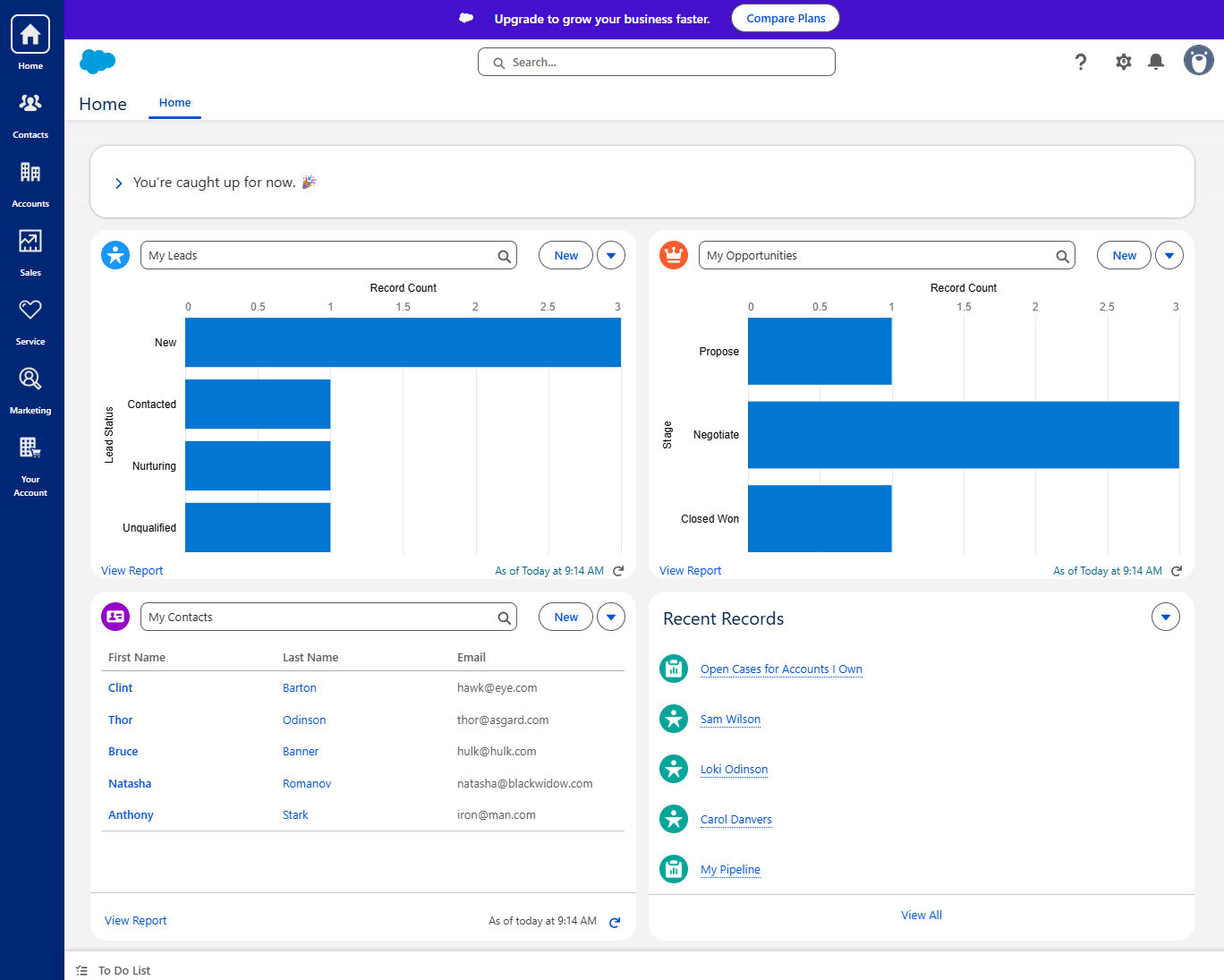
The Salesforce free plan does include the home dashboard, featuring customizable metrics that gave us a clear picture of how we’re doing. Source: Tech.co testing
Salesforce is also one of the most customizable CRM platforms we tested, bar HubSpot, making it a great option for businesses that want a system capable of adapting to their unique workflows.
Another area where Salesforce remains undefeated is integrations. The provider’s AppExchange is home to over 9,000 third-party apps, with categories spanning from project management software to ERP systems. This makes Salesforce one of the best CRM options out there for businesses wanting to manage a wide range of processes from one system, especially compared to providers like SugarCRM and Zoho CRM.
Check out our in-depth Salesforce review for more information.
What to Look for in a Great Salesforce Alternative
Not all Salesforce competitors are created equal, which is why having a keen eye for features is key to picking the right one. The following are a few key features to look out for when deciding on a Salesforce alternative.
- Reporting – One of the major benefits of any CRM software is its ability to provide analytics on a wide range of metrics within your business. From conversion rates to customer attrition, a good CRM platform will have reporting tools designed to let you know exactly what’s working for your business, and more importantly, what isn’t.
- Customization – If you’re looking for CRM software that can do exactly what you want it to do, customizability is going to be a big consideration for you. Salesforce has a robust feature offering, but doesn’t offer features like an open API or a wide range of flexible options. Basically, if you’ve got niche CRM needs, make sure to take a look at customizability.
- Automation – The whole point of CRM software is to save you a little time, which is why automation features are so necessary in a good provider. After all, what’s the point of installing business software if it isn’t going to take care of the small projects for you? Finding the right software means discovering exactly what each provider can do for your automation needs, so make sure not to overlook that.

Zoho CRM allowed us to configure social media lead automations for more efficient posting. Source: Tech.co
- Ease of use – Whether you’re an expert or a beginner, having an easy-to-use platform can make a huge difference when it comes to improvements in productivity. Salesforce, in particular, is quite complicated for beginners due to its robust feature catalog and reporting tools. If you’re giving CRM software a go for the first time, ease of use needs to be at the top of your list.
- Support – Speaking of beginners, having a little help from an expert support team can go a long way when adapting to new software, which is why noting the customer service options is invaluable to understanding a provider. From 24/7 service to sporadic ticket systems, providers run the gamut as far as customer support goes, so if you’re just starting out, it’s certainly worth noting.
- Pricing – Let’s be honest, of course you’re looking at price when it comes to CRM software. From pricing plans to providers, there are hundreds of different price points to consider. Fortunately, compared to Salesforce, most CRM software is markedly more affordable, but the range is still pretty substantial.
We take our impartial research and analysis seriously, so you can have complete confidence that we're giving you the clearest, most useful recommendations.
After conducting an initial exploration to identify the most relevant, popular, and established CRM tools in the market, we put them through their paces to find out more about their strengths and weaknesses. In total, we analyzed 13 CRM systems, grading them across 84 areas of investigation.
Based on years of market research and CRM product testing, we've established a CRM research methodology to score products, which consists of six main assessment categories and 13 subcategories. This covers everything, from the available features and scalability capacity to the product's value for money, and much more.
Our main testing categories for CRM systems are:
- Features: The functionalities and capabilities provided by the CRM software, such as contact management, lead and opportunity tracking, and task and activity management.
- Help and support: The resources and assistance available to users when they encounter issues or require guidance while using the CRM software.
- Customization: The ability to tailor the CRM software to suit the specific needs and processes of the organization, e.g. customizing fields, layouts, and workflows.
- Scalability: The ability of the CRM software to accommodate the growth and changing needs of the organization, such as the capacity to handle a growing customer database.
- Price: The cost associated with using the CRM software. It includes factors such as licensing fees, subscription plans, and additional charges for add-on modules or features.
- Team structure – sales CRM: Determining if a platform makes it easier to manage large sales teams, including team dashboards, team hierarchies, and team inboxes.
- Usability – small business CRM: Assessing the simplicity of the interface, the ease of navigating through menus and options, and the overall user experience.
When it comes to calculating a product's final score, not all testing areas are weighted evenly, as we know some aspects matter more to our readers than others, which are merely “nice to have.” After hundreds of hours, our process is complete, and the results should ensure you can find the best solution for your needs.
At Tech.co, we have a number of full-time in-house researchers, who re-run this testing process regularly, to ensure our results remain reflective of the present day.
Verdict: What Is the Best Salesforce Alternative?
Our research found that HubSpot is the best alternative to Salesforce, because of its serious scalability for growing and enterprise-level businesses, along with its large feature catalog and robust analytics. Plus, it also provides small business offerings, like a free plan and an affordable starting price.
Depending on your needs, there are other Salesforce alternatives that might be a better fit. For budget-minded small businesses, Zoho CRM and Freshsales both keep the costs low while providing plenty of functionality in easy-to-use interfaces. For more enterprise-level businesses, Microsoft Dynamics and SugarCRM are highly functional with advanced customizability, but there is a higher price tag to go along.
Remember, though, Salesforce is the most popular CRM in the world for a good reason – it’s a genuinely great CRM software that warrants all recommendations for this or any other website. And it just added a free plan, which could attract smaller businesses to the popular solution.
All that to say, your cup runneth over with excellent choices for CRM systems, you’ll just have to figure out which one matches your specific business needs. A great way to find the CRM that’s right for you is to use our helpful form to get a customized quote from multiple CRM platforms.
If you click on, sign up to a service through, or make a purchase through the links on our site, or use our quotes tool to receive custom pricing for your business needs, we may earn a referral fee from the supplier(s) of the technology you’re interested in. This helps Tech.co to provide free information and reviews, and carries no additional cost to you. Most importantly, it doesn’t affect our editorial impartiality. Ratings and rankings on Tech.co cannot be bought. Our reviews are based on objective research analysis. Rare exceptions to this will be marked clearly as a ‘sponsored’ table column, or explained by a full advertising disclosure on the page, in place of this one. Click to return to top of page











