Base44 has the best free plan for beginners who just want to get started creating apps without any coding getting in the way. The platform’s free plan supports database functionality and analytics, and the interface offers a visual editor so users can see how their app is coming along.
Other top AI coding platforms have free plans that are great for those with a little coding knowledge: the free plans for Windsurf and Cursor both include autocomplete functionality, so entire lines of code are suggested to users as they write.
AI coding platforms aren’t free. However, all the major ones do come with a free plan, and most of those are limited by the number of prompt requests you can make. If you’re vibe coding often, you’ll likely run up against those limits and may need to move up to a paid plan, eventually. Until then, these are your best bets.
Key Takeaways
- Base44 has the best free plan overall, with perks including cloud storage, analytics, and a real-time visual editor.
- Windsurf and Cursor have great free plans for coders, with agentic AI that can chat with the user.
- Free plans are typically limited by the amount of prompts that you can enter.
- Some free plans do all the coding for you, while others just autocomplete code as you write it.
Best Free Vibe Coding Tools: Comparison
We’ve created a scannable table of the vibe coding platforms with the best free plans. Take a look for fast answers to common questions, and then keep scrolling for more in-depth reviews of each.
| Brand | Price | Free plan | Free plan limits | Free trial | Browser-based platform Can you access the platform on a browser without downloading an app? | Edit code Does the platform generate editable code? | |
|---|---|---|---|---|---|---|---|
 |  | 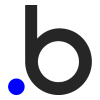 |  | ||||
| Base44 | Windsurf | Cursor | Bubble | Bolt.new | |||
| $15/month | $16/month | $29/month | $18/month | ||||
| | | | | | |||
|
|
|
|
| |||
| | | 14 days | 14 days | | |||
| | | | | | |||
| Paid plans only | | | | |
Best Free Vibe Coding Tools: Reviews
Virtually every AI coding platform offers a free plan. However, that doesn’t mean they’re all worth using. Here’s our list of the vibe coding tools with the most useful free plans available today.
- Base44 – Best free plan for beginners
- Windsurf – Best free plan for agentic AI
- Cursor – Best free plan for coders
- Bubble – Best free plan for no-coders
- Bolt.new – Best free plan for website creation
Privacy Note: If you’re worried about privacy, it’s good to know that Base44 and Bolt.new do not use user-created code to train the AI models that power their apps. Cursor does do this by default, but you can turn this off by working in “privacy mode”. Windsurf, on the other hand, does state that it can use user code to train models, while Bubble’s privacy policy doesn’t explicitly state whether it does.
1. Base44 – Best Free Plan for Beginners
Base44 offers a lot of functionality that makes it great for beginners: users can generate an entire app from one prompt, with full-stack capability, cloud storage, analytics, and a visual editor that shows how the app works.
Elements that can be generated include most of the basic building blocks that are required for a small app or a prototype, including UI, backend, authentication, database, and logic. Integrations include HubSpot, Slack, and X.

Pros
- Very easy to use, even for beginners
- Affordable starting price
- Integrations with HubSpot, Slack, X, and more
Cons
- Very limited customization options
- No plug-ins or add-ons available
- Free plan available

- Starter: $20/month

- Builder: $40/month

- Pro: $80/month

- Elite: $160/month

Base44 free plan overview
Base44’s free plan comes with 25 messages per month, although users can only use up to five per day. Users will also get 100 integration credits per month, which will be used whenever a user asks the platform to take an action that requires integrating with another tool, like another large language model (LLM).
The free plan includes access to all the core functions of the platform. These include:
- Responsive visual editor
- Data storage
- Database functionality
- User authentication – this can be incorporated into apps as they’re built
- Limited analytics dashboard
- 500 integration credits – these are used when a prompt needs to leverage an integration
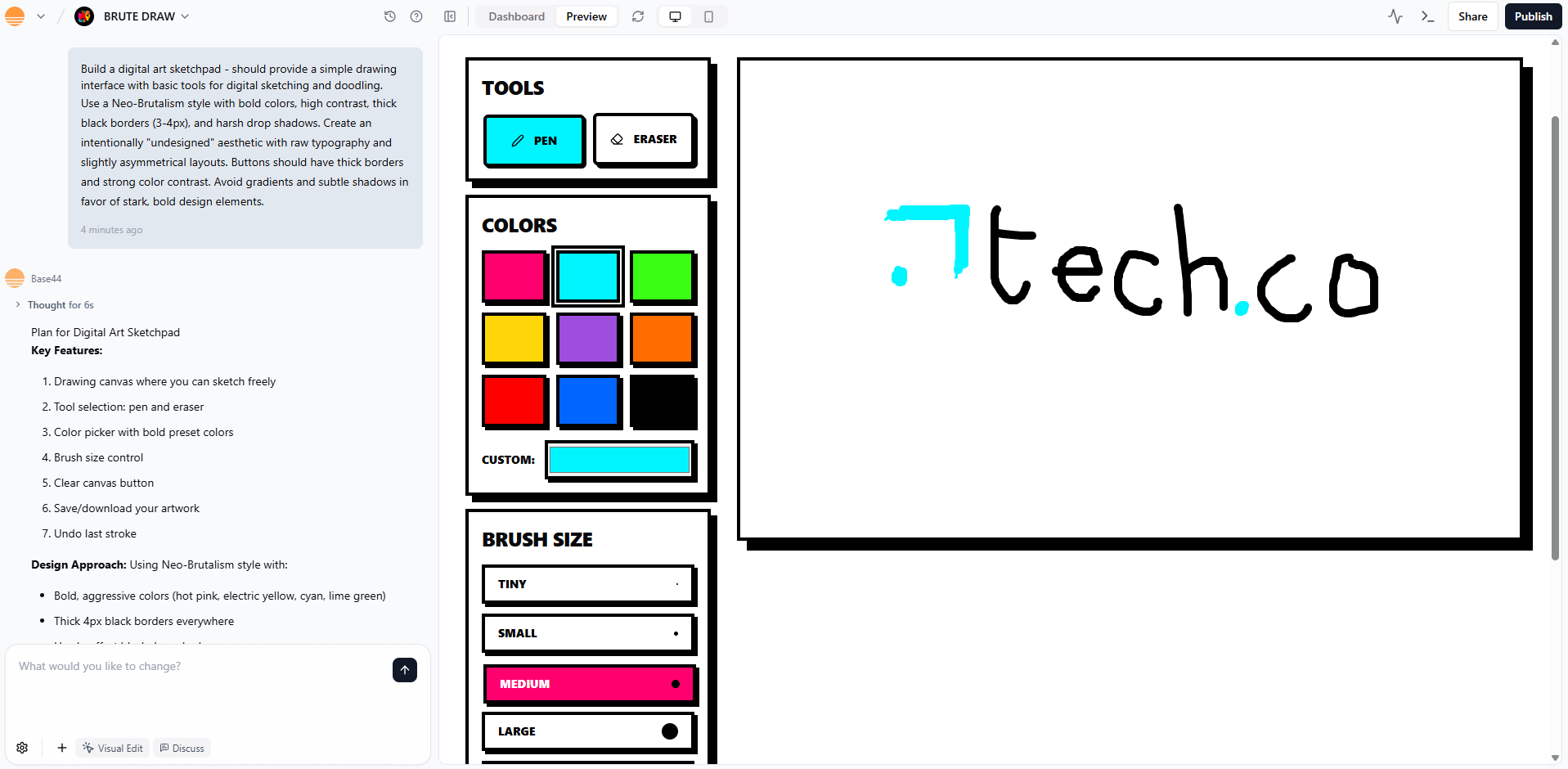
Base44 was able to generate this sketchpad website with a single prompt. Source: Tech.co testing.
Base44 pricing and upgrading to a paid plan
Once you do try a paid Base44 plan, you’ll have to pay $20 per month when billed annually. That’s right around the $20-$25 per month starting costs you tend to see with similar coding platforms. More advanced plans cost more, ranging from $40-$160 per month.
Higher-priced plans come with more message and integration credits, which you’ll need for prompts. Starter comes with 100 message credits per month, quadrupling the free plan’s limit. Here are all the paid plan prices:
- Starter: $20 per month
- Builder: $40 per month
- Pro: $80 per month
- Elite: $160 per month

2. Windsurf – Best Free Plan for Agentic AI
Windsurf requires a little more knowledge than Base44, but you’ll have an agent to help answer questions: the platform’s AI chatbot can maintain contextual understanding of your past prompts, because it automatically analyzes your codebase. This is helpful for building complex apps, since the agent can write new sections of code when asked.
On the free plan, the chatbot has two modes – “write” and “chat” – so users can pick whether they want the AI to response to a prompt with a conversational text response (chat) or with new software code (write). The platform can be a little slow when writing a complex file, but it’s certainly faster than coding the entire project yourself.

Pros
- Automatic codebase analysis
- Image uploads
- Multiple language support
Cons
- Limited free plan
- Slow when working with large files
- Sometimes has server errors
- Free plan available

- Pro: $15/month

- Teams: $30/month

Windsurf free plan overview
Windsurf’s free plan bundles in a two-week free trial of Pro, which is its lowest-priced paid plan. You’ll also get these completely free features:
- Basic access to the proprietary SWE-1 model
- Unlimited Tab completions
- Unlimited inline edits
- Autocomplete
- App previews
Similarly to Base44, Windsurf offers a free plan with a monthly cap of 25 prompt credits. It includes another limitation as well: Users can only deploy one app per day. This will slow down users’ ability to see their new app in action, since you’ll have to deploy the app to in order to test the final demo.
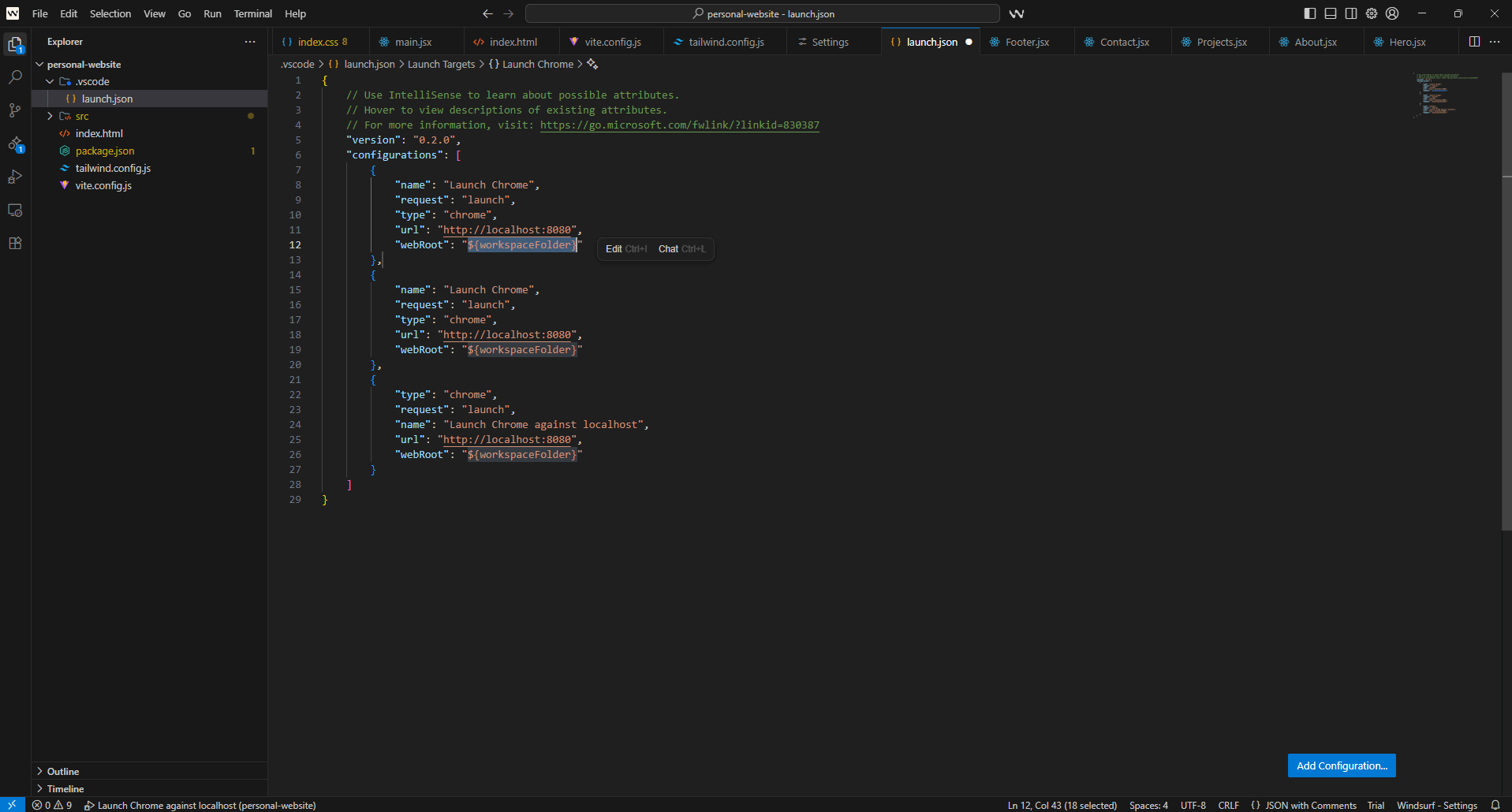
Windsurf gives coders a technical backend. Here it’s used for debugging a new personal website. Source: Tech.co testing
Windsurf pricing and upgrading to a paid plan
Windsurf is another attractive pick for paid plans: it starts at just $15 per month for Pro, undercutting Base44 by a dollar to reach the lowest starting cost for any option in this guide. If you’re planning to upgrade to paid over time, Windsurf is among the most cost-effective picks.
Some of that depends on your prompt credit needs: both the Pro and Teams have a standard 500 prompt credits per month, with the option to add more at the rate of $10 per 250. They also increase the app deploy limit to five per day.
- Pro: $15 per month
- Teams: $30 per month
- Enterprise: Custom
3. Cursor – Best Free Plan for Coders
Cursor is the best option for someone who already knows how to code, and just wants to speed up their workflow.
This is because it offers a collaborative AI agent: It won’t write the complete code itself, but it does a first draft of specific components. In other words, it functions like a helpful assistant, doing some initial work to produce a codebase.
Cursor can chat with users and can maintain the context of the entire codebase when writing additional code. It offers tab completion, so users can benefit from multi-line autocomplete suggestions when writing their code.
Unlike many AI coding platforms, it is not cloud-based, so you’ll need to download and install the platform in order to try the free plan, rather than just logging into it online.

Pros
- Affordable starting price
- Powerful AI coding tools for experts
- Free trial available for paid plan
Cons
- No browser functionality; download required
- Coding knowledge required
- No full-stack app generations
- Free plan available

- Pro: $16/month

- Teams: $32/user/month

- Pro+: $60/month

- Ultra: $200/month

- Enterprise: Custom pricing

Cursor free plan overview
Just like Windsurf, the Cursor free plan comes with a two-week trial of the platform’s Pro plan, making this a handy (if time-limited) way to see what paid vibe coding plans can offer.
Permanent free features include:
- Access to the codebase embedding model
- Access to OpenAI, Anthropic, Gemini, and xAI
- Scoped changes – Users can make targeted edits with natural language
- Limited requests (no actual cap is listed)
- Limited tab completions (no cap listed)
- Bugbot – a free add-on that offers limited monthly code reviews and a GitHub integration
The Cursor platform tracks tokens rather than prompts (adding more context to each request will increase your tokens even if it remains a single prompt). However, Cursor won’t say exactly how many tokens are included with each plan – just that users have the option to buy more if they hit the rate limit. As a result, power users may want to avoid these hidden costs.
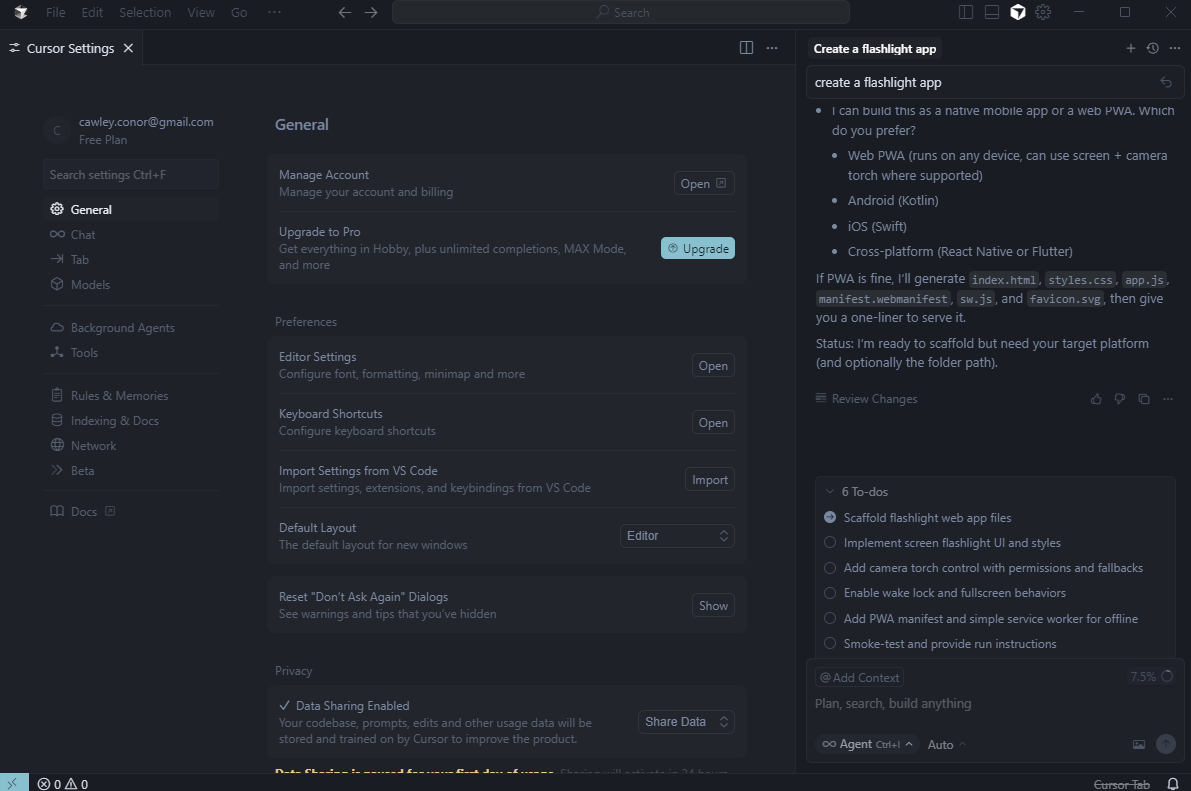
Cursor’s free plan include many of the same complex settings available with the paid options. Source: Tech.co testing.
Cursor pricing and upgrading to a paid plan
Cursor prices start with a below-average price point: The $16 per month Pro plan. The platform offers multiple individual plans and multiple team-centric plans, so there are a lot of options to choose from.
The free plan’s unspecified limitations on tab completions are lifted for all paid plans and the prompt request limit is raised by an unspecified amount.
- Pro: $16 per month
- Teams: $32 per user, per month
- Pro+: $60 per month
- Ultra: $200 per month
- Enterprise: Custom
4. Bubble – Best Free Plan for No-Coders
Bubble is a fully prompt-based vibe coding platform. Unlike Windsurf or Cursor, there’s no editable code available in the final output, making this another platform that’s great for beginners and no-code creators.
It’s aimed at creating visual-first apps: CRM tools, custom marketplaces, subscription business apps, or internal analytics tools are all examples of the types of output Bubble supports. Users can create web-only apps, mobile-only apps, or both.
You won’t need to deploy the app yourself: Bubble includes all the databases, servers, and security tools you’ll need to get up and running.
The platform also comes with a community forum, so you can have your questions answered for free.

Pros
- True no-code platform
- Visual drag-and-drop editor built in
- Massive plug-in marketplace
Cons
- More expensive than competitors
- No coding functionality available
- Unable to export app source code
- Free plan available

- Starter: $29/month

- Growth: $119/month

Bubble free plan overview
Bubble’s free plan includes these features:
- Development version
- API connector
- 1 app editor
- Component library
- Web debugger
Unlike most AI coding platforms, the limitations of Bubble’s free plan aren’t focused on prompts. Instead, the free plan is capped at 50,000 workload units per month, a measurement that refers to how often your app creation is used by others.
If the app you create has a lot of elements that users will interact with (like list search, calendars, or chats), you’ll rack up workload unit usage. An app used by just a few thousand users will likely be fine but, as you grow, you’ll eventually need to upgrade.
The free plan is also capped at six hours of server logs and your final app will come with Bubble branding on it that you can’t remove. Bubble’s free plan also has a 14-day free trial of its Starter plan bundled in.
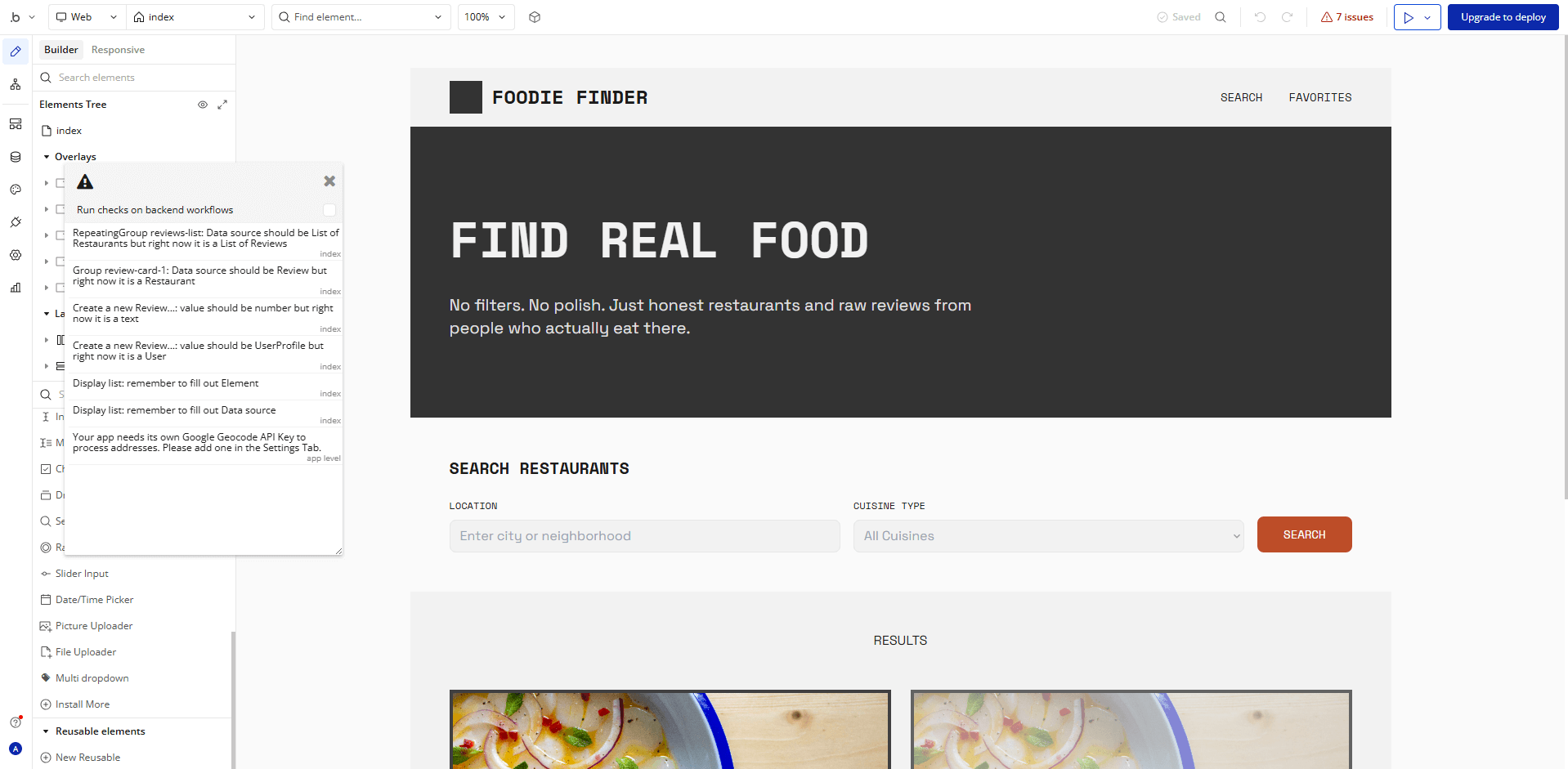
After Bubble generated a food review website, it helpfully flagged seven issues to debug before going live. Source: Tech.co testing.
Bubble pricing and upgrading to a paid plan
Since it deploys your live app once it’s done, Bubble isn’t cheap. Plans start at $29 per month for Starter, which marks an above-average price point for the industry.
The group plan, Teams, is even more costly, as it starts at $349 per month for five app editors. Those prices are for users who are just developing apps for web: prices are higher for mobile app development, and increase again for those who need the ability to develop software for both web and mobile.
- Starter: $29 per month
- Growth: $119 per month
- Team: $349 per month
- Enterprise: Custom
5. Bolt.new – Best Free Plan for Website Creation
Like Bubble, Bolt.new guides users through the creation of both web and mobile apps, and even includes web hosting support for the final product, making it a great pick for a website.
Unlike Bubble, though, Bolt.new lets users edit code, so they can fix bugs or add the final tweaks themselves. For someone with a little coding experience, this is a great money-saving change that gives them more control over the final draft of a new website.
Users can also enjoy browser functionality, full-stack tools, web hosting, and (on paid plans only) additional perks like SEO boosts, custom domains, and centralized billing.

Pros
- Browser functionality; no download required
- Can generate both web and mobile apps
- Integrates with GitHub, Stripe, Figma, and more
Cons
- Not as customizable as other options
- Requires clear and specific instruction
- Performance limitations on browser
- Free plan available

- Pro: $18/month

- Teams: $27/month

Bolt.new free plan overview
The free plan supports:
- Private and public projects
- Unlimited databases
- Free web hosting
Users can generate a backend, database, and API endpoints all at once. However, there are plenty of limits to the free plan.
First, there’s a 400,000 token daily limit. There’s also a 2.5 million token monthly limit, which will take you about a week of hitting the daily limit in order to max out. Since tokens are increased by the complexity and context that your prompts include, you’ll likely hit this limit pretty soon if you’re trying to build a complex app.
Other free plan limitations include Bolt.new branding on created websites, a cap of 10MB on file uploads, and a cap of 333,000 on web requests.
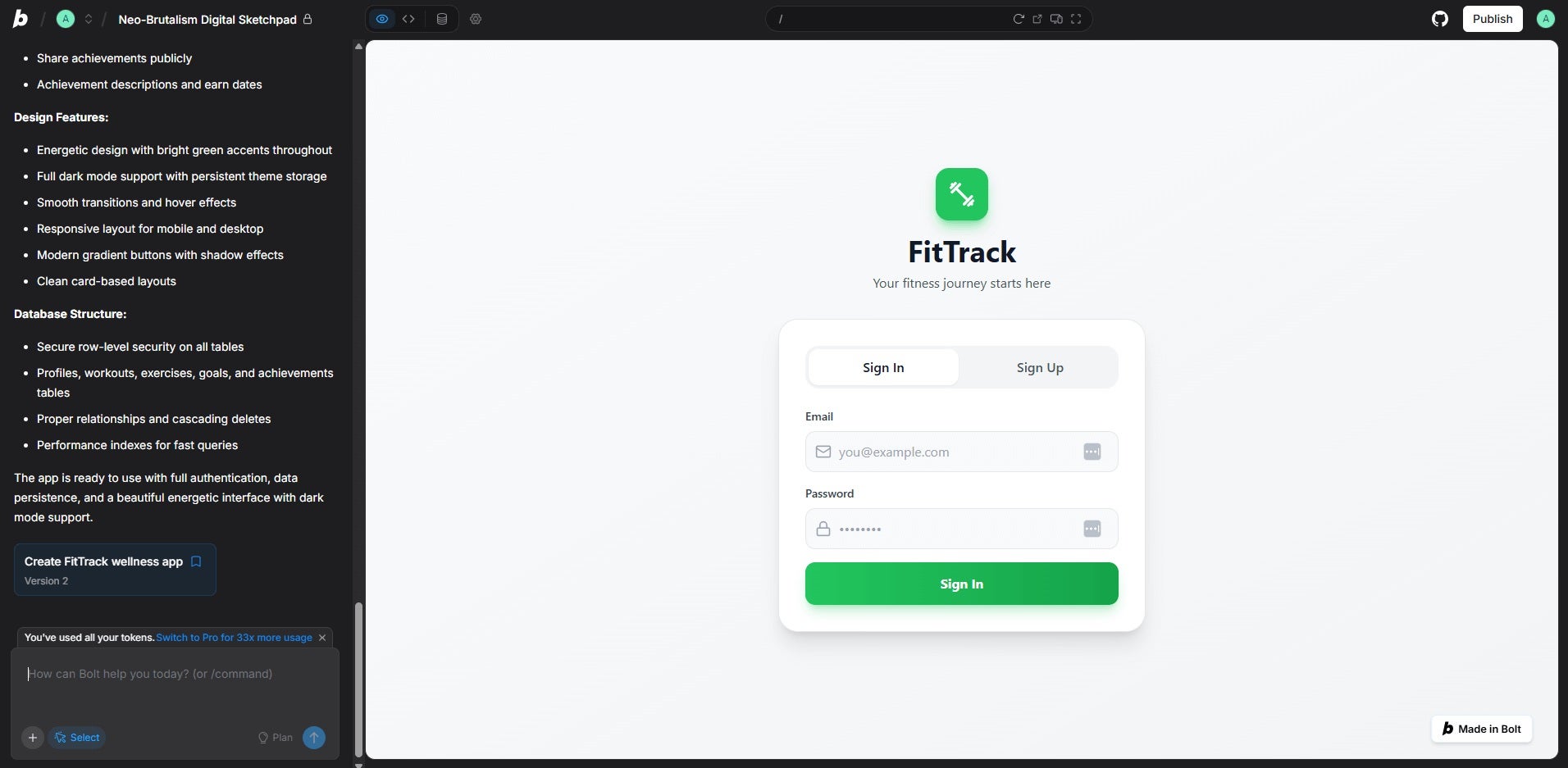
Creating this fitness tracking website with Bolt.new took two prompts and used up the free plan’s tokens. Source: Tech.co testing
Bolt.new pricing and upgrading to a paid plan
Paid plans start at $18 per month for Pro. The platform has a group plan, too, although you’ll need to pay $27 per month for each user you add. Both plans come with a 10 million tokens per month limit, and no daily limit, while increasing caps on other restrictions as well. They also include no Bolt.new branding on websites and 100MB file uploads,
- Pro: $18 per month
- Teams: $27 per user, per month
- Enterprise: Custom
Should I Just Pay for a Vibe Coding Platform?
All free plans for vibe coding tools come with a big caveat: sooner or later, you’ll run out of the ability to create prompts. The platform might call them credits, requests, or tokens, but they’re all expensive and none of these tools can afford to offer an endless amount for free.
These limits are expanded dramatically for paid plans, but they won’t go away entirely. In fact, even some paying users complain about these limits, since a particularly complex prompt can use up a million tokens at once – meaning that a paying user for Cursor or Bolt.new might still max out their plan within a day of vibe coding.
The best vibe coders are those who can use the tool to build confidence in their own ability to create software. For some, that means learning the basics of how to code. Others rely on no-code solutions.
If you’re on a free plan (or multiple platforms’ free plans), you’ll probably have to learn more about how to code, so you can still complete your projects even after you’ve used up your prompts for the month. If you’re hoping to consistently vibe code, you’ll likely want to consider a paid plan in order to ensure you have the prompts you need. The last thing you want is to be stopped in your tracks halfway through coding an app, because your credits have dried up.
Are There Any Other Free Ways to Build an App?
Free or paid, the fast-paced world of AI-powered coding platforms is always evolving. But what if you want to look beyond low-code or no-coding app?
If you know how to code (or you’re ready to learn), the Google-owned UI software development kit Flutter is a great open-source tool to start with. Flutter is free to install for common development platforms (Windows, macOS, Linux, ChromeOS), and it has plenty of online documentation to guide you through learning the fundamentals or writing your first app.
If you know what coding language you’ll be using, you can search for a relevant GUI (Graphical User Interface) library online. These databases hold pre-made resources for visual elements like the forms, widgets, or buttons that app users will need in order to use your app. Relying on these free resources can speed up your app development process significantly.
What to Look for in a Free Vibe Coding App
How can you start narrowing down which AI coding platform might be the best one for your particular needs? While trialing a free plan, try seeing if you can figure out these initial concerns:
- Code completion and AI chat aid – does the platform retain the context needed to create more code and does it have a “chat” mode that allows it to interact with you? Some platforms struggle with context while others don’t chat at all.
- Integrations – does the platform work with the third-party tools you’ll need? GitHub integrations are always helpful, as are integrations with other AI models.
- Coding language – does the platform excel at the coding language you need? Python and JavaScript are the coding languages most frequently used for vibe coders.
- Privacy and security – what measures does the platform take to keep your data private?
Once you’ve chosen your free platform, the next step is getting your prompts right. Read our guide on how to vibe code a website for tips on structuring your request to get the best results.
Alternatively, if you’d like to get started with the basics of coding, pick a language of your choice and start looking into software design principles. Plenty of YouTube channels are aimed at vibe coders and are a good place to start.
At Tech.co, research is an integral part of the reviewing and ranking process for business software. After all, how you can trust our judgement when it comes to platform recommendations if we aren't making a comprehensive effort to evaluate them in a real way?
For vibe coding platforms, our expert team of writers and editors took time with a variety of resources, including online guides, documentation, and pricing pages, to see what was on offer.
On top of that we also made sure to get hands-on experience, in order to get a feel for how the platforms actually operate.
More specifically, we focused on the features and functionalities that are available with particular vibe coding platforms, so we can more effectively compare and contrast what is available. Here are some of the criteria with which we review vibe coding platforms.
- Full-stack capabilities: Full-stack describes a platform's ability to generate and customize apps on the frontend and backend. Not all platforms can do both, which is why we took this into consideration when evaluating vibe coding options.
- Customization: Platforms have varying levels of customizability, allowing you to change how apps look with specific tools, like drag-and-drop editors, so you can understand what kind of control you have over your generated apps.
- Integrations: Vibe coding platforms, like most business software, can integrate with other services, like GitHub, Stripe, and Slack, so we make sure to evaluate how extensive these kinds of integrations are for each platform.
- Ease of use: Vibe coding platforms can get confusing fast, which is why we analyzed how easy it is to actually use the platform and navigate its features.
- Coding importance: Some of the options reviewed are true no-code platforms, while others are very code-heavy, which is why we look at this metric to understand exactly how technical you need to be to use it.
To learn more about how Tech.co investigates business software like vibe coding platforms, make sure to check out our research and analysis guide to get a peek at our process.
Verdict: Pick the Right Free Vibe Coding Tool for You
Our pick for the best free AI coding platform for newbies is Base44, which allows for easy prompt-based full-stack app creation, and can even deliver an entire app based off just one prompt.
However, those who know how to code or want to build more experience are better off with Windsurf or Cursor, since these platforms can autocomplete your code as you write it.
Regardless of what you’re looking for in a vibe coding platform, they all offer free plans with an impressive range of features and settings – even if you’ll eventually reach your request limit.
If you click on, sign up to a service through, or make a purchase through the links on our site, or use our quotes tool to receive custom pricing for your business needs, we may earn a referral fee from the supplier(s) of the technology you’re interested in. This helps Tech.co to provide free information and reviews, and carries no additional cost to you. Most importantly, it doesn’t affect our editorial impartiality. Ratings and rankings on Tech.co cannot be bought. Our reviews are based on objective research analysis. Rare exceptions to this will be marked clearly as a ‘sponsored’ table column, or explained by a full advertising disclosure on the page, in place of this one. Click to return to top of page
