Our research shows that HubSpot is better than Zendesk when it comes to marketing, but Zendesk Sell offers a better option for sales teams, with each providing some of the best CRM software for small businesses.
We use a robust set of research metrics to evaluate CRM software like HubSpot and Zendesk, considering important factors like features, pricing, integration, and customer support to rate and rank these platforms.
To fully understand how these two CRM software options compare with each other, read on for in-depth information about Zendesk and HubSpot, as well as other providers in the market. You can also check out our dedicated CRM comparison page to get a quick peek at the best providers out there.
Take a look at how the industry-specific plans and hubs from Zendesk and HubSpot compare with each other below:
| Starting price | Most expensive plan | Free plan | Free trial | Verdict | ||
|---|---|---|---|---|---|---|
| | | | | | ||
| 30 days | 30 days | | | | ||
| A robust platform aimed at businesses looking to scale | Solid feature set and team management infrastructure | The best option for businesses looking to scale | A scalable tool that’s perfect for managing contracts and payments | A solid option with good functionality, but others do it cheaper |
Zendesk vs HubSpot: Key Differences
Zendesk and HubSpot are two of the best CRM options out there. Our research found that both provide some of the best marketing and sales features, respectively, that are available today.
Still, there are some major differences between the two CRM providers, including:
- HubSpot offers an excellent free plan and Zendesk does not
- HubSpot offers more features than Zendesk
- Zendesk is more affordable than HubSpot
- Zendesk Sell is better for sales teams than HubSpot
- HubSpot is better than Zendesk for marketing businesses
- Zendesk is better than Zendesk for customer service businesses
In essence, HubSpot is geared towards larger businesses that may need to scale in the future and have a bit more room in the budget for a hefty investment. Zendesk, on the other hand, is low-cost option that offers specific features for sales and customer service teams.
Zendesk
As we mentioned earlier, Zendesk is a low-cost option aimed at smaller businesses in the sales and customer service industries. Both of its two options, Zendesk Service and Zendesk Sell, provide affordable plans along with its sleek, responsive interface. Even better, Zendesk offers a lot of customizability thanks to its open API. In fact, our research found that the Zendesk Sell platform was the best CRM for easily managing customer databases.
Compared to HubSpot, the downside of Zendesk is its range of features. You just don’t get the same scalability, making it difficult for larger businesses to see Zendesk as a viable option. Still, the low-cost plans and specific feature sets of Zendesk can be an attractive option, as long as you know for sure that you don’t require a robust platform like Hubspot.

Pros
- Very low-cost option for small businesses
- Pricing based on endpoints
- Solid team infrastructure features like task management
Cons
- Extremely rigged interface with limited customization
- Help and support isn't very responsive
HubSpot
There’s no way around it: HubSpot is generally aimed at larger business. Considering some of the most expensive plans are in the thousands of dollars per month range, it’s safe to assume that your business should have some serious resources to even consider the pricier plans for HubSpot.
However, HubSpot does offer some competitively priced starter plans, as well as a surprisingly robust free plan that is great for small businesses on the strictest of budgets. Other than that, HubSpot offers a Marketing Hub, Sales Hub, and Service Hub, that are competitive in their feature set but, ultimately, are pretty expensive when compared with its competitors.

Pros
- Sales and marketing features for growing businesses are included on all plans
- Tidy, easy-to-navigate interface for simple setup
- Shared team inbox makes chasing leads and support tickets way less complex
- Feature-rich free plan with lots of tools, perfect for small teams on a tight budget
- Easy-to-use AI and automation tools for streamlining processes
Cons
- Virtually no customer support on the free plan, so it's tough if you get stuck
- Free plan file storage limit of 5 documents, so you'll have to use other apps
- Hefty onboarding fees will put some businesses off the priciest plans
- Free plan available

- Starter: $9/user/month

- Professional: $90/user/month

Zendesk vs HubSpot: Pricing Plans
The price of Zendesk and HubSpot varies pretty substantially, which is why they’re geared towards different sized businesses. Take a look at what kind of pricing plans these two CRM providers offers below.
Zendesk Pricing
Zendesk pricing is a bit complicated. Zendesk offers two different types of service: Zendesk Sell and Zendesk Service, each of which offer three different pricing plans. Both plans have a $19 per user, per month plan (Team), a $49 per user, per month plan (Growth/Professional), and a $99 per user per month plan (Professional/Enterprise).
Zendesk also offers a robust service-focused offering, dubbed Zendesk Suite, which offers four different pricing plans. The Team plan is $49 per user, per month, the Suite Growth plan is $79 per user, per month, the Suite Professional plan is $99 per user, per month, and the Suite Enterprise plan is $150 per user, per month.
If you’re keeping track, that’s 10 different pricing plans to choose from, so you should be able to find something that fits your needs.
| Plan | Type | Price Billed annually | Onboarding fee | Users | Storage | ||||||
|---|---|---|---|---|---|---|---|---|---|---|---|
| Sell Team | Sell Growth | Sell Professional | Sell Enterprise | Support Team | Support Professional | Support Enterprise | Suite Team | Suite Growth | Suite Professional | Suite Enterprise | Suite Enterprise Plus |
| Sales | Sales | Sales | Sales | Support | Support | Support | Suite | Suite | Suite | Suite | Suite |
| | | | | | | | | | | | |
| Unlimited | Unlimited | Unlimited | Unlimited | Unlimited | Unlimited | Unlimited | Unlimited | Unlimited | Unlimited | Unlimited | Unlimited |
| 2GB per user | 5GB per user | 10GB per user | 25GB per user | 2GB per user | 5GB per user | 10GB per user | 2GB per user | 5GB per month | 5GB per user | 10GB per user | 10GB per user |
HubSpot Pricing
HubSpot is just as complicated when it comes to pricing. It offers three different hubs: Marketing Hub, Sales Hub, and Service Hub, each with three of their own pricing plans.
The Sales Hub and Service Hub both offer a Starter plan at $9 per user, per month with a minimum of two users, a Professional plan for $90 per user, per month with a minimum of five users, and an Enterprise plan for $140 per user, per month with a minimum of ten users.
The Marketing Hub is a bit more expensive given the robust nature of the platform. It offers a Starter plan at $18 per month for 1,000 contacts, a Professional plan at $800 per month for 2,000 contacts, and an Enterprise plan at $3,600 per month for 10,000 contacts.
| Plan | Type | Price Billed annually | Onboarding fee | Best for | Users | Email marketing | Contact limit | ||
|---|---|---|---|---|---|---|---|---|---|
| TRY FREE | |||||||||
| Free | Starter | Starter | Starter | Professional | Professional | Professional | Enterprise | Enterprise | Enterprise |
| All | Sales | Service | Marketing | Sales | Service | Marketing | Sales | Service | Marketing |
| | | | | $1,500 | $1,500 | $3,000 | $3,500 | $3,500 | $7,000 |
| Small businesses expecting to scale their operations soon and want a platform that can grow alongside them. | Small sales teams that want to make their sales cycle more efficient and improve their deal-closing rates. | Small customer service teams that want to remove HubSpot’s branding and look authentic and professional. | Marketing teams with a small contact book that want to expand beyond just basic email marketing. | Sales teams that need a comprehensive platform with forecasting features, as well as features for coaching employees. | Customer service teams that want robust analytics tools they can use to elevate and improve their on-call manner. | Marketing teams that want to engage with customers across multiple channels and hunt down leads on social media. | Ambitious sales teams that want to perfect their deal-closing process with lead form routing and AI-powered reporting on call content. | Businesses managing sensitive customer data that need additional security features like single sign-on and field-level permissions for data hygiene. | Large marketing teams with remote and in-house team members that need advanced team management features. |
| Up to 2 | Unlimited | Unlimited | Unlimited | Unlimited | Unlimited | Unlimited | Unlimited | Unlimited | Unlimited |
| | | | | | | | | | |
| Unlimited | N/A | N/A | 1,000 | N/A | N/A | 2,000 | N/A | N/A | 10,000 |
Zendesk vs HubSpot: Which has the best free plan?
Zendesk doesn’t offer a free plan, but HubSpot has one of the best free plans in the CRM market. In fact, we consider it to be one of the best CRM for small businesses because it allows a lot of functionality at no cost to users – forever.
While Zendesk doesn’t have a free plan, it does offer a 14-day free trial, so you can still test it out before you make a financial commitment.
Best for Business Features: HubSpot
Simply put, HubSpot has a lot more features, scoring a 3.7 out of 5 in our research, versus Zendesk, which scored only 2.8 out of 5, which you’d expect from a platform that generally costs a lot more. In fact, in our research, HubSpot scored high in marketing features, offering email, content, social, paid marketing features. Conversely, Zendesk offers no marketing features, as it’s a sales and customer service option only.
When it comes to sales and customer service, though, Zendesk competes admirably with HubSpot. Zendesk offers more communication and ticketing channels than HubSpot, which is beneficial for customer service teams, and the sales features are more accessible at a cheaper price point.
Overall, HubSpot has more features but, depending on your particular needs, Zendesk can compete if sales and customer service is all you need.
Best for Ease of Use: Zendesk
Given that the HubSpot service as a whole is geared towards larger businesses, it can get a bit complicated for the uninitiated. However, Zendesk is easier to use, scoring a 3.8 out of 5, offering an intuitive interface that beginners should be able to figure out pretty quickly.
However, HubSpot does offer a free plan, which is an understandably stripped-down version of the software, which netted it a score of 3.9 out of 5. This makes it easier to use than Zendesk and the free price tag makes it undeniably attractive, depending on your budget. Still, if you want to use the paid version of HubSpot, it’s definitely going to be harder to use than Zendesk.





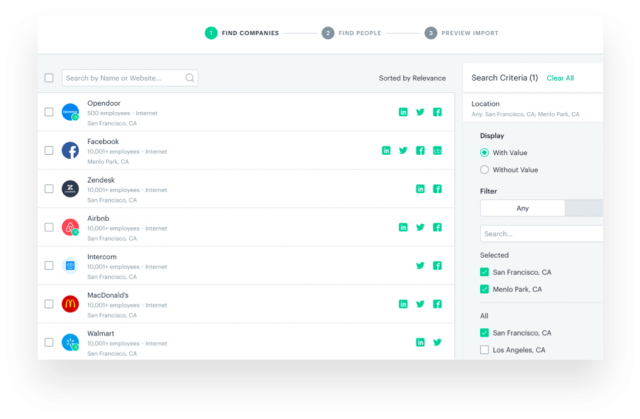


Best for Sales Teams: Zendesk Sell
Zendesk Sell is the sales-focused option through Zendesk. It offers a competitive option for the HubSpot Sales Hub, and this is largely due to the price at which you get access to the advanced features. While Zendesk Sell doesn’t offer as much when it comes to lead capture, you get access to advanced reporting tools and lead scoring at a reasonable price point ($49 per user, per month with Zendesk, compared to $90 per user, per month with HubSpot).
On top of that, security is important when it comes to sales, and Zendesk offers a better platform in that regard as well, offering single sign-on functionality and IP restriction across all of its plans. This makes it one of the best CRM for sales on the market today.
Best for Marketing Teams: HubSpot Free
There’s no denying that free plans are attractive for small businesses, but this one is actually worth taking a look at. HubSpot offers a robust, free plan that comes with a lot of marketing features and literally costs no money – forever. You’ll get email, content, and paid marketing functionality with this tier, along with a few custom dashboards, limited team infrastructure features, and plenty of integrations. Users are capped at two, however.
Conversely, Zendesk has no marketing plan or features whatsoever, so this is an easy victory for HubSpot. We’d still highly recommending check it out, as it’s one of the best CRM for marketing out there.
How do Zendesk and HubSpot compare to other CRM providers?
Zendesk and HubSpot are great, but they obviously aren’t the only CRM providers on the market. If you don’t think either of these options are the right fit for your business, take a look at the table below to discover some other competitive HubSpot and Zendesk alternatives.
| Plan | Price Billed annually | Free Trial | Users | Storage | Try it | ||
|---|---|---|---|---|---|---|---|
| SPONSORED | BEST OVERALL | BEST VALUE | |||||
| Starter Suite | Professional | Free | Growth | Pro | Express | Sell Team | Advanced |
| 30 days | 15 days | | 21 days | 14 days | 15 days | | 14 days |
| 325 maximum | Unlimited | 2 | Unlimited | Unlimited | 5 | Unlimited | Unlimited |
| File storage: 1GB | User: 20MB | Unlimited | 2 GB | 100 GB | 1 GB | 2GB per user | Unlimited |
| Try Starter | Try Zoho | Get started free | Compare Deals | Try monday CRM | Try Bigin | Try Zendesk | Try Pipedrive |
monday CRM – starting at $8 per user, per month
If you’re looking for low cost and high customizability, monday CRM is 100% your best option. This project management software turned CRM allows for a lot of flexibility for small businesses at a cost that is friendly to everyone. It’s worth noting you’ll have a minimum of three users, so the monthly price will be no lower than $24 per month for the lowest tier, which is still an excellent deal.
Our research shows that the best monday CRM for small businesses is the Pro plan, which costs $16 per user, per month, but adds a lot more functionality for the comparably small increase in price. The same minimum user limit applies, though, so the price will be a bit higher on a monthly basis.
Check out our monday CRM review and pricing guide for more information.

Pros
- 14-day free trial
- Simple and modern layout with basic color-coded system
- Custom fields across platform, including customizable dashboards
- Many reports: deals, activity, recurring revenue, and more.
Cons
- Workflow automations are capped monthly
- No centralized inbox to improve team management
- No phone support on any plan, but live chat is available
- Basic: $12/user/month

- Standard: $17/user/month

- Pro: $28/user/month

Freshsales – starting at $15 per user per month
If you need an affordable CRM like Zendesk, and has marketing capabilities, Freshsales could you be your best bet. It offers a wide range of features across all three major industries — sales, marketing, and customer support — so you can address all aspects of your business. The Freshsales Suite platform is able to handle the needs of small businesses as well.

Pros
- 21-day free trial
- Fast data imports for simple, speedy setup process
- Extensive reporting functionality with customizable dashboards
- Time tracking features to manage team productivity
Cons
- Fewer custom field options than competitors
- Only offers Facebook and Instagram social media integrations
- Capped at 1,000 marketing actions, so larger businesses will be limited
- Growth: $9/user/month

- Pro: $39/user/month

- Enterprise: $59/user/month

How did we compare Zendesk and HubSpot?
We do a lot of research here at Tech.co, and we’ve particularly looked into a lot of CRM providers to rate and rank them in a comprehensive way. Zendesk and HubSpot, along with a wide range of other options, were thoroughly tested to ensure you have the most accurate and helpful information about which CRM to choose. Here’s how we compared them:
- Price – Understanding how much a CRM costs is one of the most important ways to decide whether or not software is a good fit.
- Features – The size of the feature catalog will directly impact how your business interacts with the CRM.
- Help & support – New software can be tricky, which is why knowing how responsive customer support is will influence your decision.
- Customer score – This is an aggregate score of review sites and app rankings, so you know how actual customers feel.
For more information, check out our research guide to deepen your understand of how we rate and rank these business software providers.
Verdict: Which CRM is better?
Our research shows that HubSpot CRM is better than Zendesk for marketing, but Zendesk Sell is a great option for smaller businesses and sales-focused teams. The major difference between the two is pricing, with Zendesk offering lower cost pricing plans that are more manageable for small to medium-sized businesses, and HubSpot offering high-cost options with scalability. It’s worth remembering that HubSpot does offer a free plan, which is a great entry point for very small businesses to get started with CRM.
Also, don’t forget that you can check out other CRM providers, along with these two, on our dedicated CRM comparison page for information that can help you make an informed decision.
If you click on, sign up to a service through, or make a purchase through the links on our site, or use our quotes tool to receive custom pricing for your business needs, we may earn a referral fee from the supplier(s) of the technology you’re interested in. This helps Tech.co to provide free information and reviews, and carries no additional cost to you. Most importantly, it doesn’t affect our editorial impartiality. Ratings and rankings on Tech.co cannot be bought. Our reviews are based on objective research analysis. Rare exceptions to this will be marked clearly as a ‘sponsored’ table column, or explained by a full advertising disclosure on the page, in place of this one. Click to return to top of page








