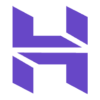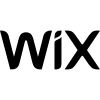The best cheap website builder is Hostinger, with a comprehensive selection of low-cost plans and special deals that get the starting price down to as low as $1.99 per month.
In our hands-on research, we found that there are a lot of affordable options when it comes to website builders, especially if you only need a basic website and you’re willing to sign up for a longer contract. Shopify, for example, offers a $5 per month ecommerce plan that allows you to sell on social media and messaging apps.
In this guide, we’ll showcase some of the best website builders we found in our in-depth, hands-on research for affordability, including what they can do, how much they cost, and what to look for when signing up for a platform as a business.
Key Takeaways
- Hostinger is the best cheap website builder, with plans starting from just $1.99 per month with the current promotion.
- Shopify is the best cheap website builder for selling online, with a plan for only $5 per month with basic ecommerce functionality.
- Cheap website builders generally cost between $1.99 per month and $6 per month, with more advanced plans costing as much as $20 per month.
- Cheap website builders almost always have limitations and will miss some key features available with more expensive options, so make sure you aren’t missing out on important functionality.
- Steep renewal costs, domain name charges, and transaction fees for online stores are some of the most common hidden fees to watch out for with cheap website builders.
Why Trust Us? Our Research Explained
We take our impartial research and analysis seriously, so you can have complete confidence that we’re giving you the clearest, most useful product recommendations.
After conducting an initial exploration to identify the most relevant, popular, and established tools in the market, we put them through their paces with hands-on testing to see their real strengths and weaknesses. In this case, we put 16 website builder products to the test across 398 areas of investigation.
Based on years of market and user needs research, we’ve established a website builder testing methodology that scores each product in six core categories of investigation and 33 subcategories. This covers everything from customer feedback to design, ease of use, and more.
Below, we’ll provide an in-depth review of each of our top cheap website builders, with a look at features and pricing. You can use the links below to navigate to your desired section.
- Hostinger – Cheapest overall
- Shopify – Cheapest way to sell online
- Network Solutions – Cheapest option for beginners
- IONOS – Cheapest promotion price
- Pixpa – Cheapest for creative businesses
| Starting price | Free plan | Best for | Templates How many templates are available? | Pros | Cons | Try now | ||
|---|---|---|---|---|---|---|---|---|
| BEST OVERALL | ||||||||
| | | | | | ||||
| Uptime reliability | Unparalleled ecommerce success | Uptime reliability | Dedicated enterprise support | Creatives who want a cheap website builder | ||||
| 150+ | 800+ | Over 220 | Over 200 | 150+ | ||||
|
|
|
|
| ||||
|
|
|
|
| ||||
| See Pricing | See Pricing | Compare Deals | Compare Deals | Compare Deals |
Expert Tip
The lure of a free website builder can be strong, particularly for businesses with little to no budget available for the service. Still, in our research, we found that these free forever plans are a bit too limited to provide the functionality most businesses need from a website builder.
With virtually all website builders, the free plan hampered our ability to perform basic tasks, like attract new visitors via search, sell products online, or even have an ad-free experience.
There are some exceptions, like Square Online allowing users to create an online store at no cost, but the transaction fees were enough to make us wish were paying a monthly fee.
Our advice? Use the free plan as more of an extended free trial rather than a viable solution to your website-building needs. That way, you can test out the platform in a meaningful way to be sure it’s the right fit for you.
Then, when you’re ready, you can get a paid plan to really take your website building seriously. And with prices as low as the ones on this list, hopefully it won’t break the bank.

1. Hostinger: Cheapest Website Builder
- Price: $1.99 per month
- Free plan: No
Hostinger is the best cheap website builder across our in-depth research, thanks to its competitively priced plans and special promotions that give you access to the platform for as little as $1.99 per month.
On top of its affordable pricing, we found that Hostinger’s AI features are advanced, providing us with a lot of tools to create a website from scratch, without any coding knowledge.

Pros
- AI generated site in 60 seconds with only three steps
- Built-in heatmap for advanced site analytics for helpful data
- Language translations capabilities
Cons
- No app market for third party integrations
- No email marketing to reach new customers
- No free trial or free plan for new users
- 30-Day Money Back Guarantee

- Starts at: $12.99/month ($1.99/month with deal)

- Up to 86% off with code TECH ($1.79/month)

Why is Hostinger a good website builder?
Outside of the low price, Hostinger is still a highly functional builder with a drag-and-drop editor for simple website creation. The AI features are the bright spot for Hostinger, giving users access to an image generator, blog writer, and SEO assistant that are powered by AI.
We also found the analytic tools from Hostinger to be impressive for the price, with advanced options like heatmaps to understand how customers were using the site.

Hostinger offers great AI features, but I found its customization features lacking, which makes it less ideal for users who want a unique website. Source: Tech.co user testing
What are Hostinger’s limitations?
Hostinger’s low price does come with some limitations. Hostinger does not have an app store, so you won’t have access to any third-party integrations, which can be a dealbreaker for businesses that need to add different systems on their sites.
Hostinger also does not offer a free plan or a free trial for any of its paid plans, so you won’t be able to test out the platform before you make a financial commitment. And with Hostinger’s low prices predicated on users signing up for a longer contract, you need to be sure it’s a right fit before you decide.
Who should use Hostinger?
- Busy businesses
- Users with little site-building experience
- Users who want help generating content
Who shouldn’t use Hostinger?
- Larger businesses with advanced site-building needs
- Omnichannel retailers with brick-and-mortar stores
How much does Hostinger cost?
The best thing about Hostinger is the cost. The starting price of $1.99 per month is 89% more affordable than the starting price for comparable website builders like Wix, which typically start around $17 per month.
Hostinger pricing gets a lot more affordable if you sign up for a longer contract. The following data breaks down Hostinger’s tiered pricing by contract length:
| Plan | 48-month bill cycle | 24 month bill cycle | billed yearly | billed monthly |
|---|---|---|---|---|
| Premium | $1.99/month | $2.99/month | $3.49/month | $12.99/month |
| Business | $2.99/month | $3.99/month | $4.49/month | $13.99/month |
2. Shopify: Cheapest Way to Sell Online
- Price: $5 per month
- Free plan: No
Shopify is an excellent choice for businesses that want to sell online for cheap. The $5 Starter plan allowed us to create a simple online store that can sell through social media and messaging apps. Across our research, it’s one of the easiest and most affordable ways set up an online store.

Pros
- Vast selection of third-party integrations and apps
- Range of customer support including phone, live chat, and 24/7 options
- Excellent generative AI features to craft content
Cons
- Messy interface between backend and frontend
- No free domain, must pay extra
- Short 3-day free trial to try platform before you buy
- Starter plan: $5/month

- Basic plan: $29/month

- Grow plan: $79/month

- Advanced plan: $299/month

- Plus plan: $2,300/month

- Transaction fees from 2.9% + 30¢

Why is Shopify a good website builder?
The Shopify Starter plan is a good option for smaller businesses that just need to get an online store live as quickly and affordably as possible. The low price and the simple set up process makes selling online easy without having to worry about site design or advanced features.
Overall, Shopify is the best website builder for ecommerce, because it exclusively focuses on helping you build an online store. It comes with basics, like integrating with social media to sell on platforms like Instagram and Facebook, to advanced features, like shipping discounts and POS compatibility.
Shopify also offers a robust analytics system that can create custom reports to monitor sales performance across all your sales channels.

Shopify’s Starter plan lets you sell on various social media channels, including Instagram and TikTok. Source: Shopify
What are Shopify’s limitations?
The Shopify Starter plan ($5 per month) is the only affordable Shopify plan available, and it’s got quite a few limitations. You can only create a basic online store with virtually no customizability and very basic sales analytics available.
If you want access to the full ecommerce platform from Shopify, you’ll have to pay at least $29 per month for the Basic plan, and even that has some limitations, like higher transaction fees and a lack of shipping features. Basically, outside of the $5 Starter plan, Shopify is geared towards larger businesses with big online stores and bigger budgets.
Who should use Shopify?
- Individuals who want to create a robust online store
- Users looking for third-party integrations
- Users who want to scale with a larger budget
Who shouldn’t use Shopify?
- Design-conscious users
- Users who want an intuitive user experience
- Users looking for good value for money
How much does Shopify cost?
As mentioned above, Shopify earns its place on this list thanks to its Starter plan, which is very reasonably priced at $5 per month. After that, however, Shopify’s affordability goes out the window, with a series of expensive plans that put this provider right at the top end of the pricing scale. The following data breaks down Shopify pricing plans based on cost:
| Plan | Price (billed every 12 months) | Price (billed every month) |
|---|---|---|
| Starter | $5/month | $5/month |
| Basic | $29/month | $39/month |
| Grow | $79/month | $105/month |
| Advanced | $299/month | $399/month |

Pros
- Intuitive interface
- Comprehensive free plan
- Mobile and tablet optimization is impressive
Cons
- Image editing capabilities are pretty basic
- Unable to switch templates
- Slow loading time
- Website: $4.99/month

- Website + Marketing: $7.99/month

- Ecommerce: $9.99/month

Why is Network Solutions a good website builder?
Network Solutions provides AI features that allowed us to build a site just by answering a few prompts, but specifically allowed for tweaks and alterations to pre-made templates — paired with a handy preview window before publishing — so you could get the site to look how you want without much actual dragging and dropping.
In our experience, though, there are better AI website builders out there. The AI site generator timed out on us three different times while testing the platform, which was frustrating, but the final product was eventually worth it.

Like a lot of its contemporaries, Network Solutions asks you some pretty basic questions to guide the generation process. Source: Tech.co testing
What are Network Solution’s limitations?
Customization is quite limited with Network Solutions. The grid-based editor means that you won’t be able to move elements wherever you want, compared with the free form editors available with platforms like Wix.
Additionally, Network Solutions doesn’t have a third party app store either, so you won’t be able to integrate other platforms into your site.
Network Solutions also increased its prices recently, with the old starting price of $1.99 per month easily securing its spot on this list. Still, at $4.99 per month, Network Solutions remains one of the more affordable website builders on the market.
Who should use Network Solutions?
- Users with simple website requirements
- Web building novices
Who shouldn’t use Network Solutions?
- Businesses that want to get discovered through search
- Individuals who will want to regularly update their website
How much does Network Solutions cost?
Network Solutions offer three different pricing plans that offer basic website building, email marketing, and ecommerce functionality, depending on how much you’re willing to pay. Network Solutions only offers pricing plans on a yearly contract, so you’ll be locked in for 12 months after signing up.
The following data breaks down Network Solutions pricing plans based on cost:
| Plan | Price |
|---|---|
| Website | $4.99/month |
| Website + Marketing | $7.99/month |
| Ecommerce | $13.99/month |
4. IONOS: Most Affordable Promotion
- Price: $1 per month
- Free plan: No
IONOS is a good website builder if you want to get started at the lowest possible price, because it offers a special deal for its mid-tier plan that allows you to access the platform for only $1 per month for the first year.
Obviously, after the first year, the price goes up to $20 per month, which is a bit expensive, but the deal gave us access to a lot of advanced features, like an SEO Text Generator, advanced site analytics, and an integrated booking tools at easily the lowest price on this list, even if only for a year.

Pros
- International growth features built-in, like multilingual support
- Quickest server response team for fast support
- Best mobile site speed performance across our research
Cons
- No free plan or free trial available
- Limited customization
- Few advanced marketing features
- Starter plan: $6/month (first 12 months)

- Plus plan: $1/month (first 12 months)

- Pro plan: $17/month (first 12 months)

- Deal: One year of Plus for $1/month

- All plans: Free domain for a year

- 30-day refund guarantee

Why is IONOS a good website builder?
Beyond its competitive promotion pricing, IONOS is a good website builder because it offers some serious online infrastructure, because of its foremost status as a web hosting platform. This makes IONOS a top option for fast site speeds and excellent security protocols like free SSL certificate and robust DDoS protection.
IONOS is also great for those that think they’ll need a lot of support, with the company offering 24/7 live support for all paid plans. Plus, these support reps are actual humans, so you can solve problems quickly and efficiently.

The IONOS website builder provides simple tools for creating your site. Source: Tech.co testing
What are IONOS’ limitations?
For price, IONOS isn’t particularly cheap after the first year. The most affordable plan after the initial promotion is $14 per month, which is only slightly below the industry average of $15 per month.
Plus, like a lot of cheap website builders, IONOS does not have an app store for third-party integrations, so if you want to get access to other platforms on your site, you’re out of luck.
Who should use IONOS?
- Users with security concerns
- Users who want a choice of hosting options
Who shouldn’t use IONOS?
- Businesses that will attract a high volume of traffic
- Businesses looking for robust website functionality
How much does IONOS cost?
IONOS offers three different pricing plans to get you started with basic website building. For building an online store, you’ll have to select that option on the pricing page, which won’t change the special promotion pricing, but after the first year, the prices increase.
The following data breaks down IONOS pricing plans before and after the first year:
| Plan | Price | Price after first year |
|---|---|---|
| Starter | $6/month | $14/month |
| Plus | $1/month | $20/month |
| Pro | $17/month | $32/month |
5. Pixpa: Cheapest for Creative Businesses
- Price: $4.05 per month
- Free plan: No
Pixpa is purpose-built for creatives, with a focus on exhibiting portfolios that will delight photographers and artists. It’s also available on the cheap, with pricing starting at $4.05 per month if you’re willing to sign up for a two-year contract.
Because Pixpa is portfolio-based and created with the needs of creative businesses in mind, the website builder won’t be a natural fit for traditional or technical businesses in manufacturing, law, and logistics, for example.

Pros
- Lets you sell online for only $9 per month (currently $4.05 for 2 years)
- Beautifully designed templates
- Advanced blogging and SEO tools available for users
Cons
- No free plan available
- Limited customization options
- Artist-focused, not ideal for non-creative businesses
- Basic Plan: $4.05/month for 2 years

- Creator Plan: $6.75/month for 2 years

- Professional Plan: $9/month for 2 years

- Advanced Plan: $11.25/month for 2 years

- Ecommerce features with all paid plans

- Yearly and biannual plans currently available with promotional discounts

Why is Pixpa a good website builder?
Pixpa offers over 150 visually engaging, responsive templates that are perfect for showing off creative projects or products. When we used the builder ourselves, we were particularly impressed with how simplistic and clean these themes looked, especially compared with other cheap alternatives.
While Pixpa is primarily marketed as a website builder for portfolios, it also offers advanced blogging features and a seamless ecommerce platform for businesses to sell online, extending its use to a wider demographic of users.
Check our guide to making money with a website to learn more.

Pixpa has over 150 themes catered to creative businesses. I was impressed by how clean they looked and how well they showed up on mobile. Source: Tech.co user testing
What are Pixpa’s limitations?
Pixpa’s design tools are strong enough for most average users, but it doesn’t allow for more granular level of control over the site design. This is because the platform doesn’t offer advanced customization tasks, like importing your own font or building a site from scratch.
Pixpa is also very optimized for visuals, so if you aren’t specifically showcasing or selling items that require a lot of imagery, it can feel a bit over-the-top, with more space given to pictures and videos than written content.
Who should use Pixpa?
- Creative businesses, like photographers and designers
- Bespoke online sellers
- Businesses with a content strategy
Who shouldn’t use Pixpa?
- Traditional businesses with info-heavy websites
- Large and enterprise online retailers
- Experienced web developers
How much does Pixpa cost?
Pixpa offers four different pricing plans: Basic, Creator, Professional, and Advanced. The provider is currently running a deal that knocks 55% off all plans, making the builder even more affordable than usual. However, you’ll need to commit to a two-year contract to unlock this deal. Alternatively, you can commit to a one-year contract and get 40% off all plans.
The following data breaks down Pixpa’s pricing plans by contract length:
| Plan | Price (billed every 24 months) | Price (billed every 12 months) | Price (billed every month) |
|---|---|---|---|
| Basic | $4.05/month | $5.40/month | $9/month |
| Creator | $6.75/month | $9/month | $15/month |
| Professional | $9/month | $12/month | $20/month |
| Advanced | $11.25/month | $15/month | $25/month |
What to Look for in a Cheap Website Builder
It’s important to understand what you’re looking for when it comes to cheap website builders. Below, we’ve included a full breakdown of some things you should always consider before choosing a website builder that’s more affordable than the industry average.
- Features: Cheap website builders are always missing some kind of key features, like ecommerce functionality, to make up for the cost, so make sure you aren’t missing one that you actually need.
- Scalability: Some cheap website builders are just stepping stones for larger, more expensive plans, while others are standalone cheap options with no room for growth, so make your choice wisely.
- AI tools: In 2026, most website builders, cheap or not, offer some kind of AI features, but you’ll want to investigate which specific plans offer certain AI features, because many are only available with high-level plans.
- Renewal costs: Many cheap website builders are only affordable for a limited time, so make sure that you won’t incur unwanted charges when that time period is up.
- Transaction fees: Low cost website builders for building an online store are great, but transaction fees can cut into your profits in a serious way if you aren’t on top of it.
- Reliable help and support: Some website builders have premium support reserved for the pricier tiers. Make sure to pick a provider that has the level of support you need at your price point.
The Real Cost of Free vs Cheap Website Builders
If your needs are quite basic, you might find that a free website builder is perfectly sufficient. For instance, if you’re just looking for a site to host your blog, and you’re not bothered about having a custom domain, a free plan should do the trick.
At the same time, if your needs are a little more specific, you might find it better to upgrade. For instance, let’s say you’re looking for some basic ecommerce functionality. You will not find this with a free plan, period. But you could opt to pay $5 per month for the Shopify Starter plan and start selling tomorrow, albeit via social media.
As a business, your needs will be very specific, so only you will know whether or not a free website builder is sufficient. Remember that you can always start with a free plan and upgrade if you find you need a bit more functionality. Alternatively, you could opt for a free trial to get a flavor of a premium website builder before you commit to paying the full fee.
How much should a website cost?
The cost of building a website will vary from user to user. Users on a tight budget will be able to keep costs low by using a no-frills package with hosting included. However, if you’re chosen builder doesn’t offer hosting in-house, you’ll have to pay for this service through a third-party provider, while additional plugins and third-party apps can also bump up the price of a package.
It should be noted that most of the prices given in this guide refer to the cost of a plan when you opt to pay annually. In this case, you will almost always be required to pay the full one-year sum up front. Opting to pay on a monthly basis, meanwhile, will result in a higher monthly fee.
For greater insight into how much a website may cost you, check out our pricing table below:
| Starting price | Top considerations | Recommended website builder | ||
|---|---|---|---|---|
| Portfolio Sites | Online Blogs | Small Business Sites | Larger Business Sites | Ecommerce Sites |
| $12/month | $6/month | $12/month | $20/month | $20/month |
|
|
|
|
|
Methodology: How We Rate Cheap Website Builders
Research is a big part of how we do things at Tech.co, which is why we want you to fully understand how we rate these cheap website builders. Our main testing categories for website builders are:
- Website features: The capabilities and functionalities offered by a website builder, e.g. blog functionality, SEO capability, and marketing capacity.
- Design functionality: The aesthetic appeal and visual layout of a website created using a website builder. It encompasses aspects such as page templates and customizable themes.
- Customer satisfaction: External customer opinion. This is the feedback and ratings given by customers who have used a particular website builder — the market position and reputation a website builder holds.
- User experience: How user-friendly and intuitive a website builder is for people with varying levels of technical expertise.
- Value for money: The balance between the cost of a website builder and the benefits it provides. It considers factors such as pricing plans, subscription models, and available features.
- Help and support: The assistance and resources available to users when they encounter issues or need guidance while using a website builder.
When it comes to calculating a product’s final score, not all testing areas are weighted evenly, as we know some aspects matter more to our readers than others, which are simply “nice to have.” After hundreds of hours, our process is complete, and the results should ensure you can find the best solution for your needs.
At Tech.co, we have a number of full-time in-house researchers, who re-run this testing process regularly, to ensure our results remain reflective of the present day.
Verdict: What Is the Best Cheap Website Builder?
Based on our user testing, research, and analysis, the best cheap website builder is Hostinger. Not only does the website builder offer capable paid plans for as little as $1.99 per month, but it has some great features, including a neat AI website builder, AI blog generator, and all-round great user experience.
Next up was Shopify. The ecommerce stalwart has an intro plan that starts at just $5 per month, and while it’s certainly limited when compared with the provider’s other plans, it has some excellent sales features for the price point.
If you’re having trouble deciding which one is best for you, we can help! Our comparison deals page will only take a minute to read over and will provide you with multiple options that may meet your specific criteria for your business.
The cheapest website builder for a custom domain that won’t renew at a more expensive price is Pixpa, providing the service for only $4.05 per month for a two-year contract. If that’s too much of a commitment, its price for a one year contract ($5.40 per month) and a monthly contract ($9 per month) are still the most affordable on this list.
Beyond that, Pixpa offers lot of artist-focused features, like the integrated “client proofing” galleries, which allow users to give out passwords to specific clients to see a particular set of images in galleries.