We took Wix out for a spin as part of our recent website builder testing series, and all things considered, it was the most capable website builder we tested. The drag-and-drop editor is easy enough to operate for most users, the AI features make it easy to get started, and the extensive app store means that overall website functionality is virtually endless.
There are some downsides, though. For ecommerce users, Wix only allows users to sell up to 50,000 products, so larger online stores are out of luck. Plus, you won’t be able to change your template after you’ve published your site, which is a bummer for users that want to be a bit more spontaneous with their site design.
Still, with a starting price of only $17 per month and a robust free plan, Wix is an excellent choice for the majority of businesses that need to build a website. Don’t believe us? We’ll prove it to you in the review below, with a look at the features, price points, and competitors for Wix.
Looking for Editor X?
In January 2025, website builder Editor X transitioned into Wix Studio. All existing Editor X sites were automatically updated onto the new platform without their live sites being affected. You can access any old Editor X sites through the Sites page on your Wix account.
For more information about the transition, visit the Wix Studio FAQs page.
Wix: Quick Fact File
Before we dive deep into what makes Wix tick, let’s nail down some of the basics so you know exactly what kind of website builder you’re dealing with.
- Features: Wix has the most business features in our research, including SEO tips, members functionality, scheduling and booking, and a robust app market.
- Pricing: Wix’s pricing starts at $17 per month, which is a bit above average compared with other website builders.
- Ease of use: Wix is a fairly easy-to-use platform, but beginners may be a bit intimidated by all the features and advanced functionality.
- Design: Wix offers a drag-and-drop editor that is very customizable, although you can’t change themes after you’ve published your site.
- Customer support: Wix offers 24/7 phone, email, and live chat support, as well as priority support for Enterprise users.
- AI features: Wix has a full-on AI website builder that can create a website for you after a quick conversation with an AI chatbot. In January 2026, Wix also launched Wix Harmony, which combines this AI support for website building with common vibe coding functionality.

Pros
- Unrivaled selection of website features across design, sales, and support
- AI features can create a site in 60 seconds
- Quality free forever plan available
Cons
- No template switching once published
- Number of features can be overwhelming for some beginners
- Steep price increase for scaling businesses
- Light: $17/month

- Core: $29/month

- Business: $39/month

- Business Elite: $159/month

- 10% off any plan with code TAKE10

- 14-day free trial available

Is Wix Right for Your Business?
Our research has, time and time again, shown that Wix is both the best website builder out there and the best free website builder, for good measure. It offers an intuitive platform, a bounty of features, and excellent support options, making it a clear top choice for most businesses.
If you’re getting specific, though, there are better options out there depending on your needs. For example, Squarespace is an easier to use website builder than Wix when it comes to design, offering a more intuitive interface that is easier to understand for beginners.
Similarly, Shopify has better ecommerce features than Wix, given its advanced functionality, like calculated rates for various shipping options through partnerships with major carriers like USPS, UPS, and DHL.
Still, Wix offers a very respectable platform when it comes to design and provides plenty of ecommerce functionality to run a successful online store. All that to say, Wix is a top-tier “Jack-of-all-trades” while still being a master of some.
Check out our Shopify and Squarespace comparison guides for more information

Editing text with Wix was easy and customizable for our team. Source: Tech.co testing
Who Should Go for Wix?
- Growing businesses with an online store – Wix offers excellent selling features on its entry-level plan, making it a great choice for small businesses selling online.
- Users building a site for the first time – Wix’s low learning curve and 24/7 help options make it ideal for users who are new to website-building software.
- Blogs and publishing sites – Wix’s blog templates, and SEO and marketing tools make it an asset to content-focused sites.
Who Shouldn’t Go for Wix?
- Users who regularly customize their site – Wix doesn’t let users swap their template or make tons of edits after their site is live, making it less suited to businesses that like to switch up the look of their site.
- Large and growing businesses – Wix is an extremely feature-rich builder, but the steep jump between its plans makes it less scalable than alternatives like Squarespace.
What's new with Wix?
In an October 2025 update, Wix added a new feature called Wix Functions that “lets you add custom logic to apps like Wix Stores, Wix Restaurants, and Wix Loyalty Program to better suit your business needs.” The no-code interface lets you create automations that rely on “conditions, formulas, and dynamic values.”
Wix Pricing: How Much Does Wix Cost?
Wix offers four different pricing plans, providing users with different features to build their website. Each plan comes with access to the platform’s 900 templates, as well as AI features, web hosting, and website analytics. Here’s how much each of the four pricing plans from Wix cost:
- Light – $17 per month
- Core – $29 per month
- Business – $39 per month
- Business Elite – $159 per month
The prices listed above are available if you opt for a one-year contract with Wix, but there is monthly pricing available. You’ll have to pay $24 per month for the Light plan, $36 per month for the Core plan, $46 per month for the Business plan, and $172 per month for the Business Elite plan.
Each pricing plan comes with a 14-day money back guarantee, so you can ask for a refund if you aren’t happy with your purchase. You can also get 10% off with a special Tech.co code, TAKE10 at checkout.
As for how it compares with other website builders, Wix is a tad on the expensive side, with Hostinger ($1.95 per month), GoDaddy ($10.99 per month) and even Squarespace ($16 per month) undercutting it on starting price. On top of that, it’s Business Elite plan is one of the most expensive in our research, trumped only by the Advanced plan from Shopify, which costs $299 per month.
Some functionality is a bit more expensive with Wix too. To build an online store, for example, you’ll have to go with the Core plan, which costs $29 per month, making it as expensive as the Basic plan from Shopify. Alternatively, Squarespace allows you to create an online store with its starting plan at only $16 per month.
Wix’s low starting price also blocks some other important features that are available with starting plans on other providers, including the event calendar and customer accounts, both of which are available on Squarespace’s starting plan.
Check out our Wix pricing guide to learn more
| Plan | Price paid annually The price per month you'll pay if you choose to be billed annually | Best for | Bandwidth | Storage | Staff accounts | Ecommerce | |
|---|---|---|---|---|---|---|---|
| Getting started | Blog and portfolio sites | Small online stores | Large online stores | Unlimited access | |||
| 1GB | 3GB | Unlimited | Unlimited | Unlimited | |||
| 500MB | 2GB | 50GB | 100GB | Unlimited | |||
| 1 | 2 | 5 | 10 | 15 | |||
| | | | | |
Does Wix have a free plan?
Yes, Wix has a free forever plan that allows you to create a website and get it online at no cost to you or your business. You can customize your site, update it as you see fit, and get access to a lot of basic features provided by the website builder.
However, the site comes with some serious caveats. For one, your site will be covered in Wix ads, making it decidedly less professional than the average site online. Additionally, you won’t have a custom URL, but a Wix-branded link that won’t look great to anyone.
What are Wix’s Key Features?
So, what exactly makes Wix stand out compared with other providers? Here are some of the key features you get when you sign up for Wix:
Drag-and-drop editor
One of the features that makes Wix such an easy-to-use platform for everyday people is the drag-and-drop editor. This simple but helpful feature made designing our website straightforward, allowing us to place elements like image galleries and text boxes anywhere, in an instant.
With plenty of beautiful templates, more than 900 to be precise, we were able to keep our site professional while still having plenty of creative control. Other website builders, like GoDaddy, don’t have this kind of functionality, which is why we recommend Wix over any other option.
This feature is ideal for beginners and you can check out our guide to the best website builders for beginners to learn even more.

Our Wix site is very customizable, offering lots of design options across every page. Source: Tech.co testing
Built-in SEO tools
Getting your site noticed online is key for businesses, and search engine optimization (SEO) is how you do it. With built in SEO tools from Wix, we were able to get helpful insights about how to get our site on page one of Google. Some of the features include:
- Instant Google indexing
- Bulk 301 redirects
- Image optimization
- Patterned meta tags for use across multiple pages
- Structured data markup
- Server-side rendering
This tool is ideal for businesses that want to get discovered online, particularly for blogs that rely on new visitors to drive traffic to their site.
Check out our guide to the best website builders for SEO to learn more
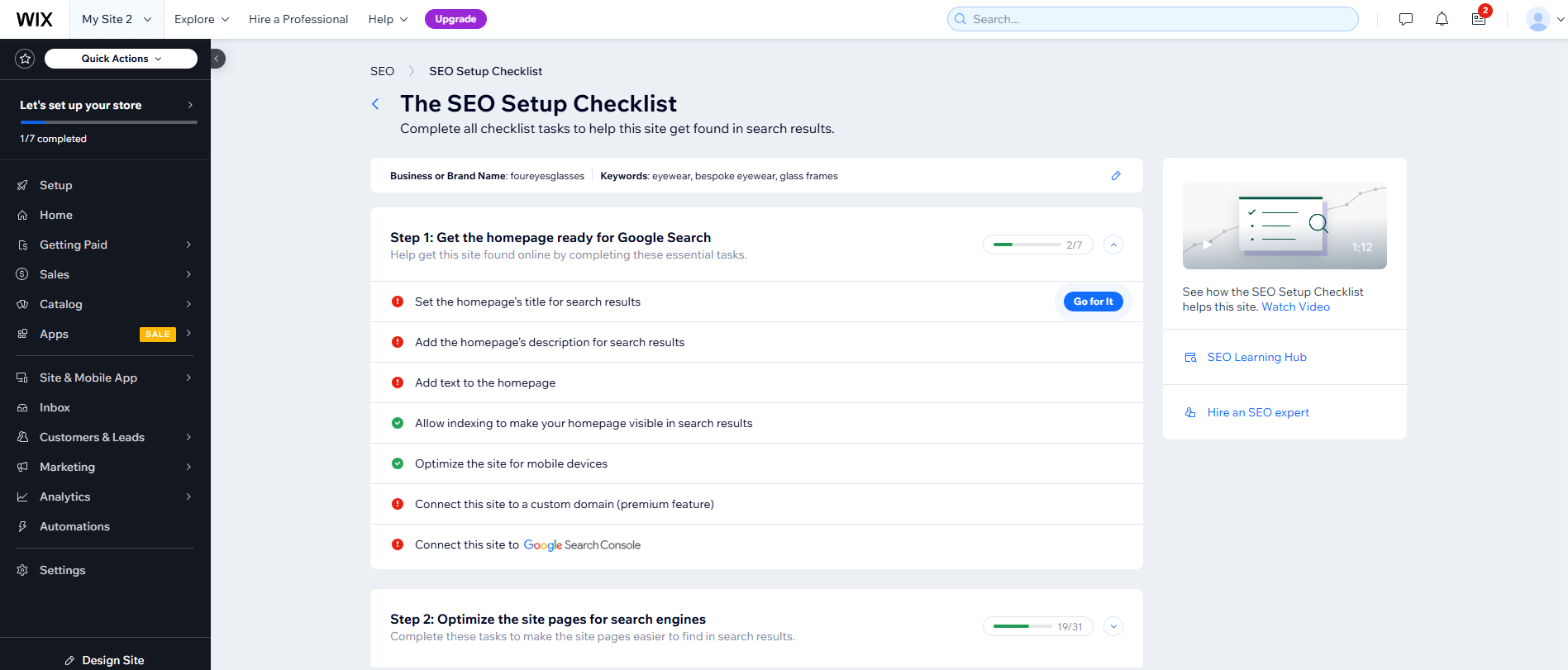
We were able to improve our website’s search ranking by working through Wix’s SEO checklist. Source: Tech.co testing
AI features
The AI Website Builder from Wix makes building a site almost too easy. All we had to do was exchange messages with the chatbot and it built a website based on our conversation. It genuinely only takes a minute or two to get a site live and ready.
Wix’s responsive AI tool made designing our site simple too. The feature automatically identifies groups of related elements in our layouts, before adjusting them so they all look great on the page.

Like today’s AI chatbots, we just had a simple conversation with the Wix AI Website Builder about what we wanted on our site. Source: Tech.co testing
Combine this with Wix’s powerful AI SEO tools – which include functions like an AI meta tag creator – and it’s no surprise Wix topped the list of our guide to the best AI website builders.
On top of that, Wix now offers generative AI tools that can help you write the content on your site. Just click the button in sections where you need a bit of inspiration and the AI feature will have your site filled with helpful copy. You’ll be able to generate everything, including product titles and descriptions, blog content, and company slogans.

Getting content on our site was easy thanks to the AI text generator tool from Wix. Source: Tech.co testing
Obviously Wix isn’t limited to generating written content either. The image generator is quite powerful, allowing us to create unique images, clean up existing pictures, remove backgrounds, and improve resolution.
There’s even an AI video generator built in that can create trailers for your brand. All you have to do is input an existing video, and the tool will crop and edit it down to a 30-second recap that you can use for marketing.
User Experience: What It's Like to Use Wix
We had a lot of time to work with Wix in our in-depth research, and it was consistently found to be the best all-around solution across our team for a few reasons.
For one, getting started with a site is incredibly easy thanks to the AI Website Builder tool. The simple chatbot interface provided us with an intuitive means of starting out, removing the barrier to entry that so many users experience when first starting off with a website builder.
When actually using Wix to edit and manage the website, the intuitive interface made it easy to navigate some areas, but the vast functionality of Wix did create some confusion, particularly when it came to navigating the very robust dashboard.
The SEO tools, while extremely helpful, were also a bit difficult to navigate, with quite a bit of information that could be overwhelming to those unfamiliar with the functionality.
Wix comes with a lot of design options as well, which allowed us some very granular input into how we wanted our site to look, making it ideal for businesses that really need customizability. However, all those options also made it a bit intimidating in the early stages, because we simply didn’t know where to start when it came to building it out.
All in all, Wix proved to be a great website builder because it can do so much at such a reasonable price. However, all that functionality definitely hampers its ease of use for beginners, creating a lot of options that could get in the way of building your site quickly.
Wix Ecommerce Review: Is Wix Good for Selling Online?
Not only is Wix good for selling, but our research found that it is the best website builder available for ecommerce functionality. Simply put, if you’re looking to build an online store, Wix is the way to go, offering a bounty of website design and ecommerce features, as well as an intuitive, all-in-one interface that can handle sales, marketing, and operations in one spot.
All of Wix pricing plans offer ecommerce functionality, and you’ll be able to sell up to 50,000 products with features like abandoned cart recovery, social selling, and recurring payments. You can even take advantage of drop shipping features with every single plan (except Light), although there are limits on how many products depending on your plan.
Additionally, more expensive plans add features like advanced shipping, automated sales tax, loyalty programs, and product reviews. All in all, Wix offers all the stuff you need to run a solid online store.

We found the product dashboard from Wix intuitive for keeping track of our inventory, although it could have used a bit more data. Source: Tech.co
Omnichannel sellers can easily integrate their Wix website with the provider’s POS packages too. However, with prices for Wix’s POS plans starting from $550 upfront, there are a lot more affordable, pay-monthly plans available.
There are some ecommerce features missing, too, which could get in the way if you’re exclusively getting a website builder to sell online. Shopify, for instance, allows you to sell unlimited products across all pricing plans. On top of that, it offers more advanced features, like inventory management, gift cards, and ecommerce automations.

Wix made selecting shipping options for our online store easy and accessible. Source: Tech.co testing
Simply put, Shopify offers more sales features than Wix, making it a better option for large businesses with advanced ecommerce needs. Still, Wix is a better website builder overall, with more customization, better ease of use, and a low price, all while it’s sales features are more than enough for your average business to effectively sell online.
Learn more about how the builders’ sales features compare in our in-depth Shopify review.
Wix ecommerce features
- Built-in app generator: Similar to vibe coding platforms, Wix offers users a native app builder to easily generate an online store that is available on mobile devices.
- Online store management app: Speaking of mobile functionality, Wix has the Owner app, which allows users to fully access their online store, including managing inventory, communicating with customers, and tracking sales data.
- Payment options: There is the Wix Payments platform, but Wix also integrates with more than 80 third party payment options, including Apple Pay, Google Pay, Stripe, and PayPal.
- Back-in-stock alerts: You can create back-in-stock alerts for customers that have signed up for a waitlist for certain products, encouraging sales and generating revenue.
- Product limits: Arguably the biggest problem with Wix as an ecommerce website builder is that it only allows users to sell a maximum of 50,000 products, while other ecommerce website builders, like Squarespace and Shopify, allow for unlimited products.
How Does Wix Compare With Other Website Builders?
Wix may be the best overall website builder in our research, but that doesn’t mean it’s the best website builder for your business. In fact, there are lots of excellent website builders out there that might be a better fit, depending on your specific needs.
If you’re a larger business that needs to build an online store, for example, you’ll definitely want to go with Shopify instead, if only because Wix caps the number of products you can sell at 50,000 and Shopify allows for unlimited products.

Shopify allowed us to generate themes for our online store based on a simple prompt. Source: Tech.co testing
Also, Wix (and Shopify, for that matter) can be pretty expensive, which is never ideal for smaller businesses on tighter budgets. Yes, Wix offers a free forever plan, but given its limitations, it’s not a long term solution.
Hostinger, on the other hand, provides access to robust website building tools and offers special deals that can get you started with your site for as little as $1.95 per month.
If you’re looking for ease of use in a website builder, Wix can be a bit of a turnoff. Because it offers so much functionality for users, it can be complicated to navigate, making it harder for beginners to get the hang of it.
With Squarespace, though, you don’t have to worry about that. Our research found it to be the easiest platform to navigate, with an intuitive interface, flexible drag-and-drop editors, and plenty of guidance along the way.
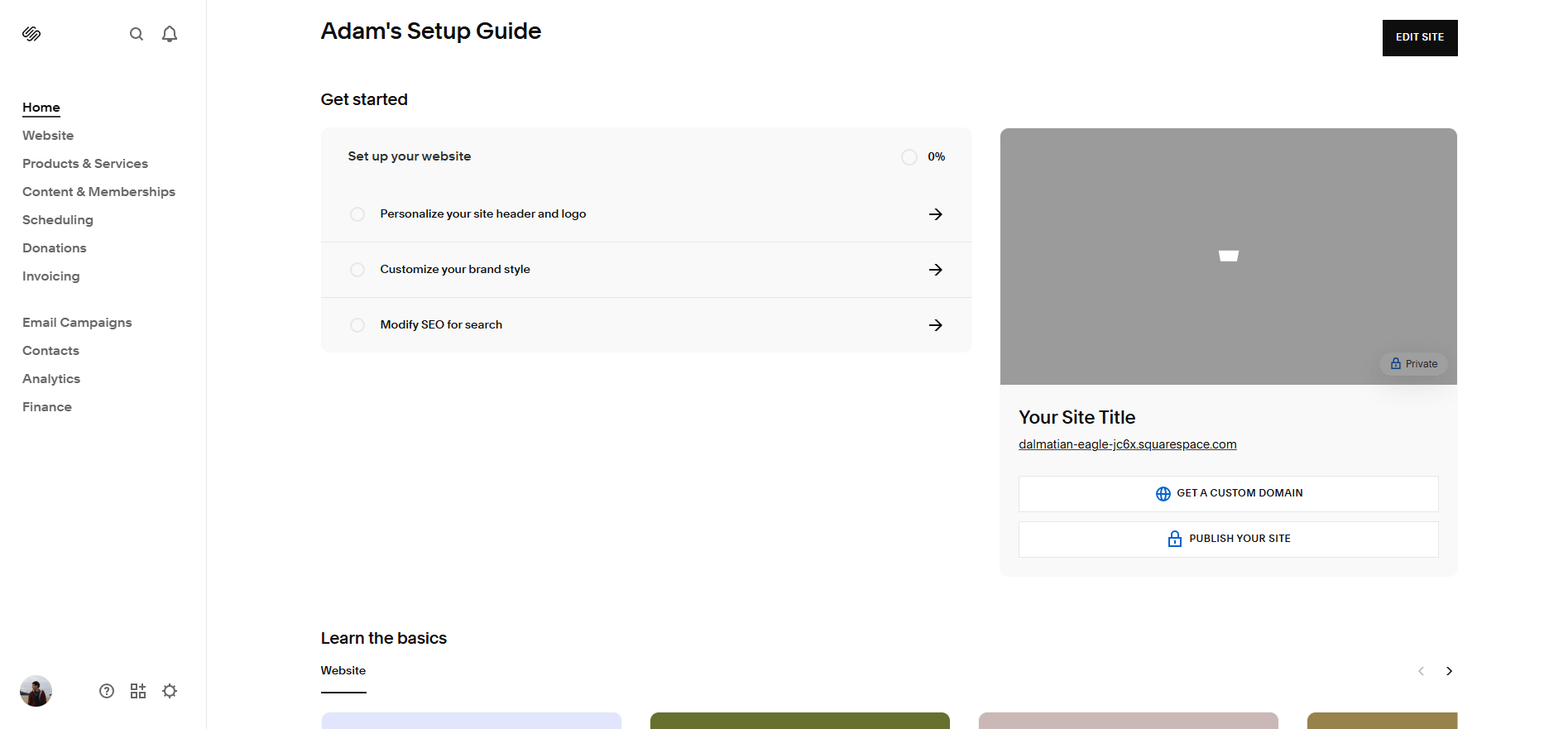
Squarespace offers a helpful setup guide to new users, making it even easier to use. Source: Tech.co testing
Truly, your options are quite substantial when it comes to building a website, and we can prove it. Below, we’ve provided a handy comparison table that looks at some of the features available with the top website builders in the industry, so you can be sure to make the right decision for your business.
| Paid plan Monthly | Free plan | Templates How many templates are available? | Maximum products The maximum number of products you can sell in an online store. | App store Is there an app store available to utilize third-party integrations? | Switch templates Can you switch templates after publishing your site? | Scheduling/booking Are there native scheduling and booking features? | ||
|---|---|---|---|---|---|---|---|---|
| BEST OVERALL ALTERNATIVE | BEST FOR ONLINE SELLING | |||||||
|
|
|
|
| |||||
| | | | | | ||||
| 2,000+ | 180+ | 800+ | 20 | 150+ | ||||
| 50,000 | Unlimited | Unlimited | Unlimited | 1,000 | ||||
| | | | | | ||||
| | | | | | ||||
| | | App required | | |
We take our impartial research and analysis seriously, so you can have complete confidence that we're giving you the clearest, most useful product recommendations.
After conducting an initial exploration to identify the most relevant, popular, and established tools in the market, we put them through their paces with hands-on testing to see their real strengths and weaknesses. In this case, we put 16 website builder products to the test across 398 areas of investigation.
Based on years of market and user needs research, we've established a website builder testing methodology that scores each product in six core categories of investigation and 33 subcategories. This covers everything from customer feedback to design, ease of use, and more.
Our main testing categories for website builders are:
- Website features: The capabilities and functionalities offered by a website builder, e.g. blog functionality, SEO capability, and marketing capacity.
- Design functionality: The aesthetic appeal and visual layout of a website created using a website builder. It encompasses aspects such as page templates and customizable themes.
- Customer satisfaction: External customer opinion. This is the feedback and ratings given by customers who have used a particular website builder — the market position and reputation a website builder holds.
- User experience: How user-friendly and intuitive a website builder is for people with varying levels of technical expertise.
- Value for money: The balance between the cost of a website builder and the benefits it provides. It considers factors such as pricing plans, subscription models, and available features.
- Help and support: The assistance and resources available to users when they encounter issues or need guidance while using a website builder.
When it comes to calculating a product's final score, not all testing areas are weighted evenly, as we know some aspects matter more to our readers than others, which are simply “nice to have”. After hundreds of hours, our process is complete, and the results should ensure you can find the best solution for your needs.
At Tech.co, we have a number of full-time in-house researchers, who re-run this testing process regularly, to ensure our results remain reflective of the present day.
Verdict: Is Wix Worth It?
Wix is an excellent website builder that is definitely worth the price of admission. The platform makes updating a website easy with its drag-and-drop editor and even easier to get started, thanks to the Wix AI Website Builder, which designs the page for you.
On top of all that, Wix offers the most features and the best customer support in our research, making it the obvious choice for businesses of all sizes.
There are other options out there that are better for particular needs – like Squarespace for ease of use, Shopify for ecommerce, or Hostinger for low prices. But all in all, it’s hard to do better than Wix when it comes to doing everything excellently and at a fair price.
If you want to get started with Wix, remember to use code TAKE10 to get 10% off all premium plans.
If you click on, sign up to a service through, or make a purchase through the links on our site, or use our quotes tool to receive custom pricing for your business needs, we may earn a referral fee from the supplier(s) of the technology you’re interested in. This helps Tech.co to provide free information and reviews, and carries no additional cost to you. Most importantly, it doesn’t affect our editorial impartiality. Ratings and rankings on Tech.co cannot be bought. Our reviews are based on objective research analysis. Rare exceptions to this will be marked clearly as a ‘sponsored’ table column, or explained by a full advertising disclosure on the page, in place of this one. Click to return to top of page





