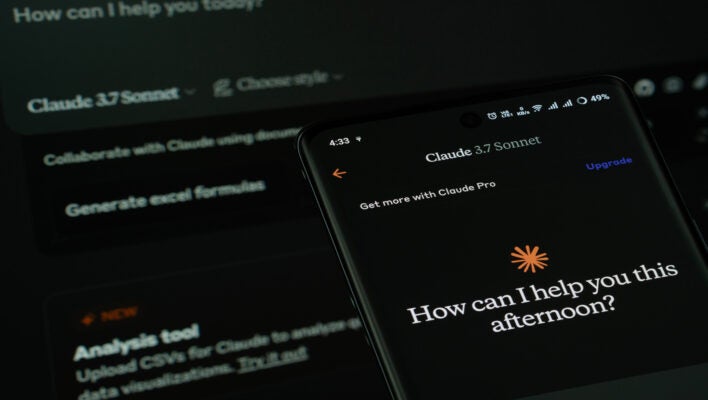Good news! If you can’t be bothered to search the internet any more, soon you won’t have to. That’s right — there’s a new Claude Chrome extension in town.
Earlier this week, Anthropic announced that its flagship chatbot would soon be getting its own Chrome integration. This will enable users to relinquish control of the mouse and keyboard to Claude, which will be able to see everything that you’re doing in your browser and perform complex processes on your behalf.
If that’s of interest, we’ve put together a simple guide on how to get started with the new Chrome extension.
What Is the New Claude Chrome Extension?
Anthropic has revealed that a new Google Chrome extension of its Claude chatbot will soon be widely available. With the integration enabled, users can permit Claude to take over their browser and perform multistep tasks for them — with next to no human involvement required.
For example, if you’re short on time, you could ask Claude to find a restaurant in your neighborhood that serves Spanish cuisine at a reasonable price. Or alternatively, you could instruct it to find the nearest grocery store that is open. Rather than searching and cross-checking results by yourself, the extension will do it all for you.
 This just in! View
This just in! View
the top business tech deals for 2026 👨💻
Announcing the partnership, Anthropic issued a statement: “We’ve spent recent months connecting Claude to your calendar, documents, and many other pieces of software. The next logical step is letting Claude work directly in your browser.” In this respect, it resembles Manus AI, supposedly the world’s first fully autonomous chatbot that launched earlier this year.
How to Get the New Claude Chrome Extension
At this point, the extension is an initial test that is only available to 1,000 subscribers of Claude Max, which costs either $100 or $200 per month. Anthropic plans to gradually roll out the trial to more Max subscribers, but there’s no word on when it will be usable by customers at different tiers.
If you meet the above criteria, you can sign up for a waitlist. You’ll get taken to a signup form and asked to fill out some key details, which are as follows:
- Are you 18 years of age or older?
- What is the email address associated with your Claude account?
- Do you have a Max plan subscription?
- How do you plan to use Claude for Chrome? What workflows are you looking to automate with it?
- Can we contact you to learn more about your use cases and gather feedback on your experience?
Please note that this is the only way you can sign up for the extension pilot. Any publicly available extensions purporting to be Claude are imposters, and you should definitely avoid installing them.
Anthropic Warns of Existing Security Concerns
Part of the reason that the pilot is only available to a limited number of participants is that it has outstanding security vulnerabilities. In its press release, Anthropic noted that “prompt injection attacks” represented a genuinely possibility for people who signed up to take part in the trial.
To be specific, some of the inherent risks include malicious users accessing personal accounts and files, sharing private information, accessing financial information, and generally taking actions that the user never intended.
But if you’re prepared to take those risks, then why not sign up for the Claude extension waitlist now? Your findings will enable Anthropic to “take an important step towards a fundamentally new way to integrate AI into our lives.”