Lightspeed and Shopify are both popular retail POS systems with excellent stock controls, but they excel in slightly different areas. After researching and user-testing the best retail POS systems, we found Shopify to be a natural fit for sellers with an online store due to its extensive delivery options and e-commerce integrations, while Lightspeed Retail’s barcoded inventory and advanced multi-store management features will make it an asset to established brick-and-mortar locations and chains.
If you’re really torn between both providers, our research found that Shopify is a slightly better choice overall, due to its cleaner interface and wider selection of hardware options. Lightspeed Retail’s feature-rich POS system is still an excellent option for in-person sellers though – especially those with large or complex stocks – as long as they’re able to front its entry price of $79 per month.
We’ve rounded up everything you need to know about Shopify and Lightspeed, including their strengths, main differences, price points, and more, so read on to learn which POS is best for you. Alternatively, you can always take our free POS comparison tool if you want us to take away some of the guesswork and get quotes tailored to your business.
Lightspeed vs Shopify: At a Glance
Lightspeed and Shopify POS appear similar at first glance, but when we put both point-of-sale systems head to head, it was clear that both providers were targeting slightly different business models. We’ve highlighted some of the provider’s key differences below:
- Shopify is an ecommerce solution first. Its POS is better suited to online retailers that are rolling out brick-and-mortar locations than Lightspeed.
- Lightspeed’s barcode inventory system makes it a great choice for businesses with complex stocks like clothing stores, but the POS’s lack of weighing scale integrations and failure to support partial quantities makes it less suitable for stores like florists or haberdasheries.
- Neither Shopify nor Lightspeed Retail offer a free plan. so if you’re looking to avoid monthly overhead we’d recommend using systems like Square POS instead.
- Shopify lets businesses get selling for as little as $5 per month with its Starter plan, but if you need to unlock more than one location its Pro plan matches Lightspeed’s entry price of $79 per month.
- Both Shopify and Lightspeed are 100% iPad-based systems, so neither will be suitable for businesses wanting a physical POS terminal.
- Unlike Shopify, Lightspeed Retail offers a training mode for new employees, making it the premium choice for businesses that onboard staff frequently.
- Both Lightspeed and Shopify offer 24/7 support via live chat, but you’ll only be able to resolve queries via social media with Shopify.
For more information about what sort of businesses Lightspeed can serve, check out our full Lightspeed POS review. Alternatively, you can learn more about its rival in our Shopify POS review.
It’s worth noting that if you really need ecommerce and point of sale, Shopify will let you add its point of sale solution to any of its ecommerce plans, which start from $29 per month.
| Price The typical lowest starting price. The lowest price available for your business will depend on your needs | Key benefits | Drawbacks | Tech.co verdict | Get started | ||
|---|---|---|---|---|---|---|
|
| |||||
|
| |||||
| A trustworthy choice to strengthen your business | A great all-round POS solution that excels for online stores | |||||
| Compare Quotes | Try Shopify |
Lightspeed vs Shopify: Feature Comparison
Both Lightspeed and Shopify offer a raft of competitive POS features. Our researchers put both Shopify and Lightspeed head to head, to take a closer look at everything each provider offers. Here’s how they performed.
- Best sales features
- Best reporting and analytics
- Best integrations and add-ons
- Best inventory features
- Best ecommerce features
Best sales features: Shopify
Lightspeed and Shopify are both designed to help businesses deliver omnichannel sales – meaning that businesses like yours will be able to sell in-store, online, and on-the-go with a variety of different payment types. Both Lightspeed and Shopify accept credit, debit, and gift card transactions, as well as cash and checks, and you’ll also be able to sell subscriptions for regular services and products with both Shopify and Lightspeed.

Lightspeed POS lets you add customer info into the system in a couple of taps. Source: Tech.co user testing
Shopify provides slightly easier management as a platform, as it syncs all your sales, inventory, and expenses across all of your sales platforms. Shopify users are able to add custom sales onto items in their card in a couple of taps too, all they need to do is click ‘Add custom sale’ then adjust the title, quality, and price.
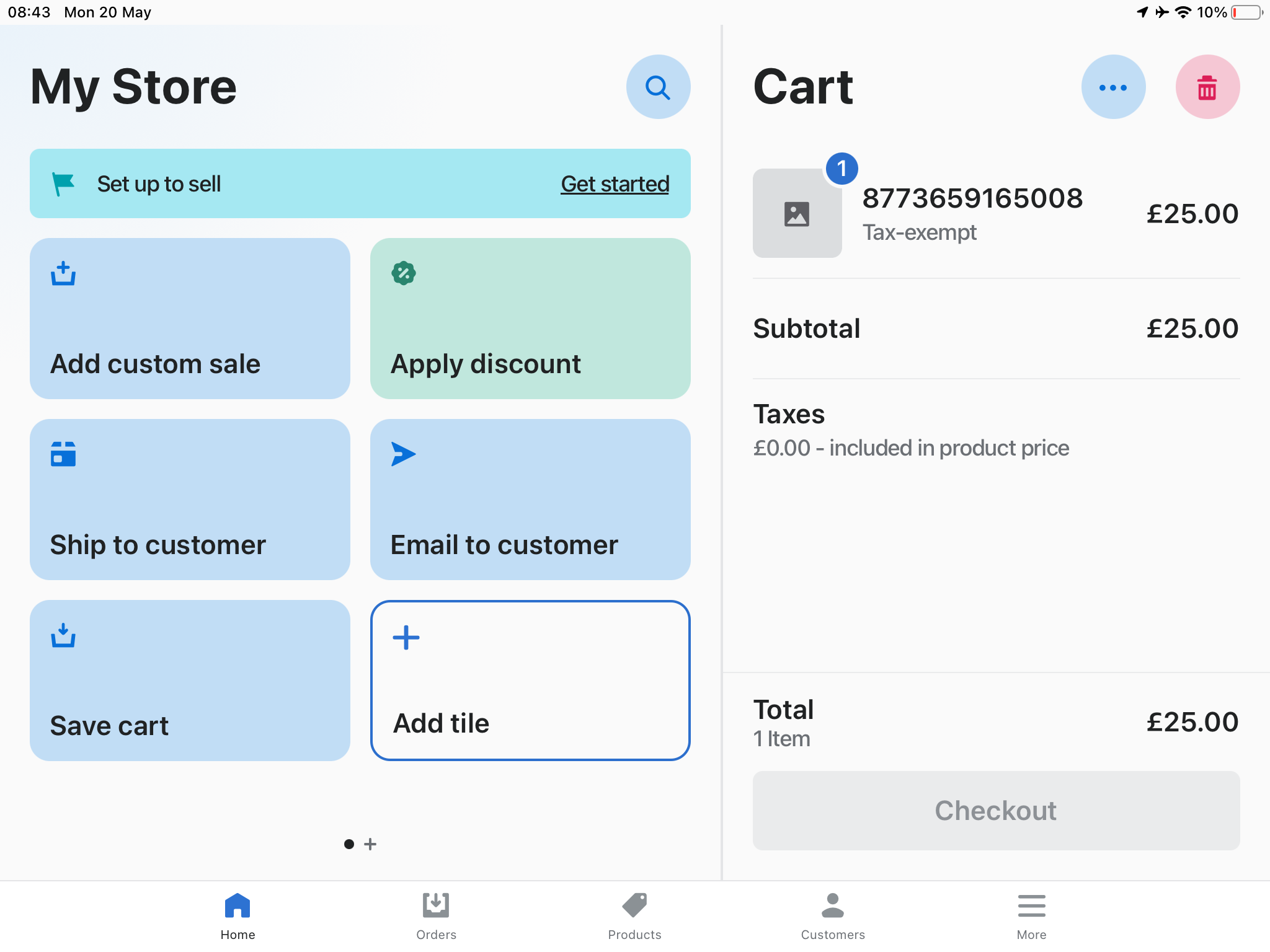
Shopify POS let me add a custom sale to individual products in a couple of taps. Tech.co user testing
Lightspeed excels in sales, offering useful capabilities like payment reports and discounts. However, we found the platform less intuitive to navigate than Shopify’s. Specifically, some of our user testers ran into roadblocks when trying to issue discounts and vouchers, and we fear that these difficulties could lead to longer customer wait times as a result.
Best reporting and analytics: Lightspeed
When it comes to reporting on sales and performance, the more data you have, the better. In this respect, Lightspeed performs better than Shopify. Both platforms cover the basics; reporting on sales, individual product and category performance, and general finances, however, Lightspeed gives you more reporting tools on labor and software users. It can also produce daily, weekly, and monthly reports, which is useful for businesses who constantly monitor their trends and pivot their strategy.
Both platforms performed pretty well in the category overall, as Shopify and Lightspeed POS do allow for sales forecasting, which isn’t something you can say about all POS providers. You can see how they compare using our free POS comparison tool.

Lightspeed POS lets you filter employee performance like metrics like average basket size and average hourly profit. Source: Lightspeed
Best integrations and add-ons: draw
Shopify and Lightspeed both offer lots of third-party integrations. For example, with Shopify POS integrations you can manage tables with Webkul software, payroll with Staffy, loyalty programs with Glow Loyalty, inventory management with Stocky, bar inventory, appointment bookings, and more – all of which we found to provide a good user experience. Lightspeed POS integrates with slightly different software, focusing its efforts on other areas. Some integrations include Omniboost for accounting, Pointy Analytics, Service Reign for customer service, Deputy for employee scheduling, Avero for reporting, and SevenRooms for reservations.
Both platforms offer integrations with QuickBooks. What’s more, Shopify and Lightspeed both offer app stores that allow you to add ready-made plugins to your system too.

Shopify’s expansive app store let me integrate my POS with a wide range of apps. Source: Tech.co user testing
Best inventory features: draw
Both Shopify and Lightspeed offer extensive inventory features which will help make managing your business simple. When we tested both providers, our research team found Lightspeed to be better suited to businesses that have a lot of fixed items that they sell, as opposed to items that vary by weight or complexity, such as flowers, materials, or pieces of art, due to its advanced barcoded stock tracking system. However, this isn’t to say Shopify won’t be up to the task, as the provider also offers a useful barcoded-based tracking system.
Lightspeed will also allow you to process and follow work orders, and give products unique serial numbers. Like with Shopify, you can also track inventory levels across multiple locations. Plus, you can directly import products from more than 3,000 preloaded catalogs. What we liked the most was that you can also consolidate a list of purchases, transfers, and orders into single orders and change prices in bulk — which makes a huge difference when you’re trying to keep up with the competition.

Shopify POS’s inventory features let you search for items by their name or SKU title. Source: Shopify
Shopify, on the other hand, will let you create inventory transfers and count your inventory across different locations. You’ll also be able to view the history of inventory adjustments for products and their variants making Shopify POS a great option too.
All told, while Lightspeed has a slightly wider inventory feature, where Shopify may just take the edge is in its inventory locations. With Shopify’s inventory locations you can assign inventory wherever you are — retail stores, warehouses, or pop-ups, but Lightspeed’s plans only include one retail location unless you choose to upgrade.
Best ecommerce features: Shopify
You might have seen this coming, but Shopify POS takes the lead in this category, as a far greater ecommerce platform than Lightspeed – the best POS for ecommerce businesses overall, according to our research.
Lightspeed’s platform offers you the basics to start selling online, as well as in store. You can import stock from your physical to online store, as well as create bespoke discount codes.
Lightspeed’s platform also gives you customizable mobile-responsive website templates. You can easily create shipping instructions with EasyPost and ShipStation, and connect your store with Instagram, Facebook, and Twitter to help you sell products. You can even sell in multiple languages and in multiple currencies thanks to Lightspeed’s international shipping rates.
Shopify, on the other hand, offers all these features and more. Rather than offering customizable themes, it has a full drag-and-drop store builder — which is perfect for businesses looking to further personalize their customer journey and build a platform that’s more representative of their brand. In addition it has an in-depth dashboard to help you analyze your sales, which is massively important for growth. Shopify even offers discounted shipping with USPS, meaning you could save up to 40% on shipping, and send customers automatic tracking updates through the Shop app.
If ecommerce is a central pillar of your business, you can’t go wrong with Shopify POS — we’d recommend Shopify ahead of Lightspeed in a heartbeat.

Shopify let me integrate my online store through its POS platform, and the system even lets users build a site from scratch. Source: Tech.co user testing
Lightspeed vs Shopify: Ease of Use
Problems with using your POS system can have massive ramifications for your business – any time your shop is down, you’ll be losing money.
After testing both POS systems out, we found Shopify to be much more user-friendly than Lightspeed. Any changes we made to the backend showed up on the iPad straight away, and its interface was also very slick and modern as well. Generally, despite Shopify’s huge feature stack, it was surprisingly easy to navigate as well, even when we were executing fairly complex tasks like bill splitting.

We were able to add products to the Shopify POS with this simple field. Source: Tech.co testing
Lightspeed was also fairly intuitive, and we found it easy to carry out basic processes like adding products to the POS and taking payments from customers. However, once we tried to carry out slightly more complex tasks like adding discounts to products, we had to commit a bit more time to locating features too. While this won’t be a huge inconvenience for most businesses, it does make the platform slightly less suitable for busy businesses that need to serve high volumes of customers, quickly.
We also found that Shopify’s POS app has far fewer issues, so in terms of ease of use we’ve got to give this one to Shopify as the clear overall winner.

The home screen for Lightspeed retail is basic enough for our team to understand how it works right out of the gate. Source: Tech.co testing
Lightspeed POS vs Shopify POS: Pricing Plans
Lightspeed and Shopify POS are relatively well-matched when it comes to their pricing and value for money – even despite their different pricing structures. It’s also worth noting that neither Shopify nor Lightspeed can hold a candle to Square POS when it comes to value for money.
You can also compare the best POS providers on the market with our comparison tool. It gives you bespoke prices for each provider and can help you find the perfect service for your business.
Lightspeed POS pricing plans
Lightspeed offers three pricing plans – Basic, Core, and Plus:
| Plan | Price Monthly cost of the software. | Transaction fees | Benefits | |
|---|---|---|---|---|
| 2.6% + 10¢ per sale | 2.6% + 10¢ per sale | 2.6% + 10¢ per sale | ||
|
|
|
Lightspeed plans start from $89 per month when billed annually, or $89 per month with monthly billing. With the basic plan, you get access to the Lightspeed POS system and its Lightspeed Payments processing service, but you won’t be able to use Lightspeed’s ecommerce platform.
The Standard plan’s main advantage over the cheaper Basic plan is that you can now sell online with Lightspeed eCom. We’d pause before jumping in with the Standard plan, though. Shopify will give you ecommerce and POS for less. With Lightspeed’s Standard plan you’ll also be able to connect a third-party accounting provider to your Lightspeed store, giving you one less job to do.
The Advanced plan gives you access to its customer loyalty program. This allows you to offer regular customers some nice extras, such as store credit, loyalty points, and rewards, or special offers, while the Enterprise plan will unlock Lightspeed’s full suite of features.
As we’ve mentioned, Lightspeed works best for retail businesses, but if you’re unsure which of the above plans might work best for your store, you can take advantage of a free trial with Lightspeed, and try before you buy.
Shopify POS pricing plans
Shopify has two POS pricing plans – the free Shopify POS Lite plan, and the Shopify POS Pro plan but you’ll need to sign up for a Shopify ecommerce plan before you get started. These start from $29 per month. For more information on the provider’s pricing, check out Shopify POS’s pricing overview.
Shopify POS lite is included with all Shopify ecommerce plans, meaning that you won’t need to pay anything extra to get POS with your ecommerce functionality.
Shopify POS Pro, on the other hand, costs $79 per month per location, as well as the cost of your Shopify ecommerce plan. This means that you could get ecommerce and a fully-featured brick-and-mortar POS from around $118 per month – far from a bad deal.
The Shopify POS Pro plan gives you access to some slightly more high-end features. You get automatic discounts, for example, which allow customers to redeem percentage, fixed amount, or BOGO discounts both in-person or online. You can let customers buy online and pick up or return/exchange in-store. Customers will also be able to buy products in your store and get them shipped to their homes.
While neither Lightspeed or Shopify POS offer fully-free plans, we’ve tested and ranked the best free POS systems to see how they compare on features, usability, and more.
Lightspeed vs Shopify: Who’s Better for Value?
There’s only one winner here: Shopify.
Shopify POS isn’t the best value for money provider on the market but, compared to Lightspeed, it seems like a bit of a bargain. The fact that you can get full ecommerce and a strong POS platform for just $29 per month with the Shopify Lite plan is good enough for us.
However, there might be a better POS solution for your business outside of Shopify and Lightspeed. To find the perfect fit for your business, you can check out our POS pricing comparison tool.
Lightspeed vs Shopify POS: Mobile App
Again, both Lightspeed and Shopify have mobile apps which allow you to control the entire POS experience, which is great for businesses who are always on the go. We tested both providers and found that Shopify is better overall because it’s compatible with more devices, and is much more popular among its customer-base.
The Shopify POS app works across a range of iPad OS and iOS devices, as well as any device running Android 5.0 (Lollipop) or later. If you’re on iPhone, it’ll need to be an iPhone 5s running iOS 11.4 or later. If you’re an iPad user, you’ll need one of the following:
- iPad Air – Gen 2 or later running iPadOS 11.4 or later
- iPad – Gen 5 or later running iPadOS 11.4 or later
- iPad Mini – Gen 2 or later running iPadOS 11.4 or later
- All iPad Pro models as long as they run iPadOS 11.4 or later
You’ll be able to process credit card payments on-the-go, as well as automatically apply the correct sales tax. You can send email and SMS receipts to customers, as well as print customized receipts with your store details. Barcode scanners can be integrated to simplify the sales process, and you can even manage your marketing operations from the app.
Shopify’s iOS and iPadOS app gets almost universally good reviews, and receives an overall rating of 4.5 out of 5. Shopify’s Android app, meanwhile, gets 3.1 out of 5 on the Play Store, but our team thought it performed pretty well.
Learn more about how the best iPad-based POS apps compare when it comes to price, features, and more.
The Lightspeed POS app, on the other hand, works on iPads, MacOS devices, or Windows PCs – no iPhones or Androids here. It requires iPad OS 12.2 or later, and MacOS 10.12. You’ll obviously need a Windows 10 PC.
Like the Shopify POS app, Lightspeed’s options let you control the entire POS experience from a mobile device. But, unlike Shopify, Lightspeed’s app gets a bit of a kicking on the App Store, receiving a rating of just 2.2 out of 5, and a rating of 2.8/5 on Google Play.
Lightspeed has also recently updated its dedicated Restaurants app. If your Lightspeed Restaurants app icon features a red logo on a white background, you’re using the older ‘L Series’ app. The new ‘K Series’ app has a white logo on a red background.
Lightspeed vs Shopify: POS Hardware
Hardware is as important as software for getting the most from your POS system. Comparing Lightspeed and Shopify POS offerings, however, was more complicated than we expected.
Shopify, like most POS providers, sells a range of hardware that you can choose from and pay for however you like. Lightspeed, on the other hand, will sell you a range of hardware, but doesn’t disclose its prices. Still, we were able to compare both based on what they offered, and how businesses using the products felt it performed.
Lightspeed POS hardware
Here’s a quick look at some of the hardware that Lightspeed POS offers:
If you’re using an iPad to control Lightspeed, the iPad hardware kit will give you a range of peripherals to improve your wireless POS experience. These include:
- LAN receipt printer
- Cash drawer
- Bluetooth barcode scanner
- Lightspeed-branded iPad stand
- Receipt paper
Sadly, there’s no iPad included.
Similarly, Lightspeed offers a kit designed for desktop users. It includes:
- USB receipt printer
- Cash drawer
- USB barcode scanner




Lightspeed sells a wide range of hardware accessories but doesn’t manufacture its own physical POS terminal. Source: Lightspeed
Shopify POS hardware
Shopify POS, on the other hand, lets you buy a range of items individually. It also lists its prices, which for us was a big win, as its important for businesses to have that type of transparency. Here’s a look at what you can buy, and how much it’ll all cost.
Shopify Retail Kit
- Tap & Chip card reader – $49
- Shopify POS Handheld Terminal – $349
- Shopify POS Go Dock – $89
- POS Terminal Countertop Kit for USB-C Tablets – $459
- POS Terminal Countertop Kit for Lightening iPads – $459
- Wired Countertop Bundle for Android – $999
- Wired Countertop Bundle for USB-C Tablets – $999






Shopify’s hardware options are 100% smartphone or tablet-based, but the POS devices and accessories are slightly more competitive than Lightspeed. Source: Shopify
Shopify’s barcode scanners cost between $299 and $329, while label printers start from $199 but can run to $499 for a wireless unit. Receipt printers, meanwhile, can cost between $289 and $359, while cash drawers cost $139. You can also buy shipping scales from Shopify – a 10 lbs scale will cost $49, while a 100 lbs scale will set you back $89.
All told, we think that Shopify POS offers better hardware than Lightspeed. Not only does it disclose the prices of its hardware options, but Shopify offers a better variety of options than Lightspeed.
How Do We Research and Review POS Providers?
All Tech.co reviews are completely independent — based on our independent testing, research, and analysis. We have an entire team of experts dedicated doing exactly that — testing and researching every product we recommend, to ensure that we can provide the most accurate, up-to-date information about a product as possible.
The importance of variety in POS systems will differ greatly depending on the business type, and we take a number of categories into consideration when we do testing; including:
- Hardware (10%)
- Software features (30%)
- Help & support (15%)
- Customer satisfaction (10%)
- Pricing (10%)
- User experience (25%)
Based on our research data and the results from our user testing, we award each POS system a score out of five in each category, as well as an overall score. These scores are used to create our product rankings, and to determine how capable a POS provider might be at meeting the needs of different types of businesses.
Learn more about our research process here.
Which POS Is Better: Lightspeed or Shopify?
In reality, Shopify POS is the best system for retail stores that also sell online, due to its industry-leading online sales tools. The POS performed slightly better in our independent research due to its lower entry price, wider selection of hardware options, and lower learning curve.
It’s a very close call, though. While smartphone sellers won’t be able to use Lightspeed, the POS offers impressive POS features – from granular stock controls to multi-location management tools – making it an excellent choice for larger, established brick-and-mortar stores, and smaller vendors looking to expand.
If you’re not sold on Lightspeed or Shopify, you can compare all of the leading POS providers with our quick and easy comparison tool. It will help you see all of our researcher’s favorite platforms and pick the perfect one for your business.




