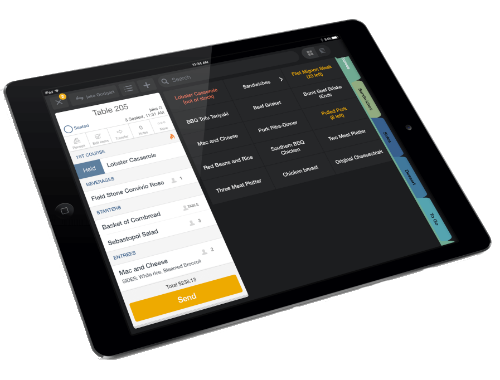Formerly known as Upserve, Lightspeed Restaurant U-Series is a fuss-free POS that prides itself on its solid industry-standing and slick usability. The POS offers all the hardware options and software features smaller food businesses need to thrive, including menu management, employee training, and inventory countdowns. It’s one of our top picks for best restaurant POS systems, largely due to its strengths in helping to retain customers.
However, with an entry price of $69 per month (as per our most recently available figures – Lightspeed no longer lists its starter plan pricing on its website), and most basic features reserved for pricier packages, Lightspeed Restaurant is a lot less affordable than systems like Square and PayPal POS (formerly Zettle). Lots of core POS capabilities — like online ordering — are only available as add-ons too, making the system even less accessible to restaurants conscious of their bottom line.
In truth, our research suggests that your restaurant can probably do better than Lightspeed U-Series, but this isn’t to say it’s not right for every type of business. To learn more, scroll down to see how the POS fairs when it comes to features, pricing, and customer support.
Alternatively, if affordability is your top priority, use our free comparison tool to compare the prices of the top POS providers.
In This Guide:

Pros
- Offers unlimited user accounts across all plans
- Recipe costing feature helps your business save money
- Dedicated training mode for onboarding new staff
- 24/7 phone support
Cons
- No free version or free trial
- A lot of features are reserved for pricier plans (and they're very pricey)
- Cheapest plan from $69/mo

- More expensive than rivals

- Online ordering and inventory cost extra on Core plan

- Flat-rate payment processing of 2.49% + 15 cents

- Terminals are required and start from $60

Lightspeed Restaurant (U-Series) POS Core Features
Lightspeed Restaurant (U) has a versatile boatload of features that will help make any restaurateur’s life easier. Here, we look at some of its main highlights – including its unique ‘reputation management’ feature.
Sales reporting and analytics
Lightspeed U-Series can help your restaurant capture loads of data from transactions and information about your customers to help you understand and optimize your business.
The Restaurant Daily Sales Report, for example, can give you insights on:
- Gross sales
- Net sales
- Card sales
- Number of covers
- Any discounts given
- The number of void transactions
- The time and day of the week that guests visit
- New versus repeat guests
This sort of information might not be available on non-restaurant-specific platforms, for example. What’s more, you’ll also be able to see your sales in real time, which can help keep you on top of everything.
Lightspeed Restaurant (U) also lets you track labor costs and which items you sell the most of. These can all help make your business even more efficient.

Viewing a sales report on Lightspeed Restaurant. Source: Tech.co testing
Reputation management
Keeping an eye on the litany of review sites can be tricky – and not always the best use of your time. Lightspeed Restaurant (U), however, simplifies the process by collecting customer reviews from Yelp, OpenTable, TripAdvisor and the like, and presenting them in one easily digestible view.
The POS can also gather reviews of nearby restaurants to help you keep pace with your rivals. This means you can thank happy customers for their good reviews, as well as easily weed out the bad reviews and send personalized replies to help limit their damage.
Training mode
Onboarding staff can be a pain. However, Lightspeed Restaurant (U) features a dedicated training mode that will let staff learn how to use the system, featuring your own menu, tables, and all the rest — without disrupting service.
Any transactions that take place in the training mode are not included in reporting, nor are any payments processed. The training mode is easily accessed from the home screen of your POS and it comes with descriptive pop-ups to help guide employees through the system.
This will eliminate the gap between theory and practice, reducing the chance of new staff making errors – saving everyone time, and ensuring guests have a better experience. Since most POS systems – even leading solutions like Square and TouchBistro – don’t offer a training mode, this feature gives Lightspeed U Series a competitive advantage for teams that regularly recruit and train new staff.
Menu management
Lightspeed’s U-Series prides itself on giving you full control over your menu and making servers’ lives as easy as possible.
You can bulk edit items on the menu – helpful when a certain item is out of stock – and change the way your menu looks based on what is or isn’t selling, thanks to real-time sales analysis. There’s also a menu search function built-in, which can be a godsend for servers – if you have a long drinks list, for example.
Plus, if the internet goes out, your entire business won’t fall apart, as Lightspeed Restaurant (U) comes with an Offline Mode to keep you in the loop.

Lightspeed (U Series) menu management features let you bulk upload items by their CSV. Source: Lightspeed Restaurant U Series
Labor management
Want to know how much you’re spending on wages? Or when your employees are clocking in and out? Lightspeed Restaurant (U) makes this easy with its dedicated labor reporting section, Upserve Workforce.
Each employee gets a virtual timecard to manage their hours, and you can check how much you’re paying for staff at any given time – all from within the app. Managers also get a calendar view for building their schedules and you can easily communicate shifts and schedules to employees via text, email, or both. A requirement for manager approval can be set up for early clock-ins as well.
What’s more, Lightspeed Restaurant (U-Series) has plenty of server performance reports to help you understand which of your servers is upselling the most or might be making the most mistakes. This level of insight will help you fix problems and help your servers become the best in the business.

Upserve Workforce lets you create daily and weekly schedules for your employees. Source: Lightspeed U Series
Campaigns
Let’s say you’ve got a new special on the dinner menu, or you’re trialing two-for-one cocktails between 5-7 pm. With Lightspeed Restaurant (U), you can create one-off campaigns to track and analyze these initiatives and see if they’re helping or hindering your business.
In the campaigns menu, you can track everything from the duration, plan your social media activity, and include reviews of the campaign you’re running to see if it has been a success.
Customer loyalty retention
This is where Lightspeed excels, with its in-house loyalty system, Lightspeed Loyalty. With this tool, businesses can issue highly targeted rewards to incentivize repeat purchases, while also getting in-depth insights into your customers, courtesy of some advanced market segmentation features. You can also get the word out about your latest offers and deals with promotional SMS features and a drag-and-drop email builder.
Kitchen Display System (KDS)
Lightspeed’s U Series has a KDS built-in, making it super easy to keep track of orders and simplify communication between the front and back of house. Whether it’s being used alongside table service, bar tabs, or online takeout orders, the KDS system is simple and easy to understand, helping you save time and money.
Not all restaurant POS offer this perk. In fact, Lightspeed’s main Restaurant system doesn’t let you integrate your software with a KDS. This makes Lightspeed U Series the best option for businesses with busy back-of-house teams, that want to benefit from Lightspeed’s software.
Virtual POS
Lightspeed Restaurant (U) Virtual POS is designed to help restaurants set up online ordering, so customers can buy items for delivery from their phone, tablet or laptop. It also includes an artificially intelligent menu feature. Businesses pay $99/month for access to this service.
Lightspeed Restaurant U-Series Hardware
Lightspeed’s U-Series offers support for a wide range of hardware peripherals, including iPads and printers. This means you can kit out your restaurant with easy-to-use iPads, giving them to servers to take orders, and using them as payment terminals with Lightspeed (U)’s proprietary Lightning Port credit card swiper. The POS also works with both iOS and Android equipment.
Tableside
Tableside is a 5-inch touchscreen tablet designed specifically for busy restaurants. It can be held in one hand or clipped to a belt or apron when servers are moving around.
Everything that your servers need to place orders, from dish ingredient details to ’86-ed items, will be right there at their fingertips. What’s more, Tableside has a built-in EMV chip reader to take payments at tableside, as well as non-slide grips to make it easy to hold with wet or dirty hands.

Upserve Tableside POS system lets servers log orders and take payments on the go. Source: Lightspeed U Series
Tablet and iPad terminals
Lightspeed’s U-Series offers a branded terminal to help you control everything going on in your restaurant.
You’ll be able to manage tables, process orders, and accept a range of different payment options. The Terminal also combines sales and processing data to give you insights on the fly to help improve margins and boost profits.
The terminals are compatible with Android tablets and iPad, and are quick and easy to set up. However, every iPad terminal requires a terminal license, so iPad users should be aware of this if buying hardware second-hand. Lightspeed doesn’t publicly list its hardware pricing online, so you’ll have to get in touch with them if you’re keen to find out more.

Upserve Terminals are compatible with iPads and Android tablets, and are a great option for counter service food and drink businesses. Source: Lightspeed U Series
EMV kit
EMV, or Europay Mastercard Visa, is the new card standard for preventing fraud. It’s becoming increasingly popular with consumers, so your restaurant will need to start accepting these cards soon.
With the POS, you’ll get access to their EMV terminal for free when you sign up, so you can be prepared for the future of restaurant payments.
Lightspeed Restaurant U-Series POS Plans and Pricing
Rather than pricing its service per user, per month like most restaurant POS providers, Lightspeed Restaurant (U) offers pricing per month, per terminal. It has three main pricing plans to choose from: Core, Pro, and Pro Plus, plus a new Virtual POS service option. As mentioned, we aren’t able to verify the cost of Lightspeed’s starter plan, as it is no longer publicly visible online, so this section is informed by our most recent figures.
| Plan | Price Monthly cost of the software. | Best for | |
|---|---|---|---|
| Essentials | Plus | Pro | |
| $69 per month | $189 per month | $399 per month | |
| Single-location restaurants with straightforward operations | Restaurants with multiple venues that require multi-location management | Restaurants with multiple locations that require more advanced features and customizability |
For example, if you choose the cheapest Essentials plan, it’ll cost $69 per month. Every additional terminal will cost you another $60 per month. This tier includes everything you need to get started, including basic inventory tools, take-out, delivery options, and menu management features.
Next up is the $189 per month Plus plan. You get menu optimization tools that can help you see which items customers return back for, as well as being able to remove low-performing items. Server performance is added, as well, which lets you see their check sizes, tips, and turn times. This can help make sure your best servers are on your most important tables at the right times, for example.
Finally, there’s the $399 per month Pro plan. The Pro is really designed for larger restaurant chains and franchise operations. This plan gives businesses access to Lightspeed’s full suite of POS features, including multi-location management, advanced stock control, and even multiple revenue center support for hotels.
The Pro plan likely has all the right features for most medium-sized restaurants and small chains. However, compared to rivals such as Square, Lightspeed Restaurant (U)’s is far too expensive for us to wholeheartedly recommend.
Setup and Customer Support
Lightspeed’s U-Series offers 24/7 phone support from its office in Denver, Colorado — useful if you have a problem at your late-night bar. Plus, the company claims to answer 84% of phone calls within 30 seconds.
Lightspeed (U) also offers support through live chat and email. It also has a large online support center. This will help you fix your problems yourself with you step-by-step guides and videos.
What’s more, anyone can access the same high-quality support regardless of the plan they’re on. This makes a nice change compared to some companies, which often reserve higher quality support for their more expensive plans. As we mentioned above, Lightspeed’s U-Series also has a dedicated training mode to help simplify setup and onboarding of new staff.
Lightspeed’s U-Series POS Support & Training
Support options
- Phone: +1 (855) 664-3887
- Phone Hours: 24/7
- Email: support@upserve.com
- Live chat support
Training options
- Support guides
- Online FAQ
- Dedicated training modes for on-boarding staff
How Does Lightspeed Restaurant (U) POS Compare to Other Systems?
Of course, Lightspeed’s U-Series isn’t the only name in the world of restaurant-specific POS systems. In fact, it has some serious competition.
After putting the best industry-specific POS systems head-to-head, we concluded that Toast is the best restaurant POS system currently available, because it offers a wide range of advanced features – like flexible menu customization, payroll tools and cost management – while being incredibly easy to use. Toast lets businesses get started with free hardware kits too, only charging them a fraction of each sale.
While reviewing Square, on the other hand, we found it to be a reliable low-cost POS with seamless and affordable delivery integrations as well as a free software package, while Clover will be the natural choice for established and multi-venue restaurants with a bit more budget because of its excellent hardware options.
| Price The typical lowest starting price. The lowest price available for your business will depend on your needs | Tech.co hospitality rating Score out of 5 for general restaurant suitability, based on Tech.co's independent market research | Best restaurant POS for Tech.co's verdict to help you identify the most suitable choice for your restaurant | iPad app Is there a version of the software made specifically for iPad use? | Android app Is there a version of the software made specifically for Android tablet use? | 24/7 support | Hardware packages | ||
|---|---|---|---|---|---|---|---|---|
| BEST FOR RESTAURANTS | BEST VALUE FOR MONEY | |||||||
| Free (but transaction fees apply) | Free (but transaction fees apply) | $29/user/month | ||||||
| 4.8 | 4.5 | 4.4 | 4.2 | 4.2 | 4.1 | 4.4 | 3.8 | |
| Best overall for restaurants | Professional hardware | Best POS system for food trucks | Full-service restaurants | Managing complex inventory | Most user-friendly restaurant POS system | Driving repeat business & loyalty | Best for ecommerce | |
| | | | | | | | | |
| | | | | | | | | |
| | | | | | | | | |
| Sells a range of proprietary hardware devices from handheld tableside tablets to full POS terminals. | First carder reader is $29 and the price of ready-made store kits ranges from $249 to $699. | Sold separately but works with lots of third-party devices | Offers a wide selection of hardware from handheld tablets to industry-specific terminals | Offers lots of compatible hardware including a tablet, cash drawer, receipt printer, and kitchen printer | Offers kits for iPads, MacOS devices, Windows PCs but all are $POA. | Sells a range of third-party hardware options from card readers to barcode scanners and hardware bundles. |
None of the above POS systems will be a bad fit for your restaurant. However, it’s worth considering which features you need most.
Lightspeed U-Series is outshone by TouchBistro when it comes to value for money, as well. With both platforms’ prices starting at $69 per month, it might seem as though there isn’t much to choose from between the two providers. However, TouchBistro offers all the same features on its entry-level $69 per month Solo plan as you’d get with its $399 per month Unlimited plan, making it far better value for small businesses.
Lightspeed and Shopify are two clear options that offer a lot of features and functionality at a reasonable price. Shopify is actually our pick of POS systems with impressive ecommerce features and a wide range of integrations. For example, it offers a built-in web builder and powerful sales tools, alongside some handy employee management capabilities.
How Do We Test and Review POS Systems?
We take our impartial research and analysis seriously, so you can have complete confidence that we're giving you the clearest, most useful recommendations. After identifying the most relevant, popular POS platforms on the market, we put them through their paces with hands-on testing to better understand their strengths and weaknesses.
In total, we put 16 POS systems to the test, with a vigorous research and testing methodology. We carried out 40 user testing sessions, which amounted to 720 hours of testing in total.
In these sessions, participants were asked to carry out tasks on POS software and describe their user journey, to help us understand what it's like to use the systems first-hand. In addition to first-hand testing, we developed a detailed methodology that focuses on six categories of investigation, including criteria like software features and help and support centers.
These categories were broken down into a further 41 subcategories, so we were able to drill down further into certain topics, to make our insights as granular and useful as possible. Here’s an overview of our main testing categories for POS systems:
- Software features: The capabilities provided by the POS product. Includes general features like ordering and payment functionality, as well as industry-specific tools like KSU uploads, inventory-level stock tracking, and kitchen display system (KDS) software.
- Hardware: The quality of a POS system's hardware selection. The presence of an own-brand terminal, as well as hardware accessories like KDS, receipt printers, and barcode scanners.
- Pricing: The cost associated with acquiring and using the POS system, such as the initial purchase cost, transaction fees, licensing fees, subscription plans, and any additional charges or ongoing costs.
- Ease of use: We test out the software to gauge how intuitive and easy to use it is. We also consider how easy the software is to navigate, and whether any errors took place during testing.
- Help and support: The assistance and resources available to users when they encounter issues or need guidance while using the POS system, including documentation, tutorials, or knowledge bases.
- Customer satisfaction: The aggregate score from customer review sites like Trustpilot and TrustRadius, to understand how POS providers are viewed by their own customer bases.
When it comes to calculating a product's final score, not all testing areas are weighted evenly, as we know some aspects matter more to our readers than others.
For example, we’ll prioritize certain industry-specific features for specific reviews, like an offline mode when reviewing POS systems for food trucks, or KDS when reviewing restaurant POS systems.
At Tech.co, we have a number of full-time in-house researchers who re-run this testing process regularly to ensure our results remain reflective of the present day.
Lightspeed Restaurant U-Series POS: The Verdict
According to our extensive research and testing, Lightspeed U-Series isn’t the best restaurant POS system on the market, unless you’re willing to splash out on top-tier packages and extras. That being said, the POS has a useful training mode, alongside some great restaurant-specific hardware options like a KDS.
However, many basic features, like inventory management and menu optimization, are reserved for pricier plans, and useful features, like online ordering, are only available as paid add-ons.
For these reasons, we don’t think Lightspeed Restaurant U-Series will be a great option for restaurants that offer take-out and delivery businesses, or any small food business that’s conscious about their bottom line. Instead, these businesses will be better off using low-cost yet capable systems like Square and Toast.
Still undecided? Take our quick and easy quiz to get tailored pricing estimates from the leading POS providers in minutes.
If you click on, sign up to a service through, or make a purchase through the links on our site, or use our quotes tool to receive custom pricing for your business needs, we may earn a referral fee from the supplier(s) of the technology you’re interested in. This helps Tech.co to provide free information and reviews, and carries no additional cost to you. Most importantly, it doesn’t affect our editorial impartiality. Ratings and rankings on Tech.co cannot be bought. Our reviews are based on objective research analysis. Rare exceptions to this will be marked clearly as a ‘sponsored’ table column, or explained by a full advertising disclosure on the page, in place of this one. Click to return to top of page