We’ll come right out and say it: ClickUp is better than Trello. Simply put, ClickUp has a much wider range of task management features than Trello, as well as better integrations and more capacity to be customized to the needs of teams working on complex projects. In fact, our hands-on research found it to be one of the best project management software on the market.
On the other hand, Trello has a lower starting price than ClickUp, and it’s easier to use for beginners, making it a better solution for smaller teams and individuals who don’t need all the extra features. Still, ClickUp offers a more robust free plan, so if you’re really trying to keep costs as low as possible, ClickUp is still your best bet.
In this guide, we’ll match up Trello and ClickUp on everything from features and integrations to pricing and customer support, so you can make the right decision for your project management needs.
Key Takeaways
- ClickUp emerged as a stronger software management platform than Trello in our latest round of research, thanks to its rich feature offering, user-friendly interface, and solid amount of third-party integrations.
- Trello has a lower starting price than ClickUp, starting at only $5 per user, per month, compared to ClickUp’s $7 per user, per month. ClickUp, however, has a stronger free plan than Trello.
- ClickUp has better task management features compared to Trello, including AI features such as ClickUp Brain.
- Trello has better customer support options than ClickUp, offering a live chat function on all plans and 24/7 phone-based support for Enterprise users.
- Trello is easier to set up and use than ClickUp, thanks to its simple interface that our users found straightforward to navigate.
- Alternatives to ClickUp and Trello include monday work management, Zoho Projects, and Jira.
| Price from All prices listed as per user, per month (billed annually) | Score The overall score obtained from our most recent round of project management software user testing | Free version | Pros | Cons | Verdict | |||
|---|---|---|---|---|---|---|---|---|
| 4.5 | 4.3 | |||||||
| | | |||||||
|
| |||||||
|
| |||||||
| Slick software with a highly powerful core and an AI assistant, plus a genuinely usable free tier for individuals | A fairly-priced, stripped-down option, best for small teams who need a central location for basic task management | |||||||
| Visit ClickUp | Compare Deals |
Test Summary (2026)
ClickUp was our top-rated provider back in 2023, but unfortunately, I didn’t find the user experience quite as smooth during our recent testing series.
It took longer to load than other platforms we tested, and although it has a huge range of useful task management features and project-tracking tools, I found it a little overwhelming. The automation builder is clunkier than the likes of monday work management.
I found Trello a lot easier to get to grips with initially, but when I tried to perform complex project management tasks, I found it a little limiting. I had to look for add-ons to complete some tasks, and not all of them were free.
This is why I wouldn’t recommend Trello for complex tasks and project management, because providers like Teamwork will provide you with more features out of the box.
If you’re set on either ClickUp or Trello, I’d pick ClickUp if you’re looking for a central location for all of your project’s tracking, reporting, monitoring, and collaborating, while Trello is better if you’re working on a simple, linear project with basic tasks.

Note: All the images used in this article were taken during Tech.co’s project management user testing series. For more information on how we test project management tools, as well as other products, visit our product research page.
Who Should Use ClickUp?
- Businesses managing complex projects: I would recommend it for businesses that need to manage complex projects using advanced features, like data visualization tools and AI capabilities. For example, ClickUp’s offering would suit creative marketing agencies.
- Businesses that want to centralize operations: I would also suggest ClickUp to businesses that want to integrate many different platforms. For instance, communication tools such as Slack can be integrated into ClickUp, allowing businesses like software development companies to keep key personnel updated throughout multi-layered projects.
Who Should Use Trello?
- Individuals and small teams: Trello excels in simplicity and will no doubt get the job done for individuals and small teams, such as busy freelancers trying to keep track of their schedules.
- Businesses new to project management: Trello’s simple approach gives it the advantage of being very easy to use. So, if you’re just starting out, maybe within professional services or sales, it won’t take you and your team long to get used to Trello.
Is ClickUp or Trello Better Value for Money?
While ClickUp’s paid plans may be more expensive than Trello’s, they ultimately offer more functionality for the price, especially when compared to other top project management providers.
ClickUp’s Unlimited plan is definitely one of the best value plans available – for just $7 per user every month, you’ll be able to lift the limits on many of the features included in the free plan. As a result, ClickUp is one of our top-rated providers for pricing.
It’s worth saying, however, that Trello is still excellent value for money. It offers a low starting price of only $5 per user, per month for its standard plan, making it one of the cheapest providers we’ve tested, just behind Zoho Projects at $4 per user, per month. It may offer less functionality than ClickUp overall, but it’s certainly your best bet if you’re after a low price.
ClickUp pricing
ClickUp sets no user limit on any of its plans – you can have as many team members working on a project as you like.
Free ($0)
- 60MB storage limit
- 5 project limit
- 100 automations/month
- 100 ‘uses’ of Gantt charts, custom fields, and resource management tools
- Custom project templates and time tracking
- 24/7 live support
Unlimited ($7 per user, per month)
- Everything in the free plan
- Limits on features like Gantt charts removed
- Form builder
- 1000 automations/month
- Unlimited storage
Business ($12 per user, per month)
- Everything in the Unlimited plan
- Burndown charts
- Custom chart and custom widget builders
- Automation integrations
- SMS 2-Factor authentication
Enterprise (Custom)
- Everything in the Business plan
- Onboarding assistance
- Enterprise API
- Unlimited custom roles
- Single sign-on
- Dedicated success manager
| Price (annually) The amount you'll pay per month, when billed annually | Users | Projects/boards | Automations | Gantt chart | Resource management | Time tracking | ||
|---|---|---|---|---|---|---|---|---|
| TRY IT FOR FREE | BEST FOR SMALL TEAMS | |||||||
| Unlimited | Unlimited | Unlimited | Unlimited | |||||
| 5 | Unlimited | Unlimited | Unlimited | |||||
| 100/month | 1,000/month | 10,000/month | 250,000/month | |||||
| 60 uses per project | | | | |||||
| 60 uses per project | 100 uses per project | | | |||||
| | | | |
Trello pricing
Just like ClickUp, there are no user limits on any of Trello’s pricing plans.
Free ($0)
- Unlimited storage (limited to 10MB per file)
- 10 project limit
- 250 automation actions/month
- Integrations with CRM and comms systems, and MailChimp
- Kanban board
- Custom fields and preset/custom project templates
Standard ($5 per user, per month)
- Everything in the free plan
- Removes project limit
- Increases automation limit to 1000/month
- Increases per-file storage limit to 250MB
- Guest access
- Saved searches
- Advanced checklists
Premium ($10 per user, per month)
- Everything in the Standard plan
- AI tools
- Gantt chart
- Sub-tasks
- Key performance data dashboards
- Preset charts
- Calendar
Enterprise ($17.50 per user, per month)
- Everything in the Premium plan
- Diverse guest access features
- Single sign-on function
- Organization-wide permissions
| Price (annually) The amount you'll pay per month, when billed annually | Users | Projects/boards | Automations | Kanban board | Gantt chart | Resource management | Time tracking | ||
|---|---|---|---|---|---|---|---|---|---|
| TRY IT FOR FREE | |||||||||
| 10 | Unlimited | Unlimited | Unlimited | ||||||
| 10 | Unlimited | Unlimited | Unlimited | ||||||
| 250/month | 1,000/month | Unlimited | Unlimited | ||||||
| | | | | ||||||
| | Available as Power-Up | | Available as Power-Up | ||||||
| | | | | ||||||
| | | | |
Does ClickUp or Trello have the better free plan?
ClickUp’s free plan is, to put it bluntly, miles better than Trello’s. That’s not to say that Trello doesn’t have a good free plan – it has preset and custom automations, as well as preset and custom templates, all for free, which most providers don’t hand out for no fee.
The reason ClickUp is so much better than Trello when it comes to their respective free plans is that it offers an enormous amount of features for absolutely nothing, plus all the customer support options available on ClickUp’s other plans. There are preset charts and widgets, a team instant messenger, a Kanban board and so much more.
So, even though you can create more projects on Trello’s free plan (10) and you’re stuck with 5 on ClickUp’s free offering (remember, though, you can just make a new account), ClickUp wins.
The only downside to ClickUp’s excellent free plan is that it sets limits on some features. For example, you can only use the Gantt Chart 100 times, and the case is the same with things like Dashboards, which are useful for displaying key data points your team needs to know about.
ClickUp vs Trello: Head-to-Head
Now that you understand the key differences between ClickUp and Trello, and you know how much each project management tool costs, we can dig a bit deeper.
In this section, we’ll compare ClickUp and Trello on a wide range of metrics, including ease of use, task management features, workflow creation, customer support, and integrations, so you know exactly what you’re getting from each solution before you make a decision.
Best for Project and Workflow Creation: ClickUp
- ClickUp performs much better than Trello when it comes to project and workflow creation.
- ClickUp has a form builder on all its plans apart from the free offering.
- Neither ClickUp nor Trello has a dedicated budget management tool; however, there are workarounds for this in both systems. On ClickUp, you can add “money” columns to task lists to represent budgets.
- With Trello, you get access to Atlassian Intelligence, an AI-powered tool that can generate ideas for a prompt or scenario within your projects.
- Both providers offer custom and present project templates on all their plans.
- Both providers also offer pre-built and custom automations.
Why does ClickUp win this round?
ClickUp wins out in terms of project and workflow creation because it offers more within the category – a form builder on all its paid plans, custom and preset project templates, as well as other valuable features for businesses looking to effectively create and manage projects.
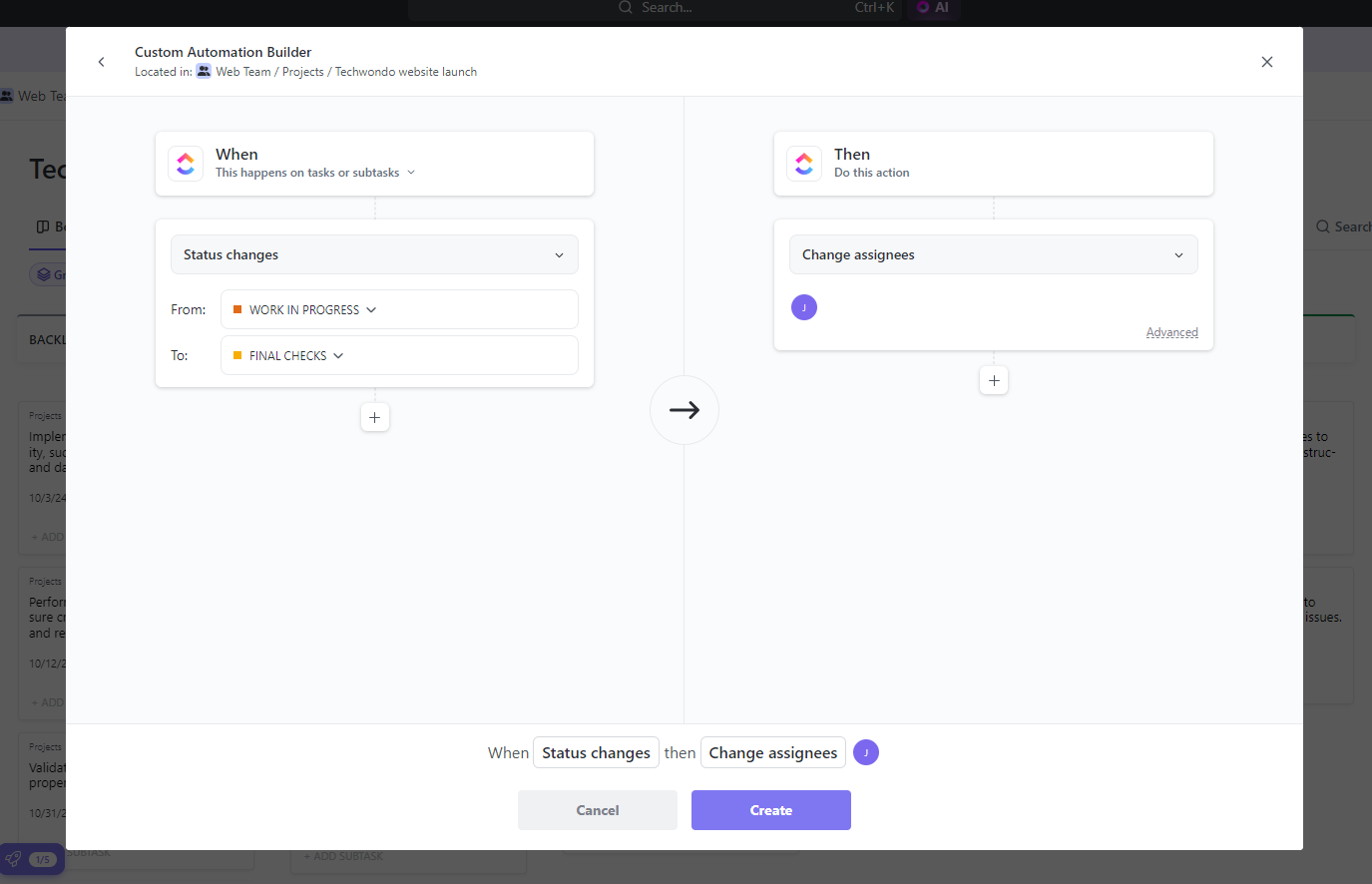
We were able to build a simple automation in ClickUp to save our team time. Source: Tech.co testing
Best for Task Management: ClickUp
- ClickUp is much better for managing tasks than Trello.
- ClickUp’s free plan has a full range of task management features, including Gantt charts, a spreadsheet-style view, a Kanban board, task dependencies, and much more. Although it doesn’t have burndown charts (which are useful for scrum teams).
- Trello’s task management features are more limited – you can’t draw dependencies between tasks, and there’s no time tracking function. However, it does offer a simple and barebones project management solution that will suit some teams.
- ClickUp has an AI assistant that can help with jobs such as adding comments under tasks and creating new tasks.
- When ClickUp doesn’t have a dedicated feature for something, like an issue log, it can often be achieved with a workaround. However, this may not be ideal for businesses looking for a particularly easy-to-use platform.
Why does ClickUp win this round?
ClickUp takes the lead when it comes to task management, again, because of the sheer number of features it offers. Plus, these features are very easy to find and use overall. And, like we said, where the feature might be missing, a workaround is usually there.
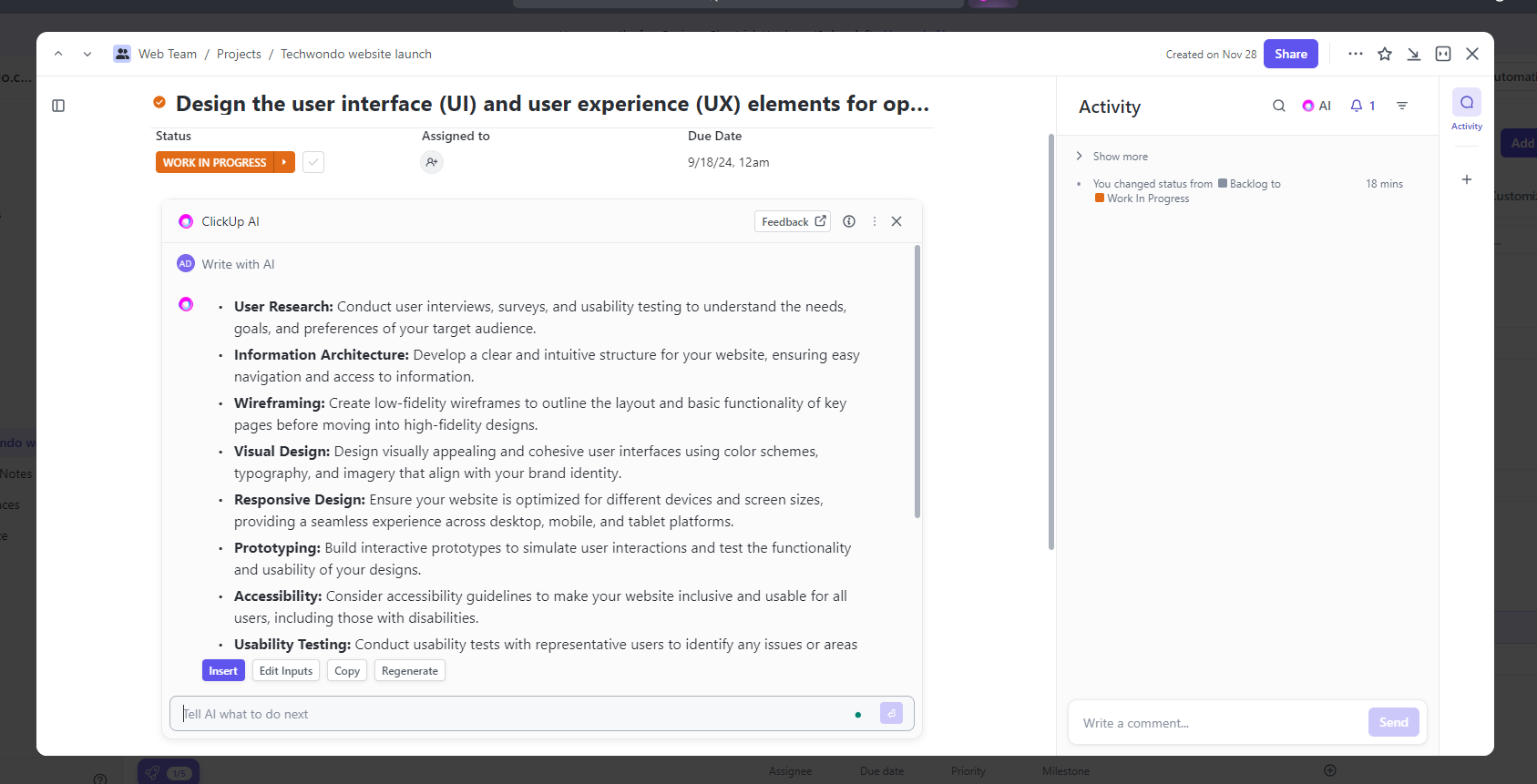
Using ClickUp’s AI tool was easy, allowing us to generate a task description. Source: Tech.co testing
Best for Customer Support: Trello
- Trello was the top provider for custom support in our latest round of testing.
- Trello offers a live chat function on all plans, and 24/7 phone-based live support for those on the Enterprise plan.
- Trello also offers the option for users to contact them by email, and provides both a knowledge base and community forum.
- ClickUp has live chat and email avenues for contact, and users can also refer to the online knowledge base.
Why does Trello win this round?
Like we said, Trello emerged as the top provider for customer support during our project management testing. It offers a lot more channels for support than ClickUp, including 24/7 phone-based live support on the Enterprise. This makes Trello an excellent choice for businesses that will want to take advantage of many help and support options.
If you’re interested in providers that provide high-quality customer support, you should also consider monday work management. During a recent platform testing session, I was able to troubleshoot a problem quickly by contacting an agent, who sent me a video showing me what I was doing wrong. This kind of immediate action is perfect for businesses that readily need expert support.

The Trello user forum is comprehensive, and it helped us solve problems by asking questions. Source: Tech.co testing
Best for Ease of Use: Trello
Trello scored higher than ClickUp during our usability tests, and the provider’s main USP is that it’s great for simple task management.
Trello has a simple interface that’s pretty easy to navigate, which is great considering some other providers are much more complicated. This meant it didn’t take long for members of our testing group to set up their projects in Trello. “A lot of the steps are pretty self-explanatory,” commented Tech.co’s Conor Cawley during our project management testing series.
“It’s basically built for that,” he continued. “A lot of stuff was borderline automatic, like building the calendar and getting the Kanban board. With a single click, these views were auto-populated, making setting up everything nice and easy.”
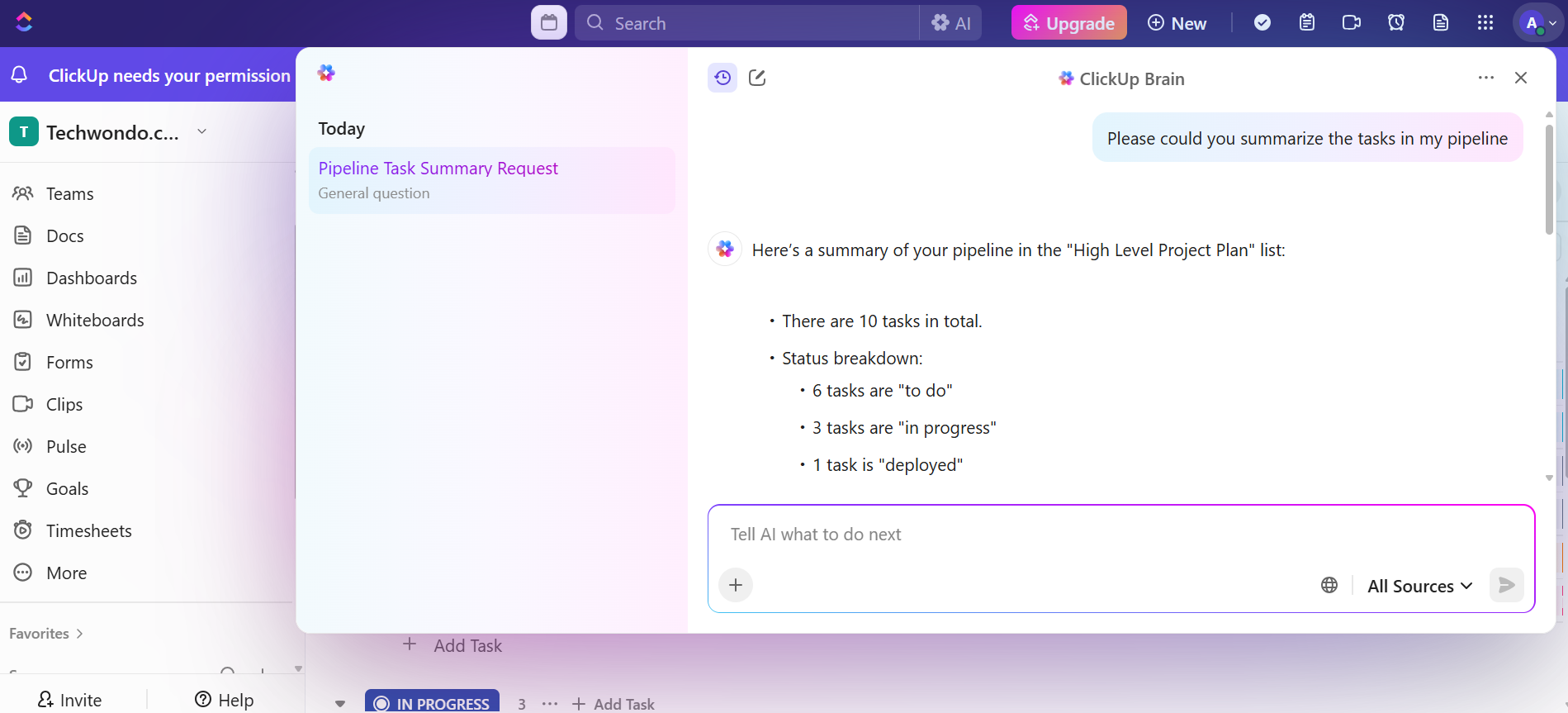
ClickUp’s AI tool, ClickUp Brain, made it easy for us to manage projects and automate tasks. Source: Tech.co testing
However, Trello struggles with more complex tasks. The more complicated our test project became, the harder it was to get Trello to do what we wanted, which was very different from our experience with ClickUp.
ClickUp is reasonably user-friendly, no matter how complex the task gets, but it dropped marks due to the long loading times some members of our testing group experienced. It’s not like it’s difficult to use, but compared to a provider like monday work management, the raft of features can feel a little intimidating.
“You don’t always know where to click,” explains Matie Bouhali, one of Tech.co’s software editors. “I would’ve loved some prompts or anything that could help me because you basically land on the interface and it’s not super clear. It’s very confusing.”

The Trello Kanban board interface was easy to use, even for those of us who had never used it before. Source: Tech.co testing
Best for Integrations: ClickUp
- ClickUp offers more than 1,000 different third-party integrations. Comparatively, Trello offers just slightly more than 200 integrations (known as “Power-Ups”). This difference makes this category an easy win for ClickUp.
- During testing, we felt that both project management tools offer enough integrations to get byfor the average business.
- Both providers include integrations with Slack, Google Drive, GitHub, and Microsoft Teams.

ClickUp offers a vast library of third-party integrations. Source: Tech.co testing
How Do ClickUp and Trello Compare to Other Providers?
ClickUp and Trello aren’t the only easy-to-use project management software options out there. Below, we compare both with other top providers, so you can make the right decision for your business.
The provider that emerged strongest in our latest round of project management testing is monday work management, mainly because of its excellent ease-of-use, tidy interface, and customizable automations. While it is on the more expensive side, starting at $12 per user, per month, it will definitely be worth the investment.
If you’re looking for an even more affordable paid tier than Trello’s Standard plan at $5 per user, per month, we would recommend Zoho Projects, which starts at only $4 per user, per month. In particular, like ClickUp, Zoho has plenty of third-party integrations businesses can take advantage of, all that a slightly lower price.
Jira is another popular project management software with a great free plan that has no project limit, whereas ClickUp and Trello have a limit of 5 and 10, respectively. However, businesses should bear in mind that Jira offers a more complex interface geared towards software developers and engineers, and so isn’t suited to those seeking an intuitive and easy-to-use platform.
Check out the table below to learn more about what other project management tools are out there for your business to choose from.
| Price from All prices listed as per user, per month (billed annually) | Pros | Cons | Verdict | |||||||||
|---|---|---|---|---|---|---|---|---|---|---|---|---|
| Mavenlink | Workfront | Microsoft Project | ||||||||||
| Available on Request | ||||||||||||
|
|
|
|
|
|
|
|
|
|
|
|
|
|
|
|
|
|
|
|
|
|
|
|
|
|
| Slick software with a highly powerful core and an AI assistant, plus a genuinely usable free tier for individuals | A fairly-priced, stripped-down option, best for small teams who need a central location for basic task management | A great task management system due to strong customizability and support team, with a generous free trial | A great value piece of software that’s ideal for tech, software development, and engineering teams | A solid project management solution with an attractive free tier for small teams and a very affordable premium plan | A feature-rich service with two plans for enterprises, and a free tier for new users to try | A simple task-list-based project management platform with an acceptable free tier | A great tool for spreadsheet-natives, which can take your Excel-based task planning to the next level | Best for client-facing businesses, since it offers great service features. | An enterprise solution aimed at large companies. | A pricey service best for companies invested in Microsoft. | A very basic, relatively limited software that’s a lot simpler than its competitors | A great user experience all round, with an easy-to-use automation builder and great budget tracking capabilities |
At Tech.co we don’t write about products and services without conducting thorough research, and hands-on testing where applicable. While this process can be time consuming, it’s time well spent if it means we’re providing better, more useful information for your business.
When it comes to project management software, we test out each program first-hand, guided by an in-house research framework consisting of six core assessment areas that break down into a range of smaller subcategories. This framework is based on the factors companies and project managers have told us are important to their everyday usage. The six criteria are:
- Ease of use: After getting five to six participants to test each project management software for an hour, we assessed how easy it was to set up a project with the platforms, how clear their interfaces were, and how easy they were to navigate.
- Pricing: We look at all plan costs. Providers offering lots of features for lower costs will have better pricing scores than those that lock them away on higher-tier plans.
- Customer support: We assess the ways you can contact your project management software provider if something goes wrong. Providers offering 24/7 live support, as well as phone-based support and onboarding assistance, get the best scores.
- Security: For this area, we assess the security options offered by each provider. This includes user-level security features like two-factor authentication, as well as more administrative security measures like user permissions and IP restrictions.
- Integrations: We assess the quantity — and the quality — of the applications each project management software provider integrates with.
- Functionality: This part of our research involves assessing the full feature set that each product provides. We look at four function-based sub-categories as part of this, including task management, project and workflow creation, data visualization, and collaboration.
It’s important to note that not all of these criteria hold equal weight in our testing methodology. This is best practice and based on what businesses have told us is essential, compared with what’s simply “nice to have”.
Because of their central importance to project management, how easy each tool is to use, how much it costs, features for project and workflow creation, and task management had more of an impact overall than other criteria.
Verdict: ClickUp is the better Project Management Software
While Trello definitely provides a capable and commendable basic task management solution, ClickUp is a better project management software than Trello. This is mostly because ClickUp has more features than Trello, including important task management features like time tracking and task dependencies, and it has more tools for visualizing data, too.
However, we found Trello easier to use than ClickUp, aside from when it came to more complex project management tasks. Due to its wealth of superior features, even though ClickUp’s more expensive plans are pricier than Trello’s comparable offerings, ClickUp is still better value for money.
If you’re not entirely sold on either ClickUp or Trello, there are plenty of other providers out there worth your time. To get the most up-to-date quotes based on your business’s specific needs, use our free comparison tool.
If you click on, sign up to a service through, or make a purchase through the links on our site, or use our quotes tool to receive custom pricing for your business needs, we may earn a referral fee from the supplier(s) of the technology you’re interested in. This helps Tech.co to provide free information and reviews, and carries no additional cost to you. Most importantly, it doesn’t affect our editorial impartiality. Ratings and rankings on Tech.co cannot be bought. Our reviews are based on objective research analysis. Rare exceptions to this will be marked clearly as a ‘sponsored’ table column, or explained by a full advertising disclosure on the page, in place of this one. Click to return to top of page














