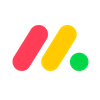Trello pricing starts at $5 per user, per month, with more expensive plans costing $10 per user, per month, and $17.50 per user, per month. However, there’s also a free plan available if you don’t want to pay anything at all for project management software.
Trello is inexpensive and easy to use, setting it apart from complex, high-end competitors like monday work management. It’s for this reason that our expert testers ranked it as one of the best simple project management providers for customer support options.
In this guide, you’ll find everything you need to know about Trello pricing plans, its features, and hidden costs. We’ll also discuss cheap Trello alternatives like Teamwork in case you don’t love this particular project management platform.
Key Takeaways
- We would recommend Trello for businesses who want an an affordable and easy-to-use platform, for use on simple projects by small teams
- Pricing starts at $5 per user, per month for the “Standard” plan, which is more affordable than competitors such as Wrike
- Trello does offer a free plan, however we found it is quite limited, and users will have to purchase add-ons for more advanced functionality
- For businesses with more complex project management needs, Trello may be too basic, lacking built-in automations and robust data dashboards
- monday work management, ClickUp, and Jira may be a better option for larger operations, or if your business needs more task management features
Trello: At a Glance
In this section, I’ll be taking you through Trello’s plans, with a focus on features, pricing, pros, cons, and more. For a quick at-a-glance rundown of the provider, take a look at the table below.

Pros
- Very easy to get to grips with
- Clean, uncluttered interface
- Great customer support options
- Excellent value, cheap first plan
Cons
- Very limited free option
- Too basic for larger teams
- Relies on paid add-ons too much
- Free plan available

- Standard: $5/user/month

- Premium: $10/user/month

- Premium: $17.50/user/month

Is Trello Free?
Yes, Trello offers a 100% free plan and a free trial of its paid tiers. This means you can see if it’s right for your team without paying a dime.
In terms of where it sits in the market, Trello is a cheap, streamlined platform with somewhat limited functionality. It’s geared towards smaller businesses or people who want to access project management software without breaking the bank.
The entire Trello pricing system is easy to understand, so you should be able to easily find a good fit for your business. Below, we’ve listed Trello’s plans for you to compare. You can read on for a full guide to the benefits you get for each of Trello’s pricing tiers, as well as how much you’ll need to pay. Trello’s four different plans are:
- Trello Free – best for just getting started, not as good as ClickUp’s free tier
- Trello Standard ($5 per user, per month) – best for smaller teams that need basic features
- Trello Premium ($10 per user, per month) – best for businesses that need admin control
- Trello Enterprise ($17.50 per user, per month) – best for enterprise-level organizations
Trello Test Summary
I found Trello easy to use. It’s a very basic program compared to other platforms (Asana, ClickUp etc.). I’d recommend it to any team that just needs somewhere to track updates, tasks, and other information for a relatively straightforward project. The customer support options are pretty good too, which is a plus!
However, I started to find Trello quite limited when I needed to perform more complex project management tasks. Automations aren’t easy to build like they are with monday work management. There are also quite a few add-ons you’ll have to purchase and install if you want them to complete other tasks.
If you’re looking for free or basic software for a project and don’t want a truly transformative platform to centralize all your team’s operations around, Trello is perfect. However, if you have some budget reserved for new software and you’d like that sort of team “hub”, I’d recommend Teamwork’s Starter plan or ClickUp’s free plan.

Trello Pricing Plans
Trello’s plans are actually very good value for money and among the cheapest on the market. The Standard plan represents an excellent option for small teams who can’t fork out big bucks for software.
Although it’s more limited than some of its rivals in terms of features and functionality, you’re also not paying much for it at all.
This means it’ll be more than serviceable if you’re looking for a basic task-tracking tool with a few handy features, rather than a complete Work OS for centralizing all of your business’s planning and communication. If you do want that, you may feel a little shortchanged with Trello. Below, we’ve explained the provider’s pricing plans in detail.
| Price (annually) The amount you'll pay per month, when billed annually | Users | Projects/boards | Automations | Kanban board | Gantt chart | Resource management | Time tracking | ||
|---|---|---|---|---|---|---|---|---|---|
| TRY IT FOR FREE | |||||||||
| 10 | Unlimited | Unlimited | Unlimited | ||||||
| 10 | Unlimited | Unlimited | Unlimited | ||||||
| 250/month | 1,000/month | Unlimited | Unlimited | ||||||
| | | | | ||||||
| | Available as Power-Up | | Available as Power-Up | ||||||
| | | | | ||||||
| | | | |
Trello Free plan – Best for individuals just getting started
As we mentioned earlier, Trello pricing starts with a free plan. Trello’s Free plan has unlimited cards (tasks) and 10 boards (projects) per workspace. Other features in the free plan include:
- Unlimited lists
- 10MB per file attachment on task cards
- Unlimited Power-Ups
The free tier has limits, though. There aren’t any data visualization tools on Trello’s free plan, or many collaboration features either. This is one of the reasons why it’s better suited for individuals. It’s quite some distance off being as useful as ClickUp’s free offering, which offers a wealth of collaboration features and data visualization tools for absolutely nothing.

Every Trello project management card will include a list of smaller tasks. Image: Tech.co testing
Both ClickUp and Trello let users create automations on their respective free plans. This is a big plus for project managers who want to boost efficiency without spending a dime.
Trello Free plan users will also have access to Agile project templates, and you’ll be able to integrate your project management software with Microsoft Teams, Hangouts, Telegram, and Slack as well as CRM software like Pipedrive. As free plans go, it’s pretty good.
Trello Standard plan – Best for smaller teams that like the basic Trello interface
The Standard tier ($5 per user, per month) offers small businesses a more affordable option for project management. However, it still offers core features necessary for professional operations. Additional features include:
- Unlimited project boards
- Advanced checklists
- Ability to add guests
- Custom fields
- 250MB per file attachment on task cards
The ability to add guests and have unlimited project boards is largely why smaller teams will feel more at home than with the free plan, despite not adding that many more features.

Trello offers unlimited project boards on its Standard plan. Image: Tech.co testing
A lot of other top project management software providers make many of their features available on their first paid plans. For example, Asana’s free plan offers no data visualization tools such as charts and widgets (just like Trello) but its first paid plan has one of the best sets of tools for presenting data money can buy.
Last year, Trello released Advanced Checklists for its Standard, Premium, and Enterprise plans. Advanced checklists let managers create step-by-step to-do lists for tasks, and subsequently assign staff members and due dates to each item in these to-do lists.
You do miss out on some of the more functional Trello features found in the Premium plan, though. You’ll only get access to the standard board view, with no timeline view, table view, dashboard view, or any of the other options available on this plan.
Additionally, you’ll only get standard support, rather than the priority support found in more expensive plans. Still, this is a decent entry-level option that is more affordable and better value than rival standard plans. For example, Wrike’s first plan is almost double the price of Trello’s. monday work management also has a more expensive first paid plan, but a lot of features are still locked away on top tiers, so we’d recommend Trello’s cheaper option.
Trello Premium plan – Best for businesses that need admin control
Going up to the Premium tier will cost $10 per user, per month billed annually. This tier supports the same unlimited personal boards, cards, and lists, but adds a few more features, including:
- Additional views (Timeline, Calendar, Dashboard)
- Admin control
- Security features
- Simple data export
Most importantly, this is the first plan with proper admin control and advanced security features, too. This means you can truly manage your larger team in a more meaningful way.

It’s easy to add new members to a Trello card. Image: Tech.co testing
There’s also a Gantt chart for tracking project progress, although only available as a Power-Up, and some preset charts for visualizing data, and milestones so you can see your project’s critical dates. On this plan, you’ll be able to create sub-tasks that branch off main tasks, and there’s that handy calendar we mentioned earlier.
Unfortunately, when compared to a premium plan from the likes of ClickUp, monday work management, or Wrike, Trello still falls short. What’s more, ClickUp’s premium offering, the Business plan, is just $2 more per user, per month than Trello’s Premium plan. ClickUp has a much vaster set of features than Trello offers, so we think it’s worth the small difference in price. Besides, you’ll only end up buying add-ons once if you opt for Trello in this sort of situation, anyway.
On the other hand, if you think another provider might be a better fit for you, check out our monday work management review and Wrike pricing guide.
Trello Enterprise plan – Best for enterprise-level organizations
Finally, there’s the Enterprise tier. This plan has variable pricing depending on the number of team members. To use Trello with 50 Enterprise users — the minimum number of users — you’ll be paying $17.50 per user, per month, billed annually. But this price starts to fall as you add more users.
As well as everything in the Premium plan, Trello Enterprise adds several additional features, including:
- Organization visible boards
- Organization-wide permissions
- Unlimited workspaces
- Multi-board guests
- Attachment permissions
All these features are aimed at enterprise-level organizations. This makes this plan the best option for large businesses that need a certain level of control over the platform and a whole lot of team members.

An example of a Trello card designed to track project costs. Image: Tech.co testing
Trello is great for customer support. On the Enterprise plan, which is still cheaper than the Business plans provided by the likes of Wrike and Asana (both retail at over $20 per user, per month), you’ll have access to onboarding assistance and 24/7 live support. You’ll also be able to receive guidance over the phone too.
Does Trello Have Any Hidden Costs?
Trello doesn’t have as many native features as rivals like ClickUp or monday work management. There are no tools for displaying data on the free or Standard plan, which is slightly disappointing. Once you get the Premium plan, there’s a smaller range of chart types (3) than you’ll get if you opt for a provider like monday work management (6). You also can’t pull data through from custom fields for display, either.
It supplements shortcomings like these with an extensive directory of “Power-Ups.” Power-Ups are basically add-ons that are designed to complete specific tasks or allow you to integrate with other software.
However, only about a third of these Power-Ups are completely free or have a free option. This means you’ll have to pay for the rest. This puts Trello’s low price tag into a slightly different perspective; although it’s got a cheaper first paid plan than the likes of Wrike and Asana, you’re much more likely to spend money after you purchase a subscription.
However, if you just need a basic task tracker with a simple interface, you might not need additional features. But in most cases, it’ll be simpler to go with ClickUp, pay the extra couple of dollars, and have everything you need ready to go.
Trello users start life on the free tier, which has a healthy cap of 10 shared boards per workspace. Like Jira, the idea with Trello is that you manage tasks by moving the cards between different lists on your board. What those lists are named is completely up to you.
Task cards might start life in a “Not started” list, before moving over to “In progress,” and then finally, “Completed.” As the task cards move through these different stages, users simply have to drag and drop them to the next list.
Trello doesn’t have task dependencies, though you can use the site’s linking features to achieve a similar result. It’s also lacking a calendar view and a timeline for seeing all the tasks at once; however, both of those features can be added via Power-Ups.
Power-Ups
Trello’s third-party integrations and extensions for added functionality are known as Power-Ups. Similar to extensions built for the Chrome and Firefox browsers, Power-Ups can be created and submitted by other Trello users, third parties, or Atlassian itself.
There are tons of Power-Up options such as Butler for task automation, timeline views, Gantt charts, and integrations for popular work tools such as Slack, Google Calendar, Google Drive, and Salesforce. There’s even a voting plug-in if you want to poll your team on a certain issue.

Trello’s Power-Ups portal. Image: Tech.co testing
Unfortunately, as we’ve mentioned already, the main reason Trello users have to rely on a series of Power-Ups is that the software is quite limited, at least when compared to monday work management.
Take collaboration for instance – Trello doesn’t include an online whiteboard, project message board, or document editing tool. For AI capabilities, you’ll have to opt for the Premium plan ($10 per user, per month) to get the benefit of Atlassian Intelligence. ClickUp, meanwhile, offers all these features on its free plan (aside from its AI workplace assistant).
Board views
Trello is famous for its board system, allowing users to seamlessly pass through the steps of a project for all to see. From the idea stage to the completed stage, you’ll be able to drag and drop tasks along a Kanban board to keep track of it all:

The Kanban board interface in Trello. Image: Tech.co testing
However, if you opt for the Premium plan, you’ll get access to a wide range of other board views, including calendar, timeline, dashboard, map, and team table.
In terms of task management, however, Trello still can’t be counted as an exceptional provider. This is because it doesn’t include a resource management tool, team view, or a task dependency function, which means it’ll feel restrictive if you’re running a large-scale project with numerous team members and complex tasks.
Email to task card conversion
Every single team member on a Trello board receives their own personal email address for the board. They can then send an email to the board to add a new task, or forward messages that are then automatically converted to tasks. There could be a board dedicated to filling a specific company position, for example, and then every application received via email could be forwarded to the board.
For each email, the subject line becomes the task card name, the written contents of the message become the details view, and any attachments are included as well. It’s a very handy feature and a good way to get information into Trello from multiple places.
AI-powered productivity tools
In its latest update, Trello released new AI functionality through Atlassian Intelligence. With one tool, Quick Capture, the AI is able to browse through forwarded Slack messages, Microsoft Teams, or emails to your Trello Inbox, in order to find due dates, priorities, and action items.
Other capabilities include an AI writing assistant, brainstorming tool, and an item organization feature, which will allow you to easily identify action items from your notes.
However, these features are only available for Premium and Enterprise users, so you won’t have access to these tools on the free plan.
What's New in Trello?
- The Trello Inbox has been updated, allowing users to now collect to-dos from Slack and Microsoft Teams messages, forwarded messages, and voice commands on iOS
- A new AI feature known as Quick Capture will give AI access to forwarded emails, Microsoft Teams messages, and Slack messages, and extract information such as due dates and action items
- Trello has also unveiled Mirror cards, giving you the option to manage your tasks across multiple board by syncing individual Trello cards. You can also view mirrored cards in all board views making it easier to track of your tasks
- A new navigation bar makes it easier to switch between your Trello Inbox, Planner, and board – you can also view all three at the same time
Is it Easy to Switch to Trello?
Yes. It’s pretty easy to switch to Trello from other project management software. This is because Trello will let you import data from CSV files, and top project management software tools like monday work management and Asana will let you export projects and boards as CSV files. So, you can convert your boards, and then import them into Trello.
After you’ve done that, you’ll be able to crack on with your project. You may have to do a bit of post-migration tinkering, but all of your data will be there for you to access.
What Are the Top Trello Alternatives?
If you’re looking for something with a bit more firepower, our alternatives to Trello are monday work management, Teamwork, and ClickUp. Here’s how each of these alternatives compares to Trello.
All things considered, monday work management is probably the best project management software out there, thanks to its easy-to-use interface and advanced functionality like automation builders. While Trello is also simple to use, monday work management offers more features, making it a better choice for businesses with more complex needs.
ClickUp, on the other hand, is best for taking complex projects even further. It has an extensive feature catalog, including an advanced online whiteboard and document editing. These features, however, do give ClickUp a steeper learning curve than Trello, and despite its cheap entry-level price, it is also slightly more expensive than Trello.
Furthermore, Teamwork is a great option for small teams that want to take advantage of a free plan. Teamwork’s free offering has many of the features available on the paid plan, including project budgets and briefs. In comparison, Trello’s free plan is somewhat limited.
Check out the table below for a full rundown of Trello alternatives.
| Price from All prices listed as per user, per month (billed annually) | Free version | Best Trello Alternative For | Pros | Cons | ||||
|---|---|---|---|---|---|---|---|---|
| BEST OVERALL | ||||||||
| | | | | | | | | |
| N/A | Ease of use | Complex task management | Free plan | Automation | Visualizing data | Spreasheet fans | Value for money | Collaboration |
|
|
|
|
|
|
|
|
|
|
|
|
|
|
|
|
|
|
| Compare Deals | Visit monday | Compare Deals | Visit ClickUp | Compare Deals | Visit Wrike | Visit Smartsheet | Visit Zoho | Compare Deals |
Here at Tech.co, we carry out in-depth research into all of the software and services we write about. If we haven’t tried out a provider’s program or plan, then we don’t write about it – it’s really as simple as that. During our last round of testing, we tested 10 of the top project management software tools currently available, which involved assessing the quality of their products based on a set of pre-defined criteria that take into account the pain points of businesses.
Our price scoring criterion helps us to determine whether a product, like monday work management, is actually good value for money. We look at exactly what features you’re getting for the price you’re paying, and, generally, cheaper products with impressive feature sets are awarded the highest scores.
All in all, the main testing criteria we use are: Pricing, Usability, Customer Support, Functionality, Integrations, and Security. Along with these broad assessment categories, we’ve got sub-criteria that we rate providers on as well. For example, our “functionality” score is a composite of scores achieved in Task Management, Workflow Creation, Data Visualization, and Collaboration tests.
Verdict: Should you use Trello?
Trello is a great tool for anyone who appreciates simplicity. With an intuitive drag-and-drop interface, it’s great for basic task management. What’s more, the free plan is a good offering and considering you’re not paying anything at all, there’s a very decent selection of features.
However, Trello has limitations. It has a limited feature set, with many of the most advanced project management features gated behind costly Power-Ups. To be completely honest, free plans like Teamwork’s performed much better in our testing, as did their paid plans.
If you need a high level of functionality but still want a software program that’s very easy to use, you should look to monday work management, our top-rated provider. It got the best score on our ease-of-use tests and has a better set of features than Trello. Click the link below to compare project management software now:
If you click on, sign up to a service through, or make a purchase through the links on our site, or use our quotes tool to receive custom pricing for your business needs, we may earn a referral fee from the supplier(s) of the technology you’re interested in. This helps Tech.co to provide free information and reviews, and carries no additional cost to you. Most importantly, it doesn’t affect our editorial impartiality. Ratings and rankings on Tech.co cannot be bought. Our reviews are based on objective research analysis. Rare exceptions to this will be marked clearly as a ‘sponsored’ table column, or explained by a full advertising disclosure on the page, in place of this one. Click to return to top of page