This content has not been updated since April 2019. For more recent tech advice for your business, why not try our look at today’s best phone brands?
While the Lenovo Smart Display is excellent, it has some stiff competition — most notably from Google’s own Home Hub, which undercuts the Smart Display by some $50, plus from Amazon’s Echo Spot and Echo Show. So, does Google Assistant make the Smart Display better than the Echo devices? And, perhaps more importantly, can the Lenovo beat Google at its own game?
In this review:
- What is the Lenovo Smart Display? – Everything you need to know about Lenovo’s smart speaker
- What’s the Lenovo Smart Display Great At? – Excellent sound quality, security and Google Assistant
- What are the Drawbacks? – It’s great, but not quite perfect
- Is the Lenovo Smart Display Good Value? – How does it fare against competition from Google and Amazon?
- The Verdict – One of the best smart home devices around
What is the Lenovo Smart Display?
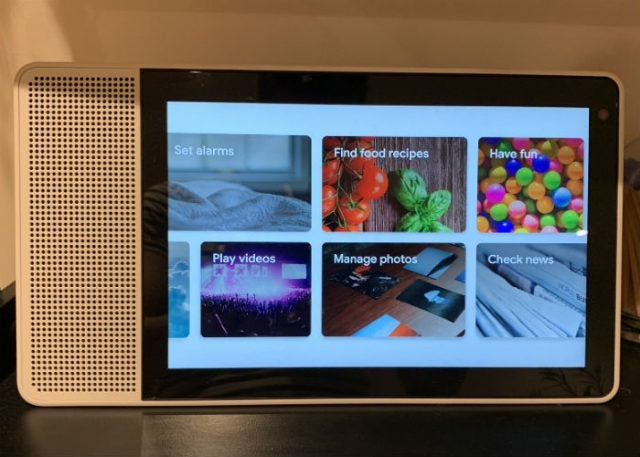
Calling it a screen with some smarts rather undersells the Smart Display. It’s a surprisingly sharp device, combining the smarts of a Google Home product with very impressive audio quality.
In short, if you want a device that can control your smart home, functions as a smart personal assistant, play music and videos, or even make video calls, the Lenovo Smart Display is the best product on the market.
It’s available in two sizes: an 8-inch version that costs $89.99, or a 10-inch version that costs $134.99 (£159 and £229 in the UK). We tested out the larger 10-inch version for this review.
The Smart Display also has an interesting curved design, with one end wider than the other. It houses the speakers, while also doubling as the stand for the Smart Display’s vertical orientation.
What’s the Lenovo Smart Display Great At?
The Smart Display is great at pretty much everything it claims to do. A lot of that comes down to Google Assistant, of course, but there’s a lot about Lenovo’s hardware to love.
Audio Quality
The audio quality is, frankly, brilliant. In fact, the Smart Display managed to usurp our Sonos Play:1 as our smart home speaker of choice.
There’s a lot of clarity in the mid-range and precious little distortion, even at higher volumes. Perhaps the Smart Display’s most impressive audio feat is the quality and amount of bass it can provide in such a small package. Even when listening to bass-led dancehall and hip-hop tracks, the sound is punchy and clear.
The Smart Display simply blows most other smart displays we’ve tried out of the water when it comes to sound quality.
Display Quality
The Smart Display packs a 1920×1200 resolution display, which makes it great for watching videos, as well as for quickly glancing at to check the time or for notifications. This sharp display also makes your Google Photos album, which the display shows when idle, look brilliant.
It also has a wide 86° viewing angle. IPS (in-plane switching) display tech means there’s no image distortion when viewing it from the side.
Security
Some people might be concerned about letting Google into their homes. However, Lenovo has given users the option to manually disable the camera and microphone with the use of a top-mounted button.
Google chose to omit adding a camera to its own Home Hub, understandably citing privacy concerns. The fact that Lenovo chose to add one, but with an optional shut-off, is nice to see.
Google Assistant
Ok, so this isn’t strictly Lenovo’s doing, but if you’re choosing between an Amazon Echo Show or the Smart Display, we’d plump for the Lenovo device because of Google Assistant alone.
It’s the best smart assistant in the world and, while Alexa is superior to Apple’s Siri or Samsung’s Bixby, it just isn’t as helpful as Google Assistant. Its voice detection, helped by Lenovo’s remarkably strong microphones, is fantastic – even when you’re shouting at it over a noisy room.
Plus, Google Assistant is a true multi-tasker. It will be able to answer all your asinine questions – like “How many milliliters are there in a cup?” – while also controlling all your smart home devices and searching for local businesses.
What are the Drawbacks?
If we’re honest, there aren’t that many drawbacks to the Smart Display.
The wide end is, well, quite wide. If you live in a particularly humble abode with little surface space, it might make finding a spot to place it a bit tricky.
The design might not be to everyone’s taste, particularly with that long speaker grille running from top-to-bottom. However, it’s far from ugly, and the clean Google Home interface dominates most of the Smart Display’s aesthetic.
Is the Lenovo Smart Display Good Value?
The Smart Display’s man rival is the Google Home Hub. The Home Hub comes with a 7-inch touchscreen and a slightly more conventional “tablet-on-a-stand” design aesthetic. It’s pricier than the 8-inch Lenovo Smart Display, costing $149.
In fact, the smaller Smart Display is even cheaper than the $129 Google Home smart speaker.
When compared to Amazon Echo models, the Smart Display appears to be even better value. The Echo Show, with 10.1-inch touchscreen costs $229, and the Echo Spot, with 2.5-inch circular screen costs $129.
However, the Smart Display is significantly more expensive outside the US. In the UK, the 8-inch version will cost £180, while the 10-inch version will cost £229. The Google Home Hub, on the other hand, will cost £139. And the Amazon Echo Show will cost £219.
Want something smaller? Check out our Lenovo Smart Clock Review
Lenovo Smart Display – The Verdict
If you’re in the market for a Google-powered smart screen, we’d say the Lenovo Smart Display is one of the best around (and great value in the US).
Really, you’re getting two devices for the price of one. The Smart Display is a brilliant device to control your smart home and manage your life; but it’s also a great media player, too, with an impressive screen and excellent sound quality.
If you click on, sign up to a service through, or make a purchase through the links on our site, or use our quotes tool to receive custom pricing for your business needs, we may earn a referral fee from the supplier(s) of the technology you’re interested in. This helps Tech.co to provide free information and reviews, and carries no additional cost to you. Most importantly, it doesn’t affect our editorial impartiality. Ratings and rankings on Tech.co cannot be bought. Our reviews are based on objective research analysis. Rare exceptions to this will be marked clearly as a ‘sponsored’ table column, or explained by a full advertising disclosure on the page, in place of this one. Click to return to top of page

